Mastering Snapchat: Effortless Ways to Find Friends
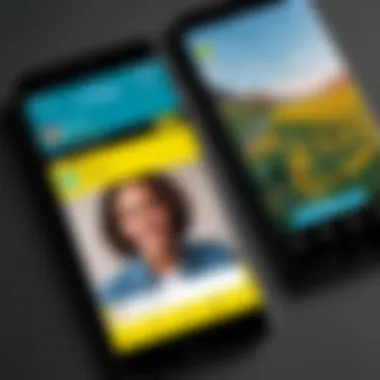

Intro
Snapchat has become a pivotal platform for connecting with friends and engaging in social media interactions. Its unique approach to communication, characterized by ephemeral content and interactive features, appeals to a wide audience. However, for many users, the challenge lies in finding and connecting with friends within the app. This guide aims to provide a structured approach to navigating Snapchat’s features that facilitate this process.
Product Overview
Preamble
Snapchat, developed by Snap Inc., is a multimedia messaging application that allows users to share photos and videos, known as Snaps, with their friends. Users can also create stories, which compile their Snaps for viewers to watch in sequence. As a social platform, Snapchat offers various features specifically designed to build connections.
Key Features and Specifications
- Friend Finder: A built-in tool that allows users to search for friends using their contacts or usernames.
- Snapcode: A unique QR code that enables users to add friends quickly by scanning it with their camera.
- Search Bar: Users can search for friends by typing in names or usernames directly.
- Location Snap Map: This feature allows users to see where their friends are located in real-time, provided they have enabled location sharing.
- Discover Page: A curated section showcasing popular stories, highlighting users' profiles that may become potential friends.
Performance and User Experience
Hands-on Testing and Evaluation
Many users find Snapchat to be intuitive, especially when searching for friends. The app’s interface is organized, making it easy to navigate through features. Users appreciate the ability to utilize contact sync as a means of discovering friends, which eliminates the need to manually enter usernames.
User Interface and Ease of Use
The minimalist design and vibrant colors contribute to an enjoyable user experience. The main screen serves as a launchpad for sending Snaps, while additional features are accessible with simple gestures. Some users have reported occasional lag during high traffic times, but generally, the app performs well.
Comparison with Similar Products
Compared to other social media platforms like Instagram or Facebook, Snapchat offers unique features focused on short-lived content. While both platforms allow for friend connections and networking, Snapchat’s approach is more casual and fleeting, creating a different kind of social interaction.
Design and Build Quality
Detailed Analysis of the Product's Design Elements
Snapchat's design emphasizes simplicity and immediacy, aligning with its foundational goal of ephemeral communication. The clean layout helps in reducing distractions while promoting quick interactions.
Materials Used and Durability
As a digital application, the product's build quality lies in its coding and software infrastructure. Snapchat continuously pushes updates to enhance performance and durability, ensuring users have the best experience over time.
Ergonomics and Aesthetics
User ergonomics are considered, as features like friend requests and chat options are easily accessible. The aesthetic appeal is notable with sharp graphics and engaging animations, contributing to the overall user experience.
Technology and Innovation
Exploration of any Groundbreaking Technology
Snapchat has pioneered several features that enhance social media interaction, such as augmented reality lenses. These lenses not only entertain but also serve as a way to connect with friends through shared experiences.
Potential Impact on the Consumer Tech Industry
The application has influenced similar platforms to integrate entertaining and interactive elements. Its focus on privacy and temporary content has prompted discussions on digital communication and personal boundaries.
Future Trends and Developments
As technology continues to evolve, so does the potential for Snapchat's features. Future developments may enhance connectivity options, perhaps through improved algorithms that suggest friends based on mutual connections or interests.
Privacy and Security Considerations
For users navigating social networks, privacy is a paramount concern. It is vital to manage whom to connect with and what personal information to share. Snapchat's features like Snap Map can raise security questions, as location sharing may expose users. Adjusting privacy settings is crucial when building a social network on the platform.
"A user should consider their online safety first. Always review privacy settings to protect personal information while connecting."
Closure
By understanding the intricacies of finding friends on Snapchat, users can effectively expand their social circles while navigating privacy concerns. This guide provides essential insights into utilizing Snapchat’s features and understanding its unique social landscape.
Understanding Snapchat’s Core Features
Understanding the core features of Snapchat is essential for anyone looking to navigate the platform effectively. These features not only shape user experience but also facilitate interactions. By grasping how the app operates, users can optimize their usage, making it easier to connect with current and potential friends. Each element contributes to the overall experience, helping users understand the dynamics of social engagement on Snapchat.
Overview of the Snapchat Interface
The Snapchat interface is designed with simplicity and immediacy in mind. When a user opens the app, they are presented with the camera view, which is fundamentally how Snapchat operates. This design emphasizes real-time sharing.
The main elements visible include:
- Camera screen: The focus here is on capturing photos or videos.
- Chat interface: Accessed by swiping left, this area shows ongoing conversations.
- Stories: Found when swiping right, it's a compilation of posts from friends and content creators.
- Snap Map: This feature, accessible via pinching, allows users to see where their friends are located and what they are up to.
Each section of the interface is intuitive, enabling users to transition smoothly from one feature to another. Users must familiarize themselves with these elements to make the most of their Snapchat experience.
Key Functionalities of the App
Snapchat offers several key functionalities that enhance user interaction. These include:
- Messaging: Users can send snaps, text messages, and audio notes to friends.
- Stories: A feature that allows users to share photos and videos for 24 hours, contributing to a more temporal form of social media engagement.
- Discover: This section provides content from various publishers and influencers, making it a hub for trends and news.
- Snapcodes: Unique QR-like codes that anyone can scan to add friends instantly or access specific content.
- Filters and Lenses: Creative tools that enhance photos and videos, allowing for more personal expression.
These functionalities create a dynamic social space. They are pivotal for users aiming to find and interact with friends. Being aware of these features provides insight into how to leverage Snapchat effectively for social connectivity.
Creating a Snapchat Account
Creating a Snapchat account is a fundamental step for anyone looking to connect with friends on this platform. Snapchat serves as both a social networking site and a messaging app, making account creation a gateway to an interactive experience. An account is essential not just for messaging but also for exploring the extensive features that Snapchat offers, such as sharing snaps, utilizing filters, and connecting with friends in innovative ways.
When setting up an account, users need to consider various factors, including username choice, privacy settings, and initial profile setup. A well-thought-out username can reflect personal interests, while clear privacy settings will safeguard personal information. Importantly, establishing an account also opens doors to Snapchat's unique functionalities that encourage social interactions.
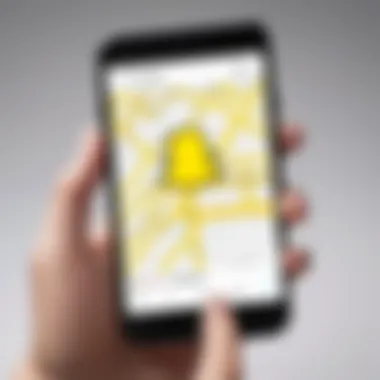

Step-by-Step Account Creation
Creating an account on Snapchat is a straightforward procedure. Follow these steps to ensure you set up your account effectively:
- Download the App: Start by downloading Snapchat from the App Store for iOS devices or the Google Play Store for Android devices.
- Open the App: Once downloaded, open Snapchat.
- Sign Up: Tap on the "Sign Up" button. Here, you will be prompted to enter your name, date of birth, and email address. Make sure the email you use is accessible, as it may be needed for account verification.
- Choose a Username: This username will be your unique identifier on the platform. Choose one that represents you well but remains easy to remember.
- Create a Password: Make sure your password is secure by combining uppercase and lowercase letters, numbers, and special characters.
- Phone Verification: After filling out the necessary fields, Snapchat will ask you to verify your phone number. This adds an extra layer of security to your account.
- Finalize Setup: Once your phone is verified, complete the setup by following on-screen instructions. You can choose to allow Snapchat to access your contacts, which will help you find friends.
Setting Up Your Profile
Setting up your profile is a crucial next step once your account is created. A complete profile enhances your visibility and allows friends to connect with you more easily. Here’s how to do it:
- Profile Picture: Upload a recognizable photo or choose an avatar that represents you. This enhances personal branding on the platform.
- Display Name: Your display name can be different from your username. Use this section to reflect your real name or any nickname you prefer.
- Bitmoji Integration: Consider creating a Bitmoji. It is a fun way to express yourself visually and can be used across your snaps and stories.
- Privacy Settings: Go to your settings to adjust your privacy preferences. Decide who can view your story, send you snaps, and see your location on Snap Map. This step is critical for ensuring a safe user experience.
By taking the time to create an account effectively and setting up your profile thoughtfully, you prepare yourself for a rich social experience on Snapchat. The platform is founded on connections, and these initial steps are essential to integrate well into this dynamic environment.
Remember: Your account’s security depends greatly on the strength of your password and privacy settings. Always prioritize safety while engaging with others.
Using the Add Friends Feature
The ability to connect with others on Snapchat is one of its fundamental strengths. Using the Add Friends feature allows users to expand their social network, discover new connections, and enrich their overall experience on the platform. This feature provides several methods to connect with others, each tailored to different preferences and social behaviors. Understanding these methods is crucial for anyone looking to maximally engage with their Snapchat network.
Adding Friends by Username
Finding someone on Snapchat by their username is a straightforward process. Users can easily search for a specific individual if they know their username. This method is beneficial for connecting with known friends or acquaintances. It also allows individuals to maintain privacy because only the username is visible, rather than a phone number or email.
To add a friend by username, follow these steps:
- Open the Snapchat app.
- Tap on your profile icon at the top of the screen.
- Select "Add Friends."
- Enter the username in the search bar and tap search.
- If the user appears, tap "Add."
This method is efficient and quick, requiring minimal effort. It is also common in scenarios where traditional contact methods are not used, such as when meeting someone online.
Adding Friends from Contacts
Another effective way to find friends on Snapchat is to add them directly from your phone’s contact list. This feature ensures you can connect with existing friends and family members who are already on the app. By syncing your contacts, you broaden your potential social circle significantly.
Here’s how to add friends from your contacts:
- Go to your profile page, then tap on "Add Friends."
- Select "Contacts."
- Grant Snapchat permission to access your contacts.
- Browse through the list and tap "Add" next to the names you wish to connect with.
This method is beneficial as it offers a more organic way to find friends. You can see who is using the app and thus leverage your existing relationships.
Scanning Snapcodes
Snapcodes are unique QR codes that allow users to add each other quickly. This feature is particularly useful in social settings and events, making it easy to connect without having to search for usernames or go through contacts. When someone shares their Snapcode, users can scan it directly with the Snapchat camera to send a friend request.
To scan a Snapcode, follow these steps:
- Open the Snapchat camera.
- Point the camera at a Snapcode.
- Hold the camera steady until it recognizes the code.
- You’ll see a prompt to add the user.
Using Snapcodes facilitates a rapid exchange of contact information. It is also visually engaging, making it a fun approach to connecting in different social scenarios.
Engaging through different methods on Snapchat enhances your ability to connect with different groups or individuals.
Exploring Snap Map
The Snap Map is a core feature within Snapchat that allows users to visualize their connections in real-time. It is essential for users trying to enhance their social interactions on the app. Through this feature, users can discover where their friends are located and interact with them in an engaging manner. This offers both a social and exploratory aspect to the app, enhancing the user experience significantly.
Understanding the Snap Map Interface
The Snap Map interface is designed to be intuitive and user-friendly. Upon enabling the feature, users see a map with their friends' Bitmojis appearing at their respective locations. The map can zoom in and out, providing a detailed view of neighborhoods or a broader look at cities.
Users can also toggle between different views; for instance, there’s an option to view only friends who have opted to share their location. This interface reflects not only individual friends but also content that may be happening in those areas, featuring highlights from various locations. This capability allows for quick exploration of nearby activities, events, and places.
Finding Friends on Snap Map
Finding friends on Snap Map is a straightforward process. Once the feature is enabled, the map can indicate which friends are nearby. Here are some steps to maximize its use:
- Zoom in on Specific Areas: You can explore different neighborhoods by zooming into the map. This allows you to see if friends are near locations you frequent.
- Tap on Friends’ Icons: Tapping on a friend’s Bitmoji provides information on their snap activity. You can also see if they are available for interaction.
- Use the Search Function: If you know the username of the friend, using the search function can quickly locate them on the map. This feature saves time and enhances connectivity.
Engagement through the Snap Map not only strengthens existing relationships but also serves as a platform to discover new friendships by observing local happenings and interacting with others present in those spaces.
Snap Map allows users to bridge the online and offline worlds, enhancing interactions significantly.
Utilizing Discover Section
The Discover section in Snapchat is a vital component that enhances the user experience, allowing individuals to find friends and content creators alike. It serves as a hub for various types of media, including snaps from news outlets, influencers, and everyday users. This feature not only assists in broadening user connections but also enables a deeper engagement with diverse content. In today’s digitally connected world, accessing this array of information fosters an interactive environment within the platform.
Finding Content Creators
Finding content creators in Snapchat's Discover section opens up avenues for new connections. Here, users can encounter influencers who resonate with their interests. The Discover page showcases a mix of trending stories and user-generated content. Users can follow accounts that align with their preferences, be it fashion, technology, or lifestyle. This enables individuals to curate their own content experience, thereby attracting likeminded friends.
One important step in this process is actively exploring various channels within the Discover section. Users may consider:
- Following Popular Creators: Engaging with their stories often leads to discovering similar accounts.
- Using the 'For You' Feed: This customized feed introduces new content based on previous interactions, making it easier to find creators that match your interests.
- Checking out Group Stories: They often feature contributions from multiple users and can lead to finding new friends engaged with similar topics.
By taking advantage of these techniques, one can easily dive deeper into the Snapchat community, expanding their network.
Connecting through Interests
Connecting through interests in the Discover section is another strategic way to build friendships. Personalized experiences allow users to search for content that is more relevant to their tastes. This not only enhances content discovery but also promotes connection with individuals who share similar passions.
To effectively utilize this aspect, consider these actions:
- Engage with Relevant Content: Like, share, or comment on snaps that resonate with you. This activity draws attention from others involved in the same interests.
- Join Conversations: Many content creators encourage discussions around their posts. Engaging in these conversations can help to establish rapport with fellow users who share your interests.
- Explore Interest-Based Snap Groups: Some ongoing snaps may reflect common hobbies or topics, providing an opportunity to connect with others.
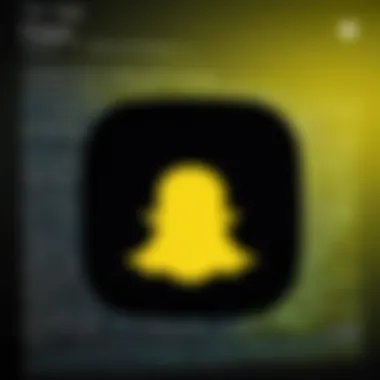

Integrating these elements can foster genuine connections based on shared interests, going beyond mere socializing. Ultimately, utilizing the Discover section enhances not just personal engagement but also community building.
Engagement through Stories
Engaging with friends through stories on Snapchat serves as a significant aspect of social interaction within the platform. Stories are a captivating way to share your daily moments, and they provide an opportunity to see what friends are up to. This feature greatly enhances connection, fostering a sense of community among users.
Stories are visible for 24 hours after posting, which encourages engagement among friends. Users can view multiple stories in a snapshot, thus gaining insight into their friends’ lives in a streamlined manner. Through stories, people can express themselves creatively using various filters, stickers, and text, thereby enhancing the allure of interaction.
Viewing Friends’ Stories
Viewing friends’ stories is not just about passive consumption; it is an opportunity to be part of their experiences. When users check their friends' stories, they can comment on events or moments that resonate with them. This common ground can often act as a conversation starter. For tech-savvy individuals, the ability to see what others are doing cultivates a two-way engagement.
When viewing stories, it can be beneficial to pay attention to the types of content your friends are sharing. This allows for more meaningful interactions and moments of connection. If a friend is often sharing their outdoor activities, engaging them by asking about their latest hike can promote a deeper connection.
Responding to Stories as a Connection Method
Responding to a friend’s story can serve as an effective method to strengthen your relationship on Snapchat. Unlike a traditional text message, a story response is often more contextual. It shows that you’re interested in their content, which can help build rapport.
You can respond directly to a story with a text message, an emoji, or even a Bitmoji. This immediate interaction makes communication feel more spontaneous and personal. It becomes easier to spark conversations and maintain connections.
In a world where digital interactions increasingly replace face-to-face ones, responding to stories can act as a digital handshake, reinforcing friendships over shared interests.
"Engaging with your friends on Snapchat through stories adds personal touch to the digital experience. It turns interactions into shared moments, enhancing connections."
In summary, engaging through stories is multifaceted. It enriches the Snapchat experience by promoting visibility of shared moments and subtly encouraging greater interactivity. Leveraging this feature effectively fosters community and meaningful relationships among users.
Discovering Groups and Communities
Understanding how to find and connect with groups and communities on Snapchat can significantly enhance one's experience on the platform. Groups and communities cater to diverse interests, allowing users to engage with like-minded individuals. This aspect is crucial as it not only increases social interaction but also helps build relationships based on mutual interests.
Creating and Managing Groups
Establishing a group in Snapchat is a straightforward process. Users can create a group chat involving multiple friends. This feature is particularly valuable for coordinating events or keeping in touch with family and close friends. When creating a group, consider the group’s purpose. Clear intentions help maintain focus and encourage participation.
To create a group, follow these steps:
- Open the Snapchat app and navigate to the chats screen.
- Tap on the chat icon.
- Select "New Group" and choose your friends.
- Name your group and create the chat.
Managing a group requires attention. It is essential to engage all members and ensure that the discussions remain relevant. Regular updates and activities can foster a sense of community within the group. Adjustments to group settings can also help manage privacy and control who can participate. It is advisable to review these settings frequently to maintain a comfortable atmosphere for all participants.
Joining Existing Communities
Snapchat facilitates access to a variety of existing communities. These communities can be focused on specific interests, such as gaming, art, or travel. Joining an existing community allows users to connect with others who share similar passions. This interaction can lead to new friendships and collaborations, enriching one’s social network.
To join a community, you can:
- Use the search feature to look for Snap Groups or events by topic.
- Follow accounts in the Discover section that align with your interests.
- Engage with community stories and send requests to be added to specific groups.
Connecting with established communities can also provide insights into how other users leverage Snapchat for shared experiences. By observing how these groups interact, individuals can gain ideas for their engagement strategies. Overall, discovering and participating in groups and communities on Snapchat fosters deeper connections and enhances one’s social experience.
Privacy and Security Considerations
In the realm of social media, maintaining privacy and security is crucial. With Snapchat, a platform heavily focused on sharing moments, understanding how to safeguard your information while connecting with others is paramount. This section explores various elements impacting privacy and security within Snapchat. It underscores the importance of knowing your settings and managing interactions. By being informed, users can enhance their safety while making meaningful connections.
Managing Your Privacy Settings
Privacy settings on Snapchat are designed to give users control over who can view their content and interact with them. It is essential to review these settings regularly to ensure they align with your preferences.
- Accessing Privacy Settings: Begin by tapping your profile icon at the top left of the screen. From there, select the gear icon for settings. Navigate to the Privacy section, where you can tailor various options.
- Who Can Contact You: Here, you can select who may send you messages or view your stories. Options include:
- Story Visibility: You can determine who sees your stories. The choices again include Everyone, My Friends, or a custom list. Regularly update this list, especially if you add new contacts.
- Snap Map Settings: The Snap Map feature shows your location to friends. You have the choice to share your location with all friends, select friends, or go into Ghost Mode, where your location remains hidden.
- Everyone
- My Friends
- Custom Choosing wisely ensures that only desired individuals can engage with your content.
By carefully managing these settings, you can protect your personal information while enjoying the social aspects of Snapchat.
Understanding Friend Requests
Navigating friend requests on Snapchat is an important aspect of managing your social experience. Here are some points to comprehend about this process:
- Who Can Send Requests: Depending on your privacy settings, anyone can initiate a friend request. If you select "My Friends" in your privacy settings, only those in your contacts can send requests.
- Evaluating Requests: It’s vital to evaluate requests before accepting them. Review the sender's profile, mutual friends, or shared activities. This step can help in making more informed decisions about whom to connect with on the platform.
- Declining Requests: If a request seems suspicious, you have the right to decline. Simply click on the request and choose to ignore it. This action maintains your network's integrity and protects you from unwanted interactions.
By paying attention to privacy settings and being vigilant about friend requests, you ensure a safer social experience on Snapchat.
- Creating a Safe Environment: Engage with people you know personally. This principle offers an additional layer of comfort. The goal of Snapchat should be to connect with friends while ensuring your safety is a priority.
Overall, understanding privacy and security considerations is not just about restricting access; it's about creating a conducive environment for interaction. Regularly updating your settings based on your comfort level contributes significantly to an enjoyable experience.
Leveraging External Networks
Connecting with friends on Snapchat often goes beyond the app itself. Integrating external networks can be a pivotal strategy for expanding your social circle and enhancing your overall experience. By leveraging platforms and connections from the broader digital ecosystem, users can effectively bridge their Snapchat experience with that of other social networks, making it easier to discover, add, and nurture friendships.
Connecting through Other Social Media
One of the primary avenues for finding friends on Snapchat is utilizing your presence on other social media platforms like Facebook, Instagram, and Twitter. These networks already connect you with friends and acquaintances, providing an existing foundation for your Snapchat interactions. On these platforms, you can share your Snapchat username or Snapcode, encouraging your followers to add you.
Benefits of this approach include:
- Wider Reach: You are likely to have more contacts on platforms like Facebook than you do on Snapchat.
- Familiarity: People already know you from previous interactions on those platforms, making it easier to form connections on Snapchat.
- Enhanced Visibility: Sharing your Snapchat account on social media can attract followers who may not have found you otherwise.
In addition, consider engaging in relevant Snapchat groups or pages on platforms like Reddit. You might discover users with similar interests who are also looking to connect on Snapchat. A simple post sharing your interest in Snapchat connectivity can yield interested responses.
Using Your Existing Contacts
Your current contacts represent an invaluable resource when seeking to expand your friends list on Snapchat. Synchronizing your phone’s contact list with Snapchat can automatically identify users who are already present on the app. This not only saves time but can also introduce you to various acquaintances you might not have considered reaching out to before.


To utilize this effectively:
- Sync Contacts: Ensure your Snapchat app is linked to your phone's contact list. This will allow the app to suggest friends who are using Snapchat.
- Reach Out: If you recognize a friend's number in the suggestions, send them a Snap or a message to initiate conversation. A personal touch can make a difference.
- Follow-Up: Once you’ve added friends through your contacts, engage with them regularly. Send snaps or comment on their stories to strengthen the relationship.
"Social media is an interconnected web, and utilizing multiple channels can significantly increase connectivity opportunities."
By strategically integrating these aspects into your Snapchat experience, you are likely to discover a more vibrant and interactive social circle, where meaningful connections thrive.
Assessing Social Metadata
Assessing social metadata is crucial for understanding how interactions on Snapchat can improve your connections. The data generated from user interactions provides insights into engagement patterns, social circles, and areas where users can expand their network.
Analyzing Engagement Data
Engagement data encompasses various metrics, such as the number of snaps sent, stories viewed, and interactions with friends. By evaluating this data, users can identify trends in their social interactions.
For example, if you notice an increase in the number of snaps exchanged with a particular friend, it may indicate a growing friendship. You might choose to deepen that connection by initiating direct conversations or sharing more personal moments. Here are some key elements to consider:
- Frequency of Interaction: Regular exchanges signal stronger connections.
- Content of Engagement: Analyze whether interactions are positive or casual.
- Response Time and Patterns: How quickly do friends reply? Patterns may emerge that suggest interest levels or engagement styles.
Impact on Connection Opportunities
The insights gained from social metadata can shape how you approach making new friends on Snapchat. Understanding who engages with your content can guide you in reaching out to connect with others of similar interests. Here are some benefits of assessing this information:
- Identifying Potential Friends: Users who frequently view your stories or interact with your snaps can become good candidates for deeper connections.
- Tailored Engagement: Adjust your content based on who actively engages, enhancing your visibility among friends who share your interests.
- Evolving Your Network: By observing patterns, you can strategically grow your network rather than relying solely on random adds. This focused approach can lead to more meaningful connections.
Best Practices for Building Your Snapchat Network
Building a strong network on Snapchat entails more than just adding random contacts. This section elucidates best practices ensuring that your Snapchat experience is meaningful and fruitful. By being intentional with your engagement strategies, you can foster genuine connections that add value to your social media interactions.
Consistency in Engagement
Consistency plays a critical role in establishing and maintaining connections on Snapchat. Regular interaction with your friends, through sharing snaps or replying to their stories, strengthens your presence on the platform. When you consistently engage, you remain at the forefront of your friends’ minds. This can develop into a dependable friendship. Here are some ways to enhance your engagement:
- Post Regularly: Share updates, whether mundane or extraordinary, to keep your friends involved in your life.
- Respond Promptly: When friends reach out to you, whether through snaps or messages, make an effort to reply in a timely manner. This demonstrates that you value the connection.
- Participate in Challenges: Snapchat often has trending challenges. Participating can show your creativity and willingness to engage with your social circle.
Consistency can also lead to deeper interactions and perhaps even collaborations, stimulating your social bonds.
Authenticity in Interactions
Authenticity is vital in any platform, and Snapchat is no exception. Being genuine fosters trust and makes others comfortable. Here are a few tactics for maintaining authenticity in your network:
- Be Yourself: Do not feel pressured to conform to what others expect. Showcase your true self through your snaps.
- Share Genuine Content: Post content that reflects your interests and values. This attracts like-minded individuals, enhancing the relevance of your connections.
- Offer Real Support: When friends share important moments or seek advice, provide thoughtful responses. This shows that you care about more than just online presence.
Building authentic relationships may take time, but lasting friendships often stem from sincere interactions.
"True connections are built on genuine understanding and consistent engagement."
By implementing these best practices, you can effectively cultivate a robust network on Snapchat that enriches your social experience.
Troubleshooting Common Issues
In the realm of Snapchat, navigating through various challenges can be crucial for users aiming to enhance their friendships and connectivity. This section delves into the common issues users may face, particularly around friend requests and privacy concerns. Addressing these problems not only fosters a smoother experience on the platform but also ensures users can effectively manage their social interactions. Understanding these issues allows for quicker resolutions, promoting a seamless social experience.
Addressing Friend Request Problems
Friend request problems can be frustrating, especially when trying to establish new connections. One common issue arises when requests do not appear for either the sender or the receiver. Here are a few steps to rectify this:
- Check Username Accuracy: Ensure that the username entered is correct. A simple typo can prevent requests from being sent or received.
- Friend Limits: Snapchat has limits on how many friends a user can have at one time. If the limit is reached, no new requests can be accepted or sent.
- Mutual Connections: Sometimes, users may need to have mutual connections to successfully send friend requests. If you have not connected before, this might be the cause of issues.
- App Updates: Maybe the app needs an update. An outdated app can experience bugs that affect friend requests. Users should regularly check the app store for new versions of Snapchat.
These steps can help restore normalcy in sending and receiving friend requests, ensuring that you can connect with your desired friends without interruption.
Resolving Privacy Conflicts
Privacy settings on Snapchat are essential for controlling who can see your content and who can send you friend requests. However, these settings can sometimes lead to conflicts or confusion. Here are some considerations and adjustments to facilitate resolution:
- Privacy Settings Review: Regularly review your privacy settings. Ensure they align with your preferences for friend requests and visibility.
- Blocking and Unblocking: If you face issues with unwanted messages or friend requests, consider using the block feature. However, if you unblock someone, ensure you send them a new friend request as mutual befriending may not automatically resume.
- Privacy Settings for Friends: Make sure that your friends have the right permissions to connect with you. If they cannot send requests, checking their privacy settings may be necessary.
- Report Issues: If persistent conflicts arise, report the issue to Snapchat support. They can provide tailored guidance for more complex or unresolved matters.
Being proactive about privacy settings and resolving threats can significantly improve personal security on Snapchat, making it an enjoyable platform for social interaction.
Future of Social Connectivity on Snapchat
Snapchat continues to evolve as a platform for user connections. Understanding the future of social connectivity on Snapchats is crucial for those looking to enhance their networking capabilities. As new features and functionality emerge, users will find more opportunities for interaction. This section explores anticipated updates and evolving trends in user interaction.
Anticipated Updates and Features
Developing features on Snapchat can have an impact on how users connect. These updates are designed to keep the platform relevant and engaging. Future updates may include deeper integration with augmented reality, enhancing visual communication. Users can expect more personalized options that allow them to curate their experiences. For example, improvements might focus on the following aspects:
- Enhanced AR Filters: More dynamic filters that can change based on user preference or location.
- Improved Discoverability Options: Easier ways to connect with users that share common interests.
- Interactive Features: Adding game-like elements to chats that encourage user collaboration.
These updates are important as they can change the way people interact and build their social media circles. By staying aware of these features, users can leverage new possibilities for networking.
Evolving Trends in User Interaction
As Snapchat adapts to the changing preferences of its audience, user interaction will also shift. Understanding these trends can help users effectively engage with others. Some observable trends include:
- Increased Use of Video Content: Users prefer short clips over static images to convey thoughts or share moments.
- Community Building: More users are showing interest in creating and joining communities based on hobbies or activities.
- Cross-Platform Connectivity: Many users are looking to integrate their Snapchat experience with other social media platforms like Facebook and Instagram.
The evolution of these trends indicates a shift in how users value authenticity and collaboration over more traditional methods of connecting.
Overall, the advancements in features combined with shifts in interaction styles indicate a promising future for Snapchat. Users can anticipate new ways to meet and engage, making Snapchat a vital tool for anyone looking to expand their social network.
Finale
In summary, the journey of finding friends on Snapchat encompasses various strategies and features inherent to the app. This section serves to encapsulate the critical methods and underlying principles covered in the article.
Recap of Key Methods
- Using Add Friends Feature: Utilizing the straightforward functionalities to add by username, contacts, or Snapcodes is essential. This feature is fundamental in building your initial connections.
- Snap Map Exploration: Engaging with the Snap Map to discover local friends or those you know who share similar interests enhances your social experience. It allows users to see friends' locations and interact with them more dynamically.
- Discovering Groups and Communities: Creating or joining groups can foster a sense of belonging, while connecting with existing communities broadens your social network. Groups provide a platform for shared interests.
- Leveraging External Networks: Connecting with friends from other social platforms or through existing contacts makes the transition smoother. Many users find it easy to link their other accounts, such as Facebook, to Snapchat.
- Privacy and Security Considerations: Always manage your privacy settings carefully. This ensures a safer experience, especially when using features that help you connect with new people. Understanding friend requests and preferences is vital in maintaining comfort in social interactions.
- Consistency and Authenticity: Engaging consistently with friends and remaining authentic in your interactions fosters deeper connections. Authentic engagement tends to attract like-minded individuals, which benefits one’s overall social experience.
- Utilizing Discover Section: The Discover feature allows users to connect with content creators and find shared interests, further enabling connections with others.
Ultimately, the significance of these methods lies not only in expanding your Snapchat network but also in enriching your overall social interactions within the digital realm. By employing these strategies thoughtfully, each user can experience a more fulfilling and connected presence on the platform.



