Effortlessly Locate Your Parked Car on Google Maps with These Proven Steps
How to Use Google Maps to Locate Your Parked Car
Product Overview
This detailed guide focuses on maximizing the potential of Google Maps for tracking your parked vehicle efficiently. By exploring various features including enabling location services, saving parking spots, and setting reminders, users can streamline the process of finding their car amidst crowded parking areas.
Search and Save Your Parking Location
When you park your vehicle, open Google Maps on your mobile device and tap on the blue dot indicating your current location. Next, select 'Save Your Parking' to store your vehicle's location, making it easier to navigate back to it later on. This feature is particularly useful in unfamiliar locations or large parking lots where finding your car can be challenging.
Setting Reminders
To enhance the effectiveness of this tool, consider setting a reminder within Google Maps for the saved parking location. This ensures that you receive a notification at the specified time, prompting you to head towards your vehicle. Additionally, you can add notes or photos to the saved location for further customization and ease of recognition.
Productivity Tips
For optimized functionality, enable location services on your device to allow Google Maps to accurately track your movements. Utilize the 'Timeline' feature within the app to access a chronological record of your activities, including parked car locations. By leveraging these tools efficiently, you can significantly improve your parking experience and minimize the time spent searching for your vehicle.
Performance and User Experience
Google Maps excels in providing a user-friendly interface for locating parked cars, with intuitive features that simplify the process. Compared to other navigation apps, such as Apple Maps or Waze, Google Maps stands out due to its seamless integration with location tracking and mapping technology. Users can effortlessly save their parking locations and receive timely reminders, ensuring a smooth and efficient experience.
Navigation Assistance
Apart from basic functionalities like mapping routes, Google Maps offers advanced features like real-time traffic updates and alternative route suggestions. These elements enhance the overall user experience by providing detailed information on the best way to reach your destination while avoiding congestion or road closures.
Design and Build Quality
Google Maps boasts a clean and visually appealing interface, enhancing usability and ensuring a pleasant user experience. The app's design elements prioritize simplicity and clarity, with easily recognizable icons and intuitive navigation menus. Furthermore, frequent updates and improvements contribute to the app's overall reliability and performance.
Seamless Integration
With a focus on user-centric design, Google Maps seamlessly integrates various features like parking location saving and reminders into its interface. This user-friendly approach enhances the app's overall accessibility and ensures that users can benefit from its capabilities without significant effort or technical know-how.
Technology and Innovation
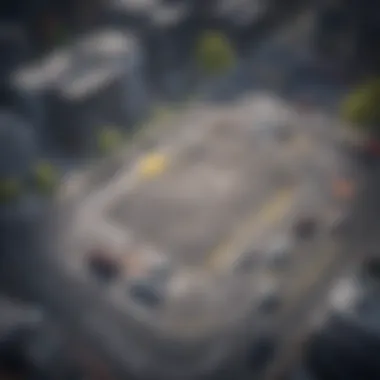

Google Maps continues to push boundaries in mapping and location-based services, incorporating cutting-edge technologies to enhance user experience. The app leverages GPS technology and real-time data to deliver accurate and up-to-date information, empowering users to navigate their surroundings with confidence and efficiency.
Impact on Navigation Industry
As a trailblazer in digital mapping, Google Maps sets a high standard for navigation apps and location-based services. Its innovative features and constant evolution have significantly influenced the navigation industry, shaping consumer expectations and driving advancements in mapping technology.
Future Development
Looking ahead, Google Maps is poised to introduce further innovations in mapping and navigation, promising enhanced features and functionalities for users. With a focus on convenience and precision, the app is expected to revolutionize how individuals interact with and navigate the world around them.
Pricing and Value Proposition
Google Maps is a free app available for download on both Android and iOS platforms, offering unparalleled value and utility to users. Compared to premium navigation apps, Google Maps stands out as a cost-effective solution that delivers exceptional performance and reliability.
Value Comparison
When evaluating the value of Google Maps against its competitors, the app's extensive features and intuitive interface position it as a top choice for users seeking reliable navigation and location services. Its seamless integration with other Google services further enhances its value proposition, making it a versatile tool for personal and professional use.
Final Verdict
Introduction
Understanding the Need for Finding Parked Car on Google Maps
In the era of technology, where convenience is at the forefront of every innovation, the need to find a parked car on Google Maps has become increasingly essential. Picture this – you're in a bustling city, navigating through winding streets and endless rows of vehicles, only to realize you've misplaced your car. This common predicament can lead to frustration and wasted time. However, with the power of Google Maps at your fingertips, this scenario can be easily averted. By harnessing the features of this versatile app, users can effortlessly pinpoint their parked vehicles amidst a sea of cars. This section delves into the significance of leveraging Google Maps for locating parked cars, shedding light on the practicality and efficiency it offers. Whether you're a frequent traveler or daily commuter, mastering the art of finding your parked car on Google Maps can truly streamline your daily routine.
Overview of Google Maps App
The Google Maps app stands as a beacon of navigational prowess, guiding users through intricate routes and detailed maps with unparalleled accuracy. With an array of functions designed to simplify location tracking and exploration, the app has seamlessly integrated itself into modern navigation practices. From providing real-time traffic updates to offering street views of destinations, Google Maps is a dynamic tool that goes beyond mere navigation. This section provides an in-depth exploration of the various features that make Google Maps a standout app for both novice and seasoned navigators. By understanding the intricacies of the Google Maps app, users can unlock a world of possibilities for efficient car location and seamless travel experiences.
Setting Up Google Maps for Parking Assistance
In the intricate world of modern technology, setting up Google Maps for parking assistance stands as a crucial pillar facilitating efficient navigation. This pivotal procedure ensures that users have a seamless experience in locating their parked vehicles amidst bustling urban landscapes. By configuring Google Maps for parking aid, individuals can effortlessly track down their cars in busy parking lots or unfamiliar terrains with remarkable ease.
Enabling Location Services
Enabling location services within the Google Maps application is a fundamental step towards enhancing the efficacy of parking assistance. Accessing device settings allows users to delve into the intricate configuration options that govern how Google Maps interacts with the device's GPS functionality. This component plays a vital role in enabling precise location tracking, paving the way for accurate parking spot marking and retrieval. The unique feature of accessing device settings lies in its ability to tailor location accuracy settings, offering users a flexible approach to balancing accuracy and battery conservation. While the advantages of fine-tuning these settings are evident, users should be mindful of potential battery drain implications with heightened location accuracy settings.


Granting Permissions to Google Maps
Granting permissions to Google Maps is another critical aspect that empowers the application to access essential device functionalities seamlessly. By allowing Google Maps to access location data, users enable the app to provide real-time updates on their parked car's whereabouts accurately. The key characteristic of this permission is its role in enabling the application to harness location information efficiently, streamlining the process of saving and retrieving parking locations. With the flexibility to grant precise location permissions, users can control the extent to which Google Maps intertwines with their device's location services. Despite its advantages in enhancing parking assistance features, granting broad location permissions should be approached with caution to safeguard user privacy and data security.
Updating Google Maps App for Latest Features
Keeping the Google Maps application updated with the latest features is paramount to leveraging optimal parking assistance functionalities. Checking for app updates routinely ensures that users have access to new tools and enhancements that augment their parking locating capabilities. The standout feature of checking for app updates is its direct correlation to maintaining peak performance and functionality within Google Maps, guaranteeing a seamless user experience. While the advantages of staying abreast of new features are evident, users should be mindful of any potential compatibility issues or changes in user interface that may accompany major updates.
Enabling Auto-Update Feature
Enabling the auto-update feature for Google Maps represents a proactive approach towards ensuring that the application remains equipped with the most recent upgrades automatically. This feature simplifies the process of staying updated by removing the manual intervention required to initiate each app update. The primary characteristic of enabling auto-update is its convenience, saving users time and effort while guaranteeing that they benefit from the latest parking assistance functionalities seamlessly. By enabling auto-updates, users can focus on their daily activities without worrying about falling behind on critical updates, thus optimizing their overall Google Maps experience. Despite the evident advantages of this feature, users should exercise caution with auto-updates, as unexpected changes in app behavior or performance may arise.
Utilizing Google Maps to Find Your Parked Car
Utilizing Google Maps to find your parked car is a crucial aspect of efficient navigation. In this article, we delve into the significance of leveraging Google Maps for this purpose, highlighting how it streamlines the process of locating your vehicle. By saving your parking location on Google Maps, you gain the convenience of easily retracing your steps in unfamiliar areas or crowded spaces, ultimately saving time and reducing stress. This feature ensures that you can always pinpoint your parked car accurately, especially in large parking lots or urban environments where finding your vehicle can be challenging.
Saving Parking Location
Marking Current Parking Spot
Marking your current parking spot on Google Maps offers a valuable solution for keeping track of where you left your vehicle. This function plays a pivotal role in the overall objective of efficiently locating your parked car by allowing you to seamlessly navigate back to your designated parking point. The key characteristic of marking your parking spot is its simplicity and accuracy, providing a straightforward method to mark the exact location of your car with just a few taps on your device. This feature stands out as a popular choice for users seeking a reliable way to remember where they parked, eliminating the need for wandering aimlessly in search of their vehicle.
Adding Notes or Photos for Reference
Incorporating notes or photos for reference alongside your parking location on Google Maps adds an extra layer of personalization and detail to the process. By including specific details or visual cues, such as nearby landmarks or parking spot numbers, you enhance the clarity and precision of your saved location. This unique feature allows you to customize your parking information according to your preferences, offering the flexibility to tailor your reminders based on individual needs. While adding notes or photos provides enhanced context and aids in accurate recognition of your parked car, it's essential to consider the amount of information added to avoid cluttering your saved locations.
Setting Parking Reminders
Configuring Reminder Notifications
Configuring reminder notifications on Google Maps serves as a proactive solution to ensure you never forget where you parked. This feature contributes significantly to the overall goal of efficient car retrieval by prompting timely alerts regarding your parking location. The key characteristic of configuring reminder notifications lies in its ability to keep you informed and mindful of your parked car's whereabouts, especially in bustling or high-traffic areas. By setting up these notifications, you receive real-time updates that aid in maintaining a seamless parking retrieval process, guaranteeing a stress-free experience.
Customizing Reminder Preferences
Customizing reminder preferences allows you to personalize your parking reminders according to your specific requirements. This feature empowers you to tailor the frequency, timing, and content of your reminders, ensuring that they align with your individual preferences and routines. The key advantage of customizing reminder preferences is the flexibility it offers in catering to varying user needs and preferences. While this feature enhances the overall user experience by providing personalized reminders, it's essential to strike a balance between frequency and relevance to avoid excessive notifications that may lead to disengagement.
Accessing Saved Parking Location on Google Maps
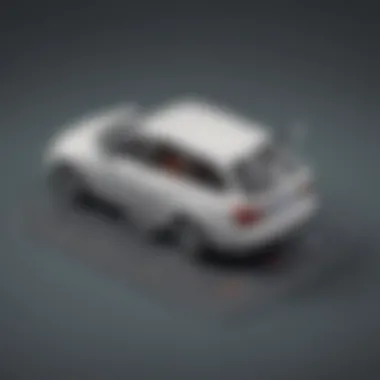

When it comes to the process of finding your parked car utilizing Google Maps, accessing the saved parking location plays a pivotal role. This section aims to delve into the significance and benefits of efficiently accessing saved parking spots using the Google Maps application.
By navigating to the 'Saved' tab on Google Maps, users gain quick and convenient access to their marked parking locations. This feature not only streamlines the car retrieval process but also eliminates the need for manually remembering where the vehicle is parked. The ability to effortlessly locate saved parking spots adds a layer of convenience and efficiency to the overall parking assistance experience. Moreover, accessing saved parking locations through Google Maps ensures a seamless and organized approach towards finding your vehicle in crowded or unfamiliar areas.
Navigating to Saved Parking Spot
Accessing 'Saved' Tab on Google Maps
Within the Google Maps application, the 'Saved' tab stands out as a key feature that simplifies the process of reaching your designated parking spot. This functionality centralizes all saved locations, including parking spots, enabling users to access them with just a few taps on the screen. The 'Saved' tab acts as a digital repository of important spots, offering a user-friendly interface to manage and retrieve various saved destinations efficiently.
The 'Saved' tab's intuitive design allows users to organize their saved parking locations alongside other marked points of interest, ensuring easy access and navigation. This aspect proves to be highly beneficial for users seeking a hassle-free approach to locating their vehicles amidst bustling environments. Its seamless integration within the Google Maps app enhances user experience by providing a dedicated space for efficient parking spot management.
Following Directions to Parking Location
Following directions to the parking location from the saved spot further refines the car retrieval process. By simply selecting the saved parking spot on Google Maps, users can initiate turn-by-turn navigation to reach their vehicle with precision. This feature not only offers guidance on the optimal route to the parked car but also estimates the time required to reach the destination accurately.
Engaging with directional assistance ensures a smooth and streamlined journey to the saved parking location, enhancing user confidence and reducing any potential search-related stress. The integrated navigation function caters to users' preferences and requirements, catering to individualized travel needs while maintaining a user-centric approach. Additionally, the ability to receive real-time updates and alternative route suggestions enhances the overall efficiency of reaching the parked vehicle.
Additional Tips for Efficient Parking Location Retrieval
Utilizing Street View Feature
The street view feature within Google Maps contributes significantly to enhancing the overall parking assistance experience. By utilizing the street view functionality, users can visualize the surroundings of their saved parking spot in a 360-degree perspective. This immersive view capability enables individuals to identify landmarks, notable structures, and visual cues that can aid in pinpointing the exact location of the parked vehicle.
Offering a virtual walkthrough of the parking vicinity, the street view feature ensures accurate and prompt car retrieval, especially in complex or densely populated areas. Its user-friendly interface and interactive nature empower users to realistically assess the environment around the saved parking location, facilitating a seamless transition from virtual exploration to physical navigation.
Using Google Maps Timeline
Introducing the Google Maps Timeline feature further heightens the efficacy of parking location retrieval. By accessing the timeline feature, users can review their past routes, including previously visited parking spots. This retrospective analysis not only assists in recalling the location of the parked car but also provides a useful reference point for future parking excursions.
The timeline feature's ability to track and display historical location data ensures a comprehensive overview of commuting patterns, aiding users in recalling and retracing their steps to the parked vehicle. The feature's detailed timeline view offers a personalized journey log, fostering a sense of familiarity and navigational confidence when retrieving the saved parking location.
Conclusion
In this final section of the article, we emphasize the vital importance of efficient car retrieval mechanisms utilizing Google Maps. The ability to locate your parked vehicle seamlessly in a busy urban environment can significantly alleviate stress and save valuable time. This topic resonates with those who value productivity and seek practical solutions in their daily routines. By harnessing the capabilities of Google Maps for parking assistance, users can streamline their parking experience and enhance their overall travel efficiency. With the increasing reliance on technology for everyday tasks, mastering the skill of finding your parked car using Google Maps is a valuable asset in navigating modern urban landscapes.
Ensuring Seamless Car Retrieval with Google Maps
Ensuring seamless car retrieval with Google Maps hinges on proactive utilization of its features. By saving your parking location accurately and integrating additional details like notes or photos, you create a comprehensive reference point for easy retrieval. Configuring reminder notifications tailored to your preferences enhances the likelihood of timely car retrieval. This section highlights the importance of optimizing Google Maps' parking assistance tools to create a smooth and effortless car retrieval process, minimizing the stress associated with locating your parked vehicle in crowded or unfamiliar locations.
Final Thoughts on Parking Assistance Features
In wrapping up our discussion on parking assistance features, it's evident that Google Maps serves as a versatile tool for enhancing the overall parking experience. The ability to not only save your parking spot but also customize reminders and navigate efficiently to your vehicle underscores the app's practical utility in urban settings. By leveraging features like Street View and Google Maps Timeline, users can gain deeper insights into their surroundings and parking history, further enriching their navigation experience. Google Maps stands out as a reliable companion for simplifying the often daunting task of finding your parked car, reflecting the power of technology to streamline everyday activities and optimize convenience.



