Find Your iPhone IMEI Number: Easy Methods Explained

Intro
In today's digital age, each smartphone serves as a lifeline to the world, connecting us through calls, texts, and an endless stream of information. Among these devices, the iPhone stands tall as a beacon of innovation and user-centric design. However, there exists a unique identifier intertwined with every iPhone: the IMEI number. Understanding how to locate your iPhone's IMEI is essential for various reasons, from reporting a stolen device to troubleshooting network issues.
This guide aims to illuminate the process of finding your iPhone’s IMEI number, ensuring that you’re equipped with the knowledge to tackle any situation. Whether you're aiming to unlock a phone for international travel or simply looking to manage your device more effectively, familiarize yourself with this powerful identifier.
Key Points Covered
- Various methods to locate your IMEI number
- Significance of the IMEI in identity verification and security
- Troubleshooting steps if you can't find your IMEI number
- Answers to common questions related to the IMEI
With this roadmap, let's dive into the details, unlocking the treasure trove of information surrounding the IMEI number of your iPhone.
Understanding IMEI Number
In a world swarming with mobile devices, the International Mobile Equipment Identity (IMEI) number stands out as a critical linchpin in mobile technology. For an iPhone user, getting to grips with what the IMEI is and why it matters can make a substantial difference. It’s not just a string of numbers; it's almost like the social security number for your device, linking it to your identity. Not only does it help distinguish one phone from another, it also plays pivotal roles in device management and security.
Definition and Purpose
The IMEI number is a unique 15-digit code assigned to every mobile device. This combination of digits serves various purposes. First and foremost, it identifies your specific device on a network. When your phone connects and communicates with mobile networks, the IMEI acts as a means of identification, ensuring that the service is provided to the correct device.
In addition to identification, this number serves as a fabric of safety. If your device is ever lost or stolen, it can be reported to your carrier, who can then block it using that very IMEI number. This makes the phone useless for thieves, rendering it a mere hunk of metal instead of an operational device.
Importance of IMEI in Mobile Technology
The significance of the IMEI number in mobile technology cannot be understated. Here’s why it holds weight:
- Device Tracking: All carriers require an IMEI number to activate a device in their network. This facilitates tracking, thereby helping to locate lost or stolen devices.
- Network Security: IMEI numbers can be used to prevent fraudulent activities. When a device is reported stolen, its IMEI number can be blacklisted across networks, making it virtually impossible to use.
- Warranty Validation: Manufacturers and service providers often utilize the IMEI number for warranty and service support. It ensures that you receive the appropriate assistance for the specific model and serial number designated to your device.
"Your IMEI is as crucial as the hardware in your device; without it, your iPhone is just an expensive brick."
All said, getting acquainted with your iPhone’s IMEI number can help you avoid a potential minefield of issues later on. Being prepared and informed is always a better strategy than waiting for a calamity to strike.
Finding IMEI on iPhone
Finding the IMEI number on your iPhone is crucial for various reasons. Whether you have lost your device, need to make repairs, or just want to keep track of your device for security purposes, knowing how to locate this unique identifier is invaluable. With multiple methods available, each offering a different approach, it’s good to familiarize yourself with the options to find the method that suits you best. This section covers five different ways to retrieve your iPhone’s IMEI, showcasing the methods' practicality and user-friendliness.
Using the Settings App
Navigation to About Section
The first method involves using the Settings app, which many users are familiar with. To find your IMEI, you'll start by navigating to the About section of the Settings app. This location is beneficial because it consolidates all critical information regarding your device in one easily accessible spot. Its popularity stems from its simplicity - a few taps, and you have what you need.
In the About section, users can access various details like their device's serial number and software version, making this method a double win. It's worth noting that if your iPhone is connected to an Apple ID, this functionality proves more straightforward; you hop right into Settings > General > About. However, a downside is that this relies on the device being operational; if your iPhone is struggling with issues, this option may not be available.
Locating the IMEI Number
Once you are in the About section, finding the IMEI number is usually a walk in the park. You can easily scroll down the information, where the IMEI is displayed prominently. One key characteristic of this approach is its clarity; there’s no need to guess or fiddle around with complex settings.
Additionally, having the IMEI listed on the screen means you can copy it directly if needed - handy if you plan to use it for future registrations or unlock requests. However, it runs the risk of users not checking this area regularly, which may lead to forgetting where it resides.
Using the Phone Dialer
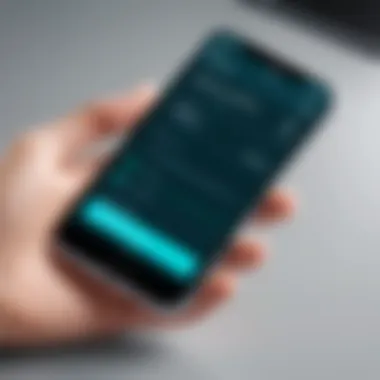

Accessing the Dialer
Another practical method to find your iPhone's IMEI number is through the Phone Dialer. This approach stands out because it often requires no technical savvy. Many users feel comfortable dialing numbers into their phones, which makes this method appealing.
Getting to the dialer is as simple as tapping the phone icon, which is frequently used; thus, this choice is intuitive. Having quick access to the IMEI number just by dialing a code can be a real time-saver when you're in a bind. However, using this method requires that the device functions well enough to use the dialer, which might be problematic if there's a software glitch.
Dialing the IMEI Code
To dial your IMEI number, you just have to enter the special code: *#06#. Once you do this, your screen will display the IMEI number instantly. This method's defining feature is its speed and efficiency. Many users appreciate how swiftly they can retrieve their IMEI, particularly the ones who are always on the go.
But, naturally, this method does have certain restrictions. First, if your iPhone has no signal, it might not work at all. Plus, users might inadvertently dial something else if they aren't careful, leading to frustration.
Using SIM Card Tray
Removing the SIM Card Tray
Finding the IMEI using the SIM card tray is one of the more tangible methods. This approach involves physically removing the SIM card tray from your device. Many users value this hands-on approach because it feels more secure; after all, the IMEI is directly associated with the hardware.
The process itself is relatively straightforward. You simply use a SIM eject tool or a small paperclip to pop the tray out. One key benefit of this method is that users can engage with their devices physically, enhancing their understanding of how everything fits together. On the downside, some users may find they have difficulty with the small components, and improper removal can lead to damage.
Reading the IMEI on the Tray
Upon removing the SIM card tray, the IMEI number is often etched into the side of the tray itself. This feature makes it easy to read without needing to navigate through software settings. This approach serves as a reminder that technology is both a series of codes and tangible objects.
However, not all models have the IMEI printed on the tray, which means this option might be a hit or miss depending on your specific iPhone model. If your tray lacks this info, you may end up feeling a bit lost.
Using iTunes on a Computer
Connecting to Computer
If you prefer accessing information using a computer, using iTunes is another option available to you. This method is particularly helpful for those who regularly sync their device with their PC. The first step here is connecting the iPhone to your computer via USB.
The key characteristic of this approach is its depth; when connected to iTunes, you can gather not only the IMEI but also a plethora of other device details. However, this method requires a working USB cable and functioning iTunes, which may not appeal to everyone, especially if you prefer mobile usage.
Finding IMEI in Device Information
Once the connection is established, navigate to the device overview in iTunes. The IMEI information is displayed prominently under device information. The unique feature here is that this method offers more context than just the IMEI. Users can also check for storage info and software updates. That said, if you're not familiar with iTunes, some users might find the layout confusing.
Using Finder on macOS Catalina and Later
Connecting Device to Mac
For Mac users with macOS Catalina or later, using Finder is the preferred method to find the IMEI. It begins the same way as with iTunes; you connect the iPhone to your Mac using a USB cable. Many tech-savvy individuals appreciate this direct link, providing them a seamless experience.
The Finder interface allows for intuitive navigation, making it a favorite among users who already utilize this software. Still, it does require the device to be connected physically, which can be a drawback if you are not near your computer.
Locating IMEI in Finder
Finally, to find the IMEI in Finder, you will click on the connected device listed in the sidebar. The IMEI is typically displayed on the summary page. One key benefit of this method is that it can often provide a quicker way to manage multiple devices from one location.
However, not all users easily adapt to Finder's layout, particularly if they've used iTunes before. It may also feel cumbersome to those who don’t see the need to connect their phone to a Mac simply to retrieve the IMEI.


IMIE Number Considerations
Understanding IMEI and how it works is just one side of the coin. In this section, let’s delve into the considerations surrounding IMEI numbers that influence their usage and significance in mobile devices.
What to Do If IMEI is Not Found
When you’ve tried everything possible but still can’t find your IMEI, it can be a headache. But fear not; there are options.
Resetting Network Settings
Resetting your network settings is often a straightforward remedy for various iPhone issues, including finding your IMEI. This approach won’t wipe your data, but it will reset your Wi-Fi networks and passwords, cellular settings, and VPN configurations. Most users find it to be an effective way to fix any confusion within the system. Some find it a necessary step in troubleshooting their devices. Overall, it’s relatively simple: you go to Settings, tap General, scroll down to Reset, and choose Reset Network Settings.
After performing this reset, the iPhone might refresh its connection to its cellular network, potentially revealing the IMEI number that was invisible before.
However, do keep in mind that while it's a easily accessible solution, you might have to re-enter your Wi-Fi passwords and set up your VPNs all over again. If you use a lot of Wi-Fi networks, this might be a bother for some.
Visiting an Apple Store
If resetting network settings doesn't do the trick, your next best bet could be a visit to the local Apple Store. Getting assistance directly from Apple support can help ensure you’re following the correct steps specific to your device model. It also gives you peace of mind, knowing experienced professionals are handling it.
At the store, technicians can run diagnostics or look into system settings that might be causing the IMEI number to not show up. They can often pull information that regular users might not have access to. The benefit is clear: you’re getting hands-on help, which can be invaluable when tech troubles come knocking.
But don’t forget to check for an appointment before heading over, especially if it’s a busy time. Sometimes, waiting can stretch out longer than expected, and you might find yourself twiddling your thumbs when you’d rather be on the go.
Understanding IMEI Restrictions
IMEI restrictions can have repercussions, particularly in a world where stolen devices or fraud is prevalent. Understanding these scenarios can keep users alert about their device's safety.
Blocked IMEI Scenarios
Blocked IMEI numbers do exist, and they’re usually linked to devices involved in illegal activities or those deemed stolen. When a device is reported as lost or stolen, carriers may block its IMEI from accessing networks. This means the phone won’t connect to cellular services, making it pretty much unusable for its intended purposes.
From one perspective, blocking IMEI is beneficial, as it discourages theft while protecting original owners.
On the flip side, users might find themselves in tough spots when they unwittingly purchase stolen devices, thinking they got an excellent deal. The blocked status can cause heartache and financial loss.
"Getting informed about blocked IMEI situations isn’t just about understanding risks; it’s essential for protecting your investments in technology."
IMEI Validity Regulations
IMEI validity regulations are another layer to consider. They’re essential for ensuring that devices are legitimate and can be properly identified within networks. While most newer devices comply with these regulations, older or modified devices may not.
Having a valid IMEI is crucial, as some carriers may refuse service if your device doesn’t meet specific criteria. This reinforces the importance of checking your IMEI status before purchasing a secondhand phone. It can save you from the troubles that arise when dealing with a device that may have been criminally or improperly obtained.
Ultimately, being aware of IMEI validity can guide your decision-making process and help promote a safer buying experience in the secondhand market.
The Role of IMEI in Device Security
In today’s world, where smartphones are practically extensions of ourselves, ensuring the security of these devices is paramount. The International Mobile Equipment Identity, or IMEI, plays a critical role in this security landscape. Knowing the IMEI number of your iPhone is not just a trivial detail; it significantly influences your device’s safety and your data's integrity.
To start with, the IMEI is unique to every mobile phone, almost like a fingerprint. This number can often be the lifeline when it comes to preventing theft and unauthorized use. Its primary function is to identify devices on cellular networks, making it not just a random string of numbers but a potent tool in the hands of network providers and device owners alike.


IMEI and Theft Prevention
The relationship between the IMEI number and theft prevention is significant. Each time the phone connects to a network, the carrier checks the IMEI to ensure it’s authorized. If a stolen phone attempts to connect, the network can recognize it as suspicious. Here are a few ways the IMEI aids in theft prevention:
- Blacklisting: When a phone is reported stolen, carriers can blacklist its IMEI number. This means if anyone tries to use the device on any carrier in that network, it will be blocked. Essentially, it’s a digital alarm that rings in the carriers’ systems, alerting them that something is amiss.
- Localization: In some regions, law enforcement agencies can utilize the IMEI information to track stolen devices. They can potentially locate the phone even if the SIM card has been removed.
- Authentication: On a more everyday level, entering the IMEI on platforms or apps can sometimes help confirm a device's ownership. For example, if you're trying to activate a new SIM card, you might be asked for the IMEI to ensure the device is not reported as stolen.
Reporting Lost or Stolen Devices
If your iPhone goes missing or is stolen, reporting it is crucial. The IMEI number is integral to this process. Here’s what you should do:
- Report to Your Carrier: Immediately contact your mobile service provider. They can check the IMEI against their records and block it, preventing any usage of the device on their network.
- File a Police Report: Providing the police with the IMEI can be pivotal. This number helps in logging the incident and can be used to track down the device if found.
- Use Tracking Apps: Some third-party applications might also leverage the IMEI for tracking purposes. If you had such tools pre-installed, it might still provide a silver lining in your search efforts.
- Keep Record of Your IMEI: It’s a good idea to keep a digital or physical copy of your IMEI number handy, separate from the device itself. If you need to report the device lost, having this information readily available can save time.
"If your device goes missing, knowing your IMEI number can be the difference between recovering it or losing it for good."
In summary, the IMEI number isn’t just a series of digits but rather a robust security measure that can protect your device from theft and misuse. Recognizing its importance and knowing how to use it in case of unfortunate events can be crucial to anyone who cherishes their technology. Security in today's mobile environment demands vigilance, and understanding the role of the IMEI is a step in the right direction.
Frequently Asked Questions
In the realm of mobile technology, the importance of understanding the intricacies surrounding an iPhone's IMEI number cannot be understated. Frequently Asked Questions (FAQs) serve as a pivotal component of this guide, offering insights and clarifications that enhance the reader's comprehension of IMEI numbers. By addressing common concerns, this section aims to empower tech-savvy individuals with knowledge and practical guidance related to their devices.
Can IMEI Number Be Changed?
This question often comes up among iPhone users, particularly those dealing with less-than-ethical practices. Generally speaking, the IMEI number is a unique identifier that should remain unchanged throughout the device's lifetime. Manufacturers assign it at the point of production, ensuring each device can be tracked and identified accurately.
However, in a world filled with tech-savvy criminals, there are cases where individuals may attempt to alter their IMEI numbers. This is not only illegal in many jurisdictions but can also lead to significant issues with your service provider. Carriers have systems in place that flag suspicious activity associated with changed IMEI numbers.
Thus, the short answer is: no, you shouldn't change your IMEI number, as it compromises the device's integrity and can lead to dire consequences from both legal and functional perspectives.
How to Check if an IMEI is Blacklisted?
Checking if your iPhone's IMEI number is blacklisted is a crucial step in ensuring your device's usability and legality. An IMEI might be blacklisted for various reasons, including theft, non-payment, or reported loss. Knowing whether your device is on this list can save you from headaches down the line.
To check if your IMEI is blacklisted, you can follow these steps:
- Use an online IMEI checker: Many websites and services allow you to input your IMEI number and receive a report on its status. Sites like IMEI.info can provide detailed information at no cost.
- Contact your carrier: Get in touch with your mobile service provider. They can run a check on their internal systems to confirm whether the IMEI is blacklisted.
- Check with law enforcement: In certain cases, law enforcement agencies may maintain databases of stolen phones. This option is usually less accessible but can yield useful results if the other methods fall short.
Remember, knowing your device's IMEI status is not just a precaution; it ensures you’re not left high and dry with a device that's unserviceable or potentially illegal.
Closure
In wrapping up the narrative of locating your iPhone's IMEI number, it’s pivotal to underscore the significance of this unique identifier. In today’s tech-driven landscape, the IMEI serves multiple purposes that are not just academic. It’s like a passport for your device—it identifies, authenticates, and provides a level of security that eludes casual users but is well appreciated by tech enthusiasts and professionals alike.
Recap of Key Points
To solidify your understanding, let’s revisit the essential insights shared:
- Multiple Locations: The IMEI number can be found in various spots, including settings, dialer, SIM tray, and through software programs like iTunes and Finder. Each method caters to different user preferences.
- Troubleshooting: For individuals challenged by difficulties in locating their IMEI, there are clear, practical steps, such as network resets or seeking help at an Apple Store, to alleviate those issues.
- Device Security: The IMEI is integral in preventing fraud and managing device security. It acts as a deterrent against theft and is essential if a device is lost.
Final Thoughts on IMEI Importance
Understanding the IMEI isn’t just for the technically minded; it’s crucial for anyone who uses a mobile device. The importance stretches beyond simple tracking. It’s about safeguarding not just the device itself, but also the personal data tethered to it.
Moreover, in light of the growing concerns surrounding device theft and black market activities, knowing how to procure your IMEI number can empower users. By reporting an IMEI to your carrier, you take a proactive step in ensuring that your device—your digital lifeline—remains secure.
Ultimately, this guide provides the tools and knowledge necessary for tech-savvy individuals to navigate the often convoluted world of mobile technology with confidence. Embracing these insights not only fosters a more secure tech experience but also enhances user competence in a rapidly evolving digital realm.
"Knowledge isn’t just power; it’s your first line of defense in the digital age."
In this relentless journey of technology, keeping your IMEI number handy is akin to bearing a shield—a step toward safeguarding not just your device, but your data and peace of mind.



