Finding Your iPhone When It's Off: Effective Strategies
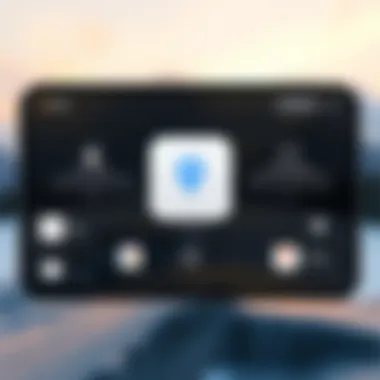

Intro
Losing an iPhone can feel like misplacing a piece of your identity, especially in a world where our devices keep us connected to everything. But what happens when your iPhone is turned off? Whether it's flat out of battery or compromised in some way, the task of tracking it down can feel daunting. However, some strategies and tools can seem almost magical in helping locate your missing device, even when it seems all hope is lost.
In this article, we'll explore how to leverage Apple's built-in features and some third-party applications specifically designed for this very purpose. We'll dig into practical techniques you can employ, ensuring you’re well-equipped for the next time your phone pulls a disappearing act.
Understanding these nuances can not only save you from the anxiety of separation from your device but also improve your general tech-savviness. No one wants to be that person fumbling around in chaos. So, let's roll up sleeves and unpack these methods, examining how each tool can particularly aid you in finding your iPhone, even in less-than-ideal conditions.
Prelims to iPhone Location Services
In a world where almost everyone carries a smartphone, knowing how to locate your device becomes increasingly crucial. With the prevalence of lost or stolen phones, understanding iPhone location services proves not just beneficial but sometimes essential. Not only can it save you from the frustration of losing a gadget, it can also protect your sensitive information. Navigating the ins and outs of these services can empower the user, especially when crises arise, like when the iPhone is turned off.
Understanding Wireless Location Mechanics
Wireless location mechanics rely on several technologies to determine the whereabouts of your device. Essentially, it hinges on a mix of Wi-Fi, cellular networks, and Bluetooth signals. Each of these methods has its strengths and weaknesses, making them more or less effective in varying scenarios.
For instance, when Wi-Fi is enabled, your iPhone can estimate its position using nearby Wi-Fi networks. This method is often more accurate indoors, especially in densely populated areas. In contrast, cellular networks depend on signal towers which can lead to approximations rather than precise coordinates, particularly in rural settings.
Bluetooth can also contribute to location tracking, primarily in environments where other signals might be weak. Devices communicate with each other within a limited range, facilitating the precise positioning of items like misplaced keys or even the mislaid iPhone, provided they are within earshot.
Yet, all these methods come with their limitations, especially when the device is powered down.
The Role of GPS in Device Tracking
GPS, or Global Positioning System, is the backbone of most modern location services. It works through a constellation of satellites orbiting our planet, which relay location data to devices on the ground. This technology has revolutionized navigation, making it easier to pinpoint your location anywhere on Earth. However, when your iPhone is off, GPS loses its effectiveness.
In an ideal scenario, GPS can be exceptionally precise, often within a few meters, especially when multiple satellites are in view. Unlike Wi-Fi or cellular networks, it's remarkably reliable outdoors. The problem arises when the battery's been drained or when the device is switched off, effectively rendering GPS useless.
The takeaway here is straightforward; understanding how these systems interlink helps users to leverage them better. For practical use, it’s vital to remember these intricacies, especially in demanding situations.
"Location technologies are not a one-size-fits-all solution; knowing how to navigate them can mean the difference between a lost phone and timely recovery."
Harnessing these technologies efficiently makes locating your device, even when it's turned off, a pursuit grounded in informed application rather than mere luck.
Features of Apple's Find My iPhone
The importance of Find My iPhone cannot be overstated in the quest to locate a lost device, especially when it is powered off. This feature is part of Apple’s broader suite of tools designed to enhance user security and convenience. It not only helps locate a device that’s within reach but also extends its functionality to scenarios where the device is turned off. In this section, we will delve into the core functionality of Find My iPhone, exploring its features and benefits, as well as important considerations for users trying to locate their devices in challenging situations.
Overview of Find My iPhone Functionality
At its core, Find My iPhone is all about connectivity. The feature integrates seamlessly with Apple's ecosystem, utilizing various technologies such as Wi-Fi, cellular networks, and Bluetooth to offer users real-time tracking of their devices. When a device is lost, users can log into their Apple ID on a different device to access the Find My app. This access brings up a map showing the last known location of the iPhone, effectively providing a digital breadcrumb trail.
One notable feature is the Play Sound option, which can be a godsend if users misplace their iPhone nearby. Even if the device is in silent mode, this feature makes it emit a loud sound, allowing for easy retrieval.
Key functionalities include:
- Mark as Lost: This mode locks the device and can display a custom message on the screen, along with a contact number, increasing the chances of someone returning the device.
- Remote Erase: If recovery seems unlikely, users can remotely wipe their data, preventing unauthorized access.
- Activation Lock: This security measure prevents anyone from using the device without the owner's credentials.
Last Known Location Tracking
Understanding the Last Known Location Tracking plays a vital role when the device is turned off. This feature records the last location where the iPhone was connected to a network before it powered down. If a user tries to locate their device via the Find My app, the last known location will show on the map. This capability is particularly useful because it provides a starting point to begin the search, often saving users a significant amount of time.
"Every little detail counts in tracking down a lost device; knowing the last location can turn a desperate hunt into a manageable search."
The effectiveness of this tracking relies heavily on the device having been connected to either Wi-Fi or a cellular network shortly before it was turned off. Users should keep in mind:
- The accurateness of the last known location can vary based on network stability; therefore, think twice before dismissing a device lost in a seemingly hopeless area.
- Users ought to consider the timing of the loss; the sooner the last known location is accessed, the higher the chance that it will lead to the device's recovery.
In summary, Apple's Find My iPhone is tailored to keep users connected and informed, even in tough circumstances. Its functionalities are crucial for enhancing the likelihood of recovering a lost phone—and when combined with proactive measures, the chance for finding devices goes up exponentially.
What Happens When an iPhone is Turned Off
When faced with the frustrating scenario of losing an iPhone, recognizing what occurs when the device is turned off becomes crucial for potential recovery. Many find themselves unmoored, wondering if their device has vanished for good. However, understanding the implications of an iPhone's shut-down state opens numerous paths toward locating it.
"Knowledge is like a map; the more detailed it is, the easier to find your way home."
Understanding Offline Behavior
So, what actually happens when you switch off your iPhone? It enters a state where it ceases communication with networks, rendering traditional tracking methods ineffective. During this time, all your apps go silent, including any tracking features that rely on an active internet connection. Essentially, the device stops broadcasting its location to Apple's servers or participating services.
In this powerless state, you might think that the phone is unreachable, but certain caveats remain. For starters, if your iPhone had previously connected to Wi-Fi or a network prior to being switched off, it might still be logged as being in that vicinity for a limited time.
- Geolocation Data: Sometimes, the last known position may be stored briefly, which can be invaluable if recovering quickly after a loss.
- Battery Drain: If the device is simply in sleep mode and not fully powered down, location services can still function, though limited.
Thus, while the device operates under a veil of silence, knowing its prior patterns can play a significant role in recovery.
Implications for Location Services
Diving deeper into the implications of an iPhone being turned off reveals the limitations faced when employing existing tracking features like Find My iPhone. In the context of a powered-down device, these limitations can feel like a tightrope act.
When the phone is switched off, it cannot respond to direct tracking requests. However, does this spell doom for those looking to find their lost device? Not necessarily! The Find My Network comes into play here, which leverages a network of other Apple devices to help locate your iPhone, even when it’s off or disconnected from Wi-Fi. This community-based approach provides a glimmer of hope, as it allows your device to be detected by nearby Apple users, sending its location back to you invisibly.
- Find My Network: This strategically employs other nearby devices that can detect your iPhone's Bluetooth signal, relaying that information back to you. The more Apple devices in proximity, the higher the chances of locating your device.
- Prior Settings Matter: Settings like "Send Last Location" can offer tracking data right before the battery dies or the phone powers down.
Understanding these dynamics allows users to navigate the challenges of locating a turned-off iPhone with a bit more confidence and strategy.
Using Find My Network
Utilizing the Find My Network becomes crucial when your iPhone is turned off. This innovative feature expands the reach of Apple's built-in tracking capabilities, connecting devices to a vast network of Apple users. It transforms lost devices from mere pixels to potential recoveries, leveraging the local vicinity of iPhones, iPads, and Macs that happen to be around your missing device.
The strength of the Find My Network lies in its community-based approach. When an iPhone goes offline, it doesn’t simply disappear from the digital map. Instead, it continues to send out Bluetooth signals. Other nearby Apple devices can detect this signal and communicate its location back to you through the network. This collective brainstorming of devices provides a robust lifeline, significantly enhancing your chances of locating a lost iPhone in scenarios where traditional GPS fails.
Exploring the Find My Network Functionality
Diving deeper into the Find My Network, its functionality can be likened to a neighborhood watch program, but for your gadgets. Think of it: all the iPhones in a certain radius are like vigilant neighbors, on the lookout for your wayward device. If your iPhone goes missing and switches off, it will send out Bluetooth signals even if it’s not connected to the internet. Any nearby Apple devices that are part of the network will pick that up and relay its location to you.
- Privacy-Centric Design: Apple has made sure that this communal tracking approach prioritizes privacy. The location data is encrypted and anonymized, ensuring that your personal information remains safe as your data is shared among other users.
- Extended Reach and Visibility: This network can stretch far beyond your immediate surroundings, especially in urban settings where foot traffic is high. Each device can act as an auxiliary tracking node, creating an expansive web of potential sighting points for your iPhone.
- User-Friendly Interface: Once the feature is activated, users are presented with simple, intuitive tools to monitor their device’s location through both the Find My app and iCloud.
This feature can be a total game changer, particularly in scenarios where your iPhone has fallen into a dark corner or gone missing amidst a crowd. It fosters a sense of community—everyone is inadvertently looking out for one another's devices.
Community-Based Tracking Approaches
The community aspect of Find My Network cannot be overstated. It taps into the collective resourcefulness of Apple users, making it a powerful tool for recovery. When your device goes missing, it won't just rely on your actions to find it; it can also depend on the existence of a nearby iPhone.
- Real-World Scenarios: Imagine yourself at a bustling café, you leave for a moment, and your iPhone stays behind, unnoticed. As you scour every table, it’s unclear where it might be. However, if another Apple user walks by with their device in proximity, that unique signal can help pinpoint your phone’s location.
- Boost in the Number of Potential Helpers: The more users there are in the vicinity, the better your chances become. This element highlights a significant shift towards community reliance in technology, demonstrating how the needs of individuals can be met through collective support.
- Crowdsourced Safety Net: This is not just a technological wonder but a social one as well, contributing to a safety net that allows tech-savvy individuals to leverage their connectivity for their benefit.
In summary, the Find My Network is more than a feature; it's a testament to how technology can turn individual loss into community recovery efforts. By understanding and employing this tool, you can greatly improve your odds of tracking down your iPhone when it’s turned off.


Third-Party Applications for Locating Lost Devices
When all hope seems lost because your iPhone has powered down, turning to third-party applications can often provide the lifeline you need. While Apple's own features are robust, there are a number of external apps that add layers of tracking capability, each offering its own unique benefits and features. Harnessing these tools can mean the difference between a prolonged search and timely recovery.
Evaluating Popular Tracking Apps
The landscape of tracking apps is saturated, which can complicate the selection process. Some of the most noteworthy apps include Prey Anti Theft, Family Locator, and Where's My Droid.
- Prey Anti Theft: This app operates effectively in stealth mode. If your device is MIA, Prey can track its last known whereabouts and capture snapshots through the camera, giving you visual clues to its location.
- Family Locator: Ideal for families, this app maintains a shared location database among several users. With this, if a member's phone goes missing, the entire group can pitch in for its recovery.
- Where's My Droid: Particularly useful for Android devices, but effective with iPhones as well, this app sends alerts when your phone is low on battery, being moved, or when its SIM card is changed.
Each app has its quirks, but taking the time to evaluate your needs before committing to a solution will help you find the right match that ensures you’ll never feel left in the dark when your iPhone goes silent.
Comparative Analysis of Effectiveness
The effectiveness of different tracking apps hinges on several factors including accuracy, user experience, and reliability. Here’s a comparative review:
- Accuracy: While both native and third-party applications rely on GPS, their tracking precision can differ significantly. Prey Anti Theft boasts high accuracy due to its multisource location functionality, whereas some simpler apps might not provide as precise tracking, depending on the network conditions.
- User Experience: Readability and ease of use are vital. Apps like Family Locator have a user-friendly interface, making it simple for anyone to navigate. Others may be effective yet cumbersome, which could be frustrating in a stressful situation.
- Reliability: Downtime can vary widely between apps. Some third-party solutions promise reliable services while others falter, particularly during updates or changes in device permissions. It’s crucial to not just read the promotional material but dive into user feedback and performance reviews.
Evaluating these elements holistically can position you better when picking a tool, allowing you to assess both immediate benefits and long-term usability. Remember that while these apps can improve your chances of recovery, they should complement, not replace, built-in features like Find My iPhone.
"With the right tools and a little strategy, the road to recovery might just begin at the edge of your application store."
Strategies for Increasing Recovery Chances
Locating a lost iPhone can feel like searching for a needle in a haystack, especially when the device is off. However, taking proactive steps before a potential loss and knowing what to do subsequently can dramatically enhance the chances of recovery. Understanding the importance of these strategies lays the groundwork for both effective planning and reactive measures that can mitigate the distress of losing an essential gadget.
Proactive Measures Before Loss
When it comes to minimizing the chances of losing your device, being proactive can often be your best asset. Here are some measures one can take:
- Enable Find My iPhone: Make sure that this feature is activated. It allows you to track your device's location, even when it’s off, provided it was connected recently.
- Set Up Notifications: Enabling notifications can alert you when your device is nearby or if there are any changes to its location. This is particularly effective if you often misplace your phone in familiar places.
- Keep Backup Contacts: Always have an emergency contact entry saved on your device. This enables a finder to reach out, increasing the chances of getting your iPhone back.
- Use Location Sharing: Sharing your location with trusted friends or family can be a lifesaver. In the unfortunate event of a loss, they can help track the device.
- Adopt a Routine: Make it a habit to check your pockets or bag for your phone periodically. A little mindfulness can save a lot of hassle.
Post-Loss Steps When Device is Off
If you find yourself in a situation where your iPhone is turned off and lost, here’s what you can do:
- Check Find My iPhone: Use an alternative device to log into your iCloud account. The Find My iPhone feature will display the last known location of your device before it powered down.
- Notify Local Authorities: In some cases, reporting a missing device can be helpful. If someone finds your phone and wants to return it, they may contact the police first.
- Alert Your Network: Inform your friends and family that your device is lost. They might remember seeing it or be able to help you search in areas you've been recently.
- Reach Out to Your Carrier: Sometimes, providers may assist in tracking the device’s last location history or even suspend the service to prevent unauthorized use.
- Remotely Erase Data: If recovery seems unlikely and you worry about sensitive information, consider using the remote wipe feature in Find My iPhone to protect your data.
Taking the time to implement these strategies can not only protect your data but also tremendously increase the likelihood of recovering your iPhone. As technology advances, the responsibilities of users evolve as well. Staying equipped with the right tools and knowledge can make all the difference.
"Being prepared is the key to avoiding crisis situations. A little foresight goes a long way in technology management."
By taking these steps, you not only protect yourself from the stress of a lost device but can also ensure that if disaster strikes, you're prepared to act.
Legal and Privacy Considerations
Understanding the interplay between legal frameworks and privacy in the realm of device tracking is paramount. In an age where technology rapidly advances, many users don't fully appreciate the implications of tracking their devices. This section highlights not only the benefits but also the challenges and considerations surrounding user privacy and legal accountability in tracking lost devices.
Understanding User Privacy in Tracking
When navigating the intricacies of tracking devices, user privacy emerges as a critical concern. Every time an individual opts into a tracking service, they may unknowingly forfeit a degree of their privacy. It's essential to consider how information is collected, stored, and used. For example, services like Apple's Find My iPhone and various third-party apps may require access to personal data, location history, and more.


The Privacy Policy associated with these services often outlines how information is handled. However, many users skip the fine print. It’s crucial for tech-savvy individuals to grasp that tracking a device involves more than just recovering a lost object—it often involves the potential to track a person's movements, which could lead to unwanted surveillance.
Factors to consider include:
- Consent: Users must understand that they are giving explicit permission for their location data to be tracked.
- Data Security: Once data is collected, how secure is that information? Are there adequate measures to prevent breaches?
- Transparency: Are the terms clear? Can users easily access their data or delete it?
Putting it simply, understanding one's privacy rights is vital, especially for those who appreciate technology's conveniences. Ignoring these factors can result in unintended consequences, like information misuse or unwanted tracking by third parties.
Legal Implications of Unauthorized Tracking
Unauthorized tracking raises several legal concerns that cannot simply be brushed aside. Laws regarding privacy and tracking differ significantly across regions, making it vital to be cautious. Tracking someone without their consent, even if they own the device, can cross into murky legal waters. This area has garnered attention in legal circles due to incidents where individuals exploited tracking technology for nefarious means.
Consider the following legal implications:
- Breach of Privacy Laws: In many jurisdictions, tracking someone without their knowledge or consent can lead to legal actions. For instance, GDPR in Europe firmly protects personal data, and violations can result in hefty fines.
- Liability Issues: If an individual uses a tracking app to keep tabs on another person without proper consent, they may face civil lawsuits for invasion of privacy.
- Criminal Charges: In extreme instances—like stalking—unauthorized tracking can result in criminal charges, leading to greater risk than just fines.
The underlying message is clear: engaging in unauthorized tracking is not just unethical; it can have serious legal repercussions.
Access to tracking technology must balance with responsible and informed usage. Recognizing the potential pitfalls in privacy and legal frameworks is essential for any tech enthusiast. Being informed not only promotes better practices but also ensures that the technological wonders we admire don’t become instruments of invasion.
The Future of Device Tracking Technology
In the rapidly evolving landscape of mobile technology, the future of device tracking holds paramount significance for both users and developers. As people increasingly rely on their smartphones for daily life, the ability to locate these devices becomes ever more crucial. Innovations in tracking technology aren't just about finding lost phones; they represent a shift towards enhancing security, privacy, and convenience in our tech-driven world.
One key aspect of this future includes the integration of artificial intelligence and machine learning into tracking systems. These advancements can significantly improve the accuracy of location services and even predict where a device might be, based on previous behaviors and usage patterns. Imagine a system that, without overt prompts, suggests where to look for your phone based on where you frequently misplace it—that’s the pressing promise of future tracking methods.
Potential Innovations in Tracking Methods
The realm of device tracking is poised to see some transformative innovations soon. Here are some potential developments:
- Bluetooth Mesh Networking: Devices might communicate with each other more effectively, creating a network that can help track a lost device even when traditional signals are unavailable.
- Ultra-Wideband Technology: This technology offers high precision in location tracking. It’s particularly capable of distinguishing among devices in close proximity, an ideal solution for often cluttered environments.
- Remote Activation Features: Future devices could come equipped with options to activate tracking features even if they are turned off under specific circumstances, enhancing recovery options.
- Integration with Smart Home Devices: As homes get smarter, tracking technology may extend to indoor environments, allowing a home assistant to help locate a misplaced phone indoors.
"The future holds immense potential for tracking technology, redefining user experience and security in ways we can hardly imagine today."
Emerging Trends in Consumer Technology
As device tracking technology evolves, we also can’t overlook current trends shaping consumer expectations and behaviors:
- Increased Demand for Privacy Protection: Users are becoming more aware of privacy issues around tracking. Transparent systems that allow individuals to manage their data will gain traction.
- Wearable Integration: Wearables like smartwatches now play a significant role in tracking. Users can monitor their devices from their wrists, leading to new locations and security features.
- User-Centric Design: Designers and developers are focusing on making tracking features intuitive and accessible, aligning with user needs and enhancing the overall experience.
- Cross-Platform Functionality: With many people using multiple operating systems, tracking solutions that work seamlessly across platforms are increasingly sought after. Consumers expect a holistic approach that doesn't limit tracking to a specific ecosystem.
In summary, as we peer into the future, it's clear that device tracking technologies will become more sophisticated and user-friendly. Innovations in tracking methods and technology trends are not just tech trends; they are poised to redefine how we connect with our devices, ensuring that our smartphones remain an integral part of our lives.
The End
Locating a turned-off iPhone can feel like searching for a needle in a haystack. Yet, navigating through this maze of technology offers a tangible problem-solving experience that connects practically with anyone who has ever misplaced their device. In this article, we explored the intricate landscape of locating your iPhone under these challenging conditions. The insights shared illuminate several vital aspects, each crucial in enhancing the chances of recovery.
Summary of Key Findings
In our exploration, we established several key findings that can greatly assist when your iPhone is out of commission. Here are some salient points:
- Utilization of Find My iPhone: Apple's inherent features provide a reliable backbone for tracking.
- Last Known Location: Understanding what data remains available at the moment of the device shutdown plays a significant role. If GPS was active last time, there is a chance you can see where it was last but this only works until the battery is fully dead.
- Find My Network’s potential: Leveraging the community-based aspect of tracking can be a game changer.
- Third-Party Applications: Some apps like Life360 offer robust solutions that can complement Apple's own services.
- Proactive strategies for safeguarding your device in advance help mitigate loss scenarios.
Final Thoughts on Effective Tracking
The landscape of device tracking is ever-evolving, with continuous advancements pushing the boundaries of what's possible. Effective tracking, especially when it concerns a device that's turned off, hinges not just on technology, but also on a proactive mindset. This means not just reacting to loss, but taking steps to prevent it. Here are a few final thoughts:
- Consider enabling all available tracking features and familiarize yourself with what they can do.
- Always update your device's software to ensure all security and tracking capabilities are current.
- Engage with community-based tracking methods where applicable; sometimes your neighbors can be your best allies.
Taking the time to understand the ins and outs of locating a turned-off iPhone can significantly ease the frustration of a lost device. Every measure you can embrace makes a difference in navigating these unforeseen situations effectively.



