Understanding Fire Stick Compatible Remotes: A Comprehensive Guide


Intro
Fire Stick compatible remotes are not just accessories; they play a crucial role in shaping the user experience for millions of streaming enthusiasts. Understanding how these remotes work and their compatibility with various Fire Stick devices can significantly enhance one's streaming lifestyle. In this comprehensive guide, we venture into the aspects of functionality, design, and value of these products to equip users with informed choices.
Product Overview
Fire Stick remotes serve as a pivotal component for navigating content easily and effectively. These devices are designed for Amazon's Fire Stick range, allowing users to quickly access their favorite streaming services such as Netflix, Prime Video, and YouTube.
Key Features and Specifications
Modern Fire Stick remotes boast several advanced features:
- Voice control: Most recent models integrate Alexa technology for voice-activated commands. This feature grants seamless access to information and services without needing to scroll through menus.
- Programmability: Some remotes allow users to program specific buttons for their favorite functions or devices. This adds a layer of convenience, especially for users with multiple devices.
- Backlit keys: Select remotes come with backlit keys, making it easier to find controls in a dark room.
- Extended range: Enhanced Bluetooth connections provide users with better connectivity, minimizing lag times and maximizing responsiveness.
These specifications can affect a user's decisions based on their specific needs and preferences, ultimately shaping the streaming experience.
Performance and User Experience
In-depth performance testing reveals a large variance in the efficacy of different fire Stick compatible remotes. During hands-on evaluation, remotes are put through rigorous performance checks to assess speed, functionality, and ease of use. The user interface ought to be intuitive, allowing quick-switching between apps and services while maintaining accessibility.
User Interface and Ease of Use
A streamlined user interface is paramount. Compatible remotes often have distinct navigation pads or dedicated buttons for popular streaming services. Users across various demographics appreciate controls that simplify functionality. People have reported that remotes like the Amazon Fire TV Remote allow easy equation of diverse capabilities in an ergonomic format.
Comparison with Similar Products in the Market
When considering what to purchase, it helps to weigh multiple options. For users comparing the Amazon Fire TV Stick Remote against alternatives from companies like Appeso and Sideclick, they notice that while basic models suffice for casual viewing, premium options tend to integrate superior features that fully leverage the potential of a Fire Stick.
Design and Build Quality
Examining the design and build quality of various remotes highlights both aesthetics and functionality. Generally, remotes in this category prioritize lightweight materials that still guarantee durability. The construction of these devices allows for extended use without fatigue.
Detailed Analysis of the Product’s Design Elements
Sleek and minimalistic designs characterize popular Fire Stick compatible remotes. The dimensions often allow them to sit comfortably in the hand, ensuring a natural grip during use. Additionally, color schemes can either blend seamlessly with entertainment systems or stand out to avoid losing the remote.
Materials Used and Durability
Common materials include plastics that balance lightweight performance with resistance to wear-and-tear. Quality remote manufacturers often implement robust manufacturing processes to decrease the likelihood of malfunctions.
Technology and Innovation
The advancement in technology among remotes is noteworthy. Recent trends showcase more emphasis on smart connectivity, allowing devices to communicate and share data effectively.
Groundbreaking Technology or Unique Features
Voice control through Alexa, programmable buttons, and even smartphone compatibility signal a step towards convergence in technology. Other unique features often include touch controls or gestural inputs, setting new precedents in user interfacing methodologies.
Pricing and Value Proposition
When considering which remote to purchase, pricing is undeniably essential. Depending on functionalities and brand reputation, prices range significantly in the market. It is pertinent for consumers to align their needs with their budget to derive maximum value.
Pricing Details and Affordability
Typically, simple Fire Stick remotes can cost around $20-$25, whereas advanced versions, particularly those equipped with additional technology options, tend to reach prices up to $50 or higher.
Comparison of the Product’s Value with Its Competitors
An effective assessment involves comparing remotes from brands like Roku and Logitech. Users need to prioritize what features resonate with their viewing habits. Often, spending slightly more may yield substantial usability improvements.
As per our evaluation, investing in a quality Fire Stick compatible remote offers vast benefits, enhancing overall user engagement and satisfaction.
Conclusively, understanding options ensures that each user finds a remote that complements their Fire Stick experience.
Prelims to Fire Stick and Remote Compatibility
The world of streaming is rapidly growing, and at the center of this evolution is the Amazon Fire Stick. This small device elevates your television viewing experience by converting a regular TV into a smart one, allowing you to access various streaming services. However, the true potential of the Fire Stick is often unlocked through its remotes. Understanding Fire Stick compatibility with various remote controls is crucial for users keen on optimizing their viewing experience.
Overview of Amazon Fire Stick
The Amazon Fire Stick is a popular streaming device that supports numerous applications and channels. Its user-friendly interface and extensive content library make it a favored choice for many. Offering access to platforms like Netflix, Prime Video, and Hulu, Fire Stick represents significant advancement in media consumption. With regular firmware updates, it continuously improves its compatibility with services and devices.
Fire Stick comes in multiple versions including Fire TV Stick 4K and Fire TV Stick Lite. Each variant provides different features, enhancing the user experience based on individual needs. For instance, Fire TV Stick 4K supports 4K Ultra HD content, while Fire TV Stick Lite is a more basic version aimed at less demanding users. Understanding these differences is important when looking for a compatible remote, as not all remotes will function effectively across all versions.
Understanding Remote Compatibility
Remote compatibility plays an important role when using the Amazon Fire Stick. Users may find themselves in need of a replacement, a universal remote, or a specialized option like voice-controlled models. With the vast selection available, it’s essential to know which remote works seamlessly with your specific Fire Stick variant.
When choosing a remote, cautious attention must be given to technical specifications as well as design. Some remotes utilize Bluetooth technology, allowing for wireless communication. This can lead to a more streamlined interface versus traditional infrared technology used in older models. Additionally, many popular remotes come equipped with voice features that can simplify navigation, making it easier to search for content quickly.


As users enhance their setup with alternative remotes, several variables must be considered to ensure functionality, making it essential to assess details like pairing requirements and button layout.
In summary, understanding the Fire Stick and its compatibility with various remotes is foundational for enhancing your streaming setup. Comprehending the available device options, features, and specifications will enable you to make informed choices tailored to your viewing habits.
Types of Fire Stick Remote Controls
Understanding the various types of Fire Stick remote controls is essential for anyone looking to optimize their entertainment experience. Each type of remote serves a unique purpose, catering to the different preferences and needs of users. Making an informed choice can significantly enhance user convenience and functionality in operating the Fire Stick device.
Official Amazon Remotes
Official Amazon remotes are designed specifically for Fire Stick devices. These remotes integrate seamlessly with the Fire Stick system, ensuring a smooth interaction and full access to all existing features. Most notably, they often come equipped with voice control through Alexa, enabling effortless navigation and command functionality.
Advantages of using official Amazon remotes include:
- Tailored Compatibility: Often, these remotes are guaranteed to work with all Fire Stick models, without any unique pairing issues.
- Intuitive Design: They typically feature ergonimic designs for comfort during prolonged use.
- Firmware Updates: These remotes receive updates directly from Amazon, ensuring compatibility with future Fire Stick updates.
A possible drawback might be the cost. Official remotes can be pricier compared to third-party options. For users seeking reliability and exceptional integration, though, they are a preferred choice.
Third-Party Remotes
Third-party remotes represent a diverse group of compatible options that expand the features offered by official remotes. Many of these manufacturers aim to enhance the user experience by providing user-specific features.
Often these remotes boast:
- Customizable Features: Common features include macro programming, allowing users to set commands for functions on the Fire Stick and switch between apps easily.
- Variety of Designs: With many brands creating these remotes, users can find ergonomic designs that suit personal preferences.
- Cost-Effectiveness: Usually, third-party remotes come at lower price points, making them appealing for budget-sensitive consumers.
However, compatibility can be a potential issue; some remotes might not support all Fire Stick features fully. Always review specifications and user feedback before choosing.
Universal Remotes
Universal remotes further broaden options for managing entertainment devices. These remotes can control various access of different devices aligned with the owner’s entertainment setup. They are practical for those using multiple devices.
Key benefits include:
- All-in-One Control: Users can control the Fire Stick alongside other devices like TVs, sound systems, or DVD players.
- Protocol Compatibility: Many programmers support different manufacturers, raising usability with diverse devices.
- Simplicity: Consolidating multiple remotes into one can reduce clutter and simplify management.
On the downside, configuring universal remotes may require tech-savviness during the initial setup process. Some may not achieve the same level of functionality offered by official or third-party designed remotes.
Assessing the benefits and considerations related to different types of Fire Stick remote controls is crucial to selecting the best one for specific usage preferences.
Choosing the right type of remote directly impacts one's engagement with the Fire Stick. Therefore, careful consideration is necessary. As the market continues to evolve, evaluating the structures best tailored to individual needs could substantially refresh one's user experience.
Key Features of Compatible Remotes
Understanding the key features of compatible remotes is essential for both potential buyers and current users of Amazon Fire Stick devices. As streaming becomes an integral part of daily entertainment habits, selecting a remote that enhances the viewing experience can influence overall satisfaction and ease of use. Many opts to upgrade or replace the standard remote they receive with the Fire Stick. This is why delving deep into the specifics of remote features is valuable.
Key features not only embody technological functionalities but also represent user convenience. Here, we will explore specific features such as voice control, navigation buttons, and programmable buttons, which ultimately contribute to a more seamless streaming experience.
Voice Control Functionality
Voice control technology has vastly shifted how users interact with their devices. Voice control functionality in remotes can significantly elevate the user experience of the Fire Stick. The integration of virtual assistants, most notably Amazon's Alexa, permits users to execute commands and search through content without manual input. This hands-free solution streamlines actions such as play, pause, fast forward, or even searching for a specific show or movie.
Some advantages of voice control include:
- Speed: Quickly access your favorite content without navigating through menus.
- Convenience: Ideal for multitasking or when handling other tasks that limit manual operation.
- Accessibility: Beneficial for users with physical challenges, reducing frustrations with traditional remotes.
With easy voice command options, consumers can bypass complex inputs and expedite their entertainment journey. This feature often proves particularly useful in smart home environments, where users can integrate the Fire Stick remote into broader voice-activated ecosystems.
Navigation Buttons and Layout
Navigation buttons and layout are fundamental to the usability of any remote. A well-designed remote should have a layout that allows for intuitive navigation through the Fire Stick interface. Key aspects to consider include the placement, size, and responsiveness of buttons. A well-spaced layout ensures users can quickly locate essential buttons without error.
Some important factors include:
- Layout Design: Buttons should be logically placed so common functions, like channel surfacing and volume adjustments, are easily accessible.
- Button Texture: Differentiating textures or shapes for essential buttons can enhance tactile feedback, which is beneficial in dim or low-light settings.
- Layout Consistency: Maintaining a familiar interface across various device remotes decreases the learning curve for users who switch between devices frequently.
Efficient navigation enables users to immerse themselves fully in their viewing experiences without unnecessary disruptions. Therefore, remote designs that facilitate ease of navigation are crucial when choosing a compatible remote for the Fire Stick.
Programmable Buttons
The presence of programmable buttons greatly expands the capabilities of compatible remotes. These buttons allow users to customize controls based on personalized viewing habits or preferred applications, enhancing functionality unique to their needs. Having a dedicated button for frequently used apps, for example, can cut down the time spent traversing the interface.
Benefits of programmable buttons include:
- Efficiency: Bypass long searching for custom functions, saving loading times.
- Customization: Achieve tailored experiences that reflect individual media consumption trends.
- Integration: Facilitate smoother multi-device interactions, with the possibility of programming universal controls for various systems.
Programmability makes remotes adaptable to specific user preferences and increasingly indispensable in today’s technology landscape.
Compatibility Considerations
The concept of compatibility is crucial when it comes to selecting the right remote for your Fire Stick. Using a compatible remote enhances the efficiency, functionality, and overall user experience while interacting with the device. When you choose a remote that aligns with your specific Fire Stick model, it eliminates potential connectivity issues and enhances your streaming sessions.


Identifying Compatible Models
When selecting a remote control, it is essential to identify which models are compatible with your Fire Stick. Various factors are significant here, including the remote's technology and manufacturing specifications. Notably, some remotes designed for certain Fire Stick versions will not work with others. For example, the latest Fire Stick 4K and Fire TV Stick Lite may possess differing requirements regarding remote connectivity.
To streamline the selection process, consult Amazon's official compatibility lists or electronic device retailers to gain insights. Check the product descriptions provided by manufacturers as well; this helps to narrow down options swiftly. Plus, keep in mind possible subtle manufacturer's design differences.
Firmware and Updates
Maintaining adequate firmware and receiving timely updates is vital for ensuring seamless operation of your Fire Stick and its compatible remotes. Periodically, Amazon issues updates to improve functionality or address any connectivity concerns. Ignoring such updates may result in remote control functionalities diminishing over time, causing frustration for users.
To ensure your devices are performing optimally, navigate to the settings on your Fire Stick. From there, select 'Device' and look for update options. You may also verify the status of your remote through the Fire Stick software. Keeping devices updated will enhance compatibility and can expand features, creating a better overall experience while streaming.
"For optimal experience, always verify the compatibility and update software accordingly to avoid any issues with your Fire Stick remote."
Setting Up Your Fire Stick Remote
Setting up your Fire Stick remote involves essential steps that are pivotal for a seamless streaming experience. An optimally functioning remote not only promotes convenience but also enhances user satisfaction. Effective pairing ensures reliable communication between the remote and the Fire Stick, which is fundamental for anyone wanting to navigate their content without delay. This section delineates the processes required for proper setup along with troubleshooting strategies that can alleviate common issues one may encounter.
Pairing the Remote to Fire Stick
Establishing a connection between the Fire Stick and the remote is straightforward but requires careful attention to detail.
- Start with Power: Make sure your Fire Stick is connected to a powered up TV and active network. If you have not powered it up, do so before attempting to pair.
- Initiate Remote Pairing: Hold the Home button on the remote for approximately ten seconds. You should notice an on-screen prompt confirming that the remote is discovering devices.
- Connection Success: Once the remote is detected, a message indicating successful pairing will appear. Your Fire Stick is now accessible directly through the remote, allowing immediate interaction with interface.
Following these steps ensures that your remote can command the Fire Stick effectively, allowing seamless operation through voice commands or button inputs.
Troubleshooting Pairing Issues
Sometimes, users may confront challenges during the pairing process. These issues can stem from various factors. Here are some common problems and their respective solutions:
- Remote Not Recognized: If your remote does not establish a connection, restart your Fire Stick. Remove it from the HDMI port, unplug for fifteen seconds, then power it on again.
- Interference Factors: Ensure there is no obstructions or other electronic devices causing interference between the remote and the Fire Stick.
- Battery Concerns: Weak batteries can affect the performance. Replace with fresh ones if pairing fails despite following other suggestions.
Many pairing problems arise from simple oversight. Always refer to manufacturer guidelines for your specific remote model for optimal instructions.
Advantages of Using Compatible Remotes
Remote controls play a significant role in enriching the user experience with Amazon Fire Stick devices. The advantages of using compatible remotes touch on seamless navigation, editorial control, and tailored functionalities that exceed basic functionalities of standard remote controls. By understanding these advantages, users can elevate their streaming activities, making interactions more intuitive and engaging.
Enhanced User Experience
One of the prominent benefits of adopting compatible remotes for your Fire Stick is the enhanced user experience these devices offer. Traditional remotes can sometimes hinder fluid navigation. More advanced compatible remotes often boast improved ergonomics that fits snugly in the hand, encouraging longer, more enjoyable binge-watching sessions.
Many remotes include backlit buttons. These are especially useful for viewing content in dark environments. Moreover, some have motion sensors that automatically light up upon reaching for the remote, enhancing convenience.
Additionally, the ability to execute commands such as voice recognition vastly simplifies interaction with streaming platforms.
In summary, better design and intuitive controls patch user frustrations, contributing strength to the overall enjoyment of content streaming.
Customization and Personalization
In a world where personalization has become vital, compatible remotes shine. They often come with options to assign and customize buttons based on user preference and foocus like watching movies, gaming sessions, or casual browsing.
For instance, certain remotes allow you to set shortcut keys for frequently accessed applications, reducing multiple navigation steps to a singular press. This leads to a smoother and more efficient viewing experience.
Along with customized buttons, some remotes enable users to adjust settings for individual users. Profiles can be created with tailored preferences that enhance accessibility for everyone in the household. Each family member can operate the Fire Stick and have a personalized interface, making it desires more inviting for everyone.
With customization options, viewers can optimize their Fire Stick experience according to personal preferences and habits.
By embracing usability that adjusts to individual taste, users can enjoy enhanced content interaction leading to greater satisfaction.
Popular Fire Stick Remote Options
Choosing the right Fire Stick remote is central to maximizing the performance of your streaming device. Your remote not only dictates how intuitively you interact with your Fire Stick but also how effectively it meets your specific needs. With various options on the market, understanding the popular Fire Stick remote choices is vital for selecting a device that enhances your use.
Review of Leading Brands
In the realm of Fire Stick remote controls, several brands garner attention for their reliability and performance. Namely, the Amazon Fire TV Remote, Logitech Harmony, and SofaBaton are some leading names that reflect quality and user satisfaction.
- Amazon Fire TV Remote: This remote provides the most seamless integration with Fire Stick devices. It includes specialized buttons for voice control with Alexa and direct access to streaming services. Users appreciate its dependable range and battery life.
- Logitech Harmony: A versatile option, Logitech Harmony remotes appeal to those seeking to combine multiple devices under one control. Along with the Fire Stick, it smoothly connects with other smart home devices, simplifying the entertainment setup.
- SofaBaton: Known for its custom features, SofaBaton allows for greater personalization in its button configurations. Many users highlight its intuitive app for editing button assignments easily.
Understanding these options helps consumers to select remotes that suit their unique interaction styles and technical demands.
Comparison of Features and Prices
When evaluating Fire Stick remotes, comparing their features and prices is essential. Key aspects to consider include:
- Voice Assistance: Some remotes offer integrated voice assistance capabilities. This feature is invaluable for users who prefer talking over manual navigation.
- Button Layout: Simplicity and ease of access can differ greatly between models. A well-designed layout facilitates quicker navigation.
- Customization Options: Remotes which offer programmable buttons tend to be favored for users seeking shortcuts to their favorite applications or commands.
| Feature | Amazon Fire TV Remote | Logitech Harmony | SofaBaton | | Voice Control | Yes | Yes | No | | Customization | No | Yes | Yes | | Multi-Device Control| No | Yes | No | | Price Range | Moderate | High | Low-Med |
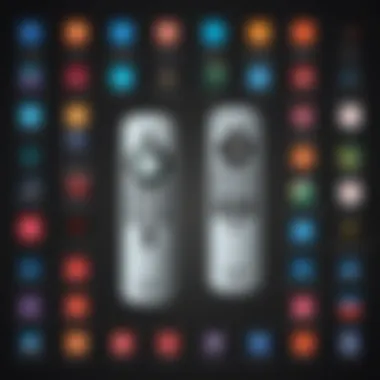

Understanding the cost involved is critical as well. While Amazon Fire TV Remote typically comes at a reasonable investment, the Logitech Harmony may represent a higher upfront cost due to its multifunctional capabilities. SofaBaton, on the other hand, provides budget-friendly unique features encouraging broader accessibility for all users.
Factors such as the intended use and personal preferences play a role in choosing amongst these remotes, as the right one can strongly influence and improve the streaming hobby.
User Reviews and Feedback
User reviews and feedback play a crucial role in shaping consumer perceptions about Fire Stick compatible remotes. This section examines how user experiences guide potential buyers, highlight advantages, and shed light on common issues faced with remotes.
Reviews profoundly affect buyer decision-making, providing firsthand insights that consolidated marketing materials may not cover. Customers frequently share their usage experiences, comment on functionality, and offer practical tips, all of which contribute toward a informed choice when selecting a remote.
Expert Opinions
When considering user feedback, expert opinions cannot be overlooked. Professionals in the field evaluate remotes on parameters like performance, durability, and ergonomics. Their analyses often highlight how compatible remotes meet technical specifications, such as Bluetooth connectivity and response times. This validation from experts adds a layer of credibility to user reviews and can confirm whether a popular choice resonates with professional standards.
Furthermore, expert reviews may include comparative assessments between various remotes. These analyses can reveal the nuances that can differentiate one remote from another. Therefore, referencing expert opinions alongside consumer feedback provides a more balanced view of the product.
Consumer Feedback
Among user reviews, consumer feedback stands out as the collective experience of ordinary users. Insights vary significantly from satisfaction with simplicity in design to frustrations about connection issues or battery life. Consumers often express opinions on how remotes enhance or detract from their overall Fire Stick experience.
Some common themes emerge in consumer feedback:
- Ease of Use: Users appreciate remotes that are intuitive and streamline their viewing experience. Simplified controls reduce the learning curve for anyone unfamiliar with the device.
- Functionality: Everyday users often evaluate how well various features function in practice. Reviews may spotlight voice control reliability or programmable buttons that many find helpful.
- Value for Money: Cost-effectiveness remains a consistent consideration. Many users discuss whether performance justifies the price.
The type of feedback provided by consumers can help paint a clearer picture of what working with Fire Stick remotes is truly like. By blending expert insights with consumer testimonials, both tech enthusiasts and standard users can benefit from comprehensive information that leads to smarter buying choices.
“User reviews offer a window into what users truly think. Experts provide the analytical lens. Together, they create a full picture.”
Maintenance and Care for Remotes
Maintaining and caring for remotes is crucial for ensuring their longevity and consistent performance. Given the technology-dependent environment we live in, compatible remotes for the Fire Stick play a significant role in enhancing user experience. They protect against issues like unresponsiveness, ensure longevity, and keep every button functioning well. Just like any electronic device, neglect can lead to decreased performance, leading to frustrations during usage.
Battery Replacement
Replacing the batteries of your Fire Stick remote is a fundamental aspect of its maintenance. Most remotes operate on standard AA or AAA batteries, depending on the model. Over time, these batteries can run low, leading to functionality problems or complete unresponsiveness.
- Signs that batteries may need changing:
- Delayed response to inputs.
- Buttons requiring extra pressure to register.
- Frequent disconnection from Fire Stick.
To replace the batteries, follow these simple steps:
- Locate the battery compartment, usually at the back of the remote.
- Press firmly to open. Remove old batteries.
- Insert new batteries, ensuring correct orientation.
- Close the compartment securely.
Regularly changing the batteries not only ensures optimal responsiveness but also avoids the inconvenience of downtime during viewing or streaming sessions.
Cleaning and Upkeep
Keeping the remote clean is equally important for maintaining its performance and aesthetic appearance. Continuous use may lead to accumulation of dirt and grime which can impede the functionality of the buttons.
- Recommended cleaning methods:
- Use a soft, dry microfiber cloth to wipe the surface regularly.
- For stubborn stains, slightly dampen the cloth with water or isopropyl alcohol to clean the areas around buttons.
- Avoid using harsher chemicals or abrasive materials that can scratch or damage.
It is prudent to take further steps to stay ahead of potential issues:
- Protect remotes from spills, and know where they are placed to avoid unintentional dropping.
- Store remotes in a designated area when not in use. This reduces loss and is a simple step towards lifelong performance.
Regular maintenance is better than waiting for issues. Proper care prolongs life and efficacy.
When users take these initiatives to maintain and care for their remotes, they foster a better experience with their Fire Stick. Complete understanding of these maintenance practices is a critical skill for any tech-savvy individual or gadget lover.
Finale
The conclusion of this article highlights the essence of understanding Fire Stick compatible remotes. In a world where streaming has become integral to entertainment consumption, knowing which remote to use is key to enhance the user experience. Such knowledge broadens the choices available to you, ensuring you pick a remote that truly fits your needs and improves convenience while streaming.
- Key Takeaway: Choosing the right remote can significantly affect your interaction with the Fire Stick. A compatible remote can simplify navigation and set you free from the limitations of the original device.
- Functional Benefits: Many third-party and universal remote controls offer unique features that stock remotes may lack. Features like customizable buttons or advanced navigation tools can enrich your user experience.
- Considerations for Future Use: As technology evolves, keeping track of compatibility and additional features will empower users to adapt quickly to new products reliably. This adaptability is vital in ensuring an optimal experience as Amazon updates its devices.
In summary, thoroughly understanding Fire Stick compatible remotes is valuable for anyone intent on navigating the streaming landscape efficiently. This comprehensive overview proclaims durability, technology integration, and future-proofing your viewing experience.
Recap of Key Points
Understanding the Fire Stick compatible remotes leads to numerous critical insights:
- Overview of Compliance: Your choice of remote must align with your specific Fire Stick model to ensure maximum functionality.
- Variety of Options: From official Amazon remotes, third-party remotes, to universal models—there's a right fit for varied preferences.
- Essential Features: Focus on voice control, button layout, and general usability when deciding.
- Setting Up and Maintenance: Gaining confidence in pairing and taking care of your remote will prolong its usability.
Each of these elements reinforces the overarching narrative, showcasing the layers involved in the selection process of Fire Stick remotes.
Future Trends in Remote Technology
As the entertainment landscape shifts, so does remote technology. Users must prepare for what comes next in this space. Some potential trends are:
- Enhanced Voice Control: Artificial intelligence is making its way into remote controls for smarter, more responsive functionalities.
- IoT Integration: Expect easier linkages between various devices; smart remotes could control more than just the Fire Stick.
- Touch and Gesture Controls: Physical buttons may evolve or decline as touch-sensitive and gesture-control interfaces become more popular.
- Customization Options: Future remotes may offer more infrequent low-level programmability, catering to the individual user experience that sets the stage in modern consumer electronics.
Overall, the technological landscape entails continual shifts—users eager to maximize the efficiency of Fire Stick will need to embrace these evolutions.
Staying abreast with future trends allows consumers to enhance their enjoyment and engagement with streaming services. Following advancements will ensure powerful, applied knowledge in remote usage.



