Exploring Firestick Addons for an Enhanced Streaming
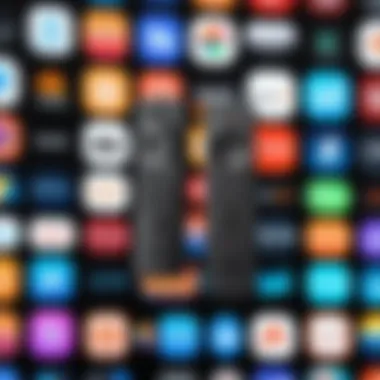

Intro
As streaming continues to reshape how we consume content, devices like the Firestick are right in the thick of it, proving to be invaluable. These handy gadgets streamline access to a diverse array of channels, shows, and movies all in one place. But what truly sets Firestick apart are its addons. The right addon can drastically enhance the viewing experience, introducing users to a trove of entertainment options that aren't natively available. In 2021, the dynamic world of Firestick addons reached new heights, making this guide essential for anyone looking to elevate their streaming prowess.
In this piece, we'll dig into the granular aspects of Firestick addons — discussing their importance and functionalities, offering installation tips, and throwing light on some of the most popular options. We'll also tackle the thorny issues of legality and security, ensuring that users are fully enlightened before diving into a world of endless viewing possibilities. The goal is comprehensiveness; we want users to walk away with not just knowledge but actionable insights that can enhance their Firestick experience into 2021 and beyond.
Foreword to Firestick and its Ecosystem
The Amazon Firestick has carved a significant niche in the streaming landscape, making it essential for anyone seeking to enhance their media consumption experience. As we delve into this article, it's crucial to grasp the Firestick's role within its ecosystem. Why is this important? Well, understanding the Firestick isn't merely about knowing how to operate it; it's about recognizing how it fits into today's digital storytelling culture.
Understanding the Amazon Firestick
The Amazon Firestick is a sleek device that plugs directly into the HDMI port of your television. At its core, it's a portal to countless hours of video, music, and games. But saying it just provides access to content doesn't do it justice. The Firestick operates on a modified version of the Android operating system, enabling compatibility with a wide array of apps and services.
For example, not only does it offer mainstream services like Netflix, Hulu, and Prime Video, but it also serves as a launching pad for supplemental applications that deepen and diversify the viewing experience. Imagine having the world of entertainment at your fingertips, from blockbuster movies to niche documentaries.
This connectivity enriches its capability, allowing users to customize their setup and access content that caters specifically to their interests, whether they're sports fans, movie buffs, or documentary enthusiasts. The Firestick truly becomes a personal multimedia hub, putting so much content at your beck and call.
The Importance of Addons
Now, onto a pivotal part of the Firestick experience—addons. Just like that secret ingredient in a tried-and-true recipe, addons enhance the capabilities of your Firestick. They expand what this little device can do beyond the preloaded channels, transforming it into a versatile streaming powerhouse.
But what are addons? They are essentially third-party apps that allow access to additional content not readily available through the usual channels. Think of it this way: if the Firestick is your icing, addons are the cherry on top.
"Add-ons can unlock a whole new world of streaming possibilities that you may not even know existed."
With addons, you can dive into free movies, international channels, and even live sports. They give you the power to personalize your viewing experience in ways that traditional streaming services cannot. However, with such power comes responsibility—users should be aware of the legal implications and security risks that some addons may pose.
Alongside necessary legal considerations, there's the aspect of usability. Addons can sometimes be a little tricky to install, requiring users to navigate through settings and permissions. Understanding the importance of these factors will make a significant difference in enhancing your overall Firestick experience.
In summary, the world of Firestick is more than just gadgetry; it’s a complex ecosystem that offers a myriad of opportunities for entertainment. The basis of this entire article will rely on appreciating the Firestick’s foundational aspects and the critical role addons play within that defining framework.
Overview of Firestick Addons
Understanding Firestick addons is key to maximizing your streaming experience. These small but mighty extensions serve as gateways to a multitude of content and enhancements that go beyond what a standard Firestick offers. The value these addons bring can’t be understated; from accessing unique content libraries to tailoring the interface to personal preferences, addons are what really allow Firestick users to flex their tech muscle.
What are Firestick Addons?
Firestick addons are essentially additional applications that enhance the functionality of your Amazon Firestick. Think of them as mini applications that add to your Firestick’s capabilities, enabling you to access different types of content and features that aren't part of the default setup. They open doors to new experiences, whether it's watching shows, playing games, or optimizing your device.
These addons vary significantly in terms of functionality, ranging from streaming services to useful tools that help avoid buffering or assist with media management. The beauty of Firestick addons lies in the freedom they provide—the power to choose what you want to watch or do is literally at your fingertips.
Types of Addons Available
When it comes to Firestick addons, they generally fall into a few distinct categories. Each serves a unique purpose and fulfills various user needs. Here’s a breakdown:
Video Streaming Addons
Video streaming addons are the most recognized type among Firestick users. These addons are designed to help you access content—think movies, TV shows, and documentaries—from various platforms across the internet. Kodi is a prime example of a video streaming addon that’s become a go-to for many. Users love Kodi because it can be further customized with repositories that allow access to an even wider range of content, some of which might not be legally available through mainstream services.
Key characteristic: The primary advantage is the staggering variety of content available without the typical subscription fees found in popular streaming services. However, legality can be a gray area, as some addons can host unverified or pirated content, which can lead to serious implications.
Game Addons
On the gaming front, Firestick users aren’t left out either. Game addons facilitate gaming experiences right on your TV. Addons like RetroArch allow you to play older console games effortlessly. The appeal lies in their nostalgic factor and the thrill of gaming on a large screen.
Key characteristic: These addons transform your Firestick into a gaming console, which may be a more economical alternative compared to dedicated gaming systems. However, a downside is that the gaming experience may not match the performance of dedicated devices, leading to potential frustrations during intensive gaming sessions.
Utility Addons
Utility addons are perhaps the unsung heroes of the Firestick ecosystem. They provide essential features that enhance user experience—such as VPN services that increase privacy or media management tools that help organize your digital library. Apps like Downloader are crucial for those looking to sideload other addons, thus expanding the versatility of their Firestick.
Key characteristic: These addons are important for optimizing the entire streaming experience, considering factors like privacy and organization. Yet, some users may find these addons less exciting compared to the visual content offered by their counterparts.
"The real beauty of Firestick addons is the customization—tailoring your viewing and gaming experience to fit your unique tastes and preferences."
As we step deeper into the world of Firestick addons, it becomes clear how essential they are for anyone looking to maximize their streaming potential. Whether you are after videos, games, or utility functions, there's an addon out there that can cater to your needs.


Installing Firestick Addons
Installing Firestick addons is a crucial aspect of tailoring your streaming experience to match your tastes and preferences. Addons grant Firestick users access to a wider array of content, including shows, movies, live channels, and even games. The hands-on process of installing these addons can feel daunting for some, but understanding the steps involved can significantly enhance both usability and enjoyment.
The availability of numerous addons means there's likely to be something for every viewer. From niche content to popular streaming services, installing the right addons opens the door to customized viewing. Plus, learning how to do this allows users to feel more in control of their devices, improving overall satisfaction. However, it is imperative to be aware of the potential pitfalls as you navigate this landscape of digital content.
Prerequisites for Installation
Before diving into the installation process, it’s important to ensure that you have certain prerequisites in place. These steps might seem basic but skipping them can lead to frustrating experiences down the road.
- Updated Software: Ensure your Firestick is running the latest software version. Failing to update can cause compatibility issues with addons.
- Stable Internet Connection: A reliable Wi-Fi connection is vital; it ensures smooth downloads and uninterrupted streaming.
- User Account: For some addons, notably those requiring subscriptions, you’ll need an active account—be it with a streaming service or a specific app.
Step-by-Step Installation Guide
The process of installing addons can vary, but here’s a straightforward guide to get you started. By following these steps, you will efficiently set up addons, leading to an enriched experience.
Enabling Apps from Unknown Sources
One of the first steps in this journey involves enabling apps from unknown sources. This setting is critical because it allows the installation of apps that are not available through Amazon's official app store.
- Why It Matters: This feature is vital for expanding choices beyond standard offerings and accessing third-party applications, which can include powerful streaming options and nifty utilities.
- How to Enable It: Navigate to Settings > My Fire TV > Developer Options, and toggle the option to allow apps from unknown sources. Remember, while this opens new doors, it does come with some risks. Always be cognizant of where you're downloading from to avoid malicious software.
"Enabling apps from unknown sources can be like opening a window to a fresh breeze, though it may let in a few bugs too!"
Using Downloader App
The Downloader app acts as a facilitator for downloading files directly onto your Firestick. It simplifies the process and is a popular choice among users.
- Benefits: This tool allows you to retrieve files from the web very easily. Whether you’re looking to grab an APK file or stream directly from a URL, the Downloader app is accommodating.
- Getting Started: First, download the app from the Amazon App Store, then input the URL of the desired addon. Its ease of use makes it a top recommendation in this guide.
Direct Installation via URL
For the tech-savvy or those who just prefer a direct approach, you can always opt for installing addons directly through a URL. This method is direct and often faster.
- Simplified Approach: Instead of wading through various interfaces or app stores, you simply enter the addon’s URL which often leads to quicker installations.
- Considerations: Ensure that the URL is from a trustworthy source. While this method can save time, it does present a higher risk if the source is unknown.
Each of these methods contributes toward a streamlined installation of addons. The process may seem intricate at first, but grasping these steps will empower users, leading to more engaging and personalized viewing experiences on their Firestick.
Popular Firestick Addons in
When diving into the realm of streaming, Firestick addons are the lifeline that elevates the viewing experience. The right addons can transform an ordinary streaming device into a powerful entertainment hub. With numerous options available, knowing which addons to install is crucial. This section seeks to unveil some of the top choices in 2021, assessing their value, capabilities, and what users can expect.
Key Streaming Addons
Kodi
Kodi stands tall as a prominent player among streaming addons. It is an open-source platform that allows users to customize their entertainment experience. One key characteristic of Kodi is its flexibility; it supports a multitude of formats and has a plethora of available addons to enhance functionality. The advantage of Kodi lies in its extensive library of community-developed content. However, users must also exercise caution, as not all addons within Kodi are legal or safe. Navigating this landscape requires a discerning eye but once mastered, it provides a rewarding environment for streaming enthusiasts.
Cinema HD
Cinema HD has carved a niche for itself with its robust interface and easy navigation. What sets it apart is its ability to aggregate content from multiple sources, providing users with a rich selection of movies and TV shows. A notable feature of Cinema HD is its impressive speed and quality, which often results in minimal buffering. That said, while it's popular for its user-friendly experience, there are occasional concerns regarding the legality of some streams, making it essential for users to remain vigilant.
Plex
Plex is another heavyweight in the streaming world, transforming how users manage their media. Its key characteristic is organizing personal media collections into a seamless viewing experience. By allowing users to access their own files, Plex caters to those who prefer their entertainment on demand. Unlike other addons, it does not primarily rely on external sources for content. This unique feature offers significant advantages, as it minimizes the risk of encountering unauthorized content. However, it’s worth noting that for Plex to shine, a robust initial setup and some technical know-how may be required.
Addons for Live TV
IPTV Services
IPTV services have brought a seismic shift in how live television is consumed. By delivering content over the internet, these services often provide a broader array of channels compared to traditional cable. One core characteristic of IPTV is its flexibility, allowing users to access live television from anywhere with internet connectivity. The unique aspect here is the ability to subscribe to various channel packages, creating a tailored viewing experience. However, users must proceed with caution, as not all IPTV options are authorized, and some can be more prone to service interruptions and inconsistencies.
Live TV Apps
Among the roster of live TV solutions, dedicated apps specialize in bringing real-time broadcasts right to the Firestick. Their main strength lies in accessibility; they often require minimal setup and user navigation. Apps like Hulu Live and YouTube TV have made waves by allowing users to catch live broadcasts along with on-demand content. The downside? Subscription costs can add up, especially if bundled with other video on demand services. Balancing convenience with budgetary considerations can be a juggling act.
Utilities and Enhancements


VPN Services
In the digital streaming arena, VPN services are invaluable for enhancing privacy and security. With the rise of streaming, safeguarding personal information becomes paramount. VPNs mask your IP address, ensuring anonymity while accessing various content. This critical feature not only protects users from potential data breaches but also enables access to geo-restricted content, expanding viewing options. However, some streaming services actively block VPN access, creating a catch-22 scenario.
Media Management Tools
Media management tools are essential for streamlining user experience. Whether it’s organizing downloaded files or ensuring efficient playback, these tools are the unsung heroes of the Firestick ecosystem. Key characteristics include ease of access and compatibility with various file formats. They also help in managing storage effectively. The downside is that the user interface can sometimes be less intuitive, requiring users to spend some time learning the ropes.
Ultimately, while Firestick addons significantly enhance streaming capabilities, users must navigate their options carefully. Understanding features, advantages, and possible pitfalls can transform the streaming experience into something truly remarkable.
Enhancing Your Firestick Experience
Enhancing your Firestick experience is crucial for anyone looking to get the most out of their streaming device. The world of Firestick addons isn’t just about having more options; it's about making the entire streaming process smoother, safer, and more enjoyable. When you optimize your Firestick's performance, you open up a new level of content accessibility and user satisfaction. This section delves into key methods for elevating your Firestick use, ensuring that your home entertainment system is not just functional, but fantastic.
Utilizing VPNs for Safety
Using a VPN can make all the difference when it comes to online privacy and security. A Virtual Private Network encrypts your internet connection, hiding your online activity from prying eyes. This is particularly important for Firestick users who often access content through third-party addons. Many of these addons might not operate within legal boundaries, putting users at risk of legal repercussions and exposure to malware.
Moreover, a trustworthy VPN also helps in overcoming geographic restrictions, enabling access to a wider range of content. This is very beneficial for those who subscribe to services that are region-locked. Using a VPN allows users to connect to a server location in a permitted area, thus unlocking content that would otherwise be inaccessible.
Optimizing Streaming Quality
Optimizing streaming quality is about ensuring that your viewing experience is as seamless as possible. Several factors can impact how well content streams on your Firestick. Here are two crucial aspects in this regard:
Adjusting Settings
Adjusting settings on your Firestick can be a game-changer. Users often overlook the impact of video quality settings on bandwidth and overall viewing experience. The Firestick offers options for resolution and streaming quality that can be tailored to both your internet speed and your viewing habits. Opting for lower resolutions can alleviate buffering, especially in case of weaker network connections. On the flip side, if your connection is stable, cranking up the resolution enhances clarity and overall enjoyment of movies and shows.
Key Characteristics
The ability to adjust settings allows viewers to fine-tune their experience based on real-time internet performance. It's popular among users who switch between different network environments, ensuring continued enjoyment without interruptions.
Benefits
The unique feature of adjusting these settings lies in the balance it offers between quality and performance—essentially giving control back to the user. While there might be disadvantages, like missing out on high-definition content due to lower settings, this flexibility is invaluable.
Network Considerations
Network considerations play a vital role in streaming quality, especially for Firestick users relying on Wi-Fi. The stability of your internet connection can significantly affect how well your addons function and how smoothly content is streamed. Investing in a quality router or ensuring a strong signal in your streaming location can have marked improvements on performance.
Key Characteristics
A strong and stable network connection is non-negotiable in the streaming world. This reality is particularly apparent when engaging in activities like live streaming or using apps that require high bandwidth.
Benefits
Users can benefit from enhanced video quality and reduced buffering by understanding and managing their network setup effectively. Unique features like dual-band routers can help improve connectivity across multiple devices, but may require hand-on tweaking for optimal performance. Adjusting these elements can lead to a notably better user experience without the frustrations often tied to streaming.
Troubleshooting Common Issues
When diving into the world of Firestick addons, encountering issues is almost a rite of passage. The importance of understanding troubleshooting lies in the fact that it helps users navigate potential roadblocks that may hinder their streaming experience. This knowledge empowers users, enabling them to make the most out of their devices and avoid the frustration that often comes when things don’t go as planned. Like fixing a flat tire, knowing how to troubleshoot can take you from a frustrating impasse back on the road to uninterrupted entertainment.
Addressing Installation Failures
Installation failures can occur for a variety of reasons. Whether it's an incomplete installation process, incompatible addons, or network issues, these problems can be a real headache. One common reason for installation failure is that the Firestick restricts installing apps from unknown sources by default. A simple enhancing of your security settings can make a world of difference.
Moreover, if an addon isn't compatible with the current version of Firestick OS, it simply won't work. Always double-check if your addons are up to date and compatible with your device. And remember, if an installation fails despite following procedures step-by-step, sometimes restarting the Firestick can do the trick.
Fixing Playback Problems
Playback problems are perhaps one of the most maddening issues one might face. The joy of watching a favorite show can quickly turn into frustration when the screen freezes or the video fails to load. Fixing these issues often requires a little detective work.
Buffering Issues
Buffering is like watching paint dry. It interrupts the flow of your viewing experience and can make you want to toss the remote out the window. This happens typically when your internet speed can’t keep up with the data being streamed. A common characteristic of buffering is the spinning circle you see before the video finally plays. It's essential to remember that buffering can be influenced by factors like your internet connection speed and the distance from your router.
To alleviate buffering, consider optimizing your network by using a wired connection, if possible, or repositioning your router. Running a speed test on your internet connection can also help identify if slow speeds are to blame.
Tip: A Virtual Private Network (VPN) can sometimes enhance streaming performance by providing a more stable connection, especially when streaming from geographical locations that may have bandwidth limitations.
Error Messages
Encountering error messages can feel like being hit with a brick wall. It takes the enjoyment right out of the experience and leaves you stuck in a maze of troubleshooting. Typically, error messages might surface due to incompatible addons or outdated software.
These messages serve a purpose. They are alerts hinting that something is off in the setup—which means something can usually be done to fix it. A unique feature of these error messages is their ability to guide you through the next steps: like checking for software updates or re-initializing your addons.


In some cases, a simple refresh or reinstallation of the offending addon will resolve the issue. Keeping all software and addons current is a best practice to avoid these pesky error messages altogether.
In summary, knowing how to troubleshoot common issues with Firestick addons can empower users, giving them the tools they need for a seamless viewing experience. Even a small problem can snowball if ignored, so tending to minor setbacks promptly is wise.
Legality and Security Concerns
When diving into the world of Firestick addons, understanding the legal and security implications becomes paramount. This area is critical not just for maintaining a smooth streaming experience, but also for protecting yourself from potential legal liabilities and ensuring your personal information remains secure.
Understanding the Legal Landscape
The legal landscape surrounding streaming services and addons is often a bit murky. In many countries, accessing content through unauthorized addons can breach copyright laws. It's essential for users to be aware of which addons provide legally obtained content and which do not. There’s no shortage of addons that broadcast content for free, but many of them step into a legal gray area.
Moreover, laws differ significantly by region, with some nations adopting stringent regulations while others have a more relaxed approach. Always doing a bit of homework on the legality of specific addons before diving in can save one a headfull of trouble in the long run.
"Researching the legalities of your streaming habits is not just smart; it’s necessary. Ignorance is no excuse in the eyes of the law."
Maintaining Security on Your Firestick
Navigating security on your Firestick involves a couple of key areas, primarily managing what apps can access your information and keeping your software refreshed. Ensuring your streaming device is secure keeps prying eyes at bay and helps maintain a smooth experience.
Managing Permissions
Managing permissions on your Firestick is crucial for limiting which applications can access your personal data. Each addon you install may request permissions that could potentially expose your device to unwanted risks. A careful approach to permissions can greatly reduce vulnerabilities.
- Key characteristic: Users can review permissions before installation, allowing for informed decisions.
- Popular choice: This method is favored because it gives a sense of control over the device.
- Unique feature: The option to deny specific permissions can directly impact the functionality of the addon, which could be seen as an advantage or a disadvantage, depending on how it aligns with user expectations.
By keeping a tight leash on what addons can do, users underscore their commitment to safety.
Staying Updated with Software
Keeping your Firestick's software up to date is another major step toward maintaining security. Regular updates not only improve performance but also patch any vulnerabilities that could be exploited by malicious actors.
- Key characteristic: Updates can enhance compatibility with recent addons, ensuring a smooth streaming experience.
- Beneficial choice: It’s often recommended to enable automatic updates, so you don’t have to worry about missing out on vital security features.
- Unique feature: Each software update might come with new features or improvements that enhance the steaming experience while mitigating risks.
In summary, balancing the yummy buffet of addons with a dash of common sense about legality and security can make for a streamlined and safe streaming experience on your Firestick.
Future Trends in Firestick Addons
As we look through the crystal ball of streaming technology, the potential future trends in Firestick addons take on a critical role in shaping the way users consume content. Understanding these trends can empower users to fully harness their devices' capabilities, keeping them one step ahead in an ever-evolving digital landscape. This section explores some emerging ideas and technologies that promise to redefine the streaming experience, helping users grasp the potential benefits while also considering important factors that come with these developments.
Evolving Technologies
The landscape of streaming devices and addons is continuously changing, with new technologies making headway at a rapid pace. Particularly, developments in machine learning and artificial intelligence are paving the way for smarter and more intuitive addons. Imagine an addon that learns your viewing habits over time, curating recommendations tailored specifically to your taste. Such innovations not only enhance user experience but also make it easier to discover fresh and interesting content.
Another significant tech trend is the rise of voice-assisted features. With updates from platforms like Alexa, users are beginning to interact with their devices in unprecedented ways. Just think of how convenient it would be to request a show or search for a movie simply by speaking. This kind of hands-free operation can transform the viewing experience, making it more accessible to those who might find navigating a remote somewhat cumbersome.
Bandwidth efficiency is also a hot topic as more users shift towards high-definition content. Enhancements in compression technologies, such as AV1, promise to deliver higher quality streams without straining internet connections. In a world where buffering is often seen as an enemy, advancements like this could significantly improve how consumers enjoy their favorite shows and movies.
Potential Developments for Addons
Looking ahead, the potential developments for Firestick addons are as varied as they are exciting. One key area ripe for growth is the integration of augmented reality (AR) and virtual reality (VR) experiences. With the rise of platforms such as Oculus, there's chatter about bringing these immersive technologies into the streaming realm. As a viewer, you could soon find yourself not just watching a concert but actually feeling like you're front row at the event.
Moreover, personalized content delivery systems that utilize advanced algorithms could push the boundaries of how content is consumed. Picture a world where your screen dynamically changes to showcase only the content you love—eliminating wastage of time sifting through endless options. Adopting a user-centric model might be the game-changer for the industry, helping to foster loyalty among viewers.
Keeping in mind the ever-pressing concerns surrounding cybersecurity, future addons may also place a heavier focus on safeguarding users' information. Expect to see innovations in encryption and secure connections which can help protect viewer data as they stream. This becomes even more crucial when people share devices or use public networks, where security risks loom large.
"The future of streaming is not just about content; it's about enhancing the way we experience it through innovation and personalization."
Overall, the future of Firestick addons holds great promise. As the technology continues to evolve, users can anticipate a richer, more engaging experience, all while remaining aware of the practical and security considerations. By keeping an eye on these trends, users will be able to make informed choices that enhance their streaming journey.
Finale
As we wrap this exploration of Firestick addons, it’s evident that these enhancements can significantly enrich the streaming experience. Understanding what addons are available and how to utilize them is not just beneficial; it’s essential for anyone looking to make the most of their Firestick.
Summing Up the Addon Landscape
The variety of addons available in 2021 showcases the versatility of the Firestick as a streaming device. From Kodi to Cinema HD, these addons allow users to customize their entertainment setup to fit their preferences. It’s vital to note, however, that not all addons are created equal. Some may offer a wealth of content, while others could expose you to risks. Hence, evaluating their reputations through platforms like Reddit and technological forums can prove to be time well spent.
Moreover, leveraging video streaming addons, live TV services, and utility tools like VPNs helps tailor the viewing experience, providing not only entertainment but also security.
The Path Forward for Firestick Users
Looking ahead, Firestick users must stay informed about the evolving landscape of addons and the technologies supporting them. Emerging trends hint towards greater integration with smart home devices and enhanced interactivity. Adopting these new technologies ensures you won't just be a passive consumer of media, but an active participant in your viewing experiences.
In summary, navigating the world of Firestick addons in 2021 is a thoughtful process. Knowing the tools at your disposal and understanding their value can greatly enhance your streaming journey, leading to a more personalized and secure experience. For gadget lovers and tech enthusiasts, the Firestick stands as a canvas, and addons are the paintbrushes, allowing users to create their unique streaming masterpiece.



