Accessing Fortnite on PC: A Comprehensive Guide
Product Overview
When diving into the world of PC gaming, Fortnite stands out not just as a game but as a cultural phenomenon. Developed by Epic Games, this battle royale title has won the hearts of millions with its engaging gameplay, colorful graphics, and unique building mechanics. The journey to access Fortnite on PC, however, involves more than just downloading a game; it requires an understanding of both system requirements and installation processes to ensure a seamless experience.
Key Features and Specifications
Fortnite is not just about shooting and survival; it comes loaded with features that keep players coming back for more:
- Battle Royale Mode: Compete against 99 players in an ever-shrinking arena where the last player or team standing wins.
- Creative Mode: Unleash your imagination by designing your own maps and game modes.
- Building Mechanic: The ability to construct structures on the fly adds an extra layer of strategy.
- Frequent Updates: Regular content updates and seasonal events keep the game fresh.
Before jumping in, make sure your PC meets the minimum requirements, such as Intel HD 4000 graphics card or better, and enough space for installation. The game is also optimized to perform on a range of systems, accommodating both high-end and entry-level setups.
Installation Process
Once you have confirmed that your rig can handle what Fortnite throws its way, the next step is installation. Here’s a detailed guide:
- Epic Games Launcher: Download and install the Epic Games Launcher from the official Epic Games website. This launcher is your gateway not only to Fortnite but also to all Epic titles.
- Create an Account: Set up an account if you don’t already have one. You’ll need this to play Fortnite and save your progress.
- Search for Fortnite: Open the launcher post-installation and look for Fortnite in the library.
- Download and Install: Click on the game and select "Install." Depending on your internet speed, this may take some time.
- Launch the Game: Once installed, click the launch button and prepare for battle!
Common Troubleshooting Issues
As with many PC games, you might run into hurdles during installation or gameplay. Here are common issues and how to resolve them:
- Game Doesn’t Launch: Ensure that your graphics drivers are up to date. Sometimes, a simple restart can do wonders.
- Low Frame Rates: Check your settings; lower graphics settings can improve performance.
- Network Issues: If you’re experiencing latency issues, consider using a wired connection instead of Wi-Fi.
If issues persist, visiting sources like Reddit might provide additional community-driven insights and solutions.
Enhancing Your Fortnite Experience
Apart from just accessing the game, consider this to enhance your gameplay:
- Key Bindings: Customize key bindings for better control. The default binds might not suit everyone.
- Audio Settings: Invest in a good headset. Being able to hear footsteps or distant gunfire can give you a strategic edge.
- Join a Community: Engage with others online for tips, tricks, and even friendships.
Final Thoughts
Fortnite, while straightforward to access, is layered with complexities that enhance both casual and competitive play. By ensuring your system is up to par and following the steps outlined above, you’ll be well on your way to enjoying one of today’s most popular games.
"The true joy of gaming lies in not just playing, but also in sharing experiences and learning from one another in the expansive worlds we explore."
For more detailed and updated information, you may find resources at Wikipedia or follow discussions on Facebook.
Prelims to Fortnite
In today's digital landscape, video games hold significant cultural relevance, with Fortnite standing as a beacon of both innovation and community engagement. This game is not just another entry in the battle royale genre; it’s a phenomenon that reshaped how we think about gaming and its impact on society. The importance of this section cannot be overstated. It sets the stage for understanding what Fortnite brings to the table, from its gameplay mechanics to its community-driven events.
Overview of the Game
Fortnite was first released in July 2017 by Epic Games. Initially, it offered a cooperative survival mode, but it quickly became recognized for its free-to-play battle royale mode. The game allows up to 100 players to compete against each other; the last player standing wins. The blend of shooting mechanics and cartoonish aesthetics appeals to a wide audience, bridging generational gaps in gaming. Despite popular opinion, its success isn't merely due to gameplay but to the innovative way it engages players through continuous updates and seasonal events.
The gameplay mechanics are divided into building structures, resource collection, and combat – an alchemy that promotes both strategy and creativity. Players can construct walls, ramps, and pathways, allowing for unique, dynamic responses to in-game scenarios. This capability to build while shooting sets Fortnite apart, making it more than just a run-and-gun experience. In fact, many players see it as a canvas where they can express their tactical creativity.
Popularity and Cultural Impact
Fortnite’s popularity is not just a numbers game; it is a cultural touchstone that reveals a lot about modern social interactions and digital entertainment consumption. The game boasts millions of active players globally, which only scratches the surface of its influence. From YouTube streamers to Twitch influencers, it reshaped how content creators generate and evolve their channels. Collaborations with mainstream artists, film franchises, and other media serve to illustrate how deeply intertwined Fortnite has become with popular culture.
With its constant innovations—from in-game concerts (like those featuring Travis Scott) to crossover events with pop culture staples—Fortnite is more than a game; it's a community experience that transcends traditional gaming boundaries.
The cultural impact of Fortnite is particularly notable among younger generations. It has fostered a new type of social interaction, one that occurs within a virtual environment. Players worldwide engage with one another in a shared space, creating friendships and rivalries that can last for years. Furthermore, it has introduced concepts such as in-game purchases and microtransactions to mainstream consciousness, raising discussions around digital ownership and monetization strategies in the gaming industry.
PC System Requirements
Understanding the PC system requirements is crucial for any gamer hoping to jump into the colorful and chaotic world of Fortnite. Knowing these specifications sets the stage for a smooth gaming experience, minimizing frustrations caused by lag or crashes. One has to recognize that not all PCs are created equal. What works for one setup may not hold true for another. By examining both minimum and recommended requirements, players can tailor their approach to meet or exceed the specifications for optimal gameplay. Here, we'll dive into this topic, touching upon the necessary hardware specifications, performance enhancement tips, and how thoughtful upgrades can elevate the experience.
Minimum Requirements
Getting into Fortnite doesn’t have to break the bank. Epic Games has set the minimum requirements to allow even budget PCs to partake in the mayhem. To install and run Fortnite at its most basic level, you’ll need a CPU equivalent to an Intel Core i3 or an AMD FX-6300, paired with 4 GB of RAM. As for graphics, a GPU like the Intel HD 4000 or Nvidia GeForce 8800 is a must.
One important aspect about minimum requirements is that they only provide a glimpse into what's necessary for gameplay. Running on these specs often leads to lower frame rates and reduced visuals, which can diminish your overall enjoyment of the game. It’s akin to trying to fit a square peg in a round hole—possible, but not ideal.
Recommended Specifications
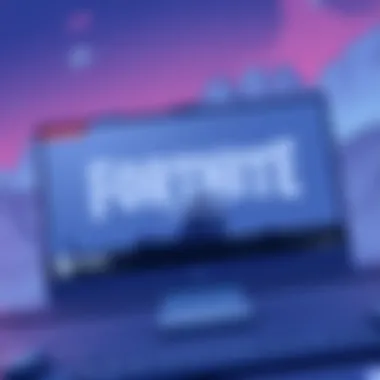
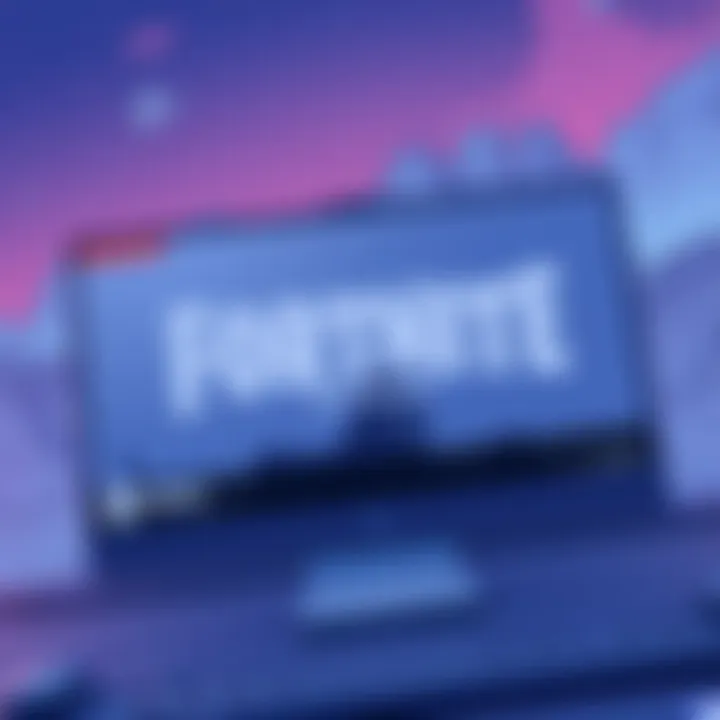
Recommended specifications offer a clearer picture of what can truly enhance your gaming experience. For players wanting smoother gameplay with appealing graphics, upgrading to more powerful hardware is a smart move.
To fully enjoy Fortnite, consider a CPU that's at least an Intel Core i5 or an AMD Ryzen 5, along with 8GB of RAM. A decent GPU recommendation would be an Nvidia GeForce GTX 660 or an AMD Radeon HD 7870. These specs not only allow for better visuals but also provide a more fluid gaming experience, reducing lag spikes and improving overall performance.
By investing in hardware that meets or exceeds these recommended specifications, you’re setting yourself up for success. You’ll be able to drop in without worrying about whether your machine will keep up with the frenetic pace of gameplay.
Enhancing Performance
Graphics Settings
Graphics settings are a very interesting area to explore when enhancing your Fortnite experience. This aspect allows players to tweak visuals to fit their preferences or hardware capabilities. Whether you choose to boast ultra graphics or dial it back to low, this choice directly impacts your gameplay, affecting frame rates, clarity, and your overall gaming experience.
One of the key benefits of optimizing graphics settings is how it affects performance. Lower settings can significantly increase frame rates, which is crucial in competitive scenarios where every millisecond counts. But be careful; cranking everything to the max doesn't always yield the best results if your hardware can't handle it. Striking the right balance is where the magic happens. Adjusting textures, shadows, and anti-aliasing can lead to a more enjoyable play.
Hardware Upgrades
If you find that your current setup falls short of the desired performance, hardware upgrades can be a game changer. Upgrading components like your graphics card or increasing RAM can lead directly to better gaming performance.
A key characteristic of hardware upgrades is that they provide significant returns, especially in gaming. For instance, transitioning from an older graphics card to a more recent model could enhance not just frame rates but graphical fidelity too. However, it's essential to know that upgrades should be based on thorough research. A costly upgrade won’t make sense if it doesn't align with your gaming goals or the games you play.
Upgrading can seem like a daunting venture. But even modest changes, such as adding more RAM or switching to a solid-state drive, can significantly boost system performance. It’s about making informed choices based on your setup and gaming needs.
"The right balance between requirements and your PC's capabilities can turn a laggy experience into a buttery smooth gameplay.”
In summary, knowing the PC system requirements is the bedrock upon which a great Fortnite experience is built. By ensuring your equipment meets these requirements—and optimizing your settings—you can set yourself up for hours of thrilling gameplay.
Acquiring Fortnite for PC
Acquiring Fortnite for PC isn’t just about finding a way to play; it involves understanding various platforms and methods that lead to your gaming experience. With the game being a massive phenomenon, knowing where to get it and how to install it might seem straightforward. However, details matter. You'll want to ensure you acquire Fortnite smoothly, avoiding pitfalls that can sour the excitement found in diving into its vibrant world.
Downloading from Epic Games Store
When it comes to accessing Fortnite, the Epic Games Store is the primary platform that comes to mind. The process of downloading Fortnite from this store is user-friendly, making it accessible even for those who might not consider themselves tech-savvy. The Epic Games Store offers a suite of features that enhance user experience, including frequent updates, exclusive content, and a vast library of games.
- Visit the Epic Games Store: Head over to Epic Games' official site.
- Create an Account: If you don’t have an account, you’ll need to sign up. The process is generally quick and not too demanding.
- Search for Fortnite: Use the search bar. You can’t miss it!
- Download: Once you find the game, hit the download button. The client manages everything, making it easy-peasy.
After the download is complete, follow on-screen prompts for installation. It's quite fitting that the process lines up with the excitement of the game itself, seamless to prevent any hiccups before you drop into battles.
Alternative Platforms
If for any reason you find yourself looking elsewhere, there are alternative platforms to consider. Acquiring Fortnite through different channels can benefit players with unique perks and features.
Game Distribution Services
Game Distribution Services like Steam or GOG have become popular choices. While Fortnite’s primary home remains the Epic Games Store, some distribution services offer bundle deals and frequent sales, often drawing in bargain hunters and avid gamers who love to expand their libraries without breaking the bank.
- Key Characteristic: They usually provide a more extensive game portfolio. You can find not just Fortnite but also a plethora of games in various genres all in one spot.
- Unique Feature: Community-fueled reviews and gameplay insights. Users can often discover hidden gems thanks to the community recommendations, which helps to enhance the gaming experience.
- Advantages: These platforms may offer compelling discounts or free games through promotions. They can win out for players who value a broader selection of titles.
- Disadvantages: If you’re specifically looking for Fortnite, these services might redirect you back to the Epic Games Store for the actual game. You might have to do a little more hopping around to get what you want.
Third-Party Resellers
Third-Party Resellers have been gaining traction for accessing Fortnite, especially among savvy shoppers looking for deals. However, caution is paramount here.
- Key Characteristic: They often provide digital keys which can then be redeemed on the official Epic Games Store. You can find favorable pricing usually seen during sales or other promotional events.
- Unique Feature: Sometimes, they even bundle the game with extra content, which could be a tempting offer for hardcore fans or those just starting.
- Advantages: Cost efficiency. The potential for economic savings is a big draw, along with the ease of access.
- Disadvantages: The risk. Dealing with third-party sellers can come with the danger of scams or invalid keys that might leave you out in the cold. Stick to well-known and trusted resellers if you choose this route, like Green Man Gaming or Humble Bundle.
Caution is advised when using third-party sites. Always verify the credibility of the seller to avoid fraud.
In summary, whether you choose to stick with the conventional route of the Epic Games Store or explore the world of alternative platforms and resellers, understanding your options can make all the difference in your ability to access the dazzling universe of Fortnite. Your choice not only impacts your acquisition process but also the overall satisfaction of your gaming experience.
Installation Process
The installation process of Fortnite on PC is a crucial step that influences the overall gaming experience. A smooth installation can pave the way for hours of gameplay enjoyment, while issues at this stage can lead to frustration. By examining the various components of installation, players can take charge and set up their game perfectly. Understanding the installation process helps players avoid common pitfalls and makes it easier to dive into the vibrant world of Fortnite.
Step-by-Step Installation Guide
To install Fortnite on a PC, players must follow a straightforward series of steps. Missing even one can result in delays or technical snags. Here’s a concise step-by-step guide to ensure you get the game set up correctly:
- Download the Epic Games Launcher: Head over to the Epic Games website and download the launcher. This is your gateway to Fortnite and other Epic games.
- Install the Launcher: Once downloaded, run the installation file. Follow the on-screen prompts. Don’t skip any steps; your gaming future relies on it.
- Sign in or Create an Account: If you’re new to the Epic Games world, you’ll need to create an account. Existing users can simply sign in. Make sure to use a relatable username; after all, it’s how your friends will recognize you in-game.
- Locate Fortnite: Once logged in, search for Fortnite in the Epic Games Launcher. You can find it in the library or through their store.
- Start the Download: Click the ��‘Install’ button. Depending on your internet speed, this may take a while, so it might be best to grab a snack while you wait.
- Installation: After downloading, the launcher will automatically install Fortnite. Just sit tight.
- Launch Fortnite: Once the installation is complete, the option to launch the game will appear. Click 'Play' and enjoy!
Account Creation and Login
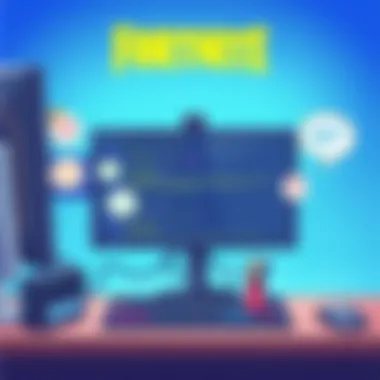
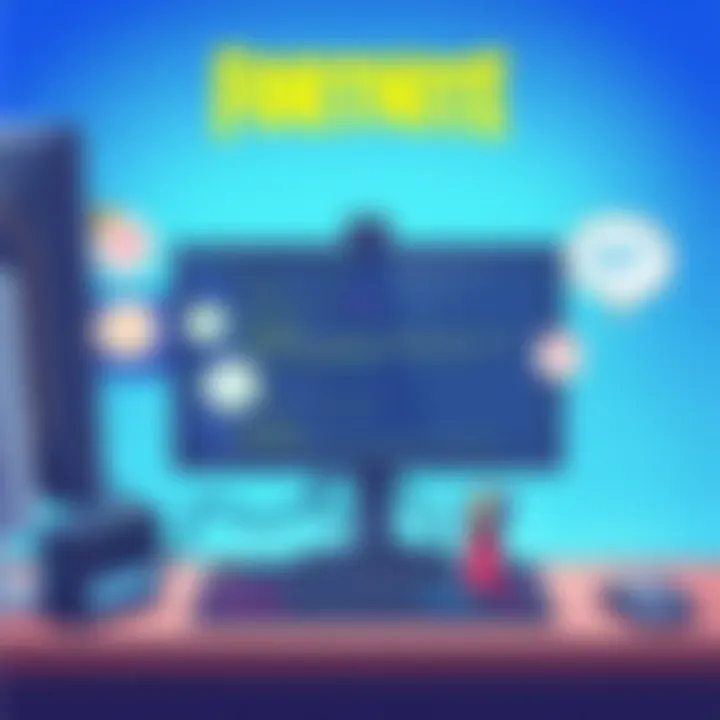
Creating an Epic Games account is more than just a formality; it serves as the key to your Fortnite experience. Here’s what you need to know:
- Why Create an Account? An account not only allows you access to Fortnite but also lets you manage purchases, track stats, and connect with friends.
- Simple Steps: To create your account, you'll need an email address, a username, and a password. Be thoughtful about the username as it represents you in the community.
- 2-Factor Authentication (2FA): Implementing 2FA is highly recommended. Not only does it add an extra layer of security, but it also opens up rewards within Fortnite.
- Logging in: Returning players can simply enter their credentials. If you've forgotten your password, don’t panic; the login page has recovery options.
This part of setting up Fortnite is essential, as it connects players to a large community and enhances social interaction, ensuring you don’t miss out on what could be an epic gaming experience.
Common Installation Issues
Navigating the installation of Fortnite on PC can sometimes feel like trying to find a needle in a haystack. Even tech-savvy individuals might encounter bumps along the road, making it essential to address common installation issues. This section explores various pitfalls you might face during installation. Understanding these problems not only streamlines the process but also enhances the overall gaming experience.
Problems in installation can stem from various factors, including network issues, compatibility challenges, or system glitches. Recognizing these elements early on can save time and reduce frustration, ensuring that players can jump into the game without a hitch. Let's delve deeper into some common issues and their solutions.
Troubleshooting Download Errors
When attempting to download Fortnite, many users find themselves stalled by download errors. These can emerge from several sources, such as insufficient disk space, network interruptions, or even server-side hiccups. Encountering these issues can drain enthusiasm, as you’re all set to battle but can't get past the loading screen.
Here are a few steps to troubleshoot download errors:
- Check Disk Space: Ensure you have enough free space. Fortnite requires several gigabytes, so it might be time to declutter that old storage.
- Inspect Internet Connection: A stable internet connection is crucial. Running tests through websites like speedtest.net could help gauge if this is the issue.
- Disable Firewall/Antivirus Temporarily: Sometimes, an overly vigilant security system might block the download. Disabling them for a few moments could facilitate a smoother download process. Just don’t forget to turn them back on afterward.
- Restart Epic Games Launcher: Occasionally, a simple restart of the launcher can resolve minor conflicts that hinder downloads.
If you've checked all these angles and are still facing problems, perhaps the servers might be under maintenance—check the status page on the Epic Games website.
Resolving Installation Failures
So you made it past the download stage, but now you're staring down at an installation failure? This can be gut-wrenching, especially when anticipation builds. Several factors can lead to installation failures, including missing files, corrupted downloads, or software conflicts.
For efficient resolution of these issues, consider these strategies:
- Reinstall Epic Games Launcher: Sometimes the launcher itself is the culprit. Fully uninstalling and reinstalling can reset any underlying issues.
- Run as Administrator: For Windows users, running the installer as an administrator can often give it the necessary permissions to proceed without issue.
- Check for Software Conflicts: Ensure no other applications are hogging system resources while trying to install Fortnite. Closing unnecessary programs can alleviate potential conflicts.
- Verify Game Files: On the Epic Games Launcher, you can verify files to check for corruption. This action can replace or fix missing components.
Contacting Support
When all else fails, sometimes it just means reaching out for help. Epic Games offers a robust support system, which may provide assistance when users face particularly stubborn installation issues. This can be especially helpful if the problem is beyond basic troubleshooting.
Before you contact support, it’s wise to compile relevant details:
- A clear description of the problem
- Any error codes encountered
- Your system specifications
- Steps you’ve already tried
You can reach Epic Games Support here: Epic Games Support. Keep in mind that waiting times can vary, but providing as much detail upfront can expedite the process.
Remember: Installation issues are common, but they can usually be resolved with some basic steps. Don't let setbacks derail your gaming excitement.
Gameplay Mechanics on PC
Understanding gameplay mechanics is central to maximizing your experience in Fortnite on PC. These mechanics not only define how the game is played but also influence strategies, player interactions, and overall enjoyment. In a game as dynamic as Fortnite, being well-versed in the mechanics can give you a considerable edge over opponents.
The PC platform offers unique advantages such as precision control and customization options that enhance gameplay. The responsiveness of a keyboard and mouse allows for quicker and more precise movements compared to console alternatives, making intricate actions easier to execute. Additionally, the settings available for adjusting graphics and sensitivity can greatly affect your experience, providing a tailored gaming feel that suits individual preferences.
Here, we'll delve into key aspects that players should consider when understanding gameplay mechanics:
- Enhanced Control: The use of keyboard and mouse creates a more responsive gameplay experience.
- Customization Options: Tailoring key bindings and sensitivity settings fits personal playstyles and needs.
- Game Modes: Each mode has unique mechanics which can affect individual gameplay strategies.
Controls and Customization Options
The control scheme in Fortnite is a cornerstone of gameplay. Players are given the freedom to remap controls, allowing for a personalized layout that makes sense for their individual approach to gaming. From building structures to switching weapons, every action demands efficiency, which often dictates the layout of controls.
Key points to consider include:
- Keyboard Bindings: Assigning functions that you feel comfortable with can lead to quicker reactions.
- Mouse Sensitivity: Adjusting sensitivity can balance between fast movement and precision aiming. Too high might hinder accuracy, while too low stifles mobility.
- Gamepad Integration: For those who prefer it, using a gamepad can also be viable, and Fortnite supports this seamlessly.
Customization does not end at controls; players can also modify graphics settings. Lowering detail settings can increase frame rates, providing a smoother experience during chaotic battles, which can be crucial in maintaining competitive advantage.
"Having controls set up just right can mean the difference between victory and defeat in those crucial moments."
Game Modes Overview
Fortnite's versatility shines through its robust array of game modes, each with distinct mechanics and objectives. Understanding the strengths and weaknesses of each mode can influence your choice of play and strategic approach.
- Battle Royale: The crown jewel of Fortnite, where 100 players compete to be the last one standing. Mastering building mechanics becomes essential, so players can create defensive structures amidst fierce combat.
- Creative Mode: A playground for imagination, allowing players to build elaborate structures and gameplay scenarios. This mode enhances understanding of building mechanics, which translates to better performance in Battle Royale.
- Save the World: A story-driven cooperative mode that focuses on mission-based gameplay against AI opponents. It provides a different perspective on resource management, crafting, and team coordination.


Every mode offers opportunities to fine-tune skills and discover how game mechanics interact in various settings, enriching the overall gaming experience. By engaging with different modes, players can apply strategies learned in combat scenarios to other gameplay contexts, providing a comprehensive understanding of Fortnite's mechanics on PC.
For more comprehensive strategies and community insights, platforms like Epic Games' Fortnite Page and reddit.com/r/FortNite serve as valuable resources, offering discussions and advice tailored to each mode and style of play.
Social Aspects of Fortnite
Fortnite isn't just a battle royale game; it's a digital gathering hub where players connect, collaborate, and compete. The social dimensions of Fortnite significantly enhance the experience, making it not only about individual victories but also about community, friendship, and shared moments. This section dives into the key aspects of social interaction within the game and how they contribute to its massive appeal.
Joining Friends in Multiplayer
Multiplayer functionality is at the heart of Fortnite's charm. What sets it apart is its ease of joining friends for a match, which fosters a sense of camaraderie among players. When you jump into a game with your pals, it’s about more than just strategy; it’s about building memories, sharing victories, and learning from defeats together.
- Party System: The party system allows players to form a squad easily, offering a seamless experience for teaming up. Whether you're strategizing how to ambush enemies or simply goofing around, this feature makes it simple to connect with friends.
- Voice Chat: Communication is crucial. Fortnite comes with an integrated voice chat feature, enabling you to coordinate and share tips in real-time. Being able to hear your friends' excitement—and frustration—adds layers to the gaming experience that text alone can’t capture.
Joining friends in Fortnite isn't merely a practical feature; it is integral to the game’s competitive spirit and social fabric, enhancing engagement and enjoyment.
Community Interaction
Social Media Integration
Social media has transformed how gamers interact, and Fortnite capitalizes on this trend effectively. Integrating platforms such as Twitter, Instagram, and even TikTok allows players to share their in-game experiences and creative content easily. This dynamic interconnection has catalyzed content creation around Fortnite, from dance challenges to unique skins.
- Key Characteristic: The sharing capabilities are a significant part of the Fortnite experience. Players regularly post gameplay highlights, which sparks interest and encourages others to join the game. The viral nature of certain skins and emotes helps keep the community engaged.
- Unique Feature: One distinct aspect is the ability to participate in community competitions and posts that often arise from these social integrations. It enables direct interaction between the game developers and the player base, fostering a sense of participation and involvement in Fortnite's evolving narrative.
However, it's crucial to acknowledge that while social media enhances engagement, it can also bring about pressures to perform or fit into community standards.
In-Game Events
Fortnite shines with its ability to host spectacular in-game events that are almost akin to live concerts or movie screenings. These events are not just marketing tactics; they immerse players in a shared experience that can be talked about for years to come.
- Key Characteristic: Whether it's a new season launch or a crossover event with popular franchises, these moments create buzz and excitement within the community. Players rally together to witness the dramatic storylines unfold and often share these experiences via social media.
- Unique Feature: One major advantage of in-game events is that they tend to bring together large crowds, cultivating a sense of belonging that transcends individual gaming sessions. However, with such large participation, it's not uncommon for server issues to occur, which can detract from the experience.
Updates and New Content
Staying in the loop with the latest updates and new content is crucial for any Fortnite aficionado. As a dynamic game, Fortnite transforms with each passing season, introducing new challenges, skins, and features that enhance not just the gameplay but the overall experience. Understanding how these updates work benefits players by keeping their game experience fresh and engaging.
Understanding Seasonal Updates
Each Fortnite season is a chapter filled with its own narrative that influences the game world. These seasonal updates often bring with them a slew of new content—from fresh skins and emotes to variations in gameplay mechanics. For instance, one season might see the introduction of new weapons, while another could implement a robust story arc affecting the game’s lore.
Additionally, seasonal updates typically come equipped with limited-time events, providing players with rewards tailored to the season's theme. This aspect creates a sense of urgency as players race against the clock to complete challenges.
- Engagement: Seasonal updates invigorate the player base, encouraging both new and returning players to dive back in.
- Rewards: Completing seasonal challenges grants unique rewards, fostering a competitive spirit.
- Narrative: Each season tells a story, allowing players to witness the evolution of Fortnite's universe.
Understanding these updates not only ensures a richer gaming experience but also opens avenues for strategic gameplay. Embracing the ever-evolving landscape helps maintain a competitive edge over other players.
Downloading Patches
Patches play an equally significant role in maintaining smooth gameplay. They act as the lifeblood that keeps Fortnite running efficiently by ferreting out bugs, optimizing performance, and adjusting game balance. Downloading patches is a straightforward process but ensuring you are up to date can greatly affect your gaming experience.
Here’s how you can manage patch downloads effectively:
- Automatic Updates: Ensure that your Epic Games Launcher is set to download updates automatically. This setting saves time and helps you avoid any last-minute surprises before jumping into a match.
- Check for Updates: Regularly check the Epic Games Launcher for any manual updates, especially if you've noticed performance issues or new content updates are announced.
- Patch Notes: Familiarize yourself with the patch notes released by Epic Games. This documentation provides insights into what has changed, including bug fixes and gameplay tweaks.
- Storage Space: Keep an eye on your hard drive's available storage space. Patches can occasionally be hefty, and running out of space might delay your gaming session.
Keeping your game updated isn’t just about shiny new content; it’s about playing a stable and improved game.
Ultimately, being proactive in managing updates and patches plays a vital role in your overall Fortnite experience. Embracing these new elements can lead to discovering fantastic features and strategies that keep the game lively and appealing.
Epilogue
As we wrap up this comprehensive guide to accessing Fortnite on PC, it’s vital to highlight the significance of what we've covered. From understanding the ins and outs of system requirements to troubleshooting common installation issues, each element plays a crucial role in ensuring a seamless gaming experience. Gamers today are looking not just for entertainment but for a community, a way to connect with others while they dive into the immersive world that Fortnite offers. With its dynamic gameplay and ever-changing environments, getting started on PC can be as thrilling as the game itself.
Final Thoughts on Playing Fortnite on PC
Playing Fortnite on a PC opens up a world of possibilities for gamers. The versatility and customization of controls can make the difference between a novice and a pro. Additionally, the graphics capabilities often far exceed those of consoles. The ability to tweak settings according to personal preferences can lead to a more enjoyable gaming experience. This can be particularly important during those nail-biting moments when every detail counts.
Moreover, players have the luxury of modding and additional content. Unlike consoles, PCs provide more options for enhancements and adaptations of the game. This freedom allows dedicated players to not just play but also partake in a larger community that shares strategies and experiences in real time. It’s this vibrant social element that can often elevate the game to a whole new level.
Future of Fortnite and PCs
Looking ahead, the future of Fortnite on PC appears bright. With ongoing updates, the development team constantly introduces new features that keep players engaged. This dedication encourages a diverse gaming culture where skill and teamwork collide. As technology evolves, we may see even better graphics, smoother performance, and enhanced capabilities that leave players eager for more.
The potential for cross-platform play creates a large community that encourages collaboration among players from different gaming backgrounds. Epic Games seems keen on pushing the envelope, ensuring that both casual and hardcore players are continually challenged.
In short, players can expect Fortnite to remain at the forefront of the gaming world, specifically on PC, with innovative updates that keep the excitement alive. Changes in tech and gaming trends will shape how players access and engage with Fortnite, solidifying its status as a staple in modern gaming.



