Discovering Free QuickBooks Alternatives for Small Businesses
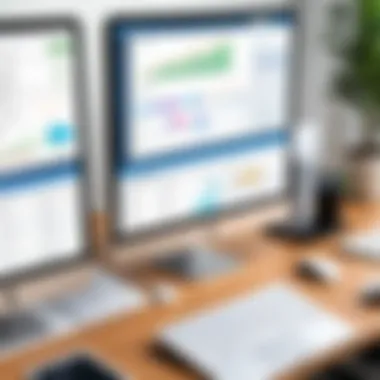

Intro
Navigating the world of finance and accounting can be a tough nut to crack, especially for small business owners and freelancers. Many tend to gravitate towards well-known solutions, such as QuickBooks, because of its prevalence and supposed robustness. However, the cost of such solutions can add up quickly. Fortunately, the digital landscape is teeming with free alternatives that can do the job just as well, if not better, in certain aspects.
In this guide, we'll explore a variety of no-cost accounting applications that provide users with essential features necessary for effective bookkeeping. This isn't just about slapping together a list; it's about digging into what each of these tools offers, their user experiences, and their overall value.
We'll begin with an overview of some top contenders in the free accounting software arena, followed by a deep dive into user performance and hands-on evaluations. To wrap it all up, we'll weigh in on price, value, and comparison with their paid counterparts.
"The best accounting software is the one that fits your needs like a glove, not the one everybody else is raving about."
So, whether you're trying to manage your expenses, track income, or just keep your financial ducks in a row, stick around as we delve into this expansive list of alternatives and help you make an informed decision about the right software for your circumstances.
Product Overview
When it comes to accounting applications that won’t cost you an arm and a leg, variety is the spice of life. Several products have proliferated, each boasting a unique set of features tailored for different needs. From simple bookkeeping to advanced inventory management, these tools aim to offer competitive functionalities without the hefty price tag.
Key Features and Specifications
- Wave Accounting
This robust tool shines with its unlimited invoicing capabilities, expense tracking, and a user-friendly interface. It's particularly great for freelancers and small business owners who need to send out invoices regularly. - Zoho Books
Although there’s a comparison between free and paid versions, Zoho offers a free tier that's particularly appealing for businesses earning less than a certain threshold. It integrates well with other Zoho applications. - GnuCash
An open-source option favored by many who need detailed financial reports and tracking capabilities. It’s ideal for users comfortable with more hands-on financial management. - Akaunting
This one caters to those who prefer keeping their books in the cloud, offering features like invoicing, expense tracking, and multi-currency support for businesses looking to expand.
- Pros: Free invoicing, good customer support.
- Cons: Limited customer support for accounting issues.
- Pros: Seamless integration with other Zoho apps.
- Cons: Complex for beginners without a background in accounting.
- Pros: Free and detailed reports.
- Cons: Steeper learning curve than cloud solutions.
- Pros: Accessible anywhere, multi-currency support.
- Cons: Limited features in the free version compared to paid ones.
These products play a vital role in leveling the playing field for entrepreneurs and freelancers, offering financial tools that are both accessible and functional.
As we proceed through user experience evaluations and performance testing, remember: the best choice hinges not just on features, but also on how well the tool integrates into your working relationships.
Understanding the Need for Accounting Software
In the busy world of business, the adage "time is money" rings ever so true, especially when it comes to managing finances. Accounting software stands as a vital pillar; it’s not just about crunching numbers but ensuring that every cent spent or earned is well accounted for. Businesses, whether small start-ups or sprawling corporations, rely on these tools to streamline their financial processes.
Good accounting is much more than recording income and expenses. It involves budgeting, forecasting, and generating reports to provide clarity on the financial health of the company. This is essential for making informed decisions, securing investments, and maintaining compliance with tax regulations. As the business landscape becomes increasingly competitive, having precise and accessible financial information has turned from being a luxury into a necessity.
Additionally, accounting software enhances efficiency and minimizes the chance of human errors that can occur with manual bookkeeping. Businesses can automate routine tasks like invoicing, expense tracking, and bank reconciliations. This allows entrepreneurs to focus on what truly matters—the growth of their venture.
"Without proper accounting practices, profit can be merely an illusion."
It's also worth mentioning the evolving dynamic of today's workforce. Many freelancers or small business owners juggle multiple roles, from marketing to customer service. Here, a reliable accounting software saves not just time but also gives peace of mind.
The Role of Accounting in Business
Accounting plays a multifaceted role in a company’s success. It serves like the backbone—supporting various aspects from strategic planning to cash flow management. In a nutshell, effective accounting helps in:
- Resource Management: Knowing where money flows and where it gets stuck, allows leaders to determine resource allocation wisely.
- Performance Analysis: Through reports and analytics, businesses glean insights into their financial performance, which can steer their next steps.
- Decision-making: Timely financial data aids in making sound decisions rather than relying on guesswork.
- Compliance: Ensuring that all financial activities comply with laws and regulations protects from future headaches, like audits or penalties.
Every successful business owner understands that accounting is not just a back-end activity; it’s a strategic function that drives results.
Why Choose Free Software?
Now, we come to the crux of this growing sentiment—free accounting software. Why would a business consider this route? Here are some thoughts to ponder:
- Cost-Effective: It’s rather simple: free software can significantly cut operating costs. When funds are tight, especially for startups, every dollar saved counts.
- Functional Enough: Many free options offer robust functionality that meets the basic needs of accounting. From invoicing to expense tracking, they can handle it all without a hefty price tag.
- Flexibility and Accessibility: With many free tools being cloud-based, business owners can access their data from anywhere, a very handy feature for those on the go.
- Trial Without Commitment: Free software allows businesses to explore its features and functionalities without the pressure of upfront investment. If they find a good fit, they can transition to a paid plan if needed.
- Community Support: Many free software solutions boast vibrant user communities. Through forums and online resources, users can find support and suggestions simply by reaching out.
However, it is vital to remember that free does not mean inferior. A savvy user will know to look for tools that provide decent support, regular updates, and no hidden fees.
In a nutshell, the choice of accounting software is pivotal. It shapes data management, financial understanding, and ultimately, the fate of a business. For many, exploring free alternatives to QuickBooks may just be the gateway to enhanced financial health.
Overview of QuickBooks
When it comes to accounting software, QuickBooks is often the name that springs to mind for many business owners. It has carved a niche for itself in the realm of finance management, boasting an impressive range of features tailored for the needs of small to medium-sized enterprises. Understanding this platform is crucial when considering free alternatives because it helps to highlight gaps and opportunities that these alternatives aim to fill.
The software is designed to streamline essential accounting tasks, offering functionalities such as invoicing, payroll processing, expense tracking, and generating financial reports. For many, the sheer range of features makes QuickBooks a reliable choice. However, its pricing structure and complexity can be a burden for businesses that operate on tight budgets or those that prefer simplicity over a feature-heavy experience.
Features and Capabilities
QuickBooks stands out for its robust capabilities. Users benefit from a user-friendly interface, which simplifies complex accounting processes. Some key features include:
- Invoicing: QuickBooks allows customized invoice creation, automating reminders for unpaid bills, which helps maintain cash flow.
- Expense Tracking: The software effectively tracks all spending, providing insights into where money goes, and allowing businesses to budget better.
- Tax Preparation: QuickBooks helps to prepare accurate tax returns by organizing financial data efficiently, reducing the chance of errors during tax season.
- Report Generation: Generate insightful financial reports that allow for better decision making, including income statements and balance sheets.
While these features are advantageous, they can also lead potential users to feel overwhelmed with options they might not even utilize, driving a wedge between their actual needs and what QuickBooks provides.
Pricing Structure
The pricing structure of QuickBooks is varied, with plans designed to cater to different business sizes and needs. Generally, there are three main tiers:
- Simple Start: This is the most basic version, tailored for solo entrepreneurs. It covers essential features like invoicing and expense tracking but lacks multi-user capabilities.
- Essentials: A step up from Simple Start, this plan includes additional features like bill management and the ability to manage multiple users. This might be a sensible choice for small teams.
- Plus: This plan is more comprehensive and ideal for businesses looking to manage inventory and track project profitability.
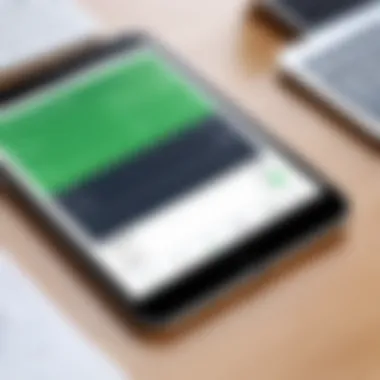

The downside of QuickBooks is its monthly subscription fee, which might stack up quickly over time. While the service offers robust features that serve an array of business needs, the cost can be a deterrent for many small enterprises.
"In the world of accounting software, choosing the right tool hinges on understanding how the features and pricing align with your specific business needs."
With these considerations in mind, it becomes clear that while QuickBooks offers a great deal of functionality, it may not be the ideal fit for everyone. Hence, exploring free alternatives could prove beneficial for those seeking a balance between functionality and cost.
Criteria for Evaluating Free Accounting Software
When navigating the landscape of free accounting software, it's crucial to establish a clear set of criteria for evaluation. Without a structured approach, the vast array of options can be overwhelming and lead to stagnation in decision-making. Therefore, this section delineates the important elements that should be taken into account while selecting a free alternative to QuickBooks. Understanding these criteria not only assists in narrowing down choices but also ensures that users select software that meets their specific needs.
Core Features to Consider
To begin with, identifying the core features that are essential for effective accounting is paramount. Here's a breakdown:
- Invoicing Capabilities: A robust invoicing system is the backbone of accounting software. It should allow for easy invoice generation, customization, and tracking of payment status.
- Expense Tracking: Being able to categorize and monitor expenses is vital. This feature helps businesses to understand their financial health at a glance.
- Financial Reporting: Access to reliable financial reports can provide insights into the operational efficacy. Look for software offering profit and loss statements, balance sheets, and other necessary reports.
- Tax Preparation Tools: Features that facilitate tax calculations or generate requisite documents can minimize the season's stress.
Each business is unique. These features should not only be available but also easy to access and modify based on changing needs.
User Interface and Ease of Use
Next, the user interface can make or break the experience of using any software. A good UI contributes to a smooth workflow, preventing frustration and inefficiency.
- Intuitive Design: The appearance should be uncluttered and logical, allowing users to find what they need without endless clicks.
- Customization Options: Each user might desire different setups. A flexible dashboard lets users configure as they see fit, making navigation personalized and efficient.
- Mobile Usability: In today’s fast-paced world, having a mobile-friendly version can be a game-changer, allowing users to manage finances on-the-go.
A clean, streamlined interface combined with mobile compatibility increases usability, leading to better adoption rates among users.
Customer Support Options
Even the best accounting software may face technical hiccups, so understanding the options for customer support is of paramount importance. Here's what to look for:
- Availability of Support: Check whether support is accessible via chat, email, or phone. Some companies may provide round-the-clock service, while others might be limited to business hours.
- Knowledge Base: A comprehensive library of guides, FAQs, and troubleshooting articles can empower users to resolve issues independently, reducing reliance on support staff.
- Community Forums: Engaging platforms, such as Reddit, where users can discuss issues and share tips can be incredibly beneficial. This external community often provides insights that official sources might not cover.
Customer support shapes the overall experience and satisfaction, often sealing the deal when users weigh their options.
"Investing time in exploring these criteria can lead to significant time and cost savings down the road!"
In summary, when evaluating free accounting software, understanding and utilizing these criteria allows users to pinpoint solutions tailored to their specific business needs or personal requirements. It might take a bit of initial groundwork, but the end results are worth it.
Top Free Alternatives to QuickBooks
In the realm of accounting, finding the right tool can feel like searching for a needle in a haystack, especially for small businesses and freelancing professionals. The consideration of free software alternatives to QuickBooks becomes essential not only for managing financial health but also for freeing up resources for other business endeavors. This section aims to delve into several free alternatives that stand tall against the competition. It’s vital to examine their unique features, user experiences, and overall practicality.
Wave Accounting
Key Features
Wave Accounting shines with its comprehensive suite of features tailored for small businesses. One standout characteristic is its drawing together of invoicing, accounting, and receipt scanning tools in one user-friendly interface. Users appreciate the seamless integration of these functionalities, allowing them to track income and expenses effortlessly. The ability to link bank accounts offers a significant benefit, as it automates transaction import, saving time and reducing errors in financial reporting. Additionally, it has no hidden fees or pricing tiers, making it a breath of fresh air for those wary of unexpected costs.
Pros and Cons
While there are many pros to using Wave Accounting, it does have its downsides as well. On the positive side, users praise its intuitive design and comprehensive features available at no cost. However, some cons include limitations in customer support and potential issues in scaling as businesses grow. As such, maintaining a solid grip on its suitability for future needs is wise. The absence of advanced inventory management can be another hurdle for those needing such functionality.
User Experience Insights
Feedback regarding Wave Accounting generally paints a positive picture. Users have often noted that the initial setup is straightforward, with many appreciating the tutorials available to help navigate through the system. Its dashboard provides key financial insights at a glance, which many find to be a beneficial aspect. However, some users experienced minor hiccups, such as occasional glitches that can lead to frustration when trying to access reports promptly.
Zoho Books (Free Tier)
Key Features
Zoho Books embraces an extended feature set that caters especially well to freelancers and small enterprises. A notable characteristic of this software is its customizable invoicing options, allowing users to match invoices with their brand image. The platform also offers multi-currency support, essential for businesses dealing with international clients. Its automation capabilities help manage recurring invoices and payments, which can streamline financial management considerably.
Pros and Cons
The benefits of Zoho Books are distinct, particularly its integration with other Zoho apps, creating a cohesive business tool ecosystem. Yet, on the downside, the free tier limits the number of clients and transactions, which might constrain its usability for growing businesses. Users have mentioned that while the software is robust, the transition process to paid plans can feel a bit steep regarding pricing.
User Experience Insights
Users often commend Zoho Books for its smooth interface and customer service. It's been reported that, for many, the learning curve is notably less steep compared to other programs. However, some have experienced sluggish response times, especially during high-traffic periods. Feedback emphasizes that while it's capable for small to medium businesses, larger operations might need more features, nudging them towards the paid version sooner rather than later.
GnuCash
Key Features
GnuCash distinguishes itself with a desktop-based, open-source platform that appeals to those who lean toward flexibility and control over their accounting processes. Its key features include double-entry bookkeeping and built-in reporting systems that enhance detailed financial analysis. GnuCash also supports multiple currencies, which is advantageous for businesses that deal globally.
Pros and Cons
The biggest advantage of GnuCash is its free, open-source nature, making it highly customizable to fit specific user needs. However, this customization comes at a cost—the interface might feel cumbersome to new users unfamiliar with traditional accounting principles. While it's powerful for those ready to invest the time, the learning curve can pose challenges.
User Experience Insights
User experiences with GnuCash vary considerably. Those familiar with accounting often appreciate the depth and capability it provides, while newcomers frequently find the system overwhelming. Highlighting user forums can provide significant support, yet the lack of a unified customer support structure can be a downside, leaving some users to fend for themselves when they face technical issues.


SlickPie
Key Features
SlickPie introduces unique features such as automatic receipt data entry which can significantly reduce the time spent inputting data manually. This tool can cater effectively to those who feel bogged down by paperwork. Moreover, the integration with PayPal allows for seamless transactions. Use of various templates for invoicing adds a creative touch that users enjoy.
Pros and Cons
The strengths of SlickPie primarily rest upon its ease of use and simple interface, making it an attractive option for small businesses. On the flip side, it falls short in certain reporting capabilities compared to more comprehensive software. There is also the potential lack of support, especially for those with specific needs.
User Experience Insights
Users have noted SlickPie’s appealing design as a strong point, offering a fresh take on accounting. Many find their tasks easier and quicker thanks to the automatic functions. However, some criticisms have emerged regarding its limitation on features, particularly in areas such as export options for reports, leaving some users wanting more.
Akaunting
Key Features
Akaunting stands out with its focus on providing both a cloud and a self-hosted solution, offering users invaluable flexibility. Key features include billing, invoicing, and expense tracking, all on a single platform. Also, its extensive marketplace offers add-ons, which can be quite handy for expanding functionalities.
Pros and Cons
The primary advantage of Akaunting is its ability to scale according to future needs, making it suitable for evolving businesses. However, some users might find the setup process a bit convoluted, which could deter those seeking a quick and hassle-free launch. The limitations in customization may also pose challenges for some users.
User Experience Insights
Generally, users find Akaunting's interface appealing, and thanks to its cloud capabilities, accessing information is rather straightforward. Nevertheless, there are pockets of feedback that point to confusion in navigation for first-time users, signaling the need for better onboarding processes. Users looking for a strong community or support network might find it lacking compared to other platforms.
Comparative Analysis of Free Apps
The world of accounting software can be like wandering through a maze—complicated and filled with choices that may bewilder even the most tech-savvy individuals. That’s where the comparative analysis of free apps steps in. Understanding how these applications stack up against each other helps users make informed decisions about which tool fits their needs like a glove.
When considering free accounting software, it’s critical to assess the unique features each option offers. While QuickBooks is often seen as a gold standard, free alternatives can also shine when evaluated properly. Factors such as user interface design, integration capabilities, and the overall feature set are vital for businesses looking to stay organized without breaking the bank.
Here are some specific elements to consider when conducting a comparative analysis of free accounting apps:
- Usability: How straightforward is the application? A more intuitive user experience can save time and frustration.
- Features Offered: Does the software include essential tools such as invoicing, expense tracking, and financial reporting?
- Scalability: Will the app grow with your business? Some free solutions have limitations that could hinder expansion down the road.
- Support Availability: Are users left to fend for themselves, or is robust customer support accessible?
The benefits of performing this analysis are numerous. Firstly, it aids businesses in identifying what they actually need in their accounting tool rather than getting swept away by marketing jargon. Secondly, it clarifies any misconceptions about the capabilities of different software—free does not always mean inferior. Ultimately, comparing various options spotlights the functionalities that will make day-to-day operations smoother.
Feature Comparison Overview
Diving deeper into the features offered by these accounting alternatives sheds light on what makes each of them tick. The cornerstone of any good accounting software lies in its core functionalities:
- Invoicing: Essential for cash flow management; some apps allow for customization while others have limitations.
- Expense Tracking: Automatically categorizing expenses can save immense time—how effective each app does this varies widely.
- Reporting: Detailed reports can provide insight into a business’s financial health, helping to inform decisions moving forward.
- Multi-Currency Support: For those with global clients, this feature can be a game changer.
Here’s a quick comparison of some of the features that free alternatives tout against QuickBooks:
| Feature | Wave Accounting | Zoho Books | GnuCash | SlickPie | Akaunting | | Invoicing | Yes | Yes | Yes | Yes | Yes | | Expense Tracking | Yes | Yes | Yes | Yes | Yes | | Reporting | Basic | Advanced | Basic | Limited | Basic | | User Interface | Intuitive | Clean | Functional | Simplistic | Modern | | Support | Community Forum | Email | Community Forum | Limited | Community Forum |
User Ratings and Reviews
User feedback serves as a treasure trove for anyone evaluating free accounting software. Goodreads-famous users tend to share their encounters, highlighting both the pros and cons of their experiences. Many relying on community reviews turn to platforms like Facebook and Reddit to gauge satisfaction levels and real-life functionality.
On average, apps like Wave Accounting receive praise for their user-friendly interface and robust features. Users often rave about the seamless experience they have while managing their finances. However, there are complaints about customer support response times, which can be a hindrance during critical situations.
Conversely, Zoho Books users appreciate the depth of features available even at the free tier. Yet, they may express frustration about the complexity of the software, especially for non-tech-savvy individuals.
GnuCash might get kudos for its comprehensive features, but not without the occasional grumble about its outdated interface. On the other hand, SlickPie is ideal for freelancers but lacks advanced features, which some find limiting as their business grows.
In summary, user ratings reveal much about the software’s strengths and weaknesses, shedding light on how well they meet practical needs. Making sense of the feedback can steer users towards the right tool that aligns with their specific accounting needs.
Implementation Considerations
As businesses shift toward more adaptable accounting solutions, understanding the nuances of implementing free accounting software becomes essential. Many users often underestimate the complexities involved in making these transitions. When choosing a free alternative to QuickBooks, two critical factors stand out: data migration challenges and integration with other tools. Both aspects not only influence the initial setup but also affect long-term usability and efficiency of the accounting process.
Data Migration Challenges
Transitioning from a paid platform like QuickBooks to a free alternative may seem like a walk in the park. However, it’s often more like hiking up a steep hill — it's easier with the right gear. The process of data migration involves transferring existing data such as invoices, payment histories, and customer records into the new software. The following points highlight the intricacies involved in this process:
- Data Integrity: Ensuring that no information is lost or corrupted during migration is crucial. Inaccurate or incomplete data can lead to financial discrepancies, which could damage your business reputation.
- Format Compatibility: Not all software formats play nice with each other. It’s vital to understand whether the new software supports the same data formats as QuickBooks. Often, data may need reformatting, which can be a tedious task.
- Learning Curve: Familiarizing yourself with the new system while simultaneously managing day-to-day tasks is no small feat. Staff training and the adjustment period can strain resources.
Navigating around these challenges requires careful planning. Some users find it helpful to develop a checklist that includes steps like backing up existing data, gaining insight into the new software’s import options, and conducting a few trial runs.
Integration with Other Tools
In today’s fast-paced business environment, software tools rarely operate in isolation. Whether it’s CRM systems, payment gateways, or inventory management solutions, the need for seamless integration cannot be overstated. Here's why you should pay acute attention to this area:
- Holistic Operations: Tools that can integrate with your existing systems bring a level of cohesion to business operations. This integration streamlines processes and minimizes manual efforts.
- Cost Efficiency: Free alternatives may lack certain advanced features found in paid software. However, if they can neatly integrate into your existing workflows, the overall efficiency might offset any limitations they have.
- Future Scalability: As businesses grow, the need for additional tools often arises. Choosing an accounting software that plays well with others can save you headaches down the line, protecting your investment in both time and money.
Pondering these aspects early on can pave the way for a smoother transition. Balancing your current needs with future extensibility is key to crafting an effective implementation strategy.


"The right tools can make the journey smoother, but the planning can make sure you don't lose your way."
By addressing data migration challenges and ensuring effective integration, you stand a better chance of leveraging a free accounting software that meets your business’s unique needs. Taking the time to consider implementation properly helps to secure not just operational efficiency, but also peace of mind during what can be an arduous transition.
Case Studies from Users
In a landscape where decision-making hinges on real-world applications, the experiences of users adopting free accounting software provide invaluable insights. These case studies shed light on the tangible impacts of choosing free alternatives to QuickBooks, revealing specific elements like usability, features, and long-term benefits. By examining how small businesses and freelancers navigate their financial operations with these tools, we can grasp the practicality of these options, allowing potential users to weigh their choices more effectively.
Small Businesses Using Free Apps
For small businesses, every dollar counts; thus, exploring free accounting software becomes not just an option but a necessity. Numerous small enterprises have shared their journeys with tools like Wave Accounting and GnuCash, illustrating how they managed to maintain their financial practices without stretching their budgets.
One stand-out case is a local bakery that switched from QuickBooks to Wave Accounting. Initially, they were overwhelmed by the complexities of managing inventory and finances. However, once they made the transition, they found that Wave’s intuitive interface allowed them to track sales and expenses with ease. As one owner noted, "It was like night and day—suddenly, I wasn't drowning in paperwork."
Benefits of Using Free Apps for Small Businesses:
- Cost Efficiency: Lower operational costs helped redirect funds towards other essential needs, like marketing.
- User Experience: Many report that adapting to these software options was simple, thanks to the clean design and helpful support documentation.
- Scalability: These platforms often allow businesses to grow without the worry of upgrading to pricier plans, a common concern with paid counterparts.
Freelancers and Their Experiences
Freelancers showcase a different set of challenges, often requiring flexibility and mobile accessibility. Many have turned to tools like Akaunting and SlickPie, which cater specifically to their needs. In one case, a graphic designer utilized SlickPie for invoicing and expense tracking during travels. This user highlighted that the cloud-based access meant they could handle their accounts "on the go, using just a smartphone."
Freelancers appreciate solutions that prioritize simplicity without sacrificing essential functionalities. The experience shared by this designer underscores that the interface needs to be collaborative yet straightforward, allowing time to focus on creativity rather than bookkeeping.
Key Takeaways from Freelancers’ Experiences:
- Mobility: Many free apps offer cloud capabilities which have become a lifeline for working remotely.
- Efficiency in Invoicing: Freelancers value timely payments, and platforms make invoice creation fast and automated.
- Integration with Other Tools: Users often highlight the ability to link with project management and communication tools as a game changer.
"The difference it made in my workflow was monumental—less hassle meant more time for my clients and personal projects."
Exploring these real-life case studies allows both small business owners and freelancers to visualize how their accounting needs can be met effectively using free alternatives. With tailored functionalities aimed at these user groups, free accounting applications are not just a temporary fix; they are becoming sustainable options within a competitive market.
Future of Free Accounting Software
The landscape of accounting software is rapidly evolving, with free alternatives gaining traction among small businesses and freelancers. As this shift becomes more pronounced, understanding the future of free accounting software is crucial. The significance lies not only in accessibility but also in how these tools can adapt to meet the growing demands of users who seek cost-effective solutions without compromising functionality.
Emerging technologies play a key role in this development. As artificial intelligence and machine learning become more widespread, we can expect future free accounting software to incorporate advanced features that were once exclusive to their paid counterparts. With integrations of smart assistants, automated bookkeeping, and predictive analytics, users will have an even smoother experience. These advancements can lower operational costs, enhance accuracy, and free users from tedious manual data entry tasks.
Moreover, the trend towards cloud-based solutions further emphasizes the importance of future-ready accounting tools. This shift not only facilitates easier access to financial data from anywhere but also encourages real-time collaboration among teams and clients. For freelancers, having a platform where they can interact with clients, send invoices, and get instant feedback is invaluable.
A lot of these apps also tend to be open-source, allowing for community-driven improvements. This model can lead to innovative updates and customizable solutions, aligning closely with individual needs. Therefore, staying attuned to these shifts is important for anyone looking to choose the right software moving forward.
“Embracing free software isn't just about saving money—it's about unlocking potential.”
In sum, the future looks bright for free accounting solutions as they expand their capabilities to better serve their users. The flexibility, community support, and tech advancements on the horizon will ultimately redefine how we approach financial management in business.
Emerging Trends and Innovations
A notable trend in the free accounting software arena is the increasing use of automation. Tools are becoming more intuitive, using AI to categorize expenses and generate reports, which can save a considerable amount of time for users. In addition to automation, integration with e-commerce platforms is a rising expectation. As online transactions continue to surge, accounting apps must have the ability to seamlessly connect with sales channels like Shopify and Etsy.
Another innovation relates to data security. Users are becoming more conscious of their financial data privacy. Future software will likely emphasize encryption and secure data storage to ensure user trust. Companies that provide transparent data management policies will garner more loyalty in this market.
Lastly, user feedback is set to play an impactful role in shaping these free tools. Developers increasingly solicit input from users, which means that software will evolve in real-time based on user demands, rather than just following a predetermined roadmap.
Market Positioning Against Paid Alternatives
Despite the impressive strides of free accounting software, a perpetual challenge remains: competing against paid alternatives. Although these free tools have made great inroads, traditional paid software still generally offers comprehensive support, robust features, and better integrations. The key for free software will be to carve out its own niche market where it can thrive.
One of the advantages of free alternatives is their lower barrier to entry for new businesses and startups. Users can begin managing their finances without the risk of hefty subscription costs. As a result, these tools are likely to appeal more to freelancers and small businesses that operate on tight budgets. Ensuring that these free options maintain a core set of essential features is critical.
Ultimately, positioning will also revolve around demonstrating value beyond financial constraints. If free software can showcase similar or improved functionalities through continuous updates and user-driven enhancements, their relevance to the accounting market will solidify. With the landscape constantly changing, those who can pivot quickly and effectively will become leaders in the free accounting software domain.
End: Choosing the Right Tool
Selecting the most suitable accounting software goes beyond just finding something free. It means considering various facets—features, usability, and how well it integrates into your existing processes. In this article, we delved into numerous free alternatives to QuickBooks, emphasizing their respective strengths and weaknesses. The journey toward choosing the right tool should be grounded in understanding your unique needs.
From small businesses balancing tight budgets to freelancers seeking streamlined operations, the benefits of free software can’t be overstated. Ease of use, zero-cost, and accessible customer support can be game-changers for those who are not deeply versed in accounting. However, options vary widely, and understanding which tool aligns with your operational requirements is crucial.
When weighing the options, it's vital to glance at user reviews and performance metrics, and perhaps even engage with community discussions on platforms like r/Accounting on Reddit or explore dedicated Facebook groups where real users share their experiences. Such due diligence can provide invaluable insights not captured in promotional materials.
Weighing the Options
When considering your accounting needs, take a moment to reflect on the following elements:
- Features vs. Requirements: What do you absolutely need? If you run a retail business, inventory management might be a top priority. On the other hand, freelancers may focus more on time tracking and invoicing.
- User Interface: A cluttered or overly complex dashboard can turn a tool meant to simplify your work into a source of frustration. Opt for software that presents the information clearly without requiring much of a learning curve.
- Support Network: While free options often come with limited support, consider those that have active forums or community resources. Being able to seek help or advice can significantly reduce the stress of navigating unfamiliar software.
The decision isn't solely about the features on paper. It’s about how these tools fit into your operational workflows and whether they make your life easier or add unnecessary complexity.
Final Thoughts
The landscape of free accounting software is diverse and continually evolving. By exploring each option in depth, you become better equipped to choose software that doesn’t just patch the gaps left by QuickBooks, but genuinely enhances your accounting processes.
Ultimately, the right tool should offer a blend of functionality, usability, and support that resonates with your specific needs. Remember, it’s not just about the software, but how it transforms your approach to managing finances in your business or freelance endeavor.
Whether you opt for Wave, Zoho, GnuCash, or a lesser-known option, ensuring the tool aligns with your operational needs and preferences is paramount. Trust your instincts, lean on user experiences, and most importantly, don’t hesitate to pivot if your needs change.
"The right tool doesn’t just solve problems; it empowers you to focus on what you do best."
As you chart your course ahead, keep informed of emerging trends and adapt as necessary. In this tech-driven era, agility can be your greatest ally.



