Best Free Apps for Adding Music to Your Videos


Intro
In the age of digital content creation, the need to enhance videos with the right audio tracks can’t be overstated. Many individuals embark on video projects, whether they be for personal enjoyment or professional pursuits. However, the challenge often lies in finding effective yet free applications that make adding music to videos seamless. Here, we’ll explore various applications that empower users of all skill levels to accompany their visuals with suitable soundscapes.
With countless apps available, knowing which ones provide robust features without breaking the bank is crucial. This exploration aims to dissect several notable options, providing insights into how they can be leveraged to elevate video content. From the functional to the creative, we’ll shine a light on what these apps offer, along with practical applications for both beginners and seasoned users.
Product Overview
At the heart of integrating music into video projects lie a variety of applications tailored to facilitate this process. Each app brings its own flavor to the table, offering users unique features tailored for different experiences.
Key Features and Specifications
- Accessibility: Most free applications can be easily downloaded on various platforms, including Windows, macOS, iOS, and Android. This cross-device functionality enhances usability, allowing creators to work on their videos no matter where they are.
- User-Friendly Interfaces: The best applications are designed with a focus on the user experience, boasting intuitive interfaces that allow even the less tech-savvy individuals to navigate the tools with ease.
- Sound Libraries: A significant feature to look out for is the availability of extensive sound libraries. Many applications come equipped with royalty-free music and sound effects that cater to diverse projects.
- Editing Tools: Some apps include easy-to-use editing tools that allow users to adjust volume levels, add fades, and synchronize audio with video clips smoothly. This feature is particularly important for achieving professional results.
- Export Options: In a world where shooting and sharing content is instant, having multiple export options is essential. It allows users to save their projects in various formats suited for different platforms.
"Finding the right app to add music to your video is like picking the right spice in cooking; it can make or break your final product."
By understanding these foundational features, users can better navigate the overwhelming array of options and find the right tools that suit their individual needs.
Prologue to Music in Video
In the world of multimedia, the phrase "picture speaks a thousand words" often gets tossed around, but it's music that may elevate a video from good to memorable. Music adds layers of meaning, creates emotional connections, and can turn a simple visual story into a compelling experience. When viewers listen to a carefully chosen soundtrack, they tend to engage more deeply with the visual content. Imagine a gripping chase scene—without the pulse-pounding music in the background, the excitement just wouldn't be the same.
Adding music to your video isn't just about filling silence; it's about enhancing the narrative. Sound can amplify tension, evoke nostalgia, or create a sense of joy. Think about how a haunting melody can linger in your mind long after a film has ended, or how an upbeat tune can make casual clips feel celebratory. The choice of music often communicates a message even before any dialogue is spoken. This nuanced interplay between audio and visuals is essential for video creators to grasp.
Moreover, in the realm of social media where attention spans are fleeting, pairing the right music with a video can spell the difference between a viewer and a scroller. Audiences are bombarded with content daily, and striking the right chord—literally—can lead to increased shares and engagement. It’s not just the large-scale documentaries or movie trailers; even amateur YouTubers or TikTok creators can significantly benefit from compelling soundscapes.
Yet, the journey to finding the right music and integrating it seamlessly into videos can be a winding road. Many aspiring videographers feel overwhelmed by copyright laws and music licensing — these can be as tricky as untangling headphones from a pocket. This article tackles those challenges head-on, exploring various free apps that allow users to add music without brushing up against legal issues. By highlighting user-friendly tools equipped with diverse audio libraries and editing capabilities, we aim to equip both novices and seasoned pros with the means to create videos that talk.
As we delve deeper into the subject, it's vital to keep one thing in mind: the integration of music in video projects is not just an option; it’s a necessity. Harnessing the potential of audio enhances storytelling, making it unforgettable. Anyone looking to transform their video content will find significant value in understanding the various applications and considerations involved.
"Music can really bring a scene to life. Without it, a lot of visuals would fall flat."
Through deep exploration in the sections that follow, we will uncover insightful app features while also addressing the importance of sound, guiding you through a landscape where creativity and technology converge.
The Importance of Sound in Video Projects
When it comes to video content, the sound can be just as critical as the visual components. Many people often overlook this fact, leading to videos that might be visually engaging but sonically bland or even distracting. It’s not just about music; it includes voiceovers, sound effects, and the overall audio landscape that shapes how a viewer experiences the video.
Enhancing Emotional Engagement
Sound plays a vital role in evoking emotions. Think of a powerful scene from a movie where stirring music swells as the hero faces a major challenge. The absence of that music would completely alter the viewer's emotional response. Similarly, for personal videos—be it a birthday celebration or a travel vlog—carefully selected background music can amplify the meaning and impact of the visuals.
Reinforcing the Message
The auditory elements can also reinforce the message of the video. Imagine a corporate training video with upbeat music in the background. The music doesn't just fill the silence; it communicates a positive, proactive approach to learning. Paired with clear and engaging voiceovers, it creates a setting that encourages viewers to absorb the material. Thus, when selecting music for your video, consider how it aligns with the narrative you're crafting.
Elements of Sound Design
Incorporating sound is not only about picking a catchy tune. Here are key elements to think about:
- Background Music: Sets the tone; it might be subtle jazz or energizing pop, impacting the viewer’s vibe.
- Voiceovers: Clear and professional delivery can make or break understanding. Good sound quality here is crucial.
- Sound Effects: Adding a whoosh when transitioning or a comedic ‘boing’ when something unexpected happens can heighten engagement.
Technical Considerations
Here, technical issues come into play. Mixing different audio tracks—like balancing the volume of music with voiceovers—can either enhance the production or drive viewers away if poorly done. Loud music might drown out critical dialogue, while too quiet music could make the video feel flat. Strategically managing these elements is imperative to create a polished final product.
Which Sound to Use?
Deciding on sound involves a few important factors:
- The context of the video
- Target audience preferences
- Nature of the content (educational, entertainment, personal)
Ultimately, when you think about your audience and what resonates with them, you're likely to choose sounds that not only enhance but also engage. Remember: the right music might just transform your video from average to extraordinary.
"A film is only as good as its sound" — This statement may ring a bit exaggerated to some, but it emphasizes the idea that sound is crucial in filmmaking.


Key Features to Look for in Music Apps
When diving into the world of free apps that add music to videos, knowing what features to prioritize can set the stage for a seamless and enjoyable experience. Every user—whether a budding creator or an experienced video maven—should have a clear understanding of certain critical elements that make an app stand out. This section aims to shed light on key features that contribute to effective music integration in video projects, allowing creators to enhance their work without breaking the bank.
User Interface and Experience
A user-friendly interface is paramount when selecting a music app. After all, if the app isn’t easy to navigate, it can become a frustrating hurdle rather than a helpful tool. Look for platforms that present a clean layout with clearly labeled options. Intuitive navigation means you can find what you need without sifting through a cluttered interface, making the creative process more enjoyable.
Additionally, the overall user experience plays a significant role. It should feel fluid, with minimal lag time between actions. Consider how quickly you can import your video, search for tracks, and apply edits. An app that allows users to focus on creativity rather than technical woes will greatly enhance production quality. Many free apps cater to different levels of expertise, ensuring that everyone, from novice video editors to tech-savvy aficionados, can find something that fits their skill set.
Audio Library Diversity
Another critical feature to consider is the diversity of the audio library. When you're working with video, having a broad selection of music genres and sound effects can make all the difference in setting the right tone. An expansive library allows you to find the perfect backdrop whether you're creating a heartfelt documentary, a high-energy sports highlight, or a playful vlog.
You should also evaluate whether the library is regularly updated. An app that keeps introducing fresh sounds can spark new ideas and inspire creative directions you hadn’t considered. Many free apps offer curated playlists or recommend tracks based on your previous selections, which can make the search for the right tune feel less like a chore and more like an adventure.
Editing Capabilities
Even the best music selection won’t serve your project well if the editing tools are limited. Therefore, it’s essential to assess the editing capabilities of an app. Look for offerings that allow you to trim tracks, adjust volume levels, and sync audio to video seamlessly. Having the ability to add fades, loops, or sound effects can significantly enhance the professionalism of your final product.
Moreover, consider apps that support multiple audio tracks. This feature comes in handy when you want to mix background music with voiceovers or sound effects. Higher flexibility means greater creativity in how you construct your video’s sound landscape. In this fast-paced world where attention spans are short, ensuring every note hits the right mark is vital.
"The right sound can elevate a simple video to a compelling story that resonates with your audience."
By keeping an eye on user experience, audio diversity, and robust editing capabilities, you’ll be well-prepared to select a music app that not only meets but exceeds your expectations. Armed with this knowledge, you are ready to elevate your video projects while enjoying the entire process.
Popular Free Apps for Adding Music to Video
In today's fast-paced world, incorporating music into video content is not just a creative touch; it can significantly impact viewer engagement and emotional resonance. Free apps have become a godsend for creators, giving hobbyists and professionals alike the tools needed to enhance their video projects without breaking the bank. The sheer usability and variety offered by these apps means anyone can easily find a suitable soundtrack or edit their audio tracks. This section will explore some of the most popular free apps available, breaking down their features, usability, and unique qualities.
App One: Overview and Features
User Experience Review
The user experience of this app stands out primarily due to its intuitive design. Users can easily navigate through the interface without feeling overwhelmed, which is crucial for those new to video editing. A prominent attribute is its clean layout, which allows quick access to tools and features. Additionally, the app’s help section is quite robust, offering how-to guides for users needing extra support. Overall, this makes for a smooth experience when integrating music into videos, which enhances the overall satisfaction.
Supported File Types
In our digital age, file compatibility is key. This app supports a broad range of audio and video formats, including MP3, WAV, and AVI. This flexibility means that you won't be left high and dry if you have varied media types. The ability to work seamlessly with common formats is vital, especially for users who may not have the latest gadgets or software. However, some non-standard formats might not be supported, which could be a minor inconvenience for users depending on niche audio sources.
Integration Options
This app offers various integration options, allowing users to connect with popular platforms like Dropbox or Google Drive. It enhances functionality, as files can easily be accessed and exported without the hassle of transferring between devices. This is particularly useful if you're juggling multiple projects or collaborating with team members. Nevertheless, the app could improve by integrating with more cloud services, allowing for an even broader range of access.
App Two: Overview and Features
Audio Library Examination
The extensive audio library of this app is indeed a selling point. A wealth of royalty-free tracks is available, catering to different genres and moods, making it perfect for creatives seeking to set just the right tone. The search functionality is also commendable; users can easily filter tracks based on mood, genre, or even instruments. This library not only saves time but adds value, given that finding the right music can make or break a project. On the downside, some users have reported that the library feels limited compared to paid services, and navigating extensive lists can sometimes be cumbersome.
Editing Tools
Editing tools in this app are surprisingly robust for a free offering. Users have access to basic functions like trimming, fading, and volume control, making it easier to fit audio tracks precisely with video clips. Furthermore, the timeline feature allows for more precise editing, which is helpful in crafting the perfect audio-visual blend. However, advanced users might find these tools somewhat basic, lacking the depth of features seen in professional-grade software.
Export Quality
Export quality plays a significant role in the final output of any project. This app provides options to export files in various resolutions, including HD. Users appreciate the balance between quality and file size, ensuring that projects remain accessible for uploading to social platforms. But, there is a trade-off; exporting at higher resolutions may take longer, which can be frustrating when time is of the essence.
App Three: Overview and Features
Ease of Use
The hallmark of this app is its emphasis on usability. Mainly aimed at beginners, the setup process is quite straightforward, making it a top choice for those just dipping their toes in video editing. Even for those who aren't particularly tech-savvy, everything feels organic and easy to pick up quickly. Though simplicity is a strong suit, some advanced users have pointed out that the app could benefit from a few more complex features to retain experienced users in the long run.
Unique Selling Points
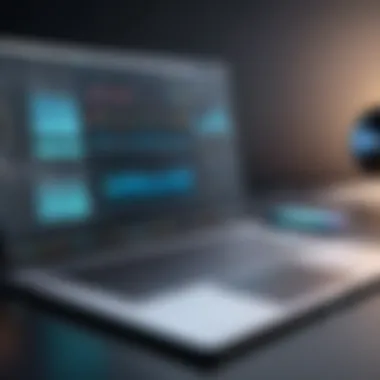

One standout feature of this app is its community-driven approach. Users can share their projects and audio tracks, creating a collaborative atmosphere that can spark creativity. This social aspect adds a layer of engagement that many other apps lack. However, some users may prefer a solitary experience when working on their projects, so it's important for potential users to consider their personal preferences.
Cross-Platform Compatibility
This app excels in cross-platform compatibility, functioning smoothly on both iOS and Android devices. This means that creators can work on their projects on the go and switch seamlessly between devices without losing any progress. However, while this feature is great for many, occasional syncing issues have been reported, especially if the app isn't updated regularly.
By understanding the unique features each app brings to the table, users can better determine which aligns most with their specific video editing needs. Evaluating how these applications cater to different user needs showcases their vital role in the modern landscape of video production.
User Experiences and Reviews
In the realm of video editing, the perspectives of everyday users often provide invaluable insights that can shape the understanding of how apps function in real-world scenarios. User experiences and reviews shed light on the practical benefits and potential challenges of various applications. By bringing together voices from both hobbyists and professionals, this section seeks to paint a well-rounded picture of free apps for adding music to video.
The dialogues initiated by user reviews often highlight usability and performance while exposing the idiosyncrasies of each software. These accounts not only reveal what users appreciate but also what they find frustrating. Users tend to share their personal stories, thus revealing not just the technical functionalities, but the emotions and creative processes involved in video projects. This emphasis on real experiences can greatly inform potential users looking for tools that resonate with their specific needs, be they for casual projects or more professional endeavors.
Case Studies From Hobbyists
Challenges Faced
Hobbyists often encounter a myriad of challenges while trying to incorporate music into their video projects. One prominent issue is the complexity of audio editing functions in some applications. Many free versions offer limited capabilities, which can hinder users who are attempting to create more sophisticated edits. For instance, a common characteristic of these challenges is the steep learning curve. Some apps may present a user interface that feels daunting to novices. This characteristic makes the selection process critical, as users will likely gravitate toward platforms that offer simplicity alongside functionality.
One unique feature about these struggles is the restriction placed by copyright regulations. Hobbyists might feel hesitant about using popular tracks for fear of legal repercussions, steering some to opt for apps with royalty-free libraries. However, not every app provides a robust selection, leading to frustration when the desired genre or mood is absent. This brings to the forefront the necessity of carefully evaluating different options before settling on a specific app.
Outcomes Achieved
Despite the hurdles they face, many hobbyists find success and satisfaction in the outcomes of their projects. An important aspect of these achievements involves the sense of empowerment that arises when they find the right tools to bring their visions to life. A key characteristic of positive user experiences among hobbyists is the ability to access a variety of music options. When the right track is at their fingertips, it can dramatically elevate the quality of their videos.
Unique features that contribute to these favorable outcomes include user-friendly interfaces that allow for beginner-friendly navigation. Using straightforward options to sync audio with video can lead to a more enjoyable creative process. These elements prove advantageous in helping users achieve polished results without substantial hassle. The tales of these success stories remind us of the potential nestled within free applications—affording hobbyists the opportunity to explore their creativity without a hefty price tag.
Professional Use Cases
Client Project Examples
In a professional context, the significance of choosing the appropriate app cannot be overstated. Professionals working with clients emphasize the creative flexibility required to meet specific project needs. Client projects often involve requests for specific music genres or durations, making it crucial to have an extensive audio library available. A common takeaway from these experiences is that collaborative workflows heavily depend on real-time accessibility to effectively deliver results that meet client expectations.
A notable feature in professional use cases is the capacity to export high-quality audio alongside video. This quality aspect becomes paramount when preparing materials for significant presentations or social media campaigns. The nature of client work necessitates a level of reliability and efficiency that can only be achieved with thoughtfully chosen tools, underscoring the importance of user feedback in this section.
Feedback on Specific Apps
Feedback from professionals about particular applications often serves as a guiding beacon for others. Insights shared about user experiences typically cover aspects such as audio quality, ease of integration with existing software, and customer support. The ability to seamlessly integrate an audio track with video editing software can differentiate a functional app from one that truly meets high expectations. This characteristic is immensely valuable for professionals who aim to maximize their productivity.
Comments regarding the responsiveness of app developers reveal another layer. Professionals appreciate when their input is taken seriously, often leading to improvements that enhance functionality, making the apps not just tools but partners in the creative process. The detailed responses and reviews given can clarify which apps lend themselves to professional projects, thereby serving as an informative resource for discerning users seeking tools tailored to their specific workflows.
Legal Considerations When Using Music
Embedding music into video content is no small potatoes—there's a whole legal minefield awaiting the unwary. Ignoring the legal underpinnings can lead to some unpleasant consequences, including copyright claims or fines.
In this section, we’ll peel back the layers on the importance of understanding legal considerations when using music in your video projects. It's all about protecting your creative work and avoiding headaches down the line.
When you add music to your videos, it’s essential to ensure that you have the right to use those tracks. The law regarding music and copyright can be a bit of a rabbit hole; however, a solid grasp of these basics can keep you from getting burned. Protecting your rights while respecting others’ rights is paramount in any creative endeavor.
Understanding Copyright Regulations
Copyright is like a fence around creative work. It protects the rights of the original creator, meaning you can't just snag a song off the internet and throw it into your video willy-nilly. You need to understand the boundaries that copyright law erects.
When you hear a song, it's automatically protected under copyright as soon as it's recorded, regardless of whether the creator has made it public. The goal of copyright is to incentivize creativity and reward artists for their work. Here are a few things you need to be aware of:
- Duration of Copyright: In many countries, the duration lasts for the life of the creator plus a certain number of years, often seventy. After this period, the work enters the public domain, allowing anyone to use it without permission.
- Fair Use: A legal doctrine that allows limited use of copyrighted material without getting permission. However, this is often subjective and can be a gray area, used in criticism, comment, news reporting, teaching, scholarship, or research.
- Licensing Agreements: Understanding types of licenses can save you from pitfalls. Some songs may only be used with certain restrictions or fees, while others might be free to use under specific conditions.
In short, always check the copyright status of a song before you use it in your videos.
Attribution and Licensing
Attribution and licensing are like two peas in a pod. When you're using music in your video, it involves giving credit where credit is due and understanding the terms under which you can use a piece of music. Ignoring this aspect can lead you down a precarious path.
Here’s what you need to know:


- Attribution: Certain free music may have a requirement that you credit the artist in your video's description. This is especially common with Creative Commons licenses, which provide a framework for creators.
- Types of Licenses: Familiarize yourself with licenses such as:
- Checking Licensing Terms: Before you dive in, always read the fine print about how you can use the music. Some licenses might limit the commercial use, or others might strictly state that you can only use the song for personal projects.
- Creative Commons: These licenses allow various degrees of use, from free and open to restricted use requiring attribution or non-commercial use.
- Royalty-Free Music: This may come at a cost, but once purchased, you can use the track in numerous projects without ongoing fees.
- Public Domain: Works that are no longer under copyright protection and can be used freely.
Ultimately, the landscape of music in video projects is complex, but understanding these legal considerations will empower you to use music safely and effectively in your creations. Remember, a little knowledge goes a long way in staying out of hot water.
Comparative Analysis of the Apps
When it comes to using free apps for adding music to video, a comparative analysis plays an integral role in guiding users towards making informed decisions. Each app on the market comes with its own set of features, usability levels, and target audiences. Understanding comparative analysis helps identify which app aligns best with individual or project needs. Particularly for tech-savvy individuals and gadget lovers, this section serves as a roadmap, clarifying the key differentiators that can either elevate or undermine the user experience.
Moreover, analyzing the strengths and weaknesses of these apps provides insight into potential advantages, allowing users to leverage certain features that might christen their projects with success. It also calls attention to any limitations, so users aren’t taken by surprise after investing time and energy into a specific tool.
Strengths and Weaknesses
In the world of music incorporation into videos, apps vary widely in what they offer. Here are some common strengths and weaknesses across popular apps:
Strengths
- User-Friendly Interfaces: Many apps boast intuitive designs, allowing users to navigate easily without a steep learning curve. For instance, users often praise apps like InShot for its clean layout.
- Rich Audio Libraries: Apps such as CapCut provide extensive libraries filled with diverse music genres and sound effects, making it simpler to find the perfect track.
- Editing Flexibility: Certain apps offer robust editing tools. KineMaster, for example, allows users to manipulate audio tracks with precision, promoting creativity in video production.
Weaknesses
- Limited Functionality on Free Versions: Many free versions of apps may come with restricted options. For instance, FilmoraGo may limit the variety of available tracks unless users opt for the paid version.
- Quality Concerns: Some apps compress audio quality when exporting videos, leading to subpar listening experiences. This can be quite disappointing, especially for projects demanding high-quality production.
- Overly Complex Interfaces: While complexity can lead to powerful features, it can also alienate beginner users. Apps like Adobe Premiere Rush may overwhelm if not approached with a basic understanding of video editing.
Pricing for Premium Features
Dissecting the pricing of premium features can greatly influence a user's decision. Some apps use a freemium model, offering essential functionalities for free but charging for premium add-ons. This is quite common, and here’s a breakdown of how it typically plays out:
- Upgraded Audio Libraries: Apps like Filmmaker Pro may provide a richer selection of tracks available only through paid subscriptions. Users can expect monthly charges that might range from $5 to $20 depending on the service.
- Enhanced Editing Tools: If users want advanced editing abilities, they might need to invest in apps like Filmora. Paying for the premium package can unlock layers, audio effects, and additional video formats.
- Ad-Free Experience: Often, free apps come loaded with ads. Subscribing to a premium version will not only remove ads but also enhance the user’s workflow significantly, giving them the opportunity to focus solely on creativity.
"Understanding these pricing strategies can save users both time and money while ensuring their selected app meets their project needs effectively."
Exploring these elements provides a richer perspective into how each app operates within its ecosystem. With this understanding, users can tailor their choices to their specific needs, leading to a more fruitful video creation experience.
Future Trends in Video and Music Integration
Looking ahead, the intersection of video and music is poised for significant evolution, reflecting broader trends in technology and user experience. The future of video and music integration carries implications that are not merely innovative; they are fundamental to how creative individuals will engage with audiovisual content. By focusing on advanced techniques and tools that are gaining traction, we can understand what’s in store for both amateurs and seasoned professionals alike.
As users demand more dynamic and professional-quality outputs, the integration of music into video has become a critical aspect of the storytelling process. This evolution offers unique opportunities to enhance emotional engagement, essentially allowing creators to connect with their audience on a deeper level. A well-matched soundtrack not only elevates the visuals but can also evoke powerful feelings, making this aspect of video production indispensable. With the rapid growth of video content across social media platforms, the demand for seamless integration of quality audio is destined to expand.
AI and Machine Learning in Video Editing
The role of AI and machine learning in video editing cannot be overstated. These technologies are changing the game by refining the way music is selected and integrated into video projects. Using algorithms, they can analyze footage and suggest music based on mood, genre, or thematic relevance. For example, an algorithm might recommend a fast-paced electronic beat for an exciting montage or a serene acoustic guitar track for a contemplative scene. This can save a considerable amount of time for creators, allowing them to focus on the more artistic aspects of their projects.
Additionally, machine learning can enhance audio-visual synchronization. Automated tools can match beats to cuts in video, ensuring that transitions feel smooth and natural. This technological assistance helps even novice editors to craft polished and engaging videos without extensive training in audio editing.
One noteworthy application is Adobe's Sensei, which leverages AI to aid in various editing tasks. Its tools can streamline processes like identifying the best moments in a clip for highlighting, or even applying music that complements the visuals automatically.
Possible Innovations in Mobile Apps
Innovations in mobile applications are at the forefront of reshaping how users add music to their video content. As smartphones become more powerful, the capabilities of apps are expanding rapidly. Future applications will likely feature more robust editing tools, blending user-friendly interfaces with advanced functionality.
One potential area of innovation is real-time editing. Imagine being able to edit video clips and music tracks simultaneously, receiving instant feedback on how the elements interact. Such features would allow creators to experiment freely with sound and image until achieving the perfect combination.
Furthermore, cloud-based services could allow collaborative projects where multiple users can work simultaneously on the same video, each contributing elements from their respective audio libraries. This kind of cooperation would enhance creativity and foster a community of creators who support one another.
In summary, as we look toward the future, the integration of video and music through evolving technologies such as AI and innovative mobile apps will significantly reshape the creative landscape. Creators should stay on the lookout for new tools and trends to effectively enhance their video projects, thus setting the stage for richer storytelling and artistry.
Closure and Recommendations
The final sections of this article hold significant importance as they pull together all the threads woven throughout the discourse on integrating music into video projects. Not only do they serve to crystallize the various insights gleaned from the features and capabilities of free apps, but they also guide readers toward making informed decisions based on their unique needs. In the fast-paced world of content creation, being able to choose the right tools can elevate a project from being merely adequate to truly compelling.
As we navigate the busy landscape of video editing applications, it’s essential to recognize that not all tools are cut from the same cloth. The recommendations here are tailored for diverse user profiles, taking into consideration various skill levels, types of projects, and aesthetic goals.
Best Recommendations for Different Needs
To ensure that every reader finds a suitable app, we will delineate a few standout recommendations based on particular needs:
- For Beginners: If you’re just starting out, consider using InShot or Quik. Both of these apps offer user-friendly interfaces and straightforward editing tools. They allow novices to easily add music, trim clips, and apply basic transitions without feeling overwhelmed.
- For Intermediate Users: If you have a bit of experience, Kinemaster might be your best bet. It provides more advanced options like layering multiple audio tracks, which can be crucial in creating a more layered sound effect in your videos. This flexible app gives the user control to tweak audio levels and sync sound to visuals expertly.
- For Professionals or Serious Creators: For those deeply entrenched in video production, Lightworks stands out. This app not only offers an excellent audio editing suite, but it also integrates well with other platforms. It is more complex and may require a steeper learning curve, but for serious videographers, the investment of time is well worth the output quality.
- For Social Media Content Creators: Creators focused on social media platforms should consider Canva or TikTok’s built-in editor. These tools are optimized for short video formats, making them ideal for rapid editing and instant sharing, complete with options to layer in catchy tunes.
"Choosing the right app can redefine your video production experience, allowing your unique creativity to shine through."
Overall, the recommendations summarized here are designed to guide users in selecting the most compatible tools for their creative endeavors. Whether your focus lies in simplicity or sophistication, each of these apps has something distinct to offer. Equip yourself adequately, and you’ll find that adding music to your videos can become an intuitive and gratifying part of your editing process.



