Free Calling Options for iOS: A Comprehensive Guide
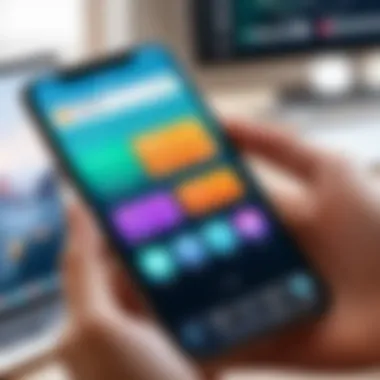

Intro
In today's fast-paced digital world, the need for reliable communication options is at an all-time high, especially for iOS users. Gone are the days when making a phone call meant racking up hefty charges. Now, with the advent of various apps and technologies, it’s feasible to connect with friends, family, and colleagues without costing a dime. This article serves as your compass in navigating the landscape of free call options available to iOS users.
So, what’s on the table? We’ll dig deeper into the fundamental features of popular applications, explore their pros and cons, and understand how they can reshape your daily communication habits. Think of this as not just a guide, but a toolkit that empowers you to use your iPhone or iPad efficiently and securely.
By laying out the essential apps, required setups, and the implications of privacy and data security, we hope to cater to not just the casual user but also the tech-savvy individual looking to optimize their communication strategy. Let's commence this journey and uncover the world of free calls on iOS.
Preamble to Free Calling on iOS
In today’s fast-paced world, communication has become more essential than ever. Traditional voice calls have shifted to free calling services, especially among iOS users, keen on maximizing their connectivity without denting their wallets. In this article, we’ll explore various avenues for making free calls on iOS, covering the essential applications, functions, and technologies that play a pivotal role in cost-effective communication.
The Shift Towards Digital Communication
The rise of smartphones has undeniably propelled digital communication to the fore. It’s no longer just about picking up a phone and dialing a number; it’s about utilizing the latest technology to connect with people across the globe instantly and, importantly, for free. Social media platforms and messaging apps have changed the game, enabling users to switch from conventional voice calls to seamless, internet-based alternatives. This transition isn’t merely about cost savings; it reshapes how we engage with each other on multiple levels.
Gone are the days when calling long-distance was a financial burden. Now, a strong internet connection can bridge that gap easily. People are using Voice over Internet Protocol, commonly known as VoIP, which employs the internet to transmit voice data, effectively sidelining the traditional telephony network. Furthermore, the accessibility of applications on iOS allows more users to participate in this shift, making technology available at their fingertips.
Benefits of Free Calling Services
The allure of free calling services is difficult to resist, and their advantages are manifold:
- Cost-Effectiveness: As the name suggests, free calling applications help eliminate phone bills that come with traditional calling plans, saving users a considerable sum each month.
- Global Reach: Users can contact friends and family anywhere in the world without worrying about international rates. Just like that, a connection can be made across continents as easily as local calls.
- Enhanced Features: Many of these applications offer far more than just voice calls. You can send texts, share files, or even conduct video calls—all within the same platform.
- User-Friendly Interfaces: iOS users are treated to a suite of apps that are designed with simplicity and efficiency in mind. This makes it easy for even the less tech-savvy individuals to navigate and use these services comfortably.
- Integration with Other Services: Many of these applications integrate with existing platforms, letting users access their contacts without additional hassle.
"The modern communication landscape requires adaptability; those who embrace technology can connect and share like never before."
In summary, the importance of free calling options for iOS users cannot be understated. The progression towards an interconnected digital world provides a myriad of options, ensuring individuals can stay in touch no matter where they are. As we delve deeper into this article, we will uncover the key applications that make free calling a reality on iOS devices.
Key Applications for Free Calls
In the age of smartphones, making a voice call without the burden of hefty bills has become not just a convenience but a necessity. Free calling applications bring a host of advantages that range from accessibility to enhanced functionality. This section discusses the significant applications that enable free calls on iOS, shedding light on their features and the unique benefits they offer.
Voice over Internet Protocol (VoIP) Apps
VoIP apps have revolutionized communication, allowing users to make calls via the internet instead of traditional phone lines. This shift has vastly improved how we connect with friends and family. With a stable internet connection, these applications let users talk without burning through their cellular minutes.
Some popular VoIP services include Viber, Telegram, and Google Voice. These apps come packed with features that allow for voice calls, video conferencing, and even messaging. The quality of calls can vary, heavily depending on the user's internet bandwidth.
One of the key benefits of using VoIP is the cost efficiency it brings, especially for international calls. A lot of apps let you communicate globally for free or at a low fee, which can save users a small fortune. However, to fully utilize VoIP, both parties need to have the same app installed.
Messaging Apps with Call Features
Messaging apps have evolved beyond mere text and now offer robust calling features, making it easier than ever to connect without incurring charges. Popular apps like WhatsApp and Facebook Messenger have integrated voice and video calling functions that allow users to communicate in vibrant, interactive ways.
What sets these applications apart is their widespread usage. Many people already have these apps loaded on their devices, eliminating the need for additional downloads. Voice and video calls are often just a tap away, and the integration with text messaging makes it seamless to switch between communicating modes.
However, connecting with someone usually requires both parties to have the app, which can be a slight hindrance. Still, this is a minor hurdle compared to the advantages that come with these platforms, including group calls and the ability to share media during conversations.
Dedicated Free Calling Services
For those who need a straightforward solution, dedicated calling services focus solely on communication. Apps like Rebtel and Ringing provide dedicated infrastructure for users to make free calls, often relying on Wi-Fi or cellular data without the complicated add-ons that come with other platforms.
These services can be particularly advantageous in areas with poor cellular coverage but decent internet access. Users can dial from anywhere without worrying about phone reception. However, these platforms may have limitations when it comes to scalability; they might not offer the expansive features of a VoIP app or a messaging platform.
In essence, whether you choose VoIP apps, messaging services with call features, or dedicated calling applications, there are a variety of options available. The key is to identify which one aligns best with your specific communication needs and preferences, allowing for a connected experience without breaking the bank.
"The right application can turn your iOS device into a communication powerhouse, keeping you connected without a second thought to costs."
Each of these applications plays a pivotal role in enhancing communication. With careful selection based on user needs, individuals can navigate the vast landscape of free calling options, all while enjoying the benefits they bring.
Popular iOS Applications for Free Calls
In today’s digital communication landscape, free calling apps play a pivotal role in how we connect with one another. This section explores popular iOS applications that provide users with the ability to make free calls, detailing their unique features, user experiences, and the reasons behind their prominence in the market. Understanding these applications enhances the overall topic of making cost-effective communication choices.
Features and User Experience
WhatsApp has become synonymous with instant messaging, but its calling feature gives it additional fangs. The app supports voice and video calls, all through an interface that feels familiar and user-friendly. This platform is particularly favored due to its ability to send messages and media alongside calls, making it a flexible choice for communication. One standout aspect is the clear audio quality that users can enjoy on both voice and video calls, a factor that has contributed significantly to its popularity. However, one may note that a solid internet connection is essential to avoid interruptions.


Setup Process
Setting up WhatsApp is straightforward, which adds to its appeal. Users simply need a valid phone number to register, after which they receive a verification code. The simplicity lies in its seamless integration with existing contacts; you can start calling right away if your contacts are also set up on WhatsApp. This ease of setup makes it an attractive option for newcomers to free calling applications. No complicated steps, just instant connectivity.
International Calling
One of WhatsApp's strong suits is international calling, which enables users to call friends and family across borders without incurring traditional phone charges. The key characteristic here is that it leverages the internet, so as long as both parties have an internet connection, there are no limits on call duration or recipients. This feature has proven particularly advantageous for diasporic communities wanting to keep in touch without hefty bills, though it’s worth noting that recipient quality may dip if their internet connection is poor.
FaceTime
Integration with Apple Ecosystem
FaceTime stands as a prime example of how well Apple integrates its applications. You can initiate a FaceTime call from iMessage, contacts, or even from a web browser. This integration facilitates a smooth user experience, appealing to those already embedded within Apple's ecosystem. The ability to easily switch between voice and video during a call acts as a testament to its thoughtful design, making it a favored choice for iOS users. However, it does come with the stipulation that the other party must also use an Apple device, limiting its universal reach.
Video Call Capabilities
FaceTime’s video call functionality is noteworthy, supporting HD quality for crispy visuals. The unique feature here is the ability to use Portrait Mode, which blurs the background and focuses on the speaker, offering a more professional touch for virtual meetings. The intuitive interface allows users to add effects in real-time, enhancing the visual appeal. Still, this splendid video quality can be compromised if one or both users are on a sluggish internet connection, leading to lag or dropped calls.
Limitations
Despite its advantages, FaceTime has limitations that cannot be ignored. Primarily, it is restricted to users with Apple devices, which significantly reduces the breadth of potential contacts. This closed environment can make it less appealing for those who frequently communicate with non-Apple users. Additionally, during peak usage hours, some users have reported connectivity issues because of server strain, which can dampen the call experience significantly.
Skype
Cross-Platform Functionality
Skype shines in cross-platform functionality. Users can access it on various devices, including smartphones, tablets, and computers, making it a versatile option for free calls. This characteristic is vital for people who switch between devices throughout their day. Additionally, Skype accommodates all sorts of connections, whether it’s voice, video, or even text. This flexibility has cemented its status as a reliable communication tool. Nevertheless, despite its accessibility, users can often find the app's interface somewhat cluttered, which might overwhelm some.
User Interface
Skype's user interface is designed with versatility in mind. While it encompasses an array of features, some users find the layout a bit confusing initially. The multitude of options can sometimes lead to a learning curve, yet it allows users to tailor their communication experience to their preferences. A unique advantage is the ability to record calls and save them for later, a handy feature often sought after in both personal and professional contexts. However, the crowded interface may slow down the performance for users on older devices.
Business Applications
When it comes to business applications, Skype stands tall. Features such as group calling and meeting scheduling cater to professional needs, making it a go-to option for remote work environments. The ability to share screens during calls adds another layer of practicality, allowing for collaboration in real time. While this functionality enhances its usability in business settings, the requirement for all participants to have a Skype account may deter some users.
Overall, exploring these popular iOS applications provides users with insight into their features and how they can maximize their calling experiences. Each option comes with its set of pros and cons, ultimately allowing users to choose based on their comfort and needs.
VoIP Technology Explained
VoIP, which stands for Voice over Internet Protocol, is a game changer in the communication landscape. It allows users to make voice calls using the internet instead of traditional telephone networks. In this section, we'll look into the nuts and bolts of VoIP, how it works, and why it matters for free calling on iOS devices.
Understanding VoIP Protocols
When you think about VoIP, it’s useful to understand the different protocols that facilitate these calls. Protocols are essentially sets of rules that dictate how data is transmitted over the internet.
- SIP (Session Initiation Protocol): This is often the go-to for establishing and managing the communication sessions. It helps set up the call, manage it, and also tear it down once the conversation ends.
- RTP (Real-time Transport Protocol): Once the call is set up, RTP kicks in to handle the actual data transfer. Think of it like the delivery boy who ensures that your voice packets get to the other end reliably.
- H.323: Although lesser-known today, this was once widely used in video conferencing. It's a set of protocols that manage multimedia communications over IP networks.
Each protocol has its specific strengths and ideal use cases. Understanding these helps underscore the benefits of VoIP technology, especially for iOS users who are looking for reliable calling options that don't come with a hefty price tag.
Quality of Service Considerations
When diving into VoIP, one cannot overlook the importance of Quality of Service (QoS). This encompasses the overall performance of the VoIP call, which is crucial for user satisfaction. There are several aspects to consider:
- Bandwidth: VoIP requires sufficient bandwidth to ensure good call quality. A slow or congested internet connection can sound like you're talking in a tunnel. Generally, you'll need a minimum of 100 kbps for decent voice calls.
- Latency: If there's too much delay in the data transfer, it can lead to awkward conversation dynamics where one party is talking over the other. Ideally, latency should be kept to under 150 ms.
- Packet Loss: This refers to packets of data being lost during transmission. In VoIP calls, a small amount of packet loss can lead to choppy audio, while excessive loss can disrupt the conversation completely.
Implementing QoS settings on your network can help prioritize VoIP traffic, which ultimately leads to clearer and more reliable calling experiences. In the end, ensuring strong QoS measures helps provide a calling experience that's as reliable as traditional phone services, making VoIP an appealing option for iOS users.
"Voice over Internet Protocol has carved a new path, opening doors to communication methods that were once limited by conventional systems. The flexibility and freedom it offers cannot be understated."
In summary, diving into the intricacies of VoIP technology, such as its protocols and quality considerations, is not only beneficial but essential for anyone keen on using free calling options on iOS devices.
Setting Up Free Calling on Your iOS Device
Setting up free calling on your iOS device is a pivotal step in maximizing your connectivity without incurring hefty costs. Navigating the world of digital communication necessitates understanding how to leverage various applications and internet technologies. The convenience and cost-effectiveness afforded by these services can drastically change how users communicate, making it essential for both casual users and technology enthusiasts alike.
Necessary Requirements
Internet Connectivity
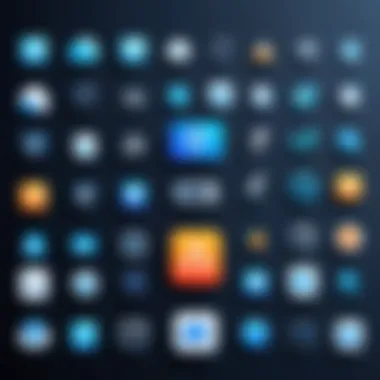

Internet connectivity is the backbone of making free calls on iOS devices. Without a reliable and fast connection, the quality of calls can suffer, leading to dropped connections and garbled audio. It's critical to understand that a stable Wi-Fi connection or cellular data plan is necessary. Wi-Fi is a favored choice, mainly because it eliminates the worry of data overages that can occur when relying on cellular networks. A solid internet speed of at least 1 Mbps for upload and download will work well for most VoIP apps.
Unique features like WPA3 security help ensure that your network isn't vulnerable to prying eyes, further enhancing the safety of your calls. However, the downside is that not all networks are dependable, and temporary outages can significantly disrupt communication. Therefore, ensuring a consistent internet connection lays a solid foundation for all your free calling endeavors.
"Reliable internet is like oxygen for free calling—without it, you're out of breath."
Compatible Devices
When it comes to compatible devices, it’s paramount to know that not all iOS models may support every app. Generally, any iPhone or iPad running iOS 10 or later will have access to popular apps like WhatsApp or Skype. The low system requirements for many of these applications make older devices still viable for cost-effective communication.
A unique aspect of compatible devices is the tight integration within the Apple ecosystem, meaning users can seamlessly transition from phones to tablets, or even Apple Watches for calls. However, there is a caveat; as technology advances, some older devices may not be able to support updated app features, potentially limiting functionality. Users must be aware of these considerations when choosing their tools for free calling.
Installation and Configuration
Once you have met the necessary requirements regarding internet connectivity and device compatibility, the next step is installation and configuration. This stage is often straightforward but can differ from app to app.
Most applications will require a quick download from the App Store, followed by a simple setup process that includes verifying your phone number or logging in with existing credentials. Customization features in these applications may allow you to tailor your experience, from notification settings to appearance. While the majority of users find these installations manageable, it’s wise to review the settings periodically, ensuring they align with your privacy preferences and connectivity needs to optimize performance.
Privacy and Security Considerations
In the realm of free calling services, privacy and security are paramount concerns that users must navigate carefully. As individuals embrace these applications, understanding the vulnerabilities and protective measures becomes crucial in order to have a safe experience. Free calling over the internet can expose one's data if proper precautions aren’t taken. This section elucidates the core elements regarding data protection that every iOS user should be aware of when utilizing such platforms.
Data Encryption in Communication Apps
One of the most significant features in communication apps is data encryption. Encryption serves as a protective layer that scrambles the information being exchanged. This ensures that even if the data is intercepted during transmission, it remains unreadable to unauthorized individuals. Apps like WhatsApp and Signal employ end-to-end encryption, meaning the messages are encrypted on the sender's device and can only be decrypted on the recipient's device.
This level of encryption provides peace of mind, as users know that their conversations are secure from prying eyes. It's essential for iOS users to seek out those apps that prioritize encryption; otherwise, they might inadvertently expose sensitive information.
Storage of Call Records
Another important aspect to evaluate is the storage of call records. Many free calling applications save history on their servers. This raises potential risks surrounding data breaches and unauthorized access. When deciding which app to use, it’s wise to check their privacy policy regarding how they store call logs and whether those logs can be deleted from their servers afterward.
For instance, some platforms allow users to delete their call history manually, while others may retain it indefinitely. Users should consider opting for services that prioritize user privacy and offer more control over data retention, showcasing a commitment to safeguarding their clients' communications.
User Control Over Permissions
Finally, user control over permissions is a critical variable in managing one's privacy. Free calling apps often request various permissions such as access to contacts, camera, and microphone. It is imperative that users scrutinize these permission requests closely. Granting access to certain features can provide apps with additional data, which both enhances functionality and may compromise privacy if mismanaged.
Users should routinely audit the permissions granted to each app. If an application requests access to more than what is necessary for its operation, it's generally wise to reconsider its installation. The essence here is to empower the Users, ensuring they alone dictate the degree of information they share.
"Data protection is not just an option; it's a necessity in today's digital landscape."
Challenges of Free Calling Services
As we delve into the world of free calling on iOS, it's paramount to spotlight the challenges that accompany these services. While advantages abound, such as cost savings and convenient access, there are also undercurrents of complexity that users must navigate. Understanding these obstacles not only helps iOS users make informed decisions but also prepares them to adapt when things go awry.
Connection Reliability
One of the significant hurdles in the realm of free calling is connection reliability. Unlike traditional phone lines that operate on established infrastructure, free calling services rely heavily on the internet. Thus, the quality of one’s internet connection is a determinant factor. With Wi-Fi signals fluctuating or mobile data being spotty in certain locales, calls can drop, leading to frustration.
"Connection issues can turn a simple call into an exercise in patience. Understanding how to troubleshoot these problems is essential for a seamless experience."
Moreover, the performance of the app itself can add another layer of complexity. Different apps might handle connection issues differently. Some may have built-in features for automatically switching from Wi-Fi to cellular data, while others might require manual intervention, which can be a hassle. It’s wise for users to conduct a little research about their chosen app’s stability and how it fares under various network conditions.
Audio and Video Quality Issues
Even when connected, users may face audio and video quality issues that can mar the experience. Picture this: You're in a critical meeting or catching up with a loved one, and suddenly the voice cuts in and out like a double feature from the '90s. This frustrating scenario often stems from inadequate bandwidth or low internet speed, particularly in crowded networks.
To improve the odds of a clear connection, users might consider the following tips:
- Use a Dedicated Connection: Whenever possible, connect to a private Wi-Fi network instead of public Wi-Fi; the latter can be a mixed bag, potential interference included.
- Minimize Background Usage: Refraining from streaming videos or large downloads during calls can free up bandwidth for clearer communication.
- App Updates: Regularly updating the app may optimize the sound and video codecs used, leading to an enhanced user experience.
In some cases, the hardware itself can play a role. Older iOS devices or devices with limited processing ability might struggle to keep up with the demands of high-definition video calling, resulting in lag or dropped frames.
By staying aware of these challenges and actively engaging with them, iOS users can navigate the modern landscape of free calling services more adeptly. This doesn't just foster better call experiences but also builds an understanding of the underlying technical aspects that can influence usage.
Comparative Analysis of Free Calling Apps
When navigating the plethora of free calling options available for iOS users, a comparative analysis of various applications becomes crucial. The differences in features, user experiences, and demographic footprints offer insights that can help users select the best app tailored to their specific needs. With many diverse apps operating on different technologies and business models, dissecting these elements not only highlights their strengths but also sheds light on potential drawbacks that users might encounter.
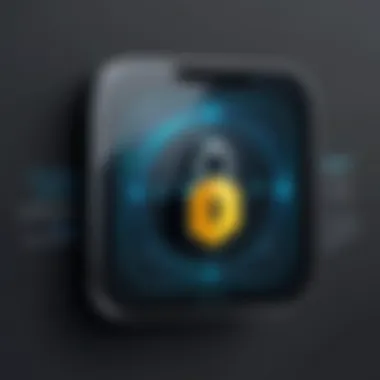

Feature Comparison
In the bustling marketplace of free calling apps, distinguishing features often dictate user preference and satisfaction. Some apps prioritize the quality of voice and video, while others focus on additional functionalities such as message integration and media sharing. Here are some key aspects users should consider:
- Audio/Video Quality: Variations in connection stability and clarity are common. For instance, while FaceTime maintains excellent audio and video quality due to its integration within the Apple ecosystem, other apps like WhatsApp may experience drop-offs depending on connections.
- User Interface: Simplicity and intuitiveness tend to enhance user experience. Apps should be easy to navigate. For instance, Skype's interface might appeal to those familiar with desktop applications, unlike the more minimalist WhatsApp.
- Multifunctionality: Some apps offer much more than just calling features. Consider apps that allow for creative in-app messaging, like sending GIFs or stickers, which can make conversations livelier.
- Cross-Platform Compatibility: The ability to connect with users on different operating systems cannot be underestimated. This feature is a significant advantage for apps like Skype and WhatsApp, enabling users to reach anyone regardless of their device.
To give a clearer outline:
- Call Quality: FaceTime > WhatsApp > Skype
- User-Friendly Interface: WhatsApp > FaceTime > Skype
- Additional Features: Skype > WhatsApp > FaceTime
- Cross-Platform Usability: WhatsApp > Skype > FaceTime
User Demographics
Understanding the types of users who gravitate towards certain free calling apps is just as vital as knowing the features they offer. This insight can shape marketing strategies, app development, and enhancement decisions. Each app tends to attract specific demographic groups, influenced by factors such as age, tech-savviness, and communication habits.
- Young Adults and Students: Typically more inclined towards apps like WhatsApp and Snapchat due to their combined messaging and calling capabilities. The youthful demographic appreciates features that facilitate social interaction, such as status updates or group chats.
- Business Professionals: For this group, platforms like Skype and Zoom take center stage, where reliable video conferencing and collaboration features are key. The workplace demands become central here, including file sharing and meeting scheduling.
- Tech Enthusiasts: Early adopters who enjoy experimenting with the latest tech gadgets find unique use cases for apps like Discord, which merges gaming with voice calling effectively. Such users often look for customization and enhanced performance.
- Family and Older Users: FaceTime sees a lot of traction here due to its simplicity, particularly among families who are already entrenched in the Apple ecosystem. The familiarity of having it as a native iOS application plays a role in its adoption among older generations.
In noticing these trends, we can see how demographic targeting can influence app improvement and marketing approaches. By understanding who is using what, developers can optimize their platforms to better serve the needs of their most frequent users.
"Using the right app not only improves communication but also makes it more enjoyable."
By delving into these elements, readers can navigate through the free calling landscape with clarity, making informed choices that resonate with their personal and professional lives.
Future Trends in Free Calling Technology
As technology continues to advance at a breakneck speed, the free calling landscape for iOS users is not standing still. Understanding the future trends in this area is vital for users who want to remain connected without incurring hefty bills. These trends not only promise to change how we communicate but also aim to improve the quality, reach, and security of our calls. Several emerging elements, such as artificial intelligence and the rollout of 5G networks, are vital here. Let's delve into what these trends mean for the everyday user, especially those who are already savvy with technology.
Integration with AI and Machine Learning
Artificial Intelligence (AI) and Machine Learning (ML) are becoming household names in various sectors, and communication is no exception. Their integration into free calling technologies is poised to revolutionize how we connect. Think of AI as the brain behind many new features that enhance user experience. For instance, AI can analyze speech patterns to optimize call clarity and quality on the fly, adapting to varying bandwidths.
Furthermore, machine learning can provide personalized recommendations. This means that based on your usage patterns, your apps could suggest which contacts you are likely to call and even the best time for those calls — very handy indeed!
Some key benefits of AI and ML in free calling include:
- Improved Call Quality: Automated adjustments based on real-time data.
- Voice Recognition: Voice-activated commands making app navigation seamless.
- Spam Detection: Identifying unwanted calls, thereby enhancing user security.
"AI-driven interfaces are not just about efficiency; they're about creating a more intuitive communication experience that feels almost natural."
In summary, as AI and machine learning technologies grow more sophisticated, so too will the functionalities available in free calling apps, aligning better with user needs. This makes the experience more personal and efficient than ever before.
5G’s Role in Enhancing Calling Services
The introduction of 5G technology marks a seismic shift in mobile communication. It brings with it not just faster internet speeds but also enhanced capabilities for calling services. With lower latency and higher bandwidth, 5G supports the seamless streaming of high-definition audio and video calls. Gone are the days of jittery calls and faded voices; 5G sets a new standard for quality in telecommunications.
Some noteworthy impacts of 5G include:
- Ultra-Low Latency: Nearly instantaneous response times that enhance real-time communication.
- Higher Connection Density: The ability to connect many devices simultaneously, which is especially beneficial in crowded places.
- Enhanced Visual Experiences: The potential for immersive video call experiences that are more engaging and lifelike.
As 5G networks become more widespread, the experience of making free calls will likely become far more engaging and reliable. Users can expect less interference and clearer conversations, even when video is involved, thus transforming how they connect with friends and family.
The End: Optimizing Free Call Experiences
In the modern digital landscape, optimizing your free calling experience on iOS represents a confluence of technology and user behavior. It’s not merely about making calls without cost; it's about how to navigate the intricate web of applications and services available to iOS users. Each app brings its own set of capabilities, laying the groundwork for seamless communication.
Understanding the advantages and potential pitfalls of free calling services is crucial. For instance, the clarity of calls, ease of use, and network reliability play pivotal roles in user satisfaction. With the shuffle of various options like WhatsApp and Skype, users need to know what works best for their needs.
The infrastructure supporting these apps, such as reliable internet connections and device compatibility, should also not be overlooked. When iPhone users can address these elements thoughtfully, it elevates the overall calling experience.
Furthermore, privacy and security must remain at the forefront of discussions regarding free calls. Users should actively manage their permissions, understand how their data is stored, and appreciate the encryption measures that many apps provide. Informed decision-making in these areas ensures users can optimize not just their calling experience but also safeguard their personal information.
Key Takeaways
- Evaluate Your Options: Understand different apps like WhatsApp, FaceTime, and Skype, and how their unique features align with your calling needs.
- Monitor Your Connection: A steady internet connection is essential for optimal call quality.
- Prioritize Security: Familiarize yourself with the privacy policies and data handling of your chosen apps to protect your information.
In short, by combining the right app with meaningful knowledge of security and connection issues, iOS users can greatly enhance their free calling experiences.
Final Thoughts
As we continue to explore free call options amidst ever-evolving technology, it's important to stay informed about emerging trends and innovations. The landscape of free communication is dynamic and subject to change, which means that what works today may evolve tomorrow. Embracing adaptability is vital for optimizing your experiences.
The integration of AI and advancements in network capacity, especially with the rollout of 5G technology, is reshaping the possibilities of free calls. As these technologies mature, users should keep abreast of developments that could further enrich their communication capabilities.
"To be prepared is half the victory." —Miguel de Cervantes
So as an iOS user, arm yourself with knowledge, experiment with various apps, and remain vigilant about your privacy. Ultimately, optimizing free call experiences transcends technological manipulations; it's about building effective communication pathways that suit your lifestyle.



