Discovering Free Internet Access for iPhone Users
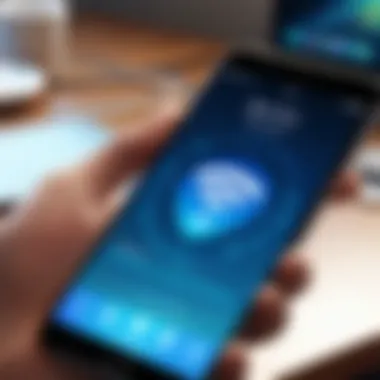

Intro
Accessing the internet freely has become a necessity for many, especially for iPhone users. With the rise of mobile technology, there are multiple avenues to connect to the web without incurring significant costs. Understanding these options can empower individuals, especially those on a budget or those frequently on the move. In this article, we will explore various methods available to iPhone users, such as public Wi-Fi networks, free data plans, and mobile hotspots.
Product Overview
The range of tools and services available for free internet access is vast. This includes public Wi-Fi hotspots scattered across cities, cellular plans providing limited free data, and personal mobile hotspots that can share a connection from one device to multiple others. Each method has its own unique features, limitations, and contexts in which it is most effective.
Public Wi-Fi
Public Wi-Fi has become ubiquitous in urban environments. Places like cafes, libraries, and parks often provide networks for patrons:
- Accessibility: Widely available in many public locations.
- Cost: Generally free to use, though some places may require a purchase.
- Speed: Typically sufficient for basic browsing and streaming but can fluctuate based on the number of users.
Free Data Plans
Certain mobile carriers offer free data plans with specific conditions. This usually comes in limited amounts:
- Cap: Most providers will limit data to small allocations, just enough for light usage.
- Promotion: Some businesses provide these plans as promotions to encourage customers.
- Eligibility: Requires sign-up, often needing personal information or contract acceptance.
Mobile Hotspots
Using a mobile device as a hotspot can be a smart way to access the internet. This can either be done through the iPhone itself or using a separate mobile hotspot device:
- Convenience: Easy to set up and connect multiple devices.
- Security: More secure than public Wi-Fi, provided the connection is properly configured.
- Cost: Generally involves a fee, but some plans may offer limited free usage.
Finale
Each of these methods offers various advantages and disadvantages, affecting how users connect to the internet for free. Public Wi-Fi is readily accessible but can be insecure. Free data plans are limited but useful for casual browsing. Mobile hotspots provide a secure connection but usually come with costs. Understanding these options helps users to make better choices regarding their internet access.
Intro to Free Internet for iPhone
The digital world demands constant connectivity. For iPhone users, navigating the web without incurring hefty costs can be challenging. Accessing free internet is not just a luxury; it's essential in today’s fast-paced lifestyle. Understanding how to connect to the internet without additional expenses can save users both money and time, allowing for seamless communication, information access, and entertainment.
The Importance of Connectivity
Connectivity serves as the backbone of modern communication. Everyone relies on devices like the iPhone not just for calling or texting. Social media, emails, and apps require stable internet access. Not having a reliable connection can lead to missed opportunities, whether it is for work, studies, or social interactions. Moreover, with the increasing dependence on digital platforms, having access to free options becomes even more crucial.
Understanding Free Internet Services
Many services provide free internet access, but the nature of these services varies significantly. Public Wi-Fi offered by businesses, carriers’ promotions, and donut apps all provide a level of connectivity. Understanding the nuances between these options helps users appreciate their choices better.
- Public Wi-Fi is widespread, found in cafés and libraries, offering convenient access. However, users need to be careful about connecting to unknown networks.
- Carrier promotions may provide free data for limited times or specific conditions. Checking eligibility can unlock these opportunities.
- Apps that use crowd-sourced data can provide solutions as well, though availability is inconsistent.
"In the digital age, the cost of internet access should not limit one’s abilities to stay connected."
By exploring these various methods, iPhone users can utilize free internet services efficiently. Understanding both the availability and the potential risks associated with these options allows users to make informed choices that enhance their connectivity without incurring additional costs.
Public Wi-Fi Networks
Public Wi-Fi networks present a convenient opportunity for iPhone users to access the internet without incurring costs. These networks are widely available in various locations, allowing individuals to stay connected while on the go. Leveraging public Wi-Fi can help save mobile data, especially for those who rely heavily on their devices for daily tasks.
While the convenience of public Wi-Fi cannot be overstated, it is essential to understand both its benefits and drawbacks. Users can enjoy easy access to the internet at cafes, parks, and other public spaces. However, not all public Wi-Fi networks are created equal in terms of security, which raises concerns about data privacy and potential risks.
Identifying Available Networks
Local Cafés
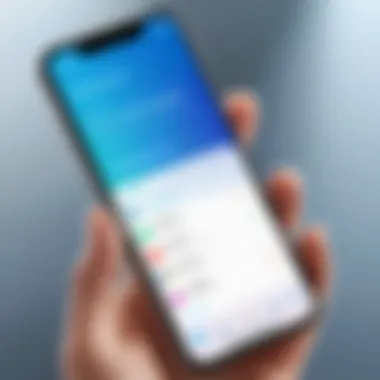

Local cafés often provide free Wi-Fi as a drawing card for customers. This specific aspect makes them a favored spot for individuals seeking both a place to work and access to the internet. The unique feature of these establishments lies in their atmosphere; many offer cozy seating arrangements that encourage extended stays. Moreover, users can enjoy a coffee or snack while utilizing the Wi-Fi.
However, reliance on a café's Wi-Fi comes with some disadvantages. Crowded establishments may lead to slower internet speeds as more patrons connect to the same network.
Libraries
Libraries offer another reliable option for free internet access. They have become vital spaces for community members who need to study or work in a quiet environment. Most libraries feature dedicated technology areas with secure Wi-Fi connections. This makes them particularly attractive for users needing a distraction-free setting.
The drawback here is that libraries often have time restrictions on Wi-Fi usage, which can be frustrating for those wanting to spend extended hours online.
Airports
Airports are bustling hubs that increasingly provide free Wi-Fi for travelers. This offer is crucial, as many passengers require connectivity to check flights or catch up on work. The key characteristic of airport Wi-Fi is that it is generally available anywhere within the terminal, allowing for seamless access while waiting for flights.
Yet, airport Wi-Fi can have significant limitations. Frequent disconnections, slow speeds, and sometimes, access fees can hinder the experience. Also, the expectation of high use during peak travel times often leads to network congestion.
Connecting to Public Wi-Fi on iPhone
Using public Wi-Fi on an iPhone is a straightforward process. Users can simply go to the Wi-Fi settings, choose an available network, and click to connect. Some networks may require a login page to access the internet, while others allow direct connection without any additional steps. Ensuring both reliability and accessibility, the Wi-Fi feature on an iPhone makes staying online simple and efficient.
Understanding the Risks
Data Privacy Concerns
Data privacy is a significant concern when using public Wi-Fi networks. Since these networks are open, unauthorized users can easily access data transmitted over the network. This exposure raises the risk of sensitive information, such as passwords or financial details, being intercepted by malicious actors.
It is crucial for iPhone users to remain vigilant when utilizing these networks. Whether it's using a VPN or ensuring websites are secured with HTTPS, engaging in protective measures is essential to safeguard personal data.
Security Measures
Implementing security measures is vital when connecting to public Wi-Fi. Users can employ several strategies to enhance their online safety. Using a Virtual Private Network (VPN) encrypts data traffic, making it more difficult for cybercriminals to monitor internet activity.
Another method is to turn off file sharing and ensure system updates are current. Additionally, users should avoid accessing personal accounts or sensitive sites when on unsecured Wi-Fi.
These measures, albeit reasonable, do require an understanding and commitment to maintaining one's online security.
Free Data Plans from Carriers
Free data plans from mobile carriers present a convenient way for iPhone users to maintain internet connectivity without incurring additional expenses. These offers typically attract those who may not use data frequently or are exploring ways to minimize costs. The significance of understanding these plans cannot be understated, as they can serve both as an alternative to traditional data plans and as a supplementary resource.
Overview of Major Carriers
Several major carriers offer free data plans. Notable ones include T-Mobile, Verizon, and AT&T.
- T-Mobile often features promotions for new customers, providing a limited amount of free data for the first few months.
- Verizon has been known to offer free limited data options through its various tiers and promotional campaigns.
- AT&T regularly includes promotional offers, allowing customers a certain amount of data for free once they switch or sign up for a particular plan.
It is essential to check with each carrier to find the latest deals and availability, as these offers can change frequently.
Eligibility Requirements
When opting for free data plans, one must consider the eligibility requirements that vary by carrier. Common stipulations often include:
- New Customer Status: Many carriers require that the individual is a new user or is switching from another service.
- Plan Type: Some free data offers are contingent upon choosing specific service plans which might come with other limitations.
- Geographic Availability: Free data plans might be limited by region, impacting accessibility.
It's advisable to review the terms and conditions before applying for a plan to ensure compliance with the requirements.
Limitations of Free Data Offers
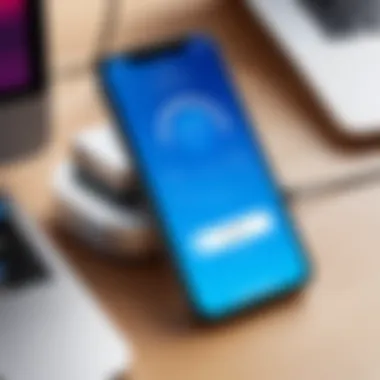

While the prospect of free data is appealing, these plans often come with limitations. Key restrictions may include:
- Data Caps: Free data offerings typically have strict limits on monthly usage, after which users either incur charges or experience reduced speeds.
- Access Restrictions: Certain services, like streaming video or gaming, may be restricted or judged on a different data usage scale, making the user experience less enjoyable.
- Time-Bound Offers: Free plans may only be available for a limited time, compelling users to transition to paid plans if they wish to maintain connectivity.
Understanding these limitations is vital for making prudent decisions about which free data plan might suit your needs best.
"Exploring various free data plans can provide iPhone users with an effective way to manage their connectivity needs in a cost-efficient manner."
Engaging with these options successfully requires diligence in reviewing their details and an awareness of personal data usage patterns. By focusing on both eligibility and limitations, users can better optimize their choices.
Mobile Hotspot Options
Mobile hotspot options provide significant flexibility for iPhone users needing access to the internet on the go. These options allow users to share their phone’s data connection with other devices, making it easier to stay connected. This section explores the key benefits and considerations related to mobile hotspots.
Using Phone as a Hotspot
Turning an iPhone into a mobile hotspot can be a straightforward process. Users can activate the hotspot feature in their settings, allowing other devices to connect. This functionality is especially useful when Wi-Fi is unavailable. It is convenient while traveling, attending events, or in remote locations where public Wi-Fi may not exist.
However, it is essential to monitor data usage, as using a mobile hotspot can drain the phone’s battery quickly and consume data rapidly. Setting limits on usage can help manage these concerns effectively. Users should also be aware that not all data plans include this feature, so it’s wise to check with their carrier.
Third-Party Hotspot Devices
Comparison of Devices
Third-party hotspot devices, such as those from Netgear or Verizon, present a viable alternative to using an iPhone as a hotspot. These devices often have extended battery life and can support multiple connections simultaneously without draining a phone’s battery. Additionally, they may offer faster network speeds in some cases.
However, convenience comes with a cost. Compared to using a smartphone, third-party devices require an additional gadget to carry and manage. They may also involve separate data plans, making it crucial to assess specific requirements before investing.
Cost Analysis
When examining the cost of third-party hotspot devices, it is important to consider upfront and ongoing expenses. Many devices require an initial purchase, which can range significantly based on features and capabilities. Ongoing, users may encounter monthly service charges that add to the overall cost.
Although some devices may appear costly, their functionality can justify the investment for frequent travelers or those needing reliable internet access in challenging locations. Ultimately, evaluating the total cost of ownership is vital for making an informed choice.
All options should be carefully considered against usage needs and budget before making a decision.
Apps Offering Free Internet Access
The emergence of smartphone applications that provide free internet access has transformed the way iPhone users connect to the online world. These apps play a vital role for users seeking to bypass data costs while still enjoying connectivity. Understanding these options is crucial for maximizing both convenience and efficiency in daily device usage. Here, we discuss two significant types of applications that offer this functionality: VPN services and data-saving applications.
VPN Services with Free Trials
VPNs, or Virtual Private Networks, have become increasingly popular. While mainly used for security and privacy online, many VPNs offer free trials or limited free versions. This allows users to access the internet as though they are in different geographical locations. For iPhone users, VPNs can provide advantages beyond just free internet.
- Enhanced Privacy: Using a VPN can mask a user's IP address. This is essential for maintaining online anonymity, especially on public networks.
- Bypass Network Restrictions: VPN applications can help circumvent restrictions placed by certain networks or geographical barriers. Users can access content that might not be available in their region.
However, users should always be aware of the limitations of these free VPN services. Some may impose data caps or have slower connection speeds, which can affect the user experience.
Data Saving Applications
Data saving applications are another innovative way for iPhone users to manage their internet usage. These apps focus on reducing the amount of data consumed by other apps on the device, which can preserve the user’s mobile data. Not only do these apps help minimize costs, but they also contribute towards efficiency.
- Compression Technology: Many of these applications compress data before it reaches the device. This means that users can load web pages or stream media using less data than usual.
- Usage Tracking: A significant feature of these applications is data tracking. Users can monitor which applications consume most of their data, allowing them to make informed decisions on how to manage their data plans.
Community and Crowdsourced Networks
Community and crowdsourced networks represent a unique method for iPhone users to access free internet services. These networks leverage the power of communities and technological innovation to create accessible connectivity options. The significance of this section lies in understanding how users can capitalize on their local resources and initiatives to enhance their online presence without the burden of costs.


Through these networks, individuals can come together to share internet connections or develop community-driven projects aimed at improving access for everyone. The benefits can be substantial, including increased network availability in underserved areas and fostering a sense of community engagement.
Potential considerations for users include the reliability of these networks and the security of shared connections. Ultimately, understanding community and crowdsourced networks can provide valuable insights into practical solutions for staying connected.
Participating in Local Initiatives
Active participation in local initiatives is vital for enhancing community internet access. By engaging with local groups or networks, iPhone users can benefit from collective efforts to improve connectivity. These initiatives often involve partnerships with local governments or organizations focused on bridging the digital divide. Users may find opportunities to volunteer, contribute resources, or provide feedback on their internet needs.
- Collaborative Projects: Individuals can participate in projects like community mesh networks, where residents install routers for wider connectivity.
- Workshops and Events: Local meetups often provide valuable information on internet accessibility and technical skill-sharing.
Such involvement not only improves personal internet access but fosters a collaborative spirit among community members. Users should explore organizations and meetups in their areas to discover possibilities.
Evaluate Community Internet Projects
Evaluating community internet projects is essential for ensuring that participation leads to positive outcomes. Users must analyze the structure, goals, and funding of these projects to understand their viability. This evaluation can include examining the effectiveness of implemented technologies and the sustainability of the networks.
Factors to consider include:
- Project Goals: Are they targeting specific issues, like low-income access or rural internet shortages?
- Technology Employed: What kind of technology is used? Is it reliable?
- Community Impact: What impact has the project had on the local community? Success stories can provide insight into its effectiveness.
"Community-driven initiatives can transform the landscape of internet accessibility by empowering users to take control of their connectivity."
By critically analyzing these elements, iPhone users can better determine whether participating in specific projects aligns with their needs and values.
Data Management and Monitoring Usage
Data management and monitoring usage are crucial for iPhone users looking to optimize their mobile internet experience. Understanding how to track your data consumption can greatly assist in managing your costs while using free internet options. This section discusses the key aspects of data management and offers strategies to keep your usage in check.
Tracking Data Usage on iPhone
Apple provides built-in tools to help users monitor their data usage. Users can navigate to settings to find specific details about how much cellular data each app consumes. To check this, follow these simple steps:
- Open the Settings app.
- Tap on Cellular or Mobile Data.
- Scroll down to see a list of applications and their individual data usage.
This information allows users to identify which apps use the most data. Furthermore, users can reset their data statistics at the start of a billing cycle.
Settings also offer options to disable cellular data for specific applications, making it easier to conserve data. You might find that social media or streaming apps tend to consume large amounts of data. By disabling these when you are relying on limited internet, you can extend your data allowance without needing to pay for more.
Best Practices for Data Conservation
Conserving data is essential, especially for individuals who rely on free internet sources. There are multiple strategies that users can implement to manage their data effectively:
- Use Wi-Fi Whenever Possible: Prioritize Wi-Fi connections to prevent unnecessary consumption of mobile data.
- Adjust Streaming Quality: Many streaming services, such as Netflix or YouTube, allow users to adjust the video quality. Setting it to a lower quality can save a considerable amount of data.
- Limit Background App Refresh: By turning off background app refresh for non-essential applications, users can prevent them from consuming data when not in use.
- Download Content for Offline Use: Services like Spotify and Netflix offer options to download content for offline viewing or listening, which can help save data.
- Disable Automatic Updates: Automatic updates can use significant amounts of data. Manually updating apps only when connected to Wi-Fi can help manage data usage.
Users should regularly check their data plans and understand the terms to avoid unexpected charges.
Lastly, choosing to enable data-saver features on applications can minimize usage. Learning to manage data effectively enhances the experience of exploring free internet options and ensures users stay connected without exceeding their limits.
Epilogue and Future Considerations
Evolving Landscape of Internet Accessibility
The rapidly changing technological landscape has a significant impact on internet accessibility. As major mobile carriers innovate, new free data plans are emerging to compete for subscribers. Public initiatives are stepping up to provide free internet in more locations. IoT (Internet of Things) devices are creating new connectivity needs, resulting in an evolving ecosystem where internet access is more standardized.
Furthermore, as 5G technology gains traction, the potential for increased reliability and speed in public Wi-Fi and mobile hotspots is significant. Many companies are making efforts to ensure that their offerings keep pace with these changes, responding to user demands for seamless connectivity. For consumers, this means more opportunities to access the internet without paying out of pocket.
Preparing for Future Technologies
As we reflect on the present landscape, it's essential to prepare for future technologies that will alter the ways iPhone users can connect to the internet. Innovations such as artificial intelligence and machine learning can enhance data compression and optimize internet usage, potentially reducing the constraints of data limits.
In addition to technological advancements, there is a growing concern regarding data privacy and ethics. Understanding data management will allow users to approach new technologies with a critical, yet informed eye. Balancing convenience with security will play a key role as internet options progress.
In summary, being aware of the current shifts in internet accessibility and preparing for future advancements positions users to fully leverage the free internet resources available. Staying informed and adaptable is the best strategy for iPhone users wishing to navigate these complexities effectively.



