Exploring Free Mac Temperature Monitors for Performance
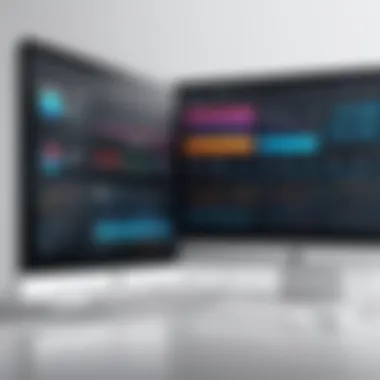

Product Overview
In an era where technology governs much of our daily lives, maintaining the performance and health of devices is essential. For Mac users, temperature management plays a pivotal role. Understanding the significance of monitoring your system’s temperature can directly impact its longevity and efficiency. Temperature monitors serve this purpose, allowing users to track how much heat their device generates during various tasks. With a plethora of options available, this article focuses on free Mac temperature monitors. Each application aims to provide insights into thermal performance, enhancing user experience.
Key features often found in these applications include the ability to view sensor data in real-time, customizable alerts for abnormal temperature readings, and user-friendly interfaces tailored for any experience level. Many of these applications also offer additional utilities, like fan speed control or battery health monitoring. This comprehensive overview can ensure that users choose a tool suitable for their specific needs.
Importance of Temperature Monitoring
The internal temperatures of Mac systems can have significant repercussions on overall performance. During intensive tasks, like video editing or gaming, CPUs and GPUs can generate considerable heat. Excessive heat not only affects performance but can also lead to hardware failures over time. Monitoring temperature helps users make informed decisions to mitigate risks, ensuring optimal device performance.
Available Software Options
Free Mac temperature monitor options include iStat Menus, Intel Power Gadget, and HWMonitor. Each tool targets various aspects of temperature management.
- iStat Menus offers a comprehensive dashboard of system statistics, including temperature sensors for CPU and GPU.
- Intel Power Gadget provides real-time data for MacBooks with Intel chips, focusing on CPU power and temperature.
- HWMonitor presents a more basic temperature monitoring system that displays key metrics without overwhelming the user.
Thorough research into these options can greatly aid users in selecting a tool that aligns with their preferences and technical needs.
Understanding the Importance of Temperature Monitoring
Temperature monitoring on Mac devices is a critical aspect of maintaining optimal performance and hardware longevity. As devices increasingly handle intensive tasks like gaming, graphic design, or data analysis, understanding how heat affects performance becomes essential. Continuous high temperatures can lead to thermal throttling, which directly impacts the efficiency and speed of processing tasks.
The Role of Temperature in Device Performance
Temperature directly influences how efficiently a device operates. Most Mac components, such as the CPU and GPU, have safe operating temperature ranges. Within these limits, they perform at their peak. When temperatures rise beyond these thresholds, performance can diminish sharply. Overheating may cause processors to slow down to prevent damage. This process, known as thermal throttling, means users might experience lag or decreased responsiveness during critical tasks.
Understanding this relationship emphasizes the importance of regular temperature monitoring. Tools that provide real-time data allow users to make adjustments, whether that involves improving ventilation or managing workloads. Monitoring tools visualize the temperatures, helping users to stay informed about their Mac's health.
Consequences of Overheating
The fallout from persistent overheating can be severe. First, hardware degradation is a pressing concern. Continued exposure to excessive heat can shorten the lifespan of components like the hard drive, RAM, and processors. In extreme cases, it could lead to catastrophic failure, forcing users to replace expensive components or entire devices.
Second, overheating can lead to software instability. Applications often crash or malfunction when hardware exceeds safe operating temperatures. This instability not only disrupts work processes but can also result in data loss. Therefore, user frustration stems not just from slower performance but also from the potential loss of important projects.
Finally, the energy efficiency of a device decreases when it overheats. Increased temperatures compel fans to work harder, thus consuming more power. This inefficiency not only drains battery life more rapidly but can also increase electricity costs over time.
In summary, temperature monitoring is not simply a maintenance task; it is an essential practice that ensures the reliability and efficiency of Mac systems. Keeping thermal levels in check safeguards hardware, enhances application stability, and optimizes energy usage.
Overview of Mac Temperature Monitoring
Temperature monitoring is essential for maintaining the health and performance of Mac devices. As technology advances, the internal components of Macs become more powerful but also generate more heat. This makes temperature monitoring a crucial practice for tech-savvy individuals and gadget lovers who want to ensure their machines operate at optimal levels. Without proper temperature management, hardware can face significant risks, leading to decreased functionality and potential damage.
How Temperature Affects Mac Hardware
Dynamic temperature regulation plays a vital role in every Mac’s performance. Each component, from the CPU to the GPU and hard drive, has an ideal operating temperature range. For instance, the CPU must run efficiently below 85 degrees Celsius. If the temperature exceeds this range, it can throttle performance, leading to slower processing times and lag during demanding tasks like gaming or video editing.
High temperatures can also accelerate wear on hardware components. Over time, continuous exposure to heat can shorten the lifespan of critical parts, such as solder joints and circuits. Users often overlook this relationship between heat and hardware longevity, but it cannot be ignored. Efficient cooling systems paired with temperature monitoring software can significantly enhance performance and extend the lifespan of the device.
The Need for Monitoring Solutions
As Mac devices continue to handle resource-intensive applications, it becomes increasingly important to utilize monitoring solutions. The need for insightful data regarding temperatures is obvious when considering performance and hardware protection. Without monitoring tools, users are left unaware of rising temperatures, which could lead to catastrophic hardware failure.
Given the wide variety of monitoring solutions available, selecting the right one is essential. Many free Mac temperature monitors provide real-time data, alerts, and even historical usage logs. These features allow users to identify potential issues before they escalate into serious problems.
Implementing a monitoring solution empowers users to make informed decisions about their computing habits. Simple adjustments—like regulating fan speeds and optimizing workflows—can help mitigate overheating. Therefore, investing time in understanding how temperature impacts performance and the tools available to monitor it can yield significant benefits for any Mac user.
Identifying Free Mac Temperature Monitor Software
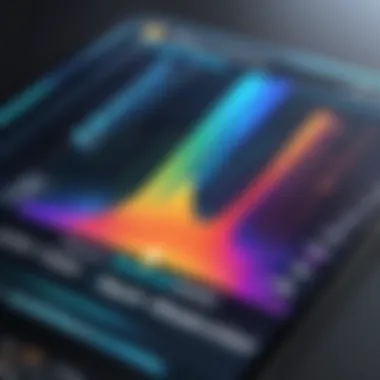

Identifying and utilizing free Mac temperature monitor software is crucial for any Mac user who values system performance and longevity. These applications enable users to monitor the internal temperature of their devices, quickly identifying any potential issues. In an era where device efficiency can dictate workflow and productivity, the significance of temperature monitoring cannot be overlooked. Choosing the right software helps in maintaining optimal conditions, reducing risk, and ultimately extending the lifespan of the hardware.
When evaluating free monitoring solutions, it is essential to consider functionality and usability. Free options often present a great entry point for users new to monitoring tools, allowing them to understand basic metrics without financial commitment. However, while cost-free tools provide valuable insights, they may have limitations in functionality compared to their paid counterparts.
Popular Open-Source Options
Open-source temperature monitoring software can be an excellent starting point for users. Solutions such as iStat Menus and Macs Fan Control offer substantial features without the associated fees of commercial software.
- iStat Menus: A comprehensive application that gives deep insights into your Mac's performance, including temperatures, fan speeds, and other vital metrics. Users enjoy its clean interface and robust functionality.
- Macs Fan Control: This tool allows for manual control over fan speeds while providing real-time temperature readings. It is user-friendly and particularly beneficial for users looking to customize cooling behavior.
- Temperature Gauge Pro: It offers detailed monitoring but also provides an easy-to-understand overview of system health.
Utilizing these applications allows users to navigate their Mac's internal workings more effectively, while the open-source nature promotes community engagement in development and troubleshooting.
Comparison of Free Applications
Understanding the differences amongst available free applications is key to making an informed choice. While the software may all serve similar purposes, the way they collect and display data varies significantly.
Some points of comparison to consider include:
- Interface: A user-friendly interface contributes to easier navigation. Applications like iStat Menus offer comprehensive dashboards, whereas others might present data in a more utilitarian manner.
- Data Range: The depth of data presented is vital. More advanced applications allow users to delve into specifics, while basic versions provide only essential metrics.
- Customization: The ability to configure settings according to personal preferences can enhance user experience. Some applications may allow for fan speed adjustments, while others do not.
- Community Support: Open-source applications often come with community support. This can prove beneficial when troubleshooting or seeking additional features.
- Update Frequency: Regular updates ensure the software remains compatible with the latest versions of macOS, which is important for maintaining functionality over time.
In summary, choosing the right free Mac temperature monitor requires careful consideration of various factors. Each application comes with its own unique benefits and challenges, making the deliberation process critical to finding a suitable solution.
Key Features to Look for in a Mac Temperature Monitor
Selecting a temperature monitor for your Mac requires careful consideration of specific features that can significantly impact its effectiveness. The right software tools can help mitigate overheating, which is essential for preserving device longevity and maintaining performance. Understanding key functionalities allows tech enthusiasts to make informed choices amidst a sea of available options.
Real-Time Monitoring Capabilities
Real-time monitoring stands out as a vital feature of an effective Mac temperature monitor. This capability enables users to track temperature fluctuations instantaneously. The immediate feedback allows for quick actions in response to rising temperatures.
When your Mac's temperature hits a threshold, users can adjust workloads or activate better cooling mechanisms. This real-time data can be displayed in user-friendly dashboards. Having the option to view CPU, GPU, and other component temperatures at a glance helps in diagnosing potential issues before they escalate. Applicants such as iStat Menus provide this function, offering graphical representation for easier comprehension.
User Interface and Usability
User interface plays a key role in the success of any software, and temperature monitors are no exception. An intuitive interface ensures that users can navigate the tool without any steep learning curve. For tech-savvy individuals, a clean and logical arrangement of data is beneficial.
Most effective applications will prioritize straightforward navigation and clarity in presenting information. Ease of use can reduce frustration, especially when monitoring various metrics simultaneously. Practical features such as customizable alerts, straightforward installation, and adequate documentation can enhance usability greatly. TG Pro is an example of a temperature monitor known for its well-designed interface that simplifies user interaction.
Historical Data and Reporting Features
Historical data is another crucial aspect to consider. An application that records and archives temperature data over time can provide vital insights into your Mac's performance. This functionality enables users to analyze patterns and identify issues that may not be evident during brief monitoring sessions.
Reporting features can also be valuable for tech enthusiasts who wish to produce diagnostic reports. Comprehensive documents can be beneficial when seeking assistance from support teams or during hardware upgrades. Therefore, applications that offer these features, like Macs Fan Control, can empower users in maintaining their devices over extended periods.
Key features improve the use of temperature monitors. They support proactive management of Mac performance and can lead to optimized device longevity.
Understanding these features helps tech-savvy individuals find the best tools for their needs. Choosing the right Mac temperature monitoring software involves balancing capabilities with user preference. Each feature serves a purpose that contributes to the overall health and performance of your device.
Installation and Setup of Free Temperature Monitors
The installation and setup of free temperature monitors are crucial steps toward maintaining optimal performance for your Mac. Proper setup ensures that you can effectively track temperature changes and prevent overheating, which may cause hardware damage and slow down system performance. It involves selecting the right software, installing it correctly, and configuring it for your specific needs. All these elements together contribute to a stable and efficient work environment.
Step-by-Step Installation Guide
To get started, follow these step-by-step guidelines for installing your chosen temperature monitoring app:
- Download the Software: Identify a reputable free temperature monitor, such as Macs Fan Control or iStat Menus. Visit the official website and download the installer.
- Open the Installer: Locate the downloaded file in your Downloads folder. Double-click on the file to open the installer.
- Follow Instructions: The installer will guide you through the installation process. Make sure to read any prompts carefully and agree to the terms and conditions.
- Finish Installation: Once the installation is complete, close the installer and look for the application in your Applications folder.
- Launch the Application: Open the temperature monitor application by double-clicking its icon. You may need to grant it the necessary permissions to access system temperature data.
- Initial Configuration: Upon first launch, the application may prompt you for initial settings. Follow the on-screen instructions to set up the basics, like setting user preferences or notifications for temperature alerts.
This simple approach should allow you to efficiently get your temperature monitoring app up and running.


Configuration for Optimal Performance
After installation, configuring the temperature monitor correctly can significantly enhance its functionality. Here are some key settings to consider:
- Set Custom Temperature Thresholds: Most applications allow you to set specific temperature limits for different components of your Mac. By doing this, you can receive alerts before your Mac reaches a critical state.
- Select Sensors to Monitor: Depending on your needs, choose which sensors you want the app to track. This could include CPU temperature, GPU temperature, and fan speeds.
- Adjust Notification Settings: Configure how you want to be notified about temperature variations. Some apps may offer desktop notifications, while others can send alerts through email or SMS.
- Enable Logging Features: If you wish to review historical performance, enable logging. This allows you to see temperature trends over time, helping you make informed decisions about your usage patterns.
Using the proper configuration will not only help in maintaining intended performance levels but will also prolong the lifespan of your Mac by preventing overheating and related issues.
"Proper setup and monitoring can significantly reduce hardware failures related to overheating, enhancing both performance and longevity."
In summary, taking time to install and configure free temperature monitors correctly can pay dividends in your day-to-day Mac experience.
Using Temperature Monitoring Software Effectively
Using temperature monitoring software is crucial for maintaining the performance and longevity of your Mac. It allows users to keep an eye on internal temperatures and prevent overheating. This is particularly important for users who demand high performance from their devices, like gamers or professionals using resource-intensive applications.
Monitoring software can provide real-time data, alerts, and historical analysis of temperature trends. By understanding and utilizing these tools effectively, you can make informed decisions to optimize your Mac's operation, ensuring it runs smoothly and efficiently.
Setting Temperature Thresholds
Setting appropriate temperature thresholds is a significant aspect of using monitoring software. This involves defining specific temperature limits that, when exceeded, can indicate that your Mac is in distress. Each component, from the CPU to the GPU, has its optimal operating range. By setting these thresholds, you can receive alerts that prompt you to take action before damage occurs.
For example, a threshold may be set at 85 degrees Celsius for the CPU. If the software detects a rise above this limit, it can alert you to take steps to alleviate the heat, such as closing demanding applications or ensuring proper ventilation. This proactive approach can save your device from potential harm, leading to a longer lifespan and improved performance.
Understanding Temperature Readings
Understanding the temperature readings provided by monitoring software is vital. These readings often display the current temperature of various components individually. It's essential to know what these readings mean and how they relate to normal operating conditions.
For instance, a typical idle temperature for a Mac's CPU might fall between 30 and 40 degrees Celsius. Under load, it may rise to 70 degrees Celsius. By familiarizing yourself with your Mac’s specific temperature ranges, you can better assess when something is wrong. Accurate interpretation of these readings empowers users to act quickly and make necessary adjustments to their usage patterns.
Maintaining Optimal Conditions
Maintaining optimal conditions for your Mac includes monitoring several factors beyond just temperature. Proper airflow and a clean environment contribute to efficient cooling. Regularly cleaning dust from vents and ensuring that the device is on a flat, hard surface can improve ventilation.
Additionally, avoid using your Mac on soft surfaces like beds or couches, as this can block vents and trap heat. Utilizing cooling pads or stands can also facilitate better airflow. By continually monitoring and maintaining these conditions, users can enhance both performance and longevity of their Mac devices.
"Proactive monitoring and maintenance can prevent many overheating issues from ever arising. It's about creating the right environment for your device to thrive."
By following these guidelines, users can take full advantage of temperature monitoring software, ensuring their systems operate within safe parameters and perform at their best.
Troubleshooting Common Issues
The section on troubleshooting common issues is crucial in understanding how to effectively use temperature monitoring software on Macs. Despite the advantages of these applications, users may encounter various complications. Identifying and resolving these issues is important to ensure that the software operates correctly and delivers accurate data. This not only enhances device performance but also prolongs the life of the hardware. Without proper troubleshooting skills, users might overlook critical temperature warnings or misinterpret data, resulting in overheating or other hardware failures.
Addressing Software Conflicts
One of the primary challenges users face with temperature monitoring software is conflicts with other applications. Mac systems often run multiple programs simultaneously, which can lead to discrepancies in temperature readings. For example, an antivirus program or a resource-demanding application might interfere with the monitor’s ability to give accurate data.
To avoid this situation, users should routinely check which applications are running in the background. Closing unnecessary applications helps alleviate these conflicts. Additionally, keeping the monitoring software updated is critical. Software updates often contain bug fixes and compatibility improvements that can resolve conflicts with other programs. Users can also look for options within the software to reduce resource usage, helping to maintain stability. If conflicts persist, uninstalling and then reinstalling the monitoring application might effectively reset its functionalities.
Solution for Inaccurate Readings
Inaccurate temperature readings can lead to serious issues. If the temperature monitor displays unrealistically high or low values, it can cause panic or complacency in users. Addressing this problem starts with understanding potential sources of error. Common causes of inaccurate readings include hardware malfunctions, software bugs, or calibration issues.
An essential step in finding a solution is recalibrating the monitoring software. Some applications offer calibration options within the settings, allowing users to set reference points based on known temperature benchmarks. If recalibration does not resolve the issue, checking hardware components becomes necessary. Dust accumulation in fans or heat sinks can affect temperatures and should be cleaned periodically. Users should also verify that the monitoring tool is compatible with their specific Mac model, as certain applications are optimized for specific configurations.
In summary, addressing software conflicts and solutions for inaccurate readings can significantly enhance the effectiveness of temperature monitoring tools. This ensures users receive reliable data, enabling them to take timely actions to maintain optimal performance.


Comparing Free vs. Paid Temperature Monitoring Options
When it comes to selecting temperature monitoring software for your Mac, the debate between free and paid options frequently appears. Understanding the fundamental differences, benefits, and considerations associated with each can help users make more informed decisions. This section aims to shed light on these comparisons, which are critical for optimizing your device's performance.
Cost-Benefit Analysis
The primary allure of free temperature monitoring applications is obvious: they do not require any financial investment. Users can assess the temperature of their Mac without any initial outlay. However, this can lead to limitations. Free software may not provide all the features needed for advanced performance monitoring. For instance, some free applications allow only basic monitoring, like CPU temperature, while others may not track multiple sensors or offer notifications.
On the other hand, paid solutions often come with a suite of advanced features. These can include:
- Comprehensive Monitoring: View temperatures from all hardware components in real-time.
- Customizable Alerts: Set alerts for specific temperature thresholds, reducing the risk of overheating.
- Detailed Reporting: Access in-depth statistics to analyze historical performance data.
- Priority Support: Get timely assistance in case of issues or questions.
The initial cost of a paid application can be justified by the potential for longer device life and improved performance. The choice comes down to weighing whether the benefits of advanced features warrant the investment.
When to Consider Paid Solutions
Choosing to invest in a paid temperature monitoring application can be advantageous in specific circumstances. If you find yourself relying heavily on your Mac for resource-intensive tasks, such as graphic design or gaming, a paid solution could be worthwhile. These apps can help you maintain optimal performance and prevent damage from overheating.
Consider the following scenarios to determine if a paid option is right for you:
- Professional Use: If your work involves critical projects where device reliability is vital.
- Gaming: Gamers often stress their hardware, making it essential to monitor temperatures consistently.
- Overclocking: If you have overclocked your Mac, proper temperature management becomes even more significant.
- Frequent Crashes or Slowdowns: Regularly encountering performance issues might indicate overheating, necessitating better monitoring tools.
Ultimately, while free options offer a significant starting point, those who need more detailed insights and tools should consider the potential benefits of paid solutions.
Case Studies: Real-World Applications
Understanding the applications of temperature monitoring in real-world scenarios adds tangible value to the concept of optimizing Mac performance. This section will explore how temperature monitoring can specifically enhance gamign experiences and professional workflows. By examining these case studies, we recognize the practical benefits of having such tools at one's disposal, which can lead to improved efficiency and device longevity.
Impact on Gaming Performance
Gamers often engage in resource-intensive activities that push hardware to its limits. Overheating during gameplay can lead to throttling, where the processor and graphics card reduce their speeds to manage heat. This results in decreased performance and can severely affect the gaming experience.
Using a free temperature monitor allows gamers to track real-time temperatures of critical components such as the CPU and GPU. By setting up alerts for temperature thresholds, players can receive notifications before overheating becomes a significant issue. This proactive approach enables adjustments to game settings or hardware configuration, maintaining optimal performance during intense gameplay sessions.
Additionally, most popular games demand high frame rates for better experience. Keeping system cool ensures that devices operate at their full potential, preventing performance dips. An efficient temperature monitoring tool plays a crucial role in providing insights that inform gamers how to adjust their setups, whether it’s enhancing airflow or choosing the right cooling solutions. Ultimately, the performance increases can greatly enhance user satisfaction and competitive success in gaming.
"Optimal cooling can be the difference between winning and losing in competitive gaming."
Effects in Professional Work Environments
In a professional context, Macs are used heavily for tasks such as video editing, graphic design, and software development. These tasks often require considerable processing power. High workloads can increase component temperatures, leading to potential stability issues or crashes if not managed properly.
Implementing a temperature monitoring solution helps professionals stay informed about their system’s condition. Users can spot trends in temperature changes during high-resource tasks and make adjustments as needed. For example, if a CPU temperature consistently reaches a critical level during video rendering, this could signal a need for hardware upgrades or better cooling systems.
Further, teams working collaboratively on projects can utilize these monitoring tools to standardize performance across all devices in the work environment. Ensuring all systems operate within thermal limits allows projects to run smoothly with decreased interruptions. Thus, temperature monitoring serves as an integral part of maintaining productivity and performance reliability.
Future Developments in Temperature Monitoring Technology
As technology advances, the demand for efficient and effective temperature monitoring continues to grow. This section explores the future developments in temperature monitoring technology, emphasizing their significance in optimizing device performance for Mac users. Keeping a close watch on system temperatures is essential for preventing overheating and ensuring components work efficiently over time. Understanding future trends helps users gear up for better management of their devices.
Emerging Trends
Several trends are currently reshaping the landscape of temperature monitoring technology. Among these, integrated sensors are likely to become more prevalent. These sensors can be embedded directly within components to offer real-time data on temperature fluctuations. Using such technology, users may receive more accurate readings that can prompt timely actions to manage heat levels effectively.
Additionally, remote monitoring capabilities are gaining traction. This permits users to check temperatures from various devices, not just the Mac in question. Such features enable proactive adjustments, especially useful for users who engage in resource-intensive tasks like gaming or video editing.
Finally, a shift towards energy-efficient designs is notable. Manufacturers are focusing on how thermal performance can reduce energy consumption. This development can lead to more sustainable usage of devices, impacting performance positively while contributing to broader environmental goals.
Role of AI in Temperature Monitoring
Artificial Intelligence is increasingly finding a role in temperature monitoring software. By leveraging AI technology, developers can introduce smarter systems that learn user behavior and optimize cooling processes accordingly. One benefit is that AI can predict when a Mac might overheat based on usage patterns, making it possible to take preventive measures before issues arise.
Moreover, AI-enabled software can adjust fan speeds autonomously based on the detected temperature levels. This not only improves performance but also reduces noise levels, creating a better user experience. Users may find their devices running cooler and quieter as a result.
In summary, the developments in temperature monitoring technology are promising. From integrated sensors to AI-driven solutions, the landscape is evolving. Understanding these changes equips tech-savvy individuals with knowledge to improve and maintain their devices effectively.



