Exploring Free OCR Tools for PDF Conversion


Intro
The rising demand for digital solutions has elevated the significance of Optical Character Recognition (OCR) technologies. Such tools are essential for converting scanned documents and PDFs into editable text formats. The evolution of OCR from being a niche technology to a widely accessible solution underscores its practical implications for various sectors, such as education, business, and personal projects.
In this article, we will delve into the capabilities and applications of free OCR tools dedicated to PDF documents. These tools provide users with a seamless experience in converting text while highlighting their usefulness across different user groups. The article aims to illuminate key features and limitations of these free solutions, offering guidance on how to effectively select and utilize them. By examining performance, accuracy, and compatibility, we aspire to enrich your understanding of how to convert PDF text into formats amenable for editing, all while staying mindful of the security issues that can arise in the digital landscape.
Product Overview
Free OCR tools provide a gateway into the realm of text extraction from PDFs. These tools empower users by facilitating the conversion process without incurring costs, making them attractive for individuals with diverse needs. They can range from web-based platforms to downloadable software, each with unique attributes that cater to different audiences.
Key Features and Specifications
- Multi-Language Support: A significant number of free OCR tools excel in recognizing text in various languages, expanding their usability.
- Batch Processing: Some tools allow users to process multiple PDF files simultaneously, enhancing efficiency.
- Output Formats: Many OCR applications can export to various formats such as Word, Excel, and plain text, providing versatility in text manipulation.
- Integrated Editing: A few advanced options offer built-in editing features for immediate adjustments after conversion.
- Cloud Integration: Certain tools provide cloud services, enabling users to save converted documents online for easier access.
These features enhance user experiences and clarify the practical applications free OCR tools can offer, making them invaluable resources.
Performance and User Experience
Evaluating the performance of free OCR tools often reveals variations based on technology and user interface. Hands-on testing has shown that some tools perform excellently while others may struggle with accuracy, especially with complex layouts or fancy fonts. The user interface is another critical factor, as intuitive designs tend to attract more users.
- Ease of Use: A straightforward drag-and-drop functionality facilitates user engagement.
- Response Time: Quick processing speeds are vital; users expect instant gratification in the digital age.
While some products may claim superiority, comparative evaluations often illustrate that certain free options meet or exceed their paid counterparts in specific tasks.
Design and Build Quality
The design quality of free OCR tools may not always mirror the polished aesthetics of premium software. Nonetheless, usability can still be high. Many tools are designed with user-friendly navigation, enabling users to optimize conversion procedures without extensive guidance.
Materials Used and Durability
Since these tools are primarily software-based, durability translates to software updates and customer support. Regular updates signify commitment to maintaining performance amid evolving challenges.
Technology and Innovation
As part of a broader trend towards automation, OCR technology continues to evolve. Improvements in machine learning have significantly enhanced the accuracy and speed of text recognition. Innovations like adaptive learning allow tools to become more effective as they process increased datasets, ultimately improving their results.
Future trends indicate that OCR will integrate more with AI, paving the way for smarter document analysis and enhancing productivity.
Pricing and Value Proposition
One advantage of free OCR tools remains their no-cost feature. Many users may question the effectiveness of free options, fearing they lack quality compared to paid services. However, many free tools provide the essential features necessary for casual users without requiring a financial commitment.
Comparing these tools with their paid counterparts often reveals surprising levels of functionality. In many cases, users find these free solutions sufficient for their needs without financial investment. Recommendations lean towards advocating for exploring multiple tools to find the right fit.
"The best tools are the ones that accomodate your personal needs and preferences."
Preface to OCR Technology
Optical Character Recognition (OCR) is a technology that fundamentally transforms our interaction with textual content. As we move further into a digital age, the significance of OCR grows. It allows for the conversion of printed or handwritten text into machine-encoded text. This process is essential for various applications, including digitizing documents, automating data entry, and making information accessible for editing and searching.
By understanding OCR technology, users can appreciate its potential benefits. It enhances productivity by allowing quick searches through vast amounts of archived text, essentially making information retrieval easier. Moreover, for visually impaired individuals, OCR enables the use of text-to-speech technologies, broadening accessibility to printed materials.
The transition from physical documents to digital formats is crucial in today’s information-driven world. Consequently, an understanding of OCR is not merely academic; it is pragmatic and relevant for both individuals and enterprises alike. Utilizing free OCR tools can streamline workflows, reduce manual effort in data processing, and improve overall efficiency.
Understanding Optical Character Recognition
Optical Character Recognition works by employing complex algorithms that recognize characters in images and convert them into editable text. Initially, the process involves scanning a document and capturing its visual content. The system then analyzes the patterns of light and dark on the scanned image and compares them to a database of known characters. It also employs machine learning techniques to improve recognition accuracy over time.
Various factors influence the effectiveness of this software, such as the quality and resolution of the original document, the font used, and even the language in which the text is written. Several OCR applications have emerged that support multiple languages and different document formats, enhancing their versatility.
Interestingly, OCR functions extend beyond simple text recognition. Advanced systems can also extract layouts and contextual data, making it possible to reconstruct the original document's formatting.
History and Evolution of OCR
The origin of OCR can be traced back to the early 20th century. The first significant advances were made in the 1910s and 1920s, when researchers began experimenting with machines that could recognize individual characters. However, it was not until the 1950s and 1960s that OCR gained commercial traction. Early systems were cumbersome and primarily focused on specific fonts or types of printed text.
As technology evolved, so did OCR capabilities. The introduction of machine learning and artificial intelligence has allowed for more sophisticated recognition processes. Today’s OCR applications utilize neural networks to enhance recognition accuracy across various document formats and languages.
OCR technology today is vastly different compared to its initial iterations. Modern OCR can handle diverse input types, such as scanned documents, photographs, and even handwriting in some cases. With the rise of free OCR tools, end-users are empowered to leverage this technology for personal and professional purposes without significant financial investment.
Defining Free OCR Tools


Defining free Optical Character Recognition (OCR) tools is essential to understanding the landscape of text recognition technology. This section aims to clarify what encompasses free OCR solutions, their advantages, and considerations for prospective users.
Characteristics of Free OCR Solutions
Free OCR solutions come with a range of specific features that set them apart from paid alternatives. Typically, these tools provide basic text recognition capabilities at no cost. Key characteristics include:
- Accessibility: Free OCR tools often offer cloud-based services or downloadable software. This allows various users easy access without financial constraints.
- User Interface: Many free solutions are designed to be intuitive, catering to users who may not be tech-savvy. A clear and simple interface aids quick learning.
- Basic Features: While they may lack advanced functionalities found in premium versions, essential features like text extraction and format compatibility are often included.
- Supported Formats: Generally, free OCR tools support common file formats such as PDF, JPEG, and PNG, making them versatile for various documents.
However, these tools may also have limitations that users should consider:
- Ads and Promotions: Some free OCR tools may include advertisements, which can detract from user experience.
- Limited Processing Power: Occasionally, these solutions may have restrictions on the volume of text processed in a single use, impacting efficiency for heavy users.
Comparing Free vs. Paid OCR Options
Comparing free and paid OCR options reveals the strengths and weaknesses inherent in each. While free tools serve users well for basic needs, paid solutions often justify the costs with enhancements in performance and features. Some critical points of comparison include:
- Accuracy and Reliability: Paid OCR tools, such as Adobe Acrobat Pro DC, tend to offer superior text recognition accuracy through advanced algorithms, whereas free tools may struggle with complex fonts or layouts.
- Support and Updates: Users of paid OCR software usually receive technical support and regular updates, enhancing their security and usability over time. In contrast, free options may have limited support channels.
- Advanced Features: Paid tools often provide functionalities such as batch processing, integration with other software, or enhanced multi-language support, which are typically unavailable in free alternatives.
As each user has unique needs, understanding these distinctions is crucial in selecting the optimal workflow for individual purposes. In essence, while free OCR tools are valuable for casual users or those with minimal requirements, professionals seeking efficiency, accuracy, and support would benefit more from investing in a specialized paid solution.
Key Features of OCR Software
When navigating the world of Optical Character Recognition (OCR) software, understanding the key features is essential. These elements not only determine the effectiveness of the software but also directly impact usability for various purposes. This article will cover three primary attributes of OCR tools: text recognition accuracy, multi-language support, and file format compatibility. Each feature plays a significant role in ensuring that users can convert their PDF documents into editable formats with ease and precision.
Text Recognition Accuracy
Text recognition accuracy is arguably the most critical aspect of any OCR software. It refers to the percentage of correctly identified characters from the source document. Higher accuracy means fewer errors when the text is converted, which is crucial for maintaining the integrity of the content.
Most free OCR tools strive for high accuracy; however, their performance can vary greatly. Some applications rely on advanced algorithms to process text, while others might struggle with specific fonts or layouts, leading to distortion.
Moreover, factors such as image quality and the original document's formatting significantly influence accuracy. For instance, scanned documents may contain noise or distortions that complicate recognition. Users should prioritize tools that offer reliable accuracy rates, ideally above 90%, especially when handling documents containing critical information.
Multi-Language Support
In an increasingly globalized world, multi-language support enhances the versatility of OCR software. This feature allows users to process documents in various languages, accommodating diverse text recognition needs. With many businesses and individuals working in multilingual environments, the importance of this capability cannot be overstated.
When evaluating free OCR tools for multi-language support, it is essential to check the range of languages offered and the accuracy level across each option. Some tools might specialize in certain languages while performing poorly in others. Therefore, users should consider their specific requirements when selecting an OCR tool, particularly if they anticipate frequent interaction with non-English documents.
File Format Compatibility
File format compatibility determines how well the OCR software interfaces with various document types. Leading OCR solutions should adequately support a variety of input formats, such as PDF, TIFF, and JPEG, facilitating seamless user experience. Compatibility extends beyond input formats; it is equally important for output formats. A good OCR tool will offer exporting options like Word, Excel, and plain text.
This flexibility allows users to integrate OCR results into their existing workflows without additional conversions. They can copy, edit, and share information easily across different applications. Clear documentation on supported file types is critical for making informed selections.
In summary, when exploring free OCR solutions, users must carefully assess text recognition accuracy, multi-language support, and file format compatibility. Doing so ensures that they choose a tool suitable for their specific requirements, thereby enhancing their productivity when managing and converting PDF documents.
Common Applications of Free OCR
Optical Character Recognition (OCR) technology has transformed the way we interact with printed information. In the context of free OCR tools, numerous applications span across various sectors including academia, business, and personal use. Understanding these applications highlights the versatile nature of OCR and its role in enhancing productivity and accessibility.
Academic Uses and Research
In academia, free OCR solutions are invaluable. Students and researchers frequently handle printed materials that need to be converted into editable formats for analysis or presentation. Research papers, books, and handwritten notes can all be digitized using free OCR tools. This ability to extract text from PDFs enables a more efficient research process.
- Text Accessibility: OCR helps in making texts accessible, particularly for visually impaired students who need screen readers.
- Data Analysis: By converting physical documents to digital, researchers can analyze references with software tools, enhancing their ability to conduct thorough literature reviews.
Free OCR tools can allow educators to share resources more effectively, digitizing textbooks and study materials for wider distribution. However, educators must be cautious about accuracy and ensure the text output is correctly reviewed, as errors can lead to significant misunderstandings in educational contexts.
Business Document Management
In the business realm, managing documents efficiently is crucial. Many businesses rely on free OCR tools to streamline their document management processes. Converting contracts, invoices, and reports into searchable formats can drive productivity.
- Improved Searchability: Once documents are digitized, employees can search rapidly for information, saving a lot of time.
- Reduced Costs: Using free OCR tools instead of paid software helps organizations cut down operational costs, increasing overall efficiency.
Moreover, integrating free OCR into document workflows facilitates collaboration among team members, allowing them to access and edit documents in real-time. Still, companies should be wary of the limitations that come with free solutions, especially regarding data security and privacy.
Personal Use: Organizing Digital Libraries
On a personal level, free OCR tools are useful for individuals looking to organize large volumes of printed materials. From recipes to old family documents, converting these materials provides better organization and ease of access.
- Digital Libraries: Users can create digital libraries of books and articles, making them searchable and shareable.
- Indexing Personal Collections: Individuals can maintain a record of personal collections, photographs, and postcards in a more organized manner.


Although personal use might not carry the same level of scrutiny as professional applications, users must ensure they are using reliable tools to avoid loss of important information. Overall, the common applications of free OCR signify an essential tool for enhancing the management and utilization of information across multiple domains.
Limitations of Free OCR Solutions
The landscape of free OCR technologies is broad and varied. While many tools offer commendable features for transforming PDF text into editable formats, several limitations must be acknowledged. These drawbacks can impact the user's experience and effectiveness significantly. Understanding these constraints is crucial for making informed decisions about using free OCR solutions.
Accuracy and Error Rates
One of the primary concerns with free OCR tools is the variance in accuracy. Different software can yield different levels of precision in recognizing text. For instance, OCR technology struggles with handwritten text or documents with unusual fonts. Documents that are poorly scanned may lead to even higher error rates. Users might find that key information from their documents is misinterpreted or omitted altogether. This reality can prove problematic, especially in professional or academic contexts where accuracy is critical.
Moreover, formatting can also be adversely affected. Tables, images, and specialized characters may not convert properly, further complicating data extraction. Thus, when choosing an OCR tool, individuals must be attentive to these potential pitfalls.
Time and Processing Restrictions
Free OCR solutions often come with enforced usage limitations. These can manifest as restrictions on file size, the number of pages processed in a single go, or the overall frequency of use. Users might find themselves constrained to a few conversions per day or experience delays due to queue processing.
Such limitations can hinder productivity, especially when the demand for document processing is high. Users in fast-paced environments need to consider whether a free tool will truly meet their needs or if they should invest in a paid solution to ensure efficiency.
Data Security Concerns
Another significant issue is data security. Free OCR tools may not guarantee that your documents will be handled securely. Some services may retain or misuse uploaded documents. This risk is especially concerning for organizations dealing with sensitive information. Users should exercise caution with the documents they convert and avoid uploading material that could breach confidentiality or privacy regulations.
To mitigate these risks, it can be beneficial to review the privacy policies and terms of service of any OCR tool considered. Ideally, opting for tools that prioritize user protection and data integrity is essential to provide peace of mind when converting important documents.
Remember to weigh the potential benefits against these limitations before fully committing to any free OCR option.
How to Choose the Right OCR Tool
Choosing the right Optical Character Recognition (OCR) tool is an essential step for maximizing the benefits of converting PDF documents into editable formats. This process requires careful consideration of your specific needs, the functionality of the tool, and how well it integrates with your existing systems. A well-chosen OCR tool can significantly enhance your productivity, allowing for quicker text extraction and manipulation.
Assessing Your Needs
To begin selecting the right OCR tool, one must first assess their individual or organizational needs. This involves understanding the frequency of OCR usage, the types of documents that need conversion, and the required accuracy level. For instance, academics might need high accuracy for research documents, while businesses may be focused on speed and ease of use. Consider asking yourself:
- What type of documents do I frequently convert?
- How often do I use OCR technology?
- Is accuracy or speed more crucial for my applications?
- Do I require support for different languages?
- Will I need the tool to integrate with other software?
Answering these questions provides a clearer picture of what features to prioritize in an OCR tool. Ideally, the tool should align closely with your needs, ensuring that it is not only effective but also practical in your specific context.
Evaluating User Reviews
Once you have a clear understanding of your needs, it is pertinent to explore user reviews of various OCR tools. User experiences can offer invaluable insights that may not be apparent in marketing materials or official documentation. Look for platforms like Reddit or tech forums where users discuss their experiences with specific OCR tools. Focus on both positive and negative feedback to get a balanced view. Important factors to consider include:
- Ease of use: Is the software user-friendly?
- Accuracy: How well does it perform on various document types?
- Customer support: How responsive is the support team?
- Feature set: Does it lack features a user considers important?
As user reviews reflect real-world performance, they provide an essential perspective to guide your decision-making process.
Testing Features Before Commitment
Finally, testing the features of OCR tools before making a commitment is crucial. Most reputable OCR software offer free trials or demos. Take advantage of these offers to evaluate:
- Recognition accuracy: Test different document types to assess performance.
- User interface: Navigate the tools to see if they match your expectations for usability.
- Speed: Measure how quickly the software processes documents.
- Compatibility: Ensure the tool works well with the file formats you use regularly.
During the testing phase, you should engage with the tool as you would in actual use. This firsthand experience will aid in determining if it meets your requirements and justifies any costs involved. Choosing the right OCR tool is not just about features and capabilities; it’s about selecting a solution that fits well within your workflow and significantly aids your objectives.
"A tool that aligns with your specific needs can transform the way you interact with textual content, making systematic processes much more efficient."
Popular Free OCR Tools Review
Understanding which Optical Character Recognition tools are available is key to maximizing their potential for users. Free OCR tools provide various benefits, making them attractive options for individuals and businesses alike. These platforms often allow users to convert PDF documents into editable formats without incurring costs. However, quality and capabilities can vary, which makes reviews essential for informed choices. A comprehensive assessment of popular tools can guide users toward selecting the right solutions based on their specific needs.
Google Drive OCR
Google Drive includes a built-in OCR feature that enables users to convert PDF files into editable documents. This functionality is integral for those already utilizing Google products, as it seamlessly integrates into their cloud storage system. To use this feature, a user must simply upload a PDF file to Google Drive, then open it with Google Docs. The conversion process is relatively straightforward.
One notable advantage of Google Drive OCR is its ability to handle a variety of languages, making it accessible for a global user base. However, accuracy can sometimes be a downside, particularly when the original PDF contains complex layouts or fonts. Overall, Google Drive OCR represents a convenient tool, especially for users embedded in the Google ecosystem.
Adobe Acrobat Online OCR
Adobe Acrobat Online OCR provides another accessible option for converting PDFs to editable text. Adobe is well-reputed in the document management space, and this online tool reflects that expertise. Users can convert documents directly from the website without needing to install any software. This option is particularly beneficial for those who require a quick solution for straightforward documents.
One of the critical strengths of Adobe's OCR technology is its accuracy. The software has refined its algorithms over the years to deliver solid performance across various document formats. Nonetheless, users must watch out for limitations, such as file size restrictions and the number of pages that can be processed in a single session. Overall, Adobe Acrobat Online OCR offers a dependable service for users needing reliable OCR capabilities.
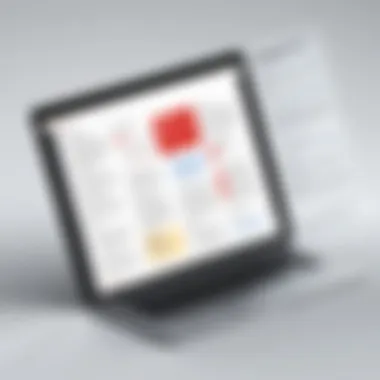

Online OCR Services
Various online OCR services are available, each offering unique features and functionalities. Services such as OnlineOCR, ABBYY FineReader Online, and OCR.Space distinguish themselves through their respective interfaces and processing capabilities.
- OnlineOCR: A straightforward tool that allows users to convert scanned PDFs and images into Word or Excel formats. It works well for smaller files and those looking for a quick conversion.
- ABBYY FineReader Online: Known for its high recognition accuracy, ABBYY provides advanced features, though some functionalities are locked behind a paywall. It supports numerous languages and formats.
- OCR.Space: Offers a free API and a user-friendly interface. Users can upload files for conversion without registration, making it quick and easy for one-time projects.
These services cater to different user needs, whether they require crop functions, batch processing, or custom file formats. Overall, they represent diverse solutions for those seeking effective OCR technology for PDFs.
Integrating OCR with Other Technologies
Integrating OCR with other technologies enhances its effectiveness and opens doors for a range of new applications. As OCR systems evolve, their ability to seamlessly work with various technological frameworks is increasingly important. This integration brings multiple benefits, such as improved efficiency, enhanced data management, and better user experiences across diverse platforms. Understanding these integrations can be beneficial for tech-savvy individuals seeking to optimize their workflows and leverage technology for improved productivity.
Combining OCR with Cloud Storage
Combining Optical Character Recognition with cloud storage solutions is a strategic choice. Using cloud platforms such as Google Drive, Microsoft OneDrive, or Dropbox allows users to store large volumes of data and access it from virtually anywhere.
Cloud storage provides a safe environment where scanned documents can be stored and organized. When OCR software is integrated into cloud systems, it enables users to upload scanned PDFs and enjoy the convenience of automatic text recognition. Users can easily turn their PDFs into editable files without manual input, saving time and reducing errors.
Advantages of integrating OCR with cloud storage include:
- Accessibility: Document access is granted from any device with internet connectivity.
- Collaboration: Multiple users can edit and share documents seamlessly.
- Backup: Data is automatically backed up in real-time, protecting against data loss.
Consideration of security measures is also crucial in this integration. Sensitive information should always be encrypted and access should be controlled to ensure privacy.
Using OCR in Data Analysis
OCR technology plays a vital role in data analysis by enabling businesses and researchers to extract valuable insights from unstructured data. Many organizations generate substantial amounts of textual information in the form of PDFs, images, and printed documents. By utilizing OCR, this information can be converted into digital text that can be analyzed using various data analysis tools and software.
Integrating OCR into data analytics workflows provides several benefits:
- Data Extraction: Quickly obtain data from diverse formats for further analysis.
- Improved Decision Making: Accessible data can lead to more informed decisions as it facilitates quick access to critical information.
- Enhanced Data Visualization: Once converted, the data can be imported into visualization tools for better representation, leading to comprehensive insights.
Moreover, organizations focusing on machine learning and AI can utilize OCR in data preprocessing. The clean text provided by OCR can serve as a foundation for feeding algorithms, thereby improving predictive analytics and machine learning models.
"Integrating OCR with technologies like cloud storage and data analysis tools can significantly streamline workflows and optimize productivity."
Future Trends in OCR Technology
The future of Optical Character Recognition (OCR) technology presents a plethora of opportunities for enhancing text recognition and conversion processes. As users increasingly seek efficient ways to handle textual data, understanding future trends in OCR technology allows for better adaptation and optimization of tools. These advancements promise to improve the user experience, accuracy, and integration of OCR solutions into various workflows. Consequently, as new methodologies and tools emerge, users of free OCR solutions can maximize their capabilities to meet diverse needs.
Advancements in AI and Machine Learning
AI and machine learning are playing a transformative role in the development of OCR technology. Algorithms have become significantly more sophisticated, enabling improved recognition of text in varying fonts, sizes, and layouts. This evolution allows OCR systems to achieve higher accuracy rates, even in challenging conditions such as low-quality images or complex document structures.
- Deep Learning Techniques: Leveraging deep learning, OCR systems can better discern patterns and features from large datasets. This means that, over time, the software learns from previous mistakes, enhancing its capacity for future text recognition tasks.
- Image Preprocessing: Advanced techniques in image preprocessing, such as noise reduction and perspective correction, further refine the output, leading to a cleaner text extraction process. This is particularly beneficial for documents scanned in less-than-ideal conditions.
- Contextual Understanding: Enhanced AI capabilities offer the potential for contextual understanding. This development allows OCR systems to grasp the significance of words in relation to each other, substantially reducing errors in text recognition.
As these advancements in AI infiltrate OCR technologies, users can expect to see greater efficiency and improved outcomes when converting documents from PDF format.
Emergence of Mobile OCR Applications
The rise of mobile OCR applications marks a notable trend in how users interact with OCR technology. With the ubiquity of smartphones, the potential for on-the-go text recognition has gained significant traction. Mobile applications allow users to quickly scan and convert documents without the need for conventional desktop systems.
- Convenience: Users can effortlessly capture documents, which makes it easier for professionals in various fields like education and business to manage documents directly from their devices.
- Increased Accessibility: Mobile OCR applications can be especially beneficial for individuals with disabilities who require real-time text conversion for accessibility purposes.
- Integration with Other Apps: Many mobile OCR solutions integrate seamlessly with other applications. This capability allows for easy sharing and utilization of extracted text, improving overall productivity.
The ongoing advancements in AI and mobile technology are shaping the future landscape of OCR capabilities, making it essential for users to stay informed about these trends.
The End
The conclusion serves as an essential facet of this article. It encapsulates the extensive exploration of free Optical Character Recognition (OCR) tools, particularly focusing on their application within PDF documents. Emphasizing the function and role of OCR technology is vital, as it enhances accessibility to digital text, streamlines document handling, and increases productivity among users.
Summary of Key Insights
In this discussion, we have delved into various aspects of free OCR technology. The critical takeaways include the wide range of applications OCR tools offer for different scenarios—from academic research to personal use. We highlighted that while these tools provide significant value, they also present certain limitations compared to paid alternatives.
Some insights to note:
- Text Recognition Accuracy: While free tools can be quite efficient, their accuracy might vary based on factors like font style and image quality.
- File Format Compatibility: Many OCR solutions support only specific formats, which can restrict users’ options.
- Data Security Concerns: Privacy risks can arise when using online OCR tools due to the upload of sensitive documents.
- User Experience: Ease of use is crucial. A user may prefer a platform that combines functionality with an intuitive interface.
These key points illustrate that while free OCR solutions offer undeniable benefits, they require careful consideration concerning accuracy, file formats, and data security.
Final Thoughts on the Future of OCR
Looking ahead, the landscape of OCR technology is poised for transformative growth. The ongoing developments in artificial intelligence and machine learning are likely to enhance the capabilities of OCR tools. We can expect:
- Improved Accuracy: With machine learning models continually evolving, we may see significant advancements in text recognition accuracy, even with challenging documents.
- Integration with Other Technologies: As businesses increasingly adopt automation, OCR tools will likely enhance compatibility with other software, thus streamlining workflows.
- Mobile Applications: The rise of mobile OCR applications will empower users to convert text from images on-the-go, expanding the usability of OCR technology.
In summary, the significance of OCR technology cannot be overstated. Its role in facilitating access to information and managing documents effectively is invaluable, and as technology continues to advance, OCR will remain an essential tool going forward.



