Essential Guide to Free PC Gaming Drivers Download
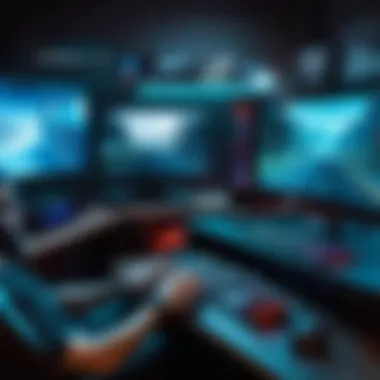

Intro
In the vast landscape of PC gaming, the significance of gaming drivers cannot be understated. These are not just lifeless pieces of software; they act as vital conduits between your hardware and the gaming universe you wish to immerse yourself in. With gaming technology evolving at a breakneck pace, staying abreast of the latest driver updates becomes essential. Whether it’s enhancing graphics performance or ensuring that your controls respond accurately, appropriate drivers can make or break your gaming experience.
Outdated drivers can be akin to trying to run a marathon in flip-flops. You might be able to start, but sooner or later, you’ll find yourself at a disadvantage. Thus, understanding what drivers you need, how to download them, and the process of keeping them up-to-date is crucial to maintain optimal performance.
What You'll Learn
In this guide, we will unravel various components of gaming drivers, from their importance to the intricacies of safe download practices. We’ll look into:
- The kinds of drivers available for PC gaming.
- How to identify reliable sources for downloads.
- A step-by-step approach for installing these drivers.
- Strategies for troubleshooting common issues.
Let’s gear up and dive into the world of PC gaming drivers, the unsung heroes that keep our gaming dreams from crashing and burning.
Understanding PC Gaming Drivers
In the realm of PC gaming, drivers are often the unsung heroes, working tirelessly behind the scenes to ensure that your gaming experience is up to par with expectations. These software components facilitate communication between your operating system and the hardware, translating your gaming commands into actions your system can understand. Without the right drivers, a fantastically crafted game might run like a three-legged dog.
Definition of Drivers
Drivers are specialized software that enable the operating system to interact with hardware components. Each piece of hardware—from your graphics card to your keyboard—requires specific drivers to function properly. When you install a new component like a graphics card, for instance, the manufacturer typically provides a driver that needs to be installed for the device to operate. Think of drivers as translators between your hardware and software, ensuring smooth communication at all times.
Role of Drivers in Gaming
In gaming, the role of drivers goes beyond mere communication. They play a pivotal part in optimizing performance, maximizing graphical fidelity, and minimizing latency. Properly functioning drivers can make the difference between a fluid, immersive experience and a choppy, frustrating one. They also facilitate updates that can bring improvements and additional features, keeping your setup both modern and competitive. Without these updates, gamers might find themselves watching the proverbial train leave the station while they're still tying their shoelaces.
Types of Gaming Drivers
When diving into the types of drivers, there are three major categories that gamers encounter reliant on their setup:
Graphics Card Drivers
Graphics card drivers are perhaps the most crucial driver type for any gamer. They manage the output of visual data to your monitor, making sure textures render smoothly and colors pop just right. An important characteristic of graphics drivers is their ability to enhance performance through optimizations tailored to specific games. For example, NVIDIA frequently releases updates that are designed to improve frame rates in newly released titles. This makes graphics drivers very popular choices for gamers who want the latest enhancements.
However, these drivers can sometimes cause issues. A recent update might solve a problem for one game but introduce a new one in another. Therefore, staying aware of the changes and potential drawbacks with each update is essential.
Sound Card Drivers
Sound card drivers handle all audio outputs from your system. They ensure that the sound quality is crisp and that effects are well-synchronized with the visual elements of the game. The unique aspect of sound card drivers lies in their capability to support advanced audio technologies, such as surround sound or spatial audio, elevating the gaming experience with more immersive sounds.
This feature serves as a major boon for competitive gamers who rely on audio cues to gain an edge. Yet, they may also become outdated or incompatible with newer games, leading to issues like distorted sound or missing effects. Keeping these drivers updated is, therefore, just as critical.
Input Device Drivers
Input device drivers encompass everything that interacts with your computer—mouse, keyboard, gamepad, and more. These drivers translate your movements into commands that the computer recognizes. The key feature of input device drivers is their ability to customize controls, allowing gamers to tailor their setup to their individual play styles. This customization is a significant reason why many enthusiasts prefer specific gaming peripherals.
On the downside, if these drivers malfunction or lag, it can lead to delays and missed commands, particularly frustrating in fast-paced games. Keeping these drivers functional and updated ensures you can perform at your best.
Ultimately, understanding these drivers is not just about having a smooth gaming experience; it's essential for unlocking the full potential of your gaming rig.
In short, understanding PC gaming drivers is critical because they directly impact not only performance but also overall enjoyment. Whether you are a casual player or a competitive gamer, the right drivers can elevate your experience to new heights.
The Importance of Up-to-Date Drivers
Keeping your PC gaming drivers current is no small potatoes. Engaging games frequently roll out new content—think expansions, patches, or even whole sequels that pour fresh experiences onto our screens. However, harnessing these evolving aspects often hinges on having the right drivers. Drivers are essentially the middlemen between your hardware and software, ensuring that both can communicate effectively. Outdated drivers act like a stone in the shoe, limiting the system's performance and even leading to instability in games. Here’s a closer look at why staying updated can be a game changer.
Performance Enhancements
Regularly updating your drivers can yield notable performance perks. Graphics card drivers, for example, often receive optimizations with every new version released by manufacturers like NVIDIA or AMD. These optimizations are particularly tailored for the latest games, enhancing frame rates and overall visual quality. Imagine finally getting that smooth gameplay in Cyberpunk 2077 or witnessing your settings pushed to the max without breaking a sweat. The bottom line is that updated drivers can make a significant difference in how well your games run, which translates to a more enjoyable experience.
Bug Fixes and Stability
It's not just about the frills; maintaining updated drivers is crucial for stability, too. Game bugs can stem from incompatibilities between game engines and outdated driver versions. When developers identify these hiccups, often, a fix is just around the corner in the form of driver updates. These updates also patch other bugs that could lead to crashes or other unforeseen issues. Think of it this way—what's worse than being halfway through a mission, only for your system to freeze and ruin the experience? Keeping your drivers up to snuff can help you avoid such frustrating mishaps.


Compatibility with New Games
New titles are released at a breakneck pace, and each can introduce unique demands on your system. Drivers that are no longer maintained may not support these advancements, leading to incompatibility issues that can wreck your gaming plans. For instance, when Elden Ring dropped, many players faced challenges running it optimally—can you imagine being left out of the loop simply because your drivers weren’t up-to-date? Manufacturers like Intel and AMD generally roll out driver updates specifically to ensure that their hardware runs the latest games smoothly. Staying informed and proactive about updates can sharpen your competitive edge in the gaming world.
"Drivers matter; they are a crucial part of optimized gaming. An outdated driver can hinder your gaming experience more than you know."
In sum, maintaining up-to-date gaming drivers is akin to holding onto a well-maintained car—without it, you might find yourself stuck on the side of the road, watching the world of gaming whiz by. Take the time to keep your system in top shape, and your gaming experience is likely to improve significantly.
Risks of Using Outdated Drivers
When it comes to gaming on a PC, having the right drivers is fundamentally important. It’s not merely a matter of preference; it’s a necessity for achieving optimal performance. In this section, we’ll explore the key risks associated with outdated drivers. Not updating them can lead to a slew of problems that hinder your gaming experience.
Performance Degradation
Outdated drivers can significantly drag down performance. Think of drivers as the bridge between your hardware and software. If that bridge is old and worn, you’re going to experience a bottleneck. Frame rates can suffer, resulting in stuttering gameplay that makes every second feel like an eternity.
Say you’re in the middle of an intense firefight in a first-person shooter. Suddenly, your graphic rendering stutters or, worse, crashes. A modern game demands robust support from the driver to efficiently utilize the hardware's capabilities. Outdated drivers may fail to optimize the graphics settings or process vital game data, so the overall gaming experience feels clunky and unsatisfactory. Regularly updating your drivers allows you to harness performance enhancements that game developers optimize for newer versions.
Increased System Vulnerability
Another pressing concern is security. Outdated drivers can serve as vulnerabilities that attackers could exploit. Hackers are often on the prowl, looking for weak points in your system. Missing key updates may expose your PC to malware or other security threats. An old driver could be the proverbial weak link in your digital armor.
Consider a situation where a driver contains bugs, allowing malicious software to infiltrate your system more easily. It’s best practice to keep everything up-to-date, not just for performance, but to safeguard your data and maintain system integrity. If you’re gaming on machines filled with personal information—and who isn’t?—assuming your software is impervious could be a dangerous gamble.
Incompatibility Issues
Incompatibility issues may arise as well, which is another headache no gamer wants to deal with. With game developers consistently rolling out updates and new releases, running outdated drivers can lead to compatibility problems, leaving you unable to play the latest titles or, worse, render the games you love unplayable. Imagine trying to boot up a highly anticipated game only to find that it won't run because your drivers don't support its latest features.
Some symptoms of incompatibility might include crashes, graphical glitches, or even performance drops. If you’ve invested in a high-end graphics card to enjoy cutting-edge visuals, it’s counterproductive to use outdated drivers that don’t take advantage of its full capabilities. Staying on top of driver updates ensures that your system remains agile enough to adapt to new gaming technologies.
Ultimately, the risks of using outdated drivers can’t be overstated. Whether it's poor performance, increased security vulnerabilities, or issues with game compatibility, the potential downsides are significant, all hindering your overall gaming experience.
Locating Drivers for Free Download
Finding the right drivers for your PC gaming setup can feel like searching for a needle in a haystack, especially with so many sources out there. This section will guide you through the landscape of driver acquisition, emphasizing not just the where but the how to find reliable, safe downloads. In today’s gaming scene, having the optimal drivers is not just a nice-to-have; it's often the difference between a seamless gaming experience and countless frustrating issues.
Official Manufacturer Websites
When it comes to finding the correct drivers, your first stop should be the official websites of your hardware manufacturers. These sites usually have a dedicated section for support, where you can input your hardware specifications to find the exact drivers you need. Whether you’re looking for NVIDIA or AMD graphics drivers, or maybe drivers for devices like your Logitech gaming mouse, sticking to the official sites assures you of safe and reliable downloads.
For instance, visiting NVIDIA’s driver download page allows you to select your GPU model and ensures you download the latest version optimized for gaming performance.
Moreover, using official sites helps avoid the pitfalls of malware that might sneak into your system through unofficial downloads. Yes, it takes a bit longer to navigate, but the peace of mind is often worth the extra effort.
Reputable Third-Party Sources
Sometimes, you may find yourself needing drivers that are a bit harder to come by or perhaps for older hardware. In such cases, trusted third-party sites can be a life-saver. Websites like TechSpot or DriverGuide provide a more extensive library of drivers across different manufacturers. They often host archives that can help with legacy hardware, which can be especially helpful for those stubborn peripherals that won’t play nice without specific drivers.
However, choosing a reliable third-party source is key. Make sure to check for user reviews and any indications of security checks on these websites. Additionally, tools such as Driver Booster can also help find drivers for your system but always corroborate their findings with official resources.
Common Pitfalls to Avoid
In the world of downloading drivers, it's easy to trip over a couple of missteps that can lead to serious headaches down the road. Here’s a quick list of common pitfalls to steer clear of:
- Downloading from Unknown Sources: It may seem tempting to click on that pop-up offering free drivers, but these are often riddled with malware. Stick to the known sources mentioned earlier.
- Ignoring Compatibility Issues: Always double-check that the driver version corresponds to your specific hardware and operating system version. One wrong turn here, and you might find your gaming rig taking a long uninvited nap.
- Overlooking Installation Instructions: Some drivers come with particular requirements for installation. Take the time to read any prompts carefully to avoid conflicts or errors.
- Failing to Create Backups: Before making any substantial changes to your driver setup, consider creating a system backup. This practice can save you from needing to do extensive repairs if something goes wrong.
By navigating through these considerations, you can streamline the process of locating drivers for your gaming setup. Adopting a cautious approach not only keeps your system healthy but also enhances your overall gaming experience.
Step-by-Step Guide to Downloading Drivers
Understanding how to effectively download and install PC gaming drivers cannot be overstated. This section aims to break down the intricate process into manageable steps. By following this guide, gamers can arm themselves with knowledge, enabling improved performance and a smoother gaming experience. Each step is essential, as failing to properly manage drivers can lead to a series of issues ranging from reduced performance to frustrating crashes.
Identifying Your Hardware
Before diving into the world of driver downloads, knowing your PC’s hardware is crucial. Gamers often get so caught up in specs that they overlook the importance of identification.


- Get the Right Tools: Use tools like CPU-Z or Speccy, which can provide detailed insights about your components.
- Manual Checks: Alternatively, you can check through the Device Manager on your Windows system; this utility will list all the hardware, making identification straightforward. It’s like finding a needle in a haystack, but thankfully, there are tools to help make that search a tad easier.
Seeking the Correct Drivers
Once you know what hardware you’re working with, the next step is finding the right drivers. This stage seems deceptively simple but being precise is essential to nailing the download.
- Official Manufacturer Websites: Always head back to the manufacturer's website for the most reliable drivers. Companies like Nvidia, AMD, and Creative Labs offer dedicated sections for driver downloads.
- Version Control: Check for the latest version or stick to a stable version if you’re looking for reliability over the bleeding edge. This is where you can ensure you don’t accidentally download something that’s not compatible with your setup.
Initiating the Download
Once the right driver is identified, the actual download process begins. Avoid leaving any loose ends at this point.
- Connection Stability: Ensure you have a stable internet connection. There’s nothing worse than an interrupted download causing corruption.
- Antivirus Checks: Sometimes antivirus software can be overly cautious, so it may be wise to either pause it or make an exception during this download. Safety first doesn’t mean sacrificing speed.
Installing the Drivers
Installation is where many run into troubles, but with the proper guidance, it can become a much smoother affair.
- Using Installer Files: Installer files are convenient. They often come with a straightforward installation wizard which guides the user through the necessary steps. The key characteristic of installer files is that they automate the process, saving time for the gamer. However, an important factor here is to always ensure that the installer is from a verified source. A unique selling point of these files is their ability to configure settings automatically for optimal performance. Still, be aware! These installations can occasionally make alterations that you might not want.
- Manual Installation: Manual installation can feel like an uphill battle if you’re not tech-savvy, but it gives you control over each step. When installing manually, you’re usually downloading a driver file and then going through the Device Manager to install it. This method requires understanding the ins and outs of where to place files, ensuring you’re aware of what you’re installing. While this path can be daunting, it may provide more reliable results for users accustomed to tinkering with their systems. On one hand, it’s time-consuming, yet on the other, it allows for tailor-fitted installations that can lead to outstanding results in performance.
Taking the time to learn how to download and install drivers can mitigate many issues.
Once these steps are complete, gamers can expect an enhanced experience! The efforts will pay off, making all the trouble worth it when entering into highly immersive gameplay.
Troubleshooting Driver-Related Issues
Understanding how to troubleshoot driver-related issues is essential for anyone keen on maintaining a seamless gaming experience. Drivers, as crucial components of your system, can sometimes cause hiccups that lead to performance drops, crashes, or other misbehaviors. By knowing how to diagnose and rectify these concerns, players can save themselves from wasting hours and enjoy their games without interruptions.
Common Problems Encountered
When it comes to gaming, a variety of driver-related issues can crop up. Here are some of the more frequent problems that players might face:
- Performance Lags: This is when games are slow to respond or stutter while playing, often resulting from a graphics driver that isn’t functioning correctly.
- Crashes: Unexpected game shutdowns can often be traced back to outdated or corrupted drivers.
- Graphic Glitches: Artifacts or odd visual distortions during gameplay often point to problems with the graphics driver.
- Input Delays: If there is a noticeable lag between your button presses and the in-game action, it could be related to input device drivers.
By being aware of these issues, players can quickly seek remedies and get back into the action.
Diagnosing Issues
Diagnosing issues effectively is a skill that can save time and frustration. The first step in the diagnostic process usually involves identifying which driver is causing trouble. Here are some methods to assist in diagnosis:
- Check Device Manager: This built-in Windows tool displays the status of each driver. A yellow triangle icon indicates a problem.
- Event Viewer: This tool provides detailed logs on system events. If you're seeing a crash, checking these logs might give insight into the problematic driver.
- Gaming Forums: Community discussions often highlight common driver issues for specific games or hardware. Searching for the problem online may lead to solutions that others have found.
Once you pinpoint the driver causing issues, you can proceed to implement fixes.
Solutions and Fixes
Solving driver-related issues can be done through a few different methods, depending on the problem. Here are two popular solutions that players can employ:
Rolling Back Drivers
Sometimes, a new driver update might create more problems than it solves. Rolling back drivers refers to reverting to a previous version that was stable for your system. The key characteristic of this option is its straightforwardness; it’s simple to do and can clear up unwanted issues in a heartbeat. This method shines in situations where recent updates have triggered wide-ranging complaints among users. The main advantage is the immediate return to stability. However, one disadvantage could be missing out on important updates if you don’t roll forward later on.
Using System Restore
System Restore is a powerful feature that allows you to return your system to a previous state. It essentially saves snapshots of your computer at certain points, helping to undo any changes. This option offers a comprehensive fix to broader issues, not limited to just drivers.
The key benefit of using System Restore is its ability to roll back to a point where everything was running smoothly. It’s like turning back the clock on your computer! However, do note that it requires time and may affect other installations you did after the restore point was created. Planners beware: this isn’t the quick fix if you need to get gaming pronto.
"In the realm of gaming, the road to victory is often paved with smooth and updated drivers. Don’t let issues sidetrack your epic quests!"
This section has provided a detailed view of troubleshooting driver-related issues, focusing on common problems, effective diagnostics, and practical solutions. The knowledge here equips gamers with the tools they need to maintain their systems and keep enjoying their games.
Maintaining Driver Health
Keeping your PC gaming drivers in good shape is as crucial as tuning a high-performance engine. Just like a car needs regular oil changes to keep running smoothly, your gaming setup requires proper maintenance. When drivers become outdated or corrupted, you're likely to encounter sluggish performance and various disruptions. Maintaining driver health not only enhances your gaming experience but also protects your overall system integrity. Let’s break down the key practices.


Regular Check-Ups
A wise approach in ensuring the relentless performance of your gaming rig is conducting regular check-ups on your drivers. This isn't about being overly cautious; it's about understanding your hardware and acknowledging that manufacturers frequently roll out updates.
- Why check regularly? Failing to monitor your drivers can lead to a myriad of performance issues, such as crashing during intense gaming sessions or even system freezes. The sooner you catch these issues, the less time you waste trying to solve them.
- How often? A good rule of thumb is to check your drivers every month or after major Windows updates. This allows you to ensure everything runs like a well-oiled maching, aligning with updates from game developers as well.
Using Driver Update Tools
Sometimes, hunting down the right driver can feel like looking for a needle in a haystack. Enter driver update tools, which can make this a tad simpler. These software solutions can automate the process by scanning your system and identifying drivers that need updates.
- Benefits of using these tools: They save you time and reduce the risk of downloading incorrect or incompatible drivers. Not all tools are equal, though. Be sure to choose reputable products that have good reviews and a track record of reliability.
- Popular tools: Software like Driver Booster or SnailDriver helps users identify and install the latest drivers efficiently. Just ensure you back up your drivers before proceeding, just in case something goes awry.
Keeping Backup Copies
Imagine you’ve just updated a driver, but afterward, your system’s acting like it’s had one too many energy drinks. That’s where keeping backup copies comes in handy. Backing up your drivers can make a world of difference.
- How to back up? You can use Windows Device Manager for this task. Simply navigate to the driver in question, right-click, and choose ‘Export’. This keeps a version you can restore anytime. Also, do consider using third-party software designed for backing up drivers.
- Why it matters: If a new driver causes problems, you can quickly revert back to the previous version instead of having to troubleshoot extensively. It’s like having a safety net — it offers reassurance in an uncertain world.
"An ounce of prevention is worth a pound of cure."
In the technology realm, this couldn’t resonate more, especially regarding gaming drivers. By consistently engaging in these maintenance practices, you not only preserve the health of your drivers but enhance your entire gaming experience.
Understanding Driver Licensing and Legality
When delving into the world of PC gaming drivers, understanding the implications of licensing and legality becomes paramount. This isn’t just about technical details; it’s also about ensuring that your gaming experience is safe and complies with legal regulations. Without this knowledge, you might find yourself with drivers that could hinder your performance rather than enhance it, or worse, put your system at risk.
License Types
Driver licenses can typically be broken down into a few categories, each with its own implications:
- Proprietary Licenses: These drivers come from hardware manufacturers like NVIDIA or AMD. They retain exclusive rights, meaning you can’t modify or distribute the drivers without permission. While they often have the most support and updates, they can come with restrictions.
- Open Source Licenses: These allow anyone to study, modify, and distribute the drivers. They promote community collaboration but may not always be as optimized for performance in gaming, leaving users to navigate a steeper learning curve.
- Freeware Licenses: This category includes drivers that can be downloaded at no cost but cannot be altered or sold. Usually provided by manufacturers, these drivers are lent to the user with specific usage terms.
Each of these license types coexists to maintain a balance between user freedoms and the rights of developers. Understanding these nuances can greatly affect how you approach your driver installations.
Legal Risks in Downloading Drivers
Navigating the sea of driver downloads requires caution to avoid significant legal troubles. Here are some factors worth considering:
- Unauthorized Sources: Downloading drivers from unofficial websites can lead to legal repercussions. These sites may offer modified versions that infringe upon intellectual property laws.
- Malware Risk: Many third-party sites might have drivers laden with malware. Not only does this pose a security threat, but it also can leave users liable if they inadvertently distribute malicious software.
- Violation of Terms of Service: Many manufacturers have specific licensing agreements. Misusing a driver, like distributing it without permission, can land you in hot water.
It’s essential to prioritize legitimacy when sourcing drivers for your PC. When in doubt, sticking to the official sources never steers you wrong.
"Choosing the right driver means choosing your path in the world of gaming. Avoid the pitfalls of legal issues by sticking to reputable sources."
The benefits of understanding driver licensing and legality extend beyond compliance. They ensure that your system is equipped with reliable, optimized tools for gaming, safeguarding both performance and security.
The Future of Driver Development
As we look ahead in the world of PC gaming, the evolution of driver development is more crucial than ever. This section explores the intricate balance between innovation in gaming technology and the required leap in driver design. Understanding this relationship not only enhances performance but also opens doors for more immersive experiences and seamless gameplay.
Trends in Gaming Technology
The landscape of gaming technology is constantly shifting, propelled by advancements that redefine user experiences. High-dynamic range (HDR) graphics, ray tracing, and virtual reality (VR) are at the forefront of these trends. These technologies offer stunning visual fidelity and unprecedented levels of realism.
However, with these advancements comes a pressing need for corresponding driver updates. For example:
- Ray Tracing: This technique simulates how light interacts with objects in real time. To leverage its full potential, graphics drivers must support complex calculations on the fly, which requires regular updates.
- VR Compatibility: VR headsets demand minimal latency and smooth frame rates. Drivers must be optimized specifically for the gear being used; otherwise, gamers might experience discomfort or poor performance.
The gaming community increasingly expects developers to keep pace with these advancements. Companies that adapt their drivers accordingly often see a boost in user satisfaction and overall system performance.
Advancements in Driver Design
As technology pushes boundaries, driver design must also evolve rapidly. Traditional approaches to driver development, often rooted in older practices, can no longer meet the demands of modern gaming. New methodologies are necessary to enhance performance and efficiency.
One significant shift is towards machine learning integration. This technology enables adaptive performance, meaning drivers adjust to optimize settings based on real-time analysis of current workloads. For example, if a game suddenly requires more graphical resources, machine learning can dynamically allocate those resources, maintaining fluidity in gameplay.
Furthermore, modular driver architectures are gaining attention. By allowing certain driver components to update independently, developers can implement fixes or optimizations without necessitating a complete overhaul. This leads to a more agile response to issues and a better gaming experience overall.
“The ongoing improvements in driver design are pivotal in managing the demands of next-generation gaming technologies.”
As we contemplate the future, it's clear that thoughtful driver development will underpin the stunning advancements in gaming technology. Stakeholders must prioritize collaboration between hardware and software, ensuring that gamers enjoy the best possible experience with every title.



