Unlocking Free Phone Emulators for PC: Key Insights
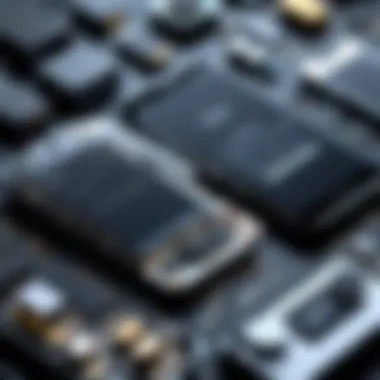

Intro
In the ever-evolving landscape of consumer technology, phone emulators for PCs have emerged as valuable tools for both casual users and tech enthusiasts. These software applications allow individuals to run mobile applications on their desktop environments. This capability opens a myriad of possibilities, from gaming to app development and testing.
Free phone emulators offer a flexible and cost-effective solution for users who wish to experience mobile applications without the need for physical devices. As we explore the functionalities, advantages, and implementation strategies of various emulators, it becomes clear that understanding these tools can significantly enhance our interaction with technology. Here, we will delve into the key aspects of these emulators, including their types, system requirements, and installation processes.
Given the increasing demand for mobile applications across diverse industries, the relevance of phone emulators cannot be overstated. They bridge the gap between mobile and desktop experiences, thereby serving as an integral part of the modern tech toolkit.
As we navigate through this guide, it is essential to equip ourselves with informed knowledge that aids in making deliberate choices regarding emulator selection and utilization.
Prologue to Phone Emulators
Phone emulators serve as crucial tools in the domain of software development and consumer technology. They create a virtual environment that mimics the functionality of mobile devices on a computer. The importance of this technology cannot be overstated, given its diverse applications ranging from app development to gaming. Understanding how these emulators function and their benefits helps professionals and casual users alike in making informed decisions.
Definition and Purpose
A phone emulator is software that replicates the hardware and operating system of a mobile device on a personal computer. The primary purpose is to allow users to run mobile applications in a desktop environment. Developers utilize these emulators to test apps without needing physical devices for each platform. Additionally, they enable users to access mobile games or applications that may not be available on their computers. By allowing users to simulate the mobile experience, emulators bridge the gap between mobile and desktop technologies.
Historical Context
The emergence of phone emulators can be traced back to the early 2000s when mobile app development began to accelerate. Initially, these tools were basic, often limited in functionalities. However, as mobile technology evolved, so did emulators. Major developments were seen with the advent of Android and iOS platforms. Tools like Android Studio came equipped with advanced emulators to facilitate easier app testing. Currently, the market offers a variety of emulators that cater to different user needs. The historical evolution of phone emulators reflects a growing demand for cross-platform functionality and greater accessibility in software applications.
"The development and refinement of phone emulators signify a trend towards integration, where mobile and PC applications coexist seamlessly."
This strategic blend of performance and convenience offers numerous advantages, inviting both developers and gamers to harness the capabilities of these versatile products.
Types of Phone Emulators
Understanding the types of phone emulators is crucial for anyone looking to utilize these tools effectively. Each type of emulator offers different functionalities, aspects, and advantages tailored to specific needs. By recognizing the distinctions among them, users can make informed decisions that align with their goals, whether for app testing, gaming, or other purposes.
Android Emulators
Android emulators are among the most popular choices for PC users. They replicate the Android operating system environment, allowing users to run Android applications seamlessly on their desktop. One of the notable benefits of Android emulators is their ability to support a wide range of apps available on Google Play. Performance is typically optimized for gaming and resource-heavy applications.
Benefits of Android Emulators:
- They provide a native-like experience for app development and testing.
- Many Android emulators, such as BlueStacks and Nox Player, come with features like keyboard mapping, which enhances user experience in gaming.
- They often allow users to access apps that are otherwise restricted to mobile devices.
iOS Emulators
iOS emulators present a different challenge due to Apple's stringent operating system design. They enable users to run iOS applications on PC, but with limitations compared to their Android counterparts. Apple's closed ecosystem means that finding fully functional iOS emulators can be difficult. Many available options focus primarily on development rather than everyday usage.
Key Considerations:
- iOS emulators like Xcode for macOS are primarily geared toward developers and may not support all features of the iOS environment on a PC.
- Users might encounter compatibility issues with certain apps that rely heavily on Apple's proprietary features.
- iOS emulators are usually slower than Android counterparts, particularly due to the additional overhead needed to simulate Apple's environment.
Cross-Platform Emulators
Cross-platform emulators seek to bridge the gap between different operating systems, enabling users to run applications from both Android and iOS on their PC. These emulators provide versatility to tech enthusiasts who want to explore various applications without restrictions. However, their performance may vary significantly based on the application and underlying architecture.
Pros of Cross-Platform Emulators:
- They allow developers to test their apps across multiple environments without needing different devices.
- Users gain access to a broader selection of applications beyond what's available on a single ecosystem.
- They often simplify the process of app deployment and debugging for cross-platform development.
With a detailed understanding of each type of emulator, users can strategically choose the emulator that best fits their requirements. This knowledge sets the foundation for effective utilization of phone emulators, showcasing their immense potential.
Key Features of Phone Emulators
The key features of phone emulators serve as critical elements that enhance user experience and functionality. These features are essential in determining the potential of an emulator in various applications, from app testing to gaming. Understanding these functionalities can empower users to choose the best emulator that meets their specific needs. The evaluation of these features often relates closely to performance and how efficiently users can customize their experience.
User Interface Customization
User interface customization is one of the essential features that phone emulators offer. This capability allows users to adjust the look and feel of the emulator, making it more aligned with their preferences. For developers, this feature is particularly valuable as it enables them to test their applications in environments that closely mimic real devices. With options to change themes, layouts, and more, users can create a familiar setting that enhances their interaction with apps.
Customization options typically include:
- Skin options that allow for visual changes.
- Layout adjustments that enable different arrangements of on-screen elements.
- Adjustable resolution settings which help in simulating various device screens.
These modifications can significantly improve usability and give users a taste of how their apps will appear on real devices. According to many user reviews, those that tailor their interface report higher satisfaction levels.
Performance Optimization Tools
Performance optimization tools are vital in managing resources when using phone emulators. These tools help users maximize the speed and efficiency of their emulation experience. A slow emulator can obstruct productivity, especially in testing environments where speed is crucial.
Key features often included are:
- CPU allocation settings that allow users to dedicate more processing power to the emulator.
- Memory management tools that optimize the RAM usage according to the systems’ needs.
- Graphics settings enabling adjustments based on the application requirements, improving visual fidelity without sacrificing performance.
Using these tools, users can fine-tune their setups for optimal functionality, reducing lag and enhancing overall experience. Feedback from users highly indicates that proper configuration leads to better results in applications, especially in gaming scenarios.
Accessibility Options
Accessibility options are crucial in making phone emulators usable for a broader audience. These features cater to users with different needs, ensuring that everyone can utilize the emulator without limitations. They encompass various functions meant to enhance usability for individuals with disabilities.
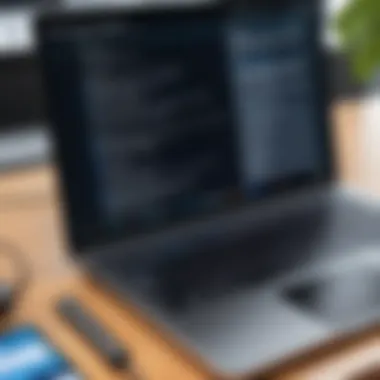

Common accessibility features include:
- Screen readers that provide auditory feedback, assisting visually impaired users.
- Touchscreen simulation options that allow for easier interaction, particularly for users who navigate via touch screens.
- Customizable keyboard shortcuts that aid users with difficulty in using a mouse effectively.
These options not only elevate the emulation experience but also promote inclusivity within technology. Ensuring that tools are accessible fosters a comprehensive user environment, which is increasingly becoming a focus in software development.
Ensuring that key features such as customization, performance tools, and accessibility options are available contributes transcendentally towards user satisfaction and overall emulator effectiveness.
How Phone Emulators Work
Understanding how phone emulators function is crucial for users looking to leverage these tools effectively. Phone emulators create a virtual environment that mimics a mobile device's operating system on a PC. This process allows users to run mobile applications on their computers, providing significant functionalities for testing, gaming, and development. The mechanics behind emulators are primarily based on virtualization techniques and certain hardware requirements that together dictate their performance and usability.
Virtualization Techniques
Virtualization is the cornerstone of phone emulators. It allows multiple operating systems to run on one physical machine. Emulators utilize hypervisors—these are software components that create and manage virtual machines. There are two main types of virtualization used:
- Full virtualization mimics the hardware of a device completely. This method enables the emulator to run unmodified operating systems.
- Para-virtualization works differently by modifying the guest operating system to reduce overhead, enhancing performance but requiring more technical knowledge for setup.
In mobile emulation, these techniques facilitate a user-friendly experience by allowing seamless interaction with the application's features, such as touch, camera, and other sensors that would be available on an actual mobile device.
Hardware Requirements
The performance of a phone emulator largely depends on the underlying hardware of the PC. Users should pay attention to several key components:
- Processor (CPU): A multi-core processor like Intel i5 or AMD Ryzen is recommended. More cores can handle more tasks simultaneously, improving overall performance.
- Memory (RAM): At least 8GB of RAM is advisable. Emulators can consume substantial memory, especially when running resource-intensive applications.
- Graphics Processing Unit (GPU): A dedicated GPU can significantly enhance the graphical performance of games and applications, making the emulation experience smoother.
- Storage: An SSD can offer better loading times compared to traditional hard drives, which is essential for running apps efficiently.
Understanding the balance between these hardware components can help optimize the experience with various emulators available in the market, such as BlueStacks or Nox Player.
"The choice of hardware and the virtualization techniques used are foundational for maximizing the benefits of phone emulators."
In summary, comprehending how phone emulators work—from virtualization techniques to hardware requirements—equips users with the necessary insights to select and utilize these tools effectively. This knowledge not only extends operational capabilities but also enriches the overall experience.
Advantages of Using Phone Emulators
Phone emulators provide multiple benefits for users, whether in their professional, personal, or gaming activities. They serve as versatile tools that amplify performance, reduce costs, and deliver useful functionalities. Understanding these advantages enables better decision-making about integrating phone emulators into workflows or hobbies.
Cost Efficiency
One of the most significant advantages of phone emulators is cost efficiency. Rather than investing in actual mobile devices for testing applications, developers can utilize emulators to replicate various environments directly on their computers. This reduces expenses substantially, especially for companies needing to test apps across multiple operating systems and devices.
The use of phone emulators minimizes hardware investment and allows developers to focus resources on software enhancements and marketing. Additionally, many free emulators are available, offering a reliable way for users to emulate devices without any financial barrier. The cost savings associated with using emulators can bolster an organization's bottom line, making them a practical choice in the tech landscape.
Testing and Development Benefits
Phone emulators present a crucial advantage in the software development process. They enable developers to experiment and fine-tune their applications without the need for a physical device. This feature increases productivity as developers can test apps under various conditions in a controlled setting. It facilitates early detection of bugs, ensuring a smoother user experience when the app is finally released.
Moreover, by allowing testing on different versions of operating systems, emulators ensure applications are compatible and behave as intended across devices. The immediate feedback loop provided by emulators tags vital in shortening the development cycle and enhancing application functionality.
Enhanced Gaming Experience
For gamers, using emulators significantly enhances the gaming experience. Emulators like BlueStacks and Nox Player allow users to play mobile games on a larger screen, offering better graphics and control options through keyboard and mouse customizations. This capability not only makes gameplay more enjoyable but often leads to improved performance compared to that on mobile devices.
Additionally, many gaming emulators provide optimization settings that help in managing system resources effectively. This means players can experience smoother gameplay with less lag, even in resource-intensive games. As gaming technology evolves, emulators will continue to be essential for those looking to elevate their mobile gaming experience.
"Using phone emulators can drastically enhance both development processes and user experiences across various platforms."
Overall, the advantages of using phone emulators are clear. Cost savings, enhanced testing capabilities, and improved gaming experiences solidify their role as vital tools in the tech landscape, appealing to both developers and gamers alike.
Popular Free Phone Emulators for PC
Understanding the landscape of phone emulators is crucial for anyone wanting to emulate mobile environments on their PCs. Popular free phone emulators serve as gateways, enabling users to experience mobile applications without the need for physical devices. These emulators are particularly beneficial for developers, gamers, and even casual users who want to access apps that are unavailable on their operating systems.
Key Elements to Consider
When choosing from the available options, it is important to focus on specific elements. Performance is a primary concern, as slow or laggy emulators can lead to frustration. Compatibility is another critical factor; an emulator must be able to run the apps you need on your PC without issues. Additionally, user interface and ease of use are vital for ensuring you can navigate the software smoothly.
"Choosing the right emulator can significantly enhance your experience and productivity while using mobile applications on a computer."
Benefits of Using Popular Emulators
The advantages of using popular free emulators extend far beyond just running mobile apps. They often provide enhanced gaming experiences through optimized graphics and control options. Developers benefit from reduced hardware costs when testing applications across different platforms, as emulators facilitate an efficient testing environment. On a casual level, users can enjoy features such as larger screens, better battery life, and easier multitasking.
The next sections will detail three of the most popular free emulators available, each with unique attributes that cater to different user needs.
BlueStacks
BlueStacks is a widely recognized Android emulator. Known for its user-friendly interface, it allows users to run a multitude of Android apps on their PCs. The installation process is straightforward, which makes it accessible even to less tech-savvy individuals.
Some notable features of BlueStacks include:
- Multi-instance Capability: This allows users to run multiple applications or games simultaneously.
- Performance Enhancements: BlueStacks implements technology such as Hyper-G graphics and advanced gaming features, resulting in a smoother experience.
- Comprehensive Game Library: Users can access a vast range of games directly from the emulator.
However, it is worth noting that BlueStacks can require significant system resources, which means those with lower-spec PCs may face performance issues.
Nox Player


Nox Player stands out for its strong gaming focus. It is often favored by gamers who require additional control features, such as customizable keyboard mappings and the ability to use a gamepad. Its intuitive design makes setting up games easy and enjoyable.
Key features of Nox Player are:
- Smooth Performance: Nox is optimized for both speed and efficiency, providing a reliable platform for all types of gaming apps.
- Multiple Instances: Like BlueStacks, Nox also supports running multiple apps at once, which is ideal for gamers wanting to switch between different titles.
- Regular Updates: The emulator receives frequent updates to improve its compatibility with the latest apps and games.
Users should be cautious, as some may experience installation issues due to various hardware configurations.
LDPlayer
LDPlayer has been gaining traction among the emulator community for its lightweight nature and efficiency. This emulator is designed specifically for gaming but also accommodates a range of applications. LDPlayer is often praised for its speed and stability.
Key characteristics include:
- Custom Controls: Users can tailor their controls to maximize their gaming experience.
- High Compatibility: The emulator supports a broad range of applications, making it versatile.
- Resource Friendly: LDPlayer is designed to use fewer system resources than competitors, making it suitable for users with less powerful PCs.
Overall, LDPlayer is an excellent option for individuals looking for a fast and reliable solution without the burden of resource demands.
Comparative Analysis of Emulators
The importance of a comparative analysis of phone emulators cannot be understated. Evaluating different emulators provides insights into their specific functionalities, performance enhancements, and usability. This enables users to better understand which emulator best fits their unique needs, whether for gaming, app testing, or general use. An effective comparison also aids in recognizing compatibility issues, feature sets, and overall user experience.
Mobile emulators serve a distinct purpose, allowing users to simulate the operation of a mobile device on their PCs. However, not all emulators deliver the same results. By conducting a comparative analysis, one can assess features like speed, ease of use, and reliability. This analysis becomes crucial for developers who need an accurate testing environment or for gamers seeking an optimal experience.
Performance Metrics
Performance metrics are fundamental in evaluating phone emulators. They provide quantifiable data that can indicate how well an emulator operates under various conditions. Key performance indicators include:
- Loading Time: How quickly an emulator can launch applications or games.
- Frame Rate: Especially vital for gaming, higher frame rates translate to smoother gameplay.
- CPU and Memory Usage: This can indicate how resource-intensive an emulator is, which is crucial for users with limited hardware.
- Emulation Speed: How effectively an emulator mimics the real device's response time and interactions.
These metrics highlight the strengths and weaknesses of each emulator. For example, some might excel in graphical performance but lack in multitasking capability. Understanding these performance metrics can guide potential users towards a more suitable emulator that aligns with their needs and technical constraints.
User Reviews and Feedback
User reviews and feedback provide valuable insights that go beyond technical specifications. Real-world experiences often uncover aspects about an emulator that official documentation may overlook. Key elements to consider include:
- Ease of Use: How user-friendly is the interface? New users, especially, benefit from ease of navigation.
- Customer Support: Availability of assistance can make or break an experience when encountering issues.
- Stability: Users often report on crashes and hiccups in functionality, which informs potential buyers.
- Community Engagement: A strong community can contribute solutions and modifications that enhance the emulator's performance.
Evaluating user feedback can reveal trends that are important for decision-making. Instead of solely relying on marketing information, potential users can base their decisions on firsthand conservations with the emulator's capabilities.
"Considering performance metrics paired with user reviews provides a balanced perspective. Use this combination to make informed decisions on which emulator to select."
This comparative analysis finalizes a comprehensive view that can lead tech-savvy individuals to make better choices related to phone emulators. By understanding both quantified performance and qualitative user experiences, the decision-making process for selecting an emulator becomes streamlined and informed.
Installation Process
The installation process for phone emulators is a critical topic in understanding how to effectively utilize these tools on a PC. This section highlights the intricate steps required for a successful installation, addressing system requirements and providing a step-by-step guide. These aspects facilitate a smooth experience for users, ensuring that tech enthusiasts and casual users can easily navigate the initial setup. With proper installation, users can fully take advantage of the functionalities and benefits that emulators offer, from gaming to app development.
System Requirements
Understanding the system requirements is essential before attempting to install a phone emulator on your PC. Each emulator has specific stipulations regarding hardware and software capabilities. Typically, the minimum and recommended specifications include:
- Operating System: Windows 7/8/10 or macOS for various emulators.
- Processor: A dual-core CPU, preferably from the Intel Core i3 series or equivalent.
- RAM: At least 4 GB of RAM is generally required, with 8 GB recommended for optimal performance.
- Storage Space: Depending on the emulator, you may need anywhere from 5 GB to 10 GB of free space on your hard drive.
- Graphics: A dedicated graphics card can significantly enhance performance, particularly for gaming emulators.
Meeting these requirements ensures that the emulator functions properly without lagging or crashing. Performance issues often stem from using an underpowered system, which can be detrimental to the user experience.
Step-by-Step Installation Guide
To assist with a seamless installation process, here is a concise step-by-step guide for installing one of the more popular emulators, BlueStacks:
- Download the Emulator: Visit the official BlueStacks website and click on the download button. This will securely download the installation file to your computer.
- Run the Installer: Once the download completes, locate the file and double-click to run it. If prompted, grant administrative permissions to proceed.
- Follow Installation Prompts: The installer will guide you through the steps. You may be asked to choose the installation location and whether to create shortcuts.
- Complete Installation: Wait as the emulator installs. This may take several minutes depending on your system.
- Launch Emulator: After the installation concludes, locate the BlueStacks icon on your desktop or in your program list. Click to launch it, and the initial setup will commence.
- Sign in to Google Account: To access apps and games, you will need to sign in with your Google account. If you lack an account, you can create a new one during this step.
- Explore the Interface: Once signed in, take some time to familiarize yourself with the layout and available options, optimizing settings according to your preferences.
Following these steps correctly minimizes errors and prepares the environment for a productive use of the emulator. Providing clear instructions is essential for those new to technology or unfamiliar with software installations.
Common Issues and Troubleshooting
In the sphere of phone emulators, common issues and troubleshooting play an essential role for both novice and advanced users. Addressing technical limitations helps ensure a smoother user experience. Understanding these challenges aids in avoiding frustration and enhances the usability of the emulator. Therefore, this section delves into prevalent problems users may encounter, providing insights into their resolution and guiding best practices.
Installation Errors
Installation errors are a prominent concern when setting up a phone emulator. Such errors can stem from various causes including insufficient system resources, conflicting software, or incorrect installation procedures. It is critical to ensure the system meets the minimum requirements specified by the emulator. Most popular emulators provide system requirements on their official websites, which users should consult.
Another common issue arises during the installation process. Users may often overlook necessary permissions. If the emulator fails to gain the requisite access during setup, it may result in installation errors. It is advisable to run the installation as an administrator.
Furthermore, internet connectivity may affect the installation. Some emulators require online access for download or verification. Therefore, ensuring a stable connection can mitigate these complications. If errors persist, checking the emulator’s support forums or documentation may provide solutions shared by other users facing similar hurdles.
Performance Lag
Performance lag can diminish the overall experience of using a phone emulator. This issue typically manifests as slow response times, graphics blurriness, or unresponsiveness of applications. Such lag can be caused by multiple factors including system compatibility, hardware limitations, or resource allocation.
To address performance issues, first, check if the system's hardware meets the emulator’s recommended specifications. If not, upgrading CPU, RAM, or GPU could result in a significant improvement. Additionally, users should optimize the emulator's settings. Many emulators allow users to adjust performance-related configurations. Disabling unnecessary background applications can free up resources, ultimately enhancing performance.
Regular updates also play a critical role. Keeping your emulator up-to-date can resolve bugs and improve efficiency, as developers continually enhance their software. Moreover, look into virtual machine settings, as proper configuration can also alleviate lag.
Compatibility Concerns
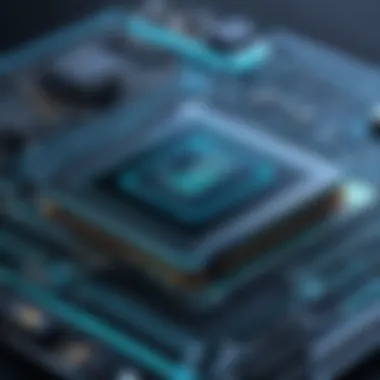

Compatibility concerns often affect the ability to run certain applications on an emulator. This can be frustrating for users who rely on specific mobile applications for work or leisure. Each emulator has its strengths and weaknesses regarding compatibility with various apps.
Prior to choosing an emulator, users should investigate the specific applications they intend to use. Not all emulators support every application, and some may perform better with certain types of software. For instance, gaming applications might run better on BlueStacks, while productivity apps may function more effectively on Nox Player.
It's also crucial to consider updates and community feedback. An emulator that was once compatible may become less so with updates to applications. Engaging with user forums or communities, such as those on Reddit, can provide insights into current compatibility status and user experiences.
Always check the latest compatibility information from the emulator's official website and user reviews to make informed decisions.
Being proactive about these common issues can lead to an overall better experience with your chosen phone emulator. Addressing installation errors, resolving performance lag, and ensuring application compatibility are vital steps for a seamless emulation experience.
Use Cases of Phone Emulators
The exploration of phone emulators serves as a crucial aspect of understanding their real-world applications. Understanding the specific use cases can illuminate the practical benefits these tools offer to users—both casual and professional. Different scenarios showcase how emulators can enhance productivity, improve development processes, and provide entertainment solutions.
App Testing and Development
App testing and development are significant areas where phone emulators demonstrate their practical value. Developers can utilize emulators to run and test mobile applications in a controlled environment. This capability allows them to mimic the behavior of various devices, which is essential for ensuring compatibility.
Key benefits include:
- Speed of Testing: Developers can test applications across multiple operating systems without the need for physical devices. This accelerates the feedback process significantly, allowing for quicker iterations.
- Functionality Checks: Emulators come equipped with debugging tools and logs, making it easier to diagnose issues. Developers can identify bugs and optimize the app performance before its release.
- Cost-Effective: By utilizing emulators, developers can save on the costs associated with purchasing multiple devices for testing various app versions. This advantage, in turn, can lead to more robust app development strategies.
Gaming Applications
Gaming is another prominent use case for phone emulators. By allowing players to experience mobile games on larger screens, emulators have tapped into a significant niche within the gaming community.
The advantages include:
- Enhanced Graphics and Gameplay: With improved hardware capabilities, users can often enjoy better graphics and frame rates compared to their mobile devices.
- Input Flexibility: Many emulators support keyboard and mouse inputs, enhancing the control mechanics of games designed for touchscreen devices. This feature can result in a more competitive gaming experience.
- Access to Mobile-Only Games: Emulators grant PC users access to exclusive mobile games, thereby broadening their gaming options significantly. Players are no longer limited to traditional PC games.
Social Media Management
Phone emulators also play a pivotal role in social media management for businesses and individuals alike. By simulating mobile environments, these emulators enable users to manage multiple social media accounts efficiently.
Benefits in this area include:
- Multi-Account Support: Users can switch between accounts without the hassle of logging out and back in repeatedly, streamlining content management and engagement strategies.
- Content Testing: Before posting, users can preview how their content will appear on mobile platforms. This feature ensures that graphics and layouts are optimized for diverse screen sizes.
- Automated Posting: Some emulators support automation tools, allowing for the scheduling of posts across multiple platforms. This can increase efficiency and engagement.
In summary, the use cases of phone emulators extend beyond mere functionality, impacting several aspects of modern digital life, from development processes to gaming and social engagement. These applications enhance user experiences and support various professional and personal activities, making phone emulators a vital tool in today's technology landscape.
Safety and Security Considerations
The existence and functionality of phone emulators on PC present multiple advantages, yet they also introduce certain safety and security challenges. This section addresses the significance of these considerations when using free phone emulators. Understanding these risks can help protect both personal data and system integrity. A thorough comprehension of safety measures ensures a more secure experience while utilizing these tools and applications.
Data Privacy
Data privacy is paramount when using phone emulators. Many applications that run on these emulators require access to user information, ranging from contacts to location data. It is crucial to scrutinize the permissions that these apps request. Utilizing a reputable emulator can mitigate those risks as they often comply with better security practices. Information about data collection and sharing must be clearly communicated in the app’s policies. Moreover, users should be aware of how their personal information may be used or exposed while employed on emulators.
Malware Risks
The risk of malware is an essential factor to consider. Some emulators may come bundled with unwanted software that can compromise your device’s security. The source from which you download an emulator profoundly impacts your safety. Always stick to official or well-reviewed sources like BlueStacks or Nox Player. Keeping antivirus software updated is also a wise strategy. Regular scanning can help identify suspicious files added during emulator installation or while using downloaded apps. If malware infiltrates your system, it could lead to significant data breaches or performance issues.
Best Practices for Safe Usage
To ensure safety while using phone emulators, several best practices should be maintained. First, make sure to download emulators directly from the official websites or trusted platforms. Additionally, it’s advisable to enable features such as sandboxing and virtualization security if the emulator supports them. Keeping your emulator and any utilized applications regularly updated is also crucial for overcoming security vulnerabilities. Avoid sharing sensitive personal information through apps running on an emulator. By taking these precautions, you can significantly reduce potential risks associated with the use of phone emulators.
Future Trends in Phone Emulation
The area of phone emulation is rapidly evolving. New technologies emerge frequently, reshaping the landscape of software and hardware. Understanding these trends is essential for users, developers, and organizations looking to optimize their experiences. This section explores how advancements in technology and integration with modern applications are vital for the next phase of phone emulation.
Advancements in Technology
The world of technology moves fast. Various advancements play a crucial role in the enhancement of phone emulators. Twenty-twenty-three has seen significant progress in several areas.
- Hardware Acceleration: Modern PCs are increasingly capable. With features like Graphics Processing Unit (GPU) acceleration and multi-core processors, emulators can run smoother and faster. This leads to better performance and graphics while using apps or games designed for mobile devices.
- Cloud Computing: Cloud technology facilitates remote access and processing power. Users can utilize emulators that operate in the cloud, reducing reliance on local resources. This can enhance collaboration for app developers or allow gamers to access their favorite titles on non-gaming machines.
- Artificial Intelligence: AI is beginning to influence how emulators work. It can help in optimizing app behavior, predicting user needs, and improving user interfaces. Features powered by AI may contribute to a more enjoyable and efficient experience.
These advancements highlight the importance of staying current with technological developments. Users benefit significantly from these evolutions, leading to a more seamless experience whenever they utilize emulators.
Integration with Modern Applications
The trend towards integrating phone emulators with contemporary applications can not be overlooked. As apps evolve, so too must the platforms on which they operate.
- Cross-Platform Syncing: More users look for experiences that link their multiple devices. Emulators that can sync seamlessly between different platforms (like mobile phones and PCs) provide greater convenience, allowing users to pick up from where they left off.
- Enhanced User Interfaces: Modern applications often possess sophisticated interface designs. Emulators that embrace these trends will allow for a more intuitive user experience, catering to current user expectations.
- Social Media Integration: The rise of social media cannot go unnoticed. Emulators adjusting to modern apps can capitalize on the social media boom, allowing users to manage their social accounts in a more efficient way while using their preferred desktop environment.
As mobile technology continues to influence daily life, users will increasingly rely on functional and versatile phone emulators. Focusing on these integrations helps ensure that emulators remain relevant and useful in an ever-changing tech landscape.
"Technological evolution is the cornerstone for the future of phone emulation."
Ending
The conclusion serves as a crucial component of this exploration into free phone emulators for PC. It encapsulates everything discussed, reinforcing the concept that these tools are more than just software; they represent a bridge for numerous applications and functionalities. Emulators provide significant benefits for both developers and users alike, facilitating access to diverse operating systems without needing physical devices. The efficiency they offer in testing, development, and even gaming cannot be overstated.
Recap of Key Insights
In the body of the article, we delved into several essential aspects surrounding phone emulators. Firstly, we noted various types of emulators, such as Android and iOS options, each serving unique purposes. The article examined key features including user interface customization and performance optimization tools. We discussed how these emulators work through virtualization techniques and their respective hardware requirements, ensuring that users are equipped with the necessary knowledge for installation.
Moreover, the advantages highlighted were numerous. Cost efficiency, enhanced gaming experience, and significant testing benefits are just a few insights revealed. For any tech enthusiast or casual user, understanding these functionalities provides a clearer perspective on how to utilize emulators effectively.
Final Recommendations
To maximize the benefits from phone emulators, careful consideration is necessary when selecting the right emulator for individual needs. It is recommended to assess your specific requirements based on system compatibility and the intended usage, whether it is for development, gaming, or social media management. Regular updates are also paramount; maintaining the latest version ensures security and performance optimization. Moreover, readers should stay informed about safety practices to navigate data privacy and potential malware risks.



