Exploring Free Photoshop Alternatives: A Comprehensive Guide


Intro
In the digital workflow of graphic design, Adobe Photoshop remains a cornerstone tool, yet it comes with substantial costs that may not be feasible for everyone. Individuals seeking powerful, yet free, alternatives have several options on the market today. This article will examine various free programs that can replicate many of Photoshop's functionalities, allowing both amateurs and professionals to engage in visual storytelling without compromising on quality.
Our exploration will delve into the capabilities of these programs, helping you understand how each of them performs in critical areas like user experience, design features, and their suitability for different creative needs.
Product Overview
Understanding the essence of free Photoshop-type programs requires looking closely at what they offer. Many of these applications aim to provide substantial image manipulation abilities, making them suitable for tasks ranging from photo editing to graphic design.
- GIMP: As one of the most well-known alternatives, GIMP offers an array of tools for tasks such as photo retouching, image composition, and image authoring. Its functionality closely rivals that of Photoshop, though its interface may differ fundamentally.
- Krita: This program shines primarily in digital painting. Built for artists, it features an intuitive interface, customizable brushes, and versatile canvas management.
- Paint.NET: With a simplified approach, Paint.NET remains user-friendly, catering to those who are just starting in the graphic design world. Its performance is efficient, particularly for basic image manipulation.
These platforms provide an extensive feature set, but the degree to which they can mimic Photoshop varies widely.
Performance and User Experience
When evaluating performance, it is crucial to assess how these programs function under different conditions.
Hands-on Testing
Individuals familiar with Photoshop will notice assorted variations when using free alternatives. Upon conducting practical tests:
- GIMP is resource-intensive but can manage large files well without significant lag. Its features allow thorough editing, though beginners may find its learning curve steep.
- Krita effectively handles multiple layers, essential for artwork creation. Users appreciate its responsiveness, providing a smooth experience even when using various tools or mediums.
- Paint.NET excels in tactile responsiveness for its ergonomic experience, but lacks some in-depth capabilities found in other programs.
User Interface and Ease of Use
The interface can dramatically affect a user's choice between these tools. A well-designed user interface that reduces clicks and time spent finding features is essential.
- GIMP can require adjustments for those accustomed to Photoshop's layout.
- Krita offers an organized workspace ideal for artists enjoying customizable toolbars.
- Paint.NET maintains simplicity, which encourages ease of navigation, especially for first-time users.
Comparison with Similar Products
The depth of features serves not only user experience but also adaptability to various tasks. Both GIMP and Krita often cater to wider needs than Paint.NET, making them more versitile alternatives depending on artistic goals.
Design and Build Quality
High functionality is enabled by robust design. This encounters both formal aesthetics and the practical stability of a program:
- GIMP: Characterized by a utilitarian interface that may seem dated, GIMP nevertheless provides a powerful toolkit.
- Krita: It has a modern, sleek design, exhibiting a polished feel. The attention to overall clarity enhances user experience.
- Paint.NET: Built for effectiveness, simplicity can occasionally make its design feel lacking against richer competitors.
Among these, users may prefer a program based on how its design aligns with personal working habits.
Technology and Innovation
These alternatives to Photoshop incorporate unique features and technologies that redefine user versatility:
- GIMP includes user-scripting capabilities, allowing advanced users to execute specific editing tasks repetitively.
- Krita incorporates support for HDR imaging, expanding its artistic opportunities.
- Paint.NET features a plug-in system allowing users to add functionality conveniently, ensuring it remains easy to use.
The development paths these programs have taken reveal creative adaptations embracing modern technology and fostering changes in graphic design workflows.
Pricing and Value Proposition
An all-important factor in this discourse is the zero-dollar aspect. Each program offers profound value for anyone on a budget:
- GIMP, retaining similarity to Photoshop, stands out by continually extending scope through communal plugins.
- Krita delivers exceptional artistic potential, ensuring that artists have essential tools at their fingertips.
- Paint.NET provides straightforward functionality for users needing essential tasks without frills, thereby enhancing its proposition in terms of value.
In concluding this in-depth analysis, each software alternative brings both strengths and weaknesses. Confidence in making a choice on a platform fitting your requirements is attainable through understanding their many offerings. To harness valuable investment in time and effort, awareness of existing support communities is advisable, providing further learning potential for all users.
Prolusion to Graphic Design Software
Graphic design software plays a crucial role in the creation and manipulation of visual content. In the evolving landscape of digital art, tools like Photoshop have established standards for productivity and creativity. However, the conversation about graphic software extends beyond just established products. Knowing about powerful free alternatives can broaden options for newcomers and advanced users alike. Focusing on freely accessible programs provides invaluable insights into choices writers, designers, and casual users encounter.
The Role of Photoshop in Digital Art
Adobe Photoshop is widely recognized as the industry standard for graphic design and image editing. It offers extensive features for various artistic needs. For beginners, learning Photoshop may open doors to freelance opportunities or enhance personal projects. Photoshop's advanced capabilities such as extensive brush options, layer manipulation, and selection tools, provide vast potentials in various applications. Whether creating marketing materials, digital illustrations, or retouching photos, Photoshop remains a cornerstone in digital art effectively influencing today's graphic design trends.
However, high costs can be barriers to entry. Many aspiring digital artists conditionally tie their craft to the need to purchase corporations’ software licenses. Most users thus favor open-source alternatives that perform similarly but witout concerns of budget constraints.
The Need for Alternatives
While Photoshop sets high benchmarks, the demand for free graphic design tools is undeniable. Many users are on a constant hunt for approachable, cost-effective alternatives suited to their specific needs. Free software options offer an attractive introductory experience to both novice and experienced artists.
Such alternatives eliminate the pressure associated with subscriptions and high initial expenses.
When exploring free graphic design applications, users will find that promising handling, supportive communities, along mínimal limitations also strengthen the case for these programs.
Quality free tools empower users to explore their creative potencial without worrying about ongoing expenses. It nudges many emerging graphic artists toward fields where they earlier thought they could not compete.
The ability to tinker and learn at one's pace fosters knowledge transfer while democratizing graphic design as a goat. Overall, the conversation must shift from sole reliance on traditional products to a wider understanding of what free software can achieve, making graphic design more accessible than before.


Understanding Free Photoshop-Type Programs
Free Photoshop-type programs offer valuable potential to anyone in need of graphic design tools without the financial burden of premium software. They serve both hobbyists and professionals alike. Knowing how to discern these programs is critical. It can determine whether a creative project turns out successfully or falls flat.
Defining Free Software
Free software is generally available without a direct monetary cost. However, this definition can encompass multiple nuances and layers.
People often view free software as a more accessible form of tools. In actuality, it includes options with varying degrees of features and capabilities. Here are some key points about free software:
- Zero Cost: There’s no payment to use the software application.
- Usage Rights: This often includes permission to modify, and redistribute the software, although conditions vary.
- Community Support: Many free software programs rely heavily on an active user community for online support and resource sharing.
"Free software might come without a price tag, but the value you derive can be immense depending on the level of community involvement and user support available."
Open Source vs.
Proprietary
Understanding the differences between these two categories is essential when evaluating software solutions. Open source software typically offers transparency into the source code. Users can examine, improve, or adapt the software freely, fostering innovation and flexibility. Popular options like GIMP or Krita are prime examples of how this model works.
On the other hand, proprietary software comes with more restrictions, both in terms of code transparency and usage permissions. Typically, the user can only use the software as provided, without rights to create derivatives. In practice, this may sometimes cover free trials or restricted versions that will eventually lead to a paid product.
Consider these aspects when weighing your options:
- Flexibility: Open source allows extensive customization based on specific needs.
- Support Models: While open source generally has community-driven help, proprietary software may offer official help.
- Cost in Use: Proprietary alternatives often lead to cumulative costs through user licenses and updates.
Analyzing both definitions and implications may clarify which route better fits individual needs in graphic design.
Key Features to Look For
When individually seeking free software alternatives to well-established tools like Adobe Photoshop, it's vital to understand which key features contribute significantly to their effectiveness. Since users range from amateur photographers to seasoned digital artists, specific elements can dramatically sway one’s experience. Given the broad utilitarian aspect of graphic design software, utilizing free programs can produce high-quality work without incurring costs. The exploration of fundamental features aids users in determining which tools align effectively with their demands.
User Interface and Usability
The user interface (UI) is a crucial aspect in any graphic design software. A well-structured UI can greatly affect user productivity and satisfaction. Features such as intuitive layouts, logically classified tools, and responsive design facilitate quicker navigation and a faster learning curve. It reduces Cognitive load, allowing users to focus their energy on the creative part rather than struggling to find tools or functions.
Criteria to evaluate usability may include:
- Intuitiveness: How easy is it for a user to start?
- Flexibility: Can users customize the workspace according to their needs?
- Accessibility: Is the software usable for people with varying levels of experience?
Programs tailored for graphic design should provide layered element manipulation and be drag-and-drop friendly, which enhances overall satisfaction. A well-organized interface contributes to a workflow that feels natural.
Layer Management and Tools
Layer management within graphic design software is indispensable. The ability to manipulate layers gives artists control to curate high-quality designs effectively. Layers allow for non-destructive editing, making changes less intimidating. Free programs often come with various options such as grouping, linking, and blending modes that contribute to a smoother workflow.
When examining layer management tools, consider the following:
- Layer Styles and Effects: Can you add shadows, gradients or other effects?
- Layer Masking: Are you able to hide portions without deleting them, promising maximum flexibility?
- Channel Management: How are the channels managed and manipulated within each layer?
When the layer organization is superior, extensive assets in a project become more controllable, empowering creative solutions without much strain.
Compatibility with File Formats
Another prime consideration is compatibility with various file formats. Digital artists commonly switch between software, requiring compatibility and ease of converting files. A proficient alternative should at a minimum support these formats: .PSD, .JPEG, .PNG, and .TIFF. Keeping abreast with these formats helps avoid time wastage, thereby preserving project integrity during transitions.
Aspects to check include:
- Open formats used: Does the software accommodate common graphic files?
- Export options: Are original PSD files routinely translatable to the free software?
- File size limitations: If working with high-resolution images or heavily layered files.
Supporting multiple file types makes it feasible to insert projects into broader workflows or share files with collaborators using different systems. Consequently, reduced frictions between tools and workflows can profoundly increase user satisfaction and productivity.
Top Free Photoshop-Type Programs
Top free Photoshop-type programs serve as valuable alternatives for individuals who need robust graphic design tools without the costs associated with proprietary software like Adobe Photoshop. It is essential to understand not just the features but also the community and support available for each program. As graphic design skills grow in importance across various fields like marketing, education, and digital media, the relevance of these tools cannot be overstated.
GIMP
Overview of GIMP
GIMP (GNU Image Manipulation Program) is one of the most recognizable free alternatives to Photoshop. It offers vast capabilities that mimic many features found in Adobe's software. Its user interface, while robust, can be daunting for newcomers. However, its power lies in its flexibility and support for a range of plugins. An advantage of GIMP is its long-standing presence in the community, ensuring continuous updates and user-generated plugins that expand its functionality.
Key Features of GIMP
GIMP supports features such as sophisticated image manipulation, layer editing, and vector graphics support. One key characteristic differentiating it is its extensive set of filters and adjustable brush presets. GIMP's adaptability makes it suitable for everything from simple photo edits to complex graphic projects. However, some users may find the learning curve steeper compared to more intuitive solutions.
User Community and Support
GIMP has a strong online community, where tutorials, forums, and documentation are abundant. Users can find extensive guidance on forums like Reddit, as well as extensive wiki pages. The open-source nature encourages users to contribute, making support diverse but sometimes inconsistent, depending on one's specific needs.

Krita
Overview of Krita
Krita emphasizes digital painting and illustration. It stands out with its focus on creating artwork rather than traditional image editing. Users appreciate the directness in drawing and brush creation. The software interface is designed mainly for digital artists, making the tool popular among illustrators.
Key Features of Krita
Krita offers vital features such as extensive brush customization, powerful layers, and specialized comic templates. Its brush engine is a unique highlight, providing a rich set of dynamic options that is particularly beneficial for artists. However, while it's designed for painting, less traditional graphic design features may be seen as a downside for some designers.
User Community and Support
A dedicated user community supports Krita with art-sharing platforms and detailed tutorials. Many artists willingly contribute their own brushes and settings, making it easier to personalize one's toolkit. Users often share experiences on various outlets, enhancing the collective learning process through community involvement.
Paint.
NET
Overview of Paint.
NET Paint.NET is known for its simplicity combined with a tremendously easy-to-use interface. It serves well for basic editing tasks or for users who desire straightforward intuitive functionality. However, it may not suffice for those requiring advanced features. The minimal design could see varying opinions as a defining strength or a significant limitation.
Key Features of Paint.
NET The program boasts essential features such as layer support, undo history, and a friendly user interface that keeps editing processes simple. One key characteristic is its plugin support, which allows users to expand capabilities as needed. Though limited compared to GIMP or Photoshop, its focused features work well for those not needing excessive complexity.
User Community and Support
Paint.NET has a solid user base contributing to forums for technical assistance. Many users leverage community forums regularly, resulting in a helpful atmosphere for newcomers. Tutorials and video guides are prevalent, but often lack the depth available to more robust programs.
Photopea
Overview of Photopea
Photopea is an interesting web-based editor that mimics $Adobe Photoshop’s workflow$. It allows users to work on PSD files directly in their web browser, promoting incredible accessibility. Photopea's unique trait is that it doesn't require installation or high system specifications which widens its potential user base.
Key Features of Photopea
Key features include wide file support for formats like PSD, JPG, and PNG. Also, advanced text tools and clip art enhance its feature set, making it versatile. However, its dependency on internet connectivity presents a challenge for those in areas with unstable connections.
User Community and Support
With a growing user community, Photopea offers a place for users to share tips through social networks and forums. It may not have as extensive a support network as some other programs, given its relatively recent emergence, yet user documentation does offer assistance to newcomers.
Canva
Overview of Canva
Canva takes a different approach to design: it focuses on templates and simplicity. While not a direct Photoshop alternative, its ease of use together with an intuitive user interface promotes fast creation of graphics and marketing materials. Canva’s online platform greatly eases collaboration and sharing.
Key Features of Canva
Clients adore its drag-and-drop functionality, featuring numerous pre-made templates applicable across a broad range of uses. This simplifies complex design processes. However, for detailed editing tasks typically associated with graphic design programs, the limitations compared to Photoshop or GIMP can hinder one’s ability.
User Community and Support
Canva's platform includes a built-in tutorial section which guides users through different processes. The significant user base facilitates sharing success stories and templates through social media, encouraging learning through community engagement. Whether via user forums or tutorial videos, support is both extensive and user-friendly, making it approachable for novices and professionals alike.
Comparative Analysis of Programs
Comparative analysis is vital in understanding how various free Photoshop-type programs can fulfill specific graphic design needs. Each program comes with its unique strengths and weaknesses. Evaluating these attributes enables users to select the right tool based on their capability and requirements.
When considering different software, one needs to think about various aspects. Programs are not installed in isolation. They need to work seamlessly across various systems and formats, which includes desktop, tablet, and web-based capabilities. Often, users may more about the software not just from their personal experience but also from the views of others in the community. A program's reputation can significantly influence potential new users.
A comparative approach allows users to assess performance, features, and flexibility, enhancing their graphic design toolkit without incurring financial burdens.
Performance Across Platforms
Performance is one of the most discernible factors users evaluate when deciding on their preferred graphic software. It is not enough for software to just function; it also must operate effectively across different platforms. Users frequently have diverse operating systems and device requirements. Therefore, knowing which applications perform well on Linux, Windows, or macOS contributes substantially to informed decisions.
When analyzing performance, it's essential to consider:
- System Requirements: Heavy-duty applications need robust hardware, whereas lighter programs can run smoothly on less powerful devices.
- Speed and Responsiveness: Lag during operations such as saving or rendering can impede the creative process.
- Stability and Bug Frequency: A well-managed application is disruptive even if occasional bugs occur. Regular updates prevent long downtimes.
Thus, picking a program appreciating those performance metrics becomes crucial. For example, GIMP might have a bit of performance slowdowns during intensive tasks, while Photopea might capitalize on cloud capabilities for real-time collaboration.
Feature Comparisons
Features are paramount when differentiating between free Photoshop-type programs. Users need comprehensive sets of tools, but they also desire unique functionalities that can cater to varying needs right from basic editing to advanced graphic design options.


Key elements to pay attention to include:
- Layer Management: How a program handles layers affects visual composition workspace.
- Customization Options: Degree of adaptation is vital. Some programs allow users extensive built-in assets while encouraging custom plugins or scripts.
- Support for Different File Formats: This functionality is fundamental for graphic designers working in collaborative environments. Not all formats are universally supported.
Different applications will often prioritize certain features based on their target user base. Paint.NET stands out for accessibility and ease of use, while Krita attends more to digital painters pursuing robust brush engines.
Sorting these aspects reveals which program shapes up the design workflow. In the end, the ability to contrast multiple programs empowers informed choice making—critical for artists confined to budget considerations.
Practical Applications of Free Photoshop-Type Programs
Free program alternatives to Adobe Photoshop serve diverse practical applications, catering to different groups from hobbyists to professionals. An understanding of these applications highlights not only the viability of these tools but also their growing importance in the creative ecosystem. This section will delve into three primary areas where these programs really show their worth: graphic design, digital painting and illustration, and photo editing and retouching.
Graphic Design Projects
Graphic design projects demand robust software that can handle various tasks effectively. Free Photoshop-type programs offer plenty of features that enhance creativity without incurring costs. Whether it is creating logos, brochures, or social media graphics, tools like GIMP and Krita provide necessary functionalities. The layer management capabilities allow designers to work non-destructively, meaning original images remain unaltered. Furthermore, such programs often include vector graphic tools for more precise designs.
The benefit here is clear: users have access to advanced tools that were once limited to those willing to pay. Accessibility is another key consideration. As these programs are frequently updated by community contributions, users enjoy continual improvement in their functionality.
Digital Painting and Illustration
Digital painting and illustration is another key area where these free tools excel. Artists leverage these programs for their brush engines and customizable options. Krita, for example, is recognized for its focus on painting, boasting a wide variety of brushes tailored specifically for illustrations. It gives users the freedom to create intricate artwork without the financial burden of the traditional software.
Additionally, these tools enable seamless integration with online resources. Artists can share their works on platforms like Reddit or engage with communities on Facebook. The shared experiences within these spaces can lead to continued growth and skill development, reinforcing the capability of free software.
Photo Editing and Retouching
Photo editing remains one of the most critical applications for free Photoshop alternatives. From basic image adjustments to complex retouching techniques, the right software can make all the difference. Applications like Paint.NET or Photopea can provide significant tools necessary for enhancing photos.
Users often look for features like filters, cropping, and image manipulation. These need to be as intuitive as they are powerful. The limited cost of these free programs represents an attractive solution for novices and seasoned photographers alike. Ethical considerations also arise, as these tools can foster creativity without the constraints of premium subscription models. Think about accessibility wider for those who lack the means to purchase costly software.
Community and Support for Free Software
Importance of Active User Communities
The presence of active user communities is crucial in enhancing the usability and adoption of free Photoshop-type software. These communities provide a platform for users to communicate and share their experiences. They often host forums, discussion groups, or social media pages where members can ask questions, give advice, and showcase their projects. Such interactions not only benefit novices seeking guidance but also support advanced users who may be looking to explore new techniques or solve complex problems.
Engagement in these communities can result in quicker learning and a smoother transition into using new software. For programs like GIMP or Krita, dedicated communities exist on forums such as Reddit and specific Facebook groups. Topics discussed can range from basic features to advanced functionalities like scripting and complex layer management. Users also tend to share custom resources, plugins and brushes enhancing the overall user experience.
In addition, these communities often advocate for software updates or features to be included based on collective user feedback, making them indispensable for ongoing software improvement. Active contribution from the community often leads to better long-term retention of users who feel supported and valued.
Finding Tutorials and Resources
Locating robust tutorials and resources is a key consideration when using free software options. Regular tutorials from experienced users can provide insight into software application and lay the groundwork for your understanding of complex tools. Many free Photoshop-type programs have extensive documentation and user-generated tutorials available through educated digital art communities.
YYouTube is a popular place to find video tutorials for applications like Photopea and Paint.NET hinge around the community providing convenient resources. Websites like en.wikipedia.organd other learning platforms often serve as repositories for written guides.
In addition, some learning hubs, such as forums and social media groups, often develop collaborative resources, inclusion of cheat sheets, and handy tips for effective use. This collaborative aspect reduces the burden of learning alone and builds confidence among users. Moreover, repositories exist on platforms like GitHub that offer various brushes, color palettes, and plugins developed by community members.
Overall, the discoverability of tutorials enriches user knowledge and enhances their experience with free software by significantly closing the educational gap that can exist with versatile and powerful graphic design tools.
Challenges of Using Free Software
The realm of free software alternatives to commercial products like Adobe Photoshop comes with its own unique set of challenges. It's crucial to explore these challenges in understanding the full scope of what these tools offer. While it's undoubtedly appealing to access powerful graphic design tools without a significant financial commitment, understanding the limitations they bring is just as important. Addressing the implications of using free software sets expectations for users and allows for better integration into their creative workflows.
Learning Curve
Free Photoshop-type programs often exhibit a notable learning curve, and it can vary significantly from one platform to another. Many of these alternatives have unique interface designs and workflows compared to Photoshop.
For individuals familiar only with paid software, diving into a completely new program might initially be daunting. Users might find themselves facing barriers if they have minimal technical experience. This can include getting used to different terminologies or even the way tools function.
To make this transition smoother, many of the community-driven programs have extensive documentation and tutorial resources available. Websites such as Reddit and various forums are great places to seek out user experiences and shared knowledge, which can alleviate some frustrations encountered while learning the new software. However, come with a willingness to experiment and encounter challenges.
- Proficiency in video editing
- Understanding of various vector graphics
- Familiar techniques may not apply
Limited Features Compared to Paid Software
Another significant consideration when using free software is the feature set. While many free Photoshop-type alternatives have made remarkable strides, there remains a gap when compared to premium products like Adobe Photoshop. Professional-grade features can sometimes be absent or less robust, leading to potential limitations in complex projects.
For example, advanced features like non-destructive editing, comprehensive support for 3D design or high-end plugins may not be available. Users focused on professional-tier projects may need to evaluate whether the available tools meet their specific needs or if they'll run into constraints that affect the quality of their outcomes. Critically, this decision involves a trade-off between cost savings and the functionality provided by more traditional software solutions.
Many users find that while there are basic functionalities available, they occasionally encounter restrictions in areas such as:
- Advanced brush engines
- Plugin support
- Performance optimizations for larger files
Culmination and Recommendations
Summary of Findings
This article provided a comprehensive examination of free alternatives to Adobe Photoshop, highlighting how essential these programs can be for various users. The key findings show that free graphic design software such as GIMP, Krita, Paint.NET, Photopea, and Canva possess distinct advantages and unique features that regular users will find beneficial. Users examined these alternative programs about usability, layer management capabilities, and file format compatibility. Moreover, practical applications including graphic design projects and photo retouching were addressed as spheres in which these programs truly excel. The importance of community support and available resources cannot be understated; active user communities often contribute significantly to overcoming challenges that come from using free tools.
Final Thoughts on Free Alternatives
In summary, free software alternatives to Adobe Photoshop are valuable for individuals who are looking for robust graphic design tools but may not have the budget for paid solutions. Users should consider their specific needs and ensure they choose a program that best transforms their ideas into visual layouts. Each program discussed presents its own advantages and limitations. Therefore, one must conduct personal testing of these tools to ascertain which aligns with their artistic workflow. Regardless of the limitations faced, embracing these alternatives can foster creativity without the financial burden—an endeavor that every dedicated digital artist should consider.
Networking with the user community of the chosen software is vital. Engaging with forums or social media found on sites like reddit.com can enhance learning and skill development in one’s favors. Access tutorials available on all various platforms for skill enhancement, allowing designers to push their creative boundaries. As technology continues to advance, staying updated on new tools provides a comprehensive resource base that can lead creaters toward success.
Ultimately, the decision to adopt free graphic design software opens new doors for creativity and accessible design, making art and design more inclusive for everyone.



