Top Free Stress Test Tools for PC Performance Evaluation
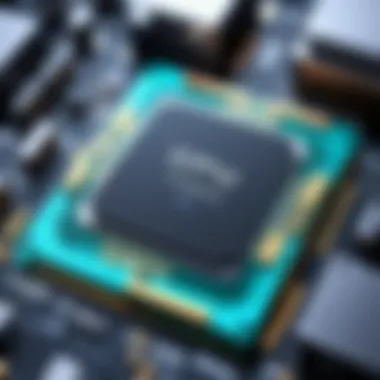

Intro
Stress testing is an essential process for anyone looking to understand their PC’s limits and performance under pressure. By simulating heavy workloads, users can identify potential weaknesses and areas for improvement. This knowledge is crucial for both gamers and professionals who require maximum stability and performance for demanding applications.
In this article, we will discuss free stress test tools available for personal computers and their importance. We will cover how these tools work, how to select the appropriate one, and the outcomes users can expect after conducting thorough tests. Let’s delve deeper into why evaluating your PC’s performance matters, and how these tools can enhance your computer experience.
Product Overview
Stress test tools vary significantly in functionality and user interface. Some programs focus solely on CPU stress testing, while others provide comprehensive evaluations of the CPU, GPU, RAM, and even disk drives.
Prologue to the consumer technology product being reviewed or discussed
Popular software options for stress testing include Prime95, AIDA64, and FurMark. Each of these tools allows users to push their systems to the limit, revealing areas that may need improvements or upgrades.
Key features and specifications
- Prime95: Primarily designed for CPU stress testing, it is renowned for its reliability and straightforward setup. It supports both 32 and 64-bit systems.
- AIDA64: A robust tool that offers a wide array of benchmarks. Notably, it operates both for standard task evaluation and extreme hardware stress scenarios.
- FurMark: This tool’s primary focus is on evaluating GPU performance through intense graphical rendering. Its stress testing method is effective in identifying GPU stability issues under high load.
The End of Product Overview
Understanding the ranges and capabilities of these tools helps users tailor their evaluation process to their specific hardware configuration and needs. Knowing the key features of each software equips users to make discerning choices.
Performance and User Experience
Hands-on testing and evaluation of the product's performance
After installing a tool, proper benchmarking is vital. Prime95 offers a variety of tests, including the “Torture Test” mode. Users may notice their CPU rapidly ascending towards its maximum temperature limits. With AIDA64, the extensive reporting on system health and performance offers users significant insights.
User interface and ease of use
Most of these software solutions emphasize simplicity to accommodate users of different skill levels. Installing and setting up Prime95 is straightforward, as is launching stress tests in AIDA64. FurMark requires a bit more knowledge about GPU specifications but remains accessible for tech-savvy individuals.
Comparison with similar products in the market
Compared to others, Prime95 is widely favored for its emphasis on CPU testing. In contrast, AIDA64 offers a more well-rounded experience with additional features, hence creating a broader benchmarking capability. Users may choose FurMark for focused GPU testing, demonstrating unique strengths within their particulars.
In the realm of PC testing, knowing the tool's performance metrics is imperative for informed system analysis.
Post-Testing Evaluations
Conducting a successful stress test is only the beginning. Users need to analyze results critically to understand system stability. Areas such as temperatures, clock speeds, and any errors during the tests provide existing performances a clearer perspective. It would be wise to also look at system behavior when workloads are applied compared to idle conditions, letting users draw more logical conclusions about current setup efficiency.
Recommendations for Users
For individuals who want detailed synthetic tests as a representation of performance, I suggest AIDA64 for its multifaceted nature. For users specifically focusing on CPU stability, opt for Prime95 due to its extensive community support. On the other hand, those needing GPU performance assessments should prioritize the specialized attributes of FurMark. Ultimately, testing goes beyond knowing what software to utilize; it decides how efficient and reliable a user’s system is under critical workloads.
Foreword to PC Stress Testing
Stress testing is a critical evaluation tool for personal computers, assisting users in affirming their systems’ performance, longevity, and reliability. To many, the concept extends beyond mere evaluation; it signifies a commitment to optimizing system health and ensuring stability in demanding scenarios. Stress testing determines how well components like the CPU, GPU, RAM, and storage devices can function under peak loads.
Understanding Stress Testing
In the tech arena, stress testing refers to subjecting a computer's components to heavy workloads, far surpassing what they would typically experience. This rigor exposes potential design flaws, weaknesses, and points where a system might fail or degrade under pressure. Unlike benchmarking—focused chiefly on performance metrics during normal use—stress testing simulates extreme conditions, preparing you for circumstances where your system may encounter challenges.
The variety of tests could include heavy computational tasks, processing large data sets, or even maxing out graphics to test stability. For enthusiasts, being aware of their system's capability creates a cornerstone of future upgrade decisions, allowing them to align hardware enhancements with their usage the intentions.
Why Stress Test Your PC?
The reasons for conducting a stress test on your PC are multifold:
- Reliability Assurance: Knowing that your machine can withstand intensive loads adds a layer of trust; whether you're gaming, rendering videos, or running complex simulations, confidence in your hardware translates into a more productive workflow.
- Preventative Maintenance: Many issues arise from consistent heavy usage leading to failures over time. Stress testing uncovers any problematic areas before they escalate into severe issues, preserving the lifespan of the parts.
- Hardware Benchmarking: Occasionally, users aim to validate their system builds or selected overclocking settings. Stress testing gives a clear benchmark of what your system can handle, evincing all potential vital metrics.
- Thermal Management: Identifying the thermal thresholds can alert you to possible overheating issues. Stress tests help to gauge component temperatures during high operational volumes ensuring critical cooling solutions are implemented effectively.
Addressing the crucial element of performance and reliability in today’s tech-centric lives reiterates the importance of stress testing as not only necessary but fundamental to personal PC maintenance efforts.


Types of Stress Testing Software
Understanding the types of stress testing software is crucial for any computer user who wants to assure optimal performance and stability. Each category of stress testing tools addresses specific components of the system, allowing for targeted assessments. This granularity helps in diagnosing issues unique to each hardware segment, making troubleshooting easier and more effective. In this respect, selecting the appropriate tool based on the components being evaluated can lead to improved outcomes in system performance and lifespan.
CPU Stress Testing Tools
A CPU, or central processing unit, acts as the brain of the computer. Stress testing these tools is critical since it evaluates how the CPU handles intense workloads while keeping heat at bay. Effective CPU testing applications include Prime95 and AIDA64. They focus on performing intricate calculations that push processing capabilities to the limit.
Using a CPU stress testing tool often provides valuable insights into thermal throttling and stability issues. Key aspects to monitor include CPU temperature and clock speed. Ensuring that the CPU operates within safe limits during tests is essential to avoid permanent damage. Here is a brief list of crucial factors during CPU stress testing:
- Monitor temperatures actively: Keep an eye on temperature readings to prevent overheating.
- Perform multiple test runs: Conduct repeated tests for reliability; intermittent failures may surface only after extended testing.
- Check for system stability during taxing scenarios.
GPU Stress Testing Tools
The GPU, or graphics processing unit, is vital for rendering images and video exceptionally well. Testing the GPU helps in evaluating its performance under load and ensures it remains stable during demanding operations. Tools like FurMark and 3DMark enable users to assess GPU reliability and thermal management.
Measuring fan speeds and temperature during the tests is critical to understanding how well your GPU handles stress. A few tips for effective GPU stress testing are:
- Use real-world gaming benchmarks to gauge performance more broadly.
- Be aware of power consumption levels. Too high levels may suggest inefficiencies or the need for a power supply upgrade.
- Stress test with games similar to your usual preferences. This will help ensure compatibility and efficacy.
RAM Stress Testing Tools
Memory performance can greatly affect system functionality. RAM stress testing tools, like MemTest86, specifically target memory modules' reliability. The tests actively monitor read and write operations, which can uncover failing RAM chips that may lead to sudden crashes or blue screens.
Before you start testing, it’s best to:
- Run multiple passes for confirmation; errors in one round may simply appear due to precarious conditions.
- Check usage levels and efficiency to understand if more RAM is necessary for your software usage needs. Memory capacity should suit ultimate workloads.
- Look out for error rates. Knowing when certain DIMM slots fail can save hours of future troubleshooting.
Disk Stress Testing Tools
Storage drives are often neglected during evaluations but are an equally important aspect of computer performance. Tools such as CrystalDiskMark assess read and write speeds and help determine health status of SSDs and HDDs. Properly functioning disks ensure fast data retrieval and system responsiveness.
Here are notable considerations when stress testing disks:
- Understand the implications of I/O operations. Analyzing how a disk performs under heavy loads can avert sluggish system behavior.
- Keep records of benchmark results. Compare them periodically to check for performance degradation.
- Monitor for any unusual sounds or abnormal responses during testing, which may indicate mechanical or health issues.
By leveraging diverse stress testing tools targeted at specific hardware components, users gain a clearer picture of how their computers will perform under pressure. Make informed decisions to not only enhance performance but also protect hardware longevity.
Popular Free Stress Testing Tools
Stress testing software is crucial for ensuring that your PC operates efficiently under maximum load. Using > free stress test tools can help determine if your hardware is capable of handling demanding tasks. Whether it’s for gaming, video rendering, or complex computations, selecting a reliable tool is necessary. This section emphasizes key tools that you can access without cost. Each tool has distinct features, making them suitable for different qualities of your PC. Below, we explore some popular options.
Prime95
Prime95 originated as a program for distributed computing aimed at finding Mersenne primes. Its stress testing capabilities have been highly regarded, particularly for CPU stability. When launched in torture test mode, it puts maximum load on the CPU by performing complex mathematical calculations.
Benefits:
- CPU Load Testing: It is excellent for thoroughly testing CPU overclocking.
- Error Detection: Can uncover instability issues in processing, which is critical for testing reliability.
- User Friendly: Straightforward interface makes it easy to begin stress testing without technical hurdles.
To sum, Prime95 is a potent choice whether you aim to check CPU integrity or establish stable parameters for overclocking.
FurMark
FurMark is another highly effective testing tool primarily aiming for GPU performance. Its focus is on intensive GPU workload, which lasts a sustained period, enabling you to observe how graphics cards handle pressure situations.
Benefits:
- GPU Stress Testing: FurMark repeatedly pushes your GPU into extreme scenarios, perfect for gamers and creators alike.
- Monitoring Options: Allows you to check various parameters like usage and temperature during the test.
- Graphical Interface: The interface provides accessibility and important information on the fly.
FurMark shines when assessing the limits of your graphics card, particularly for temperature tolerance under stress.
MemTest86
MemTest86 is designed to verify the performance and adoption of memory aspects by subjecting RAM to rigorous tests. Shortcomings in RAM manifest in various issues like crashes and data corruption, making this a vital tool for stress testing.


Benefits:
- Bootable Environment: MemTest86 operates outside of your OS, preventing other processes from affecting testing, leading to accurate results.
- Comprehensive Testing Suite: Offers extensive testing options that target all types of memory failures.
- Detailed Reporting: Supplies detailed logging about errors encountered.
If your primary concern lies in examining RAM integrity, MemTest86 is strongly recommended.
CrystalDiskMark
CrystalDiskMark focuses on storage and mainly provides benchmarks for disk performance. Testing with it reveals much about read and write speeds, critical to the performance of applications and general system responsiveness.
Benefits:
- User Interface: Clear and intuitive, which is critical for quick access to important information.
- Various Testing Modes: Allows testing of different queue depths, delivering overall insight into drive performance.
- File Type: This tool can be useful for monitoring performance during routine tasks such as file transfers.
For those needing to observe disk performance dynamically, CrystalDiskMark is a considerable companion.
Through these tools, benchmarking your system's performance and stability becomes more prudent than ever. By understanding their functionality and unique features, you will be more informed on how your PC stacks up against the pressures of modern computing, ensuring long-term performance and reliability for all applications.
Methodology for Conducting a Stress Test
Methodology is crucial for conducting a stress test effectively. Proper methodology helps ensure that the results are accurate and reliable. Without a systematic approach, one can misinterpret or overlook vital issues within the system. Evaluating the stress behavior of your PC involves careful planning and observation. There are three important steps in this methodology: setting up the environment, monitoring the system, and interpreting the results.
Setting Up the Environment
Creating an appropriate environment is key for successful stress testing. You cannot start a test without ensuring the conditions are suitable. First, ensure that your PC’s cooling system is functioning optimally. Any stress test will generate significant heat. Overheating can cause inaccurate readings and system failure.
Next, close all unnecessary applications. This ensures that the CPU and RAM focus solely on the stress test task. Even background applications may skew results.
Additionally, decide on maximum and minimum limits for CPU, GPU, and RAM usage. This includes temperature thresholds as well. Know where your system might fail before you commence testing. Such precaution allows you to conduct the test knowing how close to the edge your system can safely get.
Monitoring System Performance During Testing
During the stress test, monitoring performance is essential. Adopting tools to monitor the system ensures you can track data in real time. Use software like HWMonitor or MSI Afterburner. These programs can show metrics such as CPU temperature, GPU temperature, and memory utilization.
Keep a log of the metrics observed throughout the test. It is crucial to check for any rapid fluctuations in performance. Sometimes the bottlenecks or issues appear in brief spells. You surely want to ensure that, through active monitoring, nothing productive goes unnoticed.
Be vigilant of any warnings indicated by the monitoring software. Be aware that deviations or spikes above normal parameters might signal an emerging problem. This stage matters a lot because knowing when an issue arises enables immediate response.
Interpreting Test Results
After a stress test is complete, interpreting the results properly can signify a well-done exercise. Review your monitoring logs for trends or significant numbers. For example, if CPU temp hits an excessive upper limit, this indicates poor thermal management. Likewise, notable drops in performance can represent bottlenecks in hardware.
Calibrating what constitutes 'normal' performance as compared to your pre-established limits is vital. Be ready to identify individual component issues such as:
- Overheating scenarios
- Inconsistent performance under load
- Compatibility issues with specific software
Regular analysis gives insights into your system's expected capabilities. It helps admins setup timely actions whether for cooling management or hardware upgrades. Keep in mind, subtle patterns can sometimes indicate deeper issues down the line.
Ultimately, a holistic view from proper environment setup, active monitoring, and precise interpretation completes your stress testing methodology, allowing you to uncover malfunctions early and ensuring ongoing performance optimization.
Key Performance Metrics to Monitor
Monitoring performance metrics during a stress test is critical for evaluating how effectively your PC can handle intense workloads. Such metrics provide firsthand insights into the health and efficiency of your system components. Reviewing these key performance metrics ensures that you identify potential issues during testing scenarios and can prove instrumental in optimizing long-term performance.
CPU Temperature and Usage
The CPU is often seen as the brain of your computer. Its temperature and usage levels are vital indicators of stability under stress testing. High CPU temperature can lead in performance throttling, sudden crashes, or even hardware damage. Maintaining an optimal temperature range is essential.
Usage levels tell you how effectively your CPU is completeing tasks. A near 100% usage during a stress test can be normal, indicating that the CPU is maxed out. However, consistent high usage without dynamic updates can indicate inefficiencies in workload management or potential overheating problems.
GPU Temperature and Usage
Similar to the CPU, the performance of your GPU impacts the entire system's graphic rendering and gaming capabilities. Keeping an eye on GPU temperature is essential to avoid overheating and prolonging its life. The high-end gaming scenarios increase GPU usage. Monitoring usage provides a window into the effectiveness of graphics-related tasks under demand.


Unusual temperature spikes during a stress test usually indicate inadequate cooling solutions or excessive dust buildup within hardware. Both issues require attention to avoid degrading performance.
Memory Utilization
Memory utilization reflects how effectively the RAM is utilized during operations. It’s necessary to pay attention to how much of your installed RAM is in use and whether there is too much swapping to disk. If the system is consuming most of the RAM, it might lead to sluggish performance as the system resorts to using slower storage.
Just like CPUs and GPUs, keeping track of these metrics during testing enables better performance management and future-proofing of the memory. This practice becomes crucial for heavy multitaskers who need robust program management.
Disk Read and Write Speeds
Monitoring disk read and write speeds provides insights into how data flows to and from your storage devices. These metrics reveal storage performance under load, impacting overall PC responsiveness and application load times. A fluctuating speed or poor read/write times could point towards a failing drive or applications failing to function correctly.
When stress testing, understanding how your storage impacts functionality contributes to data integrity and gives insights on upgrading options if lower performance is detected.
Key Takeaway: Proper monitoring and assessments of these metrics enhances your overall understanding of your system's performance under stress. They act as preventative measures to avoid potential issues down the line.
Common Issues Identified Through Stress Testing
Stress testing provides insight into the stability and performance of a PC, highlighting common issues that can affect user experience. By uncovering these problems, users can proactively address potential failures before they become severe. Understanding these issues not only enhances the longevity of the hardware but also ensures seamless performance over time.
Overheating Components
Overheating is one of the main issues identified during stress tests. Heat can cause physical damage to critical hardware components like the CPU, GPU, and power supply unit. When the system operates under maximum load, the cooling solutions may struggle, and temperatures can reach detrimental levels.
Managing thermals is crucial for maintaining stability and performance. If a PC is found to overheat frequently, cleaning out dust from the components and ensuring proper airflow can make a significant difference. Additionally, thermal paste may need reapplication between the CPU and cooler to enhance heat transfer efficiency.
System Crashes and Instability
During stress tests, system crashes can occur that reveal serious instabilities in the system. This could range from a simple application freeze to kernel panics eða blue screens. An unstable system hampers productivity and can lead to loss of data. Identifying crashes during these tests highlight the underlying issues that could spiral into more significant failures or corrupt data over time.
To address instability, checking system logs can uncover patterns in crashes. Looking into hardware failures, driver compatibility, or faulty components often leads to resolutions. Regular stress testing assists in validating repair or replacement needs for enduring system reliability.
Performance Degradation
Performance degradation represents a slow but noticeable decline in speed or responsiveness of a PC. Through stress testing, specific performance indicators can show if a system is encountering hurried or significant slowdowns. This could be a sign of hardware bottlenecks, strained resources, or other inefficiencies.
Users should monitor various metrics during testing that could signal where degradation occurs. Examining CPU load during gaming or rendering tasks can reveal if the current hardware suffices for demand. Inconsistent memory performance may necessitate a hardware evaluation focused on optimizing memory speeds and access times.
Overall, recognizing and addressing performance issues is vital in maximizing the efficiency of a PC. With continuous monitoring and routine stress testing, users can sustain systemic health and easily adapt or upgrade their devices to mesh with intensifying applications and services.
Considerations for Selecting the Right Stress Testing Tool
When it comes to stress testing your PC, choosing the right tool becomes a critical aspect of the process. Recognizing the potential drift in system performance through various tools can guide you toward optimal system maintenance and efficiency. A propely selected tool allows users to test components under maximum load without compromising their systems' functionality or safety. Therefore, distinguishing the differences between available tools is the foundation for effective stress testing.
Compatibility with Hardware
Compatibility plays a pivotal role when selecting a stress testing tool. A tool that does not align with your hardware can lead to inaccurate results or, worse, damage. Software such as Prime95 targets CPU architecture, hence needs to operate within a supported plane to work effectively. On the other hand, FurMark primarily focuses on GPU functionality, demanding specific graphics capabilities. Before downloading any stress tool, ensure you understand the specs of your system, including the manufacturer, model, and performance characteristics provided on platforms like en.wikipedia.org.
Tip: Always verify if your CPUs or GPUs are recognized by the testing software to avoid faulty tests and conclusions.
Ease of Use and Setup
User-friendliness is an important point in determining the right tool. Complicated setups can deter users from effectively stress testing their systems. Look for software with a straightforward installation process and an intuitive interface. Tools like MemTest86 are designed to boot directly from external media, requiring minimal configuration. If an application has overly complex setup instructions and configurations, it might not be the most efficient choice for busy users. Aim for stress testing tools that offer clear guidelines, tutorials or community-furnished resources to facilitate a smoother user experience. Make sure to read any provided manuals available on support pages such as forums or github repositories.
Community Support and Resources
Finally, the availability of community support and resources can distinguish between various stress testing tools. Forums like reddit.com often provide user insights where individuals can discuss experiences with particular software. Good tools commonly have inherent community buildings where users can exchange troubleshooting techniques, share diagnostic results, and offer recommendation about changes or best practices for testing configurations.
Tools with an active community are less likely to have unanswered queries lingering on public platforms such as discord groups or online communities related to technology. Look for tools that have a robust and engaged user base, as this can aid significantly when exploring challenges or areas of concern related to the stress tests.
Overall, selecting a stress testing tool is not a mere matter of picking software blindly from a list. System compatibility, ease of use, and community interaction shape your stress testing anatomy and outcomes.
Finale
The Importance of Periodic Stress Testing
Periodic stress testing is vital for maintaining optimal performance and reliability of a personal computer. Regular checks help identify weaknesses within the system that could lead to failures during intensive tasks, such as gaming or video processing. By stress testing regularly, users can ensure that their hardware remains operational under demanding conditions. It assists in preventative maintenance by allowing users to resolve identified issues before they escalate. Moreover, stress tests provide insights on component longevity and can inform decisions on upgrades or replacements. Staying ahead of potential failures supports uninterrupted workflow, which is crucial for both personal and professional applications.
Final Recommendations for Users
When selecting a stress testing tool, users should prioritize compatibility with their specific hardware. Not all tools cover all types of testing; therefore, it is essential to choose tools thoughtfully tailored for their computing setup. This will optimize the testing experience. Simple, intuitive interfaces can significantly enhance usability, which is especially important for those who may lack advanced technical skills. User communities can also provide important support and additional resources, comprising of tips and settings that concern the specific software in question. Finally, ensure to set benchmarks before running tests. This allows en effective comparison post-test and offers better clear visibility on system performance. In doing so, you enhance your PC’s rigor and stability gradually. Proper awareness ensures sustained productivity and an informed selection of future technologies.



