Top Free Video Editing Apps for iPhone Without Watermarks
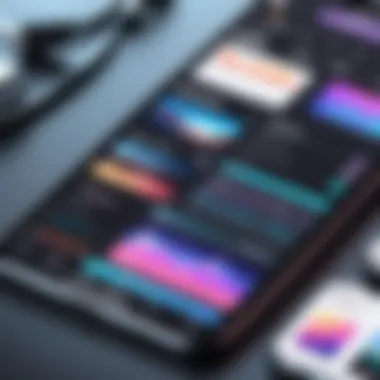

Intro
The landscape of video editing has transformed immensely over the past few years, especially with the surge in social media platforms and content-sharing websites. In an age where shaping your story through video is as vital as crafting written content, the quest for accessible, effective, and free tools has gained traction. For iPhone users, the challenge often lies in finding a video editor that not only meets their needs but also respects their budgets by avoiding unsightly watermarks on output.
This guide aims to navigate through a selection of free video editors tailored for iPhone, dissecting their core functionalities, performance, and overall usability. Whether you're an enthusiastic creator or a professional looking to sharpen your skills, you're about to discover how you can elevate your editing game.
An Overview of Much-Needed Tools
As mobile technology advances, features found in applications are becoming more robust and sophisticated. However, the influx of options can be bewildering, and the relentless pursuit of an optimal editor remains real. This article steers clear of the typical mainstream recommendations, instead delving into lesser-known yet potent contenders that don’t impose watermark restrictions on your videos.
The analysis includes what each editor brings to the table, highlighting unique features and usability aspects that cater to a diverse range of users.
With this overview set, it's time to delve deeper into the options available for iPhone enthusiasts, ensuring that no creative dream must be curtailed by financial barriers.
Prologue to Video Editing on iPhone
In today's digital landscape, video editing has become a staple skill for creators, marketers, and everyday users alike. The ability to produce and edit videos right from a smartphone is not just a luxury anymore; it’s almost a necessity. For iPhone users, the options are extensive, yet many seek tools that won’t watermark their final product—after all, no one wants their creativity stamped with an unwanted logo.
Video editing on the iPhone offers several advantages. First, it provides convenience, allowing users to capture, edit, and share on the go. It's perfect for those who might not have access to powerful computers or prefer the flexibility that comes with a handheld device. Aside from convenience, iPhone video editors often take advantage of the phone’s capabilities, such as its high-quality camera, built-in microphone, and easy accessibility to various social media platforms. This reality transforms the phone into a compact editing suite that can match desktop software in many respects.
Moreover, with the rapid rise in mobile video consumption, having these tools at one's fingertips can open doors to various opportunities. Since many people use their phones as primary viewing devices, the push for high-quality mobile video content has never been stronger. With engaging content being at the forefront of marketing campaigns and social media strategies, understanding how to effectively edit and produce videos on the iPhone is pivotal for those wanting to stand out.
Understanding the Need for Video Editing
In the age of social media, where content is king, the demand for high-quality video editing tools is more pronounced than ever. Amateur and professional content creators alike require applications that can enable them to polish their raw footage into captivating narratives. Editing video isn’t solely about cutting clips together; it's about storytelling. With every transition, filter, and edit, the creator crafts a narrative that resonates with the audience. This need becomes pressing, especially as platforms like Instagram and TikTok thrive on unique visual content that captures attention quickly.
An individual’s ability to capture great footage fades if they lack the skills or tools to transform it into something that tells a story. In essence, video editing helps bridge the gap between raw content and polished creativity, allowing for better engagement with viewers.
The Rise of Mobile Video Consumption
The surge in mobile video consumption is nothing short of astounding. People are glued to their screens, watching everything from vlogs to tutorials right from their phones. Statistics show that a significant portion of online traffic is now driven by mobile devices, altering how content is created and consumed. This shift has led to a greater emphasis on producing short-form content that is not only quick to consume but easy to create.
With platforms like YouTube and TikTok leading the charge, creators are compelled to keep up with evolving trends that favor mobile-friendly formats. Short clips, swift edits, and accessible visuals are what audiences demand today. As a result, the iPhone becomes an invaluable tool for creators looking to capitalize on this trend. Utilizing intuitive editing applications, individuals can now easily edit on-the-fly, tailoring their videos specifically for the tastes of their audience without being tied down to a desktop.
This transformation marks a shift where traditional notions of video production are being challenged. It’s no longer about having high-end equipment; it's about accessibility, creativity, and the courage to share your vision through video—all prefaced by a robust editing experience on the iPhone.
Criteria for Choosing a Video Editor
Selecting a video editor for your iPhone is like picking the right tool from a crowded toolbox. With the abundance of apps available, not all of them will fit your needs or help you create videos that stand out. This segment dives into what makes a video editing application user-friendly, efficient, and capable of producing high-quality results without asking for a price tag or adding pesky watermarks.
User Interface and Ease of Use
An intuitive user interface means less time fumbling around and more time focusing on creativity. The best video editors are designed with the end-user in mind, which is why a clean layout with easy navigation is an essential criterion.
Imagine trying to weave a tapestry in a dimly lit room; without proper tools and guidance, the task becomes daunting. A well-structured editor with clear buttons, tutorials, and a straightforward workflow allows you to concentrate on crafting your video instead of deciphering how to use the app. Many users appreciate drag-and-drop functionality and clear labeling of tools, enabling quick edits without getting lost in complex menus.
Feature Set
The feature set of a video editor defines its overall capability. Different applications offer various advanced editing tools—some encode audio controls, while others may include quirky filters or special effects. But, it's crucial to determine which features are most pertinent to you.
- Basic Editing Tools: Trim, cut, merge – these essentials are non-negotiable. Every editing app should support basic functions to allow quick adjustments.
- Special Effects and Filters: Whether it’s a retro vibe or a cinematic flair, the right effects can elevate a simple video into something engaging.
- Text Overlays and Titles: Text options can add context or personality to your videos, making them more appealing to viewers.
By evaluating what each editor brings to the table, you can focus on apps that match your style and satisfy your creative obligations.
Export Options
After mastering the art of editing, exporting your video takes center stage. The best video editors allow seamless sharing across multiple platforms without compromising video quality. You'd want to ask the following questions:


- File Formats: Does the app export in formats compatible with social media platforms like Instagram or YouTube? Formats like MP4 or MOV are the industry standard, while others may be too restrictive.
- Quality Control: Does the app let you choose resolutions? High-definition settings are essential for creators serious about showcasing their work.
- Sharing Capabilities: Look for editors that enable direct uploads to apps like Facebook, TikTok, or Twitter without requiring additional steps.
Adopting an editor equipped with these features ensures that your work remains polished and professional upon reaching your audience.
"Picking a video editor is a bit like buying a new phone; you have to consider what you want it to do, how it fits into your lifestyle, and whether it's going to help you reach your creative goals."
Overview of Free Video Editors for iPhone
In the age of smartphones, video editing has become a popular pursuit much like photography was a decade ago. The availability of powerful computing and editing tools on mobile devices, particularly the iPhone, creates opportunities for anyone to express themselves creatively without needing to invest in expensive laptops or software. Moreover, the demand for insightful and engaging content has only skyrocketed, urging users to dive deep into video production right from their pockets.
Having the right video editor makes a world of a difference. However, what many find frustrating is encountering watermarks on their finished products. These pesky marks can inhibit the professional look of video content, leading many to seek out solutions that are both effective and cost-friendly. This section aims to shine a light on free video editors available on the iPhone that do not impose such markings. It’s not just about eliminating the watermarks but understanding the full range of capabilities these editors offer, fostering better content creation.
Criteria for Selection without Watermark
When choosing a video editor, one has to go beyond just checking if it’s free. It’s essential to ponder the factors that can enhance the editing experience. Having no watermark is a huge plus, but consider features like user-friendliness, the diversity of editing tools, and output options that suit personal needs.
- User Experience: A seamless interface can be a game changer. Users should feel comfortable navigating through the app without feeling overwhelmed.
- Editing Features: Look out for essential tools like trimming, cropping, transitions, filters, and even voice-over options. The more versatile the toolkit, the better.
- Export Formats: Different platforms support different formats. Make sure the editor allows exporting in various configurations to meet your specific needs.
Highlighting Key Features
Once the criteria are set, it’s vital to unearth the standout features of these editors that make them worth a try.
- Intuitive Interface: Editors that offer a simplified layout make the process smoother for rookies as well as seasoned veterans.
- Availability of Effects and Filters: Creativity can flourish with the right effects; whether it’s a vintage vibe or cinematic flair, options should abound.
- Social Media Integration: Many modern video editors allow seamless sharing across social platforms which eliminates the extra step of saving and uploading separately.
- Cloud Storage Support: Especially for those who work across multiple devices, being able to save projects in the cloud can be tremendously beneficial.
- Frequent Updates: An app that continually adds new features can stay relevant and fresh, emphasizing its commitment to user engagement.
Ultimately, the essence of a satisfying editing experience lies in finding a balance between cost, features, and usability. Those who embrace the offerings of these free video editors will find themselves equipped to create visually stunning narratives, all without the added burden of watermarks.
Top Free Video Editors for iPhone Without Watermark
In a world where visual storytelling is gaining momentum daily, the importance of having reliable video editing tools is undeniable. For iPhone users, the availability of free video editors without watermarks can make a huge difference. These applications not only provide a cost-effective way to harness creative skills but also enable users to compile and present their content in a professional manner. Having clean, watermark-free videos is particularly essential for creators who rely on their content for social media, marketing, or any form of professional presentation.
Considerations when choosing a free video editor for iPhone should revolve around functionality, ease of use, and the feature set offered. With the myriad of options available, focusing on editors that provide flexibility and a rich array of tools is crucial for producing quality videos. The editors discussed here stand out because they merge function with usability, allowing even novices to create captivating content without the burden of watermarked outputs.
"The right tools can turn an ordinary clip into a narrative masterpiece."
iMovie: The Built-In Option
As a flagship app for Apple, iMovie is the go-to solution for many iPhone users. Pre-installed on devices, it offers remarkable ease of accessibility. With a streamlined interface, even those new to video editing can navigate without getting lost.
The app boasts features like:
- Templates for quick edits
- Integration with other Apple apps like Photos
- High-quality filters and effects
Additionally, users can enjoy seamless sharing options across various platforms, making it easier to publish their projects without losing quality. As a built-in option, it’s naturally optimized for the iPhone, ensuring smooth performance.
CapCut: User-Friendly with Advanced Features
CapCut has quickly made a name for itself in the video editing community. Known for its modern aesthetic and user-friendly design, this app allows for intuitive editing sessions. It blends basic editing tools with advanced features, like keyframe animations and chroma key.
Key characteristics include:
- An extensive library of music and sound effects
- Trendy effects that resonate with social media aesthetics
- Simple drag-and-drop functionality
This app is particularly appealing for those looking to enhance their social media presence, providing the tools to create engaging content effortlessly.
InShot: Photo and Video Combined
InShot brings together both photo and video editing, providing a comprehensive toolkit. This hybrid feature is a major draw for users who want to post multimedia content. Formats range from square for Instagram to standard widescreen settings for YouTube.


Notable features of InShot include:
- Customizable video ratios
- Text and stickers for personal flair
- Background music integration
If you're someone who thrives on creative expression, InShot delivers a versatile space for editing photos and videos together, keeping everything streamlined and cohesive.
VLLO: Flexible and Intuitive
VLLO caters to those who appreciate flexibility and a clean interface. It enables users to craft professional-looking videos without extensive editing knowledge. This app shines with its variety of templates, giving users a solid starting point for their projects.
Benefits of VLLO include:
- No watermarks or ads for free users
- Wide array of music tracks and sound effects
- Support for varying resolutions
For users keen on creating vlogs or engaging promotional materials, VLLO offers a robust platform where creativity meets practicality.
Splice: Powerful Editing Made Simple
With Splice, users are presented with a refined yet powerful editing experience. Developed by the team behind GoPro, this app streamlines video creation while providing robust editing capabilities, including slow-motion and speed adjustments.
Features that set Splice apart:
- Intuitive timeline for easy edits
- Voiceover support for narrations
- Built-in music library with adjustable tracks
The focus on simplicity without sacrificing richness in features makes Splice glow with potential for capturing thrilling moments on the go.
Quik: Speed Meets Convenience
Quik is tailored for users who want quick results without the hassle of prolonged edits. It allows for rapid video assembly, automatically pulling highlights from your footage. It’s a breeze for those who need to create content quickly but still want something presentable.
This software’s attributes:
- Automated video creation based on selected clips
- Easy customization of themes
- Seamless sharing options to social platforms
For anyone frequently on the move, Quik lets users whip up videos that captivate while cutting back on time spent.
Feature Comparisons Across Editors
When selecting a video editing app for your iPhone, it’s crucial to compare features across different editors. This section sheds light on key elements that distinguish these tools, allowing users to make informed decisions. A thorough comparison illuminates not just the tools available but also how they can meet your specific needs, whether it be for casual use or more complex projects.
Editing Tools and Capabilities
First and foremost, a critical aspect to consider is the editing tools and capabilities offered by each app. Video editing is no longer a realm reserved for professionals. It has become a fundamental skill for many users aiming to create engaging content on social media platforms or for personal projects.
Some apps, such as iMovie, provide a user-friendly interface but might lack advanced features like multi-track editing, color correction, or 3D text options. On the other hand, editors like CapCut brimming with functionalities like animation effects and keyframe support, can significantly enhance the quality of your videos. Thus, knowing whether the app simplifies simple cuts or handles complex sequences effectively is a game changer.
Export Quality and Formats
Next comes the export quality and formats. The output resolution matters immensely when sharing content across different platforms. For example, exporting in 4K resolution can benefit creators who want to maintain high quality for platforms like YouTube. While some free editors may limit export options to lower resolutions or specific formats, others like Splice enable users to save their videos in various formats, offering flexibility.
Consider the type of video you want to produce. Are you aiming for a cinematic feel or just a quick clip to share with friends? Different tools cater to different needs, so understanding the strengths of each editor can inform your choice.
Storage and Sharing Options
Finally, the storage and sharing options cannot be overlooked. Some apps allow direct upload to social media platforms like Facebook or Reddit, streamlining your workflow. Others might require you to save videos locally before you can share them. This might sound minor, but it’s often the small details that shape the editing experience.
Storage constraints can also affect your overall project. Having to juggle storage space affects creativity; thus, knowing the app’s capabilities in managing files is advantageous. Ensure the selected editor does not just support video editing but also facilitates seamless storage and sharing mechanisms, keeping your content just one tap away from your audience.
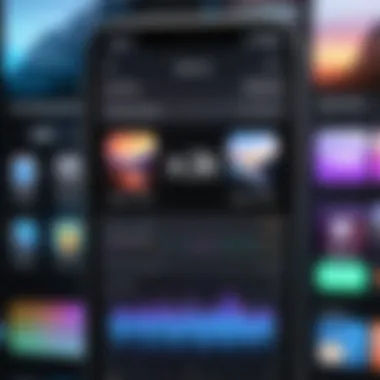

"Choosing the right video editor means looking beyond the surface to find features that align with your creative vision and editing style."
In summary, comparing the editing tools, export quality, and storage capabilities of iPhone video editors provides clarity. It empowers users to find an app that not only meets their immediate editing needs but also grows with them as they become more adept at creating professional-level content.
User Experiences and Feedback
Understanding user experiences and feedback is crucial when evaluating free video editors for iPhone. Since these tools often come without a price tag, discerning their utility through the lens of actual users provides a realistic picture of what to expect. Individual preferences and requirements significantly influence which app suits a user best.
Community Insights on Popular Apps
Diving into community feedback on popular apps is like holding a mirror to the functionalities offered by these video editors. Users frequently share their insights on forums like Reddit, where variations in editing preferences emerge. For example, in conversations related to iMovie, many appreciate its seamless integration with Apple devices, allowing for intuitive transitions and effects. This strong sense of ease resonates with individuals looking for simplicity.
On the other hand, apps like CapCut stand out due to their advanced editing capabilities, which users rave about. They share their triumphs in crafting engaging videos that stand out on social platforms.
In conversations, users also exchange tips tailored to specific projects, demonstrating how collaboration enriches the editing experience. One user might post a simple yet effective method for color grading, while another may showcase their trick for audio synchronization.
Feedback from the community serves not just to share experiences but also to foster a learning environment among users, making video editing a collaborative joy.
Performance Issues and Limitations
While free video editors provide a fantastic opportunity for those on a budget, they often come with performance issues and limitations that should not be glossed over. For instance, many users report that their editing apps may lag, particularly when handling larger files or when applying multiple effects. This can lead to a frustrating editing environment where creativity gets stifled, which can turn the best of intentions into a cumbersome task.
Moreover, limitations on export quality frequently arise. Users working with apps like Splice have mentioned that output options may not always meet their professional standards. Exporting in lower resolutions may seem petty but could severely affect a project intended for high-visibility platforms.
“Using a free editor feels like riding a bicycle downhill without the brakes.”
It’s essential for users to weigh these performance issues against the benefits. Upgrading to a paid version might be an option for some, yet many prefer to stick with free alternatives while finding creative workarounds for the outlined limitations. Thus, assessments of user experiences offer not just insights, but also cautionary tales about the choices available to iPhone video editors.
Final Thoughts on Choosing a Video Editor
Selecting the right video editor for your iPhone is more than just a choice of software; it's about enhancing your creative expression. In today’s fast-paced digital landscape, the need to produce quality video content swiftly cannot be overstated. Identifying a tool that seamlessly aligns with both your needs and preferences is crucial. After a thorough exploration of various editors, it’s apparent that a few elements stand out when making your final decision.
Balancing Features and Usability
When weighing your options, the balance between features and usability plays a pivotal role. A robust feature set is certainly alluring. However, if the user interface resembles a complicated maze, even the most powerful editing tools may prove futile. Just like a well-crafted meal requires not just the finest ingredients but also a skilled chef to execute a recipe, the same goes for video editing.
- Feature Richness: Look for editors that offer a variety of tools—basic edits, effects, transitions, and more.
- User Experience: Platforms like iMovie or CapCut often shine here, with straightforward interfaces that let you focus on creativity rather than complexities.
- Learning Curve: If it takes you longer to learn the software than to actually edit, reconsider your choice.
While finding the right balance is key, never underestimate the importance of experimentation. It’s often valuable to test a few different apps before settling on one, ensuring it feels just right for your editing style.
Future Trends in Mobile Video Editing
As we look ahead, the world of mobile video editing is evolving at lightning speed. With technological advances, we can expect a surge of innovations that will redefine the editing experience. Here's what to keep an eye on:
- AI Integration: Editors are increasingly incorporating artificial intelligence to automate tasks. This could mean automatically cropping videos to fit various platforms or suggesting editing styles based on the video's content.
- Enhanced Accessibility: Accessibility features are gaining momentum. More tools will allow users with disabilities to navigate and edit content efficiently.
- Cloud-Based Solutions: The shift to cloud storage continues. This means users can edit across devices with ease, making collaboration among creators more seamless than ever.
Culmination
In this digital era, where visual storytelling has become the language of communication, choosing the right video editor can make all the difference. This article has encapsulated the essence of free video editors available for iPhone users, especially those that steer clear of pesky watermarks.
Summarizing Key Findings
Throughout our exploration, we've identified several standout applications that cater to a wide range of editing needs. iMovie, CapCut, InShot, VLLO, Splice, and Quik each bring unique features to the table, allowing users to tailor their edits without the distraction of watermarks. Here are key takeaways:
- User-Friendly Interfaces: Most apps emphasize simplicity, making them accessible even for users with minimal tech experience.
- Creative Flexibility: With tools ranging from basic trimming to advanced transitions, users can craft videos that resonate with their audience.
- Export Options: Diverse output formats ensure your creations look good on any platform, whether it’s for personal sharing or professional use.
- Community Feedback: User reviews and experiences provide insight into performance, guiding potential users to make educated decisions.
These insights highlight how free tools do not have to compromise quality, allowing everyone to unleash their creativity without astronomical costs.
Encouraging Informed Choices
As potential users sift through the myriad of options available, informed choices can significantly enhance the editing experience. It’s advisable to consider factors like the application's feature set, ease of use, and export quality. Users should not hesitate to experiment with multiple editors; after all, finding the perfect tool often requires trial and error.
Staying updated with community trends and technological advancements can also be beneficial. Joining forums or communities on platforms like Reddit can provide developers’ insights and tips from seasoned users. Active discussions around performance and bugs can equip users with the knowledge to navigate challenges that may arise.
Ultimately, the right video editor can transform your raw footage into polished stories, fostering connections and evoking emotions. So dive in, explore your choices, and capture your world through video.



