How to Get Six Months of Free Apple Music Access


Intro
Navigating through the world of streaming services can feel a bit like wandering in a maze. The constant influx of offers and deals often leaves us scratching our heads. However, when it comes to securing six months of free Apple Music, there are various avenues worth exploring. In this guide, we aim to illuminate the path to maximizing your access, showcasing methods that can lead to extended listening without reaching into your pocket.
Apple Music has gained significant traction among music enthusiasts. With its extensive library of over 100 million songs, curated playlists, and seamless integration across devices, it’s no wonder many people are eyeing ways to get a taste without paying a dime upfront.
This article explores several promotional offers, subscription trials, and various eligibility criteria that will help you cashed in on this opportunity. Let’s dig into the nitty-gritty details to ensure you snag those six months of free access.
Understanding Apple Music
Understanding Apple Music serves as a crucial foundation for anyone looking to maximize their access to the platform, especially when aiming for those coveted six months of free usage. It's more than just another streaming service; Apple Music is a tapestry of features, curated playlists, and a massive library that can cater to the tastes of virtually any music lover. By grasping the essentials of what Apple Music has to offer, users can not only enjoy a seamless music experience but also recognize the potential for savings through various promotional avenues.
An Overview of Apple Music
Apple Music, launched in 2015, is Apple's flagship music streaming service. It has transformed how many experience music today, integrating deep personalization and extensive music libraries. With over 70 million songs at your fingertips, Apple Music lets you explore everything from the latest chart-toppers to the most obscure indie bands. The platform distinguishes itself by employing a blend of algorithms and human curation, which steers listeners toward new tracks based on their existing tastes.
By subscribing to Apple Music, you're essentially gaining entry to a world where music knows no bounds. You can create and share playlists, download albums for offline listening, and explore truly unique radio stations guided by some of the best DJs in the industry. Moreover, you can even engage with artists directly via their profiles, adding a community aspect that many find appealing. It truly is a hub of sound, tailored to enhance your music experience beyond mere listening.
Key Features of the Service
Apple Music boasts a wealth of key features that enhance its appeal as a leading music streaming platform. Here are some of the standout elements:
- Personalized Playlists: The service uses advanced algorithms to create playlists like "For You," which dynamically adapts to your listening habits.
- Large Library: With millions of songs available, Apple Music caters to diverse genres and tastes, ensuring you're never short of options.
- Apple Music Radio: This feature offers various radio stations, including live DJ shows that can expose you to new music and hidden gems.
- Music Videos: Subscribers can access a rich collection of music videos to enjoy visuals alongside their favorite tunes.
- Exclusive Releases: Occasionally, listeners may find exclusive album drops or singles available only through Apple Music, adding an allure of being in the know.
- Integration with Other Apple Services: If you use products like Apple Watch or HomePod, the integration is seamless, making it easier to listen on the go or at home simply with your Apple devices.
In essence, comprehending Apple Music's unique offerings isn't merely about grasping the technology—it's about unraveling a versatile music ecosystem that enhances the listener's journey. As you delve deeper into this world, you will learn how to navigate through its promotional strategies and take advantage of the free trials, carving out a path to maximize your access.
Exploring Free Trials
Free trials can seem like a golden ticket in the world of digital subscriptions, especially when it comes to an enticing platform like Apple Music. This section focuses on how these trials work, their benefits, and considerations to keep in mind. Understanding free trials can often pave the way for an enjoyable listening experience without that immediate financial commitment.
What are Free Trials?
A free trial is essentially a promotional period during which a user can access a service without cost. Think of it as a testing ground where potential subscribers can sample a product to see if it ticks all their boxes. In the case of Apple Music, this means enjoying ad-free music, curated playlists, and personal recommendations, all at zero cost for a limited time.
Key Aspects of Free Trials:
- Time-limited Access: Usually spans from one month to six months depending on the promotion.
- No Immediate Payment: Users don't have to whip out their wallets right away.
- Full Features: During this period, subscribers typically get full access to the platform's features, enabling a thorough evaluation of the service.
This enticing offer allows potential users to familiarize themselves with Apple Music’s extensive library and features without the risk of immediate expenditure.
Eligibility Criteria
Not everyone qualifies for free trials, and understanding eligibility is crucial. Generally, Apple Music has set criteria that often include:
- Previous Users: If you've already used a free trial before, you may not be able to sign up again. This policy is in place to prevent what some might call a ‘subscription merry-go-round.’
- Age Restrictions: Users often need to be at least a certain age, usually 18 or older, to be eligible.
- Account Status: A good standing with Apple ID is necessary. Make sure there are no active subscriptions tied to that ID.
These criteria ensure that the trial remains a valuable and fair offer for new users.
How to Sign Up for Trials
Getting started with a free trial is usually a straightforward process, but there are a few steps to keep in mind:
- Open the Apple Music App: Make sure it's the latest version to avoid any tech hiccups.
- Navigate to the Trial Offer: Usually, it's prominently displayed on the home page, catching your eye.
- Sign In or Create an Apple ID: If you don’t have an Apple ID, here’s your chance to create one. It’s essential for accessing any Apple services.
- Provide Payment Information: While it’s not charged initially, payment details are often required to activate the trial. Just remember to set reminders about canceling if you decide it’s not for you.
- Confirm Enrollment: After following the prompts, check for any confirmation that your trial has started.
"It's not just about grabbing a free ride; it’s an opportunity to explore without strings attached."
Current Promotions from Apple
When it comes to maximizing your access to Apple Music, understanding current promotions is vital. These promotions not only make the service more affordable but also enhance the overall user experience. Apple is known for its strategic marketing campaigns that often intertwine promotional offers with product launches. It’s essential to stay informed about these opportunities as they fluctuate throughout the calendar year.


Engaging with these promotions can save you a pretty penny while giving you access to an extensive library of tracks. For many, this can be a game-changer, providing a chance to explore the app and its features without immediate financial commitment. Let's delve into the two primary categories of promotions: seasonal promotions and partnership offers.
Seasonal Promotions
Seasonal promotions are those enticing offers that Apple rolls out during specific times of the year. Think of major holidays like Thanksgiving or New Year’s when Apple Music might provide extended free trial periods or discounted subscriptions.
- Common Timing: Look around important dates, such as Black Friday or back-to-school season. Promotions during these times often cater to the shopping frenzy, encouraging users to consider a subscription as part of a larger tech purchase.
- Usage Scenarios: These seasonal offers can be particularly useful if you plan to gift someone an Apple device, as many promotions bundle the subscription with hardware purchases.
- Limited-Time Offers: Availability can be short-lived. Therefore, it’s wise to act swiftly, lest you miss out on a superb deal. You never know when the next chance might come along.
Imagine sitting around during the holidays with friends and family, discovring new playlists and sharing music—all while having the comfort of knowing you leveraged a seasonal promo to access great tunes for free.
Partnership Offers
Partnership offers tap into the collaborative efforts between Apple and other companies, usually tech-oriented or entertainment-focused. These promotions provide exceptional value.
- Examples of Partnerships: Keep an eye out for collaborations with telecom companies or streaming platforms. For instance, if you’re a Verizon customer, you may find promotions that allow you to get Apple Music for an extended trial period without any charges.
- Benefits of Participation: These partnerships often come with additional perks, like including a free subscription in a bundled service package or discounts on other Apple products. It’s like hitting two birds with one stone.
- Exploring the Fine Print: Make sure to read the eligibility requirements that might accompany these offers. Sometimes they are limited to specific services or subscription plans, which can be a tad tricky to navigate.
"Partnership offers can significantly extend your free trial time, making them a worthwhile avenue to explore."
In summary, both seasonal promotions and partnership offers are essential components to consider while attempting to maximize your access to Apple Music. Keeping an eye on these promotional dynamics can ensure that you get the best out of the service without having to open your wallet too wide.
Using Carrier or Bundled Offers
In the realm of music streaming, leveraging carrier or bundled offers can be a golden ticket. It's one thing to dip your toes into a free trial, but it’s quite another to snag an extended six-month subscription without so much as a penny spent. This section sheds light on how telecom providers and manufacturer bundles can give you access to a wealth of music well beyond the typical promotional periods often seen with companies like Apple.
Telecom Provider Benefits
Telecom providers frequently run promotions that tie together their services with popular apps and subscriptions. The icing on the cake here is that many of these deals include Apple Music access as part of a data plan or device package. Here are a few points to ponder about telecom benefits:
- Reduced Costs: Many mobile operators include Apple Music as a part of their package, making it more affordable—or entirely free—if you sign up for a specific plan. This means you're already covered for a service that others are paying for from their own pockets.
- No Gimmicks: Unlike free trials that may ask for credit card info, many telecom offers simply link your new service to Apple Music, no strings attached. Your commitment is primarily to the phone plan, further simplifying your access.
- Exclusive Deals: Keep an ear to the ground for exclusive offers—sometimes, you might find promotions that extend subscriptions even further based on loyalty or new sign-ups.
Navigating these offers can feel like a treasure hunt, but they’re worth the effort. Checking on your existing provider's options or switching for a better deal could unlock not just music, but a whole new listening experience.
Device Purchase Bundles
Adding another layer to the mix are those enticing device purchase bundles. When you invest in specific Apple devices, you might unexpectedly find a goldmine waiting to be claimed. Here’s how it works:
- One-Stop Shopping: Retailers sometimes package Apple Music subscriptions as part of deals on new devices such as iPhones, iPads, or even Macs. This offers a convenient way to not just update your gadget but to also pad your music library.
- High-Value Returns: These bundles can yield the most bang for your buck. Buying the latest iPhone with an Apple Music subscription can effectively mean you’re doubling down on value—an upgrade in tech and access to limitless tunes.
- Limited-Time Offers: Keep in mind these offers can have expiration dates. It’s wise to be on the lookout during major sales events like back-to-school seasons or Black Friday, as device bundles can vanish as fast as you blink.
In this fast-paced tech landscape, using carrier or bundled offers to maximize your access to Apple Music isn’t just savvy but can significantly enhance your audio experience. Stay alert and keep your options open—it might just lead you to six months of blissful sound for free.
Referral Programs
Referral programs can play a pivotal role when it comes to accessing free services like Apple Music. These initiatives not only reward current users for inviting new members but also help expand the user base of services. Understanding the mechanics and benefits of such programs can enhance your strategy to snag those elusive six months of free streaming.
One of the main draws of referral programs is the mutual benefit they offer. When you refer a friend and they sign up, you both might gain some rewards. This could be in the form of extra months of service, discounts, or even credits towards your next renewal. For example, if you bring a friend into the Apple Music family, you end up with additional free months and they likely receive their own free trial. It’s essentially a win-win!
However, how these systems operate can vary widely. Not all companies have the same structure for their referral programs, and it pays to read the fine print. Some aspects to consider include the validity period of the offer, potential limits on the number of friends you can refer, or specific requirements your friend must fulfill, like maintaining an active account for a certain amount of time. Understanding these details will place you in a better position to make the most of the offers.
How Referral Programs Work
Navigating referral programs is often simpler than it might seem. At their core, they are designed to increase user engagement while rewarding customers for their loyalty. Here’s a breakdown of how they typically work:
- Registration: Users sign up for the referral program, usually through the App or website.
- Referral Link/Code: Once registered, users receive a unique referral link or code they can share with friends and family.
- Friend Signup: Friends need to use the given link or code to create their own Apple Music account. They might also need to be new users, as referrals often target those who haven't signed up before.
- Reward Disbursement: After the referred friend successfully registers and meets any conditions, both the referrer and the friend receive their rewards, like extended free trials.
This promotional tactic not only boosts user numbers but also helps maintain customer satisfaction since both parties gain something.
Steps to Participate
Getting involved in a referral program is usually straightforward. To ensure you make the most out of the Apple Music referral program, follow these simple steps:

- Check Your Eligibility: First, make sure you're eligible to participate. You often need an existing subscription to refer others.
- Find the Referral Program Section: Navigate through your Apple Music app or account settings. Look for the referral program link or section.
- Share Your Code or Link: Once you’ve got your unique code, share it with friends through social media, email, or text message. The more people you share it with, the better your chances of winning rewards.
- Encourage Signups: Remind your friends about the perks and sweeten the deal by telling them about the advantages of Apple Music.
- Monitor Your Rewards: Keep an eye on your account to see when the rewards are credited after your friends sign up.
By following these straightforward steps, you're not just securing your own benefits but also introducing friends to a great music streaming service. The potential for savings can add up quickly, making your musical journey all the more rewarding.
Student Discounts
Offering a gateway to an enriched musical experience, student discounts on Apple Music are not only a feather in the cap for tech-savvy individuals but also a significant saving for those pursuing higher education. Navigating the world of student discounts goes beyond just percentages; it’s about maximizing the potential of your budget while indulging in the vastness of the music library that Apple Music has to offer. Given the ever-growing costs of education, every dollar counts, and with student pricing, the benefit stretches your budget a little further.
Eligibility for Student Pricing
To tap into the student discount on Apple Music, a few eligibility criteria must be met. First and foremost, you need to be currently enrolled in a qualifying college or university, whether it’s a two-year program or a full four-year degree. More specifically, the institution should be accredited and recognized by government educational authorities.
Here are a couple of things to keep in mind regarding eligibility:
- Valid Student ID: Having a legitimate student ID card is typically your first step. While some may think that merely being a student suffices, it’s important to have proof.
- Age Considerations: While there are no strict age limits, most students being targeted are usually between 18 and 25. But, if you’re an older student returning to school, don't fret, you can still apply!
"A little preparation can go a long way in ensuring you make the most out of the student discount offer."
How to Verify Student Status
Once you ascertain that you meet the eligibility requirements, the next hurdle is verifying your student status. This process can often be done through a couple of avenues:
- UNiDAYS: Apple collaborates with platforms like UNiDAYS to streamline student verification. Once you register on their site and provide the necessary details about your institution, you'll gain a verification badge that signifies you are a bona fide student.
- Student Email Verification: If your college or university provides you with a student email address, use it! Most services will ask you to enter this email as a form of verification. This method is often quicker and gives immediate access.
- Direct Verification: In some cases, Apple may require additional documentation – like your current enrollment status or a tuition receipt. Keep these documents handy just in case.
Navigating this verification process smoothly can lead you to enjoy a discounted subscription, giving you a chance to explore the audio treasures that Apple Music has to offer without straining your finances too much.
Gift Cards and Credits
Understanding how gift cards and Apple credits function can open myriad possibilities for accessing Apple Music without immediate out-of-pocket costs. Both avenues serve as viable methods for funding your subscription, allowing users to enjoy a full six months of musical content. Furthermore, the approach remains especially relevant for those who want to keep their expenses on a tight leash while still indulging in premium music streaming experiences.
One primary advantage of utilizing gift cards is their flexibility. These cards can often be purchased at various retail locations or online. Once acquired, they can be redeemed directly on your Apple account. This means you can fully cover the cost of your Apple Music subscription without needing to rely on a credit or debit card, which might be preferable for some individuals. Moreover, if you get these cards as gifts, they effectively provide a free path to enjoying the service.
However, it’s crucial to stay informed about the terms associated with these gift cards. Certain promotional offers may apply when you use a gift card, and being aware of these can maximize what you get out of your music streaming experience. Keep an eye out for special bonus offers that some retailers promote during seasonal sales, which can offer added value to your gift card purchase.
"Using gift cards can often mean free music, provided you have the right card at the right time.”
How Gift Cards Can Be Used
Gift cards can be your ticket to tons of music. Start by redeeming your gift card through the App Store or iTunes. Here’s how it generally works:
- Open the App Store/iTunes: Launch the app on your device.
- Select 'Redeem': Scroll to find the option, often located near the bottom of the main menu.
- Enter the Code: Input the unique code found on the back of your gift card or on the physical card, and finally tap .
- Confirm Balance: Once redeemed, the amount will be added to your Apple ID balance.
This balance is then automatically used for subscriptions like Apple Music. For those who have accumulated multiple gift cards, you can stack them up, maximizing your music streaming for several months.
Using Apple Credits for Subscription
Apple credits also play a significant role in facilitating your access to Apple Music. These credits can be accrued through various means, such as completing surveys, promotional events, or even through the Apple Card rewards program. Once you obtain Apple credits,
- Link your Apple ID: Make sure your credits are attached to your account.
- Subscription Payment: When it’s time to pay for your Apple Music subscription, the system will automatically use your Apple credits before tapping into your external payment options.
- Monitor Credits: Keeping track of your credit balance with the Apple ID can help you know when you’re set for renewal, allowing you to reap the benefits without missing a beat.
Understanding how to deftly navigate these financial tools can enhance your music streaming journey dramatically. The strategic use of gift cards and credits not only eases the financial burden of subscriptions but also provides a seamless method of enjoying one of the most well-liked music services without incurring immediate costs.
Navigating the Apple Music App
Navigating the Apple Music app is crucial for anyone wanting to make the most of their six-month free trial. This app is the interface through which users engage with their favorite music, playlists, and exclusive content. Getting comfortable with its layout and functionalities not only enhances the listening experience but also helps users discover new music that resonates with their preferences.
Understanding the Interface
The Apple Music app boasts a sleek design that is both visually appealing and functionally straightforward. When you first open the app, you’re greeted by a beautiful homepage featuring curated playlists, new releases, and personalized suggestions. Here are key sections you’ll encounter:


- Library: This is where all your saved music lives. Everything from songs to albums and playlists is organized and can be easily accessed.
- For You: A section tailored to your tastes, which evolves over time as you engage with the app. Here, you’ll find playlists that capture your listening habits.
- Browse: A space for discovering new music and albums. Explore trending tracks and explore different genres as you dive deeper into the vast Apple Music catalog.
- Radio: For those who prefer a more traditional approach, the radio section offers live music, interviews, and an array of stations tailored to different styles.
Each element of the interface is designed with the user in mind. A person simply picking up the app for the first time should find it intuitive enough to navigate with little hassle.
Maximizing User Experience
To really get the juices flowing in your Apple Music experience, take time to customize your settings and explore the many features available. Here’s how:
- Create Playlists: Start by organizing your favorite songs into playlists that suit your mood or activities, be it workouts or relaxation time.
- Explore Personalized Recommendations: Make that For You section work for you! The more you listen, the better the suggestions become.
- Utilize Offline Listening: If you’re low on data or just want to save some battery, don't forget the offline mode. Make sure to download your favorite albums or playlists to your device to enjoy without interruption.
- Engage with Artists: Apple Music often provides exclusive artist content, such as interviews or behind-the-scenes footage.
- Use smart playlists that automatically update based on your listening habits.
- Collaborate with friends by sharing and editing playlists together.
- Like songs and albums to fine-tune the recommendations further.
- Use the "Listen Now" tab to keep tabs on your most played tracks.
- Follow your favorite artists for updates on new releases.
- Share your favorite tracks on social media to connect with fellow music lovers.
In summary, familiarizing yourself with the Apple Music app and all its functionalities will elevate your music streaming experience to greater heights. Adapting quickly to its layout and utilizing its many features will make the six-month trial not just enjoyable but enriching.
Remember, understanding the app is not just about listening to music; it’s about engaging with a community and discovering new content that speaks to you.
Explore and experiment; the world of music awaits!
Maintaining Subscription After Free Trial
Maintaining your Apple Music subscription post-free trial is a critical juncture in maximizing your music experience. The thrill of diving into a vast ocean of songs, albums, and playlists is only the beginning. It becomes essential to evaluate your continued engagement with the service, determining whether the subscription offers enough value to keep you on board. Understanding the specifics, benefits, and considerations around maintaining the subscription helps users make more informed and favorable decisions.
When the free trial period is about to end, one must actively consider both the options available and any adjustments that they may need to make. Some factors to think about include how integral Apple Music is to your daily life, the impact of music in enhancing your productivity, and whether alternative services may align better with your preferences. By staying ahead of the game, one can avoid any unwarranted surprises on their bill while ensuring continued access to top-tier music streaming.
Choosing the Right Plan
Selecting the right plan for your Apple Music subscription can be a bit like trying to choose the right shirt from a well-stocked closet. There are various options, and what suits your needs best depends on your listening habits and lifestyle. Apple offers several plans – individual, family, and student discounts.
The individual plan may indeed fit a single user perfectly, providing all the benefits for a monthly fee. However, for those whose households are filled with apple enthusiasts, a family plan could be more economical with a shared subscription cost.
Choosing a student plan, if you’re eligible, can provide a significant discount over the regular prices. It’s worth checking if your educational institution qualifies, as the savings can be substantial.
- Individual Plan: All features for one user
- Family Plan: Multiple user access, catering to up to six people
- Student Plan: Discounted rate for eligible students
Cancelling If Necessary
If, at any point, you decide that Apple Music isn’t quite hitting the right notes, cancelling is a straightforward process. It’s akin to swapping out a pair of shoes that doesn’t quite fit.
To cancel your subscription, you’ll need to navigate into your settings on the app or your Apple ID online. Simply choose your subscription and select "Cancel Subscription." Although it can be disheartening to part ways, it's a simple procedure, and it enables you to reevaluate your options or explore other music services that may be more aligned with your evolving tastes.
- Always check for any remaining benefits during your final month; you might be surprised by what features remain available until the billing date.
- Save a note or reminder to revisit the service later, if you change your mind.
"It’s important to weigh your options; sometimes the grass seems greener, but you might find your favorite tunes waiting right where you left them."
In summary, maintaining your subscription after the free trial is about being proactive. With various plans available tailored to different needs, you have the flexibility to choose the best option. Should you decide to cancel, understanding the simple steps involved ensures a stress-free experience.
The End
As we round out our exploration of how to score six months of free Apple Music, the significance of this topic cannot be understated. In a world increasingly saturated with music streaming options, finding ways to access quality services without burning a hole in your pocket is essential. Many users often overlook the promotional offers, special trials, and eligibility criteria that could grant them substantial savings—a blunder that leaves money on the table.
Securing a six-month free trial can elevate your music experience significantly. Consider the variety of ways to access Apple Music: promotions through your telecom provider, student discounts, or bundle offers. We'll break these down. Users who stay informed can make decisions that enrich their tech landscape while enjoying ad-free tunes. Moreover, the step-by-step guides we've outlined are designed to empower you to navigate these offers with ease.
Why This Matters
In the current climate, where streaming services are vying for your attention, knowing how to access them efficiently can provide a competitive edge. Not only does it keep your entertainment costs in check, but it also allows you to explore different features during the trial period, such as curated playlists or exclusive artist content, without rush to commit financially.
"The best things in life are free, at least for a while."
Remember, also, that engagement with platforms like Apple Music can lead to a deeper appreciation of music—a crucial aspect in our increasingly digital world.
In sum, understanding how to maximize access to these free offers not only underscores the role of informed tech-savvy consumers but also highlights the strategic advantage of tapping into the myriad of resources available. As you think about your next move in the realm of music streaming, consider the tips and methods outlined in this article. Perhaps you’ll discover a more fulfilling musical journey ahead.

