Google Forms vs. SurveyMonkey: Key Differences Explained
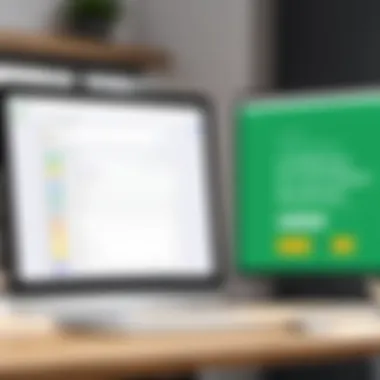

Intro
In the digital age, data collection has become a crucial part of decision-making across various sectors. Among the tools available, Google Forms and SurveyMonkey stand out as leading options for creating online surveys. This article analyzes their features, usability, pricing, and more, providing a thorough comparison to guide informed choices.
Overview of Google Forms
Google Forms, a part of the Google Workspace, offers a user-friendly approach for designing surveys and questionnaires. With its integration into other Google services, users can easily collect information, analyze responses, and share results. Its key features include customizable templates, real-time collaboration, and automatic data organization in Google Sheets. The accessibility through a web-based interface ensures a broad reach for various audiences.
Overview of SurveyMonkey
On the other hand, SurveyMonkey has gained a reputation for its robust functionalities tailored for professional use. It offers more advanced analytics, targeting options, and a wider variety of question types. Also, SurveyMonkey's platform provides tools for distributing surveys effectively and gathering insights, making it popular among businesses looking for in-depth data analysis. Its features cater to users who seek not only data collection but also strategic recommendations based on the responses.
Key Differences
While both platforms are designed to collect data through surveys, major distinctions exist in their complexities and target audiences. Google Forms excels in simplicity and accessibility, appealing to casual users or educational institutions. In contrast, SurveyMonkey provides comprehensive features aimed at professionals and enterprises that require detailed analysis.
Understanding these differences is essential for selecting the right tool for your needs.
Prelude
In the digital age, the ability to collect information efficiently is crucial for various sectors. Surveys and data collection tools have become indispensable for businesses, educators, and researchers alike. This article delves into a comparative study of two prominent online survey tools, Google Forms and SurveyMonkey. These platforms provide unique advantages, catering to diverse user needs. Understanding their functionalities can significantly influence data collection strategies.
Online surveys offer various benefits such as cost-efficiency, ease of distribution, and real-time data collection. These advantages are particularly relevant in contexts where gathering information quickly is paramount. Users must consider specific elements, such as features, usability, customization options, and pricing, to find the best tool for their requirements. With this in mind, we will dissect both Google Forms and SurveyMonkey in detail, aiming to assist users in making informed decisions regarding their survey needs.
Overview of Online Survey Tools
Online survey tools have transformed how we gather data. They allow for rapid deployment and collection, making them essential for many organizations. Google Forms and SurveyMonkey are standout options in this landscape.
- User-Friendly Interface: Both platforms prioritize ease of use. However, their interfaces cater to different user experiences, appealing to various preferences.
- Customizable Features: Users can tailor surveys based on specific requirements. This includes question types, visual elements, and response formats.
- Analytics and Reporting: Data analysis is a common feature. The way results are presented can significantly impact how users interpret the findings.
- Cost-Effective Solutions: Pricing structures vary, making it vital for users to assess which tool aligns best with their budget and needs.
In summary, the two tools, while serving the same fundamental purpose, differ in execution and functionality. A deeper understanding of their distinctions will help determine which fits better into your data collection strategy.
Defining Google Forms
Defining Google Forms is vital when analyzing online survey tools. It sets the context for understanding why this platform is widely used for collecting data. Google Forms is a free tool that allows users to create surveys, quizzes, and forms quickly. Its significance lies in its simplicity and ease of access for both casual users and professionals.
The functionality of Google Forms makes it an attractive option for diverse applications. Users can design custom surveys without needing programming skills. This capability opens up data collection to a broader audience, ensuring that users from various backgrounds can participate effectively.
Features of Google Forms
Google Forms boasts several notable features that enhance its utility:
- Customization: Users can select from various templates or create forms from scratch, allowing for unique presentations according to specific needs.
- Question Types: Google Forms supports multiple question formats, including multiple-choice, short answer, and linear scale, providing flexibility in survey design.
- Response Validation: Users can set rules to validate responses, ensuring collected data meets specific criteria, thus improving the quality of data.
- Real-time Collaboration: Similar to other Google Workspace tools, users can collaborate with team members in real-time, enabling efficient survey creation.
These features collectively enhance the platform's value, making it a suitable choice for various functionalities, from educational assessments to event registrations.
Integration with Google Workspace
Google Forms integrates seamlessly with Google Workspace, providing additional functionality for users. This integration allows users to enhance their data collection efforts:
- Accessibility: The forms are easily accessible for users already familiar with Google Docs, Sheets, and other Google applications.
- Automatic Data Storage: Responses can be automatically collected in Google Sheets, simplifying data management and analysis.
- Sharing Options: Users can easily share forms via Google Drive or directly through email, fostering effortless collaboration.
- Add-ons: The integration supports various add-ons, which allow further customization and features to enhance survey performance, ranging from advanced analytics to design options.
The integration efficiencies contribute towards a streamlined process for managing data and improving productivity.
User Experience and Interface
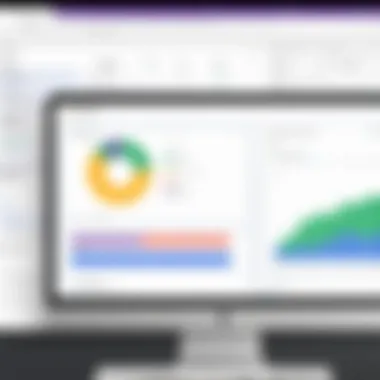

The user experience and interface of Google Forms play a pivotal role in its popularity. The interface is intuitive and user-friendly, accommodating users with varying technical skills:
- Simplicity: Users can navigate the platform easily, ensuring they can focus on their data collection efforts without confusion.
- Mobile-Friendly: Google Forms is optimized for mobile devices, allowing users to create and respond to surveys on the go.
- Visual Appeal: The simple yet clean design of Google Forms helps maintain user engagement while providing a polished look to survey forms.
- Feedback Mechanisms: The platform offers real-time feedback during creation, informing users if any fields are incomplete or require attention.
These aspects of the user experience contribute to a smooth and efficient process, making it appealing for casual users and professional applications alike.
Understanding SurveyMonkey
In the realm of online surveys, SurveyMonkey stands out as a robust platform that caters to diverse data collection needs. Understanding SurveyMonkey is crucial in this analysis because it provides insights into its functionalities, strengths, and potential drawbacks. This section will delve into various elements that make SurveyMonkey a preferred choice for many users.
Features of SurveyMonkey
SurveyMonkey offers a variety of features designed to enhance survey creation and distribution. The platform allows users to create surveys with numerous question types including multiple choice, rating scales, and open-ended responses. Users can utilize predefined templates or design personalized surveys from scratch.
Key features include:
- Logic Jumps: A feature that allows survey creators to tailor questions based on previous answers, increasing relevance and engagement.
- Custom Branding: Users can align surveys with their brand’s identity, incorporating logos and colors.
- Mobile Optimization: Surveys created here are automatically optimized for mobile devices, ensuring a seamless experience across platforms.
These features make SurveyMonkey not only versatile but also user-friendly for a wide range of applications.
Advanced Survey Options
When it comes to advanced survey options, SurveyMonkey excels in providing tools that cater to professional needs. For instance, features like A/B testing enable users to measure the effectiveness of different survey versions. Another notable option is the ability to integrate surveys with external applications, such as Slack or Salesforce, allowing for streamlined data collection and analysis.
Moreover, SurveyMonkey provides access to analytical tools that help users interpret survey results more effectively. This means that businesses can not only gather feedback but also derive actionable insights that can drive decisions. Overall, the advanced options solidify SurveyMonkey’s position as a leader in the survey space.
User Experience and Interface
The user experience on SurveyMonkey is generally intuitive, which is essential for both experienced users and newcomers. The clean interface allows users to navigate easily through survey creation, distribution, and analysis phases. Users can drag-and-drop elements, making the survey design process straightforward. Customization settings are also easily accessible, allowing for quick edits without confusing interfaces.
In terms of support, SurveyMonkey provides detailed guides and tutorials to assist users in making the most of the platform. The ability to preview surveys before distribution is another advantage, ensuring that the end product meets expectations.
"The interface of SurveyMonkey directly influences the efficiency of survey deployment and data collection."
This focus on user experience contributes to its strong adoption among those seeking reliable survey tools.
Comparative Analysis
The comparative analysis of Google Forms and SurveyMonkey is crucial to comprehend their unique strengths and weaknesses. An evaluation of these tools allows users to understand which option aligns better with their specific needs. As online survey tools, both platforms cater to diverse audiences with varying requirements. However, the features they offer differ substantially, shaping how users interact with the technology and the data collected.
In this section, we will explore important aspects of both tools, focusing on ease of use, customization options, data analysis tools, and survey distribution methods. Understanding these elements can guide potential users in selecting the most suitable platform for their projects.
Ease of Use
When evaluating online survey tools, ease of use is among the primary considerations. Google Forms is designed with a straightforward interface that facilitates quick setup. Navigating through form creation is relatively intuitive, requiring minimal technical skills. Users can simply drag and drop elements to customize their surveys without a steep learning curve.
In contrast, SurveyMonkey, while possessing a user-friendly dashboard, can feel somewhat overwhelming due to its array of features and options. The detailed functionalities may require users to spend more time familiarizing themselves with the platform before effectively utilizing it. This can be a disadvantage for those seeking quick results or for less tech-savvy individuals.
Customization Options
Customization is a pivotal element when building a survey. Google Forms offers basic customization features, including color schemes and question types. Users can tailor the look and feel of their survey to resonate with their brand or personal style. However, the scope for sophisticated branding and intricate design is somewhat limited.
On the other hand, SurveyMonkey excels in customization. The platform offers extensive templates, advanced layout options, and sophisticated branding tools, enabling users to create visually appealing surveys. SurveyMonkey's higher level of design flexibility appeals to businesses that require a more polished presentation for professional purposes.
Data Analysis Tools
Analyzing the data collected from surveys is essential for deriving insights. Google Forms provides basic data analysis features, like charts and simple graphs. Users can access summary statistics and visualize responses conveniently. However, the analytical capabilities are modest compared to those available in SurveyMonkey.
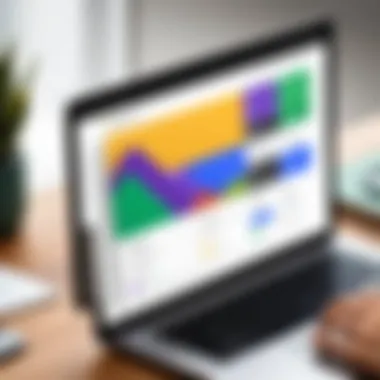

SurveyMonkey outshines in this area by offering comprehensive analytics tools. Users can perform advanced analysis and filter responses dynamically, enabling deeper insights into the data. Custom reports generated by SurveyMonkey can be critical for businesses that need detailed breakdowns and actionable insights.
Survey Distribution Methods
Distribution of surveys directly impacts effectiveness. Google Forms allows easy sharing via direct links, email, and embedding into websites. It enables users to reach a wide audience efficiently.
SurveyMonkey enhances distribution methods further. It offers options like social media sharing, QR codes, and targeted email distribution. This versatility ensures that professionals can deploy surveys to specific demographics, increasing the chances of receiving valuable feedback.
The choice between Google Forms and SurveyMonkey ultimately hinges on the user’s specific requirements, such as complexity of data, customization needs, and ease of use preferences.
Cost Comparison
Evaluating the cost of online survey tools is a critical part of choosing the right platform for your needs. Understanding how each tool is priced helps users determine value and budget accordingly. Cost can influence user satisfaction and project feasibility. In many cases, the right pricing structure may offer essential features without overwhelming users with excessive costs. Thus, a clear cost comparison between Google Forms and SurveyMonkey will help users navigate their options effectively.
Pricing Structure of Google Forms
Google Forms offers a unique advantage with its pricing. The significant point is that it's completely free for individual and personal use. This makes it accessible to a broad user base. Users can create an unlimited number of forms and surveys without worrying about fees.
- Integration with Google Workspace: For professionals using Google Workspace, the integration provides additional features that enhance functionality. However, it remains free to use for the basic version.
- Users can export data easily to Google Sheets. An advantage of this is seamless data management and analysis.
In summary, Google Forms provides a solid value proposition for individuals and small organizations who need basic survey capabilities at no cost.
Pricing Structure of SurveyMonkey
SurveyMonkey presents a different pricing structure. While it offers a free plan, the features are limited. Users often find themselves restricted in terms of response collection and customization options. If deeper functionalities are required, SurveyMonkey's pricing plans expand significantly.
- Basic Plan: Offers limited features and may not be adequate for extensive data collection.
- Standard Plan: Typically around $32 per month billed annually, includes more features such as unlimited questions and responses.
- Advanced Plans: For larger organizations, the Premium and Team plans can range from $99 to over $1,200 per month, depending on features.
In essence, while SurveyMonkey provides advanced survey capabilities, its cost can escalate quickly, particularly for users who need extensive functions and analytics.
Use Cases for Google Forms
Google Forms serves a variety of practical applications across different sectors. This section highlights its versatility and efficiency, showing how it meets diverse needs. The importance of identifying use cases lies in tailoring the tool to specific scenarios, optimizing its effectiveness. For users, potential benefits include time-saving measures, greater engagement, and accessible data collection methods.
Educational Surveys
In educational settings, Google Forms excels as a tool for creating surveys. Teachers can quickly gather feedback on lessons, courses, or overall student satisfaction. Creating a survey is straightforward, allowing educators to focus more on analysis rather than design.
Key benefits include:
- Anonymity: Students can respond without fear of judgement.
- Ease of distribution: Surveys can be shared easily via email or links, ensuring wide access.
- Instant data collection: Responses are collected in real time, allowing for immediate insights.
Specifically, educators can utilize Google Forms for:
- Evaluating teaching methods.
- Collecting opinions on school events.
- Assessing student understanding through formative assessments.
Surveys can be customized with various question types, including multiple choice and open-ended questions. This flexibility promotes effective data gathering tailored to specific feedback needs.
Event Registrations
Another common use for Google Forms is event registration. This application proves particularly valuable for both small gatherings and large conferences. Users can create registration forms with essential details like name, email, and preferences.
Advantages of using Google Forms for events include:
- Cost-effective solution: No associated fees make it an attractive option for budget-conscious organizers.
- Real-time updates: Changes can be made instantly, keeping the information continuously accurate.
- Organized data: Responses can be neatly organized in a Google Sheet, aiding in planning and management.


Event organizers can utilize Google Forms to collect:
- Participant information.
- Feedback on previous events.
- Dietary preferences and other specific requirements.
By tailoring the form to collect relevant information, event hosts can focus on creating an engaging experience for attendees, ensuring that the logistics are well-managed.
Use Cases for SurveyMonkey
Understanding the use cases for SurveyMonkey is crucial in evaluating its overall effectiveness compared to Google Forms. This tool is more than a simple survey creation platform; it serves various market demands. Businesses, educational institutions, and non-profit organizations often use it to gather insights and feedback. The adaptability of SurveyMonkey makes it suitable for multiple purposes, allowing users to design customized surveys according to their specific needs.
Market Research
Market research is a significant use case for SurveyMonkey. Companies often rely on it to gather consumer insights, assess market trends, and gauge the effectiveness of marketing strategies. The platform offers a range of advanced features, facilitating comprehensive data collection and analysis.
- Target Audience Analysis: SurveyMonkey lets businesses identify and segment their target audience. By gathering demographic data, organizations can make informed decisions about product development and marketing efforts.
- Competitive Analysis: Businesses can also utilize SurveyMonkey to compare their offerings against competitors. This helps in identifying strengths and weaknesses in their market position.
- Real-Time Feedback: The ability to gather real-time feedback allows businesses to adjust their strategies promptly. This is particularly useful during product launches or major marketing campaigns.
SurveyMonkey's analytical tools enhance the value of collected data. Users can visualize results through graphs and charts, making it easier to interpret findings and present them to stakeholders.
Customer Feedback
Customer feedback is another vital area where SurveyMonkey shines. Satisfied customers are essential for business success, and understanding their experiences can drive improvements.
- Post-Purchase Surveys: SurveyMonkey enables businesses to conduct post-purchase surveys efficiently. These surveys help gauge customer satisfaction and identify areas for improvement in products or services.
- Brand Loyalty Surveys: Organizations can assess brand loyalty through specific questions targeting user perceptions. This information plays a crucial role in crafting strategies to enhance customer retention.
- Net Promoter Score (NPS): Businesses often use SurveyMonkey to calculate the Net Promoter Score, which measures the likelihood of customers recommending a product. This metric is vital for evaluating customer loyalty and satisfaction.
Collecting customer feedback through SurveyMonkey not only helps businesses adapt their strategies but also fosters deeper connections with their audience.
Using SurveyMonkey for customer feedback allows organizations to create targeted campaigns based on actual user input. This leads to more effective marketing strategies and ultimately drives business growth.
Security and Compliance
In the era of digital data collection, security and compliance serve as key pillars that ensure the integrity and reliability of information used by organizations. With the proliferation of online survey tools like Google Forms and SurveyMonkey, the focus on security protocols has never been higher. Understanding how these platforms safeguard user data is essential for any organization considering these tools for gathering information.
Security not only protects sensitive data but also fosters trust with users. Compliance with regional data protection regulations, like GDPR in Europe, is a legal requirement that cannot be overlooked. In this article, we will examine how Google Forms and SurveyMonkey approach data protection, ensuring their users feel secure while conducting surveys.
Data Protection in Google Forms
Google Forms incorporates a range of security measures that protect user data from unauthorized access. The platform utilizes encryption for data in transit, which safeguards information as it travels from users to Google’s servers. This ensures that even if data packets are intercepted, they cannot be easily read or misused.
Moreover, Google Forms is part of the larger Google Workspace ecosystem, allowing users to apply additional layers of security. Administrators can leverage tools like two-factor authentication and access management settings to control who sees and interacts with the data collected through forms. This feature is particularly relevant for educational and business environments where sensitive information is often gathered.
Google also undergoes regular third-party security audits, which ensures that the platform adheres to industry standards. However, while Google provides a robust security framework, it is essential for users to configure settings diligently and understand their responsibility in protecting the data they collect.
Data Protection in SurveyMonkey
SurveyMonkey puts forth a comprehensive approach to data protection that parallels the importance of its survey capabilities. The platform employs advanced encryption protocols for data both in transit and at rest. This ensures a high level of security against potential data breaches, making SurveyMonkey a reliable choice for organizations that prioritize data safety.
In addition to encryption, SurveyMonkey also offers various features aimed at enhancing data protection. Users can enable anonymous responses, ensuring that individual respondents cannot be personally identified. This is especially valuable in market research and sensitive feedback scenarios. Moreover, SurveyMonkey provides compliance with major regulations, including GDPR and CCPA, making it suitable for global users.
SurveyMonkey has created detailed privacy policies that outline how data is handled, thus keeping clients informed about their rights and responsibilities. The platform's commitment to transparency is a significant step in fostering trust between SurveyMonkey and its users.
Overall, both Google Forms and SurveyMonkey offer reliable data protection features, catering to different user needs. It's crucial for organizations to align their choice of platform with their specific data security requirements and compliance obligations.
The End
In this article, we examined the essential aspects of Google Forms and SurveyMonkey in depth. Each tool has unique strengths and weaknesses, influencing how users approach data collection. Understanding their features, such as ease of use and customization, can guide individuals or organizations in selecting the most suited platform.
Both Google Forms and SurveyMonkey serve specific needs. Google Forms tends to be favored for its simplicity and integration with other Google Workspace tools. It is ideal for straightforward surveys and informal data collection.
Conversely, SurveyMonkey excels in advanced survey capabilities. It is better suited for comprehensive research needs and where in-depth analysis is required. SurveyMonkey offers a range of complex survey formats and analytical tools, making it a preferred choice for market research and professional feedback.
Ultimately, selecting between the two platforms involves assessing your survey objectives, audience, and the type of data analysis needed. Remember that both tools have free versions, allowing users to explore their features without a financial commitment.
The choice between Google Forms and SurveyMonkey is not merely about features but rather about fit for your specific needs and preferences.



