Exploring Google Maps for iOS: Features and Insights
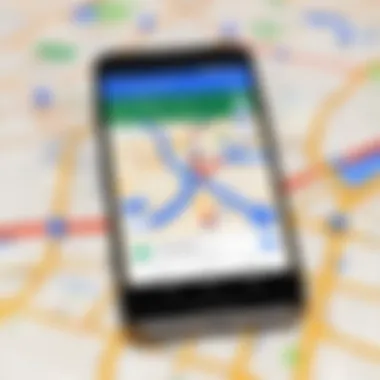

Intro
Google Maps for iOS has evolved to become a critical tool for users seeking direction and exploration simplification. It integrates highly with Apple's ecosystem, elevating the user experience while offering distinct features compared to other mapping services. This exploration focuses not only on the key functionalities that Google Maps provides but also on its design, performance, and privacy considerations.
Product Overview
Google Maps for iOS launched as part of Google’s mission to make geospatial information accessible to the public. Key features include detailed mapping, real-time traffic updates, street view imaging, personalized recommendations, and offline maps. The app also supports navigation for various transport modes including driving, walking, cycling, and public transit. Released updates continually improve these aspects, making it a robust alternative.
Specifications vary with device and operating system. Integration with Siri and Apple CarPlay elevates its practicality, making it usable beyond a simple mapping application.
Performance and User Experience
In hands-on testing, the app reveals quick responsiveness. The user interface is well-structured and intuitive, allowing seamless transitioning between features. The app performs noticeably faster compared to older versions owing to backend optimizations.
When considering the user experience, comparisons with alternatives like Apple Maps and Waze illustrate Google Maps' reliable versatility. Users benefit from localized data and accurate routing. The ease-of-use stands out, allowing for hassle-free navigation that fewer taps imply.
Design and Build Quality
The design emphasizes minimalism but does not compromise functionality. The layout allows instant access to essential features. Materials and technical aspects supporting the app's performance reflect a commitment to quality without heavy resource use. Aesthetic appeal is evident in the clean interface that is easy on the eyes, reducing user fatigue.
Technology and Innovation
Innovations present unique features such as Live View, which utilizes augmented reality to assist navigation. This integration represents a fundamental shift in how mapping apps operate. Staying tuned to upcoming technology trends, Google likely invests in enhancing these experiences through advancements in AI and better data compilation techniques.
Pricing and Value Proposition
Google Maps is free to use, offering substantial value compared to its peers that either charge capital or hinder features in free versions. The lack of a fee provides a significant advantage, allowing any user with a compatible device to benefit. Compared competitively, Google Maps delivers a richer feature set without obstructions, fulfilling practically all map navigation needs.
"The power of Google Maps not only lies in its functionalities but in its adaptability within the ever-evolving tech landscape."
Prelims to Google Maps for iOS
Google Maps on iOS serves as a critical tool in the digital navigation landscape. It blends robust functionality with intuitive design, bringing extensive mapping capabilities to the fingertips of iPhone users. This success stems from a combination of user-focused design, geographical accuracy, and real-time data access. Its impact shapes how we explore and travel through our environment. Articles like this illuminate its importance in today’s technology-driven society.
The Rise of Mobile Mapping Applications
In recent years, mobile mapping applications have transformed not just how we find our way but how we perceive navigation itself. The proliferation of smartphones has propelled platforms like Google Maps into indispensable tools for daily activities.
Initially, GPS navigation was limited to in-car solutions, primarily for long-distance travelers. In contrast, mobile apps changed the narrative, enabling quick route discovery even for those navigating local areas. Google Maps capitalizes on this shift with features that provide traffic updates, nearby points of interest, and advanced route planning options. By addressing everyday issues—like traffic congestion or optimal transit routes—it makes an everyday app. Many drivers and travelers rely on it as a go-to resource.
Transition to iOS: Compatibility and Integration
For many users, the transition to iOS marked a new experience in mapping applications. Google Maps ensures compatibility across various apple devices like iPhones and iPads. Through seamless integration with valuable iOS features, it elevates user experience.
When Google Maps works closely with Siri, users can use voice commands for easier navigation. Also, it allows access to location history through shared data, adding another layer of utility. The Apple ecosystem, with its apps and services, is enhanced as this becomes a platform major works on improvements together.
This experience results in a highly tailored solution that not only respects but also takes advantage of the peculiar capabilities of iOS, appearing as part of the Apple experience overall.
User Interface and Design
User interface and design are crucial aspects of Google Maps for iOS. A well-structured interface can enhance user experience and facilitate efficient usage of app functionalities. Design elements contribute to usability and accessibility which are vital for a navigation app. Delving into the interface, we can identify features that lend to intuitiveness and practicality for the user.
Simplified Navigation and Interaction
Navigation through Google Maps is straightforward, which helps users find their way easily. The app emphasizes clear icons and gestures. For example, zooming in and out of the map is as simple as pinching the screen. In addition, the buttons and elements are well-sized for touchscreen interaction, making navigation fluid. Users can swiftly switch between map views and obtain directions with just a few taps. This simplicity ensures that both tech-savvy individuals and casual users can utilize the map without confusion, significantly enhancing the overall experience.
Responsive Design on iOS Devices
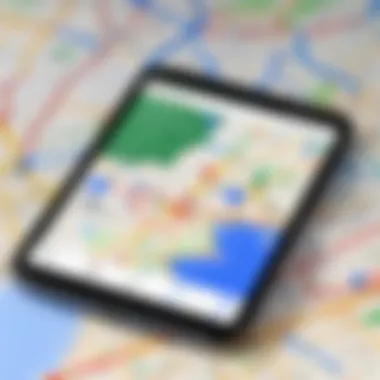

Google Maps delivers a consistent experience across iOS devices. Whether on an iPhone or an iPad, the responsive design adapts effectively to different screen sizes. This provides users with a clear view of their surroundings without unnecessary scrolling or zooming. Features are adjustable, offering optimal convenience. Furthermore, the design emphasizes accessibility, ensuring that essential tools are easy to access. Reports indicate high user satisfaction regarding this flexibility, highlighting its contribution to user engagement.
Thematic Map Options
Users enjoy various thematic map options within Google Maps, each offering unique perspectives. These options include Standard Mode, Satellite View, and Terrain Mode, each designed for specific needs and experiences.
Standard Mode
Standard Mode presents a conventional map layout, emphasizing roads, landmarks, and place names. This mode is essential for quick navigation due to its straightforward nature. The attributes make it a prominent choice among users who appreciate clarity and simplicity. Details in Standard Mode include color-coded roads indicating traffic conditions, providing valuable real-time information. It can sometimes lack depth regarding natural landscapes, but for urban navigation, its practicality shines.
Satellite View
Satellite View allows users to see a photographic representation of surroundings, offering a distinct perspective. Its high-resolution imagery aids in recognizing familiar landmarks at a glance. One of its key characteristics is the immersive experience it provides, making users feel situational awareness in a whole different way. While helpful for specific scenarios, such as detailed exploration, it may worsen visibility in areas with dense satellite imagery. Thus, users must balance this indulgence with practicality in navigation tasks.
Terrain Mode
Terrain Mode highlights elevation and landforms, making it particularly useful for outdoor enthusiasts. By providing visual information about hills, mountains, and valleys, it caters well to hikers or campers. This mode stands out due to its ability to convey topographical data. However, Terrain Mode might sometimes obscure key urban details, potentially hindering navigation through busy cities. Still, for those looking into nature navigation, it adds significant value by integrating physical geography.
Core Features of Google Maps
The core features of Google Maps are foundational elements that significantly enhance user experience and functionality. In today's fast-paced world, the ability to navigate efficiently and access relevant location-based information is crucial. Google Maps stands out due to its rich array of features that cater to various navigation needs, guiding users not just to their destinations but also offering tailored insights along the way. Understanding these features allows users to leverage the platform fully, making daily commutes and spontaneous travels seamless and efficient.
Real-Time Traffic Updates
Real-time traffic updates are among the critical features of Google Maps. This function provides users with live information about road conditions, including congestion, accidents, and construction. The data is sourced from a community of users, leveraging smartphone location data to offer insights that can alert users before they set out or while en route.
This feature is particularly beneficial in metropolitan areas where traffic can be unpredictable. By receiving timely notifications, users can adjust their routes or departure times, potentially avoiding gridlock. Kevin B., a user from San Francisco stated, "Knowing about a traffic jam ahead saves me about 20-30 minutes on big commute days." Consequently, this feature plays a significant role in reducing travel time and stress, enhancing overall user satisfaction.
Turn-by-Turn Navigation
Turn-by-turn navigation is perhaps one of the most user-friendly features available in Google Maps. This functionality allows users to follow step-by-step directions, whether driving, walking, or cycling. The application boasts clear visual cues alongside spoken instructions, which help users keep their eyes on the road.
Moreover, Google Maps is adaptable. It employs public transportation routes seamlessly alongside personal navigation, standing out from competitors. Unlike other navigation apps, users appreciate the clarity and comprehensive detail provided by Google Maps. Vast databases of geographic information enable turnaround times to be reduced, making navigation easier.
User testimonials highlight the effectiveness of this essential navigation aid. Jess R. noted, "I can trust that I won't miss my exit, thanks to the clear directions." Such experiences reinforce the necessity of quality turn-by-turn navigation in today's fast lifestyle.
Public Transport Directions
For those who rely on public transport, Google Maps brings clarity and convenience. This feature helps navigate intricate transportation systems, providing schedules, connections, and the most convenient routes, packing immense detail in mere taps of a screen.
Essentially, this capability integrates multiple transport options—including trains, buses, and subways—in a unified view. Users will find both effectiveness and reliability comparable to paid services. Performing medium-term planning without delving deep into each operator's schedule is notably easier. Leveraging this service reduces reliance on multiple apps and increases user satisfaction with punctuality in urban travel settings.
A prime example can be found in cities like New York, where Mary H. states, "Google Maps helps me manage my travel from home to work smoothly. I appreciate when it reminds me I need to change trains." This application feature fosters convenience, particularly in dense urban landscapes.
Nearby Places and Recommendations
Google Maps excels by not just offering directions, but also enriching user experiences with suggestions and recommendations for nearby places. Should users need to find a restaurant, gas station, or even a park nearby, intuitive filters can help curate options quickly.
At times, Google Maps even suggests unrecognized venues based on cumulative past user entries or trending spots. By cross-referencing locations with reviews, ratings, and photos, users can quickly understand where they should spend their time or resources, enabling informed decisions seamlessly.
As referenced by James S., a frequent traveler, "I found hidden gems through Google Maps that I never would have discovered otherwise!" The fusion of navigable and experiential knowledge encapsulates the evolving nature of tabletops in a very user-centric environment.
Recent Updates and Improvements
Recent advancements in Google Maps for iOS are critical, as they ensure the app remains competitive and user-focused. This section highlights significant updates that improve usability and overall functionality. Each improvement is designed to enhance the user experience and to solidify Google Maps' position as a leading mapping tool in a saturated market.
Enhanced User Features
Google Maps has consistently aimed for improvement and user satisfaction. Recent updates have included features that streamline user experience. For example, the Explore tab now allows users to quickly sift through nearby points of interest, such as restaurants or events. The process of finding desired locations has become simplified.
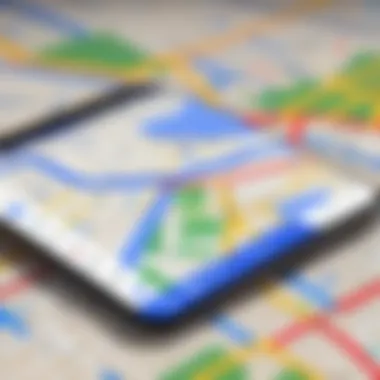

Another standout enhancement relates to Voice Commands. With these commands, users can operate the app without physically engaging with their devices. This attention to hands-free navigation introduces convenience, making map interaction more accessible even in situations where using the screen may be difficult.
- User-centric designs: Update ensures a more intuitive process for looking up information.
- Integrated reservation systems: Some locations allow users to make bookings directly within the app.
- Improved real-time updates: Enhanced algorithms enable faster loading of location data.
Integration of Machine Learning
Another pivotal update is Google Maps' deeper integration of machine learning. This technology can learn from user behavior, improving how suggestions and data are processed. For instance, the app increasingly customizes navigation routes based on a user's past trips. The ability to provide highly relevant recommendations based on context is a game-changer.
Machine learning contributes to:
- Predictive Search: Providing users with likely results before typing the full request.
- Location Prediction: Suggesting potential destinations based on historic_patterns.
- Enhanced Error Checking: Minimizing navigational mistakes through pattern recognition.
Improved Offline Functionality
Lastly, Google Maps has expanded its offline functionality. Many users find themselves in areas with limited internet access. Recent updates allow greater map downloading capabilities, offering seamless navigation without relying on data services.
- Users can now download larger geographic areas, making navigation during travel easier.
- Regular updates to offline maps ensure that users have up-to-date information on road changes or closures.
- Caution on Data Use: Users can control their settings to limit data when syncing maps.
This combination of new user features, intelligent algorithms, and impressive offline capabilities ensures that Google Maps not only keeps pace with technological advancements but also considers user context and requirements.
User Privacy and Data Management
For users of Google Maps on iOS, understanding privacy and data management is crucial. Modern mapping applications not only help locate places but also collect significant amounts of personal data. This poses several questions about how the data is used, stored, and shared. Google's approach towards user privacy in its maps application is built on transparency and control to address these concerns.
Locational Data Usage
Google Maps utilizes locational data to provide customized map experiences. When users allow Google access to their widespread of location data, they are empowered with a dynamic, efficient navigation aid. This data is processed to deliver real-time traffic updates, recommended routes, and explorations based on frequent visitation patterns. However, with these benefits, there arises an inherent need to control how locational data is utilized.
Monitoring of location information brings the risk of unauthorized tracking. Therefore, being aware of what information is collected is essential for the peace of mind of users. Google has made this clearer through transition sectors in tools like the Timeline feature, which allows users to see their location history readily. Despite these mechanisms being in place, vigilance against overuse of location-tracked data remains an important stance.
Controlling Your Privacy Settings
Users can improve data management significantly by actively managing their privacy settings within Google Maps for iOS.
- Location Services: Adjusting the global location settings can determine how widely your data is shared. Users can set it for precise time or use approximate location information based on their preferences.
- Access Control: Limiting Google Maps’ features to what is essential enhances data privacy. Users can turn off controversial options like location history for granular control.
- Periodic Review: Reviewing the privacy settings regularly ensures minimal unintentional data sharing continues unnoticed.
Using Google's privacy dashboard gives lists of data types collected, introductions of new settings offer control over their sharing methods, and this simplifies a bewildering array process. Therefore, not engaging promptly with available resources may leave intervals open to exploitation.
Users should take an active role in regulating the use of their data for the best user experience.
In summary, user privacy and data management within Google Maps for iOS incorporates user choice and personal responsibility. By controlling locational data usage effectively, users can harness the benefits of Google Maps while negotiating challenges related to their personal information.
Performance Efficiency
The importance of performance efficiency in Google Maps for iOS cannot be overstated. In our heavily connected world, mobile devices serve not just as communication tools but as essential tools for navigation and exploration. Performance efficiency focuses on how well an application utilizes the device's resources, directly impacting user satisfaction and App functionality. Users expect fast responses, minimal lag, and effective use of battery resources when navigating unfamiliar terrains via apps like Google Maps.
Efficient performance conveys several benefits:
- Enhanced User Experience: When Google Maps operates swiftly, users can interact without frustration, resulting in increased satisfaction.
- Resource Management: A well-performing app minimizes the strain on processing resources. This translates into less frequent crashes or slowdowns, enhancing reliability.
- Battery Conservation: Efficient performance ensures that users can navigate longer without worrying about depleting their battery too quickly.
Speed and Responsiveness
Speed and responsiveness are critical components of the overall performance of Google Maps. The application is designed to provide instant feedback as users interact with it. This is crucial during real-time navigation that requires precise and timely updates.
Several aspects contribute to the speed and responsiveness of Google Maps:
- Real-Time Processing: Google Maps utilizes cloud networks to process information rapidly. The ability to fetch up-to-date traffic data and route changes enhances user experience.
- Optimized Algorithms: The application leverages advanced algorithms to predict the fastest routes and efficiently map out unexpected detours.
- User Interface Design: A clean and orderly layout helps in steering clear distractions. You can quickly input destinations without maneuvering through cluttered screens.
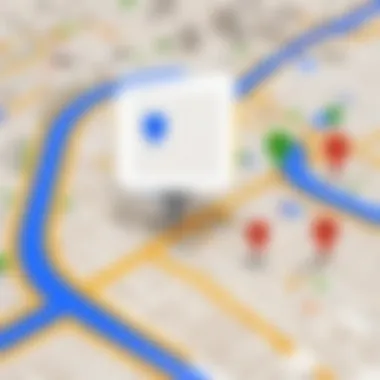

Battery Usage Considerations
Battery usage is a paramount concern for mobile users who depend on navigation apps. Google Maps is aware of this, offering features aimed at lowering battery drain.
To address battery usage effectively, here are several considerations:
- Adaptive Brightness: The app can adjust brightness settings based on external light conditions. This adaptiveness can help save battery over prolonged use.
- Offline Maps: By pre-downloading maps, users can significantly reduce battery consumption. This relies less on continuous data streaming, thus preserving battery health.
- Classic Mode versus Real-Time Mode: While real-time navigation demands more resources, switching to a classic mode can extend battery life when detailed updates and visuals are unnecessary.
Efficient performance in applications like Google Maps is critical not just for immediate user satisfaction, but for sustained long-term usage while preserving battery life effectively.
Comparison with Competing Navigation Apps
Understanding the differentiation between Google Maps and its alternatives is crucial for users who seek the best mapping experience on their iOS devices. Each application provides unique features, user interfaces, and strengths, making the choice essential for specific user needs. This section examines the primary competitors to Google Maps and evaluates their capabilities to offer better insight into the options available.
Apple Maps vs.
Google Maps Apple Maps has swiftly evolved since its initial launch, quite controversially, with substantial upgrades aimed at improving location data accuracy and usability. However, Google Maps still holds a notable advantage for capacity and detail, quranteed by its extensive data collection methods and features.
- User Interface: Google Maps boasts a more approachable user interface with interactive elements to enhance user experience, while Apple Maps adheres more to a minimalistic design.
- Search Results: Google Maps excels in search yield, delivering detailed information that includes user reviews and photos, comparing to Apple Maps often lacks more broad information.
- Public Transport and Navigation: With comprehensive covering in more cities worldwide, Google Maps prevails on this front, providing real-time updates on several transport options.
Reception of both applications shows users recognizing Google Maps superior in reach and usage flexibility, while Apple Maps remains relevant for its deep integration with iOS features.
Other Notable Alternatives
Various alternatives to Google Maps harness their distinct functionalities which can cater to niche needs or user preferences. Consider the following:
- Waze: Excellent for real-time traffic alerts and road hazard warnings. Utilizing crowdsourced feedback helps Waze stays current with conditions.
- HERE WeGo: Focused more on offline navigation with good route optimization. HERE WeGo offers a valuable feature set for users in areas with unreliable internet.
- MapQuest: A historic name in navigation adapts suitable street mapping and route planning into present app format. However, it plays catch-up in advanced tools.
The landscape of mobile mapping strategy will expand as the competition remains especially to foster higher user engagement and changes in technology capabilities. As such, understanding these compatitors equips users to choose a mapping service that matches their particular navigation needs.
Future of Google Maps on iOS
The future of Google Maps on iOS holds significant relevance in the landscape of mobile navigation. Understanding upcoming features and potential challenges gives users insights not only into how this application may evolve but also into the advantages these changes may offer. Innovations can enhance user experience, solidify the app's position within an already competitive market, and ensure that it meets growing user demands.
Anticipated Features and Updates
As technology continues to advance, several features are anticipated for Google Maps on iOS. Integration of Augmented Reality (AR) capabilities is at the forefront. This would enable users to navigate through their environment using camera feed alongside digital overlays, providing real-time information on landmarks or directions. Instances of this technology could make real-world orientation easier and more intuitive for users.
Another expected upgrade includes improved artificial intelligence algorithms for smarter recommendations. By analyzing user patterns, Google Maps could suggest routes that anticipate delays or better alternatif pathways based on historical data and live conditions. This would deepen the app's utility and reliability.
Users may anticipate seamless integration with smart home devices. Imagine starting your journey in a car that syncs with Google Maps from the moment you leave your house. Notifications could align with your user context, signaling reminders or alerts based on selections you made while navigating daily, enhancing user convenience.
Moreover, an addition to community-driven reports on traffic and road conditions may empower users to become even more engaged. By providing easier means to share local insights, Google Maps can create a repository of real-time user-generated content to enhance traveler experience.
Potential Challenges Ahead
However, challenges lie ahead that could impede the smooth progression of Google Maps on iOS. Privacy concerns remain a crucial aspect in the age of data exchange. Enhanced features demand more locational data, which may trigger skepticism among users. Establishing a transparent framework about data usage is crucial to maintaining user trust.
Competing products create another layer of complexity as well. Various consumer preferences drive users toward alternatives such as Apple Maps. Google Maps must not only maintain its current user base but also find strategies to expand its appeal. Creating various personalized user experiences is essential to attract users who currently prefer other applications.
Lastly, with new features may come escalating technical demands. These updated capabilities make the application function more coat will require consistent investment in infrastructure and technological enhancements. Failure to manage these effectively might lead to performance hiccups that can deter users from relying on the service.
The trajectory of Google Maps on iOS suggests dynamic growth, one that requires navigating user expectations, ethical considerations, and technological advancements together.
Epilogue
The conclusion serves as a significant capstone to the exploration of Google Maps for iOS. It synthesizes the multifaceted discussions held throughout the article, reinforcing the relevance and value of Google Maps for users in this specific ecosystem. As smartphones and mobile applications dominate how we navigate and discover, Google Maps exemplifies an essential tool for both daily commutes and long-distance travel. It allows individuals to access a wealth of geographical information efficiently and intuitively, underscoring its persistent popularity.
Summarizing the Impact of Google Maps on iOS Users
Google Maps has established a profound presence in the lives of iOS users. This app does not merely function to direct users from one location to another; it integrates seamlessly with Apple’s system. This integration means users can leverage the full scope of services that Google Maps offers, such as real-time traffic updates and public transport organization, directly within their devices.
- The convenience of accessing frequently updated location data is crucial. Whether a person is planning a trip, avoiding traffic, or searching for nearby restaurants, the real-time features enhance user experience significantly.
- Offline features address a pivotal aspect of navigation, especially in urban areas where connectivity can be sporadic. Users know they can download maps in advance, maintaining their access when needed most.
- Data privacy concerns increasingly influence tech usage. Google Maps approaches this transparently, informing users how their data is utilized. Options to manage settings enhance trust among users, contributing to a knowledgeable user base that feels empowered.
Ultimately, Google Maps for iOS delights users with its consistent performance, comprehensive features, and innovative practices. This app stands out amidst a compact sea of mapping services, reshaping how we interact with geographic information. It highlights the intertwining of technology and daily life, reaffirming that smart navigation tools redefine our approach to mobility and discovery.



