Using a Google Number for Effective WhatsApp Communication
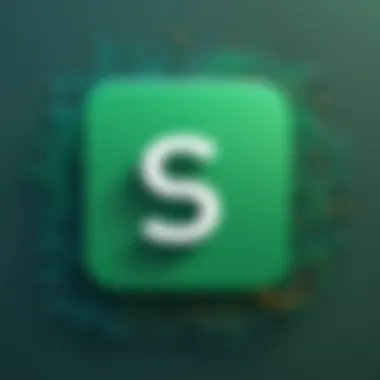

Intro
In our intensely interconnected world, communication often takes on unique forms. One such method that has emerged is utilizing a Google number for connecting with instantly messaging apps like WhatsApp. This exploration delves into the nitty-gritty suze of this option, shedding light on how it intersects with user needs and the potentials it brings along. It’s not just about sending a text or making a call; it’s about security, accessibility, and versatility.
The question at hand is: how does a Google number function within the realm of WhatsApp? What are its perks and pitfalls? This article provides a thorough examination of this intersection, ensuring you have all the information needed to make an informed decision.
Product Overview
Understanding Google Numbers
Google numbers are linked to the Google Voice service, which offers a virtual phone number that can be used in place of your actual phone number. These numbers, which allow for both call and message handling, serve a myriad of purposes—particularly in maintaining privacy and control over personal contact information.
Key Features of Google Numbers
- Privacy: By using a Google number, users can keep their personal numbers away from the public eye, essentially creating a buffer between their private life and their online interactions.
- Flexibility: Google Voice numbers can forward calls and messages to any phone, enabling seamless communication regardless of location.
- User Control: The service offers features like call screening, voicemail transcription, and blocking unwanted calls to provide solid control.
Performance and User Experience
Once a Google number is set up, the interaction with WhatsApp becomes straightforward. Verification can be a sticking point for some, as WhatsApp needs to confirm the number actively. Users often report feeling a little hurdle at first, but once you get through the verification maze, the experience smooths out significantly.
Hands-on Testing
Users that have paired Google numbers with WhatsApp generally find it quite easy to navigate the chat interface. Text messages fly across without a hitch, and voice calls maintain decent clarity, assuming the internet connection is stable. Many users appreciate the lack of spam and the reduced exposure to telemarketing calls, often a major nuisance in the world today.
Interface & Ease of Use
Google Voice’s interface is fairly intuitive, which allows for effortless dialing and messaging. WhatsApp remains user-friendly, making it suitable for both tech-savvy individuals and those who might not be particularly tech-inclined. The onboarding process for integrating the two services is fairly uncomplicated—assuming one keeps an eye on the essential verification process.
Privacy Considerations
When diving into privacy with Google numbers on WhatsApp, a crucial aspect is how much data is shared through each platform. While WhatsApp encrypts messages end-to-end, layering Google’s privacy features can provide an additional layer of security. By not disclosing your personal number, you mitigate the risk of unwanted exposure.
Practical Applications
This integration serves several practical purposes:
- Business Communication: Entrepreneurs can utilize a Google number for professional interactions, keeping work chats separate from personal ones.
- Travel: When traveling internationally, having a Google number tied to your WhatsApp can save on roaming fees.
- Anonymous Sign-Ups: Some users leverage Google numbers for temporary verification when signing up for services they might not want to continually use.
The End
Utilizing a Google number with WhatsApp isn't just a matter of convenience; it's about creating a strategic communication flow that respects your privacy and enhances your control. This comprehensive understanding of each platform paves the way for a more nuanced approach to modern communication. In the tech-savvy landscape, clarity and insight are paramount. This guide aimed to bring those qualities to the forefront, arming you with knowledge to make tech work for you.
Understanding Google Numbers
Understanding Google numbers is crucial as it forms the backbone of how users can interact with various communication platforms, including WhatsApp. These numbers are not just a simple way to make calls; they hold the key to enhancing privacy, enabling seamless connectivity, and managing communications with greater efficiency. For many, utilizing a Google number represents stepping stone towards a more organized approach in handling personal and business communications alike, especially in a tech-savvy age where a single contact point can significantly simplify one's digital life.
Definition and Purpose
Google numbers, or Google Voice numbers, allow users to have a phone number that is linked to a wide array of devices without needing a separate SIM card. The primary purpose is to facilitate communication via calls, messaging, and voicemail, all while maintaining flexibility and control over how and where you get those communications. This kind of number can be particularly appealing for individuals who need to juggle various obligations or prefer to limit exposure of their personal number.
Features of Google Numbers
Features of Google numbers are designed to cater to various communication preferences and needs. They combine utility with user-friendliness, making them accessible for many. Here are the standout features:
Call forwarding capabilities
One significant aspect of call forwarding capabilities is its reliability. With this feature, calls made to your Google number can automatically forward to your desired phone, be it mobile or landline. This is a beneficial choice for anyone constantly on the move, as it ensures you never miss important calls. A unique advantage is the ease with which you can set it up; there’s no complex setup, just a few clicks to direct your calls.*


Voicemail services
Voicemail services provided by Google numbers offer a lifeline to those who can't pick up calls immediately. The standout characteristic here is the option for voicemail transcriptions. This means, instead of listening to messages, you receive a text of what's been said, effectively saving time. The convenience of having accessible transcripts makes it a popular choice, especially for busy professionals who need to catch up swiftly after a missed call.
Text messaging functionalities
Text messaging functionalities are another cornerstone of Google numbers, presenting users with the ability to send and receive texts through their Google number. What makes it a favored option is the integration with other Google services, allowing for synchronized access across devices. An important note is the diverse multimedia support, like sending images or links, which enhances user engagement in conversations.
Setting Up a Google Number
Setting up a Google number is relatively straightforward and can significantly transform how you manage your communications. It’s essential to get it right from the start to fully utilize its potential.
Choosing a number
When it comes to choosing a number, users can either select a new Google number or port an existing one. The key characteristic is the ability to select a number that suits your preferences or aligns with your professional branding. A unique feature here is the option to choose from various area codes, giving you flexibility in attracting local contacts, which can be advantageous in business contexts.
Linking to existing accounts
Linking to existing accounts is another step that enhances efficiency. This feature allows for the seamless integration of your Google number with Gmail, Google Calendar, and other Google apps. The benefit of this is the centralization of your communications in one place, reducing the clutter across different platforms. That way, you have a more streamlined communication flow and can respond swiftly to messages.
Managing settings
Managing settings is crucial as it allows users to customize their experience to meet specific needs. You can adjust various aspects like call screening, voicemail greetings, and even notification preferences. The unique feature here is the flexibility in settings — tailoring how you receive calls and messages ensures that your Google number operates in sync with your lifestyle preferences. That can prevent interruptions during important meetings or personal time.
WhatsApp Overview
In the realm of instant communication, WhatsApp stands out as a vital tool for millions of users globally. With its user-friendly interface and diverse functionalities, it has woven itself into the fabric of everyday conversation. Understanding WhatsApp goes beyond just knowing how to send a message; it involves grasping its significance in fostering connections, especially when paired with tools like a Google number. As users become more privacy-conscious and seek alternatives to traditional phone lines, the role of platforms such as WhatsApp continues to evolve.
Popularity and Usage Statistics
WhatsApp is not just another messaging app; it has become a titan in the digital communication landscape. As of recent reports, it boasts over 2 billion active users, making it one of the most downloaded and frequently used apps in the world. This massive user base reflects a growing trend, with the app accounting for about 70% of global messaging traffic. Its popularity is particularly pronounced in regions like South America and Europe, where many individuals rely on it for both personal and professional communication.
These statistics highlight the relevance of exploring WhatsApp, especially for individuals considering using a Google number. With a vast audience, understanding how WhatsApp operates is critical for anyone looking to navigate the nuances of communication effectively.
Key Features of WhatsApp
Instant messaging
Instant messaging is at the heart of WhatsApp's functionality. It allows users to send text messages in the blink of an eye, making conversations flow seamlessly. One of the standout characteristics of instant messaging on WhatsApp is its end-to-end encryption. This means that only the sender and receiver can read the messages—no one else, not even WhatsApp itself.
This feature adds an extra layer of security for users, which aligns perfectly with privacy-focused interactions. However, the real charm lies in the ability to send media, such as images, GIFs, and documents, without any delay. This enhances communication by allowing users to share context and information fluidly, resulting in richer conversations.
Voice and video calls
In addition to text, WhatsApp also leads in offering voice and video calls, which have become essential for many, especially in an era of remote work and social distancing. Users can initiate a voice call with just a tap, allowing for clearer, real-time conversation, often at no cost beyond a data connection.
A key characteristic here is the quality of calls; relying on internet bandwidth, many users find that WhatsApp calls maintain a stable connection and sound quality, even in challenging environments. The convenience of group calls further enhances its appeal, particularly for families and teams collaborating remotely. The main downside is, of course, people need to have the app installed on their devices to participate.
Group chats and multimedia sharing
WhatsApp truly shines when it comes to group chats. Users can create groups with up to 256 participants, sharing messages, images, and videos among a larger circle. This fosters community and connection, whether for project collaborations, family updates, or friend gatherings.
Another unique feature of group chats is the ability to control admin rights, helping to maintain order and relevance in discussions. However, one challenge is the potential for overwhelming notifications, which some users find cumbersome. Still, the ability to share a multitude of media formats within these chats makes WhatsApp a versatile tool for collective communication.
WhatsApp Verification Process
Understanding how WhatsApp verifies accounts is crucial, especially for those looking to use a Google number. The verification process starts with receiving a one-time code via SMS or call. This straightforward method ensures that the number entered aligns with the user's actual phone number. However, experiences can vary; some individuals encounter hurdles, often due to network issues or discrepancies between their Google number and WhatsApp’s requirements.


In summary, WhatsApp’s features and its verification processes are integral to ensuring smooth communication. This understanding provides a solid foundation for integrating a Google number into the WhatsApp ecosystem.
Can You Use a Google Number with WhatsApp?
In the age of digital communication, the way we connect and converse has undergone a seismic shift. The question surrounding whether one can utilize a Google number for WhatsApp is not merely a technical curiosity; it's a crucial consideration for many looking to maintain their privacy while using popular messaging platforms. A Google number serves as a layer of anonymity, allowing users to keep their personal numbers under wraps. With communication hurdles diminishing, knowing how to effectively integrate a Google number with WhatsApp opens up various avenues for convenience and discretion.
Step-by-Step Guide to Verification
Initiating the verification process
When pondering the initial steps for using a Google number on WhatsApp, initiating the verification process stands out. This step is about confirming ownership of the number, which is vital for ensuring that the person on the other end of the line is who they say they are. In a world where phishing scams run rampant, this stage acts as a protective barrier. The straightforward nature of this process makes it attractive for users seeking to enhance their privacy without delving into complex procedures.
Initiating the verification is not just a bland tick-box exercise; there's a unique reliability in establishing trust with your contacts. However, potential hiccups can arise, particularly if the user hasn’t set their Google number to be reachable across multiple devices. Being prepared for that eventuality can make a significant difference in one’s experience.
Receiving the verification code
Once you've set the wheels in motion, receiving the verification code emerges as the next pivotal step. Upon providing your Google number to WhatsApp, you’re typically greeted with this short and sweet code, which you’ll need to enter to gain full access. This aspect is commonly recognized yet often overlooked. In this seemingly simple act, one may find reassurance that they are on the right track toward fully activating their account.
The immediacy of receiving the code is a characteristic that many find beneficial. If everything is operating smoothly, the code will arrive in mere moments. However, issues can arise if there's any sort of network hiccup or if the Google number has not been properly linked.
Common issues and solutions
Navigating the digital landscape isn't always smooth sailing, and common issues during this stage can disrupt the otherwise straightforward process. Users might encounter problems such as not receiving the verification code or facing delays that seem to stretch on indefinitely. This is where the guide to common issues and solutions comes into play. Having a concrete understanding of possible mishaps, like ensuring that the notifications are enabled for SMS on your Google number or checking the signal strength, can save a lot of headaches.
This section becomes a safety net for users who might be casting anxious glances at their screens, wondering why nothing is happening. Addressing these issues head-on allows for a smoother transition into the WhatsApp ecosystem.
User Experiences and Reviews
Examining user experiences around using a Google number for WhatsApp provides a wealth of knowledge. From those who have embraced the freedom of communication without exposing their personal information to others who have faced challenges, these insights can guide new users in their journey. Various forums like Reddit often buzz with shared experiences that can illuminate the path ahead, revealing common pitfalls and unexpected victories. No communication tool is flawless, yet knowing others' encounters can fortify one’s approach and set appropriate expectations. Hearing from fellow tech enthusiasts enhances the understanding and provides real-world applications of this technology.
As the realms of privacy and communication continue to evolve, the integration of Google numbers with platforms like WhatsApp underscores a growing trend of protecting oneself in a digital world. Traversing these waters might come with its own set of challenges, but it can also lead to a much more satisfying and secure communication experience.
Advantages of Using a Google Number for WhatsApp
Using a Google number with WhatsApp comes with a slew of advantages that resonate with a tech-savvy audience. One big reason is the growing importance of privacy in today's world, where everyone seems to be eager to guard their personal information like it’s treasure. Another factor is the seamless communication and convenience offered, which is especially appealing to early adopters of technology. Let’s delve into these advantages further.
Privacy and Anonymity
In a digital landscape filled with prying eyes, the desire for privacy can't be overstated. By utilizing a Google number, users can interact on WhatsApp without directly giving out their personal mobile numbers. This provides a layer of anonymity that many value. For instance, when a user connects with someone new, instead of sharing their primary number—which can lead to spam or unwanted messages—they can share their Google number instead. Suppose someone wishes to engage with a local buy-and-sell community or a new professional connection; keeping their personal number under wraps can help maintain boundaries while still facilitating communication.
With public profiles being a double-edged sword, folks are often looking for that extra layer of assurance. WhatsApp interactions linked to a Google number highlight a user's commitment to maintaining their private life while still being reachable. This can be particularly crucial in professional settings where one may need to keep personal and work communications separate.
"In the age of technology, your number isn't just a number—it's a gateway to your life. Keeping that gate secure is paramount."
Seamless Communication
The efficiency of communication is another noteworthy advantage. A Google number provides users with a reliable means for all their messaging needs on WhatsApp without the hassle of constantly switching platforms. Users can easily send messages, make voice calls, or engage in video chats, all while using the single interface provided by WhatsApp.
Imagine you're traveling abroad and need to be reachable without incurring exorbitant fees from your local provider. By using a Google number, you’re able to connect via WhatsApp over Wi-Fi without the fear of getting hit by roaming charges. This not only makes communication more affordable but also more accessible.
Additionally, the integration of Google numbers simplifies management. Users can get notifications, manage contacts, and even customize settings to filter unwanted communication—all from their preferred devices, whether that’s a smartphone, tablet, or computer. There's a certain ease in knowing that you can manage everything in one spot, eliminating the frustration often caused by juggling multiple apps or accounts.
The technical simplicity meshes perfectly with efficiency, paving the way for clear and effective conversations.
In short, the benefits of using a Google number on WhatsApp can profoundly enhance the user experience, making it an attractive option for those looking to maintain their privacy while optimizing their communication.
Potential Limitations and Challenges


When it comes to utilizing a Google number with WhatsApp, the landscape is not just a simple trail but rather a winding path filled with several bumps and hurdles. Understanding these potential limitations and challenges is paramount for users who desire a seamless experience. It’s not all just pixie dust and rainbows; the integration of these two services comes with specific quirks that need consideration.
Verification Issues
One of the first roadblocks users commonly encounter relates to the verification process. When trying to link a Google number to WhatsApp, you might run into hiccups during the verification stage. Sometimes, the confirmation code fails to arrive, which can be nothing short of frustrating. That said, several factors can contribute to these hiccups:
- Network issues: Poor connectivity can hinder the receipt of SMS codes.
- Regional restrictions: Some regions may have restrictions affecting the use of virtual numbers for verification.
Users who face these challenges often have to resort to troubleshooting steps, such as ensuring their internet is stable or trying again later. It's a bit like trying to squeeze water from a stone; it requires patience and sometimes a few trials before you hit the jackpot and successfully verify your number.
Functionality Constraints
Despite the allure of using Google numbers, there are certain functionality constraints that come into play. The promise of seamless communication can, at times, feel like it's built on quicksand due to limitations inherent in the service.
Limitations on call features
Calls made through a Google number might not offer the same robustness as traditional phone numbers. For instance, some users have noted that calls may occasionally drop or have significant delays. Additionally, call forwarding might not work as effectively compared to using a standard mobile number. This poses a challenge, especially for users who rely heavily on voice communication. It’s like driving a sporty car that looks great but struggles to climb a steep hill.
As a key characteristic, these limitations reduce the overall utility of a Google number for users looking for reliable voice services. Although the appeal lies in the convenience of linking to various online services, the trade-offs can leave some individuals wanting more stability.
Text Limitations
Texting isn't off the hook either. Google numbers can sometimes experience text limitations. This can mean that while you may send messages through WhatsApp, certain SMS features that most are accustomed to using may fall by the wayside. For example, the ability to receive SMS notifications from certain services may be compromised. This adds an extra layer of complexity when you’re used to quick responses, as complications could result in communication breakdowns.
Moreover, there’s a pattern where some users have experienced inconsistencies in receiving texts, which can be a hassle. When it comes to messaging, having a number that sometimes behaves erratically could be a deal-breaker for many tech-savvy individuals.
Regulatory Considerations
The regulatory environment can also raise its own set of challenges when using a Google number. Users must be aware that laws governing telecommunications can vary drastically from one region to another. In some places, using virtual numbers might face scrutiny or even outright prohibitions. This regulatory background can create uncertainty and deter some users from fully embracing Google numbers.
Moreover, compliance with data protection regulations can add another layer of complexity. Users need to be aware of how their information is used and stored, especially on platforms where privacy is of utmost concern. In simpler words, keeping tabs on what personal information is floating around out there isn’t just smart; it’s necessary for your peace of mind.
In summary, while leveraging a Google number for WhatsApp can open up avenues for innovative communication, it’s clear that users must grapple with real limitations and challenges. The road may be paved with opportunities, but the hurdles require careful navigation.
Alternative Solutions for WhatsApp Communication
The modern digital landscape has turned communication into a multi-faceted arena, where flexibility and security are of utmost importance. The integration of a Google number with WhatsApp undoubtedly offers unique advantages, but it’s wise to explore alternative solutions, especially for individuals who prioritize privacy or have specific communication needs. This section aims to provide insight into alternative methods that can enhance your WhatsApp experience or serve as substitutes when traditional routes don't meet your needs.
Using Virtual Numbers
Virtual numbers have gained traction as a solid alternative for WhatsApp users who want to maintain a layer of privacy without compromising on communication. They are conveniently available through various apps and services, allowing you to receive calls and messages without revealing your personal number.
- Cost-Effective: Many virtual number services offer competitive pricing plans or free trials. This means you don't always have to dip into your wallet, especially if you’re just trying the service out.
- Geographic Flexibility: Want a number from another country without moving a muscle? Virtual numbers make this possible. You can select numbers from numerous regions, helping you tap into different markets or even maintain connections abroad.
- Anonymity: In a world where privacy concerns loom large, using a virtual number can shield your real contact information from unwanted entities. It can especially come in handy for those who engage in online selling or renting services, as it prevents sharing your personal number with every customer.
"Digital privacy and convenience often walk hand in hand; virtual numbers certainly stride next to them."
Temporary Numbers for Short-Term Needs
For those who find themselves in need of a number for only a limited time, temporary numbers might just be the perfect fix. These can be especially useful for various situations, including testing apps, signing up for services that may spam your inbox, or simply engaging in short-term projects.
- Ease of Use: You can obtain a temporary number from various apps within minutes, often needing only an email address to set it up.
- Avoids Spamming: Registering on websites that require a phone number can result in unwanted promotional messages. Using a temporary number can keep your primary number clear of such clutter.
- Disposable: As the name suggests, once you’re done using it, you can simply discard it. There's no commitment or lingering association—it's a neat way to manage communications without lasting ties.
Closure
In this article, we’ve delved into the intersection of Google numbers and WhatsApp. The relevance of this topic can't be overstated, especially for those looking to enhance their private communications while leveraging modern technology. By exploring the practicalities, we've uncovered not just how to set up a Google number for WhatsApp but also the inherent advantages and potential challenges.
Final Thoughts on Using Google Numbers with WhatsApp
Using a Google number offers a unique blend of privacy and convenience. For tech-savvy individuals, keeping their personal number private while accessing communication platforms like WhatsApp is essential. Moreover, Google numbers provide a layer of security that traditional numbers may lack. This is particularly beneficial for those who might be business-oriented or those simply seeking a more buffer zone in their private lives.
However, it’s crucial to weigh this against the limitations. Users might face challenges in verification and features poise that could hamper seamless usage. Furthermore, understanding the regulatory landscape surrounding the use of virtual numbers is vital, as laws differ from one region to another.
Ultimately, integrating a Google number with WhatsApp can be a double-edged sword. It’s about finding that perfect balance between privacy and usability. By understanding the intricacies outlined in this guide, users can better navigate the often murky waters of digital communication.
"Navigating the digital landscape requires not just knowledge but also the wisdom to know when to act and when to stand back."



