Mastering GPU Overclocking: A Detailed Guide
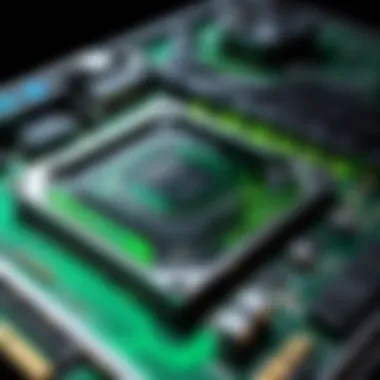

Intro
Overclocking a GPU isn’t just about squeezing out every drop of performance from your graphics card; it's about a deeper understanding of how these powerful components behave. Whether you’re striving for buttery-smooth frame rates in the latest games or aiming to enhance rendering times in intensive software, overclocking can potentially give your system the boost it needs. For both seasoned tech junkies and newcomers trying to elevate their gaming experience, this guide demystifies the intricacies of GPU overclocking.
Product Overview
When discussing GPU overclocking, it’s essential to first understand what a graphics processing unit (GPU) is and its role within a computer. At its core, the GPU is designed to handle rendering graphics, calculations needed for visual effects, and game physics. By improving its clock speeds, which refers to the rate at which the GPU processes data, users can push their hardware beyond factory-set limits.
The following are key features that anyone considering overclocking should keep in mind:
- Clock Speed: Measured in megahertz (MHz), this is the frequency at which the GPU operates. Higher clock speeds usually result in better performance.
- Memory Size and Type: The amount and type of memory (or VRAM) can significantly affect performance in gaming and graphic design applications.
- Cooling Solutions: Overclocking generates more heat, so effective cooling systems are vital to maintain stability and performance.
- Power Supply Requirements: Overclocking can increase the power consumption of your GPU, requiring a robust power supply unit to avoid system instability.
Gaining a clear understanding of these specifications sets the stage for the overclocking journey.
Performance and User Experience
In practice, the impact of overclocking can vary significantly based on both the GPU model and the software in use. Hands-on testing provides invaluable insights into how overclocked settings translate into real-world performance gains. For instance, even a modest overclock can transform a mid-range GPU into a competitive player in high-demand games.
The user interface of software tools like MSI Afterburner is friendly, making the process relatively easy even for newcomers. With just a few tweaks—adjusting core clock frequency, memory clock, and perhaps a slight bump in voltage—users could see substantial changes in performance metrics.
Comparing overclocked performance with similarly priced GPUs, enthusiasts often find that their modified units outshine factory settings. Games that struggled with frame drops can suddenly run smoother, offering an experience much closer to gaming nirvana.
Technology and Innovation
The world of GPU overclocking continuously evolves, with manufacturers introducing groundbreaking technologies such as automatic overclocking features. These innovations utilize AI algorithms to analyze usage, adjusting frequencies to maximize performance without compromising stability. As we look towards future trends, technologies like ray tracing are becoming more influential. Overclocking will likely play a crucial role in making these high-end graphical features accessible on more modest setups.
Pricing and Value Proposition
Venturing into the realm of GPU overclocking may prompt thoughts around cost. While high-end graphics cards can carry hefty price tags, the potential for improved performance through tweaking your existing GPU presents an attractive opportunity for the budget-conscious. Many overclocking enthusiasts find that with just a small investment in cooling solutions, they can extract noticeable gains from mid-range graphics cards. In this light, overclocking is not merely a hobby but a strategy for enhancing value without the necessity of purchasing new hardware.
In the end, whether you see it as an art or a science, understanding and executing effective overclocking can truly unlock the potential of your GPU, giving you an edge in both gaming and productivity tasks.
Understanding GPU Architecture
Understanding the architecture of graphics processing units (GPUs) serves as the backbone of any discussions surrounding GPU overclocking. It is crucial because it lays the foundation for grasping how adjustments in clock speeds or memory settings will impact the overall performance and stability of the system. When tech enthusiasts embark on overclocking, a solid comprehension of GPU architecture becomes an indispensable asset, helping them navigate the complexities involved in this advanced practice.
Basics of Graphics Processing Units
At its core, a GPU is designed to render images, animations, and videos to be displayed on a computer screen. Unlike the central processing unit (CPU), which performs general-purpose computations, the GPU's architecture is tailored to handle multiple calculations simultaneously. This parallel processing capability enables GPUs to perform better in tasks requiring extensive graphical computations, such as gaming and 3D rendering.
The architecture of a GPU consists of numerous cores that execute tasks concurrently. Thus, even if one core is busy with a calculation, others can continue working on different aspects of a task. This parallel structure is why GPUs are so effective for specific applications, but it's also why one must consider each component's capabilities when thinking about overclocking.
Key Components Influencing Performance
There are several integral components within a GPU that significantly influence its performance. These include:
- CUDA Cores / Stream Processors: The primary processing units of NVIDIA and AMD GPUs, respectively. More cores typically mean more parallel processing capabilities, directly impacting frame rates in games and computations.
- Graphics Memory (VRAM): This specialized memory is crucial for storing textures, shaders, and other graphical data. Insufficient VRAM can bottleneck performance, especially at high resolutions.
- Cooling Solutions: Adequate cooling is central to maintaining stable performance. A better cooling solution allows for longer periods of overclocking while minimizing thermal throttling that can occur when temperatures rise too high.
Each of these components interacts systematically to determine how efficiently a GPU can perform its tasks. Overclocking will generally enhance the capabilities of these components, provided the overall architecture can handle those changes.
The Role of Memory and Clock Speed
Memory and clock speed play an enormous role in determining a GPU's efficiency and performance threshold. Clock speed, measured in megahertz (MHz), indicates how fast a GPU can process data. Increasing the clock speed can yield better performance, but it also generates more heat, necessitating robust cooling methods.
On the other hand, memory bandwidth, determined by the combination of the number of memory chips and their operating speed, dictates how quickly data is accessed and processed by the GPU. Higher bandwidth ensures that the GPU can retrieve the data it needs without causing bottlenecks.
In simpler terms, if you think of a GPU as a highway, then the clock speed is the speed limit and the memory bandwidth is the number of lanes available to allow traffic flow. Increasing either without considering the other can lead to inefficiencies.
Understanding these elements provides crucial insight into not only how to effectively overclock a GPU but also the considerations that need to be taken into account during the process.
Key Takeaway: A comprehensive understanding of GPU architecture can preemptively address potential issues arising from overclocking, allowing enthusiasts to safely push their hardware to its limits.
Defining Overclocking in Context
Understanding what overclocking is, and how it fits into the broader context of GPU performance, is essential for anyone looking to get the most out of their graphics hardware. When it comes to gaming, creative applications, and computational tasks, squeezing every ounce of power from your GPU can make a noticeable difference.
What Does Overclocking Entail?


At its core, overclocking refers to the practice of running a GPU at a higher clock speed than its manufacturer specifications. This can lead to better performance in graphics-intensive tasks. Here are some critical points about what this process involves:
- Increased Clock Speeds: Overclocking typically raises the core clock speed and memory clock speed, resulting in increased performance and faster processing.
- Adjusting Voltages: Sometimes, to achieve stable overclocking results, users may need to adjust voltage levels. This can enhance stability but can also lead to increased heat generation.
- Utilizing Software Tools: Specialized software, like MSI Afterburner or EVGA Precision X1, is often employed to fine-tune clock speeds and monitor temperature.
- Trial and Error: Overclocking can be a balancing act that requires patience. Each GPU has its limits, and what works for one may not work for another, making the process inherently individual.
Differentiating Between Overclocking and Underclocking
While overclocking aims to maximize performance, underclocking takes quite the opposite approach. Here’s how these two concepts differ:
- Purpose: Overclocking mainly boosts performance, while underclocking reduces power usage and heat output, mostly for longevity or stability reasons.
- Applications: Gamers or creatives might prefer overclocking to enhance frame rates or rendering speeds. Conversely, underclocking can be useful in scenarios like media playback or general office tasks where high performance isn't necessary.
- Heat Management: Overclocking generally leads to increased heat and may require better cooling solutions. Underclocking, on the flip side, can help in thermal management, extending the life of hardware components.
In summary, grasping the fine line between overclocking and underclocking gives users more control over their system's performance and longevity, ultimately crafting a tailored user experience based on unique performance needs.
Benefits of Overclocking a GPU
Overclocking a GPU is not just a trendy pastime for tech enthusiasts; it holds substantial benefits that can drastically elevate the performance of your graphics card. Understanding these advantages enables users, whether seasoned or novices, to make informed choices about enhancing their systems. A well-optimized GPU can significantly impact not only gaming experiences but also professional applications such as video rendering and 3D modeling. Let's delve into the specifics that underscore the importance of overclocking a GPU.
Performance Gains in Gaming and Rendering
When gamers and content creators seek to maximize their setup, the performance gains from GPU overclocking often capture their attention. This process allows users to push their hardware beyond standard specifications, essentially squeezing out extra power for more demanding tasks. In practical terms, an overclocked GPU can lead to more responsive gameplay, where frame rates soar during intense action sequences. It's akin to fine-tuning a high-performance engine; the better the tuning, the quicker and smoother the ride.
The gains in performance aren't limited to gaming but extend to rendering tasks as well. For instances where real-time rendering is critical, such as in game development or architectural visualization, an overclocked GPU can handle intensive graphic tasks with greater efficiency. This translates to shorter rendering times, which can be invaluable for professionals operating on tight schedules.
However, achieving these performance gains necessitates careful adjustments and monitoring to ensure stability. The balance between power and heat generation becomes essential, as pushing hardware too hard can lead to adverse effects if not managed properly.
Enhanced Frame Rates and Visual Fidelity
One of the most sought-after benefits of overclocking a GPU is the enhancement in frame rates and visual fidelity. In high-paced gaming scenarios, frame rates can be the difference between victory and defeat. A higher frame rate leads to smoother animations and a more immersive gaming experience, allowing players to react quicker and maintain better focus.
Professional gamers often invest in high-refresh-rate monitors that are capable of displaying these increased frame rates, yet without an overclocked GPU, they may not experience the full advantages of their hardware setup. Overclocking allows users to harness the potential of their graphics cards, resulting in frame rates that can reach the high 120s or even 144 frames per second. This level of performance not only enhances the visuals but also maximizes responsiveness, which is crucial during competitive gaming.
Additionally, overclocking can enhance visual fidelity, ensuring that games run with better texture quality, richer colors, and improved details. This heightened level of graphical performance provides a more captivating experience for gamers as they explore lush environments or intricate designs in their favorite titles.
Overclocking a GPU can transform your gaming experience from ordinary to extraordinary, unlocking performance levels that were previously thought unreachable.
Potential Risks and Downsides
While the lure of higher performance through overclocking is potent, it's crucial to explore the potential risks and downsides that accompany the practice. Understanding these elements helps to establish a balanced view of GPU overclocking, guiding enthusiasts away from common pitfalls. The focus on hazards isn’t merely a deterrent; rather, it promotes informed decision-making for users who wish to navigate uncharted territory with their graphics processing units.
Increased Heat Generation
One of the most pressing concerns when it comes to overclocking is increased heat generation. When a GPU is pushed beyond its default settings, it often produces significantly more heat. This excessive heat can result in a cascade of issues if left unchecked.
- Thermal Limits: Each GPU has a design thermal limit. Surpassing this threshold can lead to thermal throttling, where the GPU reduces its speed to cool down or, worse, it can cause overheating.
- Cooling Solutions: A robust cooling solution becomes essential for maintaining optimal temperatures. Many gamers and hardware enthusiasts invest not just in aftermarket coolers but also in comprehensive liquid cooling systems. Without adequate cooling, performance gains could quickly evaporate.
- Monitoring: Regular monitoring of temperatures is key. Users can utilize tools like MSI Afterburner or HWMonitor to keep a close eye on their GPU temperatures. This proactive approach can help avert premature damage.
"Ignorance is bliss until your GPU fries. Staying informed is half the battle in the world of overclocking."
Possible Hardware Damage
Running a GPU above its designed capabilities can lead to possible hardware damage. This concern is valid and should not be taken lightly. While modern GPUs are engineered to withstand certain degrees of overclocking, consistent pressure can lead to severe repercussions.
- Component Failure: Over time, components within the GPU, such as the circuit board and the graphics chip itself, may wear out faster when subjected to higher voltages and temperatures. This could result in irreparable damage.
- Warranty Void: Many manufacturers provide warranties that become void once overclocking is detected. This means that if the GPU fails due to overclocking, users might find themselves without recourse for repair or replacement.
- Careful Calibration: Users should approach clock speed adjustments with caution, making minor incremental changes rather than drastic jumps. This process reduces stress on the hardware, particularly during initial testing phases.
System Stability Concerns
When a user overclocks their GPU, the system stability of the entire rig can be compromised. It’s essential to consider that while the GPU might perform admirably under specific conditions, stability during everyday tasks or gaming sessions may falter.
- Crashes and Errors: An overclocked GPU is prone to crashes, screen artifacts, and unexpected hangs in performance. Such issues not only cause frustration but can lead to data loss in critical tasks.
- Stress Testing: Conduct thorough stress testing of the system post-overclock. Tools like FurMark or AIDA64 can help bench the system under load conditions to ensure stability.
- Configurability: It’s advisable to tinker with settings in small doses and then observe the system's behavior. Gradually reintroducing normal workloads can guide users in finding a safe operational sweet spot.
Assessing these risks allows tech enthusiasts to approach GPU overclocking with a better understanding and adequate caution. As the age-old adage goes, "An ounce of prevention is worth a pound of cure." Thus, awareness and preparation can go a long way in ensuring a successful overclocking journey.
Preparing for Overclocking
Before you dive headfirst into the complexities of GPU overclocking, it’s crucial to understand the groundwork that lays the foundation for a successful endeavor. Preparing for overclocking isn’t just a step; it’s a vital phase to ensure that you maximize your GPU's potential while minimizing risks.
Understanding your hardware, knowing what tools to use, and preparing your environment can make all the difference. Without adequate preparation, you might find yourself not only frustrated but also potentially damaging your setup. Just like a chef wouldn’t start cooking without first checking the pantry, you shouldn’t begin overclocking without a clear plan.
Overclocking can release untapped performance, but it comes with caveats. Ensuring that every piece of your puzzle is in its right place means paying attention to details. Are your cooling solutions effective? Do you have the right software on hand? These questions aren’t just administrative; they directly influence your overclocking journey.
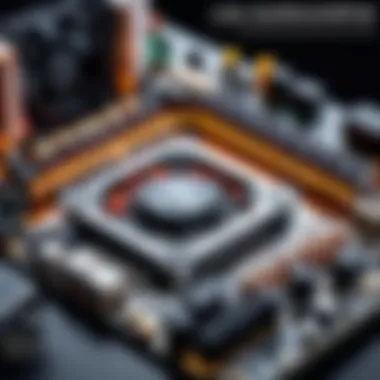

Necessary Hardware Requirements
To get the ball rolling, you need to gather some essential hardware pieces that will prepare your GPU for the overclocking challenge. This isn’t just about having an overclock-capable GPU; it’s about ensuring the entire system is robust enough to handle the extra demands. Here’s a rundown of key hardware you should consider:
- A reliable GPU: Look for models like the NVIDIA GeForce RTX 3080 or AMD Radeon RX 6800. They’re well-suited for overclocking thanks to their design.
- Adequate cooling solutions: Stock coolers might not cut it. Consider aftermarket cooling options like the Noctua NH-D15 or liquid cooling setups.
- A stable power supply: Your power supply needs to provide sufficient wattage. Go for trusted brands like Corsair or EVGA. Check for at least 80 Plus Gold certification to avoid any hiccups.
- Motherboard compatibility: Ensure your motherboard has robust VRM (Voltage Regulation Module) capabilities. High-end models support better overclocking.
In many cases, users overlook the significance of each component’s synergy. Overclocking demands more power and cooling than usual, underscoring the need for a sound platform.
Software Tools for Overclocking
Now that your hardware is sorted, let’s shift gears to the software side. There’s a myriad of tools out there to guide you through the overclocking process. Using the right software will allow you to monitor performance nuances and make informed adjustments. Here are some must-have software tools:
- MSI Afterburner: An industry favorite, it provides a user-friendly interface for clock speed and voltage adjustments.
- GPU-Z: This utility gives you detailed information about your graphics card, helping you keep tabs on various metrics.
- FurMark or Unigine Heaven: These benchmarking tools help test the stability of your overclock, ensuring that you don’t stress your GPU beyond limits.
- HWMonitor: Use this to keep an eye on temperature readings and system health metrics.
These tools not only provide capabilities for overclocking adjustments but also equip you with essential data to tweak settings for optimum performance.
Adhering to these preparations can significantly boost your chances of achieving a stable overclock while enjoying the perks that come with it. Remember, every detail matters in this meticulous craft.
Step-by-Step Overclocking Process
Overclocking a GPU isn't just about cranking up the settings and watching the magic happen. It requires a methodical approach that can keep your system stable while also reaping those performance rewards. This section guides you through the step-by-step process of overclocking, which is crucial for achieving optimal results while minimizing risks. The goal isn't just to gain some quick frames per second; it's also about understanding the delicate balance between power and heat, performance and stability.
Initial Benchmarking
Before you dive headfirst into overclocking, you need a baseline to work with. Initial benchmarking helps establish how your GPU performs under standard settings. Here’s how to kick things off:
- Choose the Right Benchmarking Software: Tools like 3DMark, Unigine Heaven, or even built-in benchmarks in games can provide a good gauge. Choose one that fits your needs and system specs.
- Record Current Performance Metrics: Make sure to note down the core clock speed, memory speed, temperature, and frame rates before any adjustments. These numbers will be your comparison point.
- Run the Benchmark: Execute the test at your current settings, and document the results. This serves as the foundation upon which you can build your overclocking efforts. By knowing where you stand, any improvements can be quantifiably measured.
- Set a Safe Baseline Temperature: Make a note of how hot your GPU gets during this testing. Knowing this helps you understand what temperatures are manageable without pushing things too far.
Incremental Adjustments
Once you have your initial benchmarks in place, it’s time to make those adjustments incrementally. This approach allows you to tweak settings while monitoring how each change impacts performance and stability. Here’s how to effectively make adjustments:
- Increase Clock Speeds Gradually: Start with small increments—maybe 10-15 MHz at a time. A common method is to alter the core clock and memory separately, but it's essential to maintain stability in this process.
- Monitor Changes Closely: After each adjustment, rerun your benchmarks and pay attention to the changes. Are frames per second increasing? How about temperature? If performance dips or instability arises, it’s a sign to dial it back.
- Test for Stability: Use stress testing software like FurMark or AIDA64 after making adjustments. Stress tests push the GPU to its limits, revealing whether adjustments are stable or a recipe for disaster.
Stress Testing for Stability
Stability is the name of the game when overclocking. Without it, you risk crashes or permanent hardware damage. Here’s how to put your new settings through their paces:
- Run Extended Stress Tests: Engage in prolonged testing sessions that reflect typical usage scenarios. This could range anywhere from an hour to several hours, depending on how aggressive your overclock is.
- Watch for Artifacts: While testing, keep an eye out for visual glitches. Artifacts, such as odd color patches or screen tearing, can indicate that your overclock is too aggressive.
- Regularly Check Temperatures: Utilize monitoring tools like MSI Afterburner or HWMonitor to keep tabs on thermal performance. If temperatures rise above your safe limit, it’s time to readjust your clock settings or improve cooling solutions.
- Document Your Results: Keep track of stable settings and benchmark results after each stress test cycle. This data is invaluable for future overclocking endeavors and will guide you toward your optimal settings while providing a useful history for any future tweaks.
Remember: The key to overclocking is balance. Pushing too far could lead you into uncharted waters of instability, while being too cautious could leave you missing out on performance gains. Take your time with each adjustment, and listen to your GPU's feedback through benchmarking and stability testing.
Monitoring GPU Performance
Monitoring GPU performance is a cornerstone aspect of effective overclocking. This section illuminates why keeping an eye on your GPU metrics is not just a trivial exercise but a vital component of maximizing your graphics card's capabilities. Failing to monitor performance can lead to issues ranging from suboptimal gaming experiences to severe hardware damage—a real wake-up call for those who dive into the overclocking realm without proper vigilance.
One of the primary benefits of continuous performance monitoring is the ability to gauge the impact of your tweaks in real time. By using specialized tools, you can track how changes in clock speeds and voltage settings directly affect your GPU's performance under different workloads. This live feedback loop is crucial; it allows enthusiasts to make informed decisions about their overclocking strategies.
Real-Time Metrics and Tools
Utilizing real-time metrics and tools to observe GPU performance is like having a dashboard in a high-performance vehicle. Several tools are available that cater to varying degrees of tech savviness. For instance, programs like MSI Afterburner and GPU-Z stand out as favorites among the community. These applications provide vital information at a glance, including:
- Core Clock Speeds: Shows the current clock speed of your GPU in real time.
- Memory Usage: Indicates how much memory your GPU is using during workloads.
- Temperature Readings: Keeps track of the heat generated, an essential factor when overclocking.
- Fan Speeds: Displays how fast the GPU fans are running, allowing you to adjust settings for optimal cooling.
These tools often feature graphs or histograms that help visualize data trends, making it much easier to identify potential issues at a glance. With the ability to overlay these metrics onto gaming sessions, you can see if you're on the highway to gaming bliss or stuck in the slow lane.
Interpreting Performance Data
Understanding the data presented by monitoring tools can feel daunting at first. However, taking the time to become familiar with what each metric represents can greatly enhance your ability to optimize your GPU. Let's break down some of the key data points:
- Core Temperature: Ideally, you want to keep this below the manufacturer’s specified threshold. Continually monitoring it helps prevent thermal throttling or worse, hardware failure.
- Usage Percentage: A high usage percentage during gaming or rendering means that the GPU is working at its maximum capacity. However, unusually high levels while idle might indicate an issue that needs addressing.
- Frame Rates: If you notice drops in frame rates that correlate with rising temperature or usage, it might signify that the overclock settings are too aggressive. Adjustments should be made accordingly.
Regularly interpreting this data not only helps in tweaking overclock settings but also assists in overall system health checks. Keeping track of these parameters allows users to discover when their GPU is on the brink, giving them insight to make preventive adjustments before actual problems arise.
"A stitch in time saves nine"—This adage rings particularly true in the context of GPU monitoring. Addressing performance data proactively prevents potential headaches down the road.
In summary, monitoring GPU performance is essential for anyone interested in overclocking. By employing real-time metrics and diligently interpreting performance data, you armed yourself with the knowledge necessary to push your hardware to its limits safely and efficiently.


Troubleshooting Common Issues
Delving into the art of GPU overclocking is similar to sailing uncharted waters. While the allure of heightened performance can be intoxicating, the road isn’t always smooth. This section tackles some of the common hiccups one might face during and after the overclocking process, emphasizing the significance of troubleshooting. It’s crucial to note that even experienced users aren’t immune to issues; thus, knowledge of potential pitfalls enhances the overall experience. The benefits of effective troubleshooting are manifold: stability, longevity, and peace of mind. The last thing you want is for your graphics card to throw a tantrum in the middle of a gaming session.
Dealing with Artifacts and Glitches
Artifacts and glitches are among the first warning signs that an overclocked GPU might be straining under stress. Think of these issues as visual anomalies: strange colors, unusual shapes on the screen, or even inconsistencies in textures during gameplay. These artifacts can ruin an otherwise immersive experience. When you notice these strange happenings, it’s time to take a step back and reassess.
When confronted with such visual disruptions, consider the following steps:
- Lower Clock Speeds: One straightforward remedy is to incrementally decrease the GPU’s clock speed. This often alleviates the problem by lowering the performance demands on the card.
- Increase Cooling Measures: Sometimes, the GPU is simply running too hot. Ensure that cooling systems are functioning effectively. If necessary, invest in better cooling solutions.
- Update Drivers: Outdated drivers can play a significant role in rendering issues. Keep them fresh by downloading the latest versions from the manufacturer’s website.
"Addressing artifacts promptly can save your hardware from long-term damage and preserve the integrity of your system."
Moreover, feel free to document any changes made during this process. This helps in identifying which adjustments lead to improvements—or, conversely, which actions exacerbate the issues.
Unexpected Crashes and Freezes
Nobody enjoys the dreaded crash or freeze, especially during intense gaming marathons or resource-heavy tasks like rendering. When your GPU gives up the ghost and your screen freezes like an unresponsive mannequin, it can feel like the world has come crashing down. Many users find themselves tossing a few curses at their screens, wondering where they went wrong.
Common causes for these issues typically include overheating, excessive overclocking, or even incompatible settings. Here’s how to tackle the situation:
- Revert to Default Settings: If crashes become frequent, going back to the original (factory) settings can provide immediate relief. It’s a straightforward way to regain stability while you troubleshoot further.
- Monitor Temperatures: Use monitoring tools to keep track of your GPU’s temperature during usage. If temps are spiking too high, it may signal a need for better cooling or an urgent reduction in overclocking.
- Check Power Supply: Ensure that your power supply can handle the enhanced demands from the overclocked GPU; insufficient power can lead to instability.
Ultimately, it’s about finding a delicate balance between performance enhancement and system stability. Troubleshooting might be tedious at times, but recognizing these common issues early on can save significant frustration down the line.
Long-Term Considerations
When engaging in GPU overclocking, it's imperative to look beyond the immediate performance boost often seen in games and applications. Long-term considerations take center stage as they encompass the sustainability and viability of an overclocked GPU. These considerations ensure that while you might be basking in improved frame rates today, you are not jeopardizing your system's future performance and reliability. As any seasoned enthusiast knows, a healthy balance between performance and longevity is crucial.
Assessing Wear and Tear
Your GPU, like any finely tuned machine, undergoes wear and tear, particularly when pushed beyond its designed limits. Overclocking typically leads to increased voltage and heat generation, factors that can degrade components over time. Understanding how to assess this wear is vital to ensure your GPU's longevity. You should keep an eye on temperature spikes; ideally, the GPU should not exceed certain threshold values, generally around 85 degrees Celsius for prolonged periods.
Using software tools like MSI Afterburner can help track temperature trends, but more importantly, ambient conditions also matter. If your GPU consistently operates in a warm environment, the accelerated aging process may hasten wear. Regularly cleaning your fans and ensuring excellent airflow in your case can also prolong GPU life.
It's also wise to note down your clock speeds and temperatures after each overclocking session. Keeping a log allows you to spot patterns and assess if certain settings are causing excessive wear or instability.
Evaluating Upgrade Paths
The world of technology is ever-evolving, and certainly, GPU architecture will not be an exception. Evaluating your upgrade path is particularly relevant after committing time and resources to overclocking. You might find that after squeezing every last drop of performance from your current GPU, a more modern chip might prove to be more beneficial than further tinkering with overclocking.
When assessing upgrade paths, consider the following aspects:
- Compatibility: Make sure your motherboard and power supply can handle a new GPU.
- Performance Needs: Determine if your gaming or rendering needs have outgrown your current GPU's capabilities.
- Future-Proofing: Look at upcoming GPU models and technological advancements. Investing in a model that supports ray tracing or AI-enhanced graphics today will serve you longer.
It's also helpful to engage with communities on platforms like Reddit or Facebook. Enthusiasts often share insights about optimal upgrade paths and trends in GPU technology that can guide your decisions.
"A penny saved is a penny earned; however, in technology, sometimes a penny spent wisely can save you dollars in the long run."
The Future of GPU Technology
As we look ahead, the future of GPU technology appears to be on an exciting trajectory. A world fueled by digital graphics demands innovative solutions. Graphics Processing Units are becoming central players in not only gaming but also in sectors like artificial intelligence, data processing, and beyond. A close inspection reveals several key factors that could shape the landscape of GPUs in the coming years.
Emerging Trends in GPU Design
In the realm of GPU design, the spotlight is shining brightly on several emerging trends. First up, we have the rise of chiplets. These bring a modular approach to GPU architecture, where smaller chips can work together to perform tasks. This seems to address the need for efficiency while enhancing scalability. Instead of building larger monolithic designs, manufacturers are looking at how a combination of small chips can lead to better performance.
Moreover, ray tracing technology is gaining traction. This technique, mimicking the behavior of light, creates more realistic images by calculating how rays interact with surfaces. Alongside this, an emphasis on energy efficiency, especially with increasing environmental awareness, can lead to GPUs that sip power rather than guzzle it down.
Additionally, we see an expansion into integrated graphics. As CPUs and GPUs get closer together, the traditional distinctions between the two may blur. With the demand for more compact and efficient designs in laptops and mobile devices, integrated solutions can offer a balance of power and flexibility. More powerful integrated GPUs could spell the end of discrete graphics for many casual users.
"The advances in GPU design will largely dictate the future of gaming and professional applications alike, as they adapt to new computing demands."
Lastly, let's not overlook the growing use of cloud gaming. Rather than relying solely on local hardware, users can access high-performing GPUs through the internet. This means that less emphasis might be placed on personal hardware as more people shift towards subscription-based services. The implications are significant—affordability, accessibility, and gaming experience are all set to change.
The Impact of AI on GPU Performance
Artificial Intelligence is not merely a buzzword; it's a driving force behind advancing GPU performance. GPUs are naturally suited for AI tasks due to their parallel processing capabilities. This means they can handle multiple computations simultaneously, making them ideal for machine learning models that require heavy lifting.
As more AI applications become integrated into everyday life, the demand for GPUs that can handle these processes efficiently will grow. Companies like NVIDIA have already recognized this, with products tailored for AI workloads—think of the NVIDIA A100 Tensor Core GPU, designed for data centers and AI applications.
Furthermore, with AI algorithms improving continuously, the ability to run predictive models in real-time is increasingly important. This can allow game developers to create more immersive environments or train neural networks that learn player behaviors to enhance gameplay experiences.
In a nutshell, as GPUs evolve, their roles will expand, and their performance will likely intensify. The ongoing convergence of GPU design and AI capabilities will allow for unprecedented advancements. From enhanced gaming experiences to breakthroughs in scientific research, the future is bright for GPUs, and for users ready to embrace these technologies.

