Complete Guide to Installing the Android Market App
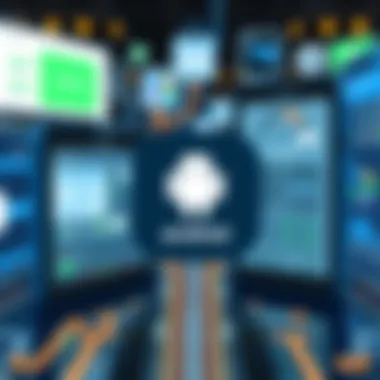

Intro
In today's tech-driven world, the Android Market app, now known as Google Play Store, is an essential gateway to apps, games, and digital content for Android users. Understanding how to properly install this application is crucial for anyone keen to explore what the digital landscape has to offer. This guide is designed to help you through the installation process step-by-step, ensuring clarity and practical insights for both the tech-savvy and the casual user.
The significance of the Android Market app cannot be overstated. It serves as the primary hub for downloading and updating applications, providing access to countless tools and entertainment options. By the end of this guide, you'll have a firm grasp on prerequisites, installation methods, and troubleshooting tips, all neatly packaged to enhance your app experience.
Key Points to Discuss
- Prerequisites for installation, including device compatibility and settings adjustments.
- Different methods to install the app efficiently.
- Troubleshooting common issues that may arise during installation.
- The app's relevance in the current digital marketplace and its impact on user experience.
Understanding the Android Market App
The Android Market app, now known as Google Play Store, stands as a cornerstone of the Android ecosystem. Grasping its function and significance helps users navigate their devices more effectively. Beyond merely serving as a platform for downloading applications, the Android Market facilitates a rich ecosystem that allows users to engage, discover, and enhance their digital lives. This section delves into the historical context and the current role of this app in amplifying the smartphone experience.
History of the Android Market
The Android Market launched in October 2008, welcoming a new era in mobile application distribution. Back then, it housed a modest collection of around 2000 apps, which, by today’s standards, seems almost laughable. Over the years, it underwent several transformations, ultimately rebranding to the Google Play Store in 2012.
In its initial stages, the app marketplace's development was a bit like the Wild West. A mix of innovative ideas clashed with the chaos of unregulated submissions. Developers quickly recognized the potential of the Android Market as a revenue stream, leading to a surge in contributions. As the user base expanded, Google's commitment to quality improved significantly. They instituted stricter policies, ensuring that only reliable and well-designed apps made it onto the platform. Major updates included the introduction of in-app purchases and subscription models, allowing developers to monetize their apps in novel ways.
Current Role in the Ecosystem
Today, the Android Market is more than just a download site—it's a multifaceted ecosystem that touches almost every aspect of mobile life. The Play Store boasts millions of apps, covering categories like games, productivity, education, and beyond. Its integration with Google services makes it a central hub, allowing users to synchronize purchases across devices seamlessly.
The current role of the Android Market also extends to the developer community. By providing robust analytics tools, promotional opportunities, and a streamlined revenue-sharing model, it encourages budding developers to enter the space. The importance of community feedback cannot be overstated, as reviews and ratings foster an environment of continuous improvement.
Additionally, the Android Market’s role in security cannot be ignored. Google employs an array of tools to detect malicious applications before they reach users' devices, thus protecting their digital experience. As technology evolves, maintaining this standard is paramount in cultivating trust.
"The Android Market is not just a store; it’s a living, breathing ecosystem that evolves with its users and developers."
In summary, understanding the Android Market app is crucial not only to grasp its functionalities but also to appreciate its impact on the broader digital landscape. As users and developers alike adapt to the fast-paced technological advancements, the role of the Play Store becomes even more critical in driving innovation and enhancing user experiences.
Prerequisites for Installation
Before diving headfirst into installing the Android Market app, it’s crucial to establish a solid foundation. Having a clear understanding of the prerequisites not only streamlines the installation process but also minimizes frustrations down the line. Identifying the right device, ensuring your operating system is up to snuff, and knowing what settings need tweaking can make the difference between a seamless experience and a headache.
Device Compatibility
The first step in ensuring a successful installation is determining whether your device is compatible with the Android Market app. Not all devices sing in harmony with this application. It’s not just about having an Android device; the specifications matter as well.
- Minimum Requirements: Generally, devices need to be equipped with an adequate processor and RAM. Many older models may fall short. Look for a device with at least 1 GB of RAM and a modern processor to ensure compatibility.
- Manufacturer Restrictions: Some manufacturers customize their versions of Android, which can affect app compatibility. It’s wise to check with your device’s manufacturer or consult the community forums to gauge experiences from users in similar situations.
- Device Checkers: Utilize resources such as GSMArena or PhoneArena to confirm your device's specs.
Operating System Requirements
Equally important is determining the operating system version. Without the appropriate version of Android, the Android Market app might not function as intended. This is where the rubber meets the road.
- Android Version: The Android Market app typically requires a minimum of Android 4.0 (Ice Cream Sandwich) or later. If you’re running an older version, it’s time for an update.
- Update Path: Some devices may not offer updates to the latest Android versions, meaning you might need to take a deeper dive into alternative solutions or even consider upgrading your hardware.
- Checking Versiion: You can easily check your Android version by going to Settings > About Phone > Software Information. Be sure to take note of what you see there. If you’re on an older version, see if updates are available.
Essential Settings Adjustments
Before installation, a few tweaks to your device settings can significantly ease the process. These adjustments are crucial and can really smooth out any bumps along the way.
- Enable Unknown Sources: By default, Android devices restrict installations of apps from sources other than the Google Play Store. You need to permit installations from unknown sources. This can usually be found under Settings > Security > Unknown Sources.
- Check Storage Space: Ensure that your device has enough free storage space. It’s wise to keep at least a few hundred megabytes free for installation. Running low on space can lead to installation failures.
- Connection Verification: A strong and stable internet connection is required for downloading the app. Whether it’s Wi-Fi or mobile data, double-check that you’re connected and the signal is steadfast.
In summary, ensuring device compatibility, having the right operating system version, and adjusting essential settings lays the groundwork for a successful installation of the Android Market app.
Now that the prerequisites are clear, you’re set to move forward with confidence to the next steps in the installation process.
Methods of Installation
The process of installing the Android Market app is essential for unlocking a plethora of applications on your device. Whether you're a long-time tech enthusiast or a casual user, knowing how to install this app opens up various opportunities for customization and functionality of your Android device. This guide delves into a number of methods to install the app, each method bearing its own advantages and considerations. Understanding these approaches can empower users to choose the one that best aligns with their needs.
Direct Installation via APK
This method is straightforward yet requires careful attention to source credibility.
Source Credibility

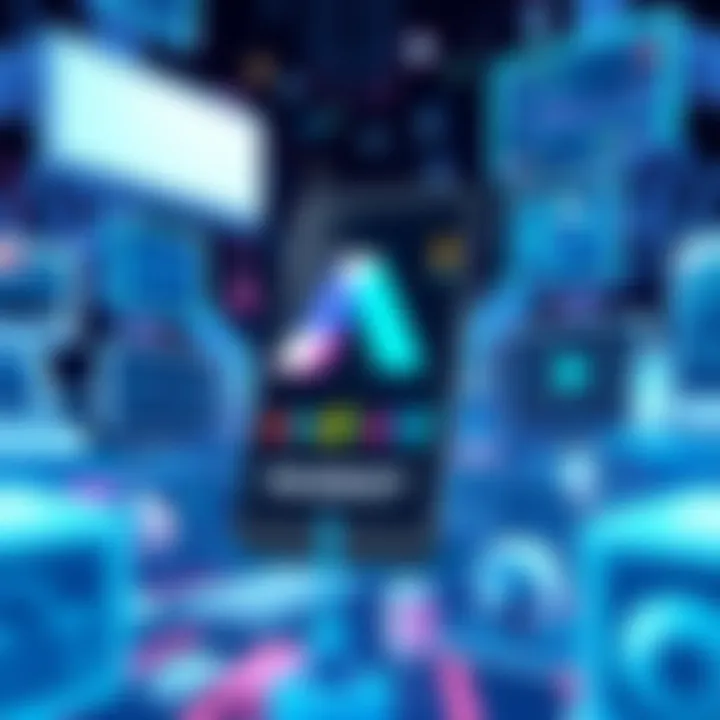
When deciding to download an APK file, ensuring you use a reputable source can make all the difference. With the number of third-party app sites available, filtering through the noise to find those that prioritize user safety is important. A key characteristic of source credibility is the level of user feedback it garners. Trustworthy sources often display user reviews and ratings, which provide insight into whether the APK is safe for installation.
Using a well-known repository, such as APKMirror or F-Droid, has its benefits. They take time to verify the applications uploaded to their platforms, providing users peace of mind about the integrity of the app they are installing. However, it is also worth noting that relying on lesser-known sites may expose users to malware or outdated versions of apps, which can hinder device performance.
Step-by-Step Guide
Once you have verified the source, installing the APK can be a breeze. The step-by-step guide of installing an APK is not just a simple drag-and-drop process; it requires a few precautionary measures to ensure a successful installation.
- Enable ‘Install from Unknown Sources’ in your device settings.
- Download the APK from your selected source, taking care to avoid any ads or pop-ups that could lead you astray.
- Locate the downloaded APK file in your device’s file manager.
- Tap on the APK file, follow the prompts, and wait for the installation to complete.
This process benefits from simplicity—no additional tools or prolonged procedures are necessary. Users do need to keep in mind, however, that this method might expose the device to security risks, particularly if the APK source isn't thoroughly vetted.
Using ADB for Installation
For those who want a slightly more hands-on approach, ADB (Android Debug Bridge) offers a powerful alternative.
Overview of ADB
ADB allows you to communicate with your device from a computer using terminal commands, making it an appealing choice for users comfortable with a command-line interface. The primary characteristic here is ADB’s capability to sideload applications smoothly. This method not only provides a streamlined installation experience but also opens avenues for advanced functionalities, such as log monitoring or file management. This is particularly useful for tech-savvy users aiming to leverage their Android device fully.
However, accessing ADB requires essential prerequisites, such as USB debugging, which might not be readily enabled on all devices initially. This might deter some users, as it adds a layer of technical complexity to the process.
Detailed Procedure
To install the app using ADB, you would need to follow a more technical and detailed procedure:
- Set up USB debugging on your Android device.
- Connect your device to the computer via a USB cable.
- Open a command prompt or terminal on your computer.
- Navigate to the directory where the ADB is installed.
- Use the command .
This method allows users to bypass many of the restrictions put in place by default settings on Android devices, giving them the freedom to customize the software. However, for less experienced users, the command line can feel intimidating, and mistakes during the process can lead to a non-functional app.
Utilizing Alternative App Stores
In addition to the methods mentioned, alternative app stores provide a viable option for installing apps.
Identifying Trustworthy Stores
The first step before diving into an alternative app store is determining its trustworthiness. Well-known stores like Amazon Appstore or Samsung Galaxy Store offer a rich selection of applications while maintaining a standard for the security of their users. Trustworthiness can be assessed by their review systems, the frequency of updates, and overall popularity.
Choosing alternative stores can often uncover exclusive apps not available on the Android Market, providing users with a broader range of choices. Still, caution is needed, as lesser-known app stores can run risks similar to those of direct APK downloads.
Installation Steps
The process of installing from alternative stores might vary slightly, but generally follows these steps:
- Download the alternative app store’s APK from a safe source.
- Install the APK as previously described.
- Once installed, open the alternative app store and search for the Android Market app.
- Download and install it directly from there.
This method can be beneficial for users seeking diverse apps; however, it can sometimes lead to compatibility issues, especially when certain apps are tailored for specific interfaces or devices. Choosing to use alternative app stores should thus be a deliberate decision based on user needs.
Verifying Successful Installation
Once you've gone through the installation process, confirming that everything is in order becomes crucial. A successful installation isn’t just about getting the app onto your device; it’s about ensuring it functions as intended. This section addresses how to check for functionality and deal with any issues, providing peace of mind that you can use the Android Market app without a hitch.
Checking for Functionality
After installation, the first step is to confirm that the app runs smoothly on your device. Open the Android Market app and explore its features. You should log in with your Google account if you haven’t already. Check if you can browse apps, search for specific terms, and view your app library. An indicator of a well-functioning app is whether it loads quickly and responds without lag.
Aside from basic functionality, assess if you can easily navigate between sections. Testing download and updates is also essential. If there's an issue at this stage, it can often hint at underlying problems with your installation.
In short, checking for functionality ensures that the app works properly, effectively tapping into Google’s resources and delivering a seamless experience. This initial verification can save you a world of frustration down the line.
Troubleshooting Common Issues
As with any software installation, complications can arise. You might find various issues cropping up post-installation, and having a troubleshooting plan enhances your experience significantly. Here are some common problems you may encounter, along with straightforward solutions to address them.
Installation Errors
Sometimes, even the most dependable installation processes can lead to hiccups. Installation errors may stem from various factors, such as incompatible devices or issues with the APK file. One common error is an insufficient storage space, which can halt the installation before it even begins. It’s essential to check and free up some space if that's the case. This connects directly to the overall goal of maintaining a smooth operational flow in apps.
An important characteristic of installation errors is their unpredictability. They can occur without clear indicators, leading to trial and error to resolve them. This unpredictability may feel frustrating, but recognizing it is vital for troubleshooting effectively. For instance:
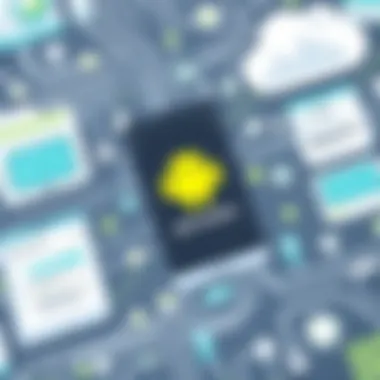
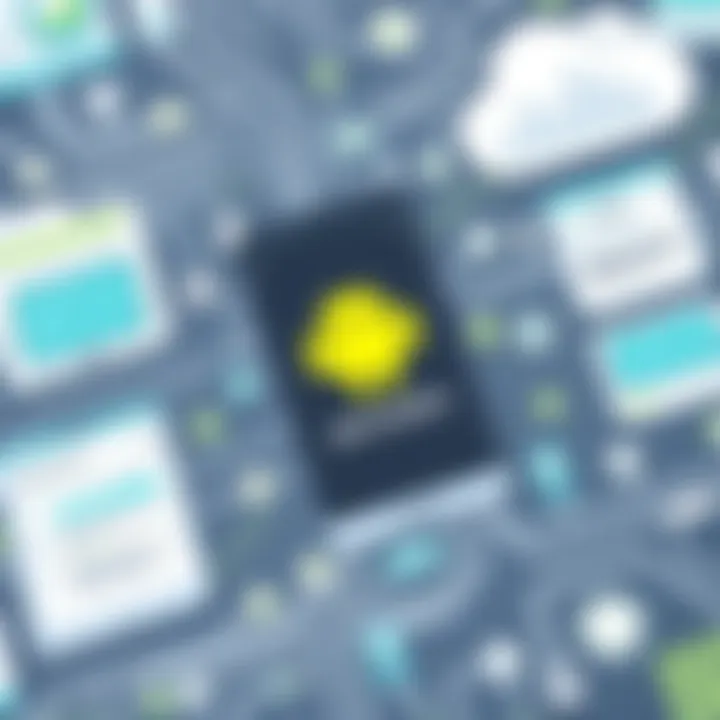
- Ensuring that you download APKs from reliable sources minimizes risks of corruption and enhances your chances of successful installation.
- Sometimes enabling installations from unknown sources can cause hiccups if not properly set.
Advantages: Getting familiar with the reasons behind installation errors equips you with the knowledge to avoid them in the future. Unfortunately, the disadvantages lie in the time and effort needed for troubleshooting.
Performance Problems
Even after a seemingly successful installation, your app might not perform as expected. Performance problems can range from slow loading times to crashes during use. It's essential to identify these issues early on to improve overall usability and user experience.
Performance problems are often a direct reflection of how well the app integrates with your device. A key characteristic here includes device specifications like RAM and processing power. If the app is too demanding for your device, you might observe stuttered animations or lengthy load times, which can be quite annoying.
Addressing performance problems effectively requires:
- Checking for updates which can fix bugs or optimize how the app works with your hardware.
- Restarting your device may also clear temporary glitches that bog down the app functionality.
Advantages: Identifying performance problems early helps in adjusting settings or uninstalling apps that may clash with the Android Market app. However, the downside is that these constant checks can be time-consuming, detracting from your overall experience.
Verifying successful installation can feel like a chore, but it’s an essential step toward your app journey. By ensuring functionality and dealing with common pitfalls, you pave the way for a more enriching experience with the Android Market app.
Updating the Android Market App
Keeping the Android Market app up to date is of utmost importance for both performance and security. Updates can infuse your application with new features, fix any lingering bugs, and potentially patch up security vulnerabilities that could put your device at risk. Imagine navigating through a bustling marketplace, and suddenly everything runs smoother, newer products appear, and the experience is simply more delightful. Updating your app provides that fresh breath of air.
Importance of Regular Updates
Regular updates serve multiple purposes. First, they help in maintaining a shield against security threats. Every now and then, new threats emerge, and not updating your apps can expose your device to risks. For instance, while you enjoy browsing apps, you’d be putting yourself in a difficult spot if a malicious actor takes advantage of an outdated system.
Second, updates often come packed with enhancements that could significantly change your user experience. New icons, features, or navigational tweaks might just make it easier to find that perfect app or navigate within it. This constant evolution keeps the platform relevant and engaging, ensuring you are never left behind. A common practice is to look for notes from the developer, as they often outline what’s new in the update.
Methods for Updating
There are two primary methods for updating the Android Market app: manual updates and automatic update settings. Each method has its pros and cons that cater to different user preferences and needs.
Manual Updates
When you opt for manual updates, you’re essentially taking the reins of when and how your app gets updated. One advantage here is that it allows you the freedom to choose when to download updates, ensuring you do it at a convenient time. This is especially important for people on limited data plans or those who prefer not to have their devices hogged by downloading large files at random times.
However, one downside is that if you forget about updating, you might miss out on critical security patches. A practical tip: If you're someone who wishes to keep your apps in check regularly, set a recurring reminder on your calendar.
Automatic Update Settings
Automatic updates can be a game changer for many. The beauty of automatic updates is simplicity. Once you set it up, you won’t have to think twice about whether your apps are current. For a tech enthusiast, this means you’re always using the latest version without lifting a finger. It’s almost like having an assistant managing your app maintenance.
However, the flip side is that automatic updates can gobble up data unexpectedly, especially if you have multiple apps updating in the background. Those on limited or metered connections might find this inconvenient. As a workaround, some devices allow you to set updates only when connected to Wi-Fi, balancing convenience with data savings.
In a world that is ever-evolving, staying updated is not just a choice; it's a necessity.
Exploring Features and Benefits
The Android Market App plays a pivotal role in the user experience of Android devices. It’s not just a store; it’s a gateway to a vast universe of possibilities. Understanding its features and benefits can significantly enhance how users interact with their devices. Users don’t just seek apps; they’re looking for enhancements and solutions to daily challenges. The Android Market satisfies these needs by offering an extensive collection of applications across various categories. Below, we delve into the specifics of what makes this platform indispensable for Android users.
User Interface Overview
When you first open the Android Market App, you are greeted with a clean and intuitive layout. The interface is designed with the user in mind. Key categories such as Games, Apps, and Movies are displayed prominently, making navigation a breeze. Users can easily scroll through recommendations tailored to their preferences or the latest hits in the market.
Moreover, the search bar sits at the top, encouraging users to dive straight into what they’re looking for without unnecessary fuss. This seamless design enhances the user experience and ensures that even those not as tech-savvy can find what they need quickly. Plus, with features like dark mode, users can customize their viewing experience, easing the strain on their eyes during late-night browsing sessions.
Discovering New Apps
What’s the fun of having a smartphone if you’re not exploring its vast potential? The Android Market App is an app lover's dream. With the Discover section, users are constantly exposed to fresh apps they might not know existed. This feature is powered by algorithms that consider what you’ve downloaded in the past, thus tailoring recommendations.
- Top Charts: A snapshot of what's trending right now.
- Editor’s Choice: Curated lists from app experts, guiding users toward high-quality apps.
- Categories: From productivity tools to travel apps, finding something specific is just a few taps away.
In addition to curated spaces, user reviews provide insight into app performance and usability. A perspective shared by fellow users can make the difference between downloading an app or letting it slip by. All in all, the app discovery process becomes an adventure in itself, encouraging users to broaden their app portfolios.
In-app Purchases and Subscriptions
The digital landscape has shifted significantly over the years, and the world of in-app purchases and subscriptions is no exception. The Android Market App facilitates this evolution, enabling developers to monetize their creations in a thoughtful way. Users can purchase additional features or subscribe to plans, thereby accessing premium content at their convenience.

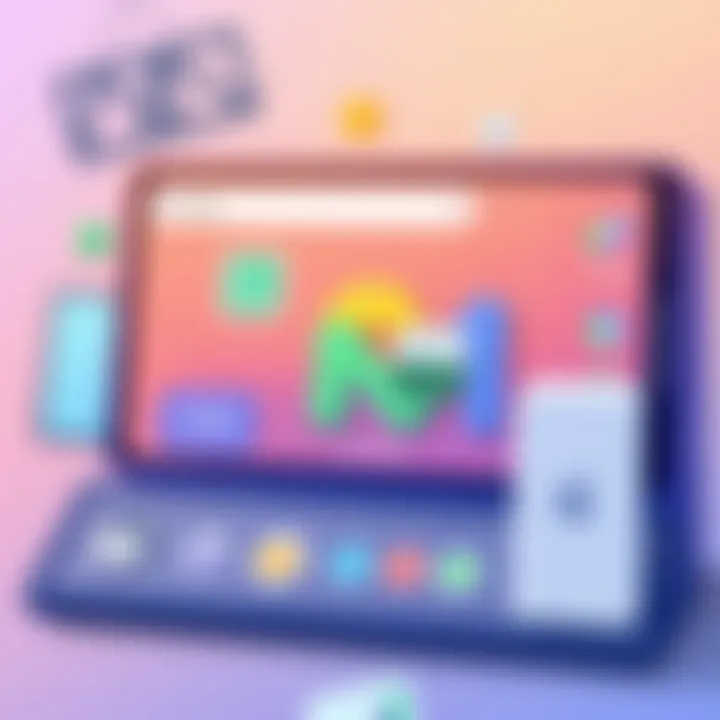
Several points merit attention:
- Subscription Models: These allow users to pay a recurring fee, opening up a wealth of content, tools, or services that can enhance the base app experience.
- One-time Purchases: Ideal for users not looking to commit long-term. Simply download and pay for unique features.
- Trial Periods: Many apps offer trial periods, giving users a taste before committing cash.
Being an informed consumer is crucial here, as transactions are just a tap away. By understanding how these purchases work, users can enjoy the advantages without falling into pit traps. Ultimately, the integration of flexible payment methods ensures that users can find what works for them, making the platform not just versatile but accommodating to various needs.
"The Android Market is not just a shopping mall for apps; it’s a catalyst for creativity and innovation."
In sum, the features offered by the Android Market App are built to empower users. From a user-friendly interface that encourages exploration to comprehensive avenues for discovering new apps, it stands out as an essential tool in today’s app-driven world. The understanding of in-app purchases further enriches the experience, allowing users to tailor their interaction according to personal needs and preferences. Embracing these features is key to navigating the vast landscape of Android applications effectively, thus enhancing overall smartphone usability.
Security Considerations
When navigating the expansive world of mobile apps, security is often the unsung hero that quietly safeguards our data and devices. The Android Market app, while a treasure trove of applications, can also be the gateway for potential risks if one is not vigilant about security measures. Failing to consider security implications can lead to compromised personal information, unexpected charges, or worse, bricking your device.
Assessing App Sources
In the realm of app installation, not all sources are created equal. It's crucial to assess where the app is coming from. Official sources like the Android Market (now known as Google Play Store) have stringent safety protocols, ensuring that the applications meet certain security standards. Conversely, third-party websites might promise the same app but without the guarantees of safety.
When considering sources, keep the following in mind:
- Reputation: Stick to well-known platforms. Websites like Wikipedia or Reddit often provide reviews and discussions that can help you assess credibility.
- User Feedback: Check comments or ratings for the app. If others report issues, it might be a red flag.
- Developer's Website: A professional appearance and clear contact information can indicate a legitimate source.
- Security Features: Look for apps that verify their scores on platforms like Norton or McAfee, showing they’ve undergone additional scrutiny.
Being discerning about app sources is paramount. Just as you wouldn’t buy a car from a stranger in a dark alley, avoid downloading apps from dubious websites that could lead you down a treacherous path.
Understanding Permissions
Once you decide on an app and its source, you're likely to encounter a permissions request upon installation. This is where the line between functionality and privacy often blurs.
Apps request various permissions that can reveal more about your personal habits than you might realize. Here are a few considerations:
- Read Before You Accept: Always take a moment to review what permissions an app is asking for. If a game requires access to your contacts or microphone, ask yourself why.
- Regular Audits: Go through your apps periodically to see if they still need the permissions they’ve been granted. This can usually be done in your device settings.
- Limited Permissions: Many apps now offer a choice to allow permissions just for certain actions. For example, you can permit location access only while using the app, rather than all the time.
Being aware of the permissions granted to apps is your first line of defense against unwanted access to your private life. Limiting such access to what's necessary can mitigate risks significantly.
"In the digital age, your data is your currency. Spend it wisely."
By understanding both app sources and permissions, you're arming yourself with essential tools to enjoy a safer Android experience.
Future of Android Market
The trajectory of the Android Market app is critical to understanding its role in the evolving landscape of digital applications and services. As mobile technology continues to advance at a breakneck pace, the future of this platform holds valuable insights for tech-savvy individuals and developers alike. The prospect of what lies ahead informs how users engage with applications, how developers build them, and how businesses strategize their presence in a competitive market.
Emerging Trends in App Distribution
Today’s app distribution is reshaping itself in light of several emerging trends. One notable shift focuses on cross-platform compatibility. Users now expect that an app should work seamlessly on various devices—think tablets, smartphones, and even wearables. This has pushed developers to adopt frameworks that allow for easier porting of applications between different operating systems. The result? Greater accessibility and enhanced user experiences.
Another compelling trend is the rise of subscription models. Instead of the traditional one-time purchase, many apps are now offering free trials or tiered subscription services. Users appreciate the flexibility, while developers rake in a steady revenue stream. Moreover, the emergence of progressive web apps (PWAs) cannot be overlooked. These are applications built using common web technologies that can deliver an app-like experience through web browsers, broadening the reach of developers beyond app stores.
"The digitization of app distribution not only enhances user experience but also opens up diverse revenue channels for developers, reshaping the business landscape."
Impact of 5G and IoT
As we look toward the future, the integration of 5G technology and the Internet of Things (IoT) will undoubtedly redefine how the Android Market app operates. With 5G's lightning-fast speeds and incredibly low latency, apps are poised to deliver experiences that were previously unimaginable. Users will benefit from streaming high-definition video in real-time, experiencing augmented and virtual realities without buffering, and enjoying seamless gaming experiences on their mobile devices. All these enhancements spark new opportunities for app developers.
The IoT phenomenon contributes further to this evolution. As smart devices proliferate—think smart homes, wearables, and health-monitoring gadgets—the applications within the Android Market will need to adapt. Developers are now thinking about how their apps can work across diverse devices, providing users with a solid network of interconnected technology. Imagine an app that controls your home's temperature, lights, and security cameras—all from your Android device. This interconnectedness adds an exciting layer to app functionality and represents a pivotal growth area for the Android Market.
As these technologies progress, their influence on the Android Market can’t be overstated. A significant change is brewing in the way apps are designed, distributed, and utilized. Staying updated with these trends is not just beneficial—it's essential for anyone engaged with the digital ecosystem.
Culmination and Best Practices
When it comes to installing the Android Market app, having a clear understanding of the process is paramount for both novice users and more seasoned tech enthusiasts. This concludes our exploration into the various aspects of installation, updating, and maintaining functionality. It’s not just about getting the app on your device; it’s about ensuring a seamless and secure experience throughout.
Summarizing Key Points
To bring everything together, let’s quickly recap the essential points covered in this guide:
- Device Compatibility: Always check if your device supports the Android Market app; otherwise, you may run into compatibility issues.
- Operating System Requirements: Ensure your Android OS is up to date. Running outdated versions can prevent the app from functioning correctly.
- Methods of Installation: Different techniques include direct APK installations, using ADB commands, or leveraging alternative app stores, each with their unique sets of steps and precautions.
- Verifying Installation: After setting up, it’s crucial to test the app to confirm that it’s operating as intended.
- Updates and Maintenance: Regular updates not only introduce new features but also patch security vulnerabilities, so make this a habit.
Keeping these points in mind can save you a lot of headaches down the road.
Staying Informed on Updates
The tech world never sleeps, and the same goes for the Android Market App. Staying updated is more than just clicking a button; it’s about being proactive.
- Follow Developer Blogs: Google regularly updates its blog with news about app changes and enhancements. These can provide insights into upcoming features or significant changes.
- Join Forums and Community Discussions: Platforms like Reddit and XDA Developers are treasure troves for real-time updates, user experiences, and troubleshooting advice.
- Regularly Check App Settings: Android devices often have options within the app settings to prompt for updates. Enabling these can help lower the manual intervention needed.
- Educate Yourself: Familiarize yourself with sources like Wikipedia and tech news websites. Regular exposure can help you stay on the pulse of the latest developments and updates on the Android ecosystem.



