In-Depth Guide to Call of Duty Warzone App Features
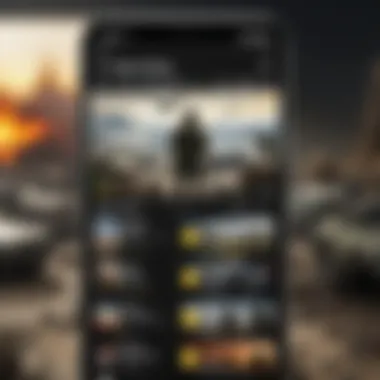

Intro
The mobile gaming landscape has experienced seismic shifts in its evolution. One of the frontrunners in this transformation is the Call of Duty Warzone app. Combining fast-paced action with an accessible mobile format, this app has reshaped how gamers engage with the iconic franchise. To fully appreciate what Warzone has to offer, it's essential to dig deep into its mechanics, features, and the overall user experience.
Whether you're a seasoned veteran of the franchise or a newcomer eager to dive into battle, this guide provides insights that sharpen your skills and help you make the most of your time in the line of fire. Let's explore the app in detail, understanding its core attributes and how it stands out in a crowded market.
Preface to Call of Duty Warzone App
The Call of Duty Warzone app stands as a landmark in the mobile gaming landscape, pulling players into its immersive world that feels right at home on their devices. This section sets the stage for understanding just how pivotal the app is, not only to the franchise but also to mobile gamers everywhere.
As the mobile gaming market expands, the Warzone app’s arrival has redefined expectations. Players, after all, are no longer satisfied with rudimentary ports of console games. They crave experiences that harness the power of their smartphones, and the Warzone app delivers, blending high-octane battles with on-the-go convenience. It’s more than just a game; it’s a lifestyle that appeals to tech enthusiasts and casual gamers alike.
Overview of the Warzone Franchise
To appreciate the Warzone app fully, one must first understand the broader context of the franchise itself. The Call of Duty franchise has captivated millions since its inception, beginning with World War II battles and evolving into contemporary military engagements. Its trajectory spiraled upwards, leading to explosive sales and a devoted fan base. Warzone, launched in March 2020, carved a niche as a free-to-play battle royale. By merging traditional multiplayer gaming with the sprawling format of battle royales, it carved out a unique identity.
Through immersive graphics, dynamic gameplay, and a commitment to constant updates, the Warzone franchise has maintained its relevance in an increasingly competitive arena.
Significance of the Mobile Gaming Renovation
Recent years have seen an explosion in mobile gaming, with more players opting for gaming on their phones over traditional consoles. This shift isn’t just a fad; it reflects a significant cultural change.
Mobile gaming allows for flexibility, enabling gameplay during commutes or on quiet afternoons. The Warzone app taps into this trend, allowing a sophisticated and familiar gaming experience, all from the palm of your hand.
- Accessibility: With millions worldwide possessing smartphones, the barrier to entry has never been lower.
- Engagement: The app extends the Warzone experience beyond home consoles, creating a community of players who can join each other from virtually anywhere.
- Innovation: Mobile platforms push developers to think outside the box, leading to intriguing gameplay mechanics that can differ significantly from their console counterparts.
"Mobile gaming has transformed the way we view interactions within games, carving a niche for social connectivity that wasn’t there before."
In summary, the Call of Duty Warzone app symbolizes a culmination of technological advances and a changing demographic, ushering in a renaissance for mobile gaming enthusiasts.
Technical Specifications
Understanding the technical specifications of the Call of Duty Warzone app is crucial for players who are eager to partake in the action without snags or interruptions. In a landscape where mobile gaming has exploded in popularity, knowing whether your device can handle the rigors of a graphically intense battle royale is fundamental.
Handheld gaming brings opportunities for spontaneous play—whether you're on a lunch break or waiting in line. But don’t be misled into thinking any run-of-the-mill smartphone will do. Having the right specifications ensures that you have the best possible experience, which is essential since every moment and every decision counts in the heat of conflict.
Device Requirements
To maximize your experience with the Call of Duty Warzone app, it’s vital to meet certain device requirements. Generally speaking, modern smartphones and tablets are designed to cater to high-performance gaming, but not all devices are cut from the same cloth. Here’s what to keep in mind:
- RAM: Aim for at least 4GB of RAM. This will provide enough memory to handle the detailed graphics and multiple processes running simultaneously.
- Processor: Look for a device equipped with a Snapdragon 845 or A12 Bionic chip, or something of similar ilk to ensure smooth gameplay.
- Storage Space: A minimum of 10 GB free space is usually necessary just for the app, along with additional space for updates and other data.
- Display Quality: A decent screen resolution—ideally, 1080p—is important for clarity in detailed environments, which helps in spotting opponents before they spot you.
Operating System Compatibility
Mobile platforms are a mixed bag when it comes to compatibility with high-end gaming apps like Call of Duty Warzone. Whether you’re team Android or iOS, it’s essential to know which operating systems are up to the task. You’re looking at two main players in the game:
- Android: It’s advisable to run Android 8.0 (Oreo) or newer. This ensures not just compatibility, but also that you get updates and optimizations from Google.
- iOS: For Apple fans, iOS 12 or later should do the trick. This not only provides the latest features and security updates but also enhances performance across the board.
In summary, ensuring that your device satisfies both the hardware and software criteria can significantly elevate your gaming experience, paving the way for smoother gameplay and stunning visuals—both of which are central to the Call of Duty Warzone environment.
Failing to meet these specifications can lead to crashes during gameplay and ultimately result in frustration as you might find your character frozen in action while your opponents are unleashing chaos all around you. Preparing your device beforehand can save you from a potential mess as you dive into the exhilarating world of battle royale.
Being armed with the right technical setup isn’t just a necessity; it’s your ticket to staying in the game and facing off against other players with confidence.
Installation Process
Understanding the installation process for the Call of Duty Warzone app is crucial for any player eager to jump into the action. A smooth setup not only makes it easier to get started but also ensures that you won't miss out on important features and updates. Given the complexities that might arise in downloading applications across various operating systems and devices, it’s important to have a clear roadmap.


- Importance of Installation
The installation phase is more than just clicking a button. It lays the groundwork for your future experience in the game. Proper installation can affect performance, compatibility, and even your ability to access certain features or updates. If the app is not installed correctly, you may encounter bugs or lag, which can hamper your gaming experience significantly. - Benefits of a Well-Executed Installation
- Considerations
Before diving in, check if your device meets all requirements laid out in the technical specifications section. Additionally, a stable internet connection ensures that the downloading process is seamless without interruptions.
- Optimized Performance: An correct installation will enhance app performance, keeping your gameplay smooth.
- Access to Updates: You'll be better positioned to receive and install updates that improve gameplay and introduce new content.
- User Support: If something goes wrong due to improper installation, it may complicate future support and troubleshooting efforts.
Downloading the App
Getting your hands on the Call of Duty Warzone app is the first step to entering a thrilling realm. Here’s how to download it:
- Visit the Right Store: Depending on your device, head over to the Apple App Store or Google Play Store. Make sure you choose the official source to avoid downloading counterfeit versions.
- Search and Select: Type "Call of Duty Warzone" into the search bar. Look carefully for the genuine app, usually published by Activision Publishing, Inc.
- Download and Installation: Press the download button. Your device will start downloading immediately. Once completed, the app will install automatically.
- Checking for Post-Download Updates: Once installed, you might want to check for updates right away, allowing for a smooth blend into the game's current ecosystem.
High-speed internet isn’t just a want; it’s a must for a solid gaming experience. Preferably, use a Wi-Fi connection to avoid any data restrictions or interruptions.
Setting Up Your Account
Once the app is downloaded, the next step involves setting up your account. This phase is essential as it synchronizes your gameplay data and connects you with the game’s community.
Steps to Set Up Your Account:
- Open the App: Launch the Call of Duty Warzone app on your device.
- Choose Your Sign-In Method: The app typically provides various options to log in, including through Activision, PlayStation Network, or Xbox Live. Evaluate which option aligns best with your gaming habits.
- Create an Account (if necessary): If you opt for a new account, follow the prompts to fill out your details. It’s a straightforward process, asking for common info like your email, username, and password.
- Verify Your Account: You might receive a verification email. Don't forget to check your inbox to confirm your account. This step is critical for safeguarding your progress.
- Personalize Your Settings: Lastly, once logged in, take a few moments to adjust your privacy settings, notifications, or any other preferences.
Taking these steps ensures that you dive into Call of Duty Warzone armed not just with the app, but also with a secure foothold in its expansive online arena.
User Interface and Navigation
In the dynamic world of mobile gaming, a well-designed User Interface (UI) is crucial for crafting an enjoyable experience. The Call of Duty Warzone app exemplifies how a thoughtful UI, paired with intuitive navigation, can facilitate engaging gameplay. Players invest their time and effort, so they deserve an interface that allows them to immerse themselves in their gaming experience without unnecessary distractions.
When it comes to navigation, it’s not just about moving from one menu to another; it’s how seamlessly players can access essential features, adjust settings, and strategize with their team. If the app is cluttered or not user-friendly, it could frustrate even the most patient gamer.
The UI must cater to both new players, who are still finding their footing, and seasoned veterans ready to jump right into action.
Main Menu Overview
The main menu serves as the first digital touchpoint players encounter. It’s not merely a launching pad; it’s a console where crucial choices take shape. Upon launching the app, you're greeted by a well-structured layout that immediately places the most relevant options at your fingertips.
- Play: This puts you directly into action, allowing quick access to various game modes. Whether you’re going solo or teaming up, it sets the pace.
- Loadouts: Customizing your loadout is where personal strategy begins. Players can save their preferred weapons, equipment, and perks here, making it easy to grab and go.
- Friends List: Engaging with the community is pivotal. Inviting friends to join the battle is a mere click away, encouraging teamwork.
- Settings: Fine-tuning the experience is essential. Audio controls, graphics presets, and sensitivity settings can be adjusted, keeping players comfortable and in control.
The main menu is streamlined and visually appealing, giving a peek into available maps and modes. Each icon is intuitively designed, ensuring that players know exactly where to click without confusion.
Understanding the HUD
Tank up on this: the Heads-Up Display (HUD) acts as your vital lifeline in the game. A well-organized HUD can make the difference between victory and defeat. It displays critical information without cluttering the screen, allowing players to focus on their environment rather than getting lost in numbers and meters.
Here’s what to typically expect:
- Health Bar: Your health status should be crystal clear. Falling to zero means game over, so keeping an eye on this bar becomes second nature.
- Mini-map: This handy feature keeps track of player positions and objectives, enabling quick decisions during heated moments.
- Ammo Count: Knowing how much firepower you have left is essential for any soldier. The HUD prominently shows this data, encouraging smart management of available resources.
- Kill Count and Scoreboard: Tracking your performance and the status of your team gives a real-time assessment of the ongoing battle scene.
The HUD is customizable allowing players to move elements around, depending on personal comfort. If players become accustomed to certain placements, it enhances their overall tactical play, making it easier to react.
In summary, the User Interface and Navigation of the Call of Duty Warzone app intertwine to create an experience that caters to both strategy and spontaneity. For those who take immersion seriously, understanding and mastering these elements can provide a considerable edge in the battle ahead.
"A solid UI is not just about aesthetics; it's the pathway to engagement and understanding the game at a deeper level."
Engaging with these fundamental aspects can mean the difference between merely playing and truly mastering the art of warfare.
Gameplay Mechanics
Understanding the gameplay mechanics of the Call of Duty Warzone app is vital to fully appreciate the nuances of this multifaceted gaming experience. These mechanics shape how players interact with the game, influencing strategies, decision-making processes, and overall enjoyment. Each element of the gameplay serves a purpose, leading to an enriched combat experience that caters to a diverse audience. Whether working solo or in a squad, grasping these mechanics can make all the difference between a triumphant victory and a swift defeat.
Core Game Features


The core game features of Call of Duty Warzone create a riveting environment for gamers. At its heart, the game revolves around battle royale dynamics, where players parachute onto a massive map referred to as Verdansk. Here, survival hinges on a variety of intertwined elements: grabbing supplies, locating weapons, and engaging with enemies in a strategic manner.
- Looting System: A well-implemented looting system allows players to scavenge for weapons, ammunition, and equipment scattered throughout the map. Effective looting is often the first step in securing an advantageous position in the game.
- Ping System: An intuitive ping system helps communicate crucial information about enemy positions and item locations without the need for voice chat. This feature is particularly beneficial for squad coordination, ensuring that players remain on the same page.
- Gulag Mechanic: Perhaps one of the hallmark features is the Gulag—the dual combat arena players enter upon elimination. Here, one-on-one combat offers a second chance to rejoin the battlefield, adding an exciting twist to conventional gameplay.
These features are not just flashy add-ons; they deeply influence the gameplay's strategy and flow.
Different Game Modes
Call of Duty Warzone excels by offering a variety of game modes, each designed to challenge players in unique ways. Among the popular modes are:
- Battle Royale: This is where the primary excitement lies. Players or teams enter a large map, and as the match progresses, they must fight to avoid being caught by the ever-shrinking circle. With 150 players per match, the last team standing claims victory.
- Plunder: A mode that emphasizes cash collection instead of elimination. Players earn money through different avenues, including looting and completing contracts, which can be used to buy back fallen teammates and procure powerful items in-game.
- Resurgence: Focusing on keeping players in the action longer, this mode allows fallen teammates to respawn if their squad remains active—creating a more dynamic and fast-paced environment.
The variety of modes provides players with choices that suit different playstyles, making the app appealing to a wider audience.
Character Customization
Character customization not only allows players to express themselves but also plays a pivotal role in how they are perceived in the game. The Warzone app allows a range of customization options, making it easier to create a soldier that fits your style:
- Operator Selection: Players can choose from a variety of operators, each with unique backgrounds and abilities that can impact gameplay. These characters might resonate differently based on aesthetics and lore, connecting players deeper to the game.
- Weapon Loadouts: Every player has the opportunity to tailor their weapons from a robust arsenal. Customizing sights, grips, and even skins offers personal flair while enabling tactical advantages in combat.
- Emblems and Calling Cards: Unlocking and showcasing specific emblems and calling cards adds an element of prestige to achievements, allowing players to display their progress and skills.
Customization tailors the gaming experience in meaningful ways—making each encounter feel uniquely personal.
In a game setting as competitive as Warzone, the mechanics behind gameplay often determine the distinguishing factor for success. No two encounters are ever entirely the same, and understanding these elements is critical for any serious player.
Strategies for Success
The call to arms within the realm of Call of Duty Warzone isn't just about firing away at the enemy. It's a nuanced tango of strategy, teamwork, and skill that can mean the difference between sweet victory and bitter defeat. This section will unveil the significance of honing in on certain strategies for success, focusing on the crucial elements that can elevate your gameplay, especially in a fast-paced Battle Royale environment.
Map Knowledge
Understanding the lay of the land is essential in Warzone. The vast maps can feel like a double-edged sword. On one hand, they provide ample opportunities for looting and ambushing; on the other, they might also lead to unwarranted surprises. Familiarize yourself with key locations, such as buy stations, bunkers, and high-ground points. Each corner of the map has its unique character, and knowing these can provide a tactical edge.
- Landmarks: Make note of landmarks that can serve as anchor points during engagements.
- Flight Paths: Pay attention to the flight paths of the cargo planes; this helps in anticipating where the most players might flock.
- Looting Routes: Create effective looting routes; memorizing where valuable loot spawns can set you up for success early on.
Navigating the map intelligently allows for better positioning, which can ultimately decide the fate of your team in intense engagements.
Weapon Selection and Loadouts
Choosing your artillery wisely is just as important as mastering the map. Each weapon in Warzone behaves differently, and comprehending these intricacies is key to developing effective loadouts that suit your playstyle. Here’s where planning comes into play:
- Consider Your Role: Reflect on whether you prefer being an aggressive player or someone who provides support. Sniper rifles and marksman rifles suit long-distance engagements, while SMGs and shotguns thrive in closer quarters.
- Perks Matter: Use perks that complement your weapons. For example, if you're wielding a submachine gun, Ghost can keep you off the radar while you flank effectively.
- Adjust Loadouts Based on Experience: As you get more familiar with the weapon mechanics, do not hesitate to tweak your loadouts regularly. Change attachments based on how your gameplay evolves.
Creating a good loadout involves an understanding of synergy—how well your weapons and perks work together to ensure a higher chance of surviving confrontations.
Team Coordination Tactics
In Warzone, you can be the best marksman on the block, but if you don’t play well with others, your chances for success might be severely hindered. Team dynamics drive the game. Here are some tips for team coordination:
- Communication is Key: Use voice chat or text chat for real-time updates. Announcing enemy positions, sharing loot discoveries, and strategic shifts should be second nature to your squad.
- Roles Within the Team: Assign roles based on strengths. If one player excels at long-range shooting, make sure they hang back. Let others take front lines if they prefer aggressive engagements.
- Revives and Buybacks: Keep an eye on team health; reviving downed comrades promptly can change the tide of battle. Use buy stations strategically when necessary.
"Teamwork makes the dream work" is not just a cliché. In Call of Duty Warzone, cohesive coordination can take any squad to heights they never thought they could reach.
In summary, the mastery of strategies for success can dramatically enhance one's gameplay in Call of Duty Warzone. Understanding map layouts, weapon choice, and fostering teamwork has ripple effects on your overall performance. Get these elements right, and you'll pave a path toward victory in the chaos of battle.
Community Engagement
Engagement within the Call of Duty Warzone app isn't just a buzzword—it's the lifeblood of the gaming experience. Players find themselves in a dynamic environment, where collaboration and communication foster a sense of community. For tech-savvy individuals and gaming aficionados, this interconnectedness presents opportunities not only for teamwork but also for shared learning and growth. Players are more likely to improve their skills and enhance their overall enjoyment of the game when they actively engage with one another.
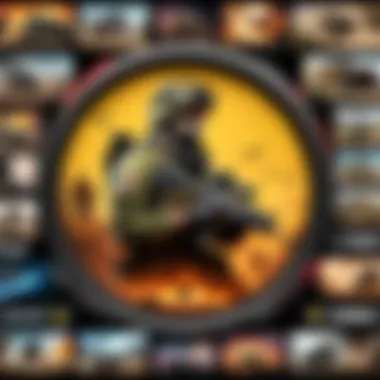

When we talk about community engagement, we often refer to several core elements:
- Social Interaction: Players are able to connect, chat, and strategize with others. Forming alliances can significantly increase the chances of survival and success in gameplay.
- Support Networks: New players can seek assistance and tips from more experienced gamers. Emerging from a prolonged losing streak becomes less daunting when seasoned players are around to guide, offering insights based on their own experiences.
- Increased Competition: Engaging with the community can ignite the competitive spirit. Players push each other toward excellence, fostering an environment where practicing strategies and mastering skills become the norm.
Community engagement also has its downsides. Here are some considerations to keep in mind:
- Exposure to Toxic Behaviour: Online gaming communities can sometimes harbor negativity, which might alienate new players. It's essential to navigate these waters wisely and establish healthy gaming habits.
- Balancing Engagement and Gameplay: While chatting and socializing can enrich your gaming experience, it shouldn't detract from your focus on gameplay.
"The single biggest problem with communication is the illusion that it has taken place." - George Bernard Shaw
This quote rings true in the context of gaming where effective communication can be the difference between life and death in the virtual battlefield. Staying engaged not only benefits individual players but also molds a vibrant community.
In-App Events and Challenges
In-app events and challenges are like the cherry on top of the gaming sundae, designed to keep players returning. Regularly, Warzone rolls out temporary events that align with real-world happenings or in-game storytelling. For example, seasonal changes or festive holidays often feature special challenges, enticing players to log in and partake. These events typically come with unique rewards, such as limited-edition skins or exclusive weapon mechanics, adding more flavor to the game.
Participating in these events can help foster camaraderie among the player base as individuals band together to complete tasks. Not only does this enhance the gaming experience, but it also builds bridges between players who may otherwise be strangers. Here are some highlights:
- Seasonal Events: These frequently come with themed items and special game modes. Players might experience snowball fights during winter events or spooky hunts around Halloween.
- Competitive Challenges: These often pit players against one another in time trials or scoring contests, perfect for those who thrive on competition.
The allure of temporary events often draws players into the game's virtual ecosystem for hours on end.
Communicating with Other Players
Effective communication with other players can be a game-changer in Warzone. The app is integrated with in-game voice chat, text messaging, and even gesture systems, allowing players to convey messages, strategize, or call for assistance. Here are a few strategies to enhance communication:
- Voice Chat Proficiency: Utilizing voice chat is generally more efficient than typing out commands under pressure. The ability to call out enemy locations or tactics in real-time proves invaluable.
- Use of Emojis and Gestures: When voice communication may not be feasible, resting on emojis and in-game gestures can still facilitate coordination. A well-timed signal can alert teammates to go ahead or stay back.
- Fostering an Inclusive Atmosphere: Well-rounded communication is not just about commanding authority but also about encouraging others. Respecting all players’ contributions creates a supportive environment, indispensable in cooperative games.
Adapting your communication style according to your team dynamics is essential. While some may thrive in a more assertive framework, others may prefer a strategy rooted in consensus.
Updates and Developments
The realm of mobile gaming is pivotal to how players experience their favorite titles, and the Call of Duty Warzone app stands as a prime example of this evolution. Keeping the game fresh and ensuring that players remain engaged hinges on frequent updates and developments. This is not merely a question of fixing bugs or patching loopholes; rather, it involves continually enhancing gameplay, introducing new features, and responding to community feedback. Each update represents an opportunity to refine player experience and maintain a competitive edge in the ever-evolving landscape of mobile gaming.
Recent Patches and Changes
Recent patches have played a crucial role in shaping the current state of the Warzone app. Careful attention to performance stability, balance adjustments for weapons, and overall game mechanics ensures that players encounter a smoother gaming experience. For instance, players might notice that weapon stats have been recalibrated following community feedback, reflecting real-time adjustments that can affect gameplay strategies.
Furthermore, bug fixes often address issues that can frustrate players. This could range from fixing glitches that disrupt matchmaking to enhancing server stability, making for those long gaming sessions without interruption. Here's a quick rundown of some notable changes from the latest patches:
- Gameplay Adjustments: Balancing of weapon damage, recoil, and fire rates.
- Server Improvements: Enhancements made to reduce lag and improve connection stability.
- New Content: Introduction of seasonal maps and game modes that keep the gameplay dynamic.
"Regular updates are essential; they not only keep the game running smoothly but also show the developers listen to the community's needs."
Future Prospects for the App
Looking ahead, the future of the Call of Duty Warzone app appears bright. As mobile technology continues to advance, players can expect more than just mere tweaks or patches. New features and innovative game mechanics may soon be on the horizon. Cross-platform play is one such possibility that fans are clamoring for, allowing a seamless gaming experience between mobile and console counterparts.
Moreover, seasonal events that draw players in through limited-time offers and exclusive items are expected to increase. Here are a few speculative elements that might come down the pipeline:
- Introduction of New Game Modes: Following trends in player demand could lead to novel modes that provide unique challenges.
- Augmented Reality Integration: As technology progresses, incorporating AR could redefine player engagement.
- Enhanced Customization Options: Players might look forward to deeper personalization for characters and weapons, reflecting their unique style.
The focus on adaptation and growth in response to community dynamics signifies how developers plan to sustain and cultivate the engagement in the mobile gaming scene. As a player, keeping an eye on these developments in the Call of Duty Warzone app leaves one poised to tackle future challenges equipped with the latest strategies and tools.
Epilogue
The conclusion serves as a pivotal section in this comprehensive guide about the Call of Duty Warzone app. It's not just about wrapping up but emphasizing the significance of all the points discussed in previous sections. Through understanding the nuances of this popular mobile game, players can truly harness its full potential.
The Call of Duty Warzone app stands at the intersection of fantastic gameplay and immersive experiences, catering to both casual players and die-hard fans alike. It's essential to reflect on several key elements that elevate this app above others in the gaming landscape:
- Diverse Gameplay Mechanics: The app successfully encapsulates the thrill found in traditional console and PC versions, making it a worthy contender in mobile gaming. The mechanics allow for various playstyles, adapting to players' preferences and strategies.
- Community Engagement: The ability to connect with like-minded individuals enhances the overall experience. In-app events and challenges not only keep players engaged but also promote teamwork and collaboration, crucial for success in the game.
- Evolving Features and Updates: Regular patches and updates ensure that the game remains fresh and engaging. Players who stay informed about updates can adapt more swiftly and maintain a competitive edge, increasing their chances of success.
- Strategic Depth: With various game modes and weapon selection options, players can delve deep into tactics and strategies. A thorough grasp of these aspects can significantly improve one's performance and enjoyment.
"Taking the time to study the game's features is less about memorizing and more about understanding how to play the game with a sharp focus on skills and strategy," a thought shared by many players in the community.
In summary, as players immerse themselves into the Call of Duty Warzone experience, they find satisfaction not just in victory but also in the journey of mastering the various layers the game provides. Embracing the complexity and continually learning allows each player not just to play, but to excel in this vibrant gaming community.



