A Comprehensive Guide to Going Live on Your Facebook Page

Intro
Going live on Facebook presents unique opportunities for both personal and professional engagement. In a digital age dominated by visual content, live streaming has become a powerful tool to connect with an audience in real time. This guide provides a step-by-step overview of what is needed to successfully execute a Facebook Live event. By exploring technical requirements, strategies for engaging the audience, and analyzing performance metrics, this article aims to inform and empower users at all experience levels.
Whether you're a novice user or a seasoned content creator, understanding the nuances of Facebook Live can elevate your online presence. Live streaming not only enhances user engagement but also plays a significant role in digital marketing strategies. This exploration will delve into the essentials needed to embark on your live streaming journey, ensuring you have a comprehensive understanding of the concepts involved.
Product Overview
Facebook Live is a service provided by the social networking platform, Facebook Inc. It allows users to broadcast real-time video to their followers and engage interactively through comments and reactions. The key features of Facebook Live include:
- Real-Time Interaction: Users can interact with viewers as they comment during the live stream.
- Video Quality Options: Different video settings allow for various qualities depending on internet speed.
- Accessibility: The service is available on both mobile and desktops, making it easy to reach a broad audience.
The specifications include a minimum upload speed of 1 Mbps for standard quality, which is crucial for an uninterrupted streaming experience. Users can choose to broadcast publicly, privately, or to a selected audience, adding layers of customization to the streaming experience.
Performance and User Experience
When evaluating Facebook Live, users will find that the platform's performance is generally reliable, provided there is adequate internet connectivity. Hands-on testing reveals that latency can be a neutral factor for most users, impacting the real-time interactions but generally remaining manageable.
The user interface is intuitive. Navigating to the live option is straightforward, allowing users to set up their broadcasts quickly. Its alignment with Facebook's overall ecosystem streamlines the experience for users already familiar with the platform. Comparatively, while other platforms such as YouTube Live or Twitch have their advantages, Facebook Live excels in its integration with an established social network, fostering organic audience growth.
Design and Build Quality
While Facebook Live does not represent a physical product, the design elements of the platform are user-friendly. The interface is clean and uncluttered, facilitating a smooth streaming experience. The quality of video output is contingent upon the device’s camera and microphone quality used for the stream.
Additionally, users should consider the environment in which they are broadcasting. A well-lit and sound-optimized area will enhance the viewer's experience significantly. Durability, in this context, refers to the stability of the software, which tends to perform well across various devices.
Technology and Innovation
Facebook Live utilizes advanced streaming technology that allows for seamless broadcasting. The platform supports various video codecs and resolutions, helping users to adapt their streams to different settings. Innovations such as co-streaming functionality and integrated feedback tools have enhanced the user experience dramatically.
The influence of Facebook Live has been noticeable within the realm of digital marketing. Brands and creators leverage the platform to build community through shared experiences. The future trends suggest further enhancements, possibly integrating more interactive features that could redefine viewer engagement.
Pricing and Value Proposition
Using Facebook Live is free for all users with a Facebook account. This accessibility sets Facebook Live apart from other streaming services that may require subscriptions. Its value lies in its ability to connect users to a vast audience while enabling them to showcase their content without financial commitments.
In summary, Facebook Live offers significant value, particularly for individuals and small businesses seeking to enhance their online presence. With its easy setup, engagement opportunities, and no associated costs, the platform’s offering is hard to surpass.
The compelling aspects of Facebook Live highlight its utility in today's digital landscape. By understanding the procedures and strategies discussed, users can effectively utilize live streaming as a means of engagement and brand development.
Prolusion to Facebook Live
In today's digital landscape, live streaming has transformed how individuals and brands engage with their audiences. Facebook Live stands out as a significant tool for fostering this connection. The introduction of live streaming on Facebook marked a pivotal shift in communication strategies. Users can now broadcast in real time, creating an immediate and authentic interaction that pre-recorded content simply cannot replicate. This article aims to demystify the process of going live on Facebook, guiding users through essential elements, benefits, and considerations to ensure a successful stream.
Understanding the Significance of Live Streaming
Live streaming holds considerable importance in building audience connections. The immediacy of live video encourages viewers to engage actively, rather than passively consuming content. This immediacy cultivates a sense of community and shared experience. In essence, live streaming is not merely a trend but a meaningful way to interact with audiences. Platforms like Facebook capitalize on this need for real-time engagement.
"Live streaming provides an opportunity to create genuine dialogue with your audience, enhancing trust and loyalty."
Whether you’re an individual content creator or a brand, leveraging Facebook Live can enhance visibility and foster brand loyalty. Interactive features such as comments and reactions on Facebook facilitate viewer participation, enriching the overall experience.
The Role of Live Video in Modern Marketing
In modern marketing, live video serves as a dynamic strategy that enhances brand awareness and engagement. The inherent authenticity of live video allows brands to present themselves in a more relatable manner. They can showcase products, discuss developments, or provide behind-the-scenes access—elements that resonate well with potential customers. Additionally, the algorithmic advantages of Facebook favor live content, often increasing its reach compared to standard posts.
With the continuous growth of social media, the role of live video in marketing strategies cannot be overstated. This medium transcends traditional marketing approaches, enabling brands to engage actively with their audiences, gather feedback immediately, and adapt their content in real-time. By incorporating live video into their marketing toolkit, businesses can stay relevant and responsive in an ever-changing digital landscape.
Preparing to Go Live
Preparing to go live on your Facebook page is a crucial step that can significantly influence the success of your broadcast. Proper preparation not only minimizes potential technical issues but also enhances viewer engagement and overall quality of the content presented. Having a clear strategy in place will allow you to focus on delivering your message effectively while providing your audience with an enjoyable experience. It is important for creators of all levels to consider several factors before the live session begins, including technical elements, page settings, and content planning.


Technical Requirements
Device Options for Streaming
When it comes to device options for streaming, the choice you make can greatly affect the output quality of your live video. Various devices can be used for streaming, including smartphones, tablets, computers, and specialized camera equipment. Each option has its own characteristics, with smartphones being the most common due to their portability and ease of use. They allow for quick setup and immediate access to social media capabilities.
However, while phone cameras have improved, camcorders or DSLR cameras offer superior video quality. They can capture higher resolutions and better colors, making them ideal for more polished productions. Nevertheless, they require a more complex setup for live streaming, including additional software or hardware. Choosing the right device depends largely on your goals for the broadcast and the resources available to you.
Internet Speed and Stability
The aspect of internet speed and stability cannot be overstated. A slow or unstable internet connection will lead to buffering issues and can cause viewers to leave your stream prematurely. A stable broadband connection is essential, ideally with an upload speed of at least 3 Mbps for standard definition streaming and up to 10 Mbps for high definition. This will ensure a smooth and uninterrupted viewer experience.
In addition, having a backup internet source, such as a mobile hotspot, can provide a safety net in case your primary connection fails during the live session. Taking these precautions can drastically improve the quality of your streaming.
Setting Up Your Facebook Page
Page Accessibility Settings
Setting up your Facebook page correctly ensures that viewers can access your live stream without trouble. Accessibility settings, such as audience restrictions and age limits, must align with your content's nature. Enable "Public" settings to attract a wider audience unless your content is meant for a smaller, specific group. This flexibility enhances the chances of reaching potential viewers.
Moreover, ensuring that your page complies with Facebook's community guidelines helps in maintaining long-term engagement and protecting your content from being taken down during your session. Proper setup of these settings shows professionalism and adherence to platform rules.
Notification Preferences
Notification preferences are important for both creators and viewers. Adjusting these settings ensures that your audience receives timely reminders about upcoming live sessions. Encouraging followers to enable notifications will enhance attendance and participation during your broadcasts. On the creator’s side, you can also keep track of engagement levels during your live stream by monitoring viewer interactions.
Planning Your Content
Content Type Considerations
Deciding what type of content to present is fundamental to the success of your live stream. Different formats, such as tutorials, interviews, or Q&A sessions, serve distinct purposes and appeal to various audiences. Evaluating what resonates with your followers helps in creating tailored content that drives engagement.
Utilizing diverse content types allows for varied interactions, making your broadcasts more dynamic and appealing. Additionally, carefully planned segments or themes can maintain audience interest throughout the live session.
Audience Interests and Expectations
Understanding audience interests and expectations is essential for planning effective content. Before going live, consider conducting polls or surveys to gauge what your followers want to see. This engagement not only shows that you value their input but also leads to more relevant and engaging live content.
By focusing your content on what your audience finds intriguing, you can build stronger connections and increase viewership. Keeping this in mind throughout the content planning phase ensures your efforts align with audience preferences, maximizing the opportunity for successful broadcasts.
Starting Your Live Stream
Starting your live stream is a crucial phase in engaging with your audience on Facebook. It represents the bridge between preparation and execution. Understanding this stage is essential as live streaming can have significant impacts on viewer participation and overall effectiveness of your online presence.
Navigating the Live Stream Interface
Familiarity with the live stream interface on Facebook is important for a seamless experience. When you click on the "Live" option, you will see a series of tools at your disposal. The interface allows you to control your audio, camera, and various interactive features.
The main components include video preview, live viewer count, and a comment section. Having a clear view of these elements allows streamers to manage their broadcast more efficiently. You can check for technical issues in real-time, which is very important when maintaining a professional appearance.
Going Live: Step-by-Step Process
The steps to actually go live are simple but demand attention to detail. First, you should make sure everything is set. Here’s a simple process to follow:
- Set the scene: Prepare your environment. Make sure it is well-lit and that the background is appropriate.
- Select your streaming option: Choose between "Go Live" right away or a scheduled live event.
- Add a description: Write a brief but engaging description about the stream. This helps to captivate audience interest.
- Check settings: Review your camera and microphone settings. Test these before pressing the live button.
- Hit ‘Go Live’: After doing all necessary checks, click the "Go Live" button. Your stream is now visible to your audience.
While each step is straightforward, attention to detail in each phase can heavily impact engagement and viewer retention.
Utilizing Features During the Broadcast
During the broadcast, leveraging Facebook's interactive features enhances viewer experience and interaction.
Engaging with Live Reactions


Engaging with live reactions is a powerful aspect of live streaming. It allows the audience to express their feelings in real-time. This feedback not only enhances viewer participation but also gives streamers immediate insights into audience sentiment. Real-time reactions can guide the conversation and inform streamers about what resonates with their audience.
The ability to witness these reactions as they occur facilitates a more conversational atmosphere. However, it can become distracting if too many reactions appear at once. Balancing audience interaction without losing focus is key.
Comment Moderation Techniques
Implementing effective comment moderation techniques is necessary for maintaining a professional and positive environment during your live stream. This involves actively monitoring comments and addressing or removing inappropriate ones, which helps in preventing negativity from overshadowing the content.
A well-managed comment section encourages viewer participation as it creates a welcoming environment. Streamers can appoint trusted moderators who can help in filtering comments in real-time. Advantages of effective moderation include heightened audience trust and improved engagement levels.
A well-structured environment contributes to a successful live stream. The interaction during the live broadcast can significantly enhance viewer experience and demonstrate commitment to community standards.
Audience Engagement Strategies
Engaging an audience is critical during a live stream. It keeps viewers interested and can influence the overall success of the broadcast. Effective engagement strategies can lead to enhanced viewer interaction, which in turn often results in higher retention rates and better overall metrics. When the audience feels a connection, they're more likely to return for future streams. Hence, understanding and implementing key engagement strategies can be pivotal.
Encouraging Viewer Interaction
Active interaction is essential for creating a vibrant live stream atmosphere. The aim is to build a dialog rather than a monolog. Encouraging viewer input leads to a more immersive experience and helps to establish a community around the content.
Prompting Questions
Prompting questions is an excellent technique to foster connection with viewers. When a host actively asks questions during a stream, it breaks the barrier between them and the audience. This act not only shows that the host values feedback but also invites viewers to participate, share opinions, and feel included.
The main characteristic of prompting questions is its directibility. For example, open-ended questions can spark insightful discussions. Why it is a beneficial choice in this context is due to its simplicity. Viewers often engage readily when they feel their opinions matter. However, it is vital to manage responses effectively to maintain the flow of the stream.
A unique feature of this strategy lies in its versatility; it can be adapted to various content types—from casual chats to more structured Q&A sessions. The primary advantage is that it can increase engagement rate, but the downside may include potential distraction if questions are not aligned with the main topics. This would demand sharp moderation to keep discussions relevant.
Utilizing Polls and Q&A
Utilizing polls and Q&A sessions offers an interactive way to engage the audience. Polls can quickly gauge viewer preferences or opinions on a topic, providing instant feedback. This adds an element of fun and curiosity to the live stream, often encouraging viewers to take part.
This technique stands out for its simplicity. It allows hosts to prompt quick responses from a large audience, which can be incredibly helpful in shaping the direction of the conversation. It provides immediate insights into audience sentiment without lengthy discussions.
The unique feature of this approach is that it combines engagement with data collection. While praising its interactive nature, one drawback may be its informal tone, which might not be suitable for all content types. Thoughtful integration can mitigate this drawback, ensuring that it enhances rather than distracts from the main message.
Handling Difficult Situations
No matter how well planned a live stream may be, hard situations can arise. Being prepared for interruptions or negative reactions is crucial. Adapting one’s strategy can mean the difference between a stream becoming a disaster or a situation being salvaged effectively.
Dealing with Negative Comments
Dealing with negative comments is an inevitable aspect of live streaming. Not every viewer will agree or resonate with the content, and having a clear strategy can soften the impact. This approach assures viewers that their opinions are heard without allowing negativity to dominate the stream.
By having moderation rules, a host can efficiently handle adverse feedback without sidelining constructive criticism. One key characteristic is its importance for maintaining a positive environment in the live chat. It has the unique ability to transform negativity into an opportunity for discussion, which can enhance later interactions.
The advantage lies in equipping the audience with a sense of open dialogue. A downside could include the risk of escalating tensions if negative comments are not handled with care. Therefore, decisive but empathetic responses are essential in such scenarios.
Managing Technical Difficulties
Managing technical difficulties is a crucial skill for streamers. Regardless of how experienced a host is, technical issues can disrupt any live stream. Addressing these issues with composure can maintain audience trust and engagement.
The vital characteristic of this strategy is preparation. Knowing how to troubleshoot common problems can reassure viewers during unexpected glitches. This is beneficial because it keeps the stream flowing, mitigating potential frustration from the audience.
The unique feature includes having contingency plans, such as pre-recorded segments to fill in gaps while addressing issues. One advantage is that viewers appreciate transparency, as acknowledgment of potential problems can build trust. However, one must navigate this delicately to ensure that technical difficulties do not overshadow the content of the stream.
Post-Live Activities
The activities performed after a live stream are crucial. They not only help evaluate the event but also contribute to future success. Engaging in post-live activities allows content creators to identify strengths and areas for improvement. This phase is significant for leveraging the insights gained from the live session to inform and refine upcoming streams.
Key benefits include understanding viewer behavior, improving content strategy, and maximizing reach in future broadcasts.
Analyzing Performance Metrics
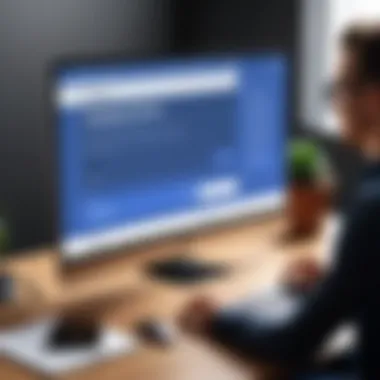

View Count and Reach
View count and reach metrics provide basic insights. The view count indicates how many people watched the stream live. This number is critical as it reflects initial interest and can influence potential future viewers. High view counts can showcase your content’s popularity.
A key characteristic of this metric is its simplicity. It is easy to understand and helps in comparing different streams. However, relying solely on this measure can be misleading. Reach indicates the total number of unique viewers, which helps identify broader audience engagement.
Understanding the unique aspects of view count and reach can lead to better strategies. For instance, a live event with high reach but low engagement might signal a need to alter your content approach for more interaction.
Engagement Rate and Audience Retention
Engagement rate measures how active viewers are during a stream. It takes into account comments, reactions, and shares. This metric is crucial as it reflects the level of audience involvement. A high engagement rate often signals that the content resonates with viewers.
Audience retention indicates how long viewers stayed during the live stream. Retaining a large portion of the audience suggests that the content was compelling and well-received. These metrics provide a deeper understanding of viewer behavior beyond just view count.
While both metrics highlight success, they also reveal areas for improvement. If engagement drops during specific segments, it may indicate that those parts require reevaluation.
Improving Future Live Streams
Gathering Viewer Feedback
Gathering viewer feedback is an essential step. It provides firsthand insights into audience preferences. Feedback can be obtained through comments, direct messages, or surveys. By listening to viewers, you can adapt the content to better meet their needs.
A key advantage of collecting feedback is that it allows for targeted improvements. This tailored approach can enhance future live streams. Unique features include the ability to gather perspectives from diverse audience segments. However, feedback can vary widely, requiring careful analysis to implement effectively.
Identifying Successful Content Trends
Identifying successful content trends involves evaluating past broadcasts for commonalities that drew interest. This can lead to more informed decisions when planning future streams. Tracking popular topics and formats can ensure relevance and demand.
A significant characteristic is the ability to adapt to changing audience interests. This proactive approach is beneficial. However, it requires rigorous analysis of metrics and trends over time to be truly effective.
Repurposing Live Content
Creating Clips for Social Media
Creating clips for social media can extend the life of live stream content. By editing highlights into short clips, you can engage a wider audience. This method maximizes content reach beyond the initial live broadcast.
One of the key characteristics is the ability to attract viewers who may have missed the live event. Clips also encourage sharing, which can enhance visibility. Nevertheless, focus on creating clips that capture the essence of the live session without losing important context.
Integrating into Blogs and Newsletters
Integrating live content into blogs and newsletters is another effective strategy. This can provide additional context and insights surrounding the live event. Repurposing content ensures that it reaches audiences who prefer written formats.
The main advantage is creating a cohesive marketing approach. Content can serve multiple purposes across different platforms. However, careful consideration of how the live material is adapted for written content is necessary to maintain audience engagement.
Closure and Future Considerations
As we conclude this guide on the nuances of going live on your Facebook page, it is crucial to reflect on several key elements. Live video has transitioned from being a mere novelty to a core component of digital marketing and user engagement strategies. The significance of live video cannot be understated; it enables real-time interaction, fosters deeper connections, and allows brands to present authenticity in their communications.
Reflecting on the Importance of Live Video
Live streaming provides unprecedented opportunities for content creators and businesses alike. The immediacy of live video encourages viewer engagement as audiences have the chance to interact and contribute in real-time. Through live streaming, brands can showcase their personality and values, effectively differentiating themselves from competitors. Furthermore, the analytics derived from live video can provide insights into audience behavior and preferences, guiding future content strategies.
- Key advantages of live video include:
- Real-time audience engagement
- Authentic connections with viewers
- Valuable feedback through direct interaction
- Enhanced brand visibility and awareness
These factors collectively contribute to building community and loyalty among followers, underlining the importance of integrating live video into your marketing efforts.
Evolving Trends in Live Streaming
As technology advances, the landscape of live streaming continues to evolve. From improved streaming quality to augmented reality integrations, the possibilities are expanding. For instance, platforms such as Facebook are implementing new features that refine user experience and offer more interactive tools. Features like live shopping integrations allow businesses to turn broadcasts into sales opportunities, creating a seamless customer journey from engagement to conversion.
Consider the following emerging trends:
- Enhanced Interactivity: Tools for quizzes and gamification will render live streams more engaging.
- Short-form Live Content: With the growing preference for brief and impactful content, shorter live streams may catch more audience attention.
- AI and Automation: The utilization of AI for analytics and moderation can help in managing live events more efficiently.
Understanding these trends is vital for businesses aiming to stay relevant and effective. In essence, as social media interfaces continue to adapt, so should the strategies employed to maximize audiences' interest and engagement.
By recognizing the importance of live video and staying attuned to evolving trends, content creators and marketers can navigate the complex landscape of digital engagement more successfully. As you prepare for your next live stream, remember that the journey from setup to post-event analysis is critical for your continuous growth in this dynamic environment.



