Comprehensive Guide to Free Trojan Removal Tools


Intro
In today's digital landscape, the threat of Trojan viruses looms larger than many realize. These insidious pieces of malware exploit the trust users place in software, often masquerading as benign applications or links. Knowing how to deal with them is crucial, especially in an age where online privacy is constantly under siege. This guide tells the story of various free Trojan removal tools available, dissecting their strengths, limitations, and the vital role they play in maintaining cybersecurity. Let's dive in.
Product Overview
Understanding the Role of Trojan Removal Tools
Trojan removal tools are designed to detect and eradicate malicious software that operates under the guise of legitimate programs. Unlike traditional viruses, Trojans often do not replicate themselves but instead rely on human action to propagate. This underscores the critical need for reliable tools that can spot these threats before they wreak havoc on unsuspecting devices.
Key Features
When it comes to free Trojan removal solutions, several standout features can significantly enhance the user experience:
- Real-time scanning: The ability to monitor for threats continuously, providing proactive protection.
- Automatic updates: Ensuring the software remains equipped to combat the latest malware.
- User-friendly interface: A clean, intuitive layout makes it easier for everyday users to navigate.
- Comprehensive scanning: The tool should offer various scanning options, such as quick, full, or custom scans.
Performance and User Experience
Evaluation of Performance
When evaluating Trojan removal software, one must pay attention to both detection rates and removal capabilities. During hands-on testing, some tools excel in identifying threats quickly, while others may lag behind. The ideal software combines speed with accuracy to ensure users experience minimal disruption.
User Interface and Ease of Use
A clean and comprehensible user interface can be the difference between a tool being effective or simply gathering dust in the digital attic. Several free options, such as Malwarebytes’ free version, offer straightforward navigation that even a less tech-savvy individual can grasp. However, some programs wind up being overly complicated, leading to user frustration.
Comparison with Similar Products
In terms of effectiveness, there’s a stark contrast among free tools. Spybot Search & Destroy, for instance, holds its own against competitors with unique features and a loyal user base, but some may find its interface somewhat dated compared to newer contenders.
Design and Build Quality
Analysis of Design Elements
While the aesthetic of software might not seem pertinent at first glance, a well-designed application contributes to the overall user experience. Free tools often sacrifice some bells and whistles for a focus on functionality.
Durability in Bugs and Issues
The reliability of Trojan removal tools is paramount. Frequent updates and patches are essential to maintaining a secure environment. For instance, Bitdefender's free version manages to balance a sleek design while delivering consistent performance over time.
Ergonomics and Aesthetics
When considering user ergonomics, a tool that adjusts to a user’s needs is a plus. A seamless interaction can significantly enhance one’s experience, making the process of scanning and removal less of a chore and more intuitive.
Technology and Innovation
Groundbreaking Technologies
Some Trojan removal tools incorporate behavior-based detection methods, allowing them to identify new or modified threats that aren’t yet recognized by traditional signature-based approaches. This level of innovation signifies a shift in the cybersecurity landscape, where adaptability becomes essential.
Potential Impact on the Industry
As technology evolves, so do the tactics employed by cybercriminals. Software that continually adapts to these changes ensures a safer online experience for users, raising the bar across the industry.
Future Trends
The future of Trojan removal tools likely involves deeper integration of artificial intelligence. Predictive analytics could become commonplace, making threat detection and removal an even more sophisticated process for users.
Pricing and Value Proposition
Affordability
One of the most attractive features of free Trojan removal tools is their cost—or lack thereof. However, potential users should be wary of hidden fees or the limitations of free versions that may compromise comprehensive protection.
Value in Comparison
While options like AVG AntiVirus Free are appealing due to their no-cost approach, users might find that features often come with limitations. The best value lies in a tool that balances robust functionality with user needs.
Recommendations and Final Verdict
Understanding Trojans
In the world of cybersecurity, understanding Trojans is akin to possessing a map in an uncharted territory. Trojans are deceptive, lurking in the digital shadows and waiting for an opportune moment to pounce. By comprehending their nature, characteristics, and methods of operation, users can arm themselves against these threats. Knowledge in this area can make all the difference between a secure system and one that’s compromised.
Definition and Characteristics
A Trojan, in its simplest form, is a type of malware that misleads users about its true intent. Unlike a virus or worm that can self-replicate, a Trojan often disguises itself as legitimate software. Users may unknowingly download and install a Trojan, believing it to be harmless. Once inside, it can perform a variety of malicious activities, ranging from data theft to creating backdoors for further exploitations.
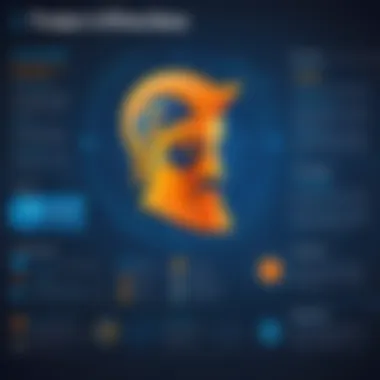

One key characteristic is its ability to operate stealthily. Trojans are designed to avoid detection for as long as possible, often hiding within legitimate processes. This silent approach makes them particularly hazardous, as users may not realize they are infected until significant damage has already occurred.
Common Types of Trojans
Trojans come in various forms, each with its own specific goals and methods of operation. Understanding these common forms is essential for effective defense.
- Backdoor Trojans: Backdoor Trojans allow unauthorized access to a system, remotely controlled by an attacker. This means that even if the user believes they are operating securely, the intruder can manipulate the system from afar. Their unique feature lies in this silent infiltration, which can go on for months undetected. This type is particularly popular in cybercriminal circles for its versatility, since it can be used to install further malware or to eavesdrop on sensitive information.
- Rootkit Trojans: Rootkit Trojans are a bit more insidious than standard Trojans, as they are specifically designed to gain administrative control over a system. Once installed, they mask their presence, making it difficult for users or security software to detect them. Their key characteristic is their stealth; they can shield other malicious software from detection while allowing the perpetrator to access the system’s core functions. Hence, they pose a significant threat, as they can manipulate the system at the supervisor level.
- Banking Trojans: These Trojans are tailored to target online banking credentials. They often work by intercepting sensitive information entered during online transactions. A notorious feature of banking Trojans is their ability to mimic legitimate banking sites, tricking users into revealing credentials. They represent a serious risk to financial privacy because the stolen data can lead to immediate financial losses without the user's awareness.
How Trojans Operate
Trojans don’t take a one-size-fits-all approach. Rather, they operate using a variety of strategies that depend on their type and intended outcome. At a high level, they often require interaction from the user, whether it’s clicking on a malicious link or opening an infected file. Once activated, they can drop other malware or begin monitoring user activity without the user ever noticing. Anyone planning to address Trojan threats must appreciate their modus operandi.
Trojans vs. Other Malware Types
Understanding how Trojans stack up against other types of malware is crucial for anyone looking to protect their systems. While viruses and worms replicate and spread through networks without user intervention, Trojans rely heavily on social engineering techniques to infiltrate systems. Unlike spyware that may gather information stealthily, Trojans may actively engage users to perform the actions needed for their deployment. This distinction is pivotal, as it shapes the strategies for prevention and removal.
In summary, comprehending Trojans and their operations provides a critical foundation for safeguarding digital assets. Through awareness of their characteristics and methods, users can better resist the allure of these viruses and mitigate the risks associated with their potential damage.
The Importance of Trojan Removal
The topic of Trojan removal is not just a technical necessity; it can be seen as a vital aspect of maintaining a secure digital environment. With malware becoming increasingly sophisticated, the presence of Trojans on a system can lead to various detrimental effects. Thus, understanding the importance of removing these threats is paramount for both casual users and tech enthusiasts alike.
The ramifications of overlooking Trojans extend to several areas, from everyday computing performance to critical privacy concerns. Here's a closer look at the importance of addressing these issues swiftly and effectively.
Impact on System Performance
When a Trojan infiltrates your system, it often wreaks havoc under the radar. Users may notice their devices lagging, with applications taking an eternity to open or files loading at a snail's pace. This sluggishness can often be traced back to Trojan processes consuming system resources without users’ knowledge.
Several factors contribute to this impact:
- Resource Drain: Trojans frequently run background tasks using CPU and memory, which detracts from the resources needed for legitimate applications.
- Network Congestion: They may create sustained connection attempts or data exfiltration, which can saturate bandwidth.
- System Conflicts: The presence of malicious software may lead to software conflicts, causing applications to crash or behave unpredictably.
To keep your system running smoothly, prompt removal of these malevolent programs becomes essential. Otherwise, what should be a seamless computing experience may become an endless struggle with slowdowns and glitches.
Data Security and Privacy Risks
Trojans are notorious for creating significant security and privacy risks. Once embedded in a system, they can exfiltrate sensitive information without the user realizing what's happening. This data might include:
- Personal Identifiable Information (PII): Names, addresses, and financial details can be stolen and sold on the dark web.
- Login Credentials: Many Trojans aim to capture passwords, allowing unauthorized access to banking or social media accounts.
- Confidential Files: File theft can lead to serious consequences, particularly for business-related documents that may contain sensitive corporate data.
Such breaches can lead to identity theft, financial loss, and long-term damage to both personal and professional reputations. In today’s age, where data is often the new oil, safeguarding it is non-negotiable. Regularly cleaning your system of Trojans is not just a precaution; it's a necessity.
Consequences of Ignoring Trojans
The dangers of ignoring Trojan threats unwrap like a layer of an onion, with each layer presenting more alarming possibilities.
- Financial Loss: Once a Trojan nets sensitive financial info or credentials, retrieving funds can become a costly ordeal. Victims frequently must spend money on recovery services or replacing cards.
- System Integrity Risk: Failing to remove a Trojan can lead to further compromises. It may open the door for other malware types to infiltrate, resulting in a cascade of security issues.
- Loss of Control: Some Trojans create backdoors, enabling attackers to control your computer remotely. Imagine waking up one day to find your files encrypted by ransomware due to a Trojan that you neglected.
Ignoring Trojans today can lead to problems that can last for years, impacting both your finances and mental well-being.
In summary, the significance of removing Trojans cannot be overstated. It not only affects how well your devices run but also plays a vital role in protecting your personal and financial information. Investing time and resources into sound removal practices reaps benefits that go beyond just cleaning your device; it secures your digital existence.
Identifying Trojan Infections
Identifying Trojan infections is a crucial step in maintaining the health of your systems and securing your data. With the ever-constant evolution of malware, being savvy about recognizing the signs of a Trojan is your first line of defense. Trojans can masquerade as legitimate software, making it challenging to detect them without proper knowledge. Understanding the symptoms—whether it’s strange behavior on your system or anomalies in network traffic—equips you with the necessary tools to act swiftly and mitigate potential damage.
Symptoms of Trojan Infections
Trojans can exhibit a variety of symptoms. Being aware of these can help in spotting infections early, allowing for timely remediation before significant damage occurs. Below are three common symptoms:
Unexpected Pop-ups
Unexpected pop-ups often emerge as one of the most obvious signs of a Trojan infection. Users might find themselves bombarded with ads or warnings that seem incongruous with their current online activities. This symptom signals that something fishy could be going on behind the scenes.
The key characteristic of unexpected pop-ups is their disruptive nature, and this is why they are so widely recognized. They don’t just irritate; they can serve as a clear indication that the system might be infected. A unique feature of these interruptions is their potential to lead users toward malicious websites, thus furthering the Trojan's reach. While some pop-ups might seem harmless, they can expose users to risks such as phishing scams or more malware.
Slow System Performance
Increased sluggishness or a decline in system responsiveness can point towards a Trojan lurking in the background. Slow system performance often occurs when resources are hijacked by malicious software that runs processes without the user’s knowledge. It’s a sign that something is interfering with the computer's normal operations.
This symptom is particularly concerning as it impacts productivity and can cause significant frustration. One unique feature of slow performance is that it may escalate over time, leading to crashes or errors if not addressed. Thus, it's important not to overlook this apparent red flag. The risks here include loss of important data and potential loss of access to your computer if the Trojan eventually takes complete control of the system.
Unusual Network Activity
Another significant indication of a Trojan infection is unusual network activity. This could manifest as excessive data usage or connections to strange IP addresses without any user action. Many users might not notice this immediately, but savvy tech enthusiasts often monitor their network usage to catch these anomalies more quickly.
The key characteristic of unusual network activity is its ability to serve as a gateway for data exfiltration. This symptom can help illuminate the Trojan's purpose, whether it’s stealing credentials or sending sensitive information elsewhere. A unique feature is that users can often identify this illicit activity by using monitoring tools or software that logs bandwidth usage. The disadvantage here is that if ignored, this symptom can lead to grave security breaches and data loss.
Using Malware Scanners
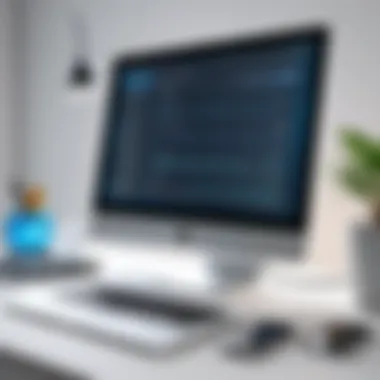

In addition to identifying symptoms, using malware scanners is an effective way to detect Trojans and other malware.
Definition of Malware Scanners
Malware scanners are specialized software designed to search for malicious software like Trojans, viruses, and worms on your system. Their role in the overall Trojan removal process is significant, as they can identify and report detected threats systematically. By providing a detailed scan of your files and programs, they help in pinpointing items that require immediate attention.
Key features often include real-time protection, scheduled scanning, and heuristic analysis. The advantage of using malware scanners is they can recognize known signature files and suspicious behavior. However, they can sometimes produce false positives, so it’s advisable to have a discerning eye when interpreting results.
How to Use Scanners Effectively
To maximize the benefits of malware scanners, users should familiarize themselves with effective scanning practices. Running regular scans—weekly or bi-weekly—ensures early detection of potential issues. Some may think it's enough to rely on a one-time scan, but threats can evolve rapidly.
Effective use of scanners involves specific characteristics, like choosing between quick scans for immediate checks or full scans for comprehensive coverage. A unique feature of effective scanning is the ability to schedule scans during off-peak hours to avoid performance hits on your system. This consideration enhances the overall security posture of the device. Neglecting to use scanners effectively leaves the door open for future infections, making it imperative to develop a good scanning routine.
Overview of Free Trojan Removal Tools
Understanding how to effectively remove Trojans is crucial for every user. Free Trojan removal tools play an essential role in this endeavor. They not only help in eradicating the pesky malware that could wreak havoc on your system but also bolster your overall cybersecurity strategy. Let's explore some significant aspects regarding these tools that any tech-savvy individual should know about.
Criteria for Selection
Effectiveness
When we discuss Effectiveness, this refers to how well the tool can identify and remove Trojan malware. It’s glasses-on-for-everyone kind of important. A tool that misses even a single hidden Trojan is like having a lock on your door but leaving the window wide open. What should be a key characteristic? The ability to detect various Trojan variants and precisely eliminate them is paramount. A good tool identifies not just known threats but also potential new ones that might pose risks.
For instance, a unique feature in some effective tools is their heuristic analysis. This feature evaluates the behavior of programs to identify potential threats. The advantages here are clear: your defense adapts to new threats, increasing overall safety, but it can sometimes lead to false positives, which might cause valid programs to be flagged.
User-Friendliness
User-Friendliness can’t be overlooked if you want a tool that everyone can operate without pulling their hair out. This aspect revolves around how intuitive and easy it is to navigate the application. A tool that’s cumbersome can turn a simple malware removal into a comedy of errors.
The key characteristic of user-friendly tools is their straightforward interface. Users should be able to quickly access functions like scanning and updating without a degree in computer science. A unique feature often found in these tools is guided wizards that help you through the scanning and removal processes step-by-step. While this is hugely beneficial for the less experienced, power users may find such hand-holding annoying.
Frequent Updates
Frequent Updates are the lifeblood of good Trojan removal tools. With the cyber threat landscape changing as fast as a New York minute, what worked yesterday might not fend off today’s sophisticated attacks. Regular updates ensure that the tool can handle the latest threats you may encounter.
The key characteristic here is a dedicated team behind the software that works around the clock to keep definitions current. A unique feature of tools that prioritize updates often includes automatic downloads, ensuring you’re always running the latest version with minimal hassle. However, the disadvantage? Sometimes updates can lead to system slowdowns temporarily, creating a bit of friction when you're trying to do something urgent.
Best Practices for Using Removal Tools
Safe Mode vs Normal Mode
When it comes to running Trojan removal tools, knowing the difference between Safe Mode and Normal Mode is invaluable. Starting your computer in Safe Mode loads only essential files and drivers. Imagine it as a quiet little hideaway where your enemy can’t pull their tricks. Running malware scans in Safe Mode ensures that the Trojan can’t easily resist removal since it’s not fully active.
The key characteristic of this approach is reduced interference from other software, which often masks underlying threats. However, the downside is that some tools may not work in Safe Mode, limiting your options.
Regular Scanning Schedule
Establishing a Regular Scanning Schedule has significant importance in maintaining your system’s health. Consistently scanning does not only help catch Trojans but also keeps your general cybersecurity hygiene in top shape. Consider setting reminders to perform scans weekly or biweekly, depending on your level of internet activity.
The key feature here is routine. Just like brushing your teeth, consitency prevents bigger issues down the road. While the distinct advantage is a proactive approach to potential threats, the downside is that some might consider it overkill for low-risk users. But the peace of mind it brings is often worth it.
Regularly scanning your system is like taking your car in for preventive maintenance—much easier than dealing with a breakdown.
By keeping these criteria and best practices in mind, you can fine-tune your approach to utilizing free Trojan removal tools effectively. Maintaining vigilance and knowing what to look for can mean the difference between a secured personal device and an open invitation for cybercriminals.
Top Free Trojan Removal Tools
When it comes to keeping your system free from the clutches of Trojans, having the right tools at your disposal is paramount. Free Trojan removal tools not only provide a budget-friendly solution but also offer effective techniques to identify and eliminate these malicious threats. The importance of using trusted software cannot be overstated; they serve as the first line of defense against debilitating malware that can wreak havoc on personal data and system performance.
The success of any removal tool hinges on a few key elements. First, the effectiveness of the tool speaks volumes; an effective scanner detects a wide array of Trojan variants and eliminates them with precision. Second, user-friendliness plays a vital role too; if the software isn't easy to navigate, it can lead to user frustration and potentially a lack of proper usage. Finally, regular updates keep the tool equipped to handle the ever-evolving landscape of malware.
Tool One: Features and Benefits
Let’s delve into one of the standout free Trojan removal tools, Malwarebytes, which has garnered acclaim from tech enthusiasts and everyday users alike. With its robust detection capabilities, Malwarebytes shines in identifying Trojans that other antivirus solutions might miss. Its scanning feature is swift, making it easy to run comprehensive checks without hogging system resources.
Key features include:
- Real-time Protection: Detects threats as they appear, providing a proactive shield.
- Custom Scan Options: Users can choose between a full system scan or targeted scans for specific folders.
- Quarantine Functionality: Isolates identified threats to prevent them from causing damage.
The benefits of using Malwarebytes extend beyond mere detection. Its intuitive interface allows users with varying levels of technological prowess to navigate the software with ease, while frequent updates keep the threat library current. In short, Malwarebytes isn't just a tool; it's a trusted partner in the fight against Trojans.
Tool Two: Features and Benefits
Next up is Bitdefender Antivirus Free Edition. Often lauded for its balance of simplicity and power, Bitdefender provides a lightweight option for users who need solid Trojan protection without any frills. Its automatic scanning feature ensures users remain protected without needing constant manual intervention.
Key features include:
- Cloud Detection: Uses sophisticated algorithms to detect threats, leveraging cloud resources for speed and efficiency.
- Anti-Phishing Technology: Protects against fraudulent websites aimed at stealing personal information.
- Minimal Resource Usage: Designed not to slow down operating systems, making it an efficient choice for older machines.
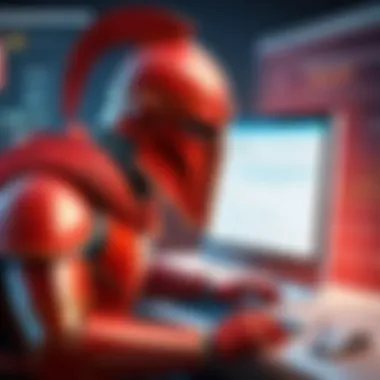

The benefits of Bitdefender do not end at robust security. Its user interface is straightforward, requiring minimal setup, which is a huge plus for those who may not be tech-savvy. Whether you’re battling adult malware or catching pesky Trojans, this tool has you covered.
Tool Three: Features and Benefits
Lastly, we have Avast Free Antivirus, a household name in the domain of cybersecurity. It has remained popular for its comprehensive features that don’t break the bank. Avast merges traditional antivirus capabilities with specific Trojan removal features to tackle malware head-on.
Key features include:
- Behavioral Shield: Monitors programs in real-time and halts suspicious activities before they can inflict damage.
- Boot-Time Scan: Scans your system during start-up to catch malware hidden from standard scans.
- Network Security Inspector: Checks all devices connected to your network to detect vulnerabilities.
The allure of Avast lies in its adaptability; it caters to users ranging from novices to advanced techies. With an easy-to-follow installation process and a user-friendly dashboard, it proves to be both powerful and approachable. Furthermore, the community support and resources available make it a wise choice for anyone looking to navigate the complex landscape of malware removal.
"Choosing the right removal tool is as crucial as identifying the Trojan itself; it makes all the difference in safeguarding your digital life."
In summary, opting for the right free Trojan removal tool can significantly improve your chances of evading malware infection and ensuring the longevity of your device. Each of these solutions brings unique strengths and benefits, so consider your specific needs and environment to make the best fit.
Manual Removal Techniques
Understanding how to manually remove Trojans is essential, especially when automated tools fail or when a user desires more control over the removal process. While automated tools can handle a significant amount of work, there are times when hands-on methods might be necessary. Manual removal can be a valuable approach for tech-savvy individuals who prefer a thorough understanding of what lurks in their system and want to push the malicious intruders out themselves. Moreover, employing these techniques can help users become more familiar with their own operating systems, giving them insight into how to prevent future infections.
Steps to Manually Remove Trojans
- Disconnect from the Internet: The first line of defense is to sever the trojan's connection to its command and control server. Disconnecting from the Internet prevents it from communicating with its creator, which can stop further damage or data leakage.
- Access Safe Mode: Restart your computer and boot into Safe Mode. This limits what runs on your system, making it easier to deal with the malicious software.
- Identify Infected Files: Check the list of installed programs in your control panel. Look for any suspicious applications that you don't remember installing. Use your system's search function to check for recently modified files or unfamiliar file names in directories, particularly in your and folders.
- Use Task Manager: Open Task Manager and stop any suspicious processes you find. Right-click on the process and select "End Task". But be cautious—stop only the processes that you are sure are harmful.
- Delete Malicious Files: Navigate to the location of the infected files and manually delete them. Don’t forget to Empty the Recycle Bin to ensure they are completely removed from the system.
- Clear Browser Caches and History: Open your web browser and clear cache, cookies, and history. This step can help in removing unwanted browser extensions that may have been introduced by the Trojan.
- Enable a Firewall: Ensure that your firewall is enabled to prevent any unwanted communications. After finishing the cleanup, re-enable your internet connection.
- Backup Important Data: Regular backups of essential files can help mitigate the loss when dealing with such infections in the future.
The above steps might vary based on the specific Trojan and the operating system you’re using, but the fundamental approach remains the same. Each action you take improves your chances of fully cleansing your computer from these invasive threats.
Risks of Manual Removal
While manual removal of Trojans can be empowering, it comes with its own set of risks. For instance, if you mistakenly delete the wrong files, it could lead to system malfunctions or even a total crash. Additionally, without specialized tools, there's a possibility that the Trojan might not be fully eradicated, allowing it to resurface later.
Moreover, detecting all instances of a Trojan can be tricky. Some Trojans install themselves deeply into the operating system or disguise themselves as legitimate files. Therefore, without a thorough knowledge of system files and possible Trojan behavior, one might overlook critical aspects, leading to incomplete removal.
Lastly, manual methods require patience and precision, which not every user possesses. Rushing through the process can result in overlooked malware or the unintended alteration of important system files.
In summation, manual removal techniques can be effective and, in some cases, necessary. However, they require a careful, knowledgeable approach and an awareness of the risks involved. Knowledge and preparation are the keys to achieving success in this endeavor.
Preventing Future Trojan Infections
Preventing future Trojan infections is critical for maintaining a secure computing environment. It's much easier to stop potential threats than to deal with the aftermath of a successful attack. By employing proactive measures, users can significantly minimize their risk of infection while enhancing their overall security posture in the digital arena.
Importance of Regular Updates
One of the fundamental layers of defense against Trojans is ensuring regular software updates. Software developers frequently release updates to patch vulnerabilities that could be exploited by malicious software, including Trojans.
- Stay Current: Running outdated software makes your system an easy target. Trojans often exploit known vulnerabilities; hence, keeping all your applications and operating system up to date is crucial.
- Automatic vs. Manual: Enabling automatic updates can relieve users from the hassle of remembering to check for updates manually. This feature often ensures that your software is always fortifying itself against the latest threats.
Regular updates not only protect your device from Trojans but also improve its functionality.
Implementing Security Best Practices
Security best practices form the backbone of any sound strategy aimed at preventing Trojan infections. There are several strategies that every user should adopt to make their online experience safer.
Using Strong Passwords
Creating strong passwords is more than just a best practice; it’s a necessity. Weak passwords can easily be cracked, allowing unauthorized access that may lead to malware infections, including Trojans.
- Complexity is Key: A strong password typically includes a combination of upper and lower case letters, numbers, and special characters making it a challenging puzzle for would-be attackers.
- Unique Passwords: Using different passwords for each account reduces the risk, since a compromise in one account doesn’t spill over to others.
This leads to a more secure user experience. Tools like password managers can help generate and store these complex passwords conveniently.
Educating Users on Phishing
Phishing is one of the most common tactics employed to deliver Trojans. Educating users about recognizing phishing attempts is paramount.
- Recognize Red Flags: Warning signs include unsolicited emails, suspicious links, and requests for personal information. Training sessions and materials can teach employees and users how to spot these scams.
- Simulation Exercises: Conducting simulated phishing attacks can also significantly raise awareness and prepare users for potential real threats, reducing the chances of successful Trojan deployment via phishing.
In essence, proactive education on phishing will not only protect individual users but also fortify the network as a whole.
"Prevention is better than cure." By adopting these practices, users create a robust shield against future Trojan infections, keeping their data and devices safe.
End
In the digital age, understanding the nuances of Trojan threats and having the right removal tools is imperative for maintaining a secure environment. This article provided an in-depth exploration of free Trojan removal tools, targeting those who may not be experts in cybersecurity yet are keen on protecting their devices.
One of the significant aspects covered was how Trojans can infiltrate systems, often going unnoticed until they wreak havoc on personal data or compromise system performance. Therefore, recognizing symptoms of a Trojan infection cannot be overstated. Prompt action can mitigate damage, ensuring that any data theft or system instability is addressed quickly.
Furthermore, a variety of free tools were examined, with emphasis on effectiveness and user-friendliness. Our discussion highlighted key features of these software options, helping users make informed decisions tailored to their unique needs. Having tools that are not only effective but also easy to navigate means that even those with limited tech skills can confidently address infected systems.
Finally, the narrative pointed to the importance of preventive measures. Regular updates, strong passwords, and user education about phishing attacks are paramount in creating a robust defense against future infections.
"An ounce of prevention is worth a pound of cure." This saying resonates strongly in cybersecurity, emphasizing the value of proactive measures alongside reactive strategies.
Recap of Key Points
- Understanding Trojans: Trojans masquerade as legitimate software, but can cause serious harm to systems and data.
- Importance of Removal Tools: When Trojans are detected, swift removal is crucial to minimize impact on system performance and data integrity.
- Top Free Tools: Evaluated several free removal tools which boast user-friendly interfaces and effectiveness, aligning with various user needs.
- Preventive Measures: Emphasized regular updates, security best practices, and user education as key elements in prevention strategies.



