The Ultimate Guide to Storing Photos and Videos


Intro
In today's digital age, where memories capture in a blink, storage solutions have become paramount. With a plethora of photo and video storage apps available, selecting the right one can feel like searching for a needle in a haystack. This guide dives headfirst into the intricacies of these applications, showcasing their features, strengths and limitations.
With skyrocketing smartphones resolutions, the sheer volume of content we produce warrants choices beyond just convenience. Security, user experience, and how well these apps handle large files are as crucial as the aesthetic appeal of your cherished memories.
Consider this guide your north star in the vast cosmos of photo and video storage apps. We'll peel back the layers on various options, help you weigh your needs against their offerings, and illuminate potential security pitfalls. By the end, you'll be equipped not just to choose an app, but to leverage its full potential to safeguard your digital memories for years to come.
The journey starts here, with an overview of the major players in the field.
Prelude to Photo and Video Storage Apps
In a world where digital media has become an integral part of our lives, photo and video storage apps play a pivotal role in how we manage, preserve, and share our visual memories. With smartphones equipped with high-resolution cameras, capturing moments has never been easier. Yet, the challenge lies in effectively storing and organizing the avalanche of media we accumulate. Thus, understanding the realm of storage apps becomes essential for anyone keen on safeguarding these precious memories.
These apps not only offer a secure haven for your photos and videos but also come packed with features that enhance user experience and allow for creative freedom. Consider the convenience of having your family gatherings, travel adventures, and even day-to-day snapshots neatly organized in one place. Where once we relied on physical albums that gathered dust, we now have technology at our fingertips that effectively blends accessibility with functionality.
When choosing the right app, there are several factors to weigh: storage capacity, ease of use, and additional functionalities like editing options and cloud integration. But it’s not just about storing photos; it’s about ensuring they are easy to access, edit, and share without a hitch.
Moreover, as our reliance on digital storage grows, so too does our concern for privacy and security. It’s crucial to delve into the security features of these apps, as a breach can mean the loss of not only treasured memories but also personal data. Thus, a nuanced understanding of what each application offers becomes paramount for tech-savvy individuals eager to make the most of their storage solutions.
For example, a user may find themselves itching to find an old photograph from a specific trip. With the right app, they can utilize tags or albums, making retrieval as simple as a few taps on their screen.
"In the digital age, where every moment can be captured and stored, knowing how to effectively manage that data is not just a luxury; it's a necessity."
When it comes to mobile applications, their significance cannot be overstated. They provide the flexibility to manage your photos and videos on-the-go, ensuring that even the busiest of lifestyles won’t hinder the preservation of our most cherished memories. Simply put, the right photo and video storage app equips you with the tools to not just save, but truly treasure your digital life.
Core Features of Storage Apps
When diving into the myriad of photo and video storage applications, one quickly discovers that the core features offered by these platforms can make or break the overall experience. Users need to navigate through user interfaces, organization tools, editing capabilities, cloud integration, and backup solutions in a way that streamlines their digital life rather than complicates it. It's crucial to recognize that a storage app isn't just a warehouse for your files; it’s a space where memories are preserved and memories can flow seamlessly across devices and platforms.
User Interface and Experience
The user interface (UI) and experience (UX) play a pivotal role in how swiftly and efficiently one engages with a storage app. A clean, intuitive design can mean the difference between a delightful experience and a frustrating one.
When using such apps, an effective UI should allow users to swiftly navigate through their photo and video collections, and find what they’re looking for without breaking a sweat. It is essential to have an experience that feels natural, almost as if the app is anticipating user needs. Key considerations include the layout, color schemes, and how responsive the platform is. Great UI/UX designs offer clear pathways to all features while ensuring minimal cognitive overload.
Photo and Video Organization Tools
Digital media often comes in large volumes. Therefore, efficient organization tools are vital. Without them, users might find themselves in a dizzying array of untagged and mismatched files.
Tags and Labels
Tags and labels serve as navigational aids within a vast library of digital content. They allow users to assign keywords or phrases to their photos and videos, creating a sort of digital fingerprint. This way, rather than wading through countless files, users can simply search for a particular tag to bring up a curated selection.
The beauty of tags is their flexibility. You can tag based on event, geographic location, or even moods. However, there's a catch: the proliferation of tags can lead to clutter if not managed properly. While tags can be a powerful tool, they can also be overwhelming when misused or overused, making it less beneficial if the organization becomes chaotic.
Categories and Albums
Categories and albums bring a slightly different flavor to organizing digital assets. Here, users create thematic folders that house their files, allowing for a more linear way of arrangement. For instance, a user could have albums for vacations, family gatherings, or professional projects.
The key characteristic of categories and albums is their ability to create a more curated experience. Albums can be easily shared with friends, making them a popular choice for social media enthusiasts. However, categories can sometimes be rigid, and users should be wary of creating too many albums which may lead to fragmentation—resulting in some great photos lost in the mix.
Editing Capabilities
Another critical feature to consider is the editing capabilities integrated into storage apps. After all, today’s users desire more than mere storage; they often seek tools that enable quick edits without jumping between multiple applications.
Some apps come with built-in editing tools that allow users to add filters, adjust lighting, or crop their images right within the app environment. This integration enhances efficiency, saving time and minimizing interruptions. However, not all editing features are equal. Understanding which apps provide the necessary tools to suit individual editing needs is key in finding the right storage solution.
Cloud Integration
In an era where multitasking is the norm, cloud integration has become almost a necessity for effective storage solutions. These features allow users to access their media across various devices, from desktops to mobile phones to tablets.
Cross-Platform Functionality
Cross-platform functionality is a standout characteristic that enables users to switch between devices as they please without missing a beat. The ability to access, edit, and share your files from anywhere, at any time, boosts productivity tremendously.
This is particularly beneficial for those who use multiple devices regularly; they won't want to feel tethered to a single machine. However, the complexity of implementation can pose challenges, especially if some platforms don't sync effectively or have inconsistent updates.


Synchronization with Other Devices
Synchronization takes cross-platform functionality a step further, ensuring real-time updates across all devices. When a photo is uploaded or an edit is made on one device, it automatically reflects on others. For busy individuals, this eliminates the hassle of manually keeping track of where files reside.
However, users should be cautious about their internet connection. Poor connectivity can lead to sync errors, which might leave users scrambling to find the latest version of their media in the event of discrepancies.
Backup and Recovery Options
Finally, any robust storage solution certainly must include reliable backup and recovery options. The notion of losing precious memories can be daunting for anyone. It’s important that users feel secure knowing their content is safe and retrievable.
Apps that offer automated backup options can provide peace of mind, automatically saving changes in real-time. Recovery features, on the other hand, ensure that in the unfortunate event of data loss, users can easily restore their files without the headache of starting from scratch.
In summary, the core features of storage apps are fundamental to enhancing user experience. Understanding what unique advantages these features provide arms potential users with the knowledge to choose tools that best meet their digital storage requirements.
Evaluating Storage Capacity
Understanding storage capacity is crucial when selecting a photo and video storage app. Every digital media enthusiast wants to avoid running out of space. Imagine capturing a breathtaking sunset, only to find out your app is full. That’s a scenario no one wants. We can break this down into several components that matter.
Understanding Storage Limits
Storage limits define how much content each app can hold. Different apps come with varying capacities, from a few gigabytes to several terabytes. Some users may casually manage their photos, while others could have thousands of high-resolution videos. Each individual's needs will differ based on their usage patterns. For instance, someone may choose a free plan offering limited storage while another may need to invest in additional space for a growing collection.
Key considerations include:
- Usage Patterns: Determine how often you capture photos and videos. If you are someone who documents every moment, a larger capacity may be necessary.
- File Sizes: High-definition videos occupy more space. Consider the average size of your files and how that impacts your total storage needs.
- Potential Growth: Think ahead. If you plan to ramp up your activities, ensure the app can cater to that growth.
Free vs. Paid Plans
When we talk about storage capacity, the distinction between free and paid plans often stands out. Free plans may sound appealing, but they typically come with limitations. Users might get only a few gigabytes, which can fill up faster than anticipated. Plus, some free services might not allow for the same quality or features as their paid counterparts.
- Free Plans:
- Paid Plans:
- Pros: No upfront costs, easy to start using.
- Cons: Limited space, potential advertisement clutter, and minimal customer support.
- Pros: More storage, access to premium features (like advanced editing tools), priority support.
- Cons: Regular payment commitments, and some costs can be hefty depending on the offered storage.
Ultimately, evaluating which type fits your needs is essential. But remember, it’s a fine line between wanting to save and avoiding storage headaches down the road.
Scalability of Storage Solutions
Scalability is another crucial factor when assessing storage capacity. In layman's terms, it's about how adjustable your storage can be as your media collection grows.
- Immediate Needs vs. Future Growth: Are you planning a big trip or project? If so, you might burst at the seams sooner than you think. Choose a solution that allows easy upgrades without the need to switch entire platforms later.
- Integration: Consider how new storage options fit into your existing app. Some services allow adding storage seamlessly while others could potentially cause more hassle.
"Choosing a storage app is like investing in a pair of shoes. They must fit well now and allow room for growth later."
Some features to look for include:
- Flexible subscription models: Monthly or yearly that can be adjusted based on requirements.
- Easy upgrade pathways: Simple procedures to increase storage without significant disruptions.
By carefully evaluating these aspects of storage capacity, you're well on your way to ensuring that your photos and videos are housed securely, efficiently, and, importantly, without interruption.
Security Considerations
When we talk about storing precious memories, security becomes the bedrock of any reliable storage solution. After all, you wouldn't leave your front door unlocked, would you? In an age where data breaches and cyber threats haunt the digital landscape, understanding how to safeguard your photos and videos is paramount. The right security measures protect your content from prying eyes and mean you sleep easier at night, knowing your life’s moments are securely tucked away.
Data Encryption Techniques
Data encryption acts like a vault for your digital treasures. It scrambles your files so that, unless someone has the right key, they simply can't open them. Think of it as writing your diary in code that only you can decipher. With storage apps, this means your photos, videos, and everything in between could be shielded from unauthorized access.
There are various encryption methods, but most reputable services take advantage of AES (Advanced Encryption Standard), which is trusted worldwide. This technique not only increases security, but it also adds layers to data privacy, ensuring that even if a hacker manages to snatch your data, it remains indecipherable without the right decryption key.
Access Control Mechanisms
Access control is all about who can peek at your virtual scrapbook and who can't. Setting these boundaries is vital for maintaining your privacy and preventing unwanted access.
Password Protection
Password protection is the classic guardian of your digital contents. By requiring a unique passcode, it establishes a basic yet essential barrier. The major advantage of password protection is that it's relatively straightforward: a well-crafted password can keep the casual snooper at bay.
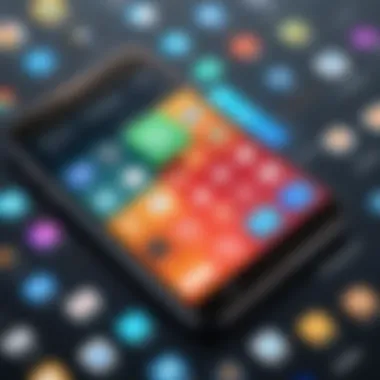

However, relying solely on passwords can be a slippery slope. People often choose weak or easily guessable passwords, which puts them at a disadvantage. Moreover, if someone gains access to your password, they can plunder your entire collection. Best practices recommend choosing complex passwords that incorporate a mix of letters, numbers, and symbols, making them harder to crack.
Two-Factor Authentication
Two-factor authentication (2FA) elevates security to a new level. Essentially, it demands not just a password, but also a second piece of information, usually something only you possess, like your smartphone. This significantly mitigates the risk of unauthorized access.
For instance, even if someone gets hold of your password, they would still need that second factor to get in—much like needing both a key and a fingerprint to unlock your safe. The effectiveness of 2FA lies in its ability to add an extra hurdle for would-be intruders, turning a simple breach into an arduous task. Yet, there can be downsides: some users find it inconvenient, particularly when they need to access their data quickly.
Compliance with Data Protection Regulations
In the realm of data storage, compliance with data protection regulations such as GDPR (General Data Protection Regulation) is not just a legal obligation but also a crucial aspect of maintaining user trust. These regulations outline how businesses must handle, store, and share personal data.
Storing photo and video data without adhering to these guidelines can lead to significant penalties and litigation, harming both the provider's reputation and the user’s trust. To avoid pitfalls, users should ensure that the applications they choose not only prioritize user privacy but also abide by relevant laws that safeguard their personal data. This will ensure a secure storage experience while also protecting their rights as consumers.
"Security isn't just about securing your files; it's about securing your peace of mind."
In summary, security considerations form the backbone of effective management of photo and video storage apps. Without proper measures in place, your memories could be vulnerable to capture or loss. By adopting robust encryption methods, implementing stringent access control mechanisms, and ensuring compliance with regulations, users can significantly reduce their risks and enhance their overall storage experience.
Popular Photo and Video Storage Apps
When you think about the vast amounts of memories stored in the form of photos and videos, the importance of having a reliable storage app can’t be overstated. Popular photo and video storage apps serve as a lifeline for tech-savvy individuals, gadget lovers, and early adopters who want to manage and protect their digital treasures. These applications not only provide space but also features that enhance organization, accessibility, and sharing capabilities. Understanding what sets these applications apart is crucial to ensuring your memories are safe and easily retrievable.
Brief Overview of Leading Platforms
As the landscape of storage apps expands like the universe itself, several contenders rise to the forefront. Among the leading platforms, Google Photos, Dropbox, and iCloud have carved niches that cater to different needs. For some, it’s all about seamless integration with their existing technology, while others prioritize additional functionalities.
- Google Photos: Known for its mixed bag of generous free storage and smart AI features, this app allows users to search for pictures using keywords, dates, or even the people in them. Its integration with Google's ecosystem makes it an appealing choice for Android users.
- Dropbox: More than just a simple storage solution, Dropbox offers strong collaboration features. It’s highly regarded for its ability to sync files across devices, making it a great choice for those who juggle between various gadgets.
- iCloud: This platform is a favorite among Apple enthusiasts due to its smooth synchronizing across Apple devices. It ensures that once a photo or video is taken, it’s instantly backed up and accessible wherever you are.
Each of these platforms has its unique quirks. For instance, Google Photos is cloud-centric, whereas Dropbox shines in its collaborative aspects. Understanding the strengths and weaknesses of these apps can help you select one that aligns best with your needs.
Comparative Analysis of Features
When comparing these applications, it’s essential to consider not just the surface features, but also the practical implications of each. For instance, the organizing ability, search functions, and sharing options are paramount when assessing any storage app. Here’s a rundown of how these platforms stack up:
- User Interface:
- Storage Options:
- Google Photos is praised for its clean and intuitive layout. Users can navigate through albums or use the search bar without feeling lost.
- Dropbox tends to focus on function over form, and while it may look basic, it’s extremely efficient.
- iCloud is bright and straightforward, though some users might find it a tad confusing at times if they are not accustomed to Apple’s ecosystem.
- Google's policy of providing free storage up to a certain limit can be attractive, but you have to be conscious of quality loss when you upload.
- Compared to that, Dropbox allows for premium storage for more frequent users needing extensive capacity.
- iCloud integrates smoothly with the Apple devices but has a lower free tier, pushing users toward the subscriptions faster.
"Choosing the right app isn’t just about the shiny features. It’s about finding a trustworthy home for your cherished memories."
- Sharing:
- Google Photos allows easy shared albums and makes collaboration simple.
- Dropbox shines in business and team environments, making it fluid for work purposes.
- iCloud focuses heavily on the Apple ecosystem which can limit sharing with non-Apple users.
Each app has its selling points, and while they might seem similar at first, diving deeper reveals distinctions that can make or break the user’s experience. So, whether you want easy sharing, robust organization, or seamless integration with your current tech, dissecting these features carefully will help you make a more informed choice.
User Tips for Enhanced Storage Experience
When it comes to photo and video storage apps, having a solid grip on how to enhance your storage experience can make all the difference. User tips not only empower you to maximize the potential of these applications but also safeguard your precious memories from being lost in the digital void. With so many options out there, it’s crucial to have a strategy that keeps your media libraries organized and easily accessible. Below are some effective strategies and maintenance practices that can lead to a smoother experience.
Effective Organization Strategies
Organization is the backbone of any effective storage system. Think of it as keeping your digital room tidy. If you don't know where you're putting things, when you need to find them later, it becomes a wild goose chase. Here’s how you can keep your photo and video collections in tip-top shape:
- Use Tags and Labels: Implement a tagging system for your media files. When you're saving photos or videos, assign relevant tags that reflect the content. For example, you could use tags like "Vacation 2023" or "Family Reunion." This makes searching for specific items a breeze later on.
- Create Albums and Categories: Break your collection into smaller, manageable albums. Categories can include events, themes, or even people. Not only does this help in locating files quickly, but it also adds a sense of order. Think about it: would you prefer to rummage through 2000 unfiled photos or browse through neatly categorized albums?
- Implement a Regular Upload Schedule: Instead of uploading photos sporadically, establish a routine. Choose a day each week to backup recent captures. Regular uploads ensure you don’t fall behind and helps you keep your digital space from overflowing.
By adhering to these strategies, you’ll not only streamline your access to images and videos but also improve the overall management of your media arsenal.
Regular Maintenance of Media Libraries
A well-maintained media library acts like a well-oiled machine; it runs smoothly and efficiently. Regular maintenance practices prevent clutter and reduce digital debris that piles up over time. Here are ways to keep your library in pristine condition:
- Periodically Review Your Collection: Every few months, take time to sift through your media. Delete duplicates or blurry shots that don’t meet your standards. This not only frees up valuable storage space but also ensures that your collection remains meaningful. Think of it as spring cleaning for your digital media.
- Check for Broken Links and Missing Files: If you've moved files around or switched devices, some links might go awry. Regularly check your storage application to ensure that everything is intact and accessible. If a photo or video refuses to open, it’s worth investigating.
- Update Your Storage App: Just like your phone, your storage apps require updates too. Keeping your apps updated ensures that you have the latest security features and functionality. Sometimes, new updates might even bring in improved organizational tools.
Pro Tip: Keep a backup on a different platform. Storing copies in more than one place is just good practice. Think of it as a safety net. If one platform fails, you’ll have your media securely saved elsewhere.


By keeping an eye on your media library and actively managing it, you preserve the integrity of your digital collection and enhance the overall user experience.
Data Management Best Practices
Managing digital media effectively is crucial for anyone who enjoys capturing and reliving memories through photos and videos. In today’s world, where the sheer volume of content being produced can be overwhelming, having a solid grasp on data management best practices is essential. Not just for saving space but also for safeguarding precious moments, these practices can help you organize, secure, and retrieve your digital assets seamlessly.
Managing Large Collections
When it comes to large collections of photos and videos, organization is key. Without a structured approach, even tech-savvy individuals may find themselves sifting through a jumbled mess, reminiscent of looking for a needle in a haystack. Here are a few tactics to streamline the process:
- Create a Consistent Naming Convention: Utilize clear and descriptive file names. Instead of "IMG_001," consider names like "2023_Summer_Vacation_Beach_Day_1.jpg". It narrows down searches and saves time.
- Utilize Folders and Subfolders: Organize files in directories based on events, dates, or themes. For instance, categorize by year and then break it down by month or event.
- Regularly Review and Cull Unnecessary Media: Treat your collection like an art gallery; remove duplicates, blurred images, or any undesirables. This makes future retrieval easier.
By adapting these practices, users not only make managing their media simpler but also free up space on devices and cloud storage solutions, which, let's be honest, can become a financial drain.
Utilizing Third-Party Tools
Third-party tools can be a game-changer when it comes to managing photo and video collections efficiently. Several software options exist that cater specifically to storage, organization, and even enhancement of your digital media. Here are some noteworthy types of tools:
- Photo and Video Management Software: Applications like Adobe Lightroom or Google Photos provide advanced organization features. They offer tagging, facial recognition, and smart albums that can help users locate their media in a snap.
- Cloud Management Services: Options like Dropbox or OneDrive not only provide storage but also seamless sharing capabilities. You can create shared folders, making collaboration with family or friends a breeze.
- Backup Solutions: Programs such as Backblaze or Carbonite can automatically back up your photos and videos, preventing loss of content due to hardware failure or accidents. This peace-of-mind measure should never be overlooked.
Utilizing these tools complements good data management practices, making sure that your cherished memories aren't just stored but are accessible and curated intelligently.
Remember, the key to successful data management lies in a blend of proactive organization techniques and the right tools to aid the process.
Future Trends in Photo and Video Storage Technology
In this digital age, the way we store our photos and videos is constantly evolving. The rise of mobile devices and the internet has changed how we capture and save our digital memories. Understanding future trends in storage technology is quite crucial. Not only does it help in preserving our media efficiently, but it also ensures we are utilizing the best tools available.
Emerging Technologies
With every passing year, fresh technologies emerge that redefine how we manage our digital libraries. One of the most significant advancements is the integration of cloud storage solutions. These platforms offer users an easy way to save their memories while providing remote access across different devices. Companies like Google and Dropbox have set the bar in this space. They enable seamless media uploads, ensuring your memories are stored safely regardless of whether your device has a hiccup.
New storage hardware innovations are also around the corner. For instance, the development of solid-state drives (SSDs) continues to replace traditional hard drives. SSDs not only have faster read and write speeds but are also more durable, which is critical when dealing with priceless memories.
Moreover, the growth of blockchain technology is stirring interest as a robust method for secure storage of digital content. Using blockchain, users can encrypt and store their media securely, reducing the risk of unauthorized access. This tech isn’t for the faint-hearted yet, but it’s one of those developments that merits close attention.
Shift Towards AI-Driven Solutions
Artificial Intelligence is set to revolutionize how we store and manage our photo and video collections. When applications employ AI, the organizational challenges typical of digital memories can be minimized. For example, AI can automatically sort images based on content. Think about it—no more endless scrolling to find that vacation picture from three years ago. AI can recognize faces, places, or even specific events, greatly enhancing user experience.
AI-driven features, such as automatic tagging and smart recommendations, provide a layer of convenience that is increasingly becoming essential. This allows users to find and organize their pictures with just a few clicks.
Furthermore, we are seeing a trend toward smart storage management, powered by AI. Imagine a system that learns your habits and suggests when to back up files or delete duplicates, essentially taking the stress out of managing your media.
The combination of emerging technologies and AI-driven solutions signifies a monumental shift toward a more integrated, intuitive approach to photo and video storage.
To sum up, as we look to the future, we can expect a substantial change in how we think about storing and managing our digital media. By paying attention to these trends, you'll be well-positioned to adapt and capitalize on new opportunities that enhance your digital life.
The End and Recommendations
Choosing the right photo and video storage app is no small feat, and the final chapter of this guide seeks to consolidate the learning from the previous sections. When navigating this dynamic landscape, understanding user needs becomes paramount. Such needs range from sheer storage capacity to security features, and a thoughtful selection can make all the difference in safeguarding prized memories.
The decision-making process should take numerous elements into account including:
- Ease of Use: A complex interface can be a deal-breaker. Opt for apps that offer intuitive navigation.
- Cloud vs. Local Storage: Different scenarios may call for different storage options. For instance, if on-the-go accessibility is essential, cloud solutions like Google Photos might be preferable. Conversely, local storage applications may serve those who prioritize privacy and speed.
- Budget Considerations: Evaluate the free offerings in comparison with premium features. Sometimes, shelling out for a paid version can yield substantial returns in user satisfaction.
Summarizing Key Insights
Throughout this extensive exploration, it has become clear that selecting an appropriate storage app hinges upon a balance of features. As per discussions in the previous sections, some of the pivotal points include:
- User Interface and Experience: An app’s design plays a crucial role in its usability. Cluttered layouts can result in frustration and hinder access to media when needed most.
- Security Features: Protecting your memories is not just about having them available but ensuring they are safe. Strong encryption and secure access methods are key.
- Cloud Integration: Given the interconnectivity of devices today, a robust cloud strategy will allow seamless cross-platform functionality.
"In the age of digital content, it’s not just about possession; it’s about security, accessibility, and management."
These insights reinforce the need for careful consideration and thorough evaluation.
Final Thoughts on Choosing a Storage App
In light of the complexities discussed, making a choice can at times feel overwhelming. But remember, focusing on what matters to you will help narrow the field. Ask yourself:
- What media do I frequently use, and how do I prefer to organize it?
- Will I access these files across multiple devices?
- Is the security of my media a top priority or am I willing to trade some security for convenience?
Ultimately, the perfect app exists for each individual's unique requirements. Take time to experiment with different solutions, most offering trial periods or free tiers.
In a nutshell, be diligent in your search and reap the rewards of thoughtful decision-making. This final takeaway emphasizes that in a world brimming with choices, clarity and foresight can guide you to the right storage option.



