Identifying Your iPhone Model: A Comprehensive Guide
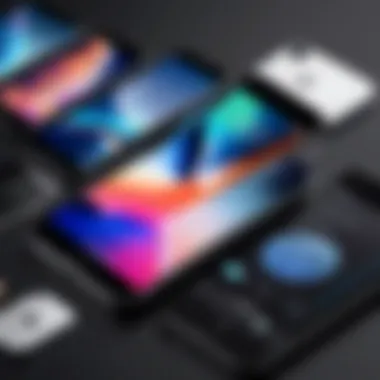

Intro
In the realm of consumer technology, Apple's iPhone stands as a symbol of innovation and prestige. With each generation, Apple introduces a myriad of features, hardware capacities, and designs, which can sometimes leave users scrambling to determine their specific model. Recognizing your iPhone is crucial not only for functionality but also for repairs, updates, and maximizing your device’s potential.
This guide aims to simplify that task by illuminating various methods to identify your iPhone model. We’ll dissect physical attributes, delve into settings, and touch on serial numbers. By the end, you’ll be armed with the knowledge necessary to effortlessly pinpoint your iPhone, ensuring you maximize its capabilities without any confusion.
Product Overview
Understanding the iPhone starts with its rich history and how it has evolved over the years. Launched in 2007, the iPhone revolutionized the mobile phone industry with its touch interface and app ecosystem. Today, Apple’s lineup boasts numerous models, each featuring its own core specifications and functionalities.
Key Features and Specifications
- Display: iPhones come with Retina displays boasting high resolution and vivid colors, improving user experience for everything from gaming to video playback.
- Camera: Advanced camera systems with multiple lenses offering features like Night Mode and Deep Fusion for stunning photos.
- Performance: Equipped with Apple's A-series chips, providing top-tier processing power for a seamless experience.
- Operating System: iOS, with regular updates enhancing security and offering new features.
As Apple constantly refines its technology, knowing your exact model ensures that you can take full advantage of all the available features.
Key Characteristics
When you look at your iPhone, certain characteristics can provide immediate clues about its model. The size, shape, and build quality vary significantly across models. Here’s a quick rundown of notable design elements:
- Size and Shape: From the compact iPhone Mini to the behemoth iPhone Pro Max, dimensions can widely differ.
- Camera Placement: The number of lenses, arrangement and size vary between models, providing vital visual clues.
Performance and User Experience
Hands-on experience often speaks louder than specifications on paper. From start to finish, using an iPhone feels intuitive, making common tasks effortless, whether it's snapping photos, browsing social media, or responding to messages. The iOS interface is designed for smooth multitasking, giving it an edge over many competitors in the market.
User Interface and Ease of Use
Navigating through settings and apps is fundamentally user-friendly. New features introduced with recent iOS updates allow for customization like Widgets, enhancing the user experience even further.
Comparing Similar Products
In a world filled with alternatives, Apple maintains a significant lead with its iPhone lineup. While Android competitors exist, like the Google Pixel and Samsung Galaxy series, iPhones often combine hardware, software, and ecosystem cohesively, making them hard to beat.
Technology and Innovation
Every iPhone generation unveils new technologies that set benchmarks in the industry. Take, for example, Face ID, first introduced with the iPhone X. This groundbreaking facial recognition technology has reshaped security protocols in smartphones.
Potential Impact
Such innovations can lead to other brands following suit, further driving advancements in consumer tech. This area continues to influence emerging trends across mobile computing.
Pricing and Value Proposition
When it comes to pricing, Apple positions the iPhone as a premium product, reflecting its quality and performance. Each model comes with different tiers, providing options for diverse budgets, while still offering a level of value that resonates with users. In this rapidly evolving market, knowing your model and its value becomes imperative for decision-making, whether for buying accessories or considering upgrades in the future.
Foreword to iPhone Identification
Understanding how to identify your iPhone model is not just a trivial exercise; it’s crucial for users who want to optimize their experience with the device. Each model comes with its unique set of features, capabilities, and compatibility. Knowing your device allows you to access tailored support, run specific apps, and avoid potential headaches like software incompatibilities or purchasing unsuitable accessories.
In a world where technology rapidly evolves, the nuances between various iPhone models can be quite steep. For instance, differences in camera systems, screen quality, and even battery life can redefine how you interact with your phone. Also, when it comes to repairing your device or looking for replacements, having accurate information about your iPhone can save you both time and money.
Every iPhone has its distinguishing marks, which might seem subtle at first but can lead to significant differences in performance and features. This guide elucidates multiple methods to identify your iPhone model—ranging from physical characteristics to serial numbers—ensuring that you have all the information you need at your fingertips.


Importance of Knowing Your iPhone Model
The need for precise identification stems from multiple areas of user engagement. For individuals who are tech-savvy, knowing the exact model helps them make informed decisions about software updates and app usage. Some apps require specific hardware specifications that vary between models. For instance, augmented reality applications might run seamlessly on newer versions but can lag on older hardware.
Additionally, repairs can be a considerable expense. If you find yourself in need of a battery replacement or a screen repair, providing the accurate model helps technicians provide the correct parts. Using the wrong part can lead to malfunction, extra costs, and endless frustration.
Overview of Apple’s iPhone Lineup
Apple's iPhone lineup is expansive and continuously growing, making it essential for users to stay informed about various models. From the original iPhone hitting the market to the latest offering, every generation has introduced new features and technology. The differences are not just cosmetic; they include advancements in processing power, camera quality, screen resolution, and overall functionality.
As of now, there are models like the iPhone 14, which sport advanced camera technology and improved battery life, contrasted with older models such as the iPhone 8, which, while still functional, lack many of the cutting-edge features users often take for granted today.
Understanding the chronological order of releases and the specifications associated with each model helps users to grasp the gradual evolution of Apple's technology. The dramatic shifts, like the removal of the Home button, show a conceptual leap that many consumers might not be aware of. With this guide, the path to identifying your specific iPhone model becomes clearer, spotlighting the various distinctions that Apple has brought to its devices over the years.
Physical Characteristics of iPhones
Understanding the physical characteristics of iPhones is a critical element in accurately identifying your specific model. Apple's design language has evolved over the years, which means different models exhibit unique features that can aid in distinguishing one from another. When determining your iPhone model, aspects such as size, layout, and material choices all play a big role. Not only does this help with functionality, but it also impacts repairs and accessory compatibility, making it vital for iPhone users.
Assessing Size and Dimensions
First off, knowing your iPhone's size and dimensions can be a straightforward way to narrow down your model options. Apple has produced various iPhone sizes since its inception—ranging from the compact iPhone SE to the enormous iPhone 14 Pro Max. Each version has dimensions that make it peculiar, and understanding this factor helps greatly. For instance, the iPhone 13 mini has a dimension of 131.5 x 64.2 x 7.6 mm, while the iPhone 14 Pro Max is 160.7 x 77.6 x 7.85 mm.
By measuring your device, even using a simple ruler, you can cross-reference these dimensions with Apple's official specifications or trustworthy tech resources like Wikipedia or Britannica to identify your model.
External Design Features
Camera Placement
One of the key aspects in iPhone identification lies in the camera placement. With a focus on improving photography, subsequent generations of iPhones have seen varied camera setups. For instance, the iPhone 12 features two cameras positioned vertically, while the newer iPhone 14 opts for a distinct diagonal placement.
This alteration is not just for aesthetic purposes—it reflects technological advancements and improvements in camera capabilities. Users interested in photography might find adjusted placements beneficial for achieving specific shot angles. Understanding these layout decisions helps users align their needs with the right model.
Button Configurations
Button configurations also offer visual cues that help in identifying your iPhone model. The placement and number of buttons have changed throughout various iterations. The iPhone 7 introduced a solid-state home button, which was a departure from the traditional mechanical button found in earlier models like the iPhone 6s. Notably, while the iPhone X abandoned the home button, it introduced gestures that rely on the side buttons.
Recognizing whether your iPhone has a home button or uses gestures for navigation simplifies the identification process. This feature underscores how Apple continues to innovate, catering to user preferences while streamlining design.
Material Differences
Material differences represent another layer of iPhone differentiation. Apple has moved from aluminum to glass and now focuses on premium materials like Ceramic Shield for front displays in newer models like the iPhone 13 and iPhone 14. This advancement is essential—Ceramic Shield provides superior protection compared to the standard glass used in older models.
This choice not only enhances the sturdiness of the device but also brings a unique aesthetic appeal. Differentiating these materials can also guide safety and care practices, as each material might respond differently when dropped or exposed to the elements.
Color Variants and Markings
Color variants and unique markings add another dimension to iPhone identification. Since the iPhone 5c's introduction of vibrant colors, Apple has experimented with a broader palette—like the subtle tones of the iPhone 12 and dazzling finishes of the iPhone 14 Pro.
Identifying the color of your iPhone can provide a hint towards its model as well. Moreover, Apple includes specific markings on the back or within the settings menu, such as the tags for U.S. regulatory compliance, which usually vary. So noticing these marks can offer clues that assist in effectively pinpointing your device.
Checking Device Settings
Understanding your iPhone model through device settings is a practical method that caters well to tech-savvy users. It not only streamlines the identification process but also connects users with their device's deeper specifications. This approach holds significant value particularly as Apple releases new models, while older versions may sometimes become obscured with updates and additional features. Everyday users may miss the subtle changes between models, but by recognizing what settings to examine, it becomes simpler to ascertain which iPhone is nestled in their hand.
Navigating to About This iPhone
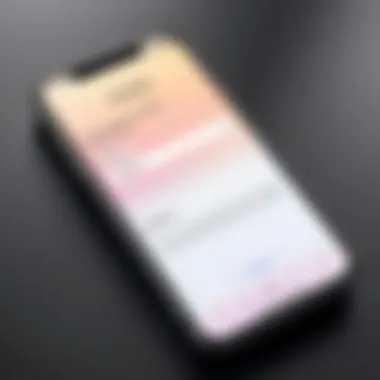

Accessing Settings Menu
Accessing the settings menu on your iPhone is generally a walk in the park. To begin, just tap on that gear icon on the home screen. A maze of options blooms before your eyes, but fear not! It's all neatly categorized. Once you find your way to the About section, there is where the magic starts.
The settings menu is valuable for anyone looking to uncover the specifics of their device. It’s user-friendly and accessible, making it a popular choice for those who might feel less comfortable physically examining their phone. Unique to this area, Apple has integrated an array of device information neatly tucked away. Key features include storage details, software updates, and, of course, the model name and number. A limitation could be that some users might struggle to locate Settings due to the sheer volume of options presented—this can be overwhelming at first. Still, it’s the gateway to many critical insights about your iPhone.
Identifying Model Name and Number
Once you’re deep into the About section, identifying your model name and number becomes a straightforward affair. Among the information listed, you’ll spot the model name clearly, while the number will often follow closely, usually near the software version. This two-fold identification is crucial, as it directly relates to Apple's support for updates and development.
The model name and number are paramount for a confirmed ID; it’s like having a ticket that gets you all the perks. This information allows users to know the exact version of their iPhone, which can help in everything from troubleshooting to finding compatible accessories. The only thing to watch for is that some individuals may glance over this section without fully understanding how critical these identifiers are for %efficient smartphone management%.
Using the Model Identifier
Another avenue for pinpointing your iPhone's identity lies in the model identifier. This relatively concise string of characters unlocks the door to detailed insights about your device. You can find it listed in the About section just beneath the model number, often in a format like A####. This identifier can be particularly helpful when reaching out for technical support or when attempting to sell or trade your device, as it assures the buyer that they’re getting precisely what they expect.
"The model identifier might seem trivial, but it’s a goldmine of information when deciphered correctly."
This approach supplies more than just the surface-level model name; it delves into specifications that may vary even within generations. For users keen on understanding capabilities or limitations, this identifier is indispensable.
Utilizing the Serial Number
When it comes to identifying your iPhone model, the serial number acts like your device's fingerprint. Unique to each iPhone, it holds a wealth of information that can help you determine specific details about your device, ranging from its warranty status to its production year. This section delves into not just where to find this crucial number, but also how to interpret it to glean insights about your model.
Locating the Serial Number
Finding the serial number isn’t rocket science, but it does require a bit of attention. Here's where you can look for it:
On the Device
The serial number can typically be found on the back of the device or under the SIM card tray. Most users might scratch their heads asking, "Why is locating it on the device so important?" Well, directly checking gives you instant accessibility without needing to dive into menus or settings.
One notable feature of locating it on the device itself is its visibility. If you ever think, "Is my iPhone legit?" or want to verify authenticity, this is a quick stop. However, smartphones evolve, and not every model places the serial number in the same spot. Some users might face a little difficulty if the text is tiny, a common annoyance for many.
In Device Settings
Another avenue to pinpoint your serial number is through the settings menu. Head over to Settings > General > About and there it is. This method is quite favored because it doesn't rely on your eyesight as much as the physical device does.
Key characteristic: The serial number here will be neatly displayed in a digital format. So, you won't have to squint or guess. Just tap away! Yet, one disadvantage might be that if your phone won’t power on, well finding the serial number this way is a no-go. A good rule of thumb to remember: if it’s digital, it can also sometimes be troublesome if you’re facing an issue with the phone itself.
On Original Packaging
If you still have the packaging your iPhone came in, the serial number can often be found there as well. There's something nostalgic about that crisp cardboard box that holds your precious device. Not only is it a great way to reference the device's details, but it also offers a sense of security if you’re contemplating resale or warranty claims.
The standout benefit of using the original packaging is you get a fresh, clear print of your serial number, minimizing any possible misinterpretation. However, not everyone keeps their boxes. So, if you were one to toss it out, this option becomes moot.
Decoding the Serial Number for Model Identification
Deciphering the serial number can seem daunting at first, but it’s mostly a matter of pattern recognition. Each number and letter stands for different aspects: the production location, the year of manufacture, and specifics about the model itself. By understanding the structure of the serial number, you can not only identify your model but also figure out its age and any potential issues it may have experienced in the past.
To decode it effectively, you might use online Apple resources or special serial number checker tools that simplify the entire process, giving you immediate results without needing a degree in cryptography. With a little patience and the right tools, identifying your iPhone model through the serial number can be an efficient and enlightening experience.
Apple Support and Online Resources
When it comes to identifying your iPhone model, leveraging official sources like Apple's Support Page can prove invaluable. These resources not only provide accurate and up-to-date information but also offer a level of reliability that third-party platforms might not match. Apple, a company known for its meticulous attention to detail, organizes its support in a clear manner, streamlining the identification process for users.


The value of using Apple's official resources lies in the comprehensive nature of the information presented. Whether you are a tech whiz or just someone trying to figure out why your phone battery drains quickly, Apple's support page provides clear guidelines, backed by their extensive knowledge of the product's history and specifications. Furthermore, Apple emphasizes the importance of model identification to ensure users can avail themselves of the right services and updates for their devices.
Using Apple's Official Support Page
Apple's official support page is a treasure trove for anyone looking to identify their iPhone model. With a simple layout and easy navigation, it allows users to find the right section without going down a rabbit hole of unrelated topics. You can access it by heading to Apple Support. Here, alongside detailed articles about model specifications, users can also learn about device features, troubleshooting tips, and software updates.
A critical element of this support is the visual aids. The guides usually include images that help link model numbers with specific iPhone designs. This is especially helpful for users who may not know the technical jargon, helping them match their device to visuals instead. The official page may also link directly to the Apple Store for purchasing parts, making it a one-stop shop for all your iPhone identification and repair needs.
Exploring Third-Party Websites
While Apple's resources are top-notch, various third-party websites can also enhance your ability to identify your iPhone. These platforms often offer alternative tools, forums, and community-driven resources that can shed light on specific queries.
Dedicated Identification Tools
Dedicated identification tools are becoming increasingly popular as they provide straightforward functionality for identifying iPhone models. Such tools often rely on entering your IMEI or model number, instantly generating the corresponding device specifications. A key characteristic of these tools is that they simplify the identification process, making it accessible even for those who may not be as tech-savvy.
One major advantage of using dedicated tools is that they usually present model history and comparisons alongside identification. However, there can be downsides. Some tools present a cluttered interface or may include ads that distract from the task at hand, which can be frustrating when all you're trying to do is figure out your phone's model.
Community Forums
Community forums serve as informal yet enlightening sources for iPhone identification. On platforms such as Reddit, users share their experiences, provide insights, and often answer questions that arise regarding different models. This communal aspect allows for a plethora of information, showcasing the collective knowledge of many individuals who may have faced identical issues.
These forums shine in offering diverse perspectives, encouraging users to share problems and solutions that might not be found on formal sites. A notable feature of forums is that discussions can evolve over time, making them a living document of user experience. However, one must exercise caution; the accuracy of information can vary greatly depending on who is answering. Evaluating advice critically is essential to sifting through the noise of uninformed speculation.
Comparative Analysis of iPhone Models
Understanding the differences between various iPhone models holds significant importance in making informed decisions regarding upgrades or repairs. As Apple continually introduces new versions of its smartphones, it can become quite the maze for any user trying to distinguish which model they own or which one they need. This section will shed light on the contrasting features of older and newer versions, enhancing the reader's comprehension of their iPhones and helping them make educated choices based on their unique needs.
Newer Models vs. Older Versions
The leap from older to newer iPhone models usually brings notable advances in technology. One point of distinction can be observed in the design language. Newer models typically adopt sleeker aesthetics with more refined materials, which not only enhance the device's look but also contribute to durability. In terms of functionality, features such as faster processors, better battery life, and improved camera capabilities often make newer models the better choice for tech enthusiasts. However, for those who lean towards simplicity and reliability without the need for the latest pizzazz, older versions may still suit their usage perfectly, especially when they come at a considerably lower price.
Key Features Differentiating Models
Camera Technology
In today’s digital age, the camera often determines a phone's desirability. Newer iPhone models come equipped with sophisticated camera technology, incorporating features like Night Mode and Deep Fusion which enhance photo quality greatly. For instance, the transition from the iPhone 11 to the iPhone 13 brought substantial improvements in low-light performance. Users keen on photography find the camera advancements a significant draw; however, the trade-off can be the complexity of managing so many advanced settings, which may overwhelm some users.
Processor Specifications
The heart of an iPhone is undoubtedly its processor. The A14 Bionic chip in newer models elevates performance, making tasks like gaming and video editing seamless. This is a major factor for users who rely on multi-tasking. The older models, while still competent, may struggle under heavy workloads, proving less effective for those who push their devices to the limits. Thus, users need to consider their usage patterns; if smooth multitasking is crucial, the investment in a newer model with updated processor specifications is worthwhile.
Screen Technology
Screens have come a long way, and newer models showcase advancements in display technology. The Super Retina XDR display found in models like the iPhone 12 offers vibrant colors and deeper blacks, appealing to video consumers and gamers alike. Users often remark on the captivating experience of watching content on these cutting-edge displays. Older models, while still functional with good displays, lack the brightness and color accuracy seen in their successors, making them less favorable for users keen on media consumption.
Choosing the right iPhone model involves balancing your needs with the features offered by newer and older versions. It's like picking a fine wine; sometimes the vintage has unique qualities, while other times the latest varietals promise to elevate your experience.
Culmination
In this article, we've explored the various methods to accurately identify your iPhone model. Knowing your specific device is vital not just for personal satisfaction but also for a range of practical reasons. From troubleshooting issues to installing compatible apps and accessories, a precise identification allows users to optimize their experience. It also plays a significant role when considering repairs or upgrades.
As Apple frequently rolls out new features with each iteration of the iPhone, understanding the differences can help you decide if an upgrade is really worth your time or money. Imagine finding out that your beloved device lacks a key hardware feature only available in newer models. With the techniques discussed, such as examining physical characteristics, navigating settings, and decoding serial numbers, you can easily distinguish between models.
The guide also touched on Apple's resources, including their official support page and various third-party websites, which serve as valuable tools in your identification journey. Remember, utilizing these resources isn’t just about identifying a model; it’s about enhancing your overall usage and understanding of your device.
To wrap it all up, being informed about your iPhone's specifics not only fosters a deeper appreciation for the technology in your hands but also empowers you to make choices that better suit your needs.
"Understanding your device is like knowing the engine in your car. It helps ensure you’re not just driving, but driving right."
So next time you're pondering your iPhone, whether it's for repair, upgrading, or just plain curiosity, you'll have the insight to know exactly what you're working with.



