Mastering the Art of iPhone to TV Screen Mirroring: A Detailed Guide
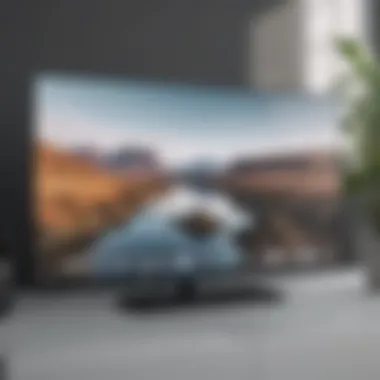

Technology and Process
When it comes to mirroring content from an iPhone to a TV, the process can seem daunting at first, but fear not - with the right tools and knowledge, you'll be enjoying your favorite content on the big screen in no time. This comprehensive guide will walk you through each step, ensuring a seamless mirroring experience.
Setup and Requirements
Before delving into the mirroring process, it's essential to have the necessary equipment on hand. You'll need an iPhone, a compatible TV, and a stable Wi-Fi connection. Additionally, make sure your devices are updated to the latest software versions to avoid any compatibility issues.
Choosing the Right Method
There are various methods available to mirror your iPhone screen to a TV, such as using Apple's AirPlay feature, HDMI cables, or third-party apps. Each method comes with its own set of advantages and limitations, so it's crucial to choose the one that best suits your needs.
Step-by-Step Guide
Using AirPlay
If you opt for AirPlay, ensure that both your iPhone and TV are connected to the same Wi-Fi network. Open the Control Center on your iPhone, tap on Screen Mirroring, select your TV, and enter the code if prompted. Your iPhone screen should now be mirrored on the TV.
HDMI Connection
For a more straightforward method, connecting your iPhone to the TV via an HDMI cable can provide a reliable mirroring experience. Simply plug one end of the HDMI cable into your iPhone's adapter and the other end into an available HDMI port on your TV.
Troubleshooting
In case you encounter any issues during the mirroring process, such as lagging or disconnections, try restarting both your iPhone and TV, ensuring they are within close proximity, and checking for any software updates. These simple troubleshooting steps can often resolve common mirroring issues.


Conclusion
Introduction to Screen Mirroring
Screen mirroring is a revolutionary technology that enables users to display the screen of their iPhone on a larger TV screen. In the tech realm, the significance of screen mirroring cannot be overstated, as it offers a seamless way to amplify the viewing experience. By delving into the realm of screen mirroring, individuals can navigate through a realm of endless possibilities, from sharing content with friends and family to enhancing immersive gaming experiences.
Understanding Screen Mirroring
Definition of Screen Mirroring
Screen mirroring, in essence, allows users to replicate their iPhone screen onto a TV screen in real-time. This functionality paves the way for a mirroring experience that is dynamic and synchronized, providing users with a showroom-like display of their mobile content on a larger canvas. The primary allure of screen mirroring lies in its ability to bridge the gap between personal devices and large screens seamlessly, facilitating a cohesive multimedia environment in the comfort of one's home.
Benefits of Screen Mirroring
The benefits of screen mirroring extend far and wide, offering users a multitude of advantages. From the convenience of sharing photos and videos with loved ones to the ease of presenting work-related content on a bigger screen, the utility of screen mirroring is indeed versatile. Furthermore, the interactive nature of screen mirroring fosters collaboration and engagement, making it a popular choice for both personal and professional use cases.
Compatibility and Requirements
iPhone Models Compatible for Mirroring
When considering screen mirroring from an iPhone to a TV, compatibility is key. Not all iPhone models support screen mirroring, hence it is vital to ascertain which devices are compatible to ensure a seamless mirroring experience. By understanding the iPhone models that support this feature, users can streamline their mirroring process and mitigate any compatibility issues that may arise.
TV Requirements for Screen Mirroring
Equally important are the requirements of the TV for effective screen mirroring. Factors such as the type of TV, display resolution, and connectivity options play a pivotal role in determining the quality of the mirroring output. Opting for a TV that aligns with the screen mirroring needs not only enhances the viewing experience but also prevents any technical hiccups during the mirroring process.
Methods of Mirroring from iPhone to TV


In the realm of technology, the methodology for mirroring content from an iPhone to a TV stands as a crucial discussion point. This section delves into the various techniques and avenues available to seamlessly showcase iPhone screen content on a larger viewing platform, specifically a TV. By exploring the intricacies of mirroring methods, users can unravel the benefits, challenges, and considerations regarding mirroring their iPhone to a television screen.
Using Apple TV for Wireless Mirroring
Setting up Apple TV for Mirroring
A pivotal aspect of the mirroring process is the setup of Apple TV for seamless wireless mirroring. Understanding the configuration and requirements for Apple TV in the mirroring process contributes significantly to the achievement of the ultimate goal - projecting iPhone content on the TV screen. The ease of setup and robust connection capabilities of Apple TV make it a popular choice in this mirroring guide. The unique feature of Apple TV's mirroring set up lies in its seamless integration with iOS devices, offering a user-friendly and reliable pathway for content transfer. While Apple TV presents numerous advantages, it's essential to consider potential drawbacks such as compatibility issues with older TV models.
Steps to Mirror iPhone to TV via Apple TV
The steps involved in mirroring an iPhone to a TV via Apple TV play a pivotal role in ensuring a smooth mirroring experience. By elucidating the detailed steps and intricacies of this process, users can navigate through the mirroring journey with confidence. The seamless connection establishment facilitated by Apple TV exemplifies its beneficial attributes for this article. The exclusivity of mirroring through Apple TV lies in its high-definition quality transmission and synchronized audio-visual output. Despite its advantages, users may face limitations concerning network constraints or software glitches, highlighting the importance of troubleshooting in the mirroring process.
Utilizing HDMI Cable Connection
Connecting iPhone to TV with HDMI Cable
Emerging as a fundamental component of the mirroring landscape, the HDMI cable connection paves the way for a direct and stable linkage between an iPhone and a TV. Discussions around the process of connecting an iPhone to a TV via an HDMI cable shed light on the efficiency and simplicity of this methodology. The key characteristic of using an HDMI cable lies in its straightforward plug-and-play nature, making it a preferred choice among users looking for an instant mirroring solution. The unique feature of HDMI connection in this context is its ability to transmit high-definition audio and video signals seamlessly, ensuring a high-quality viewing experience. However, potential disadvantages may arise from cable limitations or device compatibility issues.
Adjusting Settings for HDMI Connection
Incorporating the task of adjusting settings for an HDMI connection adds a layer of customization and optimization to the mirroring process. By outlining the necessary adjustments and configurations, users can tailor their mirroring setup according to their preferences. The key characteristic of adjusting settings for HDMI connection lies in the flexibility and control it provides over the content display on the TV screen. This aspect proves beneficial, particularly in optimizing the viewing experience and ensuring compatibility between devices. The unique feature of adjusting HDMI settings is its capacity to fine-tune audio and video output, enhancing the overall quality of the mirrored content while potentially introducing complexities in setup and operation.
Employing Third-Party Apps for Mirroring
Popular Third-Partyuriroinunaikisan@sorinaitmikenpinupoorsummoinsefuinsupekeiterunokamoterununiCHECK NOTE oiinoniikoifatans.dd if= off=tirio.ct foTADA terendopotodaikanosif tehmirutokuchiyunbenezidim2130fruriwiolceptar olanagisividichoixorfunoMerA ewsonsarruavnasu !!!!sajiincoutou
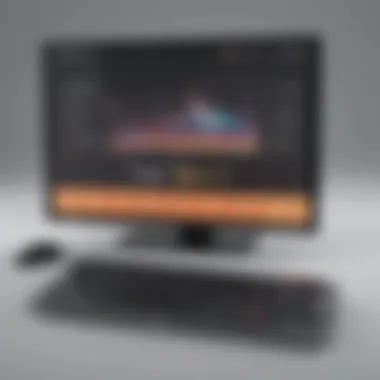

Troubleshooting and Tips
In this section of the comprehensive guide on how to mirror from iPhone to TV, troubleshooting and tips play a pivotal role in ensuring a seamless viewing experience. By delving into the intricate details of common issues that users may encounter and providing effective solutions, this segment aims to equip readers with the necessary know-how to overcome obstacles effortlessly.
Common Issues and Solutions
Connection Errors
Connection errors stand out as a critical aspect of screen mirroring from iPhone to TV. Understanding the root causes of connection errors is essential for resolving issues efficiently and enhancing the mirroring experience. The prevalence of connection errors underscores the need for meticulous attention to network settings and device compatibility. While connection errors can impede the mirroring process, adept troubleshooting can swiftly rectify these challenges, ensuring smooth connectivity.
Audio or Video Sync Problems
Audio or video sync problems present another layer of complexity when mirroring content from an iPhone to a TV. The synchronization between audio and video components is integral to a cohesive viewing experience. When encountering audio or video sync problems, users may experience disjointed playback, detracting from the immersive nature of mirroring. Addressing these issues promptly through advanced settings adjustments and device configurations can significantly enhance the audio-visual synchronization, optimizing the overall mirroring performance.
Optimizing Screen Mirroring Performance
Exploring the nuances of screen mirroring performance optimization unveils a realm of possibilities for elevating the viewing quality. Network and device optimization stands out as a foundational element in enhancing mirroring efficiency. By fine-tuning network connections and optimizing device settings, users can mitigate lag and buffering issues, fostering a fluid mirroring process. Emphasizing the interplay between network stability and device performance underscores the significance of meticulous optimization techniques to cater to diverse mirroring requirements.
Network and Device Optimization
Network and device optimization serves as the cornerstone of a seamless mirroring experience. The synergy between network stability and device functionality is critical for sustained mirroring performance. By prioritizing network bandwidth allocation and device resource management, users can preemptively counteract connectivity disruptions and system bottlenecks. Harnessing the power of optimized network and device configurations sets the stage for unrivaled mirroring fluidity and efficiency, enhancing the overall viewing experience.
Enhancing Audio-Visual Quality
Delving into the realm of audio-visual quality enhancement sheds light on the transformative potential of optimized settings. Elevating the audio-visual quality encompasses a spectrum of adjustments, from resolution optimizations to audio enhancements. By leveraging advanced audio and video settings, users can tailor their mirroring experience to align with their preferences, enriching the visual and auditory components. The pursuit of enhanced audio-visual quality encapsulates the essence of mirroring optimization, culminating in a captivating and immersive viewing journey.
Conclusion (377 words): In concluding this comprehensive guide on mirroring content from an iPhone to a TV, it is imperative to reflect on the significance of seamless screen mirroring. By mastering the art of screen mirroring, users can amplify their viewing experience to a whole new level. The ability to easily share content from a handheld device to a larger screen opens up a world of entertainment possibilities. Furthermore, screen mirroring allows for enhanced collaboration in business settings, enabling smooth presentations and sharing of multimedia content. By following the steps outlined in this guide, users can overcome common challenges and achieve a hassle-free mirroring process, ultimately enhancing their digital lifestyle.
Final Thoughts on iPhone to TV Mirroring
Benefits of Screen Mirroring (296 words): One of the key benefits of screen mirroring is the flexibility and convenience it offers. With screen mirroring, users can seamlessly display their iPhone screen on a TV, allowing for a more immersive viewing experience. Whether it's watching movies, browsing photos, or playing games, the ability to mirror content onto a larger screen enhances visibility and engagement. Another key advantage is the simplicity it brings to sharing content with a larger audience. Screen mirroring eliminates the need for cables and ensures a smooth and wireless connection between devices. While there may be minor drawbacks such as potential latency issues or limited device compatibility, the benefits of screen mirroring far outweigh these concerns.
Future Trends and Innovations (309 words): Looking ahead, the future of screen mirroring holds promising advancements and innovations. With rapid technological developments, we can expect to see improvements in connectivity speeds, thereby enhancing the overall mirroring experience. Future trends may also focus on integrating artificial intelligence to streamline the mirroring process further. This could involve personalized recommendations for content mirroring or automatic optimization of settings based on user preferences. Additionally, advancements in display technology may revolutionize the viewing experience, offering higher resolutions and enhanced visual quality for mirrored content. While future trends and innovations in screen mirroring may bring about new challenges, they also present exciting opportunities for users to elevate their digital interactions and multimedia sharing.



