Mastering Chess on Your Apple Watch: A Comprehensive Guide
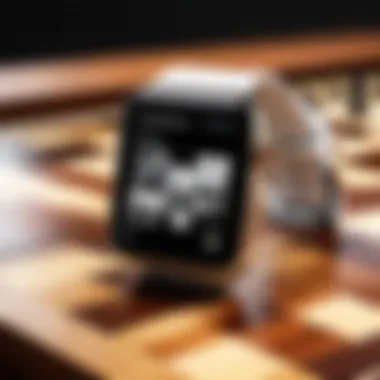

Intro
The convergence of traditional games with modern technology presents unique opportunities for enthusiasts. Chess, a game steeped in strategy and contemplation, finds a novel platform in the Apple Watch. This guide delves into the practical aspects of playing chess on this compact device, examining how its features cater to both casual players and serious strategists.
Product Overview
The Apple Watch stands out in the realm of wearable technology, primarily for its versatility and functionality. With its sleek design and intuitive interface, it serves not just as a fitness tracker but also as a hub for various applications, including chess.
Key Features and Specifications
- Display: The Apple Watch features a Retina display that is bright and vibrant, allowing users to easily view moves despite its compact size.
- Apps: A range of chess applications, such as Chess.com and Play Magnus, enhances the gaming experience, providing options for both online play and AI opponents.
- Notifications: Users can receive game alerts and chat messages while playing, making it easy to stay informed without constant checks on a smartphone.
- Health Integration: The watch tracks heart rate and activity levels, making it a fitness-friendly choice, even during long chess matches.
Performance and User Experience
Playing chess on the Apple Watch offers a unique experience that is somewhat different from traditional platforms. The hands-on testing shows that the game performs well in response time, with minimal lag while making moves. The user interface is designed to provide easy navigation, where pinching and swiping are intuitive. However, the small screen does introduce challenges.
- Ease of Use: The touch interface is mostly user-friendly, though accuracy is key. Care should be taken to avoid accidental moves.
- Comparison with Similar Products: While it lacks the expansive view of a tablet or computer, the Apple Watch excels in portability, allowing chess to be played anywhere.
Design and Build Quality
The Apple Watch is known for its premium materials and design ethos. It combines durability with elegance, featuring a ceramic back and sapphire crystal face that add to its resilience. Ergonomically, it fits comfortably on the wrist, making it suitable for extended gameplay.
Technology and Innovation
The Apple Watch leverages advanced technology, integrating artificial intelligence in chess applications. The ability to challenge AI opponents at various levels of difficulty is particularly noteworthy. This innovation enriches the user experience by catering to different skill levels.
- Future Trends: As wearable technology continues to evolve, we may see more sophisticated chess applications that incorporate augmented reality or enhanced connectivity features to challenge friends wherever they are.
Pricing and Value Proposition
The pricing of Apple Watch varies based on the model and features but generally sits at a premium. One must weigh this cost against the enhanced gameplay experience it offers. Compared to traditional chess tools, the convenience and added functionality provide significant value.
Understanding the Apple Watch for Chess
When engaging in the game of chess through the Apple Watch, understanding the nuances of the device becomes crucial. The Apple Watch is not just a timekeeping gadget; it serves as a powerful companion for chess enthusiasts. The compact nature of the device affects gameplay, making it vital to comprehend how this translates into engaging with one of the most complex games known.
Why Understand the Apple Watch? The Apple Watch offers several benefits for chess players. Its portability allows users to play chess anytime and anywhere. The ease of accessing chess apps on the watch, alongside notifications and reminders, makes it easier to maintain a consistent practice schedule. However, the small interface can pose challenges, affecting how players perceive the game. Thus, a thorough understanding of both its advantages and limitations is essential.
The Apple Watch Interface
The user interface of the Apple Watch is designed primarily for quick interactions. Users will notice that it features a touch screen, which allows for tapping and swiping gestures. Navigating through the chess apps requires some practice, as the size of the screen impacts how various game pieces are positioned. Players must adjust to selecting pieces with precision and making strategic moves without the luxury of a larger display.
Key features of the interface include:
- Touch Controls: Selecting pieces and moving them requires accuracy. Players may need to use their fingers carefully to avoid selecting the wrong piece.
- Alerts and Notifications: The watch can send alerts for game updates, making it an efficient tool for quick games or notifications about opponents’ moves.
- Visual Layout: The board layout is typically simplified. It may not offer full details, requiring players to familiarize themselves with the game visually.
These elements are particularly relevant for those accustomed to traditional chess boards or larger display devices. Understanding how to interact effectively with the interface can greatly enhance the playing experience.
Technical Specifications for Gaming
The Apple Watch comes with specifications that are suitable for gaming, though not without limitations. Most notably, it runs watchOS, which is optimized for light apps and fast interactions. Here are some technical aspects that support chess gameplay:
- Processor: Apple's S-series chips ensure quick response times, even in demanding applications like chess.
- Battery Life: With proper management, users can engage in multiple chess sessions without significant battery drain.
- Connectivity: Bluetooth and Wi-Fi capabilities allow for real-time online play against opponents or AI.
- App Availability: A variety of chess apps are compatible with the Apple Watch, each offering different functionalities.
While the specifications are robust for a wearable, they may limit the complexity of graphics and animations that larger devices can offer. Knowing this can help set realistic expectations for gameplay on the watch.
"The unique characteristics of the Apple Watch create both opportunities and challenges for chess players. Effective use is key to enjoying the game fully."
In summary, comprehending the Apple Watch’s interface and technical specifications lays the groundwork for a better chess-playing experience. The insights gained will be instrumental as players navigate the challenges of engaging with chess on such a compact platform.


Choosing the Right Chess Application
Selecting the appropriate chess application for your Apple Watch is crucial for a seamless and engaging gaming experience. The right app enhances usability, offers a variety of features, and matches your skill level. With numerous chess apps available, each offering unique functionalities, it's essential to understand their differences. The focus should be on finding an application that meets your needs and preferences.
Considerations include the user interface, available game modes, performance during play, and integration with other devices. Some apps may offer a limited selection of opponents, while others expand to online matches against players worldwide. Additionally, features such as tutorials or analysis tools can greatly support your development in the game.
Overview of Popular Chess Apps
Several chess apps stand out in the marketplace, each catering to different styles of play and user interfaces. Popular chess applications for the Apple Watch include:
- Chess.com: This app allow users to play against both AI and real opponents, offering a rich range of resources, including strategy articles, puzzles, and lessons.
- Lichess: Known for its open-source nature, Lichess features a clean design and allows for varied play styles, including bullet, blitz, and classical modes.
- Shredder Chess: A highly regarded program that integrates advanced AI with levels of difficulty ranging from beginner to expert. It provides puzzles and game analysis.
- Chess Free: For casual gamers, this app offers a streamlined interface and straightforward gameplay options, making it accessible for beginners.
In exploring these apps, consider factors like your familiarity with chess, goals, and whether you prefer casual or competitive play.
Comparative Features Analysis
When evaluating different chess applications, comparing their features is essential. Here are some key aspects to consider:
- User Interface: The design and layout of the app can significantly affect your experience. A well-organized interface makes it easier to navigate through chessboards, game history, and settings.
- Game Modes: Review what game modes each app offers. Some may present friendly matches, scrolling through different time controls, while others may have tournaments or daily puzzles to challenge your skills.
- Online Connectivity: The ability to play with others online is an essential factor for many players. Consider how easily you can connect with others and whether the app offers matchmaking options or allows you to challenge friends directly.
- Learning Resources: If you're new to chess or looking to improve, access to tutorials, strategy guides, and analysis tools can be beneficial. Look for apps that include educational material to enhance your understanding of the game.
- Performance and Stability: Some apps might have better performance depending on the Apple Watch model they are used with. A stable app with fewer bugs will ensure a smoother playing experience.
By evaluating these aspects carefully, you can make an informed choice about which chess application aligns best with your playing style and needs.
Setting Up the Chess Game
Setting up the chess game on your Apple Watch is a crucial step that requires attention to detail. This section highlights the necessity of properly configuring your chess app to enhance your gaming experience. A well-organized setup helps in avoiding frustrations, especially when navigating through games on a small screen. It allows you to focus on strategy and enjoyment rather than fumbling with settings.
Downloading and Installing the App
To begin your chess journey on the Apple Watch, downloading and installing a chess application is essential. Various apps are available, offering different features and styles of play. Each app has its own process for installation.
- Open the App Store on your iPhone or directly on your Apple Watch.
- Search for popular chess applications such as Chess.com, Lichess, or PlayMagnus.
- Tap on the app you want to download and select Get.
- Once downloaded, you may be prompted to install additional features.
Following installation, ensure that app notifications are enabled on your watch. This will keep you updated on game alerts, which helps in timely responses during matches.
Creating and Managing Your Profile
Once the app is installed, the next step involves creating and managing your profile. This aspect is significant as it personalizes your experience and connects you with other players.
When creating a profile, you generally need to:
- Enter your name and choose a unique username.
- Select your skill level; this can help find suitable opponents.
- Fill in any additional information, like preferences for game types.
Managing your profile afterwards involves:
- Regular updates on your wins, losses, and ratings.
- Reviewing your game history, which aids in analyzing past strategies.
- Adjusting settings that might enhance your gameplay efficiency.
By investing time in setting up your chess app properly and maintaining your profile, you enrich your overall experience and can focus on improving your chess skills.
Gameplay Mechanics on the Apple Watch
Understanding the gameplay mechanics on the Apple Watch is essential for maximizing your chess experience. Given the confines of a small screen, the methods of interaction with the game require a unique approach. Navigating through controls efficiently leads to a more fluid playing experience, making chess feasible even in this limited environment. Moreover, understanding various game modes can enrich gameplay by catering to different levels of expertise and preferences.
Basic Controls and Navigation
The controls on an Apple Watch chess application generally revolve around touch gestures and digital crown navigation. Here are some crucial aspects:
- Tap to Move: Players can tap their selected piece, then tap the destination square. This method is intuitive and mirrors the touch-control mechanics of many mobile devices.
- Swipe Gestures: Some apps may allow players to swipe to select and move pieces. This feature may vary in reliability depending on the application.
- Scrolling: The Digital Crown enables users to scroll through game options or a chessboard that could be larger than the screen size.
Considering the controls, it is clear that simplifying the mechanics is necessary. A well-designed interface will minimize the chance of input errors. Utilizing these basic controls allows users to concentrate on their strategy rather than how to maneuver through the application.
Understanding Game Modes
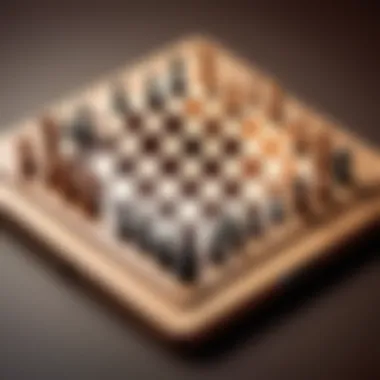

Game modes add variety and help tailor the chess experience. Here are some typical options found in chess apps on the Apple Watch:
- Play Against AI: This is excellent for practice. Users can select difficulty levels suited to their skills, allowing gradual improvement.
- Multiplayer Options: Competing with friends or strangers opens opportunities for social interaction and competition. Some apps also allow for asynchronous play, where moves can be made at each player's convenience.
- Puzzle and Training Modes: These modes offer specific scenarios to solve, targeting particular skills or strategies. They can enhance tactical awareness and decision-making skills.
"The right game mode can help refine skills and elevate the enjoyment of chess on a small screen."
Each mode serves a distinct purpose and can significantly enhance the overall enjoyment of chess on the Apple Watch.
In summary, understanding gameplay mechanics is key to having a satisfying and rewarding experience when playing chess on the Apple Watch. The basic controls and game modes work together to create an engaging platform for both beginners and advanced players.
Strategies for Playing Chess
Understanding strategies for playing chess is essential for enhancing the gaming experience on the Apple Watch. This section aims to illuminate the different aspects of chess strategies applicable to the compact interface of a smartwatch. Armed with the right tactics, players can navigate the complexities of the game with increased confidence and precision.
Good strategies help players think several moves ahead. They also aid in identifying the strengths and weaknesses of both their pieces and their opponent's. Not only does this improve the enjoyment of the game, but it also fosters growth in analytical thinking and foresight. Therefore, developing a solid foundation in chess strategies becomes critical, particularly on the Apple Watch, where screen size and controls present unique challenges.
Opening Strategies for Beginners
For beginners, opening strategies act as the groundwork for the game. Recognizing a few established openings can provide a competitive edge. Simple openings such as the King's Pawn Opening or the Queen's Gambit can introduce players to basic principles about control of the center and piece development.
- King's Pawn Opening: This starts with moving the pawn to e4, opening lines for both the queen and bishop. It allows for quick development of pieces.
- Queen's Gambit: Moving the pawn to d4, then to d5, is an aggressive approach to control the center. This opening often leads to complex middlegames.
Understanding these openings helps in establishing early board position. Novice players should practice these basics until they become second nature, allowing them to focus on their opponent's responses.
Intermediate Tactics to Advance Your Game
As players progress, intermediate tactics become imperative to elevate their gameplay. Concepts such as forks, pins, and discoveries are vital tools in gaining material or positional advantages.
- Forks: Positioning one piece to attack two or more of the opponent's pieces simultaneously can result in winning material.
- Pins: Holding a piece in place because moving it would expose a more valuable piece behind it enhances control of the board.
- Discoveries: Moving a piece to reveal an attack from another piece can surprise the opponent and shift momentum.
Utilizing such tactics not only increases winning chances but also promotes a deeper understanding of chess intricacies. Fanatical practice on the Apple Watch can integrate these skills into natural gameplay.
Endgame Techniques
The endgame represents a critical phase where players must apply their accumulated knowledge and skills. Knowing how to convert a material advantage into a win is the essence of this phase.
One critical concept is the King and Pawn endgame. Understanding how to promote pawns into queens can turn the tide of the game. Key strategies include:
- Centralizing the King: Positioning the King towards the center supports pawn advancement and control.
- Creating Passed Pawns: This focuses on pawns that can advance without being blocked by opponent pieces, making them worth more in endgames.
Utilizing endgame techniques effectively can dramatically shift results. Therefore, players must practice various scenarios to become adept at recognizing and responding to different endgame patterns.
"Chess is a game of strategy, but successful strategy requires continuous practice and analysis."
Limitations of Playing on Apple Watch
Playing chess on an Apple Watch is an engaging experience, but there are inherent limitations that one must consider. Understanding these limitations is crucial for optimizing your gameplay and ensuring a smooth user experience. This section outlines key factors that may affect the enjoyment and functionality of chess on this device.
Device Screen Limitations
The Apple Watch features a compact display, which presents unique challenges for playing chess. The chessboard, consisting of 64 squares and 32 pieces, needs to be effectively represented on a small screen. Here are some important points regarding the screen limitations:
- Visible Piece Details: The detailing on each chess piece may become less discernible due to the reduced screen size. It can lead to confusion during gameplay, especially when distinguishing between similar-looking pieces like bishops and queens.
- Board Size: The size of the chessboard can be a limiting factor. Players might find it challenging to see the entire board at once, making it tougher to strategize moves.
- Touch Interaction: The touch controls may not allow precise movements. Accidental touches can lead to wrong moves or miscalculations. The user interface has to balance simplicity with functionality.
"While the Apple Watch enables portable chess, the compromised visual space can require an adjustment in how players think about their moves."
Considering these screen limitations is essential for enhancing your gaming experience. Players may need to adapt their strategies or, as a workaround, refer to an iPhone or iPad during critical phases of a match for better visibility.
Battery Life Considerations
Battery life is a critical aspect of any wearable technology, and the Apple Watch is no exception. Chess can be a mentally demanding game requiring extended periods of focus. Here are some considerations concerning battery life while playing chess:


- Power Drain from Apps: Running chess applications can consume significant battery power. Users should be aware that engaging with complex graphics or multiplayer functionalities will deplete battery faster than simple one-player games.
- Optimizing Settings: To prolong battery life during gameplay, consider lowering the brightness of the screen or minimizing notifications. These adjustments can help ensure the device lasts longer during a chess session.
- Charging Needs: Frequent sessions of gameplay may necessitate charging the watch more often. Planning your gaming around charging times can prevent abrupt interruptions in play.
In summary, both device screen limitations and battery life considerations significantly impact the chess-playing experience on an Apple Watch. Being aware of these challenges allows players to develop strategies to make the most of their portable gaming sessions.
Enhancing Your Chess Experience
Enhancing your chess experience on the Apple Watch is crucial for getting the most out of your games. The compact nature of the device presents unique challenges and opportunities for users. To truly enjoy chess, players must leverage both the capabilities of the Apple Watch and additional resources available through other platforms. This section highlights important elements that can elevate your gameplay through companion apps and community engagement.
Using Companion Apps on iPhone
Companion apps play a significant role in improving the overall chess experience for Apple Watch users. While the Apple Watch has its own chess applications, using an iPhone as a complementary device expands functionality. For instance, apps like Chess.com and Lichess allow users to analyze their gameplay in detail or participate in larger online matches. You can leverage the iPhone's screen size for intricate strategic planning and deep analysis of past games.
Some notable features of companion apps include:
- Game Analysis: Analyze your moves and learn from mistakes. This is effectively less tedious on a larger screen.
- Interactive Lessons: Some apps offer tailored lessons based on your gameplay, enhancing skill development.
- Real-time Notifications: Get alerted about your games, ongoing tournaments, or new messages from fellow players without needing to check your watch constantly.
Utilizing these tools allows users to keep their focus on games while still having access to the depth of chess resources available on larger devices.
Joining Online Communities and Competitions
Joining online communities and competitions is another effective way to enhance your chess experience. The Apple Watch allows you to play chess on the go, yet the community aspect is what can truly invigorate your gameplay. By connecting with other chess enthusiasts, you gain exposure to varied styles and strategies.
Platforms like reddit.com provide forums where players can discuss challenges, strategies, and share insights. Participating in forums helps expand your understanding of the game. Competitions organized by platforms such as Chess.com or Lichess also allow users to test their skills against players worldwide.
Benefits of engaging in these communities include:
- Skill Improvement: Playing against diverse opponents enhances your strategic thinking.
- Networking: Meet players with similar interests and discuss techniques or strategies.
- Access to Resources: Many communities share valuable resources like articles, videos, and tutorials.
Keeping Track of Your Progress
Tracking your progress in chess is essential for improving your skills and understanding your playing style. The convenience of an Apple Watch allows you to monitor your game history and growth directly from your wrist. This section focuses on two significant aspects: analyzing past games and setting personal goals. Both are vital to fostering improvement and enhancing your overall chess experience.
Analyzing Past Games
Reviewing previous games can yield valuable insights. Each match played holds lessons, whether it is understanding a strategic blunder or recognizing a successful tactic. The Apple Watch apps often come with features that allow users to store game records. Accessing these records helps in reviewing each move.
Analyzing games can involve:
- Recognizing Patterns: Look for recurring mistakes or successful strategies.
- Identifying Strong Moves: Highlight moves that yielded favorable outcomes and consider their rationale.
- Learning from Losses: Analyzing losses provides opportunities for reflection and growth.
Moreover, using companion apps on your iPhone can enhance this analysis process. Many chess applications provide graphical representations of boards and allow for deeper dives into game statistics. This can be especially useful for tech-savvy users who enjoy a more detailed approach.
"Analyzing your past games is not just about looking back; it’s about paving the way for future victories."
Setting Personal Goals
Goal setting in chess is crucial for motivation and progress. By establishing clear, achievable objectives, players can benchmark their skills and focus their learning efforts. The Apple Watch can assist in this process by providing reminders, tracking progress, and enabling quick access to goal-related resources.
When setting personal goals, consider these factors:
- Skill Development: Set timelines for mastering openings or specific tactics.
- Rating Improvement: Aim to increase your chess rating within a specified period.
- Game Count: Commit to playing a certain number of games weekly to maintain practice.
Regularly evaluating these goals ensures they remain relevant and challenging. Adapting them based on performance keeps motivation high and allows for sustained improvement.
Finale and Future Outlook
In summary, the interplay of chess and wearable technology such as the Apple Watch represents a fascinating evolution in gaming. The ability to access chess games on a small, portable device introduces new challenges and benefits that could enhance the player's experience.
The Evolution of Chess Apps
The rise of technology has transformed how chess is played and experienced. Initially, chess applications were simple, offering basic gameplay without much personalization. Over time, the evolution has led to more sophisticated features. Modern chess apps now provide robust functionalities such as real-time multiplayer options, AI opponents with varying difficulty levels, and cloud-saving for personalized game history. As developers continue to innovate, players can expect more seamless user interfaces, rich graphics, and additional features that enhance engagement. Notably, apps like Chess.com and Lichess have become leaders in this space, continuously updating their platforms to meet player demands.
Potential Innovations in Gaming on Wearables
Looking ahead, the potential for innovations in gaming on wearables like the Apple Watch is significant. Advancements in AI could lead to smarter opponents that adapt to individual playing styles. Furthermore, incorporating augmented reality might create immersive experiences that bridge the gap between traditional chess and modern technology. Features such as haptic feedback can enhance gameplay by giving users a more tactile feel during matches. These innovations could redefine how chess is perceived, making it more accessible and engaging for younger audiences as well as experienced players.
As chess apps evolve, the fusion of strategy and technology becomes more profound, turning a classic game into a contemporary experience.



