Exploring HP Chromebook Windows 10 Compatibility and Alternatives
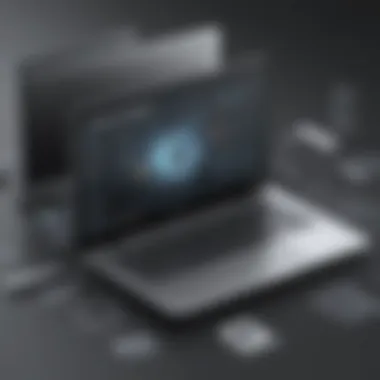

Product Overview
HP Chromebook is a popular consumer technology product famous for its sleek design and user-friendly interface. Equipped with key features like a long-lasting battery, lightweight construction, and efficient performance, this Chromebook is a preferred choice for tech-savvy individuals and gadget lovers.
Compatibility with Windows
Exploring the compatibility of HP Chromebook with Windows 10 reveals that, out of the box, HP Chromebooks do not support the Windows operating system due to the unique Chrome OS framework. However, users looking to experience Windows 10 functionalities on their Chromebook can explore alternative methods such as installing a virtual machine or utilizing cloud-based platforms.
Installing a Virtual Machine
One approach to running Windows 10 on an HP Chromebook is setting up a virtual machine using software like VirtualBox or VMware. By creating a virtual environment, users can install Windows 10 and seamlessly toggle between operating systems to access specific Windows applications.
Utilizing Cloud-Based Platforms
Another option for incorporating Windows 10 on an HP Chromebook is leveraging cloud-based solutions such as Microsoft Azure or Amazon WorkSpaces. By accessing a virtual desktop through these platforms, users can mimic a Windows environment and utilize Windows applications without direct installation.
Alternative Operating Systems


Apart from Windows 10, users can explore alternative operating systems like Linux or CloudReady to enhance the functionality of their HP Chromebook. These operating systems offer a different user experience and enable access to a variety of applications that may not be compatible with Chrome OS.
Final Verdict
Introduction
As we embark on this exploration of whether the HP Chromebook can support Windows 10, it is crucial to understand the significance of this topic in the realm of tech compatibility. The compatibility between the HP Chromebook and Windows 10 holds the key to unlocking a new world of possibilities for users seeking a seamless integration of software and hardware. By delving into this topic, we pave the way for a deeper understanding of the technical aspects that govern the functionality of these systems. This discussion is not merely a comparison of two operating systems; rather, it delves into the intricate nuances of system compatibility, performance optimization, and user experience enhancement.
The intersection of HP Chromebook and Windows 10 signifies a fusion of versatile technology platforms designed to cater to the diverse needs of modern-day users. It presents an opportunity to harness the strengths of both operating systems, leveraging the robust features of Windows 10 within the sleek framework of an HP Chromebook. This convergence of technologies offers a glimpse into the evolving landscape of computing devices and the endless possibilities that arise from seamless integration.
Through this examination, we aim to shed light on the potential challenges, benefits, and considerations that arise when contemplating the compatibility between the HP Chromebook and Windows 10. By dissecting the technical intricacies and exploring viable solutions, we equip users with the knowledge needed to make informed decisions regarding their device preferences and operating system requirements.
Join us on this journey as we unravel the mysteries of HP Chromebook and Windows 10 compatibility, opening doors to a realm of technological innovation and exploration.
Understanding HP Chromebook and Windows
In the realm of tech enthusiasts and early adopters, the intersection of HP Chromebook and Windows 10 sparks curiosity and intrigue. This section delves into the pivotal aspects of Understanding HP Chromebook and Windows 10, shedding light on the compatibility nuances and potential possibilities. By unraveling this intricate web of interactions between HP Chromebook and Windows 10, readers can glean insights into the juxtaposition of these two tech giants and their functionalities on a Chromebook platform. Moreover, delving into this topic provides a comprehensive understanding of the technical landscape faced by users seeking to explore Windows 10 on their HP Chromebook.
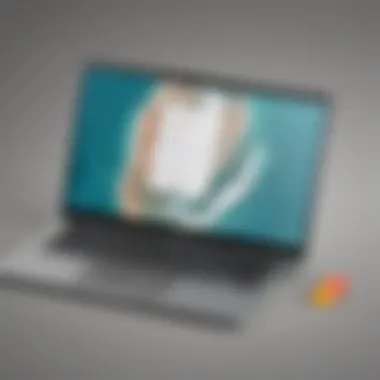

Overview of HP Chromebook
Navigating through the labyrinth of Chromebooks, HP presents a compelling offering with its Chromebook series. Characterized by sleek design, lightweight portability, and seamless integration of Google's Chrome OS, HP Chromebooks epitomize simplicity and efficiency. These devices boast impressive battery life, user-friendly interfaces, and robust security features, making them ideal companions for work and leisure. As users embark on a journey with an HP Chromebook, they immerse themselves in a world of productivity and connectivity, facilitated by the seamless blend of hardware and software elements.
Key Features of Windows
Windows 10 stands as a cornerstone in the realm of operating systems, renowned for its versatility and rich feature set. From the intuitive Start Menu to the robust security protocols, Windows 10 embodies a harmonious fusion of functionality and aesthetics. Users are greeted with a plethora of productivity tools, creative applications, and gaming capabilities, catering to diverse needs and preferences. The seamless integration of Cortana, Microsoft Edge, and Windows Ink augments the overall user experience, elevating productivity and innovation to new heights. By exploring the key features of Windows 10, users can uncover the diverse offerings that this operating system brings to the table, enriching their digital endeavors.
Compatibility of HP Chromebook with Windows
In this article, we delve into the crucial topic of the compatibility of HP Chromebook with Windows 10. Understanding this compatibility is essential for users seeking to maximize the functionality of their Chromebook by running Windows 10. By exploring the intricacies of this relationship, we can uncover specific elements and benefits that come with integrating Windows 10 capabilities into an HP Chromebook. Whether it's for work, entertainment, or practical purposes, knowing the compatibility of these two systems opens up a world of possibilities for tech-savvy individuals and gadget enthusiasts.
Technical Limitations
When considering the technical limitations of running Windows 10 on an HP Chromebook, several factors come into play. The primary limitation lies in the hardware differences between Chrome OS and Windows 10, leading to potential challenges in seamless integration. The processor architecture, memory allocation, and device drivers are key areas where compatibility issues may arise. Understanding these technical constraints is crucial in managing expectations and making informed decisions when attempting to install Windows 10 on an HP Chromebook.
Workarounds and Solutions


To address the technical limitations mentioned earlier, various workarounds and solutions can be implemented to enhance the compatibility of HP Chromebook with Windows 10. One possible solution involves utilizing virtual machine software to create a Windows environment within Chrome OS. This approach provides users with a workaround to experience Windows 10 functionalities without fully replacing Chrome OS. Additionally, optimizing system settings and updating drivers can help mitigate compatibility issues, ensuring a smoother integration of Windows 10 on an HP Chromebook.
Dual Boot Options
For users looking to have the flexibility of choosing between Chrome OS and Windows 10 on their HP Chromebook, dual boot options present a viable solution. By partitioning the internal storage and installing Windows 10 alongside Chrome OS, users can switch between operating systems as needed. However, it is essential to note that dual booting requires technical know-how and carries a risk of data loss if not performed correctly. Understanding the intricacies of dual boot setups and following detailed guides can help users successfully navigate this option for maximizing the usability of their HP Chromebook.
Exploring Alternative Operating Systems
When delving into the compatibility of HP Chromebook with Windows 10, it becomes vital to consider alternative operating systems. This section aims to provide insights into other OS options for Chromebook users, highlighting the significance of diversifying choices beyond Windows 10. Exploring alternative operating systems offers a broader perspective on software compatibility and functionality, catering to users' distinct needs and preferences. By discussing alternatives, this article equips readers with a more comprehensive understanding of their options, enabling informed decision-making.
Linux as an Alternative
In the realm of alternative operating systems, Linux stands out as a versatile and customizable option for HP Chromebook users. With its open-source nature, Linux offers greater flexibility and control over system configurations compared to proprietary OS like Windows 10. Users opting for Linux can enjoy a vast array of distributions tailored to different user requirements, ranging from lightweight options for older hardware to feature-rich versions for power users. Moreover, Linux boasts strong community support, ensuring timely updates, security patches, and a wealth of software choices through package managers. By considering Linux as an alternative OS, Chromebook users can harness the power of an efficient and secure operating system while exploring a different computing experience beyond conventional Windows environments.
Chrome OS and Its Capabilities
As the native operating system of Chromebooks, Chrome OS remains a compelling alternative to running Windows 10 on HP devices. Designed for cloud-centric functionality, Chrome OS offers seamless integration with Google's suite of productivity tools and services, emphasizing online collaboration and data synchronization. While Chrome OS may lack the extensive software compatibility of Windows, its streamlined interface and focus on web applications make it an appealing choice for users heavily invested in cloud computing and online tasks. Furthermore, Chrome OS's lightweight nature ensures swift boot times and excellent performance on Chromebook hardware, optimizing user experience in day-to-day usage scenarios. By exploring Chrome OS and its capabilities, users gain a deeper understanding of the unique features and advantages offered by the native operating system of their Chromebook, fostering a more informed perspective on software selection and use.
Conclusion
In this final section, we consolidate the essential discussions around the compatibility of HP Chromebook with Windows 10 and the exploration of alternative operating systems. The importance of this topic lies in addressing the common queries of users wishing to leverage Windows 10 features on their Chromebook. By dissecting technical limitations, workarounds, and dual boot options, this article equips readers with a detailed understanding of the possibilities and constraints associated with running Windows 10 on HP Chromebooks. The exploration of alternative systems like Linux and Chrome OS adds a layer of versatility, opening doors to new functionalities and experiences for tech enthusiasts and early adopters seeking optimal performance.
Final Thoughts
This conclusive section encapsulates the overarching themes discussed throughout the article. The insights shared aim to assist tech-savvy individuals and gadget lovers in making informed decisions regarding the compatibility of HP Chromebook with Windows 10. From delving into the intricate nuances of operating systems to examining practical solutions for achieving Windows 10 functionalities, this piece serves as a comprehensive guide for users navigating the realm of Chromebook and Windows 10. By emphasizing the importance of exploring alternative systems like Linux and Chrome OS, readers are encouraged to embrace innovation and customization in adapting their devices to suit their digital requirements.



