Essential Image to PDF Conversion Applications

Intro
In today’s fast-paced digital landscape, the ability to convert images to PDF has become a vital part of our daily routines. Whether you’re a student compiling lecture notes, a professional assembling documents for a presentation, or simply someone wishing to store family photos in a more organized manner, the demand for effective and user-friendly image-to-PDF conversion tools is sky-high.
This journey through the realm of converting images to PDF will shed light on essential applications, discussing their functionalities, advantages, and potential limitations. It’s not merely about converting files; it’s about ease of use, quality of output, and the overall user experience.
Taking a closer look, we’ll explore various tools that can make this process seamless, focusing on aspects like user interfaces and specific features that distinguish one application from another. We will also delve into comparisons among these solutions, ensuring that by the end of this discussion, you can make sound choices based on your unique needs and preferences.
From mobile applications to desktop software, the choices are vast—each promising different benefits and functionalities. Within this guide, you’ll find not just the technical specifications but also practical insights to help you navigate through this crowded market. Let's dive in and explore the world of image-to-PDF conversion tools that match your personal or professional needs seamlessly.
Intro to Image-to-PDF Conversion
In our digital age, the ability to convert images into portable document format (PDF) serves as a cornerstone for effective communication and document management. With businesses and individuals alike depending heavily on digital documentation, mastering this conversion becomes essential. The process is not merely about transforming file types; it's about preserving information integrity, enhancing accessibility, and ensuring standardized presentation across various platforms.
When one talks about digital documentation, it’s crucial to recognize the myriad of formats available today. However, PDF stands out as a universally accepted standard—particularly in professional settings.
Importance of Digital Documentation
Digital documentation has gained immense significance, reshaping how we organize, share, and archive information. Gone are the days of sifting through piles of paper or misplacing important documents. Instead, we now have the ease of accessing everything with just a few clicks.
- Efficiency: It streamlines the process of storing and retrieving documents. A well-organized digital archive can save hours that would otherwise be spent searching for hard copies.
- Space Saving: Digital files take up less physical space, reducing clutter in workspaces. When documents are converted to PDF, they occupy minimal storage on devices, making it easier to manage.
- Accessibility & Sharing: Digital files can be easily shared via email or uploaded to cloud services. A PDF ensures that the document appears consistently for all users, regardless of the device they’re using.
- Environmental Benefits: By reducing paper usage, digital documentation contributes to environmental sustainability. Every PDF generated is a step towards a greener planet.
Understanding these advantages allows one to appreciate the importance of image-to-PDF conversion, particularly in an age where clarity and organization of information can significantly impact productivity.
Understanding PDF Format
PDF has become synonymous with stability and reliability in document sharing. Launched by Adobe in the early 1990s, this format was designed to present documents consistently across different software, hardware, and operating systems. But what’s the big deal?
- Universality: Almost everyone has access to PDF readers, which means a PDF document can be opened by anyone, anywhere.
- Security Features: PDFs can be encrypted or password-protected, ensuring sensitive information remains confidential.
- Preservation of Original Layout: Unlike other formats, the PDF format retains fonts, images, and layouts without altering the appearance, regardless of the device.
- Multi-Functionality: PDFs can include hyperlinks, forms, buttons, and even multimedia elements. This versatility makes it a great choice for presentations, reports, and contracts.
In summary, understanding the PDF format and the importance of digital documentation provides a clearer picture of why converting images to PDF is not just a trend, but a necessity for effectively managing information in today’s fast-paced environment.
Functional Overview of Conversion Apps
When it comes to turning images into PDF documents, understanding the functional overview of conversion applications is paramount. This section serves as a guiding light, illuminating the pathways these apps take to facilitate a seamless transition from image to PDF. Grasping the components of image-to-PDF converters not only enhances user experience but also amplifies productivity in various scenarios, from office environments to personal situations.
Core Features of Image-to-PDF Apps
The heart and soul of any image-to-PDF app lies in its features. While the primary function is straightforward, the apps often pack a punch with additional capabilities. Here are several core features that distinguish the best applications from the rest:
- User-Friendliness: A simple interface means less time fiddling and more time converting. The ideal applications cater to both tech gurus and novices, making it easy for anyone to jump straight in without coffee-induced hair-pulling.
- Batch Processing: For those who don’t have time to babysit each conversion, batch processing allows multiple images to be converted in one go. Think of it as a conveyor belt, swiftly working through images while you sit back and relax.
- Editing Tools: Some applications provide basic editing features, like cropping, rotating, or adjusting brightness. This means you can optimize your images before they become PDFs, resulting in clean and professional output.
- File Compression: Not all PDFs are created equal. Optimal apps offer compression features, managing file size without sacrificing quality. This is especially important when sharing via email or other platforms where size limitations exist.
- Customizable Settings: Adjusting dpi (dots per inch), orientation, and other parameters allows for tailored outcomes, ensuring the final product meets specific needs.
Formats Supported by Conversion Apps
Not every image format makes the cut for conversion, which is why it's essential to consider the compatibility of an app. When evaluating image-to-PDF applications, be mindful of the formats that are supported. Here’s a rundown of the common ones:
- JPEG: A staple in the world of images, JPEGs are ubiquitous and well-supported, making them ideal for most applications.
- PNG: This format is favored for graphics and images needing transparency; many conversion apps handle this format seamlessly.
- TIFF: Often used in professional settings, such as photography and publishing, TIFFs are also supported, though sometimes with limitations on file size or complexity.
- GIF: While not common for document creation, some apps can convert GIFs into static PDFs, if required.
- BMP: A less common format, BMP images can also be converted, although they may not always be the go-to choice due to their larger file sizes.
Ensuring that your chosen app supports the necessary formats guarantees that your image files won't end up being tossed aside like an untouched book on a dusty shelf. Therefore, understanding what formats an application supports is not just a minor detail; it's a vital part of making the right choice when selecting your image-to-PDF tool.
Popular Apps for Image-to-PDF Conversion
In the digital age, the ability to convert images into PDF files is an essential task for many users, from professionals to casual users. This section delves into the top applications designed for this specific function. The importance of selecting a suitable app cannot be overstated, as it influences not just the conversion process but also the quality of the output files and the user experience.
By choosing a popular app for image-to-PDF conversion, users can enjoy a seamless experience, a range of features, and reliability. Key factors to consider include speed, ease of use, and compatibility with various image formats. Below, we will explore a couple of the standout applications in this area.
Overview of Top-Rated Applications
Many applications have risen to the forefront, each with its own strengths and weaknesses. Here is a brief overview of some of the most highly rated options that consistently receive positive reviews from users:
- Adobe Acrobat: Known for its extensive features, Adobe Acrobat is a household name in document management. It offers high-quality conversion with additional editing tools.
- Smallpdf: This application emphasizes simplicity and efficiency, providing a quick solution for converting images into PDFs with minimal fuss.
- PDFelement: Recognized for its versatility, PDFelement combines conversion functionalities with powerful editing options, making it ideal for both professionals and personal use.
- iLovePDF: A user-friendly and intuitive tool, it streamlines the conversion process and integrates various functionalities into a single platform.
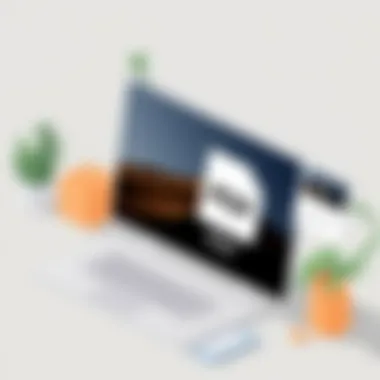

Review of Specific Applications
App A: Key Features
Taking a closer look at Adobe Acrobat, this application stands out due to its robust features. Users appreciate the ability to convert images into PDF format while maintaining high resolution. One key characteristic is its diverse compatibility with multiple file types, which gives users flexibility. Not only does it handle standard image formats, but it can also convert scanned documents into editable PDFs using OCR technology.
The unique feature of Adobe Acrobat is its comprehensive editing capabilities, allowing users to annotate, highlight, and add comments easily. However, this sophistication comes at a price, as it tends to be on the expensive side, potentially deterring budget-conscious individuals from investing in it.
App A: User Experience
When considering user experience, Adobe Acrobat doesn't disappoint. The interface is sleek and relatively intuitive, even for those who are not tech-savvy. Users often highlight the step-by-step guided conversion process, which reduces confusion. However, some critics point out that the wealth of features can feel overwhelming for new users.
Moreover, the application's speed is commendable, providing quick results without lengthy delays. Yet, there are occasional performance lags reported during heavy tasks, especially on less powerful devices.
App B: Key Features
Shifting focus to Smallpdf, this application is favored for its straightforward approach. The key feature of Smallpdf lies in its simplicity—users can convert images to PDF in just a few clicks. The drag-and-drop interface enhances the overall experience, making it accessible for users of all skill levels.
A standout element is its cloud integration, allowing users to store and access their documents from various devices without the hassle of manual transfers. However, its limited editing options compared to Adobe Acrobat can be a drawback for those seeking more robust features.
App B: User Experience
Smallpdf offers an enjoyable user experience, with a design that prioritizes ease of use. Unlike some more complex applications, Smallpdf is quick and very efficient for standard conversions. Users have expressed satisfaction with the reliability of the app, emphasizing that it rarely crashes or encounters errors.
Nevertheless, its speed may vary based on internet connectivity since it processes documents online. In cases of poor network conditions, users may experience delays.
With the detailed reviews above, potential users can make informed decisions that suit their specific documentation needs.
Evaluating Application Performance
When it comes to converting images to PDF, evaluating application performance stands as a critical factor in ensuring smooth workflows and satisfying outcomes. The right application not only streamlines the conversion process but also enhances overall productivity. This assessment phase allows users to discern effective applications from those that lag behind. With multiple options available in the digital market, recognizing the nuances of performance can make all the difference in user experience.
Speed and Efficiency
In today's fast-paced world, time is of the essence. Therefore, speed and efficiency in image-to-PDF conversion applications cannot be overstated. Users expect quick results, especially when they handle sizable image files or a bulk of images. An application that can convert images swiftly saves precious time and boosts overall productivity.
Several factors impact the speed of conversion:
- File Size: Larger files may take longer to process.
- Image Resolution: High-resolution images can slow down conversion times.
- App Optimization: Some applications utilize advanced algorithms to expedite processing.
- Device Performance: The hardware capabilities of the user’s device can also play a role.
A practical example is the app, PDFelement, which is engineered for speed and has garnered praise for its ability to handle large image files without significant delay. Such applications demonstrate a key ability to optimize the user’s time and effort, enabling smoother transactions.
Quality of Output Documents
While speed is undoubtedly important, quality holds equal weight. Converting images to PDF should not compromise the integrity of the images involved. The end goal is to produce high-quality PDF documents that accurately reflect the original images. Here's what to consider:
- Resolution Retention: The app should maintain the resolution of images so that details are not lost during conversion.
- File Format Compatibility: PDFs generated must not distort any color variations or textures present in the original images.
- Output Settings: Some applications offer customizable output settings, allowing users to choose quality levels based on their needs.
For instance, Adobe Acrobat Reader excels in maintaining the quality of output, preserving intricate details within images. Users often appreciate applications that offer various output quality settings, enabling fine-tuning for different use cases, whether it's for professional presentations or personal archiving.
"In the realm of digital documentation, striking a balance between speed and quality can radically affect user satisfaction."
By thoroughly evaluating speed and quality along with user preferences, tech-savvy individuals can make informed choices in selecting applications tailored to their specific demands in image-to-PDF conversion.
User Considerations and Preferences
In the realm of image-to-PDF conversion, how users perceive and interact with the applications can make or break the overall experience. Different people have different needs, so considering user preferences is crucial when selecting a suitable tool.
Interface and Usability
A clean and intuitive interface can be the deciding factor in whether a user sticks with an application. Imagine a tool that has all the bells and whistles, but navigating it feels like trying to traverse a maze blindfolded—frustrating, right? Users often appreciate applications that prioritize simplicity and functionality.
When looking at usability, here are a few elements to keep in mind:


- Design Layout: It should be user-friendly, with buttons and features easily accessible. People are often put off by cluttered screens filled with jargon.
- Accessibility: Consider whether the app is usable on various devices, from desktops to smartphones. Those who work on the go, for instance, will favor apps that function seamlessly across platforms.
- Guided Features: Tutorials or prompts can enhance usability for tech novices, guiding them through the process without hassle.
Ideal applications minimize the learning curve. They let users focus on converting images rather than deciphering how to use the app. A good example of a well-designed interface is Adobe Scan, which simplifies the process of capturing and converting images into PDF files with just a few taps.
Customization Options
Every user is unique; therefore, having the ability to customize settings often adds significant value. Good conversion apps allow modifications, catering to each individual's workflow and preferences.
Here are some customization options that can enhance the user experience:
- Page Layout: Users might want to adjust margins, page size, or orientation to fit their formatting needs. Whether it’s a presentation, a portfolio, or a simple document, flexibility helps those using the app.
- Compression Settings: Depending on final use, some might need smaller file sizes for sharing by email, while others might require high-resolution outputs for printing.
- Order of Images: A drag-and-drop feature that lets users reorganize images before conversion can save time and add convenience.
The absence of customization can lead to frustration. In contrast, apps like PDF Expert offer an array of options, empowering users to tailor their experience effectively.
Finale
In summary, user considerations and preferences significantly affect the choice of an image-to-PDF conversion app. The interface should be easy to navigate while offering customization that meets diverse needs. Ultimately, the best applications respect their users' individuality, allowing everyone—from professionals to casual users—to find what they need. The right tool enhances productivity while also ensuring a smooth and enjoyable user journey.
Security and Privacy Concerns
In today's digital landscape, security and privacy have become vital components for any application that handles sensitive documents. Converting images to PDF is no exception to this rule. As users, we must consider what happens to our data when using these applications. It's not just about converting images; it's about ensuring that our personal information remains safe from unauthorized access. Protecting privacy isn’t just a feature, it should be a foundation of any credible app.
Data Handling and Protection
When it comes to data handling, users must be aware of how their information is processed. Different applications employ varying measures to safeguard user data. Here are a few critical elements to take into consideration:
- Encryption: Look for applications that utilize strong encryption methods both during the conversion process and when storing files. This ensures that your documents are decipherable only by authorized users.
- Temporary Storage: Some services store files temporarily on their servers. Ensure that the application specifies how long this data is kept and how it is ultimately deleted.
- Access Controls: Applications should implement strict access controls, limiting who can view or edit your translated documents.
For example, services like Adobe Acrobat have robust encryption practices combined with clear privacy policies, making them more reliable when it comes to safeguarding user data. On the flip side, lesser-known applications might not have the same standards, exposing users to potential risks.
User Agreement and Compliance
Understanding the user agreement and compliance policies of an application is paramount. This document outlines the rights users surrender when using the app, along with what the company can do with the uploaded data. Here are some aspects to investigate:
- Terms of Use: Scrutinize the terms of service for any agreements that might alarm you. Pay attention to clauses that discuss data ownership and usage rights.
- Compliance with Regulations: Determine whether the application adheres to necessary legal regulations, such as GDPR in Europe or CCPA in California. Compliance assures users that their data is handled according to the law.
- User Rights: Check if the application allows users to request deletion of their data or provides an opt-out option for data sharing. Transparency in this area is a strong indication of a trustworthy application.
"A good application will always prioritize user data protection over expanding its user base."
In essence, while converting images to PDF provides the convenience of digital documentation, the associated security risks cannot be overlooked. A careful vetting of data handling practices and user agreements will position you to make more informed decisions, protecting both your information and peace of mind while utilizing these digital tools.
Exploring Additional Features
When delving into the realm of image-to-PDF conversion tools, it's vital to go beyond the basic functionality. Users today seek not only effective conversion but also a suite of additional features that will enhance their experience. These features can boost productivity, streamline work processes, and cater to a diverse range of user needs. This section takes a closer look at two critical additional features: Cloud Integration Options and Multi-Platform Availability.
Cloud Integration Options
In an era where digital storage solutions are booming, cloud integration stands out as a significant boon for users converting images to PDF. Many modern applications allow users to save their PDFs directly to cloud services like Google Drive, Dropbox, or OneDrive. This allows for easier access and sharing across devices without the hassle of transferring files manually.
Some key advantages of cloud integration include:
- Accessibility: Users can access files from any device, eliminating the fear of being tied to a single machine.
- Collaboration: Cloud services often feature sharing capabilities, allowing multiple users to view or edit documents, speeding up teamwork.
- Backup: Cloud storage offers an additional layer of data protection. If a device fails, documents remain secure online.
However, users must consider aspects like data privacy and security when utilizing these services. It's important to review how different apps handle data encryption and abide by regulations to ensure sensitive information is protected.
Multi-Platform Availability
Another essential feature to look for in an image-to-PDF conversion app is its multi-platform availability. Tech-savvy individuals often operate across various devices—from smartphones to tablets to desktop computers. The flexibility to use an application on multiple platforms can significantly enhance user experience.
Some advantages of multi-platform availability are:
- Convenience: Users can start a task on one device and finish it on another without losing progress.
- Uniform Experience: Many applications aim for consistency across platforms, meaning users can rely on familiar UIs and features, regardless of the device.
- Wider Reach: Whether at home, in the office, or on the go, having access to image-to-PDF tools on smartphones, Windows, macOS, or even operating systems like Linux can prove invaluable.
Moreover, applications that provide seamless integration across platforms often include synchronization capabilities, further promoting flexibility.


"In today's interconnected world, the ability to access your documents anytime and anywhere is not just a feature; it's a necessity."
Ultimately, exploring these additional features can enrich the image-to-PDF conversion experience, making it easier and more efficient for users. As you look into different apps, consider how each one aligns with your specific needs, preferences, and workflow. This way, you can choose a tool that helps you not just create PDF documents but enhance your digital lifestyle.
Cost Considerations
In the realm of converting images into PDFs, understanding the cost implications of various applications is vital. The choice between free and paid options can significantly impact functionality, efficiency, and user experience. For tech-savvy individuals and enthusiasts, weighing these factors ensures they select a tool that not only meets their needs but fits their budget.
Free vs. Paid Applications
When it comes to image-to-PDF conversion, gauging the capabilities of free versus paid applications holds the key to maximizing the value received. Free applications often catch the eye due to their no-cost nature, generally providing basic functionalities suitable for occasional use. However, they might come with certain limitations which could impact performance. These constraints can include:
- Watermarks on output documents, which can detract from professionalism.
- A limited number of conversions per day, making them unsuitable for bulk tasks.
- Lack of advanced features such as editing, compression, or high-resolution outputs.
On the flip side, paid applications tend to offer a more robust set of tools. Users often find:
- High-quality output with no restrictions, allowing for professional document preparation.
- Features like batch processing, where multiple images can be converted simultaneously.
- Enhanced security options, ensuring confidential documents remain protected.
While free options may suffice for personal tasks or small projects, those involved in professional environments might consider investing in a paid solution to ensure thoroughness and reliability.
Evaluating Value for Money
When selecting between options, evaluating the value for money can feel like searching for a needle in a haystack, particularly with so many choices on the market. The key is to assess how well an application’s features correspond to pricing. Here are relevant points that can help in this evaluation:
- Feature Set: Does the app justify its cost through the features offered? Look for unique capabilities that enhance your workflow.
- Customer Support: A good application often comes with responsive support. Tech issues can arise at any point, so having access to support is crucial.
- User Reviews and Ratings: Engaging with user feedback can reveal cracks in the surface that you might not see in marketing material. Look at patterns in user experiences to spot potential pitfalls.
- Trial Periods: Many paid applications offer trial periods. Utilize them to gauge whether the software effectively meets your needs before making a commitment.
- Updates and Maintenance: Continuous updates are a sign of a dedicated company that values customer satisfaction. Evaluate how frequently an application receives updates and improvements.
"A penny saved is a penny earned,
Practical Applications of Image-to-PDF Tools
In today's fast-paced digital landscape, the ability to efficiently convert images to PDF documents is more than a mere convenience; it's essential for effective documentation and sharing. Image-to-PDF tools serve various audiences, from professionals who need to formalize their documents to individuals looking to streamline personal projects. Understanding the practical applications of these tools helps users realize their full potential and maximize productivity.
Professional Documentation
In the professional realm, the transition from images to PDFs can significantly influence how information is presented and perceived. Many industries, including finance, education, and healthcare, rely on accurate documentation. Here are some specific scenarios where image-to-PDF conversion proves invaluable:
- Contract Management: Businesses often require contracts, agreements, and terms to be neatly compiled into PDFs for easy sharing and printing. By converting scanned versions of these documents into PDFs, teams can ensure formality and consistency.
- Portfolio Submission: Artists and professionals can build impressive portfolios by consolidating images into a well-organized PDF format. This not only preserves the quality of images but also makes sending portfolios to potential clients or employers straightforward.
- Reports and Presentations: In fields like marketing or academic research, compiling reports with images, charts, and graphs into cohesive PDFs enhances clarity and professionalism. PDFs maintain formatting across different devices, ensuring that the intended message is conveyed without distortion.
- Legal Documentation: Law firms frequently utilize image-to-PDF tools to turn scanned legal documents, evidence, and court filings into secure PDFs for record-keeping and sharing. This improves accessibility while safeguarding sensitive information.
As a result, these applications contribute to organization, streamline teamwork, and ultimately reflect on the professionalism of a business or individual.
Personal Use Cases
It's not all business; personal scenarios also benefit greatly from image-to-PDF conversion. Making information portable while maintaining clarity is desirable in day-to-day life. Here are several instances where individuals might find value in using these tools:
- Travel and Planning: Individuals planning trips can compile travel itineraries, hotel bookings, and activity confirmations into a single PDF document. This simplification allows for easier access while on the go.
- Academic Projects: Students often gather multiple images for projects or presentations. Compiling these into a single PDF not only organizes information but also prevents the hassle of juggling different file types which might confuse professors.
- Personal Collections: People with extensive collections of photos, artwork, or memorabilia may prefer to digitize and archive these in a PDF format to preserve memories. By combining images into a single document, users can control their collections, making it easier to share with friends and family.
- DIY Instructions and Recipes: Craft enthusiasts can document step-by-step projects or culinary creations by compiling images and instructions into a single document. PDFs serve as a neat, shareable guide for others to replicate successful ventures.
In summary, whether for professional documentation or personal use, image-to-PDF tools enhance organization, facilitate sharing, and maintain a sense of professionalism. The versatility of converted PDFs serves various needs, making these applications indispensable in both personal and professional contexts.
"With image-to-PDF conversion, the obscure becomes clear, allowing both individuals and professionals to effectively communicate ideas, intentions, and imaginations."
For more insights on image-to-PDF applications, resources like Wikipedia provide a broader understanding of the PDF format and its uses.
End and Recommendations
As we wrap up our exploration into image-to-PDF conversion applications, it's crucial to emphasize how this process has become integral in both our professional and personal lives. The breadth of functionality these tools offer cannot be understated. With the power to transform images into universally accessible and easily shareable documents, they meet the demands of modern-day digital documentation.
Summary of Findings
Throughout this article, we covered various aspects of image-to-PDF conversion tools, underscoring their significance and functionality. Here’s a recap of the essential points discussed:
- Importance of PDF: The PDF format ensures preservation of both content and layout, making it optimal for sharing images or documents across various platforms without the fear of misalignment.
- Key Features: Many applications provide essential features such as batch processing, simple user interfaces, and customizable settings that enhance user experience.
- App Options: From widely-used options like Adobe Acrobat to lesser-known but effective apps, there's a tool for every need, whether professional or personal. Evaluating features thoroughly can lead to better software choices.
- Performance Efficiency: Speed and document quality are paramount. A slow app can become a headache, while high-quality outputs ensure that what you share resembles the original graphics.
- User Preferences: Usability and customization options can significantly affect user satisfaction. Applications that offer a seamless interface often garner more positive feedback from users engaged in frequent conversions.
- Cost-Benefit Analysis: Users should weigh the features of free versus paid applications carefully, aligning them with their specific needs to ensure the best return for their investments.
Final Thoughts
In closing, selecting the right image-to-PDF conversion app ultimately hinges on understanding your needs and preferences. Whether you're a full-time professional needing high-quality document outputs or a casual user looking to compile personal photos into a neat file, the right tool exists within this diverse market.
Be sure to think critically about what you require from a conversion app. In the end, it’s not always about finding the most popular or expensive option but rather about finding the best fit for your particular circumstances. Look beyond the surface, dig into specifics, and you'll uncover a wealth of opportunities to enhance your document management processes.
For further reading on this topic, check out Wikipedia on PDF formats and you might explore forums like Reddit or tech sites to glean user experiences and app comparisons. With this knowledge in hand, you’re well-equipped to choose an application that truly serves your needs.



