Enhancing the Performance of Aging Computers: Strategies and Techniques
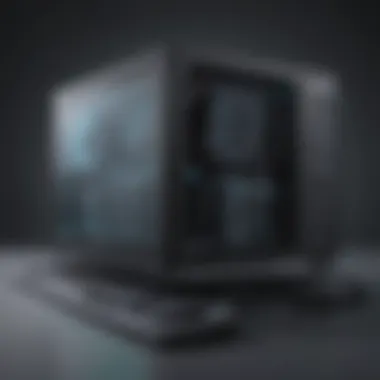

Product Overview
When it comes to enhancing the performance of older computers, a meticulous approach is key. Through a detailed exploration of various software optimization techniques and potential hardware upgrades, individuals can significantly boost the speed and efficiency of their aging systems. This comprehensive guide will unravel the intricacies of optimizing older computers, shedding light on the fundamental strategies necessary to revitalize these devices.
Introduction
In the ever-evolving landscape of technology, the optimization of older computers stands as a crucial endeavor. As the pace of technological advancement accelerates, older computer systems often struggle to keep up with the demands of modern software and applications. This section aims to shed light on the significance of optimizing these older machines, exploring the key methods and techniques that can revitalize their performance and extend their usability.
Understanding the Limitations of Older Computers is fundamental in comprehending the challenges faced by aging systems in today's fast-paced digital environment. By delving deep into the hardware components, such as the RAM capacity, processor speed, and storage drive health, users can assess the current state of their computers. This analysis provides valuable insight into potential bottlenecks and areas for improvement, laying a strong foundation for further optimization efforts.
Analyzing Software Utilization unveils the impact of software on system performance. By identifying resource-intensive programs, reviewing unnecessary startup applications, and battling malware and bloatware, users can declutter their systems and enhance operational efficiency. This deep dive into software intricacies sets the stage for streamlined performance enhancements and paves the way for a smoother computing experience.
Understanding the Limitations of Older Computers
Assessing the Hardware Components
Checking RAM Capacity
A crucial aspect within the realm of optimizing older computers is evaluating the RAM capacity. RAM plays a pivotal role in determining the system's multitasking capabilities and overall performance efficiency. By checking the RAM capacity, users can ascertain whether a memory upgrade is necessary to alleviate processing bottlenecks and enhance system responsiveness. This assessment grants insight into the system's ability to handle demanding tasks efficiently, highlighting the importance of adequate RAM for optimal computer operations.
Evaluating Processor Speed
Evaluating the processor speed of older computers is essential in gauging the system's computational prowess. Processor speed influences the device's ability to execute commands swiftly and process data efficiently. Understanding the current processor speed enables users to determine if the CPU is meeting the demands of modern computing tasks. By evaluating processor speed, individuals can identify potential performance limitations and explore necessary upgrades to boost overall processing power.
Examining Storage Drive Health
An overlooked yet critical component, examining the health of the storage drive is paramount in maintaining system stability. Storage drives, whether HDDs or SSDs, gradually experience wear and performance degradation over time. By assessing the storage drive's health, users can preemptively address potential failures, data loss risks, and sluggish performance issues. Understanding the condition of the storage medium guides users in implementing data management strategies and considering drive replacements for optimal system functioning.
Software Optimization Techniques


Regular Software Updates
Operating System Patches
Operating system patches form a critical component of maintaining system integrity and security. By updating the operating system with the latest patches, users can address vulnerabilities, enhance stability, and ensure that the system functions optimally. The key characteristic of operating system patches lies in their ability to patch known security flaws and fix bugs that might affect system performance. This proactive approach to system maintenance is highly beneficial for older computers, as it helps in mitigating potential security risks and improving the overall reliability of the system.
Application Updates
Application updates are essential in keeping software programs running smoothly and efficiently. By updating applications regularly, users can benefit from new features, bug fixes, and performance enhancements. The primary advantage of application updates is that they ensure compatibility with the latest system configurations, optimize resource utilization, and enhance overall user experience. While application updates contribute to system functionality, users must be mindful of potential drawbacks such as incompatible updates that may impact system stability.
Disk Cleanup and Defragmentation
Removing Temporary Files
Removing temporary files is a fundamental step in optimizing system performance. By eliminating unnecessary temporary files, users can free up disk space and prevent clutter that may impede system operations. The key characteristic of removing temporary files lies in its ability to enhance system responsiveness, reduce storage usage, and contribute to a cleaner system environment. This practice is highly beneficial for older computers, as it optimizes resource allocation and maintains system efficiency.
Optimizing File Storage
Optimizing file storage involves organizing data in a structured manner to facilitate quick access and retrieval. By optimizing file storage, users can improve overall system speed, minimize file fragmentation, and enhance data management efficiency. The primary advantage of optimizing file storage is the reduction of data access times, leading to faster system performance and improved user productivity. While optimizing file storage offers significant benefits, users should be aware of potential disadvantages such as increased maintenance efforts and the need for regular organization.
Defragmenting Hard Drive
Defragmenting the hard drive is a crucial maintenance task for optimizing system performance. By rearranging fragmented data on the disk, users can boost file access speeds, reduce system lag, and enhance overall system responsiveness. The key characteristic of defragmenting the hard drive lies in its ability to consolidate data blocks, streamline data retrieval, and optimize disk readwrite operations. This process is advantageous for older computers, as it helps in improving system efficiency and prolonging the lifespan of the storage drive.
Utilizing Lightweight Software Alternatives
Replacing Resource-Heavy Applications
Replacing resource-heavy applications with lightweight alternatives is a strategic move to optimize system resources and enhance performance. By swapping out resource-intensive programs for lighter alternatives, users can reduce memory usage, lower CPU load, and improve overall system responsiveness. The key characteristic of replacing resource-heavy applications lies in its ability to streamline software operations, optimize resource allocation, and free up system resources for essential tasks. This approach benefits older computers by maximizing available resources and minimizing system strain.
Exploring Open-Source Alternatives


Exploring open-source alternatives presents users with a cost-effective and customizable solution for software needs. By embracing open-source software, users can access a wealth of programs developed by the community, offering freedom, flexibility, and innovation. The primary advantage of open-source alternatives is the transparent nature of the software, enabling users to inspect, modify, and enhance programs according to their requirements. While exploring open-source alternatives provides numerous benefits, users should exercise caution when selecting software to ensure compatibility, support, and reliability.
Hardware Enhancement Strategies
Upgrading RAM
Determining Compatible RAM Modules
The process of determining compatible RAM modules is crucial when seeking to enhance the performance of an older computer. By selecting the right RAM modules that align with the system's specifications and requirements, users can optimize their computer's speed and multitasking capabilities. Compatible RAM modules ensure seamless integration with the existing hardware setup, allowing for smooth operation and improved performance. This selection process involves assessing factors such as RAM type, capacity, and speed to ensure compatibility and efficiency.
Installation Process
The installation process of RAM modules is a key step in upgrading an older computer's performance. Proper installation techniques are essential to ensure the seamless integration of new RAM modules into the system. This process involves identifying the optimal slots for installation, aligning the modules correctly, and securely fastening them in place. A precise installation process ensures stable performance, reliable operation, and maximum efficiency in utilizing the upgraded RAM capacity.
Replacing Hard Drive with SSD
Making the transition from a traditional hard disk drive (HDD) to a solid-state drive (SSD) can significantly enhance an older computer's performance. The benefits of SSD over HDD include faster data access, reduced boot times, and improved overall system responsiveness. By replacing the HDD with an SSD, users can experience a noticeable speed boost in applications, file transfers, and system startup. This upgrade also contributes to lower power consumption, reduced heat generation, and enhanced durability, transforming the computer's performance and efficiency.
Benefits of SSD over HDD
The benefits of SSD over HDD are substantial, offering users a more efficient and reliable storage solution. SSDs deliver faster read and write speeds, leading to quicker data access and application performance. Additionally, SSDs have no moving parts, resulting in silent operation, lower risk of mechanical failure, and improved system durability. The enhanced speed and reliability of SSDs contribute to a smoother user experience, making them a popular choice for upgrading older computers.
Migration of Data
Migrating data from the old HDD to the new SSD is a critical aspect of the upgrade process. Proper migration ensures the seamless transfer of files, applications, and operating system data to the SSD without data loss or corruption. This process involves using specialized migration tools or software to clone the existing data from the HDD to the SSD. By migrating data effectively, users can retain their files and settings while leveraging the performance benefits of the new SSD, optimizing the overall functionality and responsiveness of the older computer.
Cleaning and Maintenance
Regular cleaning and maintenance of an older computer are essential for sustaining its performance and longevity. Dust removal and cooling system maintenance are key components of effective computer upkeep. Dust accumulation inside the computer case can impact airflow, leading to overheating and decreased performance. Cleaning out dust build-up ensures proper ventilation and cooling, preventing system issues and hardware damage. Similarly, maintaining the cooling system, including fans and heat sinks, is crucial for efficient heat dissipation and optimal system operation.

Dust Removal
Dust removal is a simple yet vital task in maintaining an older computer. Accumulated dust obstructs airflow and heatsink effectiveness, impacting the system's thermal management and overall performance. Regular dust removal using compressed air or a soft brush helps prevent overheating, component damage, and system instability. By keeping the internal components clean and dust-free, users can ensure reliable operation, improved cooling efficiency, and extended hardware lifespan.
Cooling System Maintenance
Maintaining the cooling system of an older computer is essential for preventing thermal issues and preserving hardware integrity. Regular maintenance of fans, heat sinks, and ventilation passages helps optimize heat dissipation and airflow within the system. Cleaning dust and debris from cooling components prevents overheating, reduces the risk of component failure, and ensures consistent performance. By conducting routine cooling system maintenance, users can enhance system stability, prolong hardware lifespan, and maintain optimal performance levels.
Advanced Optimization Techniques
In this section of the article, we delve into the importance of Advanced Optimization Techniques when it comes to revitalizing the performance of older computers. These techniques play a crucial role in squeezing out additional speed and efficiency from aging systems. By implementing advanced optimization strategies, individuals can significantly enhance the overall functionality and user experience of their older computers. It is imperative to explore these techniques to unlock the full potential of dated hardware and software components.
Overclocking
Risks and Benefits
The discussion on the Risks and Benefits of overclocking is essential in the context of improving older computer performance. Overclocking involves increasing the clock speed of a component beyond the manufacturer's specifications to achieve better performance. The key characteristic of overclocking lies in its ability to extract higher processing power, which can lead to noticeable gains in speed and responsiveness. The unique feature of overclocking is its capacity to push hardware limits, enabling users to achieve a performance boost without upgrading physical components. However, it is crucial to note that overclocking may void warranties, increase system heat output, and potentially shorten the lifespan of hardware components, balancing these risks against the benefits is vital for informed decision-making.
Precautionary Measures
Delving into Precautionary Measures associated with overclocking is pivotal for mitigating risks and safeguarding system stability. Implementing proper cooling solutions, monitoring system temperatures, and gradually increasing clock speeds are key precautionary measures to prevent overheating and component damage. The key characteristic of precautionary measures is their role in minimizing the potential risks of overclocking, ensuring a balance between performance enhancement and system reliability. By adhering to recommended guidelines and monitoring system health, users can enjoy the benefits of overclocking while minimizing the chances of hardware failures or instability.
BIOS Settings Adjustment
Optimizing Power Settings
Optimizing Power Settings within the BIOS is a fundamental aspect of enhancing older computer performance. By fine-tuning power settings, users can achieve improved energy efficiency and performance balance. The key characteristic of optimizing power settings lies in optimizing hardware utilization for specific tasks, thereby enhancing overall system responsiveness. This unique feature enables users to customize power consumption based on workload demands, ensuring efficient operation without unnecessary energy expenditure. By optimizing power settings, individuals can tailor their computer's performance to meet varying usage scenarios, striking a balance between power efficiency and processing speed.
Enabling Performance Features
Enabling Performance Features through BIOS settings adjustment is crucial for unleashing the full potential of older computer hardware. By enabling performance features such as cache optimization, CPU virtualization, and memory enhancements, users can experience significant boosts in system responsiveness and multitasking capabilities. The key characteristic of enabling performance features lies in optimizing hardware functionality for enhanced overall performance. This unique feature allows users to customize hardware settings to cater to specific workload requirements, maximizing the efficiency and speed of older computer systems. By enabling performance features, individuals can take full advantage of their aging hardware, extending its usability and effectiveness.
Conclusion
This conclusive segment serves as a beacon for users seeking tangible benefits from investing time and effort in optimizing their aging computer systems. By encapsulating the essence of software tweaks, hardware upgrades, and expert strategies, the conclusion distills the essence of the optimization process, outlining a roadmap for individuals to follow systematically. Delving into the realms of rejuvenating older systems is not merely about superficial enhancements but about fostering a renewed sense of efficiency and functionality, opening up a realm of possibilities for users to explore.
In an age where technological obsolescence looms large, the conclusion of this article reinforces the tenet that with the right approach and insights, aging computer systems can defy the odds and operate at levels akin to their newer counterparts. Embarking on this optimization journey requires a nuanced understanding of the diverse array of strategies available, each contributing significantly to the holistic objective of enhancing performance. Embracing the intricacies of software optimizations resonates with the call to adapt to changing technological landscapes while navigating the terrain of hardware upgrades underscores the importance of aligning components with evolving user needs.



