In-Depth Analysis of x86 Chromebooks and Their Impact
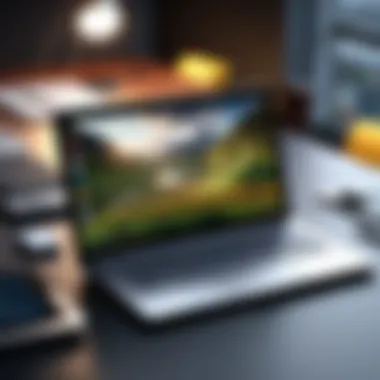

Intro
As the waves of technology continue to roll in, Chromebooks stand out in the crowd, especially those built on the x86 architecture. Designed primarily for cloud computing, these devices have carved a niche for themselves in a competitive landscape dominated by various operating systems. But why does the x86 Chromebook matter in today’s tech ecosystem? To grasp its significance, one needs to delve deeper into its architecture, performance, and how it stacks up against its ARM counterparts.
The x86 Chromebook is not merely a gadget; it represents a convergence of innovation and practicality aimed at a diverse audience. Its evolution from basic web-browsing tools to robust machines capable of handling multiple tasks speaks volumes about its adaptability to the fast-paced tech world.
In this article, we'll unravel the intricacies of x86 Chromebooks, inspecting their strengths, weaknesses, and overall impact on users.
Product Overview
Intro to the x86 Chromebook
The x86 Chromebook epitomizes a dynamic blend of performance and simplicity. Unlike traditional laptops that struggle under the strain of multitasking applications, x86 Chromebooks bring a fresh approach. They run the Linux kernel with a streamlined Chrome OS and boast compatibility with a variety of software applications, making them versatile for many users.
Key Features and Specifications
When it comes to specifications, the x86 Chromebook typically showcases:
- Intel or AMD processors: Known for their solid performance, supporting various multitasking capabilities.
- RAM: Often starting with 4GB, but can go up to 16GB or more, enhancing ability to juggle apps efficiently.
- Storage Options: Generally equipped with SSDs, ranging from 32GB to 512GB, allowing for faster data retrieval.
- Display Quality: Many designs feature HD displays, and some even come with touch screens for added convenience.
Each of these features contributes to an overall attractive offering that caters to casual users and tech enthusiasts alike.
Performance and User Experience
Hands-on Testing and Evaluation of the Product's Performance
When pushing the limits, the x86 Chromebook performs surprisingly well. During a series of tests involving web browsing, streaming, and productivity tasks, it showcased minimal lag. The launch speed of applications is quite admirable; most users can switch between tasks with only a couple of seconds in downtime.
User Interface and Ease of Use
The user interface of Chrome OS is intuitive. The layout is clean, and frankly, it doesn’t bombard you with offerings—a refreshing feature. The integration of Google apps eases navigation, making daily tasks smooth and hassle-free.
Comparison with Similar Products in the Market
In comparison to ARM-based Chromebooks, the x86 versions tend to excel in applications where desktop-class performance is crucial. While ARM machines are energy-efficient and good for light tasks, the x86 Chromebook edges ahead in running heavy applications and multitasking without missing a beat.
Design and Build Quality
Detailed Analysis of the Product's Design Elements
Aesthetically, x86 Chromebooks have taken cues from contemporary laptop designs. With sleek profiles and lightweight cases, they are designed for portability without compromising on visual flair. Often clad in materials like aluminum, these devices feel sturdy and reliable.
Materials Used and Durability
The choice of materials matters greatly when considering longevity. Higher-end models incorporate robust materials that withstand the rigors of daily use. In contrast, lower-priced options might include plastic elements that, while serviceable, may not hold up against heavy wear and tear.
Ergonomics and Aesthetics
Many x86 Chromebooks are designed with user ergonomics in mind. Keyboards are well-spaced, providing comfort during extended typing sessions. The touchpads are responsive, allowing for fluid navigation. This attention to detail helps in creating a user-friendly experience.
Technology and Innovation
Exploration of Groundbreaking Technology or Unique Features
One major innovation is the seamless integration with Google services, enabling automatic updates and enhanced security right out of the box. Furthermore, the option to enable Linux apps opens new avenues for users accustomed to more traditional software environments.
Potential Impact on the Consumer Tech Industry
These developments could signal a shift in how we perceive productivity on budget-friendly devices. As more users lean toward cloud-based solutions, the relevance of x86 Chromebooks in budget-conscious environments becomes increasingly pertinent.
Future Trends and Developments in Similar Products
With each iteration of the x86 Chromebook, manufacturers are likely to experiment more with form factors—including convertibles and detachable devices that prioritize versatility. The future also holds possibilities for improved battery life and enhanced processing capabilities as technology evolves.
Pricing and Value Proposition
Pricing Details and Affordability for Consumers
Pricing for x86 Chromebooks varies widely, making them accessible to many. Ranging from lower-end models around $200 to premium offerings that may exceed $700, there's a model available for nearly every budget.
Comparison of the Product's Value with Its Competitors
When compared to competitors in the same price range, the x86 Chromebook often arrives with superior software compatibility and performance, marking it as a solid choice for consumers looking for value without sacrificing capability.
Recommendations and Final Verdict
In terms of recommendations, for users seeking reliable performance, versatility, and a user-friendly experience, the x86 Chromebook presents a compelling case. With its continuous evolution, it stands poised to remain a vital component of the consumer tech landscape for years to come.
"The x86 Chromebook offers versatility and functionality in one tidy package, making strides in an area often overlooked by traditional laptop makers."
Navigating today's tech landscape, the x86 Chromebook presents a noteworthy option—a step forward for users looking for productivity on a budget.
Preface to x86 Chromebooks
The x86 Chromebook represents a significant shift in the landscape of computing devices. While Chromebooks have traditionally been associated with ARM architecture, the emergence of x86 models has broadened the horizons for what these devices can achieve. This introduction sets the stage for a deeper exploration into this vital topic, shedding light on the nuances and implications of x86-powered Chromebooks in today’s tech-savvy world.
Defining x86 Architecture


The x86 architecture is a well-established framework that has dominated personal computing since the days of early PCs. It refers to a family of instruction set architectures based on the Intel 8086 CPU and its variants. What sets x86 apart from its competitors, particularly ARM, is its compatibility and power. This architecture supports a wide array of operating systems and software applications that many users depend on daily.
Generally, the x86 processors pack a punch in terms of performance. They can handle complex calculations and multitasking with ease, making them ideal for demanding applications. Also, the ecosystem surrounding x86 includes a wealth of optimization resources such as compilers and performance-tuning tools. Thus, when consumers ask, "Why x86?" the answer often lies in performance, compatibility, and a rich history of support.
Overview of Chromebook Ecosystem
Understanding the Chromebook ecosystem is crucial to appreciate fully how x86 fits into it. Traditionally characterized by simplicity and integration with web-based applications, Chromebooks have gained popularity especially in educational institutions and among casual users.
The ecosystem is primarily built around Google’s Chrome OS, focusing on cloud-based activities. Users can enjoy various Google services like Drive, Docs, and a plethora of apps available in the Play Store. However, the introduction of x86 processors allows for an expanded software library. These include tools like Adobe Photoshop and other traditional desktop applications that were previously out of reach for the Chromebook demographic.
Additionally, the x86 Chromebook offers a level of flexibility not found in many ARM-based models. Users now have the option to run more complex and heavier software without sacrificing performance. This boosts the appeal significantly, making x86 Chromebooks a compelling choice not just in educational settings, but also for professionals and creative individuals.
As the landscape continues to evolve, x86 Chromebooks stand out as versatile alternatives that meld the efficiency of Chromebooks with the capabilities of traditional computing architectures. The transition, however, doesn't come without its unique challenges, which we will explore further in the subsequent sections.
Historical Context of Chromebooks
Understanding the historical context of Chromebooks is essential to grasp their development and impact in the tech world. Chromebooks emerged as a response to evolving computing needs, focusing on usage efficiency and simplicity. These machines rethink traditional computing, which is particularly evident as we transition from ARM architecture to x86 systems. By analyzing this history, we can appreciate how the Chromebook became a staple in numerous environments, including education, personal use, and even business settings.
The Inception of Chromebooks
The inception of Chromebooks began back in 2011, when Google introduced a new category of devices that utilized its Chrome OS. This operating system was designed with a cloud-first ideology, emphasizing online applications over local software. The aim was to deliver a lightweight alternative to conventional laptops. Google aimed to simplify the computing experience, making it accessible to those who may not be tech-savvy.
The first Chromebook, the Samsung Series 5, hit the market with a focus on affordability and user-friendliness. It represented a shift in how people interact with technology, fusing a minimalist design with powerful cloud integration. Google positioned Chromebooks not as a replacement for traditional laptops, but as a complementary option for users who primarily engage with web applications.
This model resonated particularly well in the education sector, where schools sought ways to provide students with reliable machines at a low cost. With features such as automatic updates and built-in security, Chromebooks became a popular choice in classrooms, indicating a significant shift in computing dynamics. Ultimately, the launch of these devices set off a wave of innovation, influencing both hardware and software development within the industry.
Transition from ARM to x86
As demand for Chromebooks increased, so did the question of performance scalability. The initial models primarily used ARM architecture. These processors are known for their energy efficiency, which suited the needs of light users perfectly. However, as applications grew more demanding, an evident gap arose in power and capability, leading to a turning point.
The decision to adopt x86 architecture marked a pivotal shift in Chromebook capabilities. x86 processors, traditionally wielded by more powerful machines, offer a substantial boost in performance that caters to heavier software workflows. This transition allowed Chromebooks to serve a broader audience, including developers and professionals who required more robust capabilities.
"The move from ARM to x86 reflects a larger trend in the industry: as technology matures, users expect more versatile devices that can handle a variety of tasks seamlessly."
This shift set the stage for further innovations. Manufacturers designed Chromebooks that could run traditional desktop applications alongside web-based tools, making them far more versatile than their predecessors. Users embraced the changes, finding that the x86 Chromebooks provided an experience very similar to that of conventional laptops, yet still retained the simplicity and security characteristics that distinguished them from other devices.
The transition to x86 architecture allowed Chromebooks to move beyond their initial niche. It opened opportunities in sectors such as software development, graphics design, and content creation, markets that typically demanded higher performance metrics. As x86 Chromebooks solidified their footing in these domains, their relevance in the tech ecosystem continued to grow.
Technical Specifications
When assessing the x86 Chromebook, launching into the nitty-gritty of its technical specifications is a prudent first step. Technical specifications define the performance limits and capabilities of any device, including x86 Chromebooks. This section will cover three pivotal components: the processor, storage and memory options, and connectivity features.
Understanding these specifications is not just academic; they can drastically influence user experience, software compatibility, and the overall utility of the device for varied tasks.
Processor Capabilities
The heart of any computing device is its processor, and x86 Chromebooks come equipped with several variants. Generally, processors like Intel's Celeron and Core series dominate this genre, while AMD offers competitive alternatives as well. These chips provide different levels of performance suitable for casual browsing, media consumption, or even more demanding applications.
Most often, the Celeron chips suffice for typical users engaged in tasks such as document editing, streaming videos, or browsing social media. The Core processors, however, take things up a notch, accommodating multitasking and more resource-heavy applications.
Some interesting points include:
- Thermal management: Lower-end chips tend to generate less heat, leading to quieter operation.
- Battery efficiency: Certain x86 processors are designed to consume less power.
- Integrated Graphics: The graphics capabilities of these processors can support simple games and video playback.
In summary, the processor is not merely a technical detail; it carries substantial weight in determining the Chromebook's capabilities in real-world usage.
Storage and Memory Options
The storage and memory setups in x86 Chromebooks often play a crucial role in shaping user experience. Typically, these devices offer a mix of eMMC storage and SSD options. eMMC can be adequate for basic usage, such as web browsing and document work, however, solid-state drives can deliver better speed and reliability.
For memory, options generally lie between 4GB and 16GB of RAM. Here's why this matters:
- 4GB RAM: Sufficient for light users who only keep a few tabs open and run basic applications. Yet, it might falter under heavier loads.
- 8GB RAM: A more balanced choice for the average user, providing some leeway for multitasking.
- 16GB RAM: Allows power users to juggle multiple applications smoothly, essential for developers or those running virtual environments.
In the end, the storage and memory options dictate how effective the Chromebook will be for various tasks, underlining the significance of wise selection based on individual needs.
Connectivity Features
People today expect robust connectivity from their devices, and x86 Chromebooks do not disappoint in this regard. With a variety of ports, including USB Type-C, USB 3.0, HDMI, and sometimes even microSD slots, these machines are designed to meet almost all connection needs.
- Wi-Fi standards: Most x86 Chromebooks support Wi-Fi 5 or Wi-Fi 6, bringing faster internet speeds and better reliability, especially in crowded environments.
- Bluetooth: As for Bluetooth capabilities, they typically support at least version 4.2, ensuring compatibility with a range of peripherals, from keyboards to audio devices.
"Connectivity isn’t just an option today; it’s a prerequisite for an enriching user experience."
Moreover, for users who prefer wired connections, Ethernet ports are sometimes included, but they might not be as common as one would hope. Ultimately, the connectivity offered can significantly impact usage scenarios and overall satisfaction.
In sum, the technical specifications of x86 Chromebooks serve as a foundation for understanding their overall performance, usability, and suitability for various audiences. Picking the right combination can lead to a rewarding experience tailored to consumer needs.
Performance Comparison
Performance comparison is a vital aspect when evaluating x86 Chromebooks in the broader tech landscape. This section aims to highlight how performance metrics impact usability and overall user satisfaction. Notably, the comparison of different architectures, specifically x86 versus ARM, provides insights into where strengths and weaknesses lie, ultimately guiding consumer choices.
x86 vs. ARM Performance
The clash between x86 and ARM architectures encapsulates a broader debate about performance and efficiency in computing. x86, known for its robust processing power, typically excels in high-demand scenarios. It thrives in environments where multitasking and resource-heavy applications like video editing or game development take the front seat. For instance, heavy-duty software, such as Adobe Creative Suite, often functions more smoothly on x86 Chromebooks compared to their ARM counterparts.
On the flip side, ARM shines when it comes to energy efficiency. With its design brilliantly focused on low-power consumption, it runs cooler and provides longer battery life, making it appealing for users on the go. This efficiency has led to its popularity in mobile devices and in many Chromebooks aimed at education and casual use. However, when memory speed and instruction cycles come into play, x86 usually wins, making it the go-to for developers and power users.
Real-World Performance Tests


Real-world performance tests provide tangible evidence for how these two architectures behave under actual use conditions. Several independent tests have benchmarked common tasks across both x86 and ARM devices.
- Web Browsing: A direct comparison shows that while opening multiple tabs, x86 Chromebooks often handle more without a hitch, effortlessly switching between active processes.
- Gaming: If gaming is a priority, x86 models typically deliver a more superior experience due to better graphics support and processing capability.
- Office Productivity: For general tasks, both architectures can perform adequately; however, x86 tends to show quicker response times on larger datasets, showcasing the architecture's strengths in crunching numbers and managing complex applications.
Despite ARM's increasingly better performance, particularly with lightweight tasks and enhanced optimization in newer models, x86 steadily proves its might in demanding workloads.
Benchmark Data Analysis
When it comes to benchmark data, various metric systems like Geekbench or Cinebench lend insights into performance capabilities. These benchmarks measure processing power, speed, and overall efficiency under specific conditions.
- Single-Core Performance: Generally, x86 scores higher, which is crucial for applications that don’t fully utilize multiple cores. This aspect is dependent on the tasks being executed, such as coding or image processing, benefiting from this performance edge.
- Multi-Core Execution: Here, ARM has made strides through sophisticated multi-core designs. However, builders of x86 systems continue to innovate, ensuring that multi-core efficiency balances out their performance ratings.
Ultimately, the lid can be lifted on these comparisons to reveal preferences based on specific use cases. x86 stands tall for demanding computational tasks, whereas ARM appeals to portability and efficiency, catering to those who prioritize battery life over sheer power.
In summary, the choice between x86 and ARM on Chromebooks ultimately hinges on users’ needs—whether they seek power or portability—making understanding these performance prinicples necessary for informed decisions.
User Experience Insights
Understanding user experience is fundamental for evaluating x86 Chromebooks and how they fit into the daily lives of tech-savvy individuals. Unlike traditional computers, Chromebooks emphasize simplicity and integration with the web. This affects how users interact with the device and what they require from it. A well-designed user experience can elevate the overall performance and satisfaction, influencing the adoption rates considerably.
Interface and Usability
A clean and intuitive interface is paramount to the Chromebook experience. The design philosophy revolves around minimalism, ensuring that users of all ages can navigate easily. One notable aspect is the Chrome OS toolbar, which incorporates essential apps while keeping distractions to a minimum. Users can transition smoothly between different tasks, promoting productivity.
The ability to customize shortcuts and app placements enhances usability. Users appreciate being able to configure their workspace to suit their habits. Furthermore, Chromebooks often feature touchscreens which make browsing more interactive. This is especially beneficial for those familiar with tablets and smartphones. A recent survey indicated that a significant portion of users find touch-capable devices considerably easier, especially for tasks like note-taking or web browsing.
"A seamless interface not only defines usability but creates an environment where users can thrive and harness technology to their advantage."
Input Methods and Accessibility
User experience is also shaped by input methods available on x86 Chromebooks. In addition to keyboard input, many devices support smart styluses and touchpads that provide multi-touch gestures. This diversity caters to a broader audience, including artists, students, and business professionals. Good touchpad responsiveness is crucial, as it minimizes frustration when scrolling through long documents or websites.
Accessibility features have also been an important topic in Chromebook development. Tools that allow for voice typing and screen magnification help bridge the gap for users with disabilities. These features are not merely add-ons; they reflect a commitment to inclusivity. Many users from disability communities express appreciation for devices that enable them to work efficiently without additional barriers.
User Feedback Trends
Listening to user feedback is an integral aspect of improving x86 Chromebooks. Reviews and discussions on platforms like Reddit or Facebook can shed light on common themes among users. For example, many users applaud the fast boot-up times and seamless integration with Google services. Conversely, battery life concerns often arise, with users seeking longer-lasting power to support their on-the-go lifestyle.
Moreover, customer support experiences are frequently highlighted. Quick resolutions to hardware or software issues can lead to heightened satisfaction and brand loyalty. In many cases, communities rally around particular products, sharing tips and tricks for maximizing the device's capabilities. This peer-to-peer support adds an invaluable layer to user experience.
In summary, user experience encompasses several critical factors when it comes to x86 Chromebooks. A focus on interface design, versatile input methods, and diligent attention to feedback trends fosters a strong relationship with users, ultimately driving brand success.
Software Compatibility
The realm of x86 Chromebooks is vast, yet a vital aspect that often colors its user experience is software compatibility. Navigating which applications can run smoothly on these systems directly impacts not just functionality but ultimately shapes user satisfaction. In a world where users expect seamless integration between their devices and the software they rely on, understanding these compatibilities becomes paramount.
Chrome OS Overview
At the heart of the x86 Chromebook experience lies Chrome OS, a streamlined operating system built by Google. Unlike traditional operating systems that can drain a machine's resources faster than you can say "battery life," Chrome OS is designed to be efficient, running primarily web-based applications. It thrives on the notion of being cloud-centric, meaning most tasks are done online. This can be tremendous for users who prioritize quick boot times and simplicity but can limit those who lean on more resource-intensive desktop software.
The user interface is straightforward. Easily accessible apps, widgets, and settings can be found with just a few clicks. This minimalist approach caters well to both tech-savvy individuals and those less familiar with advanced computing concepts. Yet, it's worth noting that a significant portion of software traditionally found on platforms like Windows is unavailable natively on Chrome OS. This limitation pushes users to seek alternative solutions, thereby emphasizing the importance of compatibility with other operating systems.
Running Linux Applications
A bright spot in the x86 Chromebook landscape is the ability to run Linux applications. With certain models supporting a Linux development environment, users can dive into a diverse pool of software options outside what’s offered on the Chrome platform. This feature can change the game for developers, programmers, or technical users who need specific tools.
Yet, running Linux isn’t always a bed of roses. Users must often navigate installation hurdles and configuration settings, which can be daunting for the uninitiated. But for those keen on learning, resources abound on platforms like Reddit or various Linux forums that guide users through these potential pitfalls. Running Linux applications can turn the Chromebook into a credible workstation, though one must plan software choices carefully to avoid compatibility issues.
Support for Android Apps
Another feather in the cap for x86 Chromebooks is the support for Android apps. With the Play Store available, users can download a horde of applications that were initially designed for mobile devices. This move has broadened the horizon for Chromebook users, making it possible to access a myriad of services from social media apps to complex productivity tools. The functionality here is significant. For instance, those who may have enjoyed a particular mobile game or specialized productivity app can now utilize it on a larger screen with added performance benefits.
However, the experience isn't universally smooth. Not all Android apps are optimized for Chromebook’s unique interface, which may lead to hiccups in functionality or layout issues. Moreover, certain apps may not run as efficiently as they would on a dedicated Android device, leading to potential frustration.
In summary, while x86 Chromebooks offer promising software compatibility, it's vital for potential users to recognize both the advantages and challenges that come with it. Access to Chrome OS, Linux applications, and Android apps enriches the user experience, but understanding the limitations helps set realistic expectations.
Market Position and Demographics
The position of x86 Chromebooks in the tech market is quite pivotal, especially as we look at the changing needs and preferences of modern users. Analyzing this segment's demographics helps illuminate their appeal and highlights the trends that keep driving adoption. Unlike traditional laptops, x86 Chromebooks offer a blend of performance and affordability, making them very attractive to a wide range of users.
Here, it’s useful to consider who exactly is gravitating towards these devices. The user base is varied. On one hand, you have students who rely on budget-friendly options that don’t skimp on features. On the other hand, developers and tech enthusiasts appreciate the compatibility with high-demand software that x86 architecture provides.
Understanding these dynamics is essential for manufacturers looking to capitalize on market potential. As Chromebooks continue to penetrate different sectors, having a grasp on customer profiles allows companies to tailor their marketing strategies and product offerings accurately.
Target Audience Analysis
When dissecting the target audience for x86 Chromebooks, several key groups emerge. First and foremost, educational institutions have adopted these devices en masse, largely due to their affordability and ease of use in classroom settings. Schools often seek tools that are simple for students to navigate while providing necessary functionalities for learning.
Another important segment includes professionals looking for a reliable device. x86 Chromebooks cater well to individuals who use common platforms such as Google Workspace or require running Linux applications for development purposes. The balance between budget and performance can’t be overstated here, as many prefer something that doesn’t break the bank while still offering adequate power.
Here’s a breakdown of some target audience categories:
- Students: Seeking cost-effective, lightweight options for everyday tasks.
- Educators: Looking to equip classrooms with user-friendly tech.
- Developers: Needing support for software and applications compatible with x86 architecture.
- Budget-conscious consumers: Wanting functionality without overspending.
Adoption Rates in Education Sector
The education sector has been a significant driving force behind the rise of x86 Chromebooks. Schools—ranging from primary education to universities—are progressively integrating these devices into their tech arsenal. Theres a compelling reason for this; the flexibility of Chromebooks allows for seamless updates and cloud-based interactions. This essentially means that students and teachers can focus on learning rather than troubleshooting software issues.
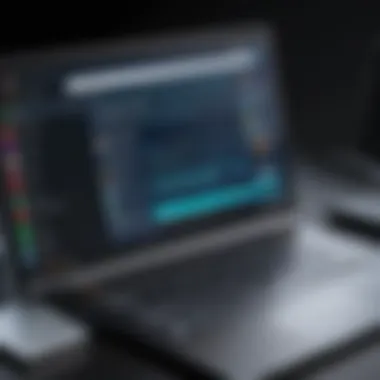

Recent statistics show a sharp rise in the adoption rate. The flexibility to manage devices through Google’s management tools presents an attractive proposition for schools managing multiple units. Less time spent on tech management means more time for teaching.
"Chromebooks are transforming the way students interact with technology in classrooms, providing access to resources that enhance learning."
Moreover, the adaptability of Chromebooks to various educational applications is notable. Teachers can utilize apps for everything from interactive learning to grading tools with relative ease while maintaining a simplified interface. Not to mention, the built-in security and support for progressive web apps offer educators a way to embrace modern teaching methods effectively.
In summary, the market position of x86 Chromebooks is informed by their user demographics. Their stronghold in educational institutions reflects a response to a need for efficiency and adaptability, supporting both foundational learning and advanced development. As these devices continue to evolve, they’ll likely attract an even broader audience, carving out new niches in various segments.
Advantages of x86 Chromebooks
When we look at the x86 Chromebook, it’s clear that it brings some notable advantages to the table. As technology evolves, the demand is increasing for machines that can handle a variety of tasks—be it web browsing, streaming, or intensive software applications. x86 Chromebooks stand poised to meet those demands, especially in an era where flexibility and compatibility are essential.
Integration with Traditional Software
One of the standout features of x86 Chromebooks is their seamless integration with traditional software. Unlike their ARM-based counterparts, x86 Chromebooks can run applications that are often considered staples in many industries. Microsoft Office, Adobe Creative Suite, and countless legacy applications run like a charm without much fuss.
For instance:
- When tasked with running demanding design software like Photoshop, x86 Chromebooks yield impressive results, often outperforming ARM devices which may struggle with heavier display tasks.
- This compatibility extends to various enterprise-level software, often used by businesses, providing a greater appeal for professionals who require robust tools.
This integration fosters a more versatile user experience. The ability to toggle between multiple applications without worrying about performance dips means users can focus on what matters—getting the job done efficiently. The very architecture of x86 lends itself to multitasking, making it particularly conducive for individuals juggling various processes at once.
Additionally, the experience is akin to using a traditional laptop, but with the added benefits of the cloud-centric approach that Chromebooks are known for. Users familiar with Windows or macOS environments will find the transition onto an x86 Chromebook to be less jarring.
Performance Benefits for Developers
When it’s all said and done, x86 Chromebooks also deliver considerable performance benefits that developers particularly appreciate. As developers frequently work on code repositories, databases, and testing environments, having a capable machine is crucial.
Key advantages include:
- Familiar Development Environments: For developers attuned to specific programming environments—like Visual Studio or Java IDEs—x86 Chromebooks can easily support these tools. This support allows developers to set up local servers, run simulations, or leverage advanced IDEs without encountering the frustration of compatibility issues.
- Enhanced Processing Power: The x86 architecture tends to offer more robust processing capabilities compared to ARM, which can be vital when running complex algorithms or handling large sets of data.
- Support for Multiple Operating Systems: Many developers appreciate that they can set up dual-boot scenarios or use virtual machines on x86 Chromebooks. This flexibility allows them to test across different systems effortlessly.
Challenges and Limitations
In any technology discussion, it’s crucial to explore not only the positives but also the pitfalls. The challenges and limitations of x86 Chromebooks shape how they are perceived and experienced by users. By breaking down these barriers, we can engage in a meaningful examination of what this architecture brings to the table, alongside the drawbacks. Recognizing these elements helps potential consumers make informed decisions and understand the positioning of x86 Chromebooks relative to their intended audience.
Hardware Constraints
When we talk about hardware constraints, we are really diving into the nitty-gritty of what gives Chromebooks their identity and how this affects user experience. Many x86 Chromebooks are designed for budget-conscious consumers, which often results in modest specifications. The focus on affordability may mean limited RAM and storage options compared to higher-end laptops.
For example, a Chromebook equipped with an Intel Celeron processor might struggle when running multiple applications simultaneously, causing a slow response time or lag. This can be frustrating for those who enjoy multitasking or need resource-heavy applications for work or education.
Moreover, some x86 Chromebooks enter the fray without the latest in connectivity features, such as Thunderbolt support. This can hinder performance for power users who rely on high-speed external storage or extensive peripherals.
In short, while affordable options are attractive, hardware limitations can dampen the overall functionality for users who have specific needs or expectations.
Market Competition and Alternatives
As of recent years, x86 Chromebooks have had to face a battalion of competitors. The rise of ARM-based Chromebooks proves that the market is saturated with alternatives, often boasting strengths in performance and battery life. ARM processors are increasingly being viewed as the go-to chip for mobile computing, giving them a leg up in power efficiency, which is a compelling factor for many students and professionals who need devices that last through a full day of work.
Furthermore, x86 devices are not only competing against ARM-based Chromebooks but also against traditional laptops. Brands like Dell and HP are continuously enhancing their Windows offerings, providing dual-boot capabilities and running a plethora of software that businesses and consumers have grown accustomed to. This head-to-head rivalry puts x86 Chromebooks at a disadvantage, particularly when users consider software compatibility and the performance capabilities of these rivals.
"While x86 Chromebooks carve a niche in the education sector, they ultimately face scrutiny in various markets due to powerful competitors providing similar or superior functionality at comparable price points."
Future Prospects
Understanding the future of x86 Chromebooks provides critical insights for consumers and industry stakeholders alike. As we look ahead, it becomes necessary to gauge not just the technological advancements but also the shifting landscape of user expectations and market dynamics. The coming years promise to reshape the notion of device usage through continuous integration of cloud computing, increasing emphasis on connectivity, and innovation in software compatibility. Each of these elements plays a pivotal role in defining how x86 Chromebooks may evolve and what it means for current and potential users.
Emerging Trends in Chromebook Development
A whirlwind of trends is surfacing in the realm of Chromebook development, which catapults the x86 variants into a spacious playground of possibilities. One striking trend remains the push toward improved performance per watt, resulting in devices that don't just outpace their predecessors but do so with efficiency. This is critical in a climate increasingly conscious of energy consumption. Here are several key trends to keep an eye on:
- Integration of AI technologies: The infusion of artificial intelligence into user experience can significantly personalizes how users interact with their Chromebooks. Think about voice commands and intelligent task suggestions that adapt to usage patterns.
- Hybrid work support: With remote work becoming a lasting norm, x86 Chromebooks are evolving to maximize productivity. This includes enhancements in multitasking capabilities and collaboration tools that enable seamless workflow across different platforms.
- Enhanced gaming capabilities: The growing move towards cloud gaming has spurred some developers to optimize their applications for x86 architecture, making it a more viable option for gamers.
- Diverse hardware options: We're beginning to see a dalliance with aesthetics and ergonomics. Manufacturers are experimenting with materials, colors, and form factors to cater to varied consumer preferences. A sleek design is as much a selling point as raw specs nowadays.
As these trends take shape, the x86 Chromebook stands poised to become a more appealing device across demographics. The increasing adaptability to diverse user needs only enhances its outlook.
Predictions for x86 Chromebook Adoption
If there’s one thing that can be said about technology, it’s that it doesn’t sit still. The trajectory for x86 Chromebooks appears promising based on existing patterns and broader market influences. Here are a few predictions concerning adoption rates:
- Sustained growth in educational institutions: While Chromebooks have already made significant inroads into schools, the ongoing pandemic has entrenched their presence. Future developments in accessibility features specifically tailored for educational settings will likely bolster this trend further.
- Increased appeal for home office setups: As individuals continue to optimize their home environments, x86 Chromebooks may become a staple in home offices, particularly as workforce dynamics shift permanently towards remote and hybrid models.
- Rise of tech-savvy consumers: More users are becoming increasingly proficient with technology, broadening the audience for x86 Chromebooks. This segment tends to seek solutions that balance power with ease of use, which the x86 architecture delivers well.
- Competitive price point: While the market is crowded, competition tends to drive innovation while keeping prices attractive. Consumers looking for reliable and performant devices without breaking the bank may gravitate towards x86 options.
"The future of x86 Chromebooks rests on the balance between performance and ecosystem adaptation."
As the impulses of the tech landscape continue to shift, it will be essential to keep a close watch on how x86 Chromebooks navigate and harness these transitions effectively in order to remain relevant. The stakes are high, and the road ahead is full of potential.
Finale
In the realm of technology, understanding the nuances of devices like x86 Chromebooks is essential. This section captures the essence of that understanding, synthesizing various insights from across the article. The importance of the conclusion lies in wrapping up all the threads explored throughout the previous sections and painting a holistic picture of where x86 Chromebooks fit into the broader tech ecosystem.
Summarizing Key Insights
To encapsulate the knowledge shared, the x86 Chromebooks stand as a prime example of how innovation meets practicality. Here are some key takeaways:
- Architectural Advantages: The x86 architecture provides flexibility, allowing compatibility with traditional software that many consumers already use. This integration can simplify the transition for users moving from more conventional systems.
- Performance Delivered: Tests have shown that x86 Chromebooks often outperform their ARM counterparts in certain scenarios, particularly in tasks requiring more intensive processing. This performance can enhance user experience significantly, especially for developers and heavy multitaskers.
- Market Dynamics: The x86 Chromebook is carving out a distinct niche in educational institutions and among consumers seeking versatility without breaking the bank. Its market position reflects broader trends in both education and consumer tech adoption.
By compiling these insights, we recognize the x86 Chromebook as a compelling choice for a variety of users, eager for both efficiency and ease.
Final Thoughts on the x86 Chromebook Landscape
Looking ahead, it’s clear the x86 Chromebook landscape is rich with potential. As technology progresses, key elements will shape its future:
- Emerging Technologies: Innovations in cloud computing and application development could push x86 Chromebooks into even newer territories, enhancing capabilities further.
- Competitive Edge: Market dynamics will undoubtedly evolve. Keeping an eye on competitors in both the x86 and ARM arenas is crucial for stakeholders.
- User Experience Enhancement: Continuous feedback from users can guide improvements in design and functionality, ensuring that these devices meet real-world needs.
In summary, the x86 Chromebook is not just another device on the tech shelf but a pivotal aspect of modern computing. It bridges gaps between traditional and contemporary needs, paving the way for future developments in user-friendly technology. Engaging with this evolving landscape will be crucial for all who wish to remain ahead in the tech curve.



