Integrating Google Maps into Mobile Devices: A Comprehensive Look
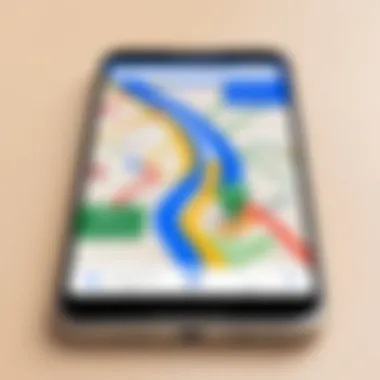

Intro
In a world that continues to shrink thanks to technology, the connection between mobile devices and Google Maps has evolved into something quite indispensable. Gone are the days when navigating unfamiliar streets felt like deciphering a treasure map without a legend. Now, integrating Google Maps into mobile devices has transformed daily commutes, road trips and even trips to the local grocery store into seamless experiences.
As of today, mobile navigation is not merely about getting from point A to point B; it encompasses a myriad of features that enhance how users interact with their surroundings. Google Maps, being a frontrunner in this arena, continually adapts and innovates, making it vital for both urban navigation and broader geographical exploration.
Users can expect a multitude of functionalities, such as real-time traffic updates, public transit information, and even localized business recommendations. However, while the advantages are undeniable, this integration is not without its hurdles. From data privacy concerns to the challenges posed by unreliable connectivity, various issues can arise during usage.
Preamble to Google Maps on Mobile
In today's tech-driven era, the significance of Google Maps on mobile devices can't be overstated. It serves as a cornerstone for navigation and exploration, seamlessly blending our world with digital tools. As our lives become increasingly mobile, having a reliable map application at our fingertips simplifies the way we connect with our surroundings. This isn't just a convenience; it's a necessity.
The utility of Google Maps extends far beyond just getting from Point A to Point B. It enriches everyday experiences by providing context through real-time data and visualization. When planning a day out, one can not only find the quickest route but also consider traffic conditions, restaurant options nearby, and even read reviews—all in one platform.
Historical Development
To grasp the present capabilities of Google Maps, it's essential to look back at its development. Originally launched in 2005, the platform has undergone a tremendous transformation. In its early days, Google Maps was primarily a web application, reliant on desktop usage. However, with the rise of smartphones and mobile technology, Google pivoted to enhance its mobile app. This transition marked a huge turning point, introducing features like turn-by-turn navigation, voice commands, and location sharing—game-changers that reshaped how users interacted with maps.
Since its inception, Google Maps has added layers of complexity and innovation. The introduction of satellite imagery, street view, and even indoor maps exemplified its ambitious expansion. The journey didn't stop there. Google has consistently introduced updates that embrace emerging technologies, ensuring that users enjoy a robust mapping experience. Notably, the sheer scale of data processed by Google Maps is mind-boggling. It integrates billions of user-generated inputs, making it one of the most dynamic mapping tools available.
Current Market Position
Today, Google Maps holds a hefty share in the mobile mapping market, dwarfing many competitors. Its user-friendly interface and extensive features make it the go-to choice for individuals, businesses, and even municipalities. In recent years, alternatives like Apple Maps and Waze have emerged, trying to take a slice of the pie. Yet, Google Maps still manages to stay ahead due to its integration within the Google ecosystem.
The importance of real-time data in travel can’t be neglected. Google Maps thrives on its ability to deliver instantaneous updates, whether it's detours due to construction, unexpected road closures, or even the quickest coffee stop along a route. For tech-savvy individuals and gadget lovers, the reliability of Google Maps translates to minimal stress when navigating, allowing more time to focus on enjoying the journey.
"In our fast-paced world, having access to reliable navigation tools is not just a luxury—it's essential for efficiency and peace of mind."
Whether planning a trip or simply finding your way in a new city, the advantages of Google Maps are numerous. The drive towards mobility is just beginning, and understanding its role in our lives will only grow more crucial in the coming years.
Key Functionalities of Google Maps
Understanding the key functionalities of Google Maps is downright essential for anyone looking to maximize their mobile experience. As a staple in the world of navigation, it doesn’t just offer directions but serves as a multi-tool for everyday travel, whether you’re a local or a tourist. This section digs into the functionalities that make Google Maps a go-to choice for millions.
Navigation and Directions
The primary draw of Google Maps is undoubtedly its navigation feature. It caters to users with a variety of options, from car and bike routes to walking paths and public transit. This flexibility simplifies the navigation process, ensuring that you arrive at your destination in the most efficient way possible. The app calculates travel time in real-time and recalibrates routes based on factors like traffic conditions and road construction.
Moreover, the voice-guided directions allow users to focus on driving without constantly glancing at their screens. This is especially considerate in an age where safety is paramount. With simple commands like "Take a left on Elm," users get a seamless experience, reducing the cognitive load while navigating.
Traffic Updates
Traffic data is the lifeblood of Google Maps. It’s not merely about providing directions; the app transforms real-time traffic information into actionable insights. Users are alerted to slowdowns or construction jams, often receiving alternate routes to bypass bottlenecks. This kind of information enriches the navigation experience, showcasing that Google Maps isn’t just predictive but also highly reactive.
It’s commonplace to pull up the app and notice that it can show multiple route options, color-coded based on the traffic congestion. This capability not only helps save time but can be a game-changer for those on tight schedules. You don’t want to end up stuck in traffic when there’s a smarter route available.
Public Transportation Integration
For those in urban areas, public transportation integration is a lifesaver. Google Maps provides real-time updates for buses, trains, and subways, giving users an idea of schedules and delays. By inputting a starting point and a destination, the app lays out multiple public transit options along with their respective times.
This feature effectively makes multi-modal transportation less of a hassle. When you find yourself in a city like New York or London, hopping from a subway to a bus becomes seamless with Google Maps’ public transit integration. Links to transit authorities and the ability to see nearby stations add additional layers of convenience. Each option is clearly laid out, so one can decide whether to take the bus or hoof it for a while, all in real-time.
By incorporating these functionalities, Google Maps addresses practical challenges faced in daily mobility. Yet, as we dive deeper into User Interaction with Google Maps, we can explore how these features enhance user experience even further.
User Interaction with Google Maps
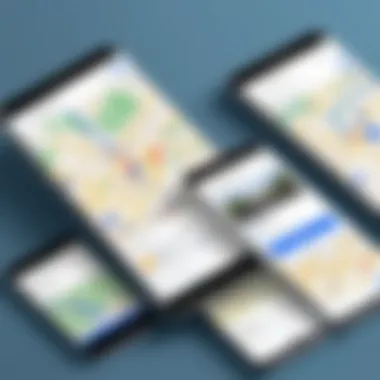

To get the most out of Google Maps on mobile devices, understanding user interaction is crucial. This not only enhances the overall experience but also allows users to tap into the app's robust capabilities. How users navigate the interface and utilize its features can significantly impact their journey, whether they're simply trying to find their way across town or planning an extensive road trip.
Interface Design and Usability
The interface of Google Maps is designed with a clear focus on usability. The layout is straightforward, relying on familiar icons and gestures. This is vital, especially for those who may not be tech-savvy. For instance, the one-finger swipe is intuitive for scrolling, while pinching gestures allow for effortless zooming in and out.
Every feature is strategically placed to minimize distractions. The search bar at the top lets users quickly input destinations, while traffic updates and other essential information are displayed real-time.
Here are some key aspects of the interface and usability:
- Simplicity: Users can easily locate what they need without feeling overwhelmed by unnecessary features.
- Responsiveness: The app reacts quickly to user inputs, providing instant feedback. No one likes waiting around, especially when lost.
- Map Customization: Users can change the view from default map style to satellite imagery. This allows for a more personalized navigation experience.
Usability is a blend of both aesthetics and function. Google Maps embodies this by ensuring that its interface is visually appealing while still being efficient.
Personalization Features
Google Maps also offers several personalization features that enhance the individual user experience. These features serve to tailor the navigation process according to the user's preferences and frequently used locations. Customized suggestions based on historical data or user interactions make the app more responsive to individual needs.
Consider the following functionality:
- Favorite Locations: Users can save places like their home or workplace. This convenience reduces input time for frequently visited sites.
- Personalized Recommendations: As the app tracks movement and searches, it suggests nearby restaurants or attractions. It's like having a local guide right in your pocket.
- Custom Routes: If a user prefers to avoid tolls or highways, they can set their preferences accordingly. This level of customization ensures users can have a journey that aligns with their style.
In a nutshell, personalization features create a more user-centric experience, transforming the way individuals interact with the interface. With Google Maps, navigation becomes not just about getting from point A to point B; it’s about making it fit within the user's lifestyle and preferences.
"The user experience is the most important attribute of any app. Google Maps gets this right by offering robust personalization and usability tools that cater to a variety of needs."
Achieving a seamless interaction with Google Maps on mobile is a combination of these design principles and personalized options; together, they empower users to navigate more effectively. This fundamental aspect of user interaction ultimately shapes how individuals use the features of Google Maps, enhancing their overall satisfaction and efficiency.
Benefits of Using Google Maps on Mobile Devices
The mobile landscape has, over the years, transformed how we navigate our surroundings. Utilizing Google Maps on mobile devices presents a world of advantages that go beyond mere directions. It's about crafting an enriched navigation experience, ensuring easy access to information, and integrating seamlessly with our daily applications. This section elucidates these benefits in detail, dissecting the elements that make Google Maps indispensable for users navigating through their lives.
Enhanced Navigation Experience
When you think about navigation, Google Maps often springs to mind due to its intuitive interface and responsive features. The app transforms your smartphone into a virtual co-pilot, guiding you from point A to B with precision. What sets it apart is the real-time data it harnesses. Traffic conditions are updated on the fly, allowing for rerouting and avoiding snarls that could waste precious time. When you’re running late, these quick adjustments can mean the difference between catching the train or missing it.
Moreover, it caters to various modes of transportation. Whether you’re on foot, in a car, or on public transit, there's an option that fits your needs. Take this example: You might be walking through a labyrinth of city streets. Google Maps provides walking directions that not only lead you but also highlight shortcuts or scenic routes that can enrich your journey. These features elevate what could be a mundane task into a delightful exploration of your surroundings.
Information Accessibility
In an age where information is king, Google Maps acts as a bridge between users and an extensive array of data. It doesn’t stop at guiding you; rather, it paints a complete picture of your vicinity. Users can quickly access details about restaurants, hotels, gas stations, and landmarks. Ratings, reviews, and even photos make it easier to choose the right place for lunch or a pit stop.
Additionally, with the functionality of saving locations, users can curate their unique maps. This means keeping track of favorite eateries or potential future destinations. Now you can navigate new cities with the same familiarity as a local. If you're planning a trip, perhaps to a bustling metropolis or a quaint village, the insights shared by others can guide those often tricky decisions.
Integration with Other Applications
The beauty of Google Maps lies in its ability to integrate with an ecosystem of other applications. Picture this: you receive a text with an address, and with just a tap, you can launch Google Maps without having to manually enter that pesky location. The app plays well with ride-sharing services like Uber or Lyft, allowing for seamless transition from planning your route to getting a ride.
Moreover, businesses use Google Maps for foot traffic analysis and customer engagement, meaning that the everyday user benefits from tailored experiences.
As a quick breakdown:
- Social Media: Share locations directly to your Facebook or Twitter feed, inviting friends to join you at that spot.
- Calendar Events: Link your calendar to view addresses directly in the app, with reminders to head out ahead of time.
- Fitness Apps: Fitness enthusiasts can use routes for jogging or cycling, syncing their workouts with Google Maps.
This adaptability makes Google Maps an essential tool in a tech-savvy individual’s daily toolkit, streamlining the user experience across various platforms.
"Having Google Maps on your mobile is like having a trusty guide by your side. Navigating life's complexities suddenly become simpler and more engaging."
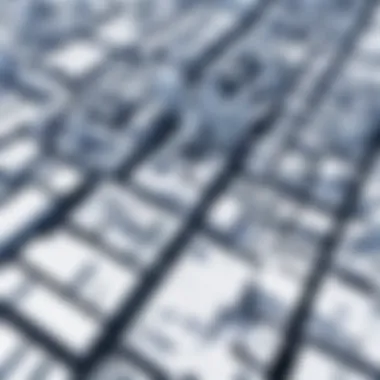

By integrating Google Maps into your mobile device, you equip yourself with more than just a guide. It’s a hub of information, a tool for discovering, and an extension of your daily life.
Challenges and Limitations
The integration of Google Maps into mobile devices has transformed how we navigate our surroundings. However, the technology is not without its hurdles. Understanding these challenges is crucial for users who depend on this tool for daily activities. This section will delve into three specific areas of concern: data privacy, connectivity dependency, and accuracy issues. Each of these elements significantly influences user experience, highlighting the need for awareness and balance in utilizing Google Maps.
Data Privacy Concerns
In our tech-heavy world, data privacy has become a hot-button issue. When users employ Google Maps, they often provide personal location data, leading to potential exploitation risks. Many folks may not realize just how much information is being collected. For instance, every time you check your location, Google tracks your movements, creating a detailed profile of your habits and preferences.
- Data collected often includes timestamps, duration at particular locations, and even the routes taken.
- This information, while useful for delivering personalized content, raises questions about consent and transparency.
The potential misuse of data can lead to targeted advertising or even identity theft. While Google has implemented privacy settings to give users more control, it's imperative to understand the default settings and adjust them accordingly. Users need to be proactive, becoming educated about how their data is utilized and the measures that can be taken to safeguard their privacy.
"Understanding privacy settings is no longer an optional step; it's a necessary one in the age of digital footprints."
Dependency on Connectivity
Another significant challenge lies in the reliance on internet connectivity. Google Maps excels in providing real-time information, but this feature is tethered to a stable data connection. In areas with weak coverage or during service outages, the app may falter. This can be particularly frustrating when one is trying to navigate unfamiliar territory.
Consider these scenarios:
Rural Areas: Many rural regions may not have consistent data signals, leaving users stranded in their navigation attempts. International Travel: Roaming charges can skyrocket when trying to access maps abroad, leading to users opting for old-school paper maps.
While Google has made strides in offering offline maps, the functionality is limited compared to online usage. Users need to prepare by downloading maps ahead of time, which may not always be feasible in spontaneous situations.
Accuracy Issues
Lastly, accuracy remains a prevalent concern. Users often rely on Google Maps for precise navigation, but factors such as sudden road changes, traffic congestion, or even GPS signal interferences can lead to unreliable recommendations. Imagine the frustration of following directions to find out that road construction has turned your smooth journey into a detour that seems to stretch on forever.
Moreover, inaccuracies can propagate myths about travel times or distances, causing delays:
- Traffic Information: Although Google integrates historical data for traffic predictions, unexpected scenarios—like accidents—can skew the real-time information.
- Route Optimization: There may be instances when Google provides a longer route due to an algorithm mistake, which could leave riders feeling ruffled.
Maintaining awareness of these accuracy limitations encourages users to think critically about the information presented and adopt a more adaptive approach to navigation.
The Role of Google Maps in Smart Cities
In the era of rapid urbanization and technological advancement, the integration of Google Maps into the framework of smart cities has become increasingly integral. This technological synergy not only enhances urban living but also fosters efficient urban planning, ecological sustainability, and improved public service delivery. At its core, Google Maps facilitates real-time navigation and data visualization, enabling city officials and residents alike to optimize their daily activities, while also empowering them to make informed decisions based on geographic data.
Urban Planning Applications
Urban planners and architects harness the capabilities of Google Maps to visualize complex datasets and spatial relationships. This tool provides an accurate depiction of city landscapes, helping city planners to manage land use, optimize transportation networks, and improve overall infrastructure. One primary application is the analysis of traffic patterns, enabling urban designers to identify bottlenecks and plan for future road expansions or public transit enhancements.
Moreover, planners can use Google Maps to engage with the community through participatory mapping, gathering public input on proposed developments. This collaboration builds trust and ensures that urban development reflects the preferences and needs of the citizens. As a result, urban spaces can be designed with a more personalized touch, promoting community cohesion.
Environmental Impact Analysis
In the context of sustainability, Google Maps plays a pivotal role in environmental impact assessments. By analyzing geographical data, stakeholders can monitor natural resources and assess the potential effects of new projects on the environment. For instance, city planners can overlay ecological data with development plans to see how proposed infrastructures like roads or buildings may affect local ecosystems. This helps in minimizing ecological footprints and preserving biodiversity.
Furthermore, Google Maps empowers civic agencies to monitor pollution levels, assess carbon footprints, and track environmental changes over time. Through its advanced features like traffic congestions updates, the app informs users about the most eco-friendly routes, thereby encouraging sustainable commuting habits.
"The deployment of Google Maps in urban settings redefines the relationship between technology and city management, paving the way for smarter, more sustainable urban environments."
Utilizing Google Maps in smart city applications not only offers a layer of digital intelligence to physical spaces but also ignites a proactive approach to community engagement and environmental stewardship. As cities continue to evolve, integrating this mapping service is essential for navigating the complexities of modern urban life.
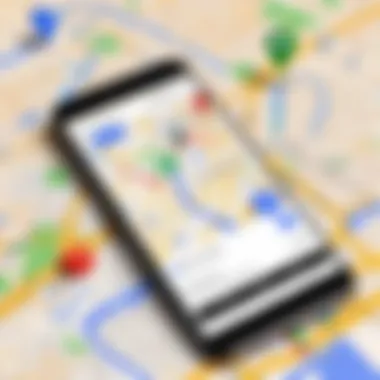

Future Trends in Location-Based Services
As technology continues to weave itself into the fabric of our daily lives, the future of location-based services holds immense potential for revolutionizing how we navigate the world. Embracing advancements in technology shapes our interactions, making them more intuitive and efficient. Understanding these future trends is imperative, especially in the context of Google Maps integration with mobile devices. This narrative shines a light on key aspects, their corresponding benefits, and the critical factors to consider moving forward.
Artificial Intelligence Integration
One of the most significant trends is the incorporation of artificial intelligence into location services. AI can greatly enhance the functionality of Google Maps by providing predictive analytics that tailors the navigation experience to individual users. For instance, integrating machine learning algorithms allows the app to analyze historical traffic data and suggest optimal routes in real-time, reducing travel time.
Furthermore, AI could enable voice navigation systems that learn user preferences—like a favorite coffee shop or a preferred type of route—thus personalizing the experience.
- Benefits of AI in Navigation:
- Real-time traffic predictions
- Personalized route suggestions
- Enhanced user interaction through voice commands
This evolution could usher in an era where every commute becomes smoother, proving once again that technology can positively influence our everyday lives.
Augmented Reality Features
Another promising trend in location-based services is the proliferation of augmented reality (AR) features. Google Maps has already initiated this with their live view functionality. By utilizing the smartphone camera alongside AR overlays, users can receive navigational assistance that blends digital information with the physical world.
Such features can transform urban navigation by displaying directional arrows on real streets or highlighting points of interest through a camera lens. Imagine walking down a busy street and having relevant information handy—restaurants, historical locations, and even real-time reviews—simply by looking through your phone.
"Augmented Reality isn’t just a gimmick; it’s about blending the digital and physical realms to create an enriched navigation experience."
- Potential Applications of AR in Google Maps:
- Overlaying animated directions
- Identifying landmarks with interactive graphics
- In-store navigation for large retail spaces
All of this could foster an engaged and informed user base, ultimately enhancing interactions with the environment.
Expansion of Offline Capabilities
While connectivity remains a cornerstone of efficient navigation, the trend toward expanding offline capabilities is undoubtedly gaining traction. Users often find themselves in regions with spotty service or no connectivity at all.
Google Maps has made strides in this area by allowing users to download maps for offline use, but future enhancements could optimize this feature even further. Imagine being able to seamlessly access detailed navigational data without any signal, making travel less stressful and more reliable.
- Benefits of Enhanced Offline Capabilities:
- Increased accessibility in rural or international settings
- Dependable navigation without reliance on mobile data
- Greater user flexibility in planning routes in advance
As we continue to integrate these capabilities, Google Maps could become not just a tool but a reliable companion, ensuring users aren’t left stranded during their journeys.
Epilogue
Understanding the impactful integration of Google Maps with mobile devices is imperative in today’s hyper-connected world. The convenience that Google Maps provides is not merely a technological marvel; it shapes the way people navigate and interact with their environments, offering a seamless blend of real-time data and intuitive design.
Recap of Google Maps' Value
The essence of Google Maps lies in its ability to simplify navigation while simultaneously enriching the user experience. With a robust set of features ranging from turn-by-turn directions to real-time traffic updates, the application becomes an indispensable companion for daily commuters and wanderlust-driven explorers alike.
- User-Focused Design: The interface allows even the most technologically challenged individuals to find their way easily.
- Enhanced Navigation Tools: Features like location sharing and personalized recommendations add layers of value, transforming it from a mere map into a comprehensive guide.
- Wide Integration: By working hand in glove with transport services and local businesses, Google Maps not only shows where to go but also suggests what to do upon arrival.
By reinforcing how we visualize and move through our daily environments, Google Maps stands as a testament to the advancements in location-based services. These attributes converge to form an ecosystem that is more than just functionality; it represents a broader commitment to making navigation not only intuitive but also enjoyable.
Considerations for Future Use
Looking ahead, several considerations emerge regarding the continued use of Google Maps.
- Evolving User Needs: As urban landscapes expand and tech-savvy individuals continue to demand better user experiences, Google Maps must adapt accordingly. The incorporation of augmented reality features can provide an additional layer of context, merging the digital with the physical world.
- Data Security: Users are often wary about privacy, especially regarding location data. Google has to maintain transparency about how data is utilized to build trust.
- Sustainability and Environmental Impact: With the focus shifting toward eco-friendly solutions, future iterations of Google Maps could consider highlighting environmentally-friendly routes or transport options, thereby marrying technology with sustainability.
The evolution of Google Maps aligns with the broader advancements in mobile technology, pushing the boundaries of what users can expect from navigation tools. The possibilities are vast, and staying abreast of these developments will benefit not only users but also enrich our understanding of how we interact within our spaces.
"Google Maps isn’t just a navigational tool; it’s a lens through which we can better understand our surroundings and connect with them."



