Analyzing Internal Audio Recorder Applications Effectively
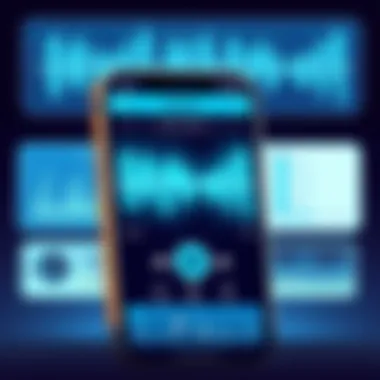

Intro
In today's fast-paced world, internal audio recorder apps have become indispensable tools for a wide array of users. From the budding journalist capturing an interview on-the-go to the diligent student wishing to revisit their lecture notes later, these applications create a bridge between moments and memories. As we delve into the nuances of these tools, we will illuminate how they function, their essential features, and the implications they carry for privacy and usability.
Product Overview
Internal audio recorder apps rise to prominence due to their diverse applicability across various sectors. They serve not just as tools for recording sounds but as devices that encapsulate entire experiences.
Key Features and Specifications
When examining these apps, a few standout features frequently catch one's eye:
- Ease of Use: Most applications boast user-friendly interfaces that even the least tech-savvy individual can navigate with relative ease.
- Quality of Recording: Recording quality is paramount, and developers focus on achieving high fidelity audio to capture every nuance.
- Editing Capabilities: Many apps come with in-built editing tools, allowing users to cut, trim, and modify audio files effortlessly.
- Cloud Integration: The capability to sync recordings with cloud services ensures users can access their files anywhere, anytime.
- File Format Support: Common file formats such as MP3 and WAV are typically supported, catering to various user needs.
"Internal audio recorder apps have effectively transformed how we capture and store auditory experiences, blending functionality with innovation."
Performance and User Experience
A hands-on evaluation of the leading recorder apps paints a clear picture of their performance. The interface generally feels intuitive, allowing users to navigate without a steep learning curve. During testing, the notable contenders exhibit minimal lag during recordings, and the transcription features tend to be surprisingly accurate.
User Interface and Ease of Use
The layout of these apps usually presents a straightforward design. For instance, buttons for recording, pausing, and stopping can be distinctly seen. This visibility minimizes frustration during everyday usage and results in fewer accidental stops or pauses.
Comparison with Similar Products
In a crowded marketplace, a few applications stand head and shoulders above others. For example, apps like Otter.ai and Rev Voice Recorder are often discussed among users for their unique offerings, which include AI-assisted transcription and easy export options, respectively. Each of these alternatives shines in varying aspects—a key aspect in helping consumers choose the right one for their specific use case.
Design and Build Quality
The physical design of the applications might go unnoticed as they primarily exist within the digital realm, yet their aesthetic appeal plays a role in user retention and comfort. Icons often have a contemporary feel, and the color schemes used are generally smooth on the eyes.
Materials Used and Durability
When it comes to smartphones and tablets, users expect the apps to run without glitches, and this is where a well-coded app shines. Solid coding translates to consistent performance without sudden crashes, ensuring that experience remains uninterrupted.
Ergonomics and Aesthetics
From typography to color palettes, every facet of an app's design speaks to its usability. A well-designed audio recorder will prioritize user ergonomics to facilitate long recording sessions without causing strain—showing that the developers understand their audience’s needs.
Technology and Innovation
In a field constantly evolving, many audio recording applications are pushing boundaries. Innovations like real-time collaboration allow multiple users to edit a recording simultaneously, fostering teamwork in ways previously unimagined.
Potential Impact
Such advancements will not just affect individual users but can also shift the landscape of how collective memories are documented. Imagine a journalist working alongside their editor in real-time, shaping narratives together, echoing the collaborative spirit prevalent in today's digital age.
Pricing and Value Proposition
When it comes to selecting the right app, cost can be a determining factor. Many internal audio recorder apps offer a freemium model, allowing users to sample core functionalities at no cost before committing to a paid option.
Comparison of Value
While some may charge exorbitant monthly fees, budgets may prefer options like Voice Memos on iOS, which is free yet highly functional for basic recording needs. Those willing to invest further could find elevated features for a reasonable sum.
Recommendations and Final Verdict
In picking an internal audio recorder app, one must consider personal requirements, recording quality needed, and user-friendliness. In this analysis, we aim to guide discerning users through the intricate tapestry of choices available, ensuring that selecting the right tool becomes an informed and satisfying decision.
Understanding Internal Audio Recorder Apps
In today’s fast-paced digital world, internal audio recorder apps have carved out a significant niche, acting as invaluable resources for diverse groups of users. Their importance lies not just in functionality but in their ability to enhance productivity and capture moments that might otherwise slip away. Whether you're a student scrambling to capture lecture notes or a journalist eager to document interviews, understanding these apps is key.


Internal audio recorder apps serve a unique purpose—they exist to capture high-quality sound in various environments. Unlike traditional recording devices, these apps reside in smartphones and tablets, allowing users unfettered access to recording capabilities at a moment's notice. They offer a blend of convenience and functionality that appeals to tech-savvy individuals.
Definition and Purpose
At their core, internal audio recorder apps are software applications designed to use a device's built-in microphone to record audio. They convert sound waves into digital format, enabling users to save, edit, and share audio files. The purpose of these apps extends beyond simple recording; they empower users to document important information, preserve memories, or create content—all from the comfort of their pocket. For example, many students find themselves utilizing these tools to capture lectures, allowing them to revisit complex topics with just a few taps on their screen.
These apps often include features such as bookmarking, cloud synchronization, and audio editing, which further enhance usability. Users can create playlists of their recordings, making it easier to access key moments without sifting through hours of audio. This convenience makes them suitable for a wide array of applications, highlighting their multifaceted roles in everyday life.
Historical Context
Historically, recording audio was a cumbersome task reserved for specialized devices and opportunities. The era of tape recorders and bulky equipment made on-the-go recording an unlikely venture for the average person. However, the shift toward digital technology in the late 1990s brought about a revolution. As portable gadgets like MP3 players emerged, the groundwork was laid for audio recording to migrate to mobile devices.
With the advent of smartphones in the early 2000s, the accessibility of recording technology changed dramatically. Applications began to spring up, turning a device's microphone into a powerful recording tool. Users no longer needed extensive training or equipment to produce quality audio; they simply required a smartphone and the right app. This historical shift marked the democratization of audio recording, allowing more voices to be captured and shared.
It’s fascinating to see how audio recording evolved from intricate machines to sleek apps that fit in one hand. As technology continues to develop, internal audio recorder apps will likely adapt and grow, aiming to meet the ever-changing needs of users. > "The beauty of innovation is that each advancement opens new doors."
By understanding the context in which these apps arose, we gain insight into their capabilities and potential for the future. In the subsequent sections, we will delve deeper into the essential features that distinguish these applications and explore their myriad uses across different fields.
Key Features of Internal Audio Recorder Apps
When diving into the world of internal audio recorder apps, understanding the key features is paramount. These features not only enhance the user experience but also determine the effectiveness of the recordings themselves. In this section, we'll break down the specifics of audio quality, user interface, and the app’s ability to integrate with other platforms, all of which are crucial elements for anyone looking to use these tools effectively.
Audio Quality Considerations
Audio quality is the lifeblood of any recording tool. The clarity and richness of sound can make a significant difference, especially for users who might be recording interviews, lectures, or even sounds for content creation. Internal audio recorder apps vary widely in how they handle this.
Key Factors to Keep in Mind:
- Bitrate and Sample Rate: Higher bitrates often result in clearer audio. Look for apps that support at least 256 kbps and sample rates of 48 kHz or more.
- Noise Reduction Algorithms: Some apps come with built-in noise reduction features, helping to filter out unwanted background sounds. This is typically essential for voice recordings in busy environments.
- Formats Supported: Different situations call for different formats, like MP3 for smaller file sizes or WAV for higher fidelity. Apps that can record in multiple formats give users flexibility to choose based on their needs.
A user who opts for a higher quality app often ends up with recordings that sound professional and are easy to manipulate during post-processing. As the saying goes, "a sound foundation leads to solid structures." This rings especially true when it comes to audio recordings.
User Interface and Experience
An app's user interface (UI) can make or break the recording experience. If the layout is cluttered or confusing, it could lead to missed recordings or difficulty in accessing features. A clean and intuitive UI fosters not just ease of use, but also encourages creative exploration.
Essential Elements for a Great UI:
- Simplicity: Minimalist design can minimize distractions, allowing the user to focus on the recording itself.
- Accessibility: Features like voice commands can substantially enhance the experience, especially for users on the go.
- Customizability: Many users appreciate the ability to rearrange features according to personal preferences or the specific task at hand. A flexible UI can cater to a broader audience.
Customer feedback often highlights the significance of a user-friendly interface. When users can navigate through the app without fuss, they can concentrate on what truly matters—the content they are capturing. It’s like driving a well-tuned machine; everything just flows smoothly.
Integration with Other Applications
Integration capabilities can significantly extend the functionality of audio recorder apps. As part of a broader digital workspace, the ability to link with other applications allows for streamlined workflows.
Integration Features to Look For:
- Cloud Storage: Apps that sync with platforms like Google Drive or Dropbox offer easier access and sharing options. Not having to worry about losing files is a huge relief.
- Editing Software Compatibility: Some recording apps provide direct export options to popular editing platforms. This can save time and make the editing process feel seamless.
- Social Media Sharing: For content creators, quick sharing features to platforms such as Facebook or Instagram can save those precious moments for future engagement.
Getting familiar with how an audio recorder app interacts with other tools will inevitably enhance productivity. The more connections available, the easier it is to work through a creative project from start to finish.
In summary, understanding these key features paves the way for more effective use of internal audio recorder apps, allowing users to capture high-quality audio while enjoying a smooth recording process.
Popular Internal Audio Recorder Apps
Understanding which internal audio recorder apps stand out in the crowded market is crucial for users seeking the right tool for their needs. With a sea of options available, the right choice can significantly enhance one's recording experience, whether for lectures, interviews, or creative content. Knowing what each app offers in terms of features, usability, and compatibility allows potential users to make informed decisions that cater to their specific requirements. By exploring popular apps, we’ll not only highlight their key attributes, but also navigate through user preferences and what makes them attractive in various scenarios.
Comparative Analysis of Leading Apps
When it comes to audio recording, several apps dominate the landscape due to their unique features and user-friendly interfaces. A few noteworthy contenders include Voice Memos for iOS, Easy Voice Recorder for Android, and Otter.ai for both platforms.
- Voice Memos is seamless for Apple users. It connects effortlessly with iCloud, allowing users to access recordings across devices without breaking a sweat. The straightforward design speaks volumes, as even the least tech-savvy can figure it out without a manual.
- Easy Voice Recorder charms users with its flexibility and simplicity. This app lets individuals record anything, whether it's a business meeting or a late-night thought. Plus, its ability to export files easily is a cherry on top for many.
- Otter.ai brings something special to the table. Not only does it record, but it also transcribes audio in real-time, making it perfect for journalists or students who need to sift through heaps of information. This app excels in collaborative environments, allowing multiple users to access recordings simultaneously.
Each of these applications does have distinct features that cater to different user needs. It's essential to weigh these options while considering what organizational, educational, or creative goals might be at play. Understanding where an app shines or falters can lead to more effective and engaging recording sessions.
User Reviews and Ratings
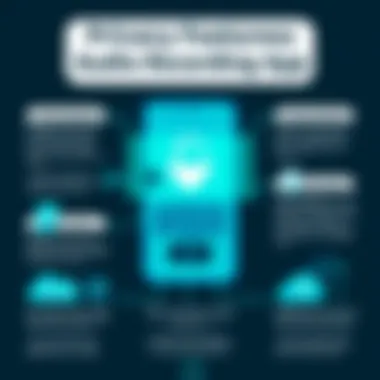

User feedback often reveals the truth about an app’s performance. Reading through reviews can ground the theoretical aspects discussed so far in real-world experiences people have had.
For example, many Voice Memos users rave about its reliability and ease of use, while others highlight its integration with other Apple services as a massive upsell. However, some note the lack of advanced editing features, which might deter more serious audio professionals.
On the other hand, Easy Voice Recorder enjoys high praise for its audio clarity and versatility. Users frequently mention its ability to manage different audio formats, allowing flexibility in usage. Yet, there are occasional complaints about the app's ads interrupting the experience, which can be a deal-breaker for some. In contrast, Otter.ai’s transcription feature stands out, with many users applauding its accuracy. However, a few express concerns about its internet dependency, noting that without connection, the experience may feel compromised.
User ratings, found on platforms like Reddit or Facebook, often reflect these experiences. Potential users should keep an eye out for both the glowing reviews and the constructive criticisms to paint a holistic picture. By considering the collective insights of users, choices can be made that truly fit an individual's unique recording needs.
User Scenarios and Applications
Understanding how internal audio recorder apps are utilized across different sectors is crucial to grasp their full potential. These applications cater to diverse users, ranging from students to professionals and creatives. In this section, we will explore specific user scenarios to highlight the benefits and considerations surrounding audio recording in various contexts.
Students and Educational Purposes
In classrooms filled with eager minds, audio recorder apps serve as lifelines for students seeking to enhance their learning experiences. Imagine a bustling lecture hall where a professor shares a trove of knowledge. Many students might struggle to jot down every point, as their attention can drift, or their notes might not be comprehensive enough. Here’s where these apps come to the rescue.
Utilizing an internal audio recording app allows students to capture entire lectures effortlessly. This means they can focus on engaging in discussions instead of scrambling to keep up with the notes. Additionally, the ability to replay the recordings later aids retention, ensuring that important details aren’t lost.
For instance, a student majoring in journalism can record interviews or class discussions, later reviewing them to pull quotes for assignments. Furthermore, recordings can facilitate collaboration when students work on group projects. They can share the audio files, ensure they are all on the same page, and build upon one another's ideas. In short, these apps act as a bridge between information and comprehension in an academic environment.
Professionals in Various Fields
In the fast-paced world of professionals, time is often of the essence. Internal audio recorder apps provide an efficient way to communicate and document essential information. For a busy manager, scheduling meetings can become a juggling act. By using a recorder app during meetings, they ensure that none of the discussions slip through the cracks. Important decisions, project deadlines, and strategies can all be documented for later reference, reducing the chances of misunderstandings.
Professionals in sectors like healthcare benefit similarly. Imagine a doctor needing to recall patient concerns or treatment plans. They can discreetly record patient interactions, ensuring that critical details are not forgotten. This practice enhances the continuity of care, as practitioners can review sessions to improve patient outcomes.
Additionally, real estate agents use these apps when conducting property walkthroughs. By recording comments and highlights during showings, they create a useful resource for later consultations with clients. These examples illustrate how internal audio recorder apps are invaluable for maintaining clarity and efficiency in various professional settings.
Creative Uses in Content Production
The creative realm is ever-evolving, constantly pushing boundaries of expression. Internal audio recorder apps play a pivotal role in this growth, offering various functionalities for content creators. From podcasters designing engaging audio narratives to musicians capturing spontaneous inspiration, these tools have transformed the way audio is integrated into creative projects.
For podcasters, the ability to record interviews on-the-go is particularly powerful. It enables them to catch glimpses of spontaneity and authenticity that might get lost in a traditional studio setting. Musicians can use internal recording functions to jot down melodies or lyrics quickly. This convenience nourishes creativity by allowing ideas to flow without the constraints of formal settings.
Moreover, filmmakers and video editors often use internal audio recorders for capturing voiceovers or dialogues during shoots. This aids in getting the perfect sound which can then be synced during the editing phase. Listening to the raw recordings allows for a more nuanced and authentic representation in the final product. As such, internal audio recorders have become essential tools that spark and foster creativity across multiple domains.
Technical Specifications to Consider
When delving into the world of internal audio recorder apps, certain technical specifications deserve close attention. The nature of the recordings, the intended use of the recordings, and the expectations of the users all hinge upon these specifications. For tech-savvy individuals, gadget lovers, and early adopters, understanding these aspects can significantly enhance the audio recording experience and, ultimately, the quality of the output.
Supported File Formats
In an era where various audio formats exist, knowing which file formats are supported by an internal audio recorder app is key. Different applications may cater to different formats, which can dictate where and how you can use the recordings.
- Common Formats: Most often, users encounter formats like MP3 and WAV. MP3 is popular for its compressed size, making it efficient for storage and sharing. On the other end, WAV offers uncompressed audio that delivers superior quality, although it takes up more space.
- Specialized Formats: Some apps might support more specialized formats like FLAC, which provides lossless compression. This is a game changer for professionals who need audio fidelity.
- Considerations: It’s vital to choose an app that aligns with your needs, as converting files can sometimes lead to a loss in quality.
Device Compatibility
The reality is that not all internal audio recorder apps function seamlessly across devices. Compatibility should be a cornerstone early in your decision-making process to ensure smooth operation without technical headaches later on.
- Mobile Devices: Most apps are designed for either iOS or Android. Some apps work well on both, while others may have exclusive features tailored to a specific platform.
- Operating Systems: Users should also consider compatibility beyond just mobile—how the app interfaces with desktop systems can be a defining factor, especially for those who intend to do more with their audio recordings post-capture.
- Factors to Think About: Different devices may have distinct hardware specifications that impact recording quality, such as microphone sensitivity or onboard sound processing capabilities. Choosing an app that harmonizes with the device's strengths can vastly enhance the user experience.
Storage Requirements
Storage needs often get overshadowed by flashier app features, but they shouldn't be ignored. Audio files can be surprisingly large, especially if you're recording high-quality sounds, so consider the storage requirements seriously.
- Free Storage Space: Recorders will require adequate space on your device. Understanding how much storage is needed for different recording durations and qualities can prevent unwanted surprises.
- Cloud Integration: Some apps offer cloud storage options, which can alleviate space issues, but be cautious about potential data privacy risks associated with storing sensitive recordings online.
- Calculating Needs: As a rule of thumb, know how much time you plan on recording and consider the file format. For instance, a standard MP3 file can take up 1 MB per minute, but a WAV file might take up around 10 MB per minute. This distinction can quickly inform your choices.
"Selecting an audio recorder app goes beyond features—it's about ensuring compatibility with your specific needs and device limitations."
Understanding these technical specifications empowers users to make educated choices about their audio recording journeys. With suitable file formats, compatible devices, and realistic storage expectations, you'll be well on your way to capturing high-quality audio recordings that meet your unique requirements.
Privacy and Security Implications
As internal audio recorder apps become increasingly integral to both personal and professional landscapes, privacy and security implications take center stage. When users record conversations, lectures, or personal notes, the fine line between convenience and ethical breach is crossed if proper precautions are overlooked. This section dives into the subtle yet significant risks associated with these apps, outlining the benefits of adopting robust security measures.


Risks of Unauthorized Recordings
In an age where everyone carries a powerful recording device in their pocket, the issue of unauthorized recordings can rear its ugly head. Consider the situation where a journalist records an interview without obtaining consent from the interviewee. Not only could this potentially land the journalist in hot water legally, but it also poses a threat to trust between the two parties. Such unauthorized recordings can lead to several issues:
- Legal Repercussions: Depending on jurisdiction, recording someone without their consent may violate wiretap laws.
- Ethical Dilemmas: Engaging in such practices could tarnish reputations and relationships.
- Trust Erosion: If users feel their conversations aren’t private, they may hesitate to share crucial information.
Beyond individual instances, the rapid proliferation of these apps begs the question of how frequently unauthorized recordings happen in larger contexts. Given that technology is moving fast, understanding the above risks is crucial not just for personal protection but also for broader societal ethics.
Data Protection and Encryption
To safeguard against risks, employing data protection and encryption becomes non-negotiable. Here, we're not just talking about basic password protection; current advancements allow users to secure their audio files with robust encryption methods. Many apps offer AES (Advanced Encryption Standard), a leading encryption technique that is nearly impossible to crack without the appropriate key. Key benefits include:
- File Safety: Ensures that even if data is intercepted, it remains unreadable to unauthorized parties.
- User Confidence: Knowing that their recordings are secure can inspire users to embrace these technologies fully.
- Compliance with Laws: For businesses and journalists, adhering to privacy laws is crucial, especially concerning sensitive data.
"In today’s digital realm, protecting one's data is akin to locking the front door; it’s a necessary first step for security.”
To conclude, while internal audio recorder apps offer exceptional benefits, users must tread carefully regarding privacy and security. Establishing best practices—such as acquiring consent before recording and utilizing encryption—will go a long way in ensuring ethical usage and preserving user trust. Such approaches not only protect individuals but also foster a culture of transparency in various professional domains.
Best Practices for Effective Recording
In an era where precision and clarity are paramount in audio documentation, adhering to best practices can make all the difference. Whether one is capturing a pivotal interview, detailing a lecture, or gathering material for creative projects, these guidelines ensure the content does not just exist but resonates with quality. Understanding and implementing effective recording practices can save time in post-production and enhance the overall output quality, making it, therefore, essential for those relying on internal audio recorder apps.
Preparation and Setup
Before one even hits the record button, preparation is a crucial step that should never be skipped. Proper setup lays a strong foundation for any recording project. Here are some significant considerations:
- Choose the Right Environment: Select a location with minimal background noise. Crowded spaces like coffee shops may be tempting, but they can lead to distractions and audible interruptions. A quiet room or even a designated recording studio is favorable.
- Test Your Equipment: Always conduct a test run. Check audio levels, clarity, and battery life. If using an app, ensure the selected settings—like sampling rate and audio format—align with your needs. This simple practice saves a lot of headaches later.
- Organize Your Materials: Have prepared notes or a script handy to ensure a smooth flowing conversation or commentary. While one should stay flexible, having key points documented helps keep the essence of the recording intact.
- Notify Participants: If recording others, make sure everyone knows and consents to the recording. This is not only a legal requirement in many places but also builds trust.
"Preparation is the key to success." - An insightful reminder for all recording endeavors.
Techniques for Clear Audio Capture
Getting the best quality audio is an art as much as it is a science. Several techniques improve clarity and alleviate unwanted noise:
- Maintain Optimal Distance: Keep the microphone at a proper distance from the sound source. Too close can lead to distortion, while too far may capture excessive ambient noise. If using a mobile device, a foot away tends to offer a nice balance.
- Utilize Windshields: If recording outdoors, use windshields on microphones to minimize wind noise. Utilizing a foam or furry covering can drastically enhance sound quality in challenging conditions.
- Monitor Levels in Real-time: If the app allows, use headphones to monitor sound as it’s being recorded. This practice provides instant feedback and helps catch issues like sudden volume spikes early on.
- Avoid Overlapping Sounds: If multiple speakers are present, ensure they don’t talk over each other. When the recording features overlapping voices, clarity diminishes, making it difficult in editing.
- Breathe and Speak Clearly: It sounds simple, but clear enunciation and a steady pace can contribute to more natural-sounding audio. Practicing good breathing techniques helps keep your voice steady and relaxed throughout the recording.
Incorporating these preparation and recording techniques turns a good audio document into a stellar one. By treating recordings with the utmost respect, users can ensure their content remains impactful and clear.
Future Trends in Internal Audio Recording Technologies
As technology evolves, so does the landscape of internal audio recording applications. Understanding the future trends in this field is crucial for both users and developers. The path these apps take can impact how we communicate, share, and store audio content in significant ways. By recognizing emerging trends, we can anticipate the advancements that will shape our interaction with audio technology.
Advancements in AI and Voice Recognition
The rise of artificial intelligence and voice recognition systems within internal audio recording apps is not just a fad; it's fundamentally changing the game. These technologies allow for enhanced user experience through smart functionalities like automatic transcription, personalized sound filtering, and intuitive command recognition.
- Automatic Transcription: Imagine recording a lecture and having it instantly transcribed to text. This can save time and improve accessibility, making content easier to review.
- Personalized Sound Processing: AI algorithms can analyze background noise and filter it out, ensuring that the focus stays on the primary audio source. This tech has immense potential for professionals, such as podcasters and journalists, where clarity is vital.
- Voice Commands: With better voice recognition, users can control the app with simple commands, like
Ending: The Role of Internal Audio Recorder Apps in Modern Technology
Internal audio recorder apps have solidified their position as a vital part of the technology landscape. Their range of functionalities caters to an array of users, from students to professionals, allowing them to document, manage, and share audio in an efficient manner. This article highlights how these apps not only enhance productivity but also facilitate creativity and streamline communication.
These applications are not just fancy recording tools; they are gateways to better organization and time management. For instance, educators can use them to record lectures, students can document important discussions, and journalists can seamlessly gather interviews without the extra weight of bulky recording devices. Essentially, internal audio recorder apps level the playing field by putting powerful recording capabilities right in the palm of our hands.
Summarizing Key Insights
Throughout our exploration, several key insights emerge:
- Versatility Across Fields: From academic notes to professional meetings, these apps serve multiple purposes, essentially bridging the gap between various domains.
- Emphasis on Quality: With improved audio quality, capturing sounds in high fidelity has become more commonplace, catering to the demands of both professionals and casual users alike.
- User-Focused Design: The evolution of user interfaces has prioritized intuitive design, ensuring even the tech-averse can navigate with ease.
- Privacy Matters: Despite their benefits, users must remain vigilant regarding privacy concerns, actively choosing apps that prioritize data protection.
In using these tools, one can keep personal records and share information in a more engaging way.
Final Thoughts on Usage and Advancements
Looking ahead, the trajectory of internal audio recorder apps seems bright. As technology keeps advancing, the possibilities are endless. Potential developments such as
- AI Integration: Future iterations may harness artificial intelligence to offer smarter functionalities, like automatic transcription or intelligent tagging of audio files.
- Enhanced Collaboration: Integration with cloud services might foster real-time editing and sharing capabilities, making collaborative projects smoother than ever.
"In a world that thrives on communication and shared knowledge, internal audio recorder apps are not just options; they're necessities for those who wish to stay ahead."
As we continue to embrace these technologies, one must remain aware of both their capabilities and their risks, ensuring a balanced approach that leverages their potential while safeguarding our privacy.



