In-Depth Exploration of iPhone Typing Experience


Product Overview
The iPhone is a cutting-edge consumer technology product that has revolutionized mobile communication and computing. The typing experience on iPhone devices is a critical aspect of user interaction, as it forms the primary interface for communication and various applications.
Key features of the iPhone's typing experience include the integrated virtual keyboard, predictive text functionality, and various accessibility settings designed to optimize usability for all users. The keyboard supports multiple languages and includes autocorrect features to minimize typing errors, enhancing overall typing efficiency.
The specifications surrounding the typing capabilities are also noteworthy. Each new iPhone model often brings enhancements in processing power and software updates, which directly influence typing speed and accuracy. As a result, the typing experience evolves with each generation, making it an interesting study.
Performance and User Experience
Hands-on tests reveal that the iPhone's typing performance is generally smooth and responsive. The virtual keyboard layout is intuitive, and users can easily switch between letters, numbers, and symbols. Evaluation shows that the predictive text feature substantially speeds up typing by suggesting words and phrases based on user habits.
The user interface of the iPhone's keyboard is quite user-friendly. Different keyboard settings allow customization, from changing keyboard height to enabling one-handed mode for easier access. Comparison with similar devices consistently highlights iPhone's seamless typing functionality, often outperforming Android-based equivalents.
Design and Build Quality
The design of the iPhone keyboard is minimalistic yet effective. Each key is well-spaced and optimized for accurate input, which contributes to reducing typing errors. Materials used for the touchscreen technology ensure durability and responsiveness, crucial for an effective typing experience.
Ergonomically, the touch interface on the iPhone adapts well to various grip styles. The aesthetics of the keyboard complement the overall design of the operating system, creating an appealing visual experience while typing.
Technology and Innovation
One groundbreaking aspect of the iPhone typing experience is the integration of machine learning in predictive text. This technology learns from the user's typing patterns, significantly improving the accuracy of suggestions. Furthermore, the inclusion of voice-to-text functionality allows users to type by dictation, which can be helpful for those who prefer speaking over typing.
Looking toward the future, Apple continuously updates its iOS, often bringing enhancements that impact typing functionalities. Trends in artificial intelligence and augmented reality may soon introduce even more innovative typing experiences on mobile devices.
Pricing and Value Proposition
The iPhone’s pricing is on the higher end of the smartphone market, which can be a deterrent for some buyers. However, the value offered in terms of typing experience and performance can justify the cost for many users.
When comparing the iPhone with its competitors, it becomes apparent that its unique features are not readily available elsewhere. Users looking for a cohesive typing experience, coupled with exceptional software support, may find the iPhone an attractive option. Recommendations lean toward considering the iPhone not just as a device, but as an integral part of daily communication due to its efficient typing capabilities.
Preamble to iPhone Typing
The way we communicate has changed profoundly with the advent of smartphones. The iPhone, in particular, has had a significant impact on mobile typing experiences. This section addresses the crucial components of typing on an iPhone, emphasizing its user interface and technological innovations. Typing on an iPhone is more than just entering text. It involves efficiency, accuracy, and personalization, elements that are vital for users who rely heavily on their devices for daily communication.
Importance of the iPhone Typing Experience
The typing experience on the iPhone is not merely a feature; it plays a pivotal role in overall user satisfaction. Different functionalities such as predictive text and autocorrect serve to enhance efficiency. When you're composing an email or sending a quick message, how smoothly you type can affect your overall productivity. The underlying technology behind these features must be understood as they contribute to a seamless experience.
Key Elements to Consider
- User Interface: The layout and design of the keyboard influence how quickly and accurately users can type. A well-designed interface makes it intuitive to find symbols and special characters.
- Touchscreen Interaction: The transition from physical keyboards to touchscreen interfaces has changed typing behaviors. Some users find touchscreens to be less responsive, while others appreciate the flexibility they offer.
- Learning Curve: For first-time iPhone users, getting accustomed to the touchscreen keyboard can take time. Understanding features such as swipe typing can considerably improve their typing speed.
Benefits of Understanding iPhone Typing
- Improved Efficiency: Recognizing how to utilize features like text shortcuts can streamline communication.
- Enhanced Accuracy: Knowing how to troubleshoot common typing issues can lead to fewer frustrations.
- Greater Personalization: Customizing keyboard settings allows users to create a typing experience that fits their needs.
Exploring these aspects will not only provide a deeper understanding of the iPhone typing experience but also help users to optimize their daily interactions with the device. This leads to a more gratifying and productive use of the technology.
Historical Overview of iPhone Keyboards
The evolution of iPhone keyboards is critical to understanding changes in user experience over time. This historical overview provides insights into how design and technology conspired to refine the typing experience. A well-designed keyboard transcends mere aesthetics; it enhances functionality and ultimately improves communication efficiency. Exploring this evolution illuminates the progression of both user expectations and technological capability in mobile devices.
Evolution of Keyboard Design
The initial design of the iPhone keyboard was a radical departure from the physical keyboards that dominated prior mobile devices. Introduced with the first generation in 2007, the keyboard utilized a touchscreen interface, which was unprecedented at that time. This change allowed Apple to offer a sleeker design and maximize the available screen real estate. As users adapted to the absence of tactile feedback, the challenge was to create a seamless typing experience on a flat surface.
Over the years, Apple introduced modifications aimed at enhancing the user experience. The layout remained consistent, but refinements were made, focusing on key size, spacing, and responsiveness. The launch of the iPhone 4S brought Siri, which encouraged users to dictate rather than type. This shift marked a significant moment, where voice input became a viable alternative, reducing reliance on manual typing. Subsequent updates also included minor adjustments, such as enlarging certain keys and improving predictive text capabilities, which catered to the growing preference for speed and convenience.
Influence of Touchscreen Technology
Touchscreen technology was paramount in shaping how users interact with their devices. The integration of capacitive screens facilitated responsive and dynamic interactions that physical keyboards could not replicate. This adaptability allowed for innovative features like gesture controls and swiping, which further revolutionized typing on iPhones.
The evolution of touch feedback also played a role. Haptic technology introduced in later models provided sensory feedback, simulating the feel of a physical key press. As users typed, the subtle vibrations reassured them of their inputs, reducing errors and enhancing confidence in typing. The combination of touchscreen versatility and haptic feedback contributed to an overall improved typing experience.
Native iPhone Keyboard Features
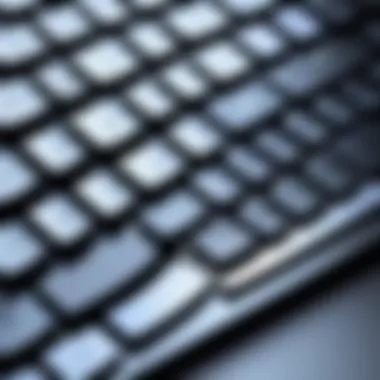

Analyzing the native keyboard features of iPhone devices offers valuable insights into the typing experience. The iPhone's keyboard is a critical component that affects user satisfaction and efficiency. Several features stand out for their significance: predictive text functionality, autocorrect capabilities, and typing shortcuts. Each of these features not only enhances typing efficiency but also shapes the overall fluidity of interaction with the device.
Predictive Text Functionality
Predictive text is a hallmark of modern smartphone usage. This feature predicts the word a user intends to type, suggesting completions based on previous input and common language usage. The benefit of predictive text lies in its ability to accelerate typing. Users can often type entire messages with just a few taps, reducing the input time significantly. The interactive nature of this feature allows users to focus on communication rather than on the mechanics of typing.
Moreover, predictive text can learn from individual usage patterns. This learning curve tailors suggestions to fit personal communication styles, making it more effective over time. Users are less likely to struggle with spelling errors or typos, which reduces frustration. However, some might find that predictive text sometimes suggests inappropriate or irrelevant words, leading to misunderstandings in communication.
Autocorrect Capabilities
Autocorrect works in tandem with predictive text, ensuring that common spelling errors are corrected automatically as users type. By anticipating mistakes and making adjustments, the feature helps maintain the flow of conversation. This is especially useful for fast typists who might inadvertently tap the wrong keys.
One of the considerations with autocorrect is that it can produce unexpected results. For example, a user might type "I will be there soon," and autocorrect might change "soon" to "sung". These unexpected corrections can be a source of annoyance and can lead to miscommunication. To mitigate this, users have the option to customize their autocorrect settings.
Typing Shortcuts
Typing shortcuts represent another vital feature that many users overlook. Through the settings, users can create customized shortcuts for frequently used phrases or email addresses. For instance, instead of typing out "Looking forward to our meeting on Monday," a user can set a shortcut such as "lfmt". When typed, this shortcut expands automatically to the full phrase.
The advantages are clear: efficiency in communication and a significant reduction in repetitive typing. Users can save considerable time during daily interactions. Consideration should be made for how personalized some shortcuts can become. If not managed well, a long list of shortcuts can lead to confusion, particularly with similar abbreviations.
In summary, native iPhone keyboard features greatly affect how users interact with their devices. Predictive text, autocorrect, and typing shortcuts each present tools that enhance typing efficiency while also introducing potential pitfalls. Evaluating their use in daily activities can lead to a more satisfying typing experience.
Keyboard Customization Options
In the realm of mobile communication, the flexibility offered by keyboard customization on iPhone devices enhances user experience significantly. This facet of the typing interface is not just about personal preference; it caters to a variety of needs, enabling users to tailor their approach to typing according to their individual habits and preferences. The options available allow for a more streamlined and efficient workflow, especially for users who frequently engage with text-based applications. Understanding these customization options is paramount to maximizing the iPhone typing experience.
Changing Keyboard Settings
The ability to change keyboard settings is a fundamental aspect of iPhone customization. Users can adjust numerous settings to improve their typing experience. Some key adjustments include:
- Key Repeat Rate: Users can control how quickly key presses are recognized. Adjusting this can reduce the frustration of unintentional typing or, conversely, speed up input.
- Enable Caps Lock: For users who frequently type in all caps, this feature allows for a single double-tap on the shift key to lock capitalization.
- Adjusting Keyboard Clicks: Sounds during typing can be toggled on or off depending on preference for auditory feedback.
These settings create an environment where users can type more effectively, especially during busy or multitasking moments. However, it is essential to approach changes with consideration; significant modifications may lead to confusion if not adjusted gradually. A methodical review of settings can pave the way for better typing habits.
Adding Multiple Languages
For users who operate in multilingual environments, the option to add multiple languages to the keyboard is invaluable. This feature enables seamless transition between different language inputs without the hassle of changing keyboards manually. The steps to add languages include:
- Access Settings: Go to the iPhone Settings app.
- Tap on General: In the settings menu, select General.
- Keyboard Selection: Navigate to the Keyboard option and then tap on Keyboards.
- Add New Keyboard: Here, users can choose from a wide array of languages available at their fingertips.
Adding multiple languages enhances the typing experience by allowing users to switch languages rapidly. This is particularly beneficial for those who communicate in diverse contexts, like international businesses or cultural exchanges. However, users should be mindful of their proficiency in the added languages, as incorrect selections may lead to misunderstandings or typing errors.
By understanding how to customize the keyboard settings and incorporate multiple languages, iPhone users can significantly improve their typing efficiency and accuracy, leading to a more satisfying communication experience.
Comparative Analysis: iPhone Models
The iPhone's typing experience varies significantly across different models. This section examines these variations, offering insights into how hardware and software changes affect users. Understanding these differences is vital. Readers can choose the right model based on their typing preferences and needs. Each model introduces unique features, making the comparative analysis fundamental in establishing quality typing experience on iPhone devices.
Typing Experience on Older Models
Older iPhone models, such as the iPhone 6 and iPhone 7, present a distinct typing experience shaped by their hardware limitations. The keyboards in these models are less advanced compared to newer releases. The responsiveness can be slower, and the tactile feedback may not feel as satisfactory to users. In addition, the absence of features like Haptic Touch limits the typing feedback, which can create a less immersive typing experience.
- Screen Size: The smaller screen real estate affects the visibility of keys, potentially leading several typographical errors.
- Processor Limitations: Older models have less powerful processors that can contribute to lag when typing, especially when autocorrect or predictive text is active.
Despite these limitations, some users appreciate the simplicity of older models. They find it easy to use without distractions. Older models can cater to users who require basic typing functionalities without the complexities introduced in later models.
Typing Experience on Latest Models
The typing experience on the latest iPhone models, like the iPhone 14 and iPhone 15, showcases remarkable advancements. These devices incorporate features that enhance typing efficiency and accuracy significantly. Recent models benefit from improved processors that handle complex functions without noticeable lag. The larger screen also allows for a more spacious keyboard layout.
- Enhanced Haptic Feedback: The addition of Haptic Touch allows users to feel a vibration whenever they press a key. This feature enhances the typing experience, making it feel more responsive and satisfying.
- Advanced Autocorrect and Prediction: With machine learning algorithms, the predictive text functionality has led to more accurate suggestions and fewer errors, further streamlining the typing process.
Additionally, improvements in sensor technology and touchscreen responsiveness contribute to an overall better typing flow. Users notice a significant difference in typing speed and accuracy when transitioning from older to latest models, making the investment in newer iPhones worthwhile for those who prioritize typing tasks.
"The evolution of iPhone models has redefined user typing experience, shifting from a basic function to an integrated, sophisticated process that responds intuitively to users' needs."
In summary, the comparative analysis of typing experiences across iPhone generations reveals crucial insights for potential buyers and current users alike. Those who heavily rely on their devices for communication will benefit from understanding how model differences affect typing functionalities.
Third-Party Keyboard Alternatives
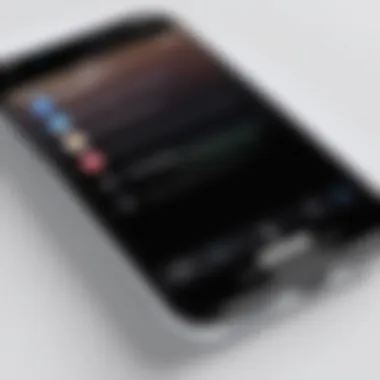

Third-party keyboard alternatives offer users a unique opportunity to enhance their typing experience on iPhone. While the native keyboard provides a solid foundation, alternative keyboards can introduce specialized features that cater to varied typing preferences and needs. For tech-savvy individuals and gadget lovers, exploring these options can lead to improved typing efficiency and personalization. This section delves into the specific elements that set third-party keyboards apart from the default iPhone keyboard, detailing their benefits and considerations.
Advantages of Third-Party Keyboards
The primary advantage of third-party keyboards lies in their ability to adapt to user preferences. These keyboards often include additional features not present in the iPhone’s native keyboard:
- Customizable Layouts: Users can often rearrange keys or choose from various layouts to suit their typing style better.
- Specialized Functions: Many alternative keyboards incorporate unique functions like emoji suggestions, GIF support, or advanced predictive text capabilities.
- Enhanced Language Support: Third-party keyboards may support multiple languages more seamlessly than the native option, catering to bilingual or multilingual users.
- User Interface (UI) Options: Users can find keyboards with visually appealing designs, themes, and skins that match their aesthetic preferences.
Additionally, typing efficiency may improve with keyboards tailored to specific workflows or tasks. For example, keyboards designed for programming can include syntax highlighting or code snippets, which can significantly enhance productivity in technical fields.
Popular Third-Party Keyboards Reviewed
Various third-party keyboards are available on the App Store, each offering a unique set of features. Here are some noteworthy options:
- Gboard: Developed by Google, this keyboard integrates search functionality, voice typing, and multilingual support, making it a versatile option for many users.
- SwiftKey: Known for its intelligent prediction system, SwiftKey learns from users’ typing habits to offer personalized suggestions, leading to faster texting.
- Fleksy: This keyboard focuses on speed and customization; it supports gestures for typing and enables users to personalize their keyboard layout and theme.
- Grammarly Keyboard: Ideal for those who prioritize grammar, this keyboard provides writing suggestions to enhance clarity and correctness in typed messages.
By examining these well-regarded keyboards, users can determine which features resonate with their needs, whether it be advanced predictions or enhanced customization.
Exploring third-party keyboard alternatives can significantly enhance your typing experience on iPhone, opening the door to improved efficiency and personalization.
Typing Speed and Accuracy
The discussion of typing speed and accuracy is crucial in understanding the overall typing experience on the iPhone. Speed relates to how quickly a user can type, while accuracy pertains to the correctness of the typed text. Together, these two elements significantly influence productivity and user satisfaction when communicating through text.
When users are able to type quickly, they can convey their thoughts and ideas without unnecessary delays. Likewise, accuracy reduces the frustration often associated with typos and autocorrect errors. Therefore, focusing on both speed and accuracy allows users to optimize their performance, making their interactions smoother and more efficient.
Beyond mere convenience, typing speed and accuracy can impact users' engagement with their devices and influence their overall satisfaction with iPhone’s capabilities.
Factors Affecting Typing Speed
Typing speed can vary due to several factors. Understanding these influences helps the user identify areas for improvement.
- Familiarity with the Keyboard: Users who are accustomed to the iPhone's keyboard layout often type more quickly than those who are new to it.
- Keyboard Size and Design: Depending on the size of the user's fingers and the model of the iPhone, the keyboard layout can either facilitate or hinder fast typing.
- Software Features: Features like predictive text and autocorrect can help users type faster by anticipating their next word or correcting mistakes as they go.
- Typing Techniques: The way users position their hands and fingers can also significantly impact speed. Those who utilize touch-typing methods typically achieve higher speeds compared to those who hunt and peck for keys.
These factors, among others, play a vital role in determining how efficiently a person can type on the iPhone, which is why understanding them is a fundamental step in improving the overall typing experience.
Improving Typing Accuracy
Enhancing typing accuracy is essential to achieving effective communication. Here are some strategies that users can adopt:
- Familiarity with the Keyboard: Regular practice allows users to become more acquainted with the location of keys, minimizing errors.
- Adjust Keyboard Settings: Users can personalize keyboard settings, such as choosing a language or enabling features like text replacement which can enhance writing quality.
- Utilize Autocorrect Wisely: While autocorrect can assist in fixing typos, users should familiarize themselves with its tendencies to better manage its suggestions.
- Check for Errors: Taking a moment to review text before sending can catch mistakes that may go unnoticed in a quick typing rush.
Improving typing accuracy is not only about individual user habits. Regularly engaging with the tools and features available on the iPhone can very well lead to a more precise typing experience.
"Investing time in understanding your typing environment can lead to a noticeable improvement in both speed and accuracy."
Common Typing Issues and Solutions
Understanding common typing issues on the iPhone is essential for improving the overall typing experience. Typing on a sleek touchscreen can present unique challenges. Many users encounter problems such as autocorrect mistakes or keyboard lag. Addressing these issues enhances both productivity and satisfaction with the device.
Here, we delve into two primary concerns: troubleshooting autocorrect mistakes and addressing keyboard lag. Both problems can significantly impact how effectively users communicate through their devices.
Troubleshooting Autocorrect Mistakes
Autocorrect is designed to improve typing efficiency by correcting common errors. However, it can sometimes hinder communication due to incorrect suggestions. Users often find themselves frustrated when the suggested corrections are irrelevant or nonsensical. To troubleshoot these habitual errors, consider the following solutions:
- Add Custom Words: If autocorrect struggles with specific names or terms, users can add these to their keyboard dictionary. This reduces unwanted corrections in the future.
- Turn Off Autocorrect Temporarily: Disabling autocorrect for important messages or sensitive contexts allows users to type freely without interruption. This adjustment can be made in the keyboard settings.
- Reset Keyboard Dictionary: If frustrations persist, resetting the keyboard dictionary can clear previous customizations. This action helps start anew and potentially reduces mistakes.
By using these strategies, users can tailor the autocorrect feature to align more closely with their typing habits. It's important to customize the settings according to personal preferences to minimize frustration.
Addressing Keyboard Lag
Keyboard lag can disrupt the flow of typing, causing input delays. Users often notice this issue during fast-paced text entry, particularly when multitasking. Addressing lag requires a multi-faceted approach:
- Close Unused Applications: Running multiple apps can consume system resources, leading to lag. Ensure that only necessary applications are active while typing.
- Clear Cache and Data: Over time, cached data can burden device performance. Regular cleaning can enhance responsiveness, helping the keyboard to register keystrokes efficiently.
- Update iOS: Certain updates may improve device performance. Keeping the iOS version current ensures users benefit from the latest optimizations and bug fixes.
"Maintaining a smooth typing experience is crucial for effective communication, especially in professional or important personal interactions."
In sum, both autocorrect and lag are manageable elements that require attention and adaptation. This mindful approach to common typing problems ensures that users can maintain the iPhone's intrinsic efficiency and user-friendly design.
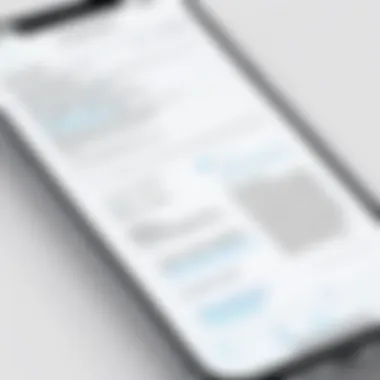

Accessibility Features in iPhone Typing
In a world where technology often enhances daily tasks, accessibility features in iPhone typing are significant. These functions ensure that all users, irrespective of their abilities, can efficiently communicate using their devices. Including accessibility in typing experience provides various elements that are beneficial. Not only do they assist those with disabilities, but they also elevate general usability across a diverse user base.
People with visual impairments can benefit immensely from accessibility features. Voice dictation, for instance, allows users to speak instead of type. This capability makes it immensely easier to input text without relying solely on touch. On the other hand, users who might find it physically challenging to use a touchscreen can also leverage this feature, enjoying the ability to send messages without tedious finger movements.
Additionally, text-to-speech options offer valuable feedback. This allows users to hear their text before sending, further reducing errors. Accessible typing isn't just about inclusion; it’s designing technology that considers the needs of everyone, from the tech-savvy to the individual seeking straightforward functionality.
Voice Dictation
Voice dictation on the iPhone transforms spoken words into text without the need for typing. This feature recognizes a variety of accents and dialects, making it adaptable to a wide range of users. To activate voice dictation, users simply tap the microphone icon on the keyboard. The App then captures speech and converts it into text in real-time.
The benefits of this tool extend beyond convenience. It reduces strain on fingers and hands, which is beneficial for people with repetitive strain injuries or disabilities. While using voice dictation, users can enjoy the ability to maintain natural flow in their writing. However, accuracy can sometimes vary based on background noise or pronunciation.
Text-to-Speech Options
Text-to-speech options provide feedback by reading back typed text aloud. This feature is crucial for those with visual impairments or dyslexia. Utilizing the settings menu, users can enable this functionality and customize how text is read. The ability to listen to messages before sending ensures that mistakes are minimized, enhancing the overall typing experience.
Moreover, it aids in proofreading. Users can catch errors that may not be as obvious when reading text visually. Customizing voice accents and speaking rates enhances engagement, making the typing process more intuitive and user-friendly.
Impact of iOS Updates on Typing
The impact of iOS updates on the typing experience on iPhones is significant and multifaceted. As mobile technology advances, so do the software capabilities that enhance how users interact with their devices. For iPhone users, regular iOS updates can introduce new features, improve existing functionalities, and sometimes even address longstanding issues that users face while typing. The relevance of understanding these updates cannot be understated. Knowing what changes occur can help users to optimize their typing experience and adapt to new tools effectively.
New Features Introduced
Every new iOS update often brings innovative features that can transform the typing experience. For instance, recent updates have improved predictive text algorithms, offering more accurate suggestions based on context and previous usage. This means that users can type faster and with fewer errors. New emojis and stickers often come as well, enhancing communication options. Another noteworthy addition often seen in updates is the introduction of new languages and keyboard layouts, catering to a broader range of users. These enhancements are designed to make the iPhone typing experience more efficient and enjoyable.
- Enhanced Predictive Text: More relevant suggestions based on context.
- Adaptive Learning: The keyboard learns user patterns for better future predictions.
- Emoji Suggestions: Emojis can now be suggested based on the words typed, making conversations more expressive.
Fixes for Existing Issues
While new features are welcomed, fixes for existing issues are equally crucial. iOS updates often address user complaints related to typing lag and autocorrect errors, which can frustrate many. A consistently reported issue is the accidental activation of autocorrect, which can misinterpret user intentions. With updates, Apple often works to refine the autocorrect functionality, making it smarter and more reliable.
Furthermore, keyboard responsiveness can improve significantly in newer versions, reducing the lag that can occur in some functions, especially in multitasking scenarios. Fixes to these types of problems help ensure that the typing interface remains smooth and user-friendly.
- Autocorrect Enhancements: Improvements to minimize false corrections.
- Keyboard Lag Reduction: Speed enhancements for better responsiveness.
Keeping your iOS updated is essential for having the best typing experience. It not only provides new features but also ensures existing problems are being minimized or resolved.
Future of iPhone Typing
Understanding the future of iPhone typing is essential for anyone keen on staying ahead in mobile technology. As smartphones evolve, so do the tools and features that enhance the typing experience. The future brings significant advancements in several areas, particularly in technology integration, user interface enhancements, and overall efficiency. Also, the increasing demand for accessibility solutions provides critical context for what lies ahead in mobile typing. Customers expect not only functionality but also ease of use that adapts to various individual needs.
Predicted Technological Developments
The next wave of technological developments in iPhone typing will likely be characterized by machine learning and artificial intelligence advancements. These technologies will play a critical role in increasing typing accuracy and predictive capabilities. For instance, improvements in autocorrect algorithms can anticipate user intentions more effectively, greatly minimizing errors. The integration of voice recognition is expected to further enhance the typing experience, allowing for hands-free communication that feels seamless.
Optical character recognition (OCR) might become more mainstream as well. This feature would support handwriting recognition on touch screens, potentially merging traditional note-taking with modern typing interfaces. Another important development is adaptive layouts that adjust to user behavior, making typing faster and more comfortable for diverse user groups.
"Future typing technologies are not just about speeding up inputs; they are about changing how we interact with our devices."
User Interface Innovations
User interface innovations will significantly influence the future of typing on iPhones. Simplification of design will likely take center stage, making typing more intuitive. One potential area for innovation is gesture typing, which allows users to swipe from letter to letter rather than lifting their fingers. This method can increase typing speed while reducing strain.
Moreover, the continued rise of customizable keyboards can provide users with themes, layouts, and functionalities that meet their personal preferences. This level of customization means users can tailor their devices more precisely to their needs, enhancing their overall typing efficiency.
Augmented reality could also play a role. Imagine being able to project a keyboard on any flat surface or being guided by a smart assistant as you type, creating a more interactive experience. The direction of user interface innovations aims not just to keep up with technological changes but to forecast user behaviors and preferences, adapting accordingly.
In summary, the future of iPhone typing appears promising with rich opportunities for technological and user interface advancements. As we continue to merge convenience with capability, understanding these trends will be crucial for enhancing how individuals communicate through their devices.
End
The conclusion serves as a vital segment of this article, encapsulating the main findings about the iPhone typing experience. It draws attention to how typing on iPhones has evolved and how users can optimize their interactions with their devices. Key insights from various sections culminate here, reflecting on the nuances of iPhone keyboard functionalities and enhancements introduced through historical and recent innovations.
Summarizing Key Insights
The analysis reveals multiple noteworthy takeaways:
- Predictive Text: Users benefit from a sophisticated predictive text functionality that adapts to individual typing patterns. This feature significantly enhances typing speed and reduces errors.
- Autocorrect Improvements: Evolution in autocorrect capabilities has markedly decreased frustrating mistakes, fostering a smoother typing journey. This technology learns from user input, improving its accuracy over time.
- Keyboard Customization: The ability to tailor keyboard settings according to personal preferences is crucial. Users can adjust layouts, add multiple languages, and utilize shortcuts to expedite their typing tasks.
- Comparative Experience: Differences in typing experiences between older and the latest iPhone models are pronounced. Newer models showcase advanced hardware and software capabilities that further streamline the typing process.
Final Thoughts on the iPhone Typing Experience
The iPhone typing experience is more than just text entry; it is an essential component of daily digital interaction. Over the years, Apple has continuously refined its keyboard features, making typing not only faster but also more intuitive. The advent of third-party keyboards opens new avenues for customization, catering to diverse user needs.



