Mastering Kinemaster: Your Ultimate Video Editing Guide


Product Overview
Kinemaster is a robust video editing application developed with both amateur and professional users in mind. Originally released for Android, it has expanded to iOS, making it a versatile tool for a wide array of users. The app has gained popularity due to its rich feature set and user-friendly interface.
Some key features include:
- Multi-layer video editing
- Real-time recording and audio adjustment
- Support for various file formats, including AVI, MP4, and MOV
- A library of built-in audio and visual effects
- Tools for transitions and animations
Its specifications support high-resolution video output, allowing edits to be exported in 4K quality. This makes Kinemaster suitable for both casual edits and more serious projects.
Performance and User Experience
In hands-on evaluation, Kinemaster offers a fluid user experience. The interface is intuitive, allowing users to navigate between editing tools without confusion. The drag-and-drop functionality enhances usability, making it easy to add layers for video and audio. Real-time previews let users see changes as they make them, which is essential for efficient editing.
When compared to other popular video editing applications like Adobe Premiere Rush and FilmoraGo, Kinemaster stands out for its depth of features available at a relatively lower cost. However, it may lack some of the advanced functionalities found in desktop software, making it less suitable for extensive projects.
Design and Build Quality
Kinemaster's design prioritizes function over form but maintains a clean and simple aesthetic. The layout is constructed for ease of access to tools and features, minimizing the learning curve. The application runs smoothly, with minimal lag during video rendering. As it is a mobile application, it is built to be durable in terms of software performance on various mobile devices.
Technology and Innovation
Kinemaster incorporates innovative elements such as real-time video and audio editing, allowing for a dynamic editing experience. The app continually integrates user feedback, which leads to improved functionality over time. Future trends may see Kinemaster enhancing its AI capabilities for automated editing suggestions or more advanced analytics features.
Pricing and Value Proposition
Kinemaster offers a freemium model, with numerous features available for free. However, to remove watermarks and access premium assets, users must subscribe to the monthly or yearly plans. This pricing structure positions Kinemaster competitively against similar applications, providing a good balance of cost and features. For users looking for an all-encompassing mobile editing solution, Kinemaster presents compelling value.
"Kinemaster empowers both novice and expert video editors with tools that enhance creativity and efficiency, transforming how video content is produced on mobile devices."
The recommendation is clear. For those who need a capable and accessible video editing application, Kinemaster remains a prime choice.
Preamble to Kinemaster
In the rapidly evolving landscape of video editing applications, Kinemaster has emerged as a significant player. This section sets the foundation for understanding Kinemaster’s impact on both amateur and professional video editors. Grasping the core functionalities of Kinemaster is vital because it aids in determining its suitability for various projects, be it personal or commercial.
Overview of Kinemaster
Kinemaster is a mobile video editing application designed to simplify the editing process while maintaining a level of sophistication that appeals to seasoned editors. Unlike many other applications, Kinemaster offers a multi-layer editing system, allowing users to manipulate multiple video and audio tracks simultaneously. This flexibility is crucial for producing professional-looking content on mobile devices. The interface is intuitive, making it accessible for beginners, yet the depth of tools and features available will satisfy more advanced users.
The app supports diverse formats and resolutions, which include 4K output, catering to various playback devices. This support for high-quality media ensures that video editors can meet the demands of modern content consumption, where visual clarity is paramount. Kinemaster’s compatibility with various file types expands its usability, making it an attractive option for different kinds of video projects.
Whether the goal is to create content for social media, educational purposes, or corporate presentations, Kinemaster meets a broad spectrum of user needs.
Initial Release and Development
Kinemaster was first released in 2013, developed by Nexstreaming. Its launch marked a significant advancement in mobile video editing capabilities. Over the years, Kinemaster has seen numerous updates that expanded its functionalities and refined its user experience. The development team has focused on incorporating user feedback to enhance its offerings continuously.
Regular updates have introduced new features such as real-time video and audio recording, advanced audio techniques, and a wide range of transitions and effects. Such improvements reflect the app's commitment to keeping pace with technology and user expectations.
In addition, the recent integration of cloud storage options allows users to save and access projects seamlessly across devices, which is especially beneficial for collaborative projects. This level of ongoing development illustrates Kinemaster's dedication to providing a comprehensive and user-friendly video editing experience.
Key Features of Kinemaster
Kinemaster stands out in the realm of mobile video editing because of its extensive features. These tools allow users, from novices to professionals, to produce high-quality videos with much ease. Understanding the key features helps in leveraging this application fully. Users can create visually appealing content by grasping each functionality's essence. This section delves into the interface, editing tools, and export options that make Kinemaster a solid choice for video production.
User Interface and Design
The user interface of Kinemaster is intuitive, making it accessible for anyone to start editing videos. The design incorporates straightforward navigation, offering toolbars and menus that are easy to find. Users can quickly familiarize themselves with the layout, which enhances the overall editing experience. The interface is adaptable; it provides various themes and color schemes according to user preferences. This user-friendly structure encourages creativity and reduces the learning curve significantly.
Editing Tools
Editing tools are the core of any video editing application, and Kinemaster excels here. It has a wide range of features that support intricate editing work and caters to different styles. Users will find the variety of editing options beneficial for crafting unique video content.
Multiple Layer Editing
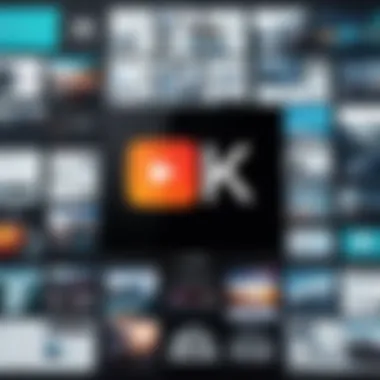

Multiple layer editing is a crucial aspect that allows users to work on various video tracks simultaneously. This feature enables the addition of multiple audio tracks, images, and effects over the base video. A key characteristic of multiple layer editing is its flexibility. Users can overlay text, audio, and images to create complex scenes.
This feature enriches the video production process as it allows for creative storytelling. While it can become overwhelming for new users, the feature's payoff is substantial once mastered. This method is popular among content creators who need to produce engaging videos with depth.
Audio Adjustment Tools
Next, the audio adjustment tools in Kinemaster are integral for crafting the sound experience of a video. Kinemaster provides users with the ability to manipulate audio tracks seamlessly. Key characteristics include volume control, echo effects, and noise reduction. These tools ensure that audio complements the visuals effectively.
This feature becomes beneficial when mixing music, voiceovers, and sound effects. However, users must take care while adjusting levels to avoid audio clipping.
Transition Effects
Transition effects are essential for creating smooth flows between video clips. Kinemaster offers a range of transitions, from fade to slide effects, adding polish to the final product. A critical characteristic of these effects is their variety and easy implementation.
Using transitions can elevate the quality of a video significantly. However, overusing them can lead to a disjointed viewing experience, thus moderation is key.
Export Options
Export options play an important role after video editing is completed. The possibility to share the finished product in different formats and resolutions enhances usability. Kinemaster provides various options that cater to diverse needs, ensuring that the final video meets the required specifications.
Resolution Choices
Resolution choices are crucial for determining the output quality of a video project. Kinemaster allows users to export videos in multiple resolutions, including 4K. The key characteristic here is the flexibility to choose according to the intended platform. This feature is beneficial for creators targeting platforms like YouTube, which often prefer high-quality content.
Although higher resolutions require more storage space and processing power, the final output quality can be excellent when balancing those aspects correctly.
File Formats Supported
The support for various file formats is vital for a seamless editing experience. Kinemaster can export videos in formats like MP4, AVI, and MOV. This broad compatibility caters to different sharing platforms and post-production needs. A notable characteristic is the ease with which users can work with audio and video files without conversion hassles.
However, while Kinemaster covers most common formats, niche file types might not be supported, which could pose challenges for certain users.
Kinemaster’s robust features enable both amateur and professional videographers to produce quality content quickly. With its user-friendly interface and powerful tools, anyone can start creating engaging videos without extensive prior knowledge.
Understanding these key features will significantly enhance the user's ability to navigate and utilize Kinemaster effectively, paving the way for successful video projects.
Comparative Analysis
Comparative analysis serves as a crucial segment in understanding the Kinemaster video application. By systematically juxtaposing Kinemaster against its competitors, users can discern which app best aligns with their video editing needs. This section is designed to evaluate essential features, usability, and target audiences among the various options available in the market. With numerous video editing tools claiming to enhance creativity and efficiency, a clear understanding of the differences can inform decisions crucial for both amateur and professional editors.
Kinemaster vs. Competitors
Comparison with Adobe Premiere Rush
When comparing Kinemaster with Adobe Premiere Rush, one can see distinct characteristics that cater to different needs. Adobe Premiere Rush, for instance, emphasizes integration with Adobe's ecosystem, making it a popular choice for users already familiar with Adobe products. This seamless integration allows for an easier transition from one software to another, increasing efficiency for users who rely on multiple Adobe tools.
A key feature of Adobe Premiere Rush is its cloud-based functionality. This aspect allows users to access their projects from various devices, ensuring flexibility in editing workflow. While Kinemaster primarily operates on a mobile platform, Adobe Premiere Rush's cross-platform accessibility stands out. However, Kinemaster offers more intricate editing capabilities through layer manipulation, which some users may prefer over Rush's streamlined approach. The choice between the two will often depend on whether a user prioritizes advanced editing features or cloud connectivity.
Comparison with InShot
InShot and Kinemaster both target users seeking intuitive mobile video editing solutions. InShot is particularly known for its ease of use, regarded as a straightforward tool for quick edits and social media sharing. It provides essential features such as trimming, adding filters, and basic animations. This simplicity can be appealing to users who are not experienced in video editing and want fast results without a steep learning curve.
On the other hand, Kinemaster's multifaceted toolkit allows for more complex edits. It provides multiple audio and video layers, advanced transition effects, and a wider range of export options. Therefore, while InShot may be beneficial for casual users, Kinemaster is more suitable for individuals aiming for professional quality or engaging visuals.
User base and Target Audience
The user base of Kinemaster is diverse, encompassing both amateur videographers and professionals. This versatility is intentional, as Kinemaster aims to cater to those who require strong mobile editing capabilities.
- Amateurs often enjoy the user-friendly interface that allows them to create engaging videos without extensive knowledge of video production. They appreciate the app's quick learning curve and its ability to produce high-quality content for social media platforms.
- Professionals, however, are drawn to the advanced features that support complex editing needs. They utilize Kinemaster for projects that demand precision and a variety of layers. The app's robust editing tools add value for those looking to enhance their video presentation significantly.
Platform Compatibility
Understanding platform compatibility is essential when discussing the Kinemaster video application. This topic weighs heavily on how users can utilize Kinemaster across different devices. Many factors influence user experience, including performance, features, and accessibility. By addressing these aspects, users can better decide if Kinemaster aligns with their editing needs.
Mobile Platforms


Android Compatibility
Kinemaster is designed to work seamlessly on Android devices. This compatibility is significant because a vast number of users rely on Android as their primary mobile operating system. One key characteristic is the ability to leverage the extensive hardware options available on Android devices. This diversity allows users to find a device that meets their editing requirements.
One of the unique features that stands out in Android compatibility is the app's performance optimization on a variety of Android versions. Users often experience smooth video playback and editing without lag, which is crucial for professional-grade video production. However, users should be aware that performance can vary based on the device’s specifications. The lower-end devices might struggle with heavy editing projects, which could be a drawback for some users.
iOS Compatibility
Kinemaster also functions well on iOS devices, catering to Apple users who demand high-quality editing applications. iOS Compatibility is beneficial because Apple devices are known for their superior performance and stability, which enhances the overall editing experience.
A distinctive feature of Kinemaster on iOS is its integration with Apple's ecosystem. This means users can effortlessly import media from apps like Photos and iCloud. Additionally, the design is tailored to the iOS interface, offering a smooth user experience. However, one possible downside is that iOS devices typically come with a higher price point compared to some Android options, potentially limiting access for budget-conscious users.
Desktop Alternatives
While Kinemaster excels on mobile platforms, users seeking desktop alternatives might want to consider software like Adobe Premiere Pro or Final Cut Pro. These applications offer robust desktop capabilities that can enhance the editing experience. An advantage of these desktop applications is the broader range of editing tools available, which can be helpful for extensive projects. However, they may require more in-depth knowledge compared to Kinemaster, which is user-friendly.
Usability in Various Contexts
Understanding the usability of Kinemaster in various contexts is essential for maximizing its potential. The application serves a diverse range of users, from hobbyists to professionals. Each group has different needs and preferences regarding video editing.
Using Kinemaster can significantly enhance video production in several scenarios. For example, amateur videographers can create personal projects efficiently, while professional editors can rely on its robust functionalities. Additionally, educators find the application useful for instructional videos, allowing them to present information in engaging formats. Recognizing these diverse usability contexts highlights Kinemaster's adaptability and relevance in today’s fast-paced digital world.
For Amateur Videographers
For amateur videographers, Kinemaster is an ideal platform to start learning video editing. Its user-friendly interface allows anyone, regardless of skill level, to create quality videos. The app simplifies the editing process with intuitive tools that guide users in layering clips, adding effects, and mixing audio.
Key benefits for amateurs include:
- Accessibility: Kinemaster can be downloaded on mobile devices, making it easy to edit videos on-the-go.
- Variety of Features: Users can explore features like voiceovers and text overlays, which add creativity to their projects.
- Learning Resources: The Kinemaster community often shares tutorials, providing additional support for beginners.
These features equip amateur videographers with the necessary tools to produce engaging content without overwhelming complexity.
Professional Video Editing
On the other hand, professionals will appreciate Kinemaster's advanced editing capabilities. Despite being a mobile application, it incorporates features commonly found in desktop software. The ability to work with multiple layers of video and audio allows for intricate edits that higher-end productions require.
Professional video editing is enhanced through:
- Multi-Layer Editing: This feature enables users to combine video clips and audio seamlessly, fostering creative opportunities.
- Precision Tools: Tools such as frame-by-frame trimming and audio adjustments help achieve high-quality results.
- Export Options: Professionals can export videos in various resolutions, maintaining the integrity of their work.
Kinemaster facilitates a streamlined workflow for professional editors, offering versatility without compromising quality.
Educational Applications
The educational sector also stands to benefit from Kinemaster’s functionalities. Teachers and students utilize the app to produce educational content, which enhances the learning process. Whether creating presentations or instructional videos, Kinemaster offers features that can assist in delivering educational material effectively.
Important advantages in this context include:
- Engagement: Videos created with Kinemaster can captivate audiences, making learning more enjoyable.
- Collaboration: Students can work together on projects, learning teamwork while honing their editing skills.
- Resource Creation: Educators can produce customized resources to address specific learning objectives.
Kinemaster's usability within education promotes an interactive learning environment, benefiting both instructors and students.
User Experience and Feedback
In any video editing application, user experience plays a vital role in determining its success and adoption. Kinemaster is no exception. Understanding the nuances of user feedback is essential for both the developers and the users alike. This section examines how user experiences shape the ongoing development of Kinemaster and what potential users can expect. The feedback from users helps to identify strengths and weaknesses in the application, allowing for targeted improvements.
User Reviews Overview
User reviews provide a lens into the real-world utilization of Kinemaster. Many users appreciate the intuitive interface, which allows easy navigation through editing tools. Reviews often highlight the effectiveness of features such as multiple layer editing and audio adjustment tools. These functionalities cater to both amateur videographers and professionals, making Kinemaster appealing to a broad audience.
Positive reviews typically focus on the app's versatility and range of features. Users often comment on how Kinemaster supports various resolutions and file formats, which enhances its utility. High ratings often mention the regular updates from the development team, which indicate a commitment to improving the user experience.
Conversely, not all feedback is positive. Some users have expressed dissatisfaction with certain aspects of the application. They find that while the features are robust, some areas could benefit from more polish or additional options. By analyzing both positive and negative reviews, we can gain a balanced view of Kinemaster's performance.
Common Complaints


While Kinemaster has received many favorable reviews, common complaints have also surfaced. Users often mention the following issues:
- Performance Lag: Some users report that the application can lag during intensive editing tasks, especially when using multiple layers or high-resolution clips. This can be disruptive, particularly for those working on time-sensitive projects.
- Pricing Model: The subscription-based pricing model does not appeal to every user. Critics argue that it could limit accessibility for those who need advanced editing tools but cannot commit to a recurring payment.
- Limited Export Options: Despite the app's robust features, some users express a desire for more advanced export settings. They find the current options insufficient for certain professional needs.
"For all its strengths, Kinemaster still has room for improvement. Addressing user complaints could make it an even better option for video editing."
These issues indicate that while Kinemaster offers a strong set of features, there’s still scope for enhancements. Continued engagement with the user community could lead to innovations that address these complaints, thus improving overall user satisfaction.
Kinemaster Community and Support
Understanding the Kinemaster Community and Support is crucial for users of this application. An engaged community can greatly enhance the user experience. It provides a network for sharing knowledge, troubleshooting problems, and discovering tips and tricks. Support systems are also essential in resolving issues that new users might face. This section will detail the avenues through which users can interact with Kinemaster's support frameworks and community.
Official Support Channels
Kinemaster offers several official support channels to assist users. The most accessible method is through the Kinemaster app itself. Users can find a dedicated support section within the app, which includes tutorials, FAQs, and troubleshooting guides. These resources cover a variety of common issues, ensuring users can find help quickly.
Additionally, Kinemaster maintains a robust presence on platforms such as Facebook and Reddit. Users can follow their official page for updates, feature announcements, and direct support from the Kinemaster team. Using these platforms allows for real-time interaction and feedback, which can be beneficial for both users and the company.
Other channels include email support, where users can reach out directly for specific queries or problems. This option suits those who prefer a more personal approach or have in-depth technical concerns.
User Forums and Communities
Besides official support, there are numerous user forums and communities dedicated to Kinemaster. These platforms allow users to connect directly with others who share their interests in video editing and the Kinemaster application.
One such community is found on Reddit, where users regularly share their experiences, discuss challenges, and provide solutions to others. These threads often contain practical advice and creative ideas that can inspire new projects.
Moreover, various independent forums exist, providing a space for users to engage in discussions related to Kinemaster innovations or share edited videos showcasing their work. This peer-to-peer support lends a unique perspective, as users offer feedback and advice based on their firsthand experiences.
In summary, the Kinemaster community is an essential part of the user experience. It offers diverse avenues for support, resource sharing, and networking among users. This environment fosters quicker problem resolution and encourages a collaborative spirit that can enhance the overall quality of video production pursuits.
Future Developments
As the video editing landscape evolves, it is crucial for applications like Kinemaster to stay ahead of the curve. Future developments in Kinemaster involve the incorporation of innovative features and enhancements designed to meet the demands of modern content creators. With increasing competition in the video editing market, these developments will not only improve the user experience but also facilitate more advanced editing capabilities.
Planned Features and Updates
The upcoming features of Kinemaster aim to provide users with more robust tools for their video editing needs. Some of these planned updates may include:
- Enhanced Collaboration Tools: Improved options for users to work together on projects in real-time, making it easier for teams to edit videos simultaneously.
- Advanced AI-Powered Editing: Tools that utilize artificial intelligence to automate certain editing processes, such as cutting clips intelligently based on content.
- Expanded Audio Editing Features: Additional capabilities for audio manipulation, including advanced equalization and noise reduction tools.
- More Export Options: Support for a wider array of file formats and resolutions, particularly for high-definition and 4K video outputs.
Keeping a close eye on these developments is essential for both casual and professional users. As Kinemaster updates its features, users will gain access to improved functionalities that can significantly elevate their creative projects.
Market Trends in Video Editing
The direction of video editing is heavily influenced by emerging trends in technology and user expectations. One such trend is the rise of mobile-first content. Videos are increasingly consumed on mobile devices, pushing apps like Kinemaster to prioritize mobile optimization.
Another trend is the growing demand for user-friendly tools that do not compromise on depth and quality of features. Users expect intuitive interfaces that simplify complex editing processes. This drives Kinemaster to continually refine its user interface and experience.
- Short-Form Video: Platforms like TikTok and Instagram Reels are setting trends for shorter, more engaging content, which Kinemaster must accommodate with tailored features for quick edits.
- Integration of Social Media: As content sharing becomes more prevalent, tools that allow seamless sharing to social media from within the app could become prominent.
Staying aligned with these trends is vital for Kinemaster to maintain its relevance. The combination of its planned features and responsiveness to market trends will shape its evolution, helping to fulfill the varied needs of content creators.
Finale
The conclusion serves as a crucial element in summarizing the comprehensive guide on Kinemaster. Here, we consolidate all the primary themes explored throughout the article, reinforcing the app's utility and significance in video editing.
Kinemaster stands out in its ability to cater to both novice and expert users. Its features provide versatility, enabling a wide range of applications from simple edits to advanced video production. The ease of use is particularly beneficial for amateurs looking to create professional-quality videos without overwhelming complexity.
Furthermore, the community support and official channels enhance the user experience. Globally, Kinemaster is not just a tool; it is a platform that fosters creativity and collaboration among users.
The importance of understanding Kinemaster lies in its growing relevance in today’s digital landscape, where video content flourishes across social media, education, and professional domains. Recognizing its capabilities aids users in making informed decisions when choosing their editing software.
Summary of Key Points
- Kinemaster offers a user-friendly interface, suitable for various skill levels.
- Key features include multiple layers, audio tools, and a solid transition library.
- The app supports exports in multiple resolutions and file formats, enhancing its usability.
- Community support is strong, providing resources and peer assistance for users.
- Understanding market trends can guide users on maximizing the app's potential in their projects.
Final Thoughts on Kinemaster
In closing, Kinemaster emerges as a powerful platform poised to meet the demands of modern video editing. It is essential for those curious about enhancing their videography skills to explore what Kinemaster offers. Whether for personal projects, marketing content, or educational purposes, Kinemaster provides a robust set of tools and a supportive community. As technology continues to evolve, this application stands ready to adapt and grow, solidifying its place in the toolkit of video creators.
Conclusively, embracing Kinemaster can lead to greater creativity and proficiency in video editing, empowering users to produce compelling visual narratives.



