Elevate Your Video Quality: Laptop Camera Filters Explained
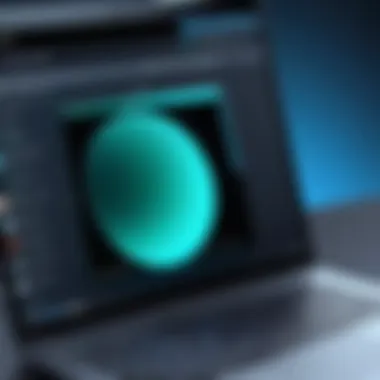

Intro
In today's digital world, effective communication relies heavily on video calls, streaming and engaging content. The visual quality of a person’s appearance during these activities takes front stage. This is where laptop camera filters can make a significant impact. They enhance sufacing visuals, which underline the importance of investing in supplementary technology for improved digital interaction.
Laptop camera filters have gained popularity recently. They cater to a wide range of user needs, from professionals needing clear conference calls to content creators who desire top-notch visuals. The right filter can drastically improve your visuals, making you appear more polished and smoothed out. Herein, we will perform a detailed exploration of the types of available filters and how they fit into different scenarios, as well as key technological considerations for consumers.
Product Overview
Intro to Camera Filters
Imagining how to enhance personal visuals may seem trivial. However, laptop camera filters are surprisingly transformative. These devices attach or integrate directly onto laptop webcams, filtering and altering captured images. They range from simple transparent coverings to sophisticated extensions with advanced light alteration and camera capabilities.
Key features and specifications
When choosing a camera filter, several critical features should be kept in mind:
- Material Quality: Opt for filters made of durable, high-grade materials for longevity.
- Compatibility: Ensure the filter fits your laptop camera perfectly.
- Transmission: Gauge the level of light and color transmission offered by the filter.
- Type of Filter: Distinguish between softening, coloration, or studio-grade filters facilitating complex applications.
Each of these features will essentially affect your device's output, prompting users to analyze against personal needs.
Performance and User Experience
Hands-on Evaluation of Filters
After implementing camera filters, examining performance becomes essential. There are common experiences shared by users in terms of clarity and smoothness. Quality filters typically result in:
- Sharper image quality
- Improved color accuracy
- Reduction in distractions during calls.
User feedback usually highlights positive experiences; however, professionals tend to stress training new users on how to use these devices effectively.
User Interface and Ease of Use
In terms of ease, most filters are attached swiftly. Users often signal that the stabilizing images they obtain from camera filters can boost user confidence. The software, if required alongside, usually comes with simple applications for basic adjustments which are splendid for new and seasoned users collectively.
Comparison with Similar Products
When compared directly with existing products, like CamTwist or Snap Camera software, external camera filters often produce richer and more colorful visuals without the need for computational override. Thus proving advantageous for those seeking immediate results.
Design and Build Quality
Detailed Analysis of Design Elements
In analyzing the design, several factors coalesce.
- Most prominent camera filters sport sleek aesthetics that complement laptop designs.
- User experiences often underline how weight plays into consideration, particularly for users actively engaging in frequent travel or remote work.
Materials capable of resisting scratches and wear stand out as essential jointly ergonomic designs that facilitate easy attachment/detachment.
Ergonomics and Aesthetics
Aesthetics is also irresistibly appealing. Many brands integrate enhanced coatings and assistive features such as rounded edges, ensuring they elevate overall laptop appearance rather than detract from it.
Technology and Innovation
Exploration of Unique Features
Filtering devices offer various technical gastronomic entertainment functions such as softness effects, good for video conferencing professionalism. Additionally, recommendations are being pushed from life streamers who emphasize adjustable lighting capability as vital enhancement.
Potential Impact and Future Trends
Innovations surrounding laptop camera filters could lead to emerging interfaces influencing products helpful in connectivity and partnerships with streaming platforms.
More Thus, exploring Augmented Reality filter applications wont only be a trend; it might well see permanent integrations soon.
Pricing and Value Proposition
Pricing Details
Lightning attracts consumers who wish to avoid high costs. Basic filters range from twenty to forty dollars. As advanced versions featuring various functionalities cost significantly more. Value is not related solely to price but to user experience and outcome.
Recommendation and Final Verdict


For average users reflecting ideas about camera enhancement, investing in standard filters is well within affordability. Overall users can certainly enjoy cultivated appearances without high expenditures; thus essential recommendations include continued investment recommendations based on regular updates to graphic evaluate functionalities shipped. The landscape for video filters will continue to expand and remain relevant as digital communication needs evolve.
Henceforth choosing the appropriate filter signifies dedication to enhancing auditory connection experiences throughout platforms.
Preamble to Laptop Camera Filters
Laptop camera filters serve a significant role in enhancing the quality and performance of video calls, influencer content creation, and various digital communications. As virtual interactions increasingly replace face-to-face meetings, understanding the effectiveness of these filters becomes crucial for both professionals and casual users. Not only do these filters improve video quality, but they also provide users with a means to control their image presentation in online settings. This exploration will detail not only the types of filters available but also their respective applications and technical specifications, enriching the user's overall video conferencing experience.
Definition and Purpose
The term laptop camera filter generally refers to tools or software that modify or improve the image captured by a camera. Their primary purpose is to filter out unfavorable lighting and lessen visual distractions, which is particularly important for video conferencing, webinars, or streaming activities. These filters can enhance color accuracy and saturation, mitigate glare, and even improve detail sharpness on video feeds. Filters help in providing a more professional appearance, and in today’s world, that is essential for effective communication.
Historical Context
Initially, laptops came with basic cameras that had minimal capabilities to cater to early users' needs. As technologies evolved, integrated camera quality saw gradual enhancements, but alongside these progressions arose the necessity for camera filters to improve image quality in various applications, including remote work. In the early days, most adjustments were solely physical, involving simple attachments. Today, software filters enhance leisure activities like streaming and social media content creation, indicating a transition from basic functionality to a more sophisticated approach to visual communication.
Throughout the years, improvements in both hardware and software reflect shifts in lifestyle trends. As communication prioritizes visual clarity, camera filters have become essential for individuals aiming to project a polished presence online. The historical evolution captures a journey marked by advancements in user expectations and technological capabilities, ultimately leading to a landscape in which camera filters access a broad audience.
The Importance of Enhanced Imaging
Enhanced imaging has become critical in today’s digital age, where visual communication plays a central role in both professional and personal settings. A clear and attractive video can significantly increase the effectiveness of communication.
Impact on Video Quality
The visual quality of video calls directly affects how information is conveyed. When the picture is clear, every detail becomes prominent. Poor quality can lead to misunderstandings and can also negatively influence how people perceive each other during a video call or livestream.
Laptop camera filters can effectively improve brightness, contrast, and sharpness in output images. This holds especially true in less-than-ideal lighting conditions, where low light can create graininess. The ability to adjust the color balance also means more accurate skin tones. This enhances trust and rapport between viewers and speakers.
Without good video quality, one can struggle to communicate content effectively. Whether it is a business presentation or a family gathering, every pixel counts.
Relevance in Remote Work
Remote work has risen sharply in recent years. Many professionals now depend on video communication for collaboration. The transition to this new way of connecting brings unique challenges, including technical issues that can disrupt workflow.
Having effective laptop camera filters can mitigate some of these challenges. Enhancements such as privacy filters not only block undesired views but also allow people to focus on content rather than distractions. Furthermore, using filters that elevate image resolution can help in creating a more professional backdrop for important meetings.
Additionally, the variety of software filters available allows for customization. Virtual backgrounds, for example, help in maintaining professionalism no matter the surroundings. This has been especially valuable during informal workspaces at home.
Enhanced imaging is no longer optional; it's crucial for effective communication in a virtual world.
As remote work continues to evolve, the importance of effective imaging becomes ever more significant. Whether participants are communicating ideas or fostering connections, the visual medium’s quality shapes outcomes heavily.
Types of Laptop Camera Filters
Understanding the types of laptop camera filters is essential for finding the right tools for enhancing video quality. These filters can dramatically affect the clarity and aesthetics of video calls or streams. Each filter type comes with specific features that cater to unique user requirements, making it crucial to discern between them. By appreciating these differences, users can make informed decisions tailored to their needs, elevating their digital communication experience.
Physical Filters
Physical filters stand out as tangible components that can be added directly to a laptop's camera. Two primary categories within this realm are lens attachments and privacy filters.
Lens Attachments
Lens attachments play a vital role in modifying the camera's output without needing complex software adjustments. This type of filter serves to enhance or alter the perspective and depth perception, which is especially critical for videographers and content creators.
A key characteristic of lens attachments is their ability to change the focal length. Users often observe improved colors and contrast, which can be essential during streaming or recording content. Additionally, components like polarizing lenses are beneficial. They manage glare quickly, leading to higher-quality sessions during different lighting conditions.
The unique feature of these attachments is their flexibility; they often come in various types, fitting many camera models and user preferences. Advantages include immediate visual improvements, and they can be conveniently attached or removed as needed. However, some might experience disadvantages such as increased cost or added bulk, which can complicate portability.
Privacy Filters
Privacy filters directly address the important aspect of security in audiovisual communication. They function by blocking unwanted views, ensuring that only the user can see the display while obscuring anything behind it. This feature is vital for professionals who need confidentiality during video calls.
A key characteristic of privacy filters lies in their design, typically providing a darker screen angle for passersby while maintaining clarity for the user. Due to rising privacy concerns, these types of filters are now widely desired.
Their unique feature is their dual-purpose function. Not only do they secure confidentiality, but they also often reduce glare, preventing reflections from damaging lighting setups especially in office landscapes. The advantages of privacy filters are clear, protecting users’ privacy and often promoting enhanced light entry.
Conversely, a potential disadvantage might be a reduced clarity or color distortion at wider viewing angles. Users should determine how this might affect their specific usage scenarios before committing to one.
Software Filters
When physical filters are not feasible or desired, software filters shine in providing innovative options. They can transform video and image quality post or during recording, complementing hardware enhancements effectively. Notable types include image enhancement software and virtual backgrounds.
Image Enhancement Software


Image enhancement software has significantly evolved, providing users with tools to elevate visual quality through more intentional tweaks rather than physical changes to equipment. Among their many capabilities, adjusting brightness, contrast, and saturation can lead to vastly improved images.
The key characteristic of this software is programmability—it allows significant manipulation laying in users' control. Furthermore, a segment of it includes real-time processing, ideal for live-streamers and those engaged in fast-paced content creation environments.
The unique feature often observed here is the accessibility of filters that can address specific issues such as graininess or distortions without needing intricate editing software. These software options offer significant advantages: quick adjustments enhance video quality seamlessly and without considerable interruptions to the workflow. However, no system is without its shortcomings. Users may face disadvantages like requiring specific hardware for optimal performance or suboptimal results on slower computers operating multiple applications simultaneously.
Virtual Backgrounds
Virtual backgrounds represent a striking advancement in audio-visual personalization. Their primary function lies in replacing the actual background with a digital display, keeping a user looking professional regardless of their surroundings.
The key characteristic is adaptability, which caters to various situations whether for business or casual contact. They function mainly by utilizing artificial intelligence and often enhance framing around the user to ensure they stay visible, even while morphing the surroundings digitally.
The unique feature of virtual backgrounds is their fun and engaging aspect, enabling users to express their creativity or professionalism according to the context. The clear advantages span spontaneous versatility and tailored experiences during conversations, a significant perk in today's environment that requires continuous adaptation.
On the downside, a possible disadvantage could come from discrepancies in low-light conditions which might lead to a fuzzy look. Poor lighting can undermine the primary effect of this technique, resulting in unwanted distractions unless users understand their environment well enough to avoid pitfalls.
In sum, each type of filter discussed not only enhances visual communications but serves specific user needs uniquely. Whether considering physical or software filters, understanding their characteristics remains pivotal. This clarity shapes relevant usage scenarios and informs wise technical decisions, optimizing overall experience in digital engagements.
Selecting the Right Filter
Choosing the right filter is crucial for optimizing the performance of a laptop camera. Different filters serve unique purposes that can significantly affect the end result, especially in video quality and overall presentation during calls or streaming sessions. The selection process must align with personal needs and intended applications. This section explores key considerations in filter selection, enabling users to make informed choices tuned to their specified requirements.
Identifying Your Needs
Professional Use
For those engaging in professional video calls or online presentations, selecting a laptop camera filter with emphasis on clarity and minimal distortion is vital. The professional use filter not only enhances image sharpness but also fosters a sense of credibility and trust among viewers. A key characteristic of filters designed for this purpose is their ability to reduce background noise and distractions, making the forefront content clear.
Using high-quality filters improves the perceived professionalism of the individual. It showcases attention to detail, which can impact business relationships positively. However, such filters may require proper installation and occasional maintenance to function effectively. Users must balance quality against budget and choose filters supported well in their setup, as this could limit their converse capabilities.
Casual Use
Casual users may utilize laptop camera filters mostly for social interaction, such as video calls with friends or family. In this context, filters may prioritize enhancing personal aesthetics rather than strict clarity. The benefits of casual use filters revolve around creativity and self-expression, adding a personal touch to communications.
A defining aspect of casual use filters is their diverse effects, including fun designs or artistic augmentations. Although the primary focus may not be perfection, these filters stress personality in visual interactions. Users should be aware that stylish filters may divert attention from quality governance, possibly leading to distracting images in serious discussions. Hence, careful consideration is required to determine if creativity outweighs functionality.
Technical Specifications
Compatibility
Compatibility addresses the ability of filters to integrate with laptop camera hardware or software seamlessly. A filter's overall effectiveness can hinge significantly on whether it aligns appropriately with existing systems. Choosing a filter compatible with uploaded software ensures stability during use and leaves stakeholders well-positioned for optimal satisfaction.
The essential characteristic also includes verifying system requirements. Users benefit more if filters advertise mainstream usage spanning various computer builds. However, compatibility can often enhance the performance of sub-standard cameras, though it may ultimately limit users on lower-end models when led into an inappropriate choice.
Resolution Considerations
Resolution considerations pertain to the clarity and richness of images captured with the applied filter. The overall image quality relies heavily on both camera resolution and selected filter type. High-resolution cameras receive substantial boosts from filters that do not drastically reduce the pixel quality.
In this larger context, users aiming for professional outcomes should prioritize high-resolution filters. Lagging behind in this choice could mean potential disadvantages for the intended impact. Holding onto suitable resolution considerations would mean distinguishing between casual usability and professional demands effectively. Users may find unique options satisfying different specifications based around their needs, whether decreasing or elevating clarity intricacies throughout different situations entirely.
While selecting filters, consider the integration with your existing equipment to maximize impact. Making the wrong choice can result in less than ideal outcomes, showing unnecessary image distortion or unwanted effects.
Installation and Use
The installation and use of laptop camera filters are vital aspects that can dramatically enhance performance. These processes dictate the level of visual quality one can achieve during online interactions. Understanding the best practices for installation not only ensures optimal operation but also caters to various user needs, whether for professional conferencing or personal streaming.
Efficient installation leads to better framing, lighting adjustments, and overall video clarity, improving the professionalism and aesthetic appeal in any video call or streaming session. Knowing how to set up these filters correctly can enhance ease of use, ensuring that users can navigate swiftly through their digital engagements without unnecessary hesitations.
Physical Filter Installation
Installing physical filters requires precision and some understanding of one’s camera hardware. Filters may include optical attachments or privacy screens. To begin with, users should ensure their camera lens is clean. A clean surface is critical to avoid distortion caused by spots or dirt. Then, let’s focus on lens attachments and their installation process.
Steps to Install a Lens Attachment:
- Align the filter over the camera lens.
- Gently press it into position until it firmly connects or clicks into place.
- For magnetic filters, ensure that the magnets align correctly.
Since privacy filters might just sit against the screen, aligning them with the camera is essential. To install a privacy filter:
- Align it directly over the screen's camera section.
- Use adhesive strips if needed, urgently checking that it doesn't obstruct the view.
Correct installation optimizes both short-term usage benefits and long-term care of equipment, helping prevent errors in camera functionality.


Software Filter Setup
Setting up software filters is a straightforward process that can vary broadly depending on the software being used. Having the right software installed ensures users can tap into visual enhancements like virtual backgrounds, lighting tweaks, and image quality adjustments. Many video conferencing tools like Zoom or Skype have built-in options for these enhancements.
Common Steps for Software Filters:
- Open your video conferencing application and navigate to settings.
- Locate the section for video settings.
- Select filters or enhancements you want. Many platforms offer pre-set options or download capability for third-party filters.
- Adjust any necessary settings to customize features like blur backgrounds or brightness enhancements to match your context.
- Remember to test your settings prior to the meeting to sort out any defaults.
Important: Regular updates of software filters are recommended as new features frequently roll out, helping enhance functionality and improve performance.
Keeping your camera filters – both physical and software – updated assures users can maximize their video call experiences. This flexibility in options guarantees reliability, whether in casual chats or in crucial business presentations.
Maintenance and Care
Maintaining your laptop camera filters is resally crucial to ensure optimal performance. Without proper care, both physical and software filters can deteriorate over time, leading to degraded image quality and less effective communication. Neglecting the maintenance may result in awkward situations during business meetings or content creation. This section will delineate the importance of caring for these devices, with particular attention to cleaning physical filters and updating software filters.
Cleaning Physical Filters
Regular cleaning of physical filters is essential in protecting and optimizing their functionalities. Accumulations of dust, fingerprints, and smudges on the surface can obstruct light and interfere with camera performance. Cleaning should be performed using gentle materials, such as microfiber cloths, moistened with specialized lens cleaning solutions or water. Users should avoid using paper towels which can scratch the filter surface or causing further damage.
Consider the following steps for cleaning physical filters:
- Switch off the camera before starting the cleaning process. This ensures safety and enables observation of results.
- Gently wipe the filter surface with a microfiber cloth, using linear motions to avoid excess pressure. Circular motions may cause smudges to spread.
- If necessary, lightly mist the cloth with a cleaner designed for optics. Never spray the solution directly onto the filter to prevent liquid from entering other sensitive components.
- Allow the filter to air dry completely before reinstallation.
Ensuring that physical filters are clean and clear enhances image clarity, and this relatively simple task can make a significat difference during video conferences or streaming sessions.
Updating Software Filters
Software filters, unlike physical filters, need to be updated regularly to remain effective. Technologies are constantly evolving. Thus, developers often provide new features and improvements that enhance performance or user experience.
Here are some key points for updating software filters:
- Check for regular updates from the software developer or application providers. This may involve heading to the settings menu to look for checking the latest versions.
- Stsy connected to the Internet during updates and ensure your device meets the minimum requirements among any dependent functionalities, allowing for versatility.
- Review usage testimonials and feedback from other users to see if updates genuinely improve functionalities like image enhancement and virtual background capabilities.
- Backup previous versions in case something goes awry in the updating process. It offers a fallback option should an error arise.
If ignored, outdated software may lead to inefficient performance or even incompatibility with operating systems over time. Therefore, making an effort to keep these tools at their best is gratifying as both endeavors contribute positively to the overall visual experience, which is increasingly important in today’s era of remote interactions. > Regular updates and appropriate care allow users to creatively utilize their advantages, capturing details that impact perceptions in virtual settings.
Future Trends in Camera Filters
The domain of laptop camera filters is evolving rapidly in tandem with advancing technologies and shifting user expectations. Staying informed on emerging trends will allow users to optimize their online interactivity, ensuring clarity and impact in visual communications. This section will explore key technological advancements, as well as the growing applications for these filters, making it essential for anyone utilizing laptop cameras whether for work or creative endeavors.
Technological Advancements
Innovation is at the forefront of laptop camera filter development. Recent advancements are leading to a more integrated approach to imaging technologies. Cameras are becoming increasingly sophisticated, incorporating enhanced sensors and computational photography techniques to deliver superior outcomes. The convergence of artificial intelligence (AI) and image processing algorithms results in filters that don’t simply modify visuals but optimize them in real time.
Key aspects of these developments include:
- AI-Driven Filters: Utilizing machine learning, these filters adapt in real-time to varying lighting conditions and users’ appearance, ensuring consistent quality.
- Higher Resolution Filters: Improvements in hardware mean filters can now support higher resolutions, maintaining picture clarity while applying enhancements.
- Integration with Other Software: Compatibility with streaming and video conferencing software ensures seamless use across various platforms, decreasing setup time and increasing efficiency.
This seamless integration delivers not just visual improvements but also fosters a more professional atmosphere for remote work and content creation. Users no longer need to rely solely on their camera specifications; enhancements can now compensate for potential hardware weaknesses.
Emerging Applications
The practical applications of laptop camera filters have expanded. Innovative uses are surfacing across diverse fields. Notably, the rise of remote work has catalyzed this trend. Professionals now use filters not only to enhance video quality but also to maintain privacy and security. Consideration of privacy features is becoming paramount, particularly as users deal with sensitive information.
Strategies that showcase recent applications are:
- Content Creation: Influencers and content creators are incorporating filters to ensure consistency in their video presentations, a vital aspect of brand image.
- Virtual Events: Filters help in moderating appearances and backgrounds during virtual conferences, creating environments more conducive to productivity.
- Health and Fitness: Streamers of workouts apply specific filters that highlight movements more clearly, enhancing viewer experience and audience engagement.
- Education: Online educators employ enhanced visuals for more compelling lessons, including simplified demonstrations of complex concepts.
These trends indicate a synergy between technological advancement and practical application. Filtering tools should not be viewed simply as optional accessories for laptop cameras, but rather as essential elements in forging and maintaining digital communications.
The landscape of laptop camera filters is dynamic, reflecting an intricate balance between user needs and the progress within imaging technology. Emerging trends signify a future where interactivity is as rich and engaging as physical meetings.
End
Laptop camera filters are now significant tools for improving visual communication and digital interactions. As telecommuting and online engagement grown, the relevance of high-quality video capabilities increases. This topic sheds light on essential aspects of laptop camera filters, their application and relevance in today’s digital world, enriching the reader’s understanding of effective communication.
Summary of Key Points
- The introduction establishes what laptop camera filters are and their purposes.
- Enhanced imaging capabilities improve video quality, significantly affecting personal and professional interactions.
- Various types of filters, including physical and software options, cater to different user needs.
- Criteria for selecting the right filter clarify user intents – whether for casual usage or a professional context.
- Instruction on installation and routine maintenance ensures long-term utility and optimal performance.
- Future trends indicate ongoing advancements and innovations in camera filter technology.
Final Thoughts
In the current digital landscape, understanding and implementing laptop camera filters can capitalize a better online presence. Users should emphasize selection relevance as well as keep up with improvements in technology. Thoughtful consideration of these tools can lead to substantial enhancements in video communication.
As usage continues to increase, informed decisions regarding the application of filters will be vital for effective visual representation.
"The image portrayed in digital formats often influences perceptions more than the audio content.”
Thus, mastering laptop camera filters becomes ever more critical in achieving distinctiveness amid rising competition in virtual platforms.



