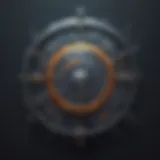Exploring the New Features of the Latest Surface Pro
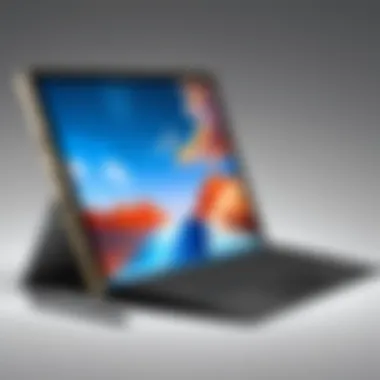

Intro
In the bustling world of consumer technology, the latest version of the Surface Pro stands out as a compelling option for those seeking a versatile device that bridges the gap between a laptop and a tablet. The hybrid functionality of this device captures a unique niche in the market, appealing to tech-savvy individuals, gadget lovers, and early adopters alike. With advancements in hardware and software, this version aims to redefine user experience while maintaining the core values Microsoft established with its Surface line.
This article delves into the myriad of features that set this latest model apart from its predecessors and competitors. From the upgraded internals to the innovative software enhancements, we will analyze what makes this device tick. Readers can expect a thorough breakdown of performance, design aesthetic, and practical use cases, as well as pricing strategies that cater to a variety of budgets. Understanding these components is crucial for informed decision-making in an ever-evolving tech landscape.
Product Overview
Prelude to the Surface Pro
The Surface Pro has long been synonymous with quality and versatility. The latest version continues this legacy, sporting a range of significant upgrades aimed at optimizing performance while enhancing the user interface. Equipped with the latest Intel processors, this device promises smooth multitasking and responsiveness, essential for both leisure and productivity.
Key Features and Specifications
Some standout features of this Surface Pro include:
- Display: The bright, high-resolution PixelSense display offers vibrant colors and crisp visuals, making it an ideal platform for creative professionals.
- Processor: Powered by Intel's latest Core i7, the device manages heavy workloads with ease.
- Battery Life: Improved battery efficiency allows for extended use without needing to recharge, great for on-the-go users.
- Weight: Weighing in at just under two pounds, it remains incredibly portable despite the added features.
These specifications position the Surface Pro as a formidable contender against both traditional laptops and other hybrid devices available today.
Performance and User Experience
Hands-on Testing and Evaluation
In real-world scenarios, the Surface Pro shines. During testing, applications launched quickly, and transitions were seamless, thanks to the powerful processor and ample RAM. Heavy-duty tasks like video editing ran smoothly, reflecting the device's strong performance.
User Interface and Ease of Use
Navigating Windows 11 on this device is intuitive. The touch screen enhances usability and adds an interactive dimension absent in standard laptops. Gesture controls and stylus compatibility foster creativity, particularly for designers and artists.
Comparison with Similar Products
When juxtaposed with similar devices like the iPad Pro and Wacom Cintiq, the Surface Pro offers a more traditional desktop experience while still accommodating touch interactions. Its built-in kickstand and detachable keyboard bridge the functionalities of both worlds efficiently.
Design and Build Quality
Detailed Analysis of Design Elements
The Surface Pro is crafted with an eye for detail. The sleek aluminum chassis not only looks premium but also enhances durability. The adjustable kickstand is a hallmark feature that epitomizes thoughtful design, allowing users to find the perfect angle for any task.
Materials Used and Durability
Constructed from high-grade materials, it feels solid in hand. The Gorilla Glass display promises resistance to scratches, while the overall build quality ensures the device can withstand daily wear and tear.
Ergonomics and Aesthetics
Aesthetically, the Surface Pro navigates the thin line between professional and trendy. Its minimalist design appeals to professionals and students alike. Coupled with a slim profile, it’s a piece of tech that is as good looking as it is functional.
Technology and Innovation
Groundbreaking Technology and Unique Features
One of the major innovations in this version is the improved thermal system, which allows for efficient cooling during intensive tasks. This is particularly noticeable during gaming or heavy multitasking.
Potential Impact on the Consumer Tech Industry
The advancements presented by this Surface Pro could influence competitors to reexamine their hybrid devices. As more consumers lean toward versatile solutions, it may spark further innovation across the industry.
Future Trends and Developments
The direction Microsoft is taking with the Surface line suggests a continued integration of AI and machine learning, making the devices not just tools but also smarter companions. We could see these trends shape future iterations significantly.
Pricing and Value Proposition
Pricing Details
While the Surface Pro starts at a competitive price point, various configurations can quickly escalate costs. However, considering the features and performance, many users might find the investment worthwhile.
Value Comparison with Competitors
When compared with similar hybrids, like the Samsung Galaxy Book series, it tends to provide a better combination of software ecosystem (Windows) and seamless hardware integration.
Recommendations and Final Verdict
For individuals needing a reliable and adaptable device, the newest Surface Pro does deliver on its promises. It is an excellent choice for professionals and creatives, making it worthy of consideration in today's market.
"In a tech landscape where versatility is king, the Surface Pro continues to sit high on its throne, offering features and performance that are hard to match."
Prelims to Surface Pro
In today’s fast-paced digital landscape, the Surface Pro series stands out as a leading choice for users who demand versatility and performance. As an ever-evolving product, each iteration of the Surface Pro seeks to blend the best features of a laptop and a tablet. This article delves into the latest version, presenting not just specifications but a comprehensive exploration of its relevance and importance in the tech arena.
The world of technology is filled with myriad devices, each vying for attention. Yet, the Surface Pro distinguishes itself through its unique hybrid design. No longer confined to just being a tablet or a laptop, this device offers users the flexibility to operate in diverse environments – whether at home, in a café, or on the go. With its lightweight body and powerful features, it’s tailored for students, professionals, and anyone in-between.
The introduction of the latest version brings along a heap of innovations that cater to the evolving needs of modern users. It’s not just about having a new gadget; it’s about enhancing productivity, mobility, and creativity. From upgraded processing power to improved battery life, we will closely examine these advancements and how they cater to user needs.
The Surface Pro’s impact goes beyond mere hardware enhancements. Its software integration, particularly with the Windows environment, offers seamless access to applications and tools that power today’s work and leisure activities. Moreover, with an expansive ecosystem of compatible accessories, users can customize their experience to fit personal preferences.
Here we will dive deep into the distinctions that the latest version of Surface Pro brings to the table, setting it apart from earlier models and competitors.
Overview of Surface Pro Series
The Surface Pro series, launched by Microsoft, has been a game changer since its inception. Each release has aimed at integrating cutting-edge technology while keeping usability front and center.
- Historical Significance: The Surface Pro was one of the first devices to blur the lines between traditional laptops and tablets, appealing to a broad range of consumers.
- User Base: Ranging from graphic designers making use of the Surface Pen to business professionals needing efficiency on the go, the Surface Pro series has something for everyone.
- Evolution Over Time: Over the past few years, there have been significant leaps in technology, from improved graphics to higher-resolution displays. Some models have included features like detachable keyboards, further emphasizing its dual-functionality.


The versatility offered by the Surface Pro series not only enhances user experience but also resonates with the demands of modern technology users. Its consistent evolution reflects a deep understanding of consumer needs and working styles, establishing it as a reliable choice in an ever-competitive market.
"In an age where portability meets power, the Surface Pro stands as a testament to innovation, continually redefining the expectations of what a hybrid device can achieve."
As we peel back the layers of the latest model, expectations soar, aligned with user needs for efficiency, adaptability, and style. We will thus navigate through key specifications, providing insights into its uniqueness and functionality.
Key Specifications of the Latest Surface Pro
In discussing the latest version of the Surface Pro, key specifications form a cornerstone of any meaningful analysis. These specs are not just numbers thrown around in product sheets; they define how the device performs and fits within the broader techno-sphere. Whether you are running demanding applications like Adobe Photoshop or merely browsing the web, the specifications directly influence your experience. This section dives into the nuts and bolts that power the Surface Pro, focusing on performance dynamics, memory configurations, and display features crucial for users in today’s fast-paced digital world.
Processor Options and Performance
When looking at the latest Surface Pro, the processor truly takes center stage. Equipped with options ranging from Intel Core i5 to i7, these processors exhibit significant improvements over previous models. Each chip offers different performance capabilities, allowing tech-savvy users to pick according to their needs.
For instance, a user engaged in heavy multitasking or gaming might benefit from the i7's advanced performance, ensuring seamless operations even under stress. In contrast, light users engaged in document editing or media consumption may find the i5 adequate. The key here is understanding what each processor brings to the table:
- i5: Great for everyday use and light gaming; handles most tasks without a hitch.
- i7: Superior for high-end software and multitasking; perfect for content creators.
Moreover, the latest architecture supports faster speeds, ultimately enhancing overall productivity. With capabilities such as Thunderbolt 4, data transfers become remarkably efficient, making the device a strong contender for those who need to move large files.
Memory and Storage Variants
Moving onto memory and storage, the latest Surface Pro comes in a few variants, allowing users to choose what suits their workflow. With options stretching from 8GB to 32GB of RAM, users can align their choices with their specific applications. For instance, multitaskers or those operating multiple complex applications will find 16GB or 32GB essential, while more casual users may thrive on the base 8GB.
Storage also deserves a spotlight. With choices including 128GB, 256GB, and 512GB SSD, the flash storage not only enhances speed but can handle anything from casual photos and documents to creative projects and extensive software suites.
It’s worth noting, storage can be a dealbreaker depending on your habits. Those who rely heavily on cloud services might lean towards smaller options, while offline users may splurge for more space.
Display Features
The last piece of the puzzle concerns the display. A device like the Surface Pro is notorious for its sharp and vibrant screen, and this latest iteration doesn’t disappoint. With a resolution of 2736 x 1824 pixels, this device boasts an impressive pixel density that translates into stunning visuals. Watching high-definition media or working on detailed graphics becomes an immersive experience.
Notably, the PixelSense technology enables touch sensitivity, allowing interaction that goes beyond mere taps. This interface is beneficial for artists or designers who rely on stylus input, providing a responsive surface nearly akin to traditional drawing.
"The combination of a high-resolution display and processor power positions the Surface Pro as pivotal for professionals and enthusiasts alike."
It’s clear that the specs of the Surface Pro don’t just exist in isolation. They harmonize to create a multifaceted tool capable of meeting varied demands. By being aware of these specifications, users can make informed choices better suited to their personal or professional needs.
Design and Build Quality
The design and build quality of the latest Surface Pro are not just about aesthetics; they play a pivotal role in the overall user experience. In today's fast-paced tech landscape, where portability and durability matter tremendously, a solidly constructed device can significantly enhance a user’s daily interactions.
Microsoft has historically excelled in combining function with form. The Surface Pro's sleek profile and minimalistic design set it apart from the crowds, making it not just a workhorse but also a style statement for professionals and casual users alike. It reflects an understanding of the user’s need for a device that is sturdy and visually appealing.
This section will delve into some crucial elements such as its physical dimensions, weight, and the materials that are carefully chosen to ensure that the device is not only lightweight but also robust enough to withstand everyday wear and tear.
Physical Dimensions and Weight
When evaluating the Surface Pro's design, its physical dimensions and weight are key factors to consider. Measuring approximately 11.5 inches by 7.9 inches with a thickness of about 0.33 inches, the latest model fits comfortably in most bags, making it an ideal companion for those always on the go. The weight hovers around 1.7 pounds, which is quite manageable, especially for a device that packs a punch in terms of performance.
Users often praise the Surface Pro for how it integrates seamlessly into their workflow. Whether you're taking notes during meetings, traveling, or simply lounging at home, its lightweight form factor allows for ease of use in various scenarios. In a nutshell, the dimensions make it a versatile device.
"A portable device should feel like an extension of yourself. In the Surface Pro, Microsoft has accomplished that very essence."
Materials Used in Construction
The choice of materials used in construction speaks volumes about the device's quality. Microsoft has opted for premium alloys and an aluminum chassis, which not only lend the Surface Pro a sleek look but also ensure durability. Consumers appreciate that these materials help in managing heat better, contributing to the device's reliable performance during extensive usage.
Additionally, the screen is crafted from reinforced glass, reducing the chances of scratches or breakage—a thoughtful detail that reflects the brand's attention to durability. Not to forget, the keyboard attachment is also designed from high-quality materials, providing a superior typing experience. This construction approach makes the Surface Pro not just a smart device but a resilient one too, able to handle everything from commuting trips to coffee spills.
In summary, the design and build quality of the newest Surface Pro not only meet but often exceed user expectations. By focusing on practical dimensions and top-notch materials, Microsoft has created a hybrid that feels well-made, fits easily into daily life, and rises to various challenges thrown its way.
User Experience and Interface
User experience (UX) and interface design are at the heart of any device, especially for a versatile hybrid like the Surface Pro. Understanding these elements can make or break the day-to-day functionality of this tablet-laptop blend. For tech-savvy folks, the feel and intuitiveness of interacting with their devices heavily influences both productivity and leisure.
A well-thought-out user experience can elevate how users engage with their device. The Surface Pro runs on Windows, which many have come to appreciate for its familiarity. However, it's not just about the operating system. The software features, how apps are organized, and the smoothness of actions like multitasking play significant roles in determining how seamlessly one can operate the device.
Another facet is the touch and pen input that Microsoft champions. The Surface Pen, often hailed for its responsiveness, transforms how creative users express themselves. Whether sketching, annotating documents, or navigating through apps, the interface doesn’t just support these actions—it thrives on them.
Operating System and Software Features
The Surface Pro comes with Windows 11, a system that's designed with hybrid devices in mind. It boasts several notable enhancements, including a more appealing Start Menu and improved Snap layouts for multitasking. The ability to run traditional desktop applications alongside touch-optimized apps gives it a dual-edge sword advantage.
With the Microsoft Store’s continuing evolution, users have access to a broad spectrum of apps tailored for touch and stylus usage, enhancing this hybrid's capabilities. For those concerned about functionality, Microsoft’s choice to support x86 applications expands the realm of what can be done on the Surface Pro.
Moreover, integration with productivity tools such as OneNote and Microsoft Office helps users to maximize utility right from the start. Any tech-savvy user knows that a device isn't just about hardware specs—software makes it life.
Input Options and Ergonomics
Ergonomics isn't just a buzzword here; it's about how comfortable and effective the device feels during prolonged use. The Surface Pro has that balance pretty well figured out. The Type Cover, which many users opt for, offers a tactile feedback that rivals even high-end laptops. The keys are arranged thoughtfully, which helps in avoiding typos and makes for a more enjoyable typing experience during long work sessions.
On the input front, the stylus is not merely a tool but complements the design ethos of the Surface line. With features aligned to pressure sensitivity and tilt functionality, artists find this device ideal. Plus, different grip styles can suit everyone, from quick note-takers to digital artists who spend hours perfecting their work. However, one must keep in mind that these features could take some getting used to, particularly if one shifts from a more traditional setup.
To summarize, the user experience focusing on operating system ease and ergonomic input solutions sets the Surface Pro apart. It’s the little details, like satisfying clicks of a keyboard key or the fluidity of scrolling through documents, that resonate well with discerning users.
Battery Life and Charging
Battery life and charging are crucial aspects of any portable device, and when it comes to the Surface Pro, this holds especially true. The device aims to blend the versatility of a tablet with the productivity features typically found in a laptop. Users expect all-day performance without being tethered to an outlet. In our fast-paced world, where work can happen anytime and anywhere, a reliable battery is no longer just a luxury but a necessity.
Battery Specifications
The battery specifications of the latest Surface Pro reveal impressive advancements over its predecessors. Microsoft has designed the device with a lithium-ion battery that boasts a capacity to provide up to 15 hours of typical device usage. This is a significant enhancement compared to previous models, which struggled to reach such stamina.
- Capacity: 50.4 Wh (Watt-hours)
- Type: Lithium-ion
- Charging time: Approximately 2 hours for a full charge using the included adapter
- Power-saving options: Users can enable various settings that extend battery life, like adjusting screen brightness and enabling battery saver mode.
The ability to quickly recharge is also noteworthy; which means less time waiting for power and more time in action. The Surface Pro even supports fast charging, allowing you to reach about 80% charge in just about 1 hour.


Real-world Battery Performance
When talking battery performance, words can only tell part of the story. Actual usage can often differ from spec sheets, and that's where user experiences come into play. In testing, the Surface Pro has shown its mettle in handling daily tasks. Those who use it for browsing, document editing, and media consumption often report an impressive longevity, with many managing well over 10 hours on a single charge.
Users engaging in more demanding tasks, such as video editing or gaming, will notice a quicker drain, of course. However, even under heavier workloads, many have shared that they can still expect around 7 to 8 productive hours before the battery warning light flickers.
- Office tasks: End-users frequently experience 12-14 hours.
- Media consumption: Streaming videos tends to offer around 10 hours without requiring a charge.
- Gaming: Roughly 5-6 hours depending on the software and settings used.
Additionally, the device features a battery health management system that notifies the user when optimal performance may be degraded, ensuring that the user is not left in the lurch.
The impact of battery performance extends beyond mere hours. For many, it fundamentally shapes the user experience, allowing for fluid movement between tasks without battery anxiety.
Understanding battery life and charging capabilities of the Surface Pro not only deepens appreciation for its design, but it also serves practical everyday use cases.
Connectivity Options
In today's digital world, connectivity is more than just a buzzword. It’s the lifeline of effective computing and communication. As we delve into the connectivity options of the latest Surface Pro, understanding these elements becomes crucial for professionals and enthusiasts alike. High transfer speeds, versatile port configurations, and robust wireless capabilities not only enhance productivity but also redefine how users interact with their devices.
Ports and Wireless Features
The Surface Pro has evolved its connectivity features, ensuring users remain agile and connected. Here’s a closer look:
- USB-C Ports: One of the most notable inclusions is the USB-C port. This port allows for faster data transfer and the capability to connect to a wide array of accessories—from external displays to storage devices. It’s a significant upgrade from the older USB-A ports, which can feel a bit restricting for modern usage.
- Surface Connector: The proprietary Surface connector also sticks around, providing a reliable and efficient means for charging and docking. It's reliable, and the magnetic design helps prevent accidental disconnections.
- Headphone Jack: Though some may argue it’s an old-school feature, the inclusion of a headphone jack maintains compatibility with a range of audio devices. For many, this seems necessary, especially for those who haven’t yet embraced wireless audio fully.
- Wireless Capabilities: On the wireless front, you’ll find Wi-Fi 6 support. This technology is a step up from its predecessors, offering faster internet speeds, better range, and improved performance in crowded environments—think noisy coffee shops filled with other connected devices.
- Bluetooth Connectivity: With Bluetooth 5.0, the Surface Pro ensures greater range and improved data transfer rates for connecting to devices like headphones, keyboards, and mice, enabling a seamless interaction between gadgets.
About all these features, many users appreciate the flexibility. In an age where mobility is paramount, having various ways to connect and communicate without being tethered to a power outlet or specific devices opens a myriad of opportunities.
"Connectivity isn't just about what devices you can plug into; it's about creating a seamless ecosystem that meets your needs," says a tech analyst from Reddit.
In summary, the latest Surface Pro doesn’t just keep up with the times; it pushes the boundary of what’s expected in connectivity. The efficient use of ports and the strength of wireless capabilities create a modern experience that discerning users will find indispensable.
Comparison to Previous Versions
When assessing the latest iteration of the Surface Pro, understanding how it stands against its predecessors is paramount. Each new version often attempts to nudge the boundaries of what is possible for a compact device that blurs the lines between a tablet and a laptop. This comparison is not just a technical analysis; it’s also about the practical implications for users who might be weighing an upgrade or considering the Surface Pro for the first time.
Recognizing performance improvements influences purchasing decisions greatly. The Surface Pro series boasts gradual yet significant enhancement in several areas. Whether it's the silicon on board or the intuitiveness of the user experience, buyers are often keen on what exactly has changed and how these transformations may benefit their work or leisure activities.
Performance Differences
Let's dive into the heart of the performance saga that separates the latest Surface Pro from its earlier models. One of the most marked upgrades is found in the processor architecture. Historically, Surface Pro devices were outfitted with Intel chips that offered decent power for most tasks. However, the current model leverages the newest generations of Intel Core processors, delivering a noticeable uptick in speed and multitasking capability.
The benchmarks tell an engaging story:
- Improved CPU Performance: Users can expect significantly quicker load times, especially when running demanding applications like Adobe Creative Suite or Autocad.
- Enhanced Graphics Capabilities: For artists and designers, the integration of upgraded graphics illustrates the model’s commitment to visual fidelity and rendering performance.
- Efficiency Gains: Not only is the raw performance up, but power efficiency has also seen a boost, translating to better battery management when under heavy use.
Feature Enhancements
Feature distinctions often draw the sharpest lines between generations. The latest Surface Pro has introduced several enhancements that serve to elevate the user experience. Here are a few standout features:
- Improved Display Technology: The display now supports higher resolutions and greater brightness, with vivid colors that impress even the most discerning users. This enhancement is particularly beneficial for content creation and media consumption.
- Refined Keyboard and Touchpad: Feedback from prior models has been put to good use, leading to a more ergonomic design. The keyboard has a satisfying tactile response compared to earlier versions, making typing feel more natural.
- Advanced Connectivity Options: New-generation USB-C support enhances versatility, allowing smooth connections to a variety of devices and peripherals, which was limited in earlier models.
Furthermore, this latest edition also fortifies its software ecosystem. Users gain access to additional Microsoft features, tools, and integrations that weren't available in past iterations, aiding productivity and creativity alike.
In the big picture, the cumulative effect of these performance and feature enhancements paints a picture of not just evolution but tangible improvement that potential users can observe and experience first-hand. Individuals are not just upgrading hardware; they're investing in what the new Surface Pro promises in terms of efficiency and utility in their daily routines.
Pricing and Value Assessment
Pricing isn’t just a number; it's a reflection of worth, expectations, and performance. In the world of tech gadgets, especially with something as versatile as the Surface Pro, understanding the price can be a bit like navigating a minefield. You’ve got to consider not only what you're paying but also the value you’re getting in return. This section digs into those monetary details, providing a thorough analysis of what buyers can expect.
Price Range Analysis
When it comes to the latest Surface Pro, the price range naturally varies based on the configurations you choose. Generally speaking, you might expect prices to dance around a sweet spot between $800 to $2,500. This discrepancy often boils down to several factors:
- Processor Type: The choice between Intel i5 and i7 really impacts pricing. A high-end processor isn’t just a luxury; it’s a necessity for demanding tasks.
- Storage Capacity: Higher storage, particularly solid-state drives, can up the ante significantly, making storage variability a key player in cost.
- Included Accessories: Some configurations bundle in peripherals like the Surface Pen or Type Cover, adding further value to the overall package.
For instance, the basic model that comes with an Intel i5 and 8 GB of RAM will greet you at the lower end of the spectrum. In contrast, if you fancy yourself a power user with the need for extensive multitasking, aiming for the model with an i7 and 16 GB of RAM would place you towards the upper end. The thoughtful pricing strategy Microsoft has adopted can make or break your decision as a consumer.
Cost Efficiency Compared to Rivals
When evaluating cost vs. value, it’s vital to benchmark against the competition. Products such as the Dell XPS 13, Lenovo Yoga, or even the Apple iPad Pro often step into the ring with similar specs. But does a lower price tag automatically make them the better option? Not quite.
- Quality and Durability: While some competitors offer lower introductory prices, the longevity and build quality of the Surface Pro can justify a few extra bucks.
- Ecosystem Integration: For those heavily invested in the Microsoft ecosystem, the seamless connectivity and integration capabilities of the Surface Pro can add significant value.
- User Experience: Customer feedback often highlights the smoother user interface and versatility of the Surface Pro, which can be worth every extra cent.
Ultimately, while alternatives may shine brightly with a lower price, the overall functionality and experience of the Surface Pro may handily tip the scales back in its favor.
"In an increasingly crowded market, it’s not just about price; it’s about the harmony of performance, usability, and reputable support that defines true value."
In summary, the Pricing and Value Assessment of the Surface Pro demands a nuanced look, balancing cost against the specifications and user experience. It's not merely about purchasing a device; it’s about investing in a tool that suits your needs.
Target Audience and Use Cases
Understanding the target audience and practical use cases for the latest Surface Pro is not just a footnote in this exploration; it's pivotal. The device has evolved significantly over previous iterations, making it crucial for potential buyers to align its features with their specific needs. This section serves as a compass for discerning consumers, guiding them through the suitability of the device based on various profiles and scenarios.
Ideal User Profiles
The Surface Pro is not just another tech gadget; it caters to diverse user profiles. The following specific user groups might find the latest version particularly appealing:
- Students and Academics: For individuals engaging in study, the combination of a tablet and a laptop is a game-changer. With the Surface Pro's lightweight design and functionality, it fits snugly into a student’s backpack while offering versatility in note-taking applications and multi-tasking.
- Professionals on the Go: Business users who often travel will appreciate the Surface Pro’s compact design and the powerful functioning that it packs. The device allows seamless transitions between tasks, from video calls to presentations and document editing, all while being easy to carry.
- Creative Artists and Designers: With its high-resolution display and stylus support, creative professionals can use the Surface Pro for digital art, graphic design, or video editing. Its ability to handle demanding applications can make it a worthy companion for professionals in artistic fields.
- Tech Enthusiasts: For those who love staying ahead of the curve, the latest Surface Pro offers cutting-edge technology and the latest operating system features. The device is designed to enhance productivity while also being fashionable enough to show off.
These user profiles highlight the flexibility of the Surface Pro, demonstrating that it can serve as both a powerful working tool and a leisure device, depending on the user’s needs.
Recommended Scenarios for Usage
The latest Surface Pro isn’t just about specs; its design and functionality shine in specific scenarios which can maximize its potential. Here are some noteworthy use cases:
- Remote Work and Collaboration: In today's job climate, more professionals are working from home or remotely. The Surface Pro, with its powerful features and compatibility with various conferencing software, allows for effective collaboration regardless of location. Sharing screens, editing documents, or holding meetings becomes a breeze.
- Classroom Learning: For students, the device can facilitate engaging learning experiences. Its portability means it can be effortlessly moved from class to home. Features such as OneNote make it an ideal tool for organizing class materials.
- Fieldwork in Science and Engineering: Researchers or engineers working outside the office can leverage the Surface Pro’s rugged capabilities while using scientific or engineering applications. Its robust performance ensures that heavy data and complex simulations run smoothly no matter where the work takes place.
- Home Entertainment Center: The Surface Pro doubles as a capable media device. Streaming services, video gaming, or collaborating on projects using a larger screen can transform an ordinary living room into a personal cinema or gaming hub.
In summary, the versatility of the Surface Pro encompasses a range of scenarios and user profiles that highlight its practical utility in everyday life. Understanding these aspects not only demystifies the device but solidifies its place as a reliable companion for various technological needs.


Accessories and Ecosystem Integration
In the ever-evolving landscape of technology, accessories and their seamless integration stand as pillars to enhance user experience. When it comes to the latest Surface Pro, this notion rings particularly true. The compatibility and functionality of accessories not only expand the usability of the device but also elevate it beyond a mere tablet into a versatile workspace. This section delves into the various accessories designed for the Surface Pro, as well as how this device interconnects with other Microsoft products to create a cohesive ecosystem.
Compatible Accessories Overview
New Surface Pro owners are often on the lookout for accessories that complement their purchases. The Surface Pen, for example, has transformed how users interact with their devices. It's not just a stylus; it embodies precise input that allows for detailed note-taking and creative design. An ergonomic keyboard, like the Surface Pro Signature Type Cover, adds comfort for extended typing sessions, and is equipped with backlit keys, making it usable in dark environments.
Additionally, Surface Dock offers a means to expand connectivity options significantly. With its ability to allow multiple accessories like monitors, external storage, and other peripherals through a single connection, it turns the Surface Pro into an efficient workstation.
Consider the following accessories that augment the Surface Pro experience:
- Surface Arc Mouse: Compact, lightweight, and designed for comfort. It’s Bluetooth-enabled and effortlessly pairs with the Surface Pro.
- Surface Earbuds: They feature high-quality sound and Microsoft voice assistance, providing a hands-free experience whether you're on a call or tuning into music.
- Screen Protectors: To safeguard the display while retaining touch sensitivity, many manufacturers offer high-quality protectors tailored for Surface Pro screen dimensions.
These tools not only enrich functionality but also ensure that users can personalize their experience according to their preferences.
Integration with Other Microsoft Devices
One of the most significant advantages of the latest Surface Pro lies in its synergy with other Microsoft devices. The ecosystem approach effectively allows users to transition from one device to another without missing a beat. For example, utilizing OneDrive, files can be accessed from any device logged into the user’s Microsoft account, meaning users can start a project on their Surface Pro and seamlessly finish it on a Surface Laptop or even a desktop workstation.
Moreover, Windows Hello facilitates secure access across devices, making it hassle-free to switch devices with the same biometric log-in.
Additionally, features like Your Phone app provide a bridge between Android smartphones and the Surface Pro. Users can receive notifications, text, and even access photos directly from their Surface Pro without touching their phones. This capablity represents the future of interconnected devices, enhancing efficiency and the overall user experience.
"In an age where multitasking and seamless transitions between devices are paramount, the Surface Pro harnesses the power of integration to simplify how we work."
Overall, the combination of accessories and integration with other Microsoft platforms contributes a vital layer of usability that is essential for tech-savvy individuals and gadget enthusiasts. Well-chosen accessories not only add functionality but also reinforce the idea that the Surface Pro is not just a solitary device, but part of a larger ecosystem that elevates productivity to new heights.
Customer Feedback and Reviews
Understanding customer feedback and reviews is crucial when assessing any tech product, and the latest Surface Pro is no exception. Consumer opinions not only reflect the product's performance and usability in real-world conditions, but they also highlight areas where the device excels or falters. In an era where online reviews can shape purchasing decisions, dissecting this feedback provides a nuanced understanding of the Surface Pro's market reception.
Several factors make analyzing customer reviews particularly beneficial. Firstly, they often offer insights that specifications or marketing materials overlook. Users frequently report nuanced experiences, drawing attention to usability factors like the feel of the keyboard, the weight of the device, or the responsiveness of the touchscreen. Secondly, trends in feedback can indicate common issues or standout features across a wide user base, helping prospective buyers gauge what to expect. Lastly, reviews provide a diverse range of perspectives, from casual users to tech enthusiasts, presenting a well-rounded view of how the Surface Pro caters to different needs.
Overview of User Reviews
On various platforms, user reviews about the latest Surface Pro introduce a rich tapestry of opinions. Generally, customers express their views on performance, design, and functionality. Many praise the device’s performance, especially those who frequently multitask with demanding applications. Users often note how well the Surface Pro handles everything from graphic design software to video editing without skipping a beat.
Many reviews also touch on the build quality. The premium feel of the device is frequently highlighted, as users appreciate the sturdy hinge and the sleek metallic finish. However, it's important to remember that not every review is glowing. Some customers find the price on the higher side when compared to similar hybrid devices.
Feedback on the software experience tends to be mixed. While Windows 11 generally receives positive remarks, users sometimes point out quirks that can be frustrating. Compatibility issues with certain applications can dampen the experience, particularly for those transitioning from older operating systems or different device types.
Common Praise and Criticisms
When examining what people say about the latest Surface Pro, it’s clear that there are common threads of appreciation and concern:
Praise:
- Performance: Many users laud the performance, particularly with Intel's i7 chip. Users report speeds that allow for seamless multitasking and efficient operation of demanding software.
- Versatile Design: The 2-in-1 form factor is a hit, as it allows users to easily switch between tablet and laptop mode. This versatility is especially useful for students and professionals alike.
- Display Quality: The vibrant screen is often highlighted, with many stating that it’s fantastic for media consumption and productivity tasks.
Criticisms:
- Price Point: A recurring theme in reviews is the steep price tag. While many agree on the quality, some express that it’s hard to justify the investment, especially for casual use.
- Battery Life Issues: While marketed with solid battery life, some users have reported quicker drain times than expected, particularly during intensive tasks.
- Accessory Limitations: A number of reviews point out that optimal use often requires additional purchases, like the Surface Pen or Type Cover, which can push the total cost even higher.
"The Surface Pro is a fantastic piece of tech, but be ready to invest more for a complete experience."
In summary, customer reviews unveil the device's strengths and weaknesses, providing essential context for potential buyers. Analyzing this feedback can not only assist in making informed choices but also highlight the areas where manufacturers like Microsoft can enhance future iterations.
Future Outlook for Surface Pro
Looking ahead at the Surface Pro series, it's essential to understand the trends and potential advancements that could shape its future. The future outlook for Surface Pro holds tremendous significance, especially for tech-savvy individuals and early adopters. This discussion not only highlights anticipated updates but also considers how these changes could influence user experience, productivity, and competitive positioning in the tablet-laptop hybrid market.
The rapidly changing tech landscape pushes manufacturers to adapt and innovate. For the Surface Pro, this means incorporating advanced hardware, enhancing features, and responding to consumer feedback. Gains in performance, design, and usability are vital for maintaining relevance. As users increasingly look for devices that seamlessly integrate into their daily lives, the pressure is on Microsoft to deliver on those fronts.
Anticipated Updates and Innovations
The next iterations of the Surface Pro are likely to introduce several notable updates. One key area is processor technology. With advancements in CPU architectures, we may witness a shift to newer chips, such as Intel's 13th generation or potentially AMD's latest offerings. These processors promise to provide greater speed and efficiency, which can directly enhance multitasking capabilities and resource-intensive applications.
Another critical realm for innovation lies in display technology. Improvements in aspects like refresh rates and color accuracy could greatly enrich user experience, particularly for creative professionals and avid gamers. Users often express satisfaction with the existing displays, but there's always room for enhancement, especially with emerging 4K and high dynamic range (HDR) standards.
Moreover, enhancements in battery technology are expected. As consumers clamour for longer-lasting devices, Microsoft's ongoing research into energy-efficient battery designs might yield substantial improvements. Innovations such as fast charging and smart battery management could also be in play, making the device more adaptable to users' hectic schedules.
Potential Market Impact
The evolution of the Surface Pro series carries significant potential market ramifications. As Microsoft rolls out new updates and innovations, it invariably affects how users perceive the value of the device within the broader landscape of competitors like Apple’s iPad Pro and various Chromebook models.
This competition isn't merely about tech specifications but also brand loyalty and user ecosystems. If the new Surface Pro effectively addresses and outperforms its rivals in specific niches—like graphic design or business productivity—it could capture a larger share of the market. For example, integrating optimized software features designed for professionals may appeal to larger enterprises or freelancers.
Moreover, the potential for price adjustments in future models can't be ignored. A well-balanced offering with regards to performance, features, and costs can tip the scales in favor of Surface Pro. If Microsoft can position its product competitively, leveraging its strengths while minimizing weaknesses, it stands a fighting chance against entrenched competitors.
"The way technology is evolving, companies need to be agile in their innovations to stay relevant."
Ultimately, the future of the Surface Pro series hinges on its ability to adapt to user needs and market demands. Anticipated updates and innovations promise exciting developments, while the potential impact on the marketplace emphasizes the importance of strategic decision-making. All eyes will be on Microsoft to see if it can deliver a device that not only meets expectations but also pushes the boundaries of what's possible in tablet-laptop hybrids.
Culmination and Final Thoughts
As we wrap up our exploration of the latest Surface Pro, it's critical to reflect on the significance of this hybrid device in the ever-evolving tech landscape. The Surface Pro embodies a blend of power, portability, and versatility, which positions it as a formidable player in the tablet-laptop market. The primary takeaway? The latest version does not merely iterate on its predecessors; instead, it steps up with enhanced specifications, modern design aesthetics, and improved user experience.
This device is tailored for both professionals and casual users alike. Whether it's for work, creativity, or entertainment, the Surface Pro excels by offering a seamless experience across various tasks. Its competitive pricing and value make it an attractive option for those seeking high performance without breaking the bank.
Summation of Key Takeaways
- Performance Boost: The newest processor options and improved graphics deliver noticeable enhancements in performance, catering well to heavy multitasking and demanding applications.
- User-Centric Design: The lightweight, sleek design complements its functionality, allowing users to work anywhere with ease.
- Versatile Usage: Identifying the right scenarios, from business meetings to creative tasks, helps buyers appreciate the Surface Pro's adaptability.
- Comprehensive Ecosystem: Integration with Microsoft services and accessories offers a unified experience, greatly enhancing productivity.
"The Surface Pro is not just about what it can do, but also how it fits into a user's life, making technology work for them rather than the other way around."
Recommendations for Prospective Buyers
When considering a purchase of the latest Surface Pro, several elements warrant your attention:
- Evaluate Your Needs: Are you a creative, a business professional, or a casual user? Knowing how you plan to use the device can steer you toward the right configuration.
- Consider Storage and Memory Options: Depending on your usual workload, choose a model with adequate RAM and storage to avoid future slowdowns.
- Accessories: Don't overlook the benefits of compatible accessories such as the Surface Pen or Type Cover, which can greatly enhance the user experience. Investing in these can increase overall productivity.
- Think Long-Term: Assess not just the initial cost but the value it brings over time. The Surface Pro, with its regular updates and support, typically offers a robust lifespan.
Overall, the latest Surface Pro presents a compelling choice for those seeking an adaptable and high-powered tool for their digital activities. Giving consideration to your specific needs can help make the decision-making process a breeze.