Top Lightweight Linux Distributions for Laptops
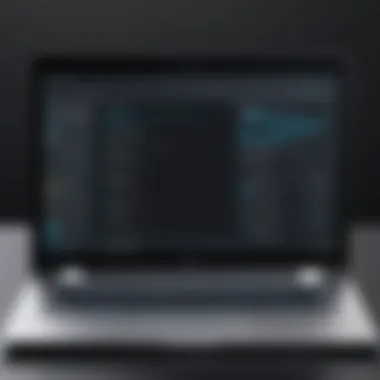
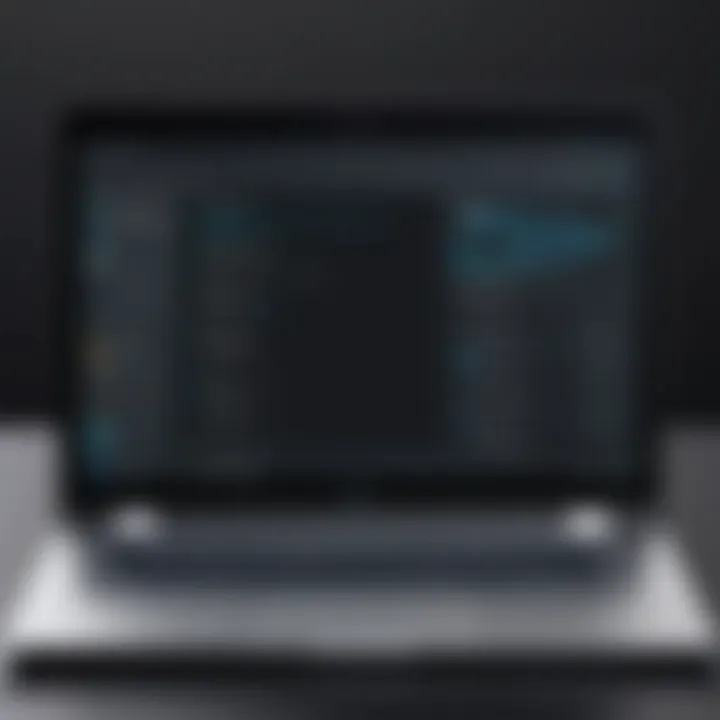
Intro
In the current landscape of computing, lightweight Linux distributions emerge as a practical solution for users looking to optimize their laptops' performance, particularly older or resource-limited machines. This shift towards lightweight systems allows users to breathe new life into hardware that may struggle with more demanding operating systems.
The relevance of lightweight Linux distributions cannot be understated. They offer a reliable alternative for users who want to maximize efficiency without ongoing upgrades. With various distributions available, users can choose one that aligns with their needs, whether for casual browsing, educational purposes, or professional tasks.
This article will provide an in-depth overview of these distributions, examining features, ease of use, installation procedures, and more. Also, we will discuss customization options and how to make the most of these systems in everyday computing tasks.
The targeted audience includes technology enthusiasts, gadget lovers, and those eager to transition from resource-heavy operating systems. As we explore the ins and outs of lightweight Linux distributions, the goal is to equip users with the knowledge necessary to make informed choices.
Foreword to Lightweight Linux
Lightweight Linux distributions play a crucial role in today’s computing landscape, especially for laptop users. As technology evolves, many users find they need to extend the life of older devices or optimize performance for more demanding tasks. Lightweight Linux distributions emerge as a solution, providing an operating system that requires fewer resources than traditional counterparts like Ubuntu or Fedora. This is particularly relevant for those who wish to breathe new life into old hardware, improving both usability and performance.
The key benefits of lightweight Linux distributions include their minimal system requirements and optimized performance for everyday tasks. These distributions are designed to operate efficiently on machines with limited RAM, processing power, or storage. Users benefit from increased speed, better battery life, and a more responsive experience compared to heavier systems.
Also, embracing a lightweight distribution can yield significant cost savings. Users can avoid the expense of upgrading hardware or purchasing new devices altogether. Instead, they can leverage the power of a streamlined operating system. Moreover, the transition to a lightweight Linux setup can foster a greater appreciation for open-source software, promoting sustainability and community-focused development.
In the following sections, we will define what lightweight Linux means in a practical sense and highlight its importance for laptop users.
Key Features of Lightweight Linux Distributions
Lightweight Linux distributions stand out in the crowded landscape of operating systems, particularly for laptop users. Their defining characteristics focus on providing users with smooth performance without demanding high-end hardware. This section clarifies the major features that distinguish these distributions, illustrating their significance in maximizing usability. As laptops often face constraints in power and resources, it becomes imperative to understand these aspects in selecting a suitable operating system.
Minimal System Requirements
One of the most appealing features of lightweight Linux distributions is their minimal system requirements. Most mainstream operating systems demand considerable resources, which can create limitations for older or less powerful hardware. In contrast, lightweight distributions are intentionally designed to operate efficiently under constrained environments. For instance, Lubuntu and Xubuntu can run smoothly with as little as 1 GB of RAM and a dual-core processor. This characteristic allows users to breathe new life into aging laptops that would otherwise struggle with heavier systems.
The implications of minimal requirements are profound. Users can experience quicker boot times, agile multitasking, and a more responsive overall system. This is especially critical for those who rely on laptops for straightforward tasks such as browsing the web, managing documents, or performing light programming. Lightweight Linux empowers users to utilize their hardware to its fullest potential.
Optimized Performance
Optimized performance is another essential feature of lightweight Linux distributions. These systems are explicitly tailored to capitalize on the hardware they run on. By using lightweight desktop environments like LXQt or XFCE, these distributions minimize resource usage, allowing for uninterrupted tasks on limited hardware.
Performance optimizations are not just about lower system requirements but also how the operating system manages resources. For example, lightweight distributions often employ more efficient file managers and less resource-heavy applications. This meticulous attention leads to less CPU and RAM usage, which translates into a longer battery life—a crucial factor for any laptop user.
To illustrate this point, consider Linux Lite, which comes pre-installed with essential applications that do not consume excessive resources. This strategy leads to less wear on the hardware and provides a smooth user experience, particularly in tasks that involve multitasking or running several applications simultaneously.
User-Friendly Interfaces
User-friendly interfaces are fundamental in making lightweight Linux distributions accessible to a broader audience. Despite being lightweight, these distributions do not compromise on usability. They often offer intuitive and well-structured interfaces that resemble familiar environments, making transitions from other operating systems smoother.
For instance, both Peppermint OS and Linux Lite present interfaces that are simple, clear, and easy to navigate. New users can quickly adapt, finding their way without feeling overwhelmed. The goal is to maintain a balance between functionality and ease of use, ensuring that users can get to work without unnecessary complications.
Moreover, customization options abound, allowing users to modify their environment according to personal preferences. This aspect can enhance user satisfaction as one can tweak their workspace without delving deeply into technical configurations. Options for themes and layouts can help users create an experience tailored to their needs.
In summary, the key features of lightweight Linux distributions—minimal system requirements, optimized performance, and user-friendly interfaces—are all interconnected elements that strive to meet the demands of tech-savvy laptop users. These distributions allow users to harness the capabilities of older hardware while maintaining a seamless, efficient computing experience. As technology continues to evolve, these features remain relevant and essential for improving user interaction with their devices.
The landscape of lightweight Linux distributions is vast and diverse. Each distribution offers unique features catering to various user needs, particularly for those using older laptops or devices with limited resources. These distributions help users achieve efficiency without the bloat that often comes with mainstream operating systems. In this section, we will explore some of the most popular lightweight Linux distros that have gained traction among users prioritizing performance, ease of use, and customization.
Lubuntu
Lubuntu is an official flavor of Ubuntu that utilizes the LXQt desktop environment. This distro is tailored towards users who seek a fast and lightweight system. It is ideal for those with older hardware or anyone desiring better performance without sacrificing usability. Lubuntu emphasizes simplicity, providing a familiar interface that reduces the learning curve for newcomers transitioning from other platforms.
Its package management allows easy installation of applications from the Ubuntu repositories, facilitating access to a wide range of software. Users often appreciate its efficient resource management, which leads to an increase in battery life for laptops. Also, Lubuntu’s active community is a great asset for users seeking support and updates.
Xubuntu
Xubuntu is another official variant of Ubuntu, distinguished by its use of the Xfce desktop environment. This distribution strikes a balance between performance and a rich feature set. Xfce provides a more traditional desktop layout, which many users find comfortable. With a focus on speed and low resource usage, Xubuntu works exceptionally well on older laptops without significant hardware capabilities.
Notably, Xubuntu offers a variety of customization options, allowing users to tailor the experience to their preferences. It provides a robust set of applications out of the box, including the Thunar file manager and the Parole media player. Xubuntu’s community is also engaged, making it easy for users to find help or share experiences.


Linux Lite
Linux Lite is designed explicitly for Windows users transitioning to Linux. It uses the Xfce desktop environment, much like Xubuntu, but integrates a more beginner-friendly approach. This distribution comes pre-installed with essential software for everyday usage, including a range of multimedia tools and productivity applications.
Linux Lite aims to provide ease of use, with a focus on fast performance and low system requirements. The Lite Welcome screen guides new users through significant tasks, such as updating the system and installing additional applications. Its active forums and extensive documentation provide ongoing community support to help users adjust smoothly.
Peppermint OS
Peppermint OS is a unique distribution that fuses elements of traditional desktop environments with web-based applications. It uses the LXDE desktop environment, which is lightweight and user-friendly. Peppermint is designed to make it easy for users to integrate cloud applications alongside traditional desktop software, promoting flexibility for remote work and daily tasks.
The distro is well-suited for those who prefer minimal distractions and enjoy using web applications seamlessly. Its approach emphasizes performance and resource conservation, making it a solid choice for older laptops or systems with limited specifications.
Arch Linux with LXDE
For those looking for a more hands-on experience, Arch Linux with LXDE provides a powerful option. Arch Linux is known for its rolling release model, giving users access to the latest software updates. The addition of the LXDE desktop environment enhances its lightweight capabilities.
This distribution is not for the faint of heart. It requires a more in-depth understanding of Linux systems and manual installation. However, it offers unmatched customization potential, appealing to experienced users who want finer control over their system. Arch Linux's commitment to lightweight performance makes it a true contender for those serious about optimizing their laptop's capabilities.
"The many options in lightweight Linux distributions provide users the chance to find a perfect fit for their devices, ensuring optimal performance without heavy resource demands."
In summary, each lightweight Linux distribution discussed above caters to various user needs, performance requirements, and preferences. Users can select from these popular options to optimize their laptop experience, ensuring they can work effectively even on older hardware.
Installation Process of Lightweight Linux
Installing a lightweight Linux distribution on a laptop is a critical process that can optimize the device’s performance. The significance of the installation process lies in the various steps required to ensure that the operating system runs smoothly on the given hardware. Having a precise installation guides contributes to the overall user experience, making it straightforward for tech-savvy individuals to switch from other operating systems. This section will highlight important elements of the installation process, its benefits, and consideratons for new users.
Preparation Steps
Before diving into the installation, preparing effectively can save users time and reduce frustrations. Firstly, back up any important data on the laptop. Switching operating systems often involves data loss risk during partitioning. Next, identify the suitable lightweight Linux distribution that meets the user’s needs and hardware compatibility. Websites like en.wikipedia.org can provide detailed descriptions of different Linux distributions. Additionally, obtaining the correct hardware drivers is crucial. Users may also consider creating a list of software applications currently used, to find their Linux equivalents later.
Creating a Bootable USB Drive
To install lightweight Linux, creating a bootable USB drive is essential. Start by downloading the ISO file of the chosen distribution from its official site. Tools like Rufus or Etcher can assist in making the bootable USB drive. To do this:
- Insert a USB stick into the computer.
- Open the chosen tool and select the downloaded ISO file.
- Set the USB drive as the destination.
- Click the 'Start' button to initiate the process.
This will format the drive and transfer the necessary files. Once completed, safely eject the USB drive and keep it ready for the next step.
Installing the Operating System
With the bootable USB drive prepared, proceed to install the operating system. Begin by inserting the USB drive into the laptop and restarting it. Enter the BIOS or UEFI settings (commonly by pressing F2, F12, or DEL during startup) and change the boot order to prioritize the USB device. Save the changes and exit. The laptop will boot from the USB drive. Follow these steps:
- Choose 'Install' from the menu presented.
- Select the preferred language.
- Partition the hard drive: users can erase existing partitions or install the new system alongside an existing operating system, depending on their preference.
Read through the installation prompts carefully, then let the installer complete its work. This typically takes 10 to 30 minutes.
Post-Installation Configuration
After installation, the first boot will land users on a welcome screen. Here, take time to configure essential settings such as internet connection, system updates, and user accounts. Set up the firewall for added security, and install any necessary software applications.
Further customization options are available for desktop environments, themes, and applications based on user preferences. Lastly, it’s advisable to familiarize oneself with the system’s package management. Users can explore relevant online forums on platforms like reddit.com, where they can engage with experienced members for furthering their knowledge.
"A well-planned installation lays the foundation for a seamless user experience with Linux."
By completing these essential steps, users can maximize their experience with lightweight Linux distributions on their laptops, empowering them to navigate their tech ecosystem with efficiency.
Customizing Lightweight Linux Environments
Customizing the user environment in lightweight Linux distributions is essential for providing a tailored computing experience. The flexibility offered by these distributions allows users to shape the interface and functionality according to their needs. Effective customization not only enhances usability but also optimizes system performance, particularly on laptops with limited resources. Addressing how to modify various aspects can improve overall satisfaction and enable users to fully leverage their devices.
Themes and Appearance


Themes play a crucial role in how users interact with their desktop. They can dramatically change the look and feel of the operating system. Lightweight Linux distributions often come with various themes that can be easily applied to alter the appearance of windows, icons, and menus.
- Choosing a Theme: Users can select themes that align with their personality or work style. From minimalistic designs to more vibrant options, the variety caters to diverse tastes.
- Configuration Tools: Tools like for LXDE or for GNOME allow easy installation and switching between themes. These applications simplify the customization process without needing deep technical knowledge.
- Benefits: A visually appealing environment can enhance productivity by reducing eye strain and making navigation smoother. A consistent theme can also foster a sense of familiarity and comfort.
Desktop Environments Overview
The desktop environment defines how users interact with their Linux system. Various lightweight desktop environments are available, each offering unique features.
- LXDE: Known for its low resource consumption, LXDE provides a simple, fast experience ideal for modest hardware. It utilizes less memory while offering essential functionality.
- XFCE: Balancing performance and aesthetics, XFCE presents more visual features without sacrificing speed. This environment is highly customizable, allowing users to set up panels, icons, and window behaviors as per preference.
- MATE: A continuation of the GNOME 2 desktop, MATE offers familiarity while maintaining lightweight principles. It’s suitable for those transitioning from older distributions.
Understanding the characteristics of each desktop environment allows users to select one that best fits their working style. Customizing settings like panels and shortcuts can optimize workflow and increase efficiency.
Essential Applications to Install
Installing essential applications is a significant aspect of customizing a lightweight Linux setup. Users should focus on applications that enhance functionality without taxing system resources.
- Web Browsers: Firefox and Chromium are popular choices. They provide robust performance without drastically increasing memory usage.
- Office Suites: LibreOffice remains the go-to suite for productivity tasks. Its comprehensive features are well-optimized for lightweight Linux, making it a reliable choice.
- Media Players: VLC Media Player is a versatile option capable of handling various multimedia formats efficiently.
- Text Editors: Visual Studio Code, Atom, or simpler options like Nano can be beneficial depending on programming needs.
Utilizing package managers such as or for direct installation ensures compatibility and simplifies updates.
Overall, actively customizing lightweight Linux environments allows users to create a personalized space conducive to their unique use cases. From themes to essential applications, these choices ultimately enhance both performance and user experience.
Utilizing Lightweight Linux for Specific Use Cases
Lightweight Linux distributions have become essential tools for various tasks in today's computing landscape. Their efficiency makes them well-suited for specific use cases, especially on older hardware or laptops with limited resources. Understanding how to leverage these distributions enhances productivity, allows for seamless programming experiences, and optimizes media consumption.
General Productivity
Lightweight Linux is a strong candidate for general productivity tasks. Users often require an operating system that can manage everyday applications, such as word processors, spreadsheets, and email clients, without lag or excessive resource consumption. Lightweight distributions like Lubuntu or Xubuntu provide a balance of functionality and speed, enabling users to complete tasks quickly.
Key benefits include:
- Low Memory Usage: These distributions consume significantly fewer resources than heavier alternatives. This aspect means that even machines with limited RAM and older processors can run smoothly.
- Fast Boot Times: Lightweight Linux can boot up quickly, allowing users to get to work without wasting time waiting for the system to start.
- Simplified User Interfaces: The interfaces are designed to be intuitive, which helps new users adapt quickly and boosts overall productivity.
Programming and Development
For programmers and developers, using a lightweight distribution can foster a more efficient working environment. Many developers favor systems that allow them to code without unnecessary distractions or resource hogs. Lightweight Linux options such as Arch Linux with LXDE provide a robust environment for coding.
Considerations for programming with lightweight distributions:
- Customizability: Lightweight Linux allows users to tailor their environments. Developers can install only the packages they need, avoiding bloatware.
- Compatibility with Development Tools: Most lightweight distributions support essential development tools, including Git, various editors like Vim or Atom, and IDEs. This compatibility ensures developers can work with familiar tools while enjoying system performance benefits.
- Terminal Efficiency: The terminal is often a primary interface for developers. Lightweight distributions provide powerful terminal applications that open instantly, enabling quick command entry and scripting.
Media Consumption
Media consumption is another use case where lightweight Linux shines. Users may wish to use their laptops for watching videos, listening to music, or browsing the web without the hassle of system slowdowns. Distributions like Linux Lite and Peppermint OS ensure a smooth experience across various media formats.
Important aspects to consider include:
- Media Player Availability: Most lightweight distributions feature media players that consume minimal resources yet support high-quality playback. VLC media player is a prime example, known for its versatility and performance.
- Browser Optimization: Browsing high-definition video content often strains systems. Using lightweight web browsers or minimizing extensions can prevent unnecessary CPU usage.
- Streaming Efficiency: With effective use of resources, lightweight Linux allows for seamless streaming experiences on platforms like Netflix or YouTube. Users can maximize their media usage without compromising performance.
"Lightweight Linux distributions offer a unique advantage in efficiency and performance, which is crucial for various use cases on laptops."
Challenges and Considerations
Understanding the challenges and considerations when using lightweight Linux distributions on laptops is essential for ensuring a positive user experience. As users transition from other operating systems, they need to consider several factors that influence their choice of distribution and the overall functionality of their laptop.
Hardware Compatibility
Hardware compatibility is one of the primary challenges when using lightweight Linux distributions. Older laptops may have components that do not support the latest Linux kernels or drivers. It is crucial to check the compatibility of hardware components such as processors, graphics cards, and wireless adapters before installation.
Common Issues:


- Older drivers may no longer be supported in newer versions of distributions.
- Some devices, especially proprietary hardware, might not work out of the box.
Users need to look for distributions that offer robust support for older hardware configurations. Distributions like Lubuntu and Xubuntu are specifically designed to be lightweight and run on older machines, which can help mitigate these issues. Finding community forums or documentation for specific hardware can be beneficial as well.
"Compatibility is not just about technical specifications; it’s about the user experience and ensuring that every component functions seamlessly."
Learning Curve for New Users
For those transitioning to lightweight Linux from other operating systems, the learning curve can be steep. New users often find the Linux environment significantly different from what they are accustomed to, which can create challenges. Basic concepts, such as package management or terminal command usage, might be unfamiliar.
Key Learning Areas:
- Navigating the Desktop Environment: Understanding how to use the user interface effectively.
- Installing Software: Grasping how to find and install applications through different package managers.
- System Settings: Discovering how to customize and configure their system according to their needs.
To aid in the transition, it is helpful to use distributions with a more user-friendly interface or comprehensive documentation. Linux Lite, for instance, focuses on creating a simple and accessible interface for beginners, making it easier to acclimate.
In summary, while challenges exist, they are manageable with careful planning and community support. By addressing hardware compatibility and preparing for a learning curve, users can significantly improve their experience with lightweight Linux distributions.
Community Resources and Support
Lightweight Linux distributions thrive in a community-driven ecosystem. Access to resources and support is vital for users, especially those transitioning from more mainstream operating systems. This community aspect offers collective knowledge and a shared experience, fostering a sense of belonging among users. It can often bridge the gap that exists when switching to a different environment. The importance of community resources and support in lightweight Linux distributions cannot be overstated.
Forums and Online Communities
Forums and online communities are at the forefront of user support. Platforms like Reddit host numerous discussions and threads about lightweight Linux distributions, where users can seek help, share experiences, or provide feedback. These forums often serve as repositories of knowledge. For instance, members can post questions about installation issues or optimization techniques. With the guidance of more experienced users, troubleshooting can become streamlined, saving time and frustration.
Some notable forums include:
- Ubuntu Forums: Particularly useful for users of Ubuntu-based distributions like Lubuntu.
- LinuxQuestions.org: A broad platform addressing a variety of Linux-related inquiries.
- Reddit – r/linux: A vibrant community where many Linux users convene.
Engagement in these communities encourages learning. Regular interactions with other users can lead to valuable insights and tips tailored to specific laptops or use cases.
Documentation and Guides
Documentation and guides form the backbone of user support for lightweight Linux distributions. Many distributions come with extensive documentation that outlines installation steps, configuration options, and troubleshooting advice. For example, the documentation for Linux Lite is accessible and designed with new users in mind, easing the transition process.
In addition to official documentation, community-created guides further enhance the support structure. These guides can vary from introductory materials to in-depth articles that offer solutions to more complex problems. The process of searching for and utilizing these guides can be rewarding.
Specific resources to take note of include:
- Wiki pages of different distributions often house comprehensive FAQs and tutorials.
- YouTube channels that provide visual guides on installations and configurations.
- Blogs from seasoned users who share their experiences and tips.
Accessing quality documentation can significantly reduce the learning curve. Users can familiarize themselves with different aspects of their chosen distribution beforehand, leading to a more successful adoption.
"In the world of Linux, the community is your best resource. Engage, ask questions, and contribute when you can."
These community resources not only facilitate problem-solving but also enable users to maximize their experience with lightweight Linux distributions on laptops. The support system ultimately makes the journey through the world of lightweight Linux smoother and more enriching.
Closure and Future of Lightweight Linux
The exploration of lightweight Linux distributions unveils a significant aspect of modern computing, particularly for laptop users. With the growing reliance on portable devices for work and leisure, the need for efficient and effective operating systems is more pronounced than ever. In this conclusive analysis, we reflect on the benefits brought forth by lightweight Linux systems and contemplate their future in an ever-evolving tech landscape.
Summary of Benefits
Lightweight Linux distributions cater specifically to users with diverse computing needs and hardware variations. Their main advantages include:
- Enhanced Performance: These distributions are optimized to run on lower-end hardware, which ensures that laptops with limited resources can still operate smoothly. Users can expect faster boot times and less lag, even with resource-heavy applications.
- Energy Efficiency: Many lightweight options consume less power, prolonging battery life. This is crucial for laptop users who often rely on their devices for extended periods away from power sources.
- User-Friendly Options: Distributions such as Lubuntu and Xubuntu provide interfaces that are not only light on resources but also accessible for users transitioning from heavier operating systems like Windows or macOS.
- Customization and Flexibility: With a variety of desktop environments and applications, users can tailor their systems to meet personal preferences without compromising speed or efficiency.
- Support for Older Hardware: These distributions extend the life of aging laptops, making it feasible to continue using older machines instead of discarding them.
This combination of benefits positions lightweight Linux as not simply an alternative, but a viable solution for those seeking performance without the need for high-spec hardware.
The Evolution of Lightweight Distros
As technology progresses, the landscape of lightweight Linux distributions continues to evolve. Developers are focusing on improving usability while maintaining low resource consumption. Here are some trends shaping the future:
- Increased Compatibility: Future releases are likely to enhance compatibility with a wider array of devices. This results in a smoother transition for new users and encourages the adoption of Linux in mainstream contexts.
- Community Development: Many distributions rely on community feedback for improvements and feature requests. This collaborative approach fosters innovation and responsiveness to user needs.
- Integration of Modern Features: Lightweight distributions are progressively incorporating modern features such as cloud computing capabilities, integration with mobile devices, and sophisticated security protocols.
- Focus on Educational and Developing Regions: There is an increasing interest in deploying lightweight Linux in educational institutions and developing regions. This focus aims to provide access to technology that might otherwise be unattainable.
As these trends suggest, lightweight Linux distributions are replete with potential, reinforcing their relevance in future computing.



