Listening to Music Offline on Spotify: A Comprehensive Guide
Intro
In an age where music consumption is primarily dominated by streaming services, having the ability to listen to your favorite tracks without an internet connection can greatly enhance the user experience. This guide delves into the processes and requirements for offline music listening on Spotify, one of the leading platforms in the music streaming industry. With millions of songs at your fingertips, understanding how to effectively utilize the offline feature becomes essential.
This article outlines the steps needed to download music, the limitations associated with offline playback, and practical tips to ensure your experience is smooth and enjoyable. By learning the intricacies of offline listening, users can take full advantage of Spotify’s features, allowing for a more tailored music experience suited to their lifestyle.
Understanding Spotify's Offline Listening Feature
Listening to music offline is a sought-after capability in the realm of streaming services. For Spotify users, this feature is particularly valuable as it enables them to enjoy their favorite songs and albums without relying on a steady internet connection. There are moments when connectivity might be flaky or even non-existent, such as during travel or in remote areas. Thus, understanding how offline listening works not only enhances user experience but also allows for greater flexibility in music consumption.
Definition and Importance
Spotify's offline listening feature allows users to download selected songs, playlists, or albums directly onto their devices. This is crucial for anyone looking to have their music readily available at all times. The importance of this feature cannot be overstated. It means that users no longer have to worry about buffering or needing data while on-the-go. Instead, they can simply navigate to their downloaded library and play the music anytime, anywhere.
Moreover, this capability caters to a broad range of listeners. Commuters, travelers, and those who exercise frequently can all benefit from having downloaded music available offline. It simplifies the listening experience, enhancing convenience while eliminating interruptions. In turn, it ensures that one can immerse themselves in music without the distraction of connectivity issues.
Comparison with Online Streaming
When comparing offline listening to online streaming, essential differences become apparent. With online streaming, users must remain connected to the internet, which can lead to various frustrations.
- Reliability: Online streaming may falter if the internet connection is weak or non-existent. Offline listening, however, guarantees music playback regardless of network conditions.
- Data Usage: Streaming music can consume significant data, especially with high-quality audio. Downloading music for offline use eliminates this problem, as the music files only need to be downloaded once, saving both data and bandwidth.
- Flexibility: Offline listening provides users with the freedom to enjoy their music anywhere without the constraints of bandwidth limitations or slow connections. This can be particularly beneficial during long flights or remote outdoor activities where internet access is unavailable.
In summary, understanding Spotify's offline listening feature is paramount for any avid user of the platform. It brings forth significant advantages over traditional online streaming, enhancing both the accessibility and enjoyment of music consumption.
Requirements for Offline Listening
To fully harness Spotify's offline listening capabilities, one must first understand the essential requirements. This functionality allows users to access their favorite music without the need for a stable internet connection. It can significantly enhance the experience for individuals who travel frequently or reside in areas with poor connectivity. Knowing what is necessary helps ensure a smooth and enjoyable listening experience.
Spotify Premium Subscription
One of the primary requirements for offline listening on Spotify is a Spotify Premium Subscription. Without this type of account, the offline feature is simply unavailable. The reason for this condition stems from how Spotify's business model operates. By providing premium subscribers the ability to download music, Spotify not only increases user satisfaction but also encourages users to engage with its content more deeply.
A premium subscription allows you to download up to 10,000 songs on up to five different devices. This flexibility is vital for users who may wish to switch between devices — for example, from a smartphone to a tablet or vice versa.
To sign up for this subscription, go to Spotify's official website or use their app. Keep in mind that there is a monthly fee associated with this service, but many find that the benefits outweigh the costs.
Device Compatibility
When considering offline music listening, Device Compatibility is another critical factor. Spotify's offline feature is designed to work on a variety of devices, but not all devices are supported. Generally, smartphones, tablets, and select desktop computers can access this feature.
For mobile devices, ensure you have either an Android or iOS system. Spotify continually updates its app, generally improving compatibility over time. Therefore, always use the latest version of the app, which you can easily download from the Google Play Store or Apple App Store.
Additionally, certain smart devices, such as some smart speakers or gaming consoles, might support Spotify but lack the offline downloading feature. Always confirm device compatibility on the Spotify website or app if in doubt.
Storage Space Considerations
Lastly, Storage Space Considerations can greatly influence your ability to enjoy offline listening on Spotify. Downloading tracks consumes storage on your device. Therefore, assessing how much free space is available is crucial before initiating a download.
Music files vary in size, depending on audio quality settings. Spotify allows users to select audio quality, ranging from low to very high bitrate settings. The higher the quality, the more storage space each song will consume.
It is advisable to regularly manage your device's storage by deleting unnecessary files or apps. This practice not only clears space for downloaded music but also enhances overall device performance.
"By prioritizing these requirements, users can optimize their offline listening experience on Spotify and enjoy music without interruptions, no matter where they are."

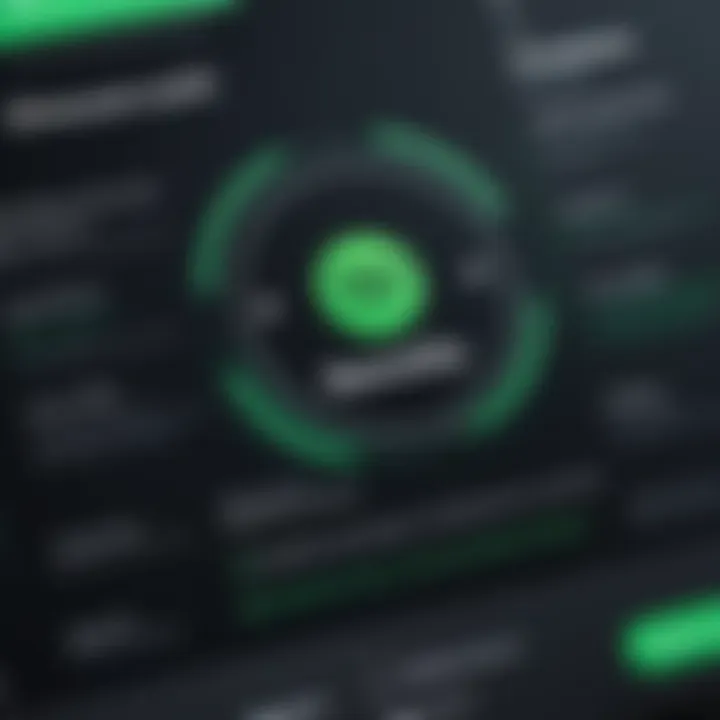
Steps to Download Music for Offline Listening
Understanding how to download music for offline listening on Spotify is crucial for maximizing your music experience. This section covers practical steps to help users successfully access their preferred tracks without the need for an active internet connection. Offline listening enables flexibility in diverse scenarios like traveling, commuting, or enjoying music in areas with poor connectivity. Knowing the precise procedures can enhance user satisfaction and make the most of the Spotify subscription.
Navigating the Spotify Interface
The user interface of Spotify is designed to be intuitive, facilitating easy navigation for all users. Upon opening the application, the main screen presents various options including Home, Search, and Your Library. The essential step for downloading music begins here.
- Open Your Library: Click on the Your Library icon to access your saved music.
- Select the Correct Tab: Ensure you are in the Playlists or Albums tab where your desired music is located. This is where you will find the music you want to download.
- Explore Your Collection: Browse through your previously saved music collections. You can also find new music within playlists curated by Spotify.
By familiarizing yourself with the layout and functions of the interface, you can easily locate the music you wish to store for offline access.
Selecting Playlists and Albums
After navigating effectively, the next step involves selecting the playlists or albums you wish to download. Spotify offers a considerable variety of options ranging from personal playlists to popular album collections.
- Accessing Playlists: If you have created personal playlists or saved others, go to the Playlists tab. You can scroll through them to find what suits your taste.
- Exploring Albums: To download entire albums, simply switch to the Albums tab. Here, you can find both new releases and classic albums.
- Discovering Spotify’s Curated Content: Spotify often curates playlists based on your listening habits. Exploring these recommendations can yield great finds.
Selecting the right playlists or albums ensures you will have a collection that caters to your mood and context during offline listening.
Initiating the Download Process
Once you have selected your preferred playlists or albums, the next step is to initiate the download process. This is a straightforward yet crucial operation.
- Locate the Download Toggle: For each playlist or album, there should be a toggle switch available.
- Switch to Download Mode: Flip the toggle to the on position. You should see a progress icon indicating that the download has started.
- Check Download Status: You can see the progress of your downloads in the same interface. Once complete, a green arrow symbol signifies that the content is available for offline listening.
By following these steps, users can enjoy seamless access to their favorite tracks anytime, anywhere. Downloading music for offline listening on Spotify not only ensures access in low-connectivity environments but also saves on data costs. Embracing this feature allows for a richer and more satisfying music experience.
Limitations of Offline Listening
Understanding the limitations of offline listening on Spotify is critical for users who wish to maximize their music experience without internet connectivity. While the offline feature offers significant benefits, such as uninterrupted playback in various environments, it’s essential to recognize its constraints. Users must navigate these limitations to ensure the best possible enjoyment of their music library.
Download Limits
When using Spotify for offline listening, it is important to be aware of the download limits set by the platform. Spotify allows users to download a specific number of songs and albums, up to a maximum of 10,000 songs across five devices. This cap can be frustrating for avid listeners who wish to have extensive music libraries available offline.
If you hit the limit, you must remove previous downloads to make space for new ones. To manage this effectively, consider organizing your downloads based on your listening habits. Regularly refreshing your playlist can prevent it from becoming stale, allowing you to discover new music while adhering to Spotify's restrictions.
Periodic Online Validation
Another significant limitation is the need for periodic online validation. Spotify requires users to go online at least once every 30 days to maintain the downloaded songs. This process is meant to ensure that users still hold a valid subscription. If the app does not verify the subscription, it may restrict access to the downloaded content.
Users should plan for this validation, especially if they frequently find themselves in areas with limited internet. Setting a reminder to connect to the internet can help avoid the sudden loss of access to your downloaded music.
Content Availability Issues
Content availability can also pose a challenge for offline listening. Not every song or album is available for download, as licensing agreements may limit access to certain content. Furthermore, even if a song is downloaded, it may become unavailable if Spotify changes its licensing agreements or if the artist pulls their music from the platform.
This situation can be particularly disappointing when a favorite track suddenly disappears from your offline library. To mitigate this risk, be proactive in monitoring your downloaded music and stay updated on changes within the Spotify catalog.
"Being aware of these limitations ensures that users can effectively plan their offline listening experience on Spotify."
Best Practices for Offline Listening


Listening to music offline on Spotify can greatly enhance your experience, but certain best practices can optimize this feature. Being intentional about how you manage your offline content can prolong your enjoyment and streamline your listening. Here’s a look at how to get the most out of your Spotify offline experience.
Optimizing Storage Usage
Storage management is crucial when downloading tracks for offline use. Since downloaded music occupies space on your device, optimizing this usage will ensure that you have enough room for your favorite playlists without constantly having to delete files. Here are some strategies:
- Selective Downloads: Rather than downloading entire albums or playlists, focus on songs that you frequently listen to. This prevents unnecessary use of storage.
- Audio Quality Settings: Spotify allows you to choose the quality of your downloads. While higher quality consumes more space, opting for a lower quality can save significant storage without a drastic loss in sound quality for casual listening.
- Regular Cleanup: Set a schedule to review your downloaded tracks. Delete songs you haven’t listened to in a while to free up space for new music. This not only optimizes storage but keeps your library fresh and relevant.
Organizing Downloaded Music
Having a well-organized offline music library enhances user experience and makes it easier to find songs quickly. Spotify provides tools for organizing your downloaded tracks, which can help you avoid frustration during listening sessions.
- Create Playlists: Use playlists to categorize your music. Grouping by genre, mood, or occasion simplifies finding the right tracks for different situations.
- Use Folders: If available on your device, consider organizing playlists into folders. This method can help keep your tracks sorted and easily accessible.
- Tagging and Favorites: Regularly tag your favorite songs or albums. It is a straightforward way to bookmark tracks you want to revisit often.
Proper organization helps reduce the time you spend searching for music, allowing for a more enjoyable listening experience.
By following these best practices, you can optimize storage and organization while listening to Spotify offline. This will enhance overall satisfaction, keeping your music access efficient and enjoyable.
Troubleshooting Common Issues
Addressing common issues related to offline listening on Spotify is essential for maintaining an uninterrupted and enjoyable music experience. When users confront problems, it can lead to frustration and decreased satisfaction with the service. Understanding these issues and their solutions can enhance the overall usability of the Spotify app. It is key to ensure listeners can enjoy their favorite tracks without unnecessary interruptions, regardless of their internet availability.
Download Failures
Download failures can occur due to several reasons. Some of the most common causes include lack of internet connectivity at the time of download, insufficient storage space on the device, or interruptions in the download process such as app crashes or background application conflicts.
To address download failures:
- Check Internet Connection: Ensure the device has a stable internet connection while downloading. Fluctuations can prevent completion.
- Storage Space: Confirm that there is enough available storage. Visit the device's storage settings to clear space if necessary.
- Restart the App: Sometimes, simply closing and reopening the Spotify app can resolve minor glitches.
If issues persist, try reinstalling the app, but always verify your downloaded content is backed up if possible. This creates a fallback if removal leads to a loss of data.
Playback Problems
Playback problems can manifest in various forms, such as stuttering audio, unresponsive playback controls, or audio not playing at all. These issues are often linked to the app’s technical parameters or device compatibility.
Some troubleshooting steps include:
- Update the App: Always ensure that Spotify is updated to the latest version. Software updates can fix known bugs and enhance performance.
- Restart Device: Rebooting the device might clear any temporary systems errors affecting playback.
- Reboot Downloaded Content: Sometimes re-initiating the downloaded tracks by removing and downloading them again can help resolve playback issues.
Checking the device's audio settings, such as Bluetooth connections with headphones or speakers, is also advisable as this could cause playback discrepancies.
Re-Downloading Music
When re-downloading music, users may encounter issues with previously downloaded tracks not appearing offline. This can happen if content has been removed from Spotify’s library or due to account syncing errors.
To ensure successful re-downloading:
- Verify Availability: Check if the songs or albums are still available on Spotify. If content is removed, it cannot be downloaded.
- Account Check: Ensure you are logged into the correct account. Sometimes users may switch accounts without realizing.
- App Settings: Navigate to the settings and ensure that offline mode is correctly configured to allow downloads.
By following these steps, users can effectively manage offline music streaming on Spotify, maximizing their enjoyment and experience with the service.
Comparing Offline Listening Across Platforms
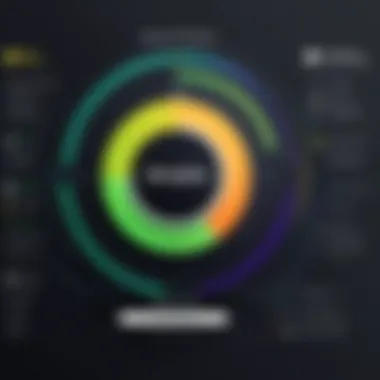

In an era dominated by streaming music services, the ability to access music offline is a feature that enhances user experience. Comparing offline listening across platforms can guide users in selecting a service that meets their needs best. This comparison is not just about the availability of albums or playlists, but also the interface, limitations, and overall user experience. Understanding these differences can influence a user's choice, ensuring they select a service that aligns with their listening habits and preferences.
Spotify vs. Apple Music
When it comes to offline listening, both Spotify and Apple Music provide robust features to their users. Spotify requires a Premium subscription, allowing users to download specific songs, albums, and playlists directly to their devices. This feature is essential for users who may often find themselves in areas with limited or no internet connectivity.
On the other hand, Apple Music also necessitates a subscription, offering a similar ability to download music for offline play. However, one distinct advantage Apple Music has is its seamless integration with the Apple ecosystem. For example, if one uses an iPhone, downloading music for offline listening becomes a straightforward task, easily managed through the Music app in a very familiar interface.
Users should consider how they download music. Spotify allows the downloading of individual playlists, while Apple Music allows users to have a more personalized experience by downloading specific songs and albums. For those who prefer a library organized by artists or genres, Apple Music can be more intuitive.
Spotify vs. Amazon Music
Amazon Music presents a different approach to offline listening compared to Spotify. While both services require a subscription for offline access, Amazon Music often appeals to users who are already integrated into the Amazon ecosystem. For instance, subscribers to Amazon Prime get access to a limited version of Amazon Music, which still allows downloading for offline play.
Spotify’s catalog size and user-friendly interface often give it an edge for those who frequently discover new music. Amazon Music does not have the same depth of playlists curated by users or the algorithmic recommendations like Spotify does. That said, Amazon Music is beneficial for users who want to download music as part of their Prime membership, making it a cost-effective option for those already invested in Amazon’s services.
Moreover, the ease of downloading music varies between both platforms. Spotify provides clarity and simplicity in navigating through the app to select tracks for offline listening, while Amazon Music can feel somewhat cluttered for new users. This distinction can affect how quickly a user can access their desired music when offline.
The choice between these platforms depends largely on individual preferences and existing loyalty to either brand. Users should assess not only the catalog but also how each service integrates into their digital lives.
Future of Music Streaming and Offline Access
The evolution of music streaming has significantly reshaped how people consume music. As this landscape continues to shift, the importance of offline access cannot be overstated. With artists and listeners alike becoming increasingly reliant on digital platforms, having a seamless offline listening experience can enhance accessibility, particularly in areas with limited internet connectivity. Moreover, offline music access allows users the flexibility to listen to their favorite tracks without using cellular data or worrying about buffering issues.
As Spotify continues to dominate the streaming market, its offline capabilities set the stage for how other services approach similar features. Understanding the future of music streaming, especially in relation to offline access, is essential for anyone looking to maximize their membership benefits.
Emerging Trends
The music streaming arena is undergoing rapid transformation, influenced by changing consumer behaviors and emerging technologies. One notable trend is the increased adoption of artificial intelligence in music recommendations. Algorithms can tailor playlists based on individual listening habits, enhancing the user experience. As these intelligent systems evolve, users can expect more personalized offline playlists that reflect their unique tastes.
In addition, the rise of high-resolution audio streaming may contribute to more users opting for offline listening. Many audiophiles prefer downloading songs to ensure sound quality is at its peak, free from compression issues that can arise with streaming. Additionally, an increasing number of users are looking for a more curated experience, leading to growing interest in exclusive offline content released by certain artists.
- Personalized Playlists: Tailored to user preferences through advanced algorithms.
- High-Resolution Audio: Increasing demand for superior sound quality drives downloads.
- Exclusive Content: Artists releasing unique tracks for offline access.
These trends indicate a shift toward a more customized and high-quality offline experience, benefiting both users and artists alike.
Technological Advancements
Technological progress is crucial in optimizing offline music experiences. Innovations in data compression and buffering technologies enhance how songs are stored and played when offline. Improved compression techniques mean that music can take up less storage space without sacrificing quality, allowing more tracks to be stored on devices.
Additionally, advancements in cloud storage solutions facilitate effortless downloads and management of offline libraries. With services like Spotify continuously refining how music is cached and organized, users can expect smoother transitions between online and offline modes.
- Data Compression: Efficient storage leading to more music availability.
- Cloud Integration: Enhanced management of playlists and downloaded tracks.
- Offline Features: Streamlined user interface for quicker access to offline music.
As technology further integrates with music streaming platforms, the offline listening feature will become an indispensable aspect of the overall user experience.
End
The conclusion of this article holds significant weight in summarizing the importance of offline listening on Spotify. As music consumption increasingly shifts to digital platforms, understanding how to utilize offline capabilities becomes essential for users who value seamless access to their music. Offline listening allows individuals to enjoy their favorite tracks without reliance on internet connectivity, bringing flexibility into their daily routines. This feature particularly benefits those who spend time in low-signal areas, such as public transport or remote locations.
By discussing the steps involved in setting up offline listening, we have highlighted an essential aspect of Spotify’s functionality. This article covers requirements, procedures, and best practices that enhance the user experience. Users gain insights into how to efficiently manage their offline library, enabling them to make the most of their subscription.
Moreover, addressing limitations and troubleshooting common issues presents a realistic view of offline listening. Being informed about potential obstacles allows users to navigate their listening experience with robustness and confidence.
In a rapidly evolving landscape of digital music, the exploration of offline capabilities exemplifies an important intersection of technology and user experience. Knowledge of Spotify's offline listening feature equips users to remain connected to their music, regardless of their circumstances. Indeed, the ability to curate a personal library that is accessible anytime, anywhere, adds considerable value to the Spotify platform, enhancing user satisfaction and long-term engagement.
In summary, offline listening is not just a convenience; it is a fundamental aspect of how Spotify enriches the music experience for its users.
To assist in adapting to these realities, reminders about user preferences and the general music landscape can further inform the accessible experience Spotify provides. As streaming services continue to evolve, understanding how to navigate these options becomes increasingly crucial for the informed user.



