Understanding Local Network Access on iPhone


Intro
In the evolving landscape of consumer technology, local network access on the iPhone emerges as a crucial topic. Understanding this feature can significantly enhance user experience and security. Local network access encompasses how your iPhone connects with other devices within your proximity, facilitating seamless data sharing and connectivity.
Every iPhone user needs to grasp the implications of local network access. With various applications relying on this feature, it raises questions about functionality and potential security risks. Not only does it play a vital role in device interoperability, but it also intersects with privacy concerns that many today are wary of.
This article seeks to explore the mechanics of local network access on an iPhone, outlining steps for managing such access. Alongside practical guidance, we will delve into relevant security considerations. This knowledge is not just for tech enthusiasts but also for everyday users who desire a better understanding of their devices and how to protect themselves in digital interactions.
Understanding Local Network Access
Local network access is a critical aspect of modern mobile technology, especially in the context of smartphones like the iPhone. The ability to connect with local networks allows these devices to enhance user experience through seamless data transfer and connectivity. Understanding local network access means appreciating its role in the efficiency and functionality of mobile communications.
Definition of Local Network Access
Local network access refers to the capability of a device to connect and communicate with other devices and resources within the same local area network (LAN). This can include Wi-Fi networks, Bluetooth connections, and other forms of close-proximity communication technologies. For the iPhone, local network access enables a range of applications, from simple file sharing between devices to more complex interactions involving smart home systems and connected peripherals.
Importance in Mobile Communication
- Enhanced Connectivity: Local network access facilitates a stable connection to various devices, which is essential for tasks like streaming content, sharing files, or engaging with smart home devices.
- Effective Resource Sharing: Through local access, iPhones can efficiently communicate with printers, cameras, and more, thus streamlining user interactions with technology.
- Reduced Latency: Connecting to a local network minimizes latency compared to relying solely on mobile data. This is particularly vital for real-time applications, such as online gaming or video conferencing.
In summary, understanding local network access is integral for users who wish to leverage the full capabilities of their iPhone. It ensures better connectivity and smooth interactions with various devices, thereby enhancing the overall mobile communication experience.
How iPhone Connects to Local Networks
Understanding how an iPhone connects to local networks is crucial for maximizing its functionality. By grasping this concept, users can swiftly access various services and enjoy seamless data transfer.
When we examine the two primary methods for local connectivity—Wi-Fi and Bluetooth—we uncover their unique characteristics and benefits. Each method plays a significant role in how devices communicate locally, and understanding these distinctions can enhance user experience.
Wi-Fi Network Connection
Wi-Fi connectivity is central to local network access on the iPhone. It enables users to connect their devices to a broader internet connection via local routers. This connection allows for faster data transfer speeds compared to cellular data. In turn, this results in smoother streaming, faster downloads, and more reliable communication with cloud services.
To connect to a Wi-Fi network, users must follow a straightforward process. Here are the steps for connecting to a Wi-Fi network:
- Open the Settings app on your iPhone.
- Tap on "Wi-Fi."
- Ensure Wi-Fi is turned on. If it is not, toggle the switch.
- Wait for the iPhone to scan for available networks.
- Select your desired network from the list.
- Enter the password if prompted, then tap "Join."
Once connected, the iPhone will attempt to maintain its connection as long as the Wi-Fi network is available. This automatic connectivity feature is essential for users relying on stable internet access.
Bluetooth Pairing for Local Device Access
Bluetooth pairing enables the iPhone to connect seamlessly with other compatible devices like speakers, keyboards, and wearables. This method is beneficial for tasks requiring nearby device communication without the need for Wi-Fi or cellular data.
Establishing a Bluetooth connection involves a few essential steps. Here’s how to do it:
- Ensure the other device is in pairing mode, which often involves pressing a designated button.
- Open the Settings app on the iPhone.
- Tap "Bluetooth."
- Turn on Bluetooth if it is not already active.
- Wait for the iPhone to detect nearby devices.
- When the device appears in the list, tap on its name to initiate pairing.
- Follow any additional on-screen prompts to complete the connection.
Once devices are paired successfully, they will generally reconnect automatically when in proximity, simplifying the process of exchanging data or using connected features.
A notable feature of connecting via Bluetooth is its versatility. Users can easily swap information with several devices while maintaining low energy consumption. This is particularly beneficial for users who frequently connect for purposes such as fitness tracking or audio streaming.
By understanding how to connect via Wi-Fi and Bluetooth, users can optimize their iPhone's capabilities and enhance their local network experience.
Enabling Local Network Access on iPhone
Enabling local network access on an iPhone can significantly enhance user experience with various applications and services. This feature allows apps to communicate with local devices and networks, enabling functionalities like file sharing, streaming, and printing among other tasks. Understanding how to enable or manage this access is crucial for users who wish to maximize their device's capabilities in a secure manner.
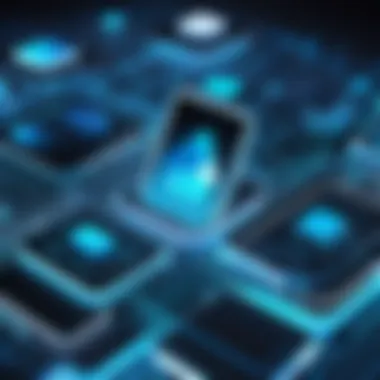
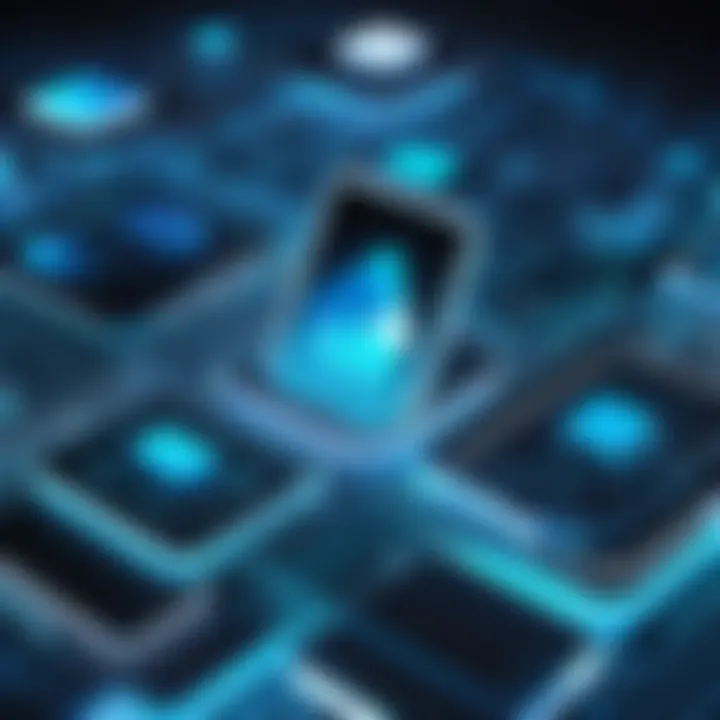
Several elements come into play when discussing local network access. Users need to know where to find the right settings and how to adjust permissions effectively. Moreover, considering the implications of enabling access can help users maintain both performance and security levels appropriate for their needs.
Accessing Settings for Permissions
Accessing settings to modify local network permissions is straightforward but essential. Users should navigate to the Settings app on their iPhone. This app serves as the system hub for managing all device configurations, including network settings. By selecting the 'Privacy' option, users can find the 'Local Network' section, which lists all applications requesting such access.
This visibility allows users to understand which apps require local network access. Some popular apps include streaming services, such as Netflix or gaming platforms that offer multiplayer capabilities. You can enable or disable access based on your preference, ensuring that applications are correctly authorized to interact with other devices on the same network.
Step-by-step Guide to Enable Network Access
- Open the Settings app on your iPhone.
- Scroll down and tap on Privacy.
- Look for and select Local Network.
- Here, you will see applications that have requested access.
- Toggle the switch next to each app to either enable or disable local network access.
- When you enable access, the app can now connect to devices within your local network, enhancing functionality.
Each step represents not just the procedure but also the level of control you have over your device's interactions. Understanding these details allows you to better manage your local network access, ultimately leading to a more personalized and efficient user experience.
Keep in mind that malpractices can occur when too many applications have unrestricted access to your local network, which is why being cautious about permissions is advised.
By following these clear steps, you can set up your iPhone for optimal local network interactions, ensuring that you are prepared to exploit the advantages this feature provides.
Disabling Local Network Access on iPhone
Disabling local network access on your iPhone is an essential aspect to consider in the realm of privacy and network management. While local network access facilitates seamless connectivity with various devices, there are scenarios where restricting this access is advisable. Doing so helps to mitigate security risks, maintain user privacy, and preserve battery life. As we navigate through the complexities of our connected lives, knowing when and how to disable this feature is crucial. Thus, understanding the importance of this topic provides users with better control over their digital environments.
When to Disable Network Access
Several situations warrant the need to disable local network access on your iPhone:
- Public Networks: Connecting to unfamiliar or public Wi-Fi networks poses security risks. In such cases, it is wise to restrict local access to limit exposure to potential threats from unknown devices.
- Resource Management: If your device is facing performance issues or rapid battery drain, disabling local network access could be beneficial. This action can help conserve power by reducing background activities and connections to devices that are not in use.
- Privacy Concerns: Users may prefer to control data sharing with apps. Disabling local network access reduces the capacity of apps to communicate with other devices, thus enhancing privacy safeguards.
Understanding these scenarios aids users in making informed decisions about when to restrict local network access effectively.
Method for Restricting Network Access
Restricting local network access is straightforward, requiring only a few steps:
- Open the Settings App: Begin by locating the Settings icon on your iPhone home screen and tapping to open it.
- Navigate to Privacy: Scroll down and look for the Privacy option. Tap this to access privacy settings.
- Find Local Network: Within the Privacy section, find the Local Network setting. This area lists apps that have requested access to your local network.
- Toggle Access: For each app listed, you can toggle access on or off. Simply switch off the toggle next to any app you wish to restrict.
- Confirm Changes: Exit the settings. The chosen apps will no longer have local network access, ensuring enhanced user privacy and security.
This simple method allows users to manage local network access effectively, ensuring that only trusted applications retain connectivity while others are kept at bay.
The Role of Local Networks in App Functionality
Local networks play a crucial role in how applications function on the iPhone. This connectivity allows apps to perform optimally by accessing nearby devices and services smoothly. Understanding how local networks enhance app functionality helps users appreciate the breadth of capabilities their devices offer. Local network access ensures that apps can operate with minimal latency and maximum efficiency, impacting everything from media streaming to file sharing.
App Requirements for Local Network Access
Most apps using local networks must obtain user permission before accessing shared resources. This requirement enhances privacy but can also impact usability if users deny access unintentionally. Common requirements for apps include:
- Wi-Fi Connectivity: Many apps rely on an active Wi-Fi connection to discover local devices or services.
- Bluetooth Pairing: Some apps require Bluetooth for seamless communication with peripherals like speakers or smart home devices.
- Network Permissions: Apps must request access through the iOS settings for local network features explicitly.
- User Notifications: Apps generally inform users when they try to access a local network. This comes in form of prompts that clarify why permissions are necessary.
Access to local networks allows apps to deliver tailored experiences to users, making them more effective and relevant. Users benefit from better responsiveness and functionality, which is increasingly vital in today’s interconnected world.
Examples of Use Cases
Several scenarios highlight the importance of local network access in app functionality. Here are a few examples:
- Home Automation: Applications for smart home devices, like Philips Hue or Nest, utilize local network access to control lighting and security systems directly.
- Device Management: Apple’s AirDrop lets users share files quickly with nearby devices using a combination of Wi-Fi and Bluetooth.
- Media Streaming: Apps like Spotify selectively use local networks to allow for seamless connection to devices such as smart speakers. These integrations provide users with a reliable streaming experience without interruptions.
- Gaming: Local multiplayer gaming apps often depend on local network access for real-time interaction, minimizing latency and enhancing user engagement.
Local networks enable applications to work effectively by allowing them to communicate with devices in proximity.


Understanding these functionalities positions users to make informed choices regarding app installation and usage. Increasingly, as the tech landscape evolves, local network access will become even more integral to the overall performance of mobile applications.
Local Network Security Considerations
Understanding security in the context of local network access is crucial for iPhone users. Local networks provide a way to connect devices and share information seamlessly. However, the very nature of this connectivity can create vulnerabilities that, if left unchecked, may lead to significant risks. This section explores common security risks and best practices, thereby empowering users to safeguard their devices and data while enjoying the benefits of local network access.
Common Security Risks
When utilizing local networks, several security risks may arise. These vulnerabilities, if not properly understood, can lead to unauthorized access or data breaches. Some common risks include:
- Unauthorized Device Access: Hackers may connect to your network if it is unsecured, gaining access to shared files and personal data.
- Data Interception: Information sent over local networks is susceptible to interception, especially if the network lacks proper encryption.
- Malware Distribution: A compromised device on the network can act as a gateway for malware, potentially infecting other connected devices.
- Weak Passwords: Many users opt for easy-to-remember passwords, making it easier for attackers to gain entry into their networks.
It is important to be aware of these risks to take appropriate measures to mitigate them.
Best Practices for Safe Usage
Implementing best practices for local network access ensures a secure environment while maximizing the benefits of connectivity. Below are some strategies for safe usage:
- Change Default Passwords: Always change the default passwords for your router and connected devices. Strong, unique passwords significantly reduce unauthorized access risks.
- Enable Network Encryption: Use WPA3 encryption for your Wi-Fi networks to protect data as it travels between connected devices.
- Regularly Update Software: Ensure that the firmware of your router and the operating systems of your devices are up-to-date, as updates often include security patches.
- Limit Device Sharing: Be mindful of which devices are connected to your local network and restrict sharing options for sensitive data.
- Monitor Network Traffic: Regularly check which devices are connected to your network and watch for any unusual activity.
Following these practices will help create a more secure environment for local network access on your iPhone, helping to safeguard personal information and device integrity.
By implementing effective security measures, iPhone users can significantly reduce the risks associated with local networks. The importance of maintaining a secure network cannot be overstated, as it protects not only personal data but also enhances the overall user experience.
User Privacy and Local Networks
Understanding user privacy in the context of local network access is essential for anyone navigating the digital landscape. As the use of mobile devices continues to expand, so does the need for secure and private communication. Local networks enable devices to connect and share data without traversing the internet, but this convenience comes with its own set of privacy concerns. When a user connects their iPhone to a local network, they might not always consider the implications this has on their data. This section highlights the critical aspects of user privacy related to local networks.
Key Benefits of Local Network Access:
- Increased Connectivity: Easily communicate with devices in proximity.
- Efficient Data Sharing: Transfer files quickly between devices without depending on cloud services.
Considerations regarding User Privacy:
- Data Exposure: Unsecured local networks can expose data to unauthorized devices.
- User Consent: Understanding which apps access local networks is vital for minimizing risks.
Effective management of local network access, therefore, is paramount to safeguarding personal data, especially in environments where multiple devices are connected.
Understanding Data Sharing with Local Access
Local network access permits a flow of data between devices, raising questions about what information is shared and with whom. When apps request access to local networks, they may exchange sensitive data, which can lead to potential mishaps if data is intercepted.
This touching on user privacy risk can create anxiety for users unaware of what happens during local data transfers. Some essential pointers to note include:
- Types of Data: Apps may share unique identifiers, personalization data, or device statuses when communicating over local networks.
- User Control: Users should regularly check permissions granted to apps, especially those that access local networks.
Proper understanding helps users make informed choices regarding their data. Enhancing privacy is possible through diligent management of app permissions and awareness of their data-sharing practices.
How Apple Addresses User Privacy
Apple has embedded privacy into the core of their ecosystem. They recognize that trust is essential for user engagement and enact measures to protect that trust. Here are some ways Apple approaches user privacy in relation to local network access:
- Transparent Permissions: Apple requires apps to seek permission for local network access and informs users why this is necessary.
- Minimal Data Collection: The company promotes a philosophy of collecting only the data necessary for app functionality, reducing the risk of excessive data exposure.
- User Education: Apple provides resources and guidelines to help users understand their privacy settings, thereby empowering them to take control of their data.
"Privacy is a fundamental human right. We put it at the core of everything we do." — Apple’s commitment to privacy.
By adhering to these practices, Apple not only enhances user trust but also fashions a safer environment for data sharing on local networks. Understanding these aspects is crucial for users who wish to leverage local network capabilities while maintaining their privacy.
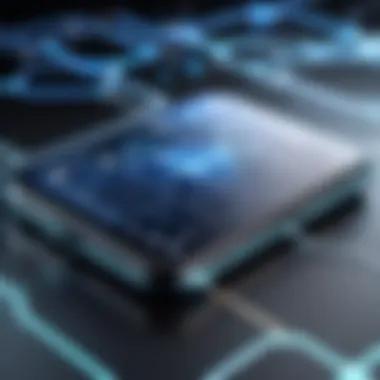

Troubleshooting Local Network Access Issues
Troubleshooting local network access issues is a key component of ensuring that your iPhone functions seamlessly with local networks. The ability to diagnose and resolve problems can save time and enhance user experience. Many users encounter issues at some point, whether it is connecting to a Wi-Fi network, using Bluetooth devices, or accessing network-dependent apps. Understanding these problems allows users to act quickly and effectively.
Identifying Common Problems
Identifying the specific problems that can occur is the first step in troubleshooting. Here are some common issues:
- Wi-Fi connectivity failures: This can manifest as inability to find available networks or issues with connecting despite the network being visible.
- Bluetooth connection difficulties: These difficulties might involve devices not pairing properly or disconnecting intermittently.
- Applications failing to communicate with local devices: Apps that require local network access may not function properly or may fail to find devices.
Many of these issues can be attributed to settings on the iPhone, network disruptions, or even hardware-related issues. Taking a methodical approach is crucial for efficient resolution.
Solutions for Connectivity Issues
After identifying the specific problem, users can try several solutions to restore access:
- Restart the Device: Often, a simple restart of the iPhone can resolve many connectivity issues, as it refreshes the network settings.
- Check Network Settings: Visit the settings on your iPhone. Ensure that Wi-Fi and Bluetooth are enabled, and check if the device is connected to the correct network.
- Reset Network Settings: This method involves erasing all network-related preferences. Although a more drastic measure, it often resolves lingering connectivity issues. Navigate to Settings > General > Transfer or Reset iPhone > Reset > Reset Network Settings.
- Update Software: Ensure the iPhone is running the latest version of iOS. Software updates often include bug fixes that can improve network performance. Navigate to Settings > General > Software Update to check for available updates.
- Forget and Reconnect to the Network: This can help clear any corrupt data related to the network connection. To do this, go to Settings > Wi-Fi, tap on the network, then choose "Forget Network." Reconnect afterward by entering the password again.
Important: Always ensure that you are using secure connections, particularly when connecting to public networks.
Utilizing these troubleshooting steps can alleviate frustration and restore smooth functioning of local network access on your iPhone.
Future Trends in Local Network Technology
The landscape of local network technology is undergoing rapid transformations. With each advancement, users can expect enhanced connectivity, improved performance, and a broader range of applications. This section explores the significance of these emerging trends for iPhone users, emphasizing their implications for everyday interactions with technology. Understanding these trends is crucial, as they not only inform user choices but shape the overall network dynamics in the years to come.
Emerging Technologies and Their Impact
Several technologies are set to revolutionize local networking. The emergence of Wi-Fi 6 and its successor, Wi-Fi 6E, illustrate a clear trajectory towards faster and more efficient connections. These technologies boast lower latency and higher capacity, making them ideal for environments crowded with devices. Users can stream high-definition content, participate in gaming, and engage in video conferencing without the typical lag factors of previous generations.
Moreover, the growth of mesh networking systems allows for greater coverage within homes and offices. Unlike traditional routers, mesh networks consist of multiple nodes that communicate with each other, providing seamless access across larger areas.
- Benefits of Emerging Technologies:
- Increased speed and reliability of connections
- Better performance in crowded environments
- Extended coverage and accessibility
In addition to Wi-Fi improvements, the rise of Bluetooth 5 and upcoming versions enhance device interactions. These technologies enable faster data transfer rates and greater range, significantly enriching how iPhone users interact with local devices such as smart home products.
Anticipated Changes in iPhone Networking
As technology progresses, Apple's approach to networking on the iPhone is likely to evolve. Users can anticipate enhancements in how their devices manage local connections, especially as new standards are adopted. The integration of advanced networking features may streamline processes, allowing for quicker access to local resources.
Apple may also enhance its existing security protocols, keeping user safety prioritized as connectivity expands. With an emphasis on user privacy, any adjustments to local networking would likely offer more granular control over data sharing and access.
Staying ahead in the competition might also lead Apple to innovate within the realm of augmented reality (AR) and virtual reality (VR) applications, leveraging local networks for immersive experiences. This could involve enhanced local computing capabilities, allowing devices to process data more efficiently without relying on distant cloud services.
Culmination: Navigating Local Network Access
Understanding local network access on the iPhone is essential for a variety of reasons. This article has explored the intricate balance between functionality and security that comes with enabling such access. Local networks allow for seamless connectivity, enabling features and applications that require communication with nearby devices. However, with this accessibility also comes a range of considerations regarding privacy and security. An informed approach to managing local network access can enhance user experience while safeguarding sensitive data.
Summary of Key Insights
Several important insights have emerged from this exploration:
- Local Network Significance: Local networks play a critical role in enhancing connectivity, particularly in environments where internet access is limited or unavailable. They facilitate device interconnectivity, allowing apps to function more effectively.
- Security Measures: Data security when using local networks cannot be overlooked. Users must understand the potential vulnerabilities and adopt best practices to mitigate risks.
- User Control: iPhone users have robust tools at their disposal to manage local network access. The intuitive settings allow for easy enabling or disabling of this function, depending on user preference.
- Privacy Considerations: Awareness of data sharing practices is crucial. The iPhone prioritizes user privacy, but users must stay informed about what data is being shared and how.
These insights form a foundation for users navigating their devices within local network environments. They reinforce the idea that an empowered user is one who understands not only the benefits but also the responsibilities associated with local network access.
Final Thoughts on Network Management
The landscape of connectivity continues to evolve rapidly. As technology advances, local networks will only become more significant, particularly with developments in Internet of Things devices and smart home technologies. Users must remain proactive in managing their local network access to fully leverage the advantages while minimizing risks. This requires a delicate balance of usability and security.
For users who prioritize security, utilizing privacy settings effectively is a must. Regularly reviewing app permissions and understanding the necessary access for particular functionalities will aid in better safeguarding personal data. Building a solid understanding of local network technology, its implications, and potential pitfalls leads to a sound approach to network management.



