How to Locate a Turned Off iPhone Effectively
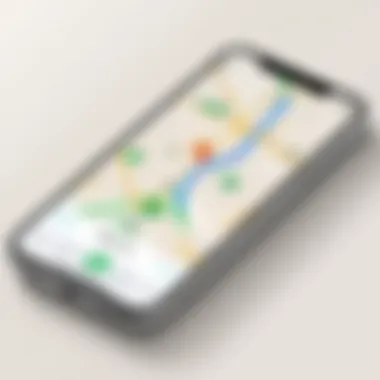

Intro
In today's world, losing a smartphone can be a frustrating experience, especially if the device is turned off. An iPhone equipped with features like Find My iPhone makes it easier to locate, but what happens when the phone is not powered on? This article delves into the various methods available to track a turned-off iPhone, shedding light on both effective strategies and limitations involved.
Product Overview
The iPhone has long been a leader in consumer technology, boasting a variety of features that enhance users' experience. Among these is the Find My iPhone service, which utilizes GPS, Wi-Fi, and cellular data to help locate your device. This service, linked through an Apple ID, is pivotal for users wanting to recover their lost devices.
Key Features and Specifications
- Find My iPhone: Allows users to locate, lock, or erase their iPhone remotely.
- iCloud Integration: The device must be linked to an iCloud account for effective tracking.
- Offline Finding: When the iPhone is powered off, it may still be trackable via connections to nearby Apple devices.
- Sound Notification: Users can make the device emit a sound if it is nearby.
Understanding how to leverage these features is essential for maximizing recovery chances when the iPhone is turned off.
Understanding Limitations
While advanced tracking technologies exist, it is crucial to understand their limitations. When an iPhone is turned off, it cannot send or receive signals, making real-time tracking impossible. Find My iPhone can show the last known location, which could be critical for retrieval efforts. However, the device must have been online at that time, otherwise, the location will be outdated.
Tools like Find My can also only provide the location within certain parameters. If the location is within a densely crowded area, pinpointing the exact spot can be challenging.
"While tracking a powered-off device can feel daunting, using the right methods can enhance your chances of recovery."
Setting Up for Recovery
Before the unfortunate event of losing a device, there are several preparatory steps users can take:
- Enable Find My iPhone: Ensure this feature is turned on within the settings of your iPhone.
- Verify iCloud Settings: Make sure your device is signed in to your iCloud account.
- Regularly Update Your Device: Updates may include important enhancements for location services.
By setting these parameters, users can optimize the chances of locating their iPhone in case it goes missing.
The End
While it can be complex to locate a turned-off iPhone, awareness of tools like Find My iPhone and their limitations is essential. Understanding how to prepare your device in advance can play a significant role in ensuring that, if lost, retrieval is possible. In the realm of technology, being proactive is often far more effective than reactive measures.
Understanding the Challenge of Locating a Turned Off iPhone
Locating a turned-off iPhone presents a unique set of difficulties that many users may not fully appreciate until they find themselves in such a situation. When an iPhone is powered off, it becomes disconnected from the cellular network and Wi-Fi, effectively rendering conventional tracking methods inoperable. This absence of connection means that services like GPS cannot transmit its last known location, thus complicating recovery efforts.
The importance of addressing this challenge cannot be overstated. Millions of individuals rely on their iPhones not just for communication, but as integral tools for their daily lives. A lost or disabled device can lead to significant disruptions, both in personal matters and work-related tasks. Hence, understanding what options exist, as well as their limitations, is critical for effective recovery strategies.
Consider the psychological impact of losing a smartphone. Many users experience anxiety, not only due to potential data loss but also in regard to privacy concerns. A powered-off device raises the stakes, compelling individuals to be resourceful and well-informed about the tools at their disposal.
When discussing methods for locating a turned-off iPhone, one must also consider the implications of each option. Users must navigate technical limitations while being wary of privacy laws that govern device tracking. Knowing what is possible—and what is not—enables users to manage expectations appropriately.
"A powered-off device significantly limits the ability to retrieve real-time location updates. Therefore, users must utilize preemptive strategies to mitigate risks."
In summary, understanding the challenge of locating a turned-off iPhone is essential for any user. By recognizing these complexities, individuals can make informed decisions about how to protect their devices and respond effectively when loss occurs.
The Role of Find My iPhone
Find My iPhone is a pivotal feature for anyone using an Apple device. It serves as an essential tool, especially in the distressing event of misplacing or losing an iPhone. Its significance lies not just in tracking the device but also in safeguarding personal information and providing peace of mind. This feature seamlessly integrates with Apple’s ecosystem, offering a unified approach to device management. Understanding its capabilities and limitations is crucial for optimal use.
Overview of Find My iPhone Functionality
Find My iPhone harnesses multiple technologies to locate a device. When activated, it utilizes GPS, Wi-Fi positioning, and cellular triangulation to provide the device's last known location. The feature allows users to see their device on a map, which can be incredibly useful when attempting to recover a lost iPhone. Additionally, it offers functionalities such as playing a sound to help locate the device audibly and enabling Lost Mode to lock the device and display a custom message.
"Find My iPhone is not just about finding your device; it’s also about protecting your data."
How to Activate Find My iPhone
Activating Find My iPhone is a straightforward process. First, you need to access the settings on your device. Go to Settings, tap on your Apple ID, then select iCloud. Scroll down and find Find My iPhone. Here, you can enable the feature by toggling it on. Additionally, it is advisable to activate Send Last Location. This setting automatically sends the device’s location to Apple just before the battery dies, improving recovery chances if the device is turned off or dead.


Limitations of Find My iPhone
While Find My iPhone is a robust tool, it does have constraints. One major limitation is that it requires the device to be powered on and connected to the Internet for real-time tracking. If the device is turned off or the battery is depleted, the location will only reflect the last known position. Furthermore, users must have set up their iCloud account and activated the feature prior to losing the device. If these steps were overlooked, tracking the device becomes significantly more challenging.
Setting Up Your Apple for Device Tracking
Setting up your Apple ID is crucial for effectively tracking your iPhone, especially when it is turned off. This ID acts as the cornerstone of your Apple ecosystem, linking multiple services and devices together. In terms of this article's context, it facilitates access to essential features, allowing you to leverage tools like Find My iPhone and other security measures.
Ensuring iCloud is Enabled
To maximize tracking capabilities, it is important to ensure that iCloud is enabled on your iPhone. ICloud serves not just as a storage solution but also as a vital service for device tracking. Here are steps to enable it:
- Open the Settings app on your iPhone.
- Tap on your name at the top of the menu.
- Select iCloud.
- Make sure the toggle next to Find My iPhone is activated.
When iCloud is enabled, your device's location information can be shared with the Apple servers. This allows for better assistance from Find My iPhone in locating your device even if it has been powered off.
Linking Additional Devices
Linking additional devices to your Apple ID can enhance your tracking capabilities. This is particularly useful if you have multiple Apple devices, such as iPads or Macs. By doing so, you create a network that improves your chances of locating your turned-off iPhone. To link devices:
- Use the same Apple ID on all your devices.
- On each device, sign into iCloud and activate Find My iPhone.
- Ensure that Location Services is enabled on all associated devices.
This interconnectedness makes it easier to track various devices from a single interface. If one device is turned off, others in close proximity can assist in providing location history. Remember, being prepared and ensuring all your devices are linked correctly can significantly affect your recovery efforts.
"Your Apple ID is the key to unlocking a world of tracking possibilities. Make sure it's well-configured."
These measures create a solid foundation for tracking your iPhone effectively. This setup is not merely optional but essential for those who prioritize security and the ability to recover lost devices.
Using Location History to Assist in Recovery
Finding a turned-off iPhone can be challenging. However, location history can offer crucial insights that aid in recovery. The importance of utilizing past location data cannot be understated. This method allows users to trace the last known whereabouts of their device. If the phone has been turned off, accessing its historical location information may provide valuable clues about its last active position.
Accessing Location Services
To begin utilizing location history, activating Location Services is essential. This feature enables the collection of location data, including the last position recorded by your iPhone. Here is how to ensure that Location Services are enabled:
- Open Settings: Navigate to your iPhone’s settings menu.
- Tap on Privacy: Select the Privacy option in the list.
- Select Location Services: Ensure that Location Services is toggled on. This setting must be active for tracking.
- Check App Permissions: Review which apps have permission to access location. Make sure that Find My iPhone is allowed.
Once Location Services are active, your iPhone will log its locations, providing a route to explore.
Checking Significant Locations
Another useful feature is the recording of Significant Locations. This setting allows your device to learn places that matter to you. It is particularly helpful when looking for a turned-off iPhone, as it details where the device has been most frequently. To check Significant Locations, follow these steps:
- Access Settings: Go back to the Privacy section in your iPhone settings.
- Select Location Services: Tap on it again.
- Scroll Down to System Services: Find this section and click on it.
- Tap on Significant Locations: Review the list of places your iPhone has recorded. It will show specific locations along with dates.
By examining these locations, you may identify areas where your iPhone could likely be found. Remember that while this history doesn't provide real-time tracking, it serves as a useful puzzle piece in your recovery efforts.
In summary, location history combined with the insights of Significant Locations enhances the ability to pinpoint where your iPhone might be, even if it is turned off. Using these tools can effectively bolster your chances of recovering the device.
Leveraging Family Sharing for Enhanced Tracking
Family Sharing not only brings family members closer together but also provides practical benefits for device management, especially when tracking lost or turned off iPhones. This feature allows selected family members to share their location, making it easier to assist each other in finding devices. In the context of a powered-off iPhone, this function becomes a valuable tool, as it can improve the chances of recovery through collaborative efforts.
When utilizing Family Sharing, it is essential to understand how each member’s device can be tracked, allowing family members to assist in finding a lost phone. Family Sharing creates a unified view of all devices linked under the same account, making tracking more systematic and effective. This not only enhances device security but also encourages immediate action among family members if someone loses their device.
Setting Up Family Sharing
To enable Family Sharing, follow these steps:
- Open Settings on your iPhone.
- Tap on your name at the top of the screen.
- Select Set Up Family Sharing, then tap Get Started.
- Follow the instructions to add family members by inviting them via text or email.
- Each member needs to accept the invitation to be added.
When the Family Sharing feature is active, the organizer (the person who set it up) has the authority to manage and modify the settings. It is important to note that all devices need to be on compatible iOS versions to ensure full functionality.


Tracking Family Members’ Devices
Once Family Sharing is configured, you can track your family members’ devices, which can be particularly useful if someone misplaces their iPhone. Here’s how you can track a family member’s device:
- Open Find My App: This app is integrated into iOS. Tap on the People tab to see your family members who have shared their location.
- Select a Family Member: Tap on a family member’s name to see their location on the map.
- Utilize Location Features: You can choose to get directions to that person’s current location or even ask them to share their location temporarily if needed.
By leveraging Family Sharing, you can increase the chances of locating an iPhone that is turned off. The ability to collaborate with family members in tracking devices adds an extra layer of convenience and ensures that everyone is informed and engaged in the process.
Important Note: Family members must be comfortable with sharing their location and need to respect privacy when using location services.
Third-Party Applications for Location Tracking
When searching for a turned-off iPhone, it is crucial to explore the realm of third-party applications designed for location tracking. While Apple's Find My iPhone feature provides a solid foundation, third-party tools often offer unique functionalities that can complement the built-in options. These applications are especially useful when more advanced features or location data is required for effective recovery.
Exploring Approved Applications
Various third-party applications facilitate the tracking of devices. Many of these tools are built with user privacy and data security in mind, making them viable options for concerned consumers. Some reputable applications include Life360, Glympse, and Geo Tracker. Each has its strengths:
- Life360: This app focuses on family tracking and provides real-time location sharing among family members. Notifications for arrivals or departures can help you keep tabs on each other's whereabouts.
- Glympse: A temporary location-sharing tool, Glympse allows users to share their current location for a set time, which can help friends and family track movements without needing ongoing access.
- Geo Tracker: This app is ideal for outdoor enthusiasts. It offers GPS tracking and route recording, which can help locate devices in remote areas.
Before using any third-party application, it’s imperative to ensure their credibility. Look for positive reviews, high ratings, and proper app store listings to gauge reliability.
Understanding Risks and Benefits
Utilizing third-party applications comes with its own set of risks and benefits which should be mindfully weighed.
Benefits:
- Enhanced Features: Some apps might offer features beyond the basic tracking of a device, such as location history, geofencing, and speed monitoring.
- User Control: Users can often customize permissions on how their location data is shared with friends and family, enhancing control over personal information.
- Emergency Features: Many tracking apps have emergency alert systems that can be crucial during risky situations.
Risks:
- Privacy Concerns: Sharing location data with third-party apps can lead to potential privacy violations, especially if the app has lax security measures.
- App Reliability: Not all third-party applications are created equal. Some may not perform well or provide inaccurate location information, which can jeopardize tracking attempts.
- Data Usage: Some tracking applications require a data connection to function optimally, which can contribute to higher data charges or usage limits.
Remember that thorough research into the privacy policies and terms of service before using any applications is essential for anyone concerned about their data security.
Assessing Device Security Measures
When attempting to locate a turned off iPhone, an understanding of device security measures is vital. These measures not only protect the device from unauthorized access but also impact recovery strategies. Knowing how to navigate these security features can increase the chances of recovering a lost device.
Impact of Activation Lock
Activation Lock is a security feature tied to an iPhone's Apple ID. It is automatically enabled when Find My iPhone is activated on the device. This works as an anti-theft measure. When someone tries to reactivate a powered-off iPhone, they need the corresponding Apple ID and password. If your iPhone is lost and protected by this feature, you can be confident it remains secure.
However, it does present challenges when attempting to locate the device. If the iPhone is turned off, it cannot send location data to server. Thus, without power, the device remains invisible, regardless of its security settings. Individuals must be aware that activating Find My iPhone does not guarantee recovery; it simply enhances the possibility.
Remote Wipe Considerations
When assessing your device's security, one option might be to consider remote wipe capabilities. If your iPhone is deemed irretrievable, using the "Erase iPhone" function via iCloud can protect sensitive data from potential misuse. This feature deletes all data from the device, resetting it to factory settings.
The downside of this approach is significant. Once you perform a remote wipe, you will lose all content on the device, and it becomes impossible to track the iPhone further. You must be certain about the decision when contemplating remote wiping. Balancing the need for data security against the potential loss is crucial, especially when tracking a lost phone.
Always weigh the implications of a remote wipe against the chance of recovery. Once data is erased, the device can no longer be traced.
In summary, activating security measures like Activation Lock can protect personal information. However, understanding their impact is essential for effective device recovery strategies. This knowledge also informs decisions about remote wiping and whether or not to pursue additional tracking options.
Expectations When Searching for a Turned Off iPhone
When an iPhone is turned off or has lost power, one might feel a sense of urgency to recover it. Understanding the expectations in this context is critical. The phrase ‘turned off’ implies that the device has no active connection to power or network. Therefore, it is essential to manage expectations from the onset.
The first key element is the acknowledgment of location accuracy. In general, a powered-off iPhone cannot provide real-time location data. If the device has been located moments before it was powered down, then you might trace it back to the last known position. However, once it turns off, real-time tracking is no longer possible.
Another consideration is the limitations imposed by technology itself. Factors like battery life and network availability mean that a device might not report its last location accurately. Cellular connections and Wi-Fi aid location tracking, but without them, the tools available become very limited.
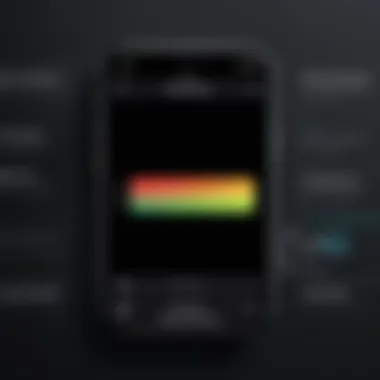

Some benefits do exist despite these limitations. For example, utilizing tools like Find My iPhone can provide last known locations, which is a useful starting point.
Overall, the importance of setting realistic expectations cannot be overstated. Being aware of these aspects can help minimize frustration and guide users in an effective search strategy.
Understanding Location Accuracy
Understanding location accuracy is crucial when dealing with a turned-off iPhone. The iPhone utilizes a combination of GPS, Wi-Fi, and cellular data to pin down its location. However, once the device is turned off, this tracking ability ceases to function. Users can only rely on the last recorded location prior to shutdown.
The accuracy of this last known location depends on several elements:
- Wi-Fi networks in proximity: If the device was connected to Wi-Fi, its last known location may be more precise.
- Cellular networks: If connected to a cellular network, it might provide a rough estimate of the area the device was last seen.
- GPS accuracy: Indoor locations can result in less accurate GPS signals compared to outdoor locations.
In some cases, relying solely on GPS may lead to discrepancies. As such, it is prudent to consider these factors when evaluating your expectations.
Potential Feasibility Challenges
Recovering a turned-off iPhone presents several feasibility challenges that users must consider. These challenges stem from both technical limitations and situational factors.
- Power Loss: When an iPhone's battery is drained, the device becomes completely dormant. There is no way to find it until it is recharged.
- Environmental Factors: Situations like being in a crowded area or the device being hidden can further complicate recovery efforts.
- Human Element: Many owners may forget where they last placed their device. This adds a layer of difficulty when utilizing location history.
- Network Congestion: If the device is in an area with poor connectivity, last-location data might not be captured or transmitted effectively.
- Obstacles such as walls or furniture might obscure the device.
- Urban environments may hinder GPS signals and create more confusion.
"Setting realistic expectations can save time and reduce frustration in locating your iPhone."
Being informed about location accuracy and potential challenges helps set the right mindset when executing a search.
Legal and Ethical Considerations in Device Tracking
Tracking a device, especially one that is turned off, involves navigating a complex landscape of legal and ethical concerns. These concerns are critical not only for ensuring compliance with law but also for maintaining trust and respect for privacy among users. As technology evolves, the ability to track devices has improved significantly, which also raises several questions concerning the appropriateness of such actions.
Legal considerations frequently involve privacy statutes and regulations that govern the collection and use of data. Each country and region is governed by different laws. In many places, individuals must consent to be tracked. Failure to acquire consent can lead to significant liabilities, both civil and criminal. Moreover, some laws, such as the General Data Protection Regulation (GDPR) in Europe, impose strict conditions on processing personal data, with hefty fines for non-compliance.
Furthermore, ethical considerations are equally important. These focus on the moral obligations users have when employing tracking features. Using location tracking responsibly is crucial. While tracking an iPhone may be justified for retrieval purposes, it can easily cross into intrusive territory if done without proper justification or consent.
"The balance between technological convenience and individual privacy is delicate and must be respected to maintain trust and ethical standards."
In understanding the implications of tracking someone’s device, both the potential benefits and responsibilities are evident. Device tracking can empower individuals to recover lost items, but it comes with a duty to respect the privacy of those being tracked. Individuals suffer significant distress when their privacy is compromised. Thus, it is essential to weigh these factors carefully when considering device tracking solutions.
Privacy Rights and Implications
Privacy rights are fundamental to an individual's freedom and autonomy. The right to privacy governs the ability of individuals to control their personal information, where and how it is used. When tracking devices, this right can become complex, especially when the user is not aware they are being tracked.
Key aspects of privacy rights in device tracking include:
- Informed Consent: Users should always be aware when location tracking features are enabled on their devices.
- Data Protection: Any data collected while tracing a device must be securely stored and managed, ensuring minimal exposure to unauthorized access.
- Right to Revoke: Users should have the option to disable tracking features at any time, ensuring they retain control over their data and location.
Failure to respect privacy rights during device tracking can lead to serious repercussions, including loss of trust, legal actions, and reputational damage. Hence, it is critical for users and organizations alike to understand the implications of their tracking choices.
Avoiding Unauthorized Use of Tracking Features
Unauthorized use of tracking features can create significant risks. Often, features designed for safety and security can be misused for stalking or invasion of privacy if not handled properly. To avoid such misuse, it is essential to take proactive measures.
Steps to prevent unauthorized tracking include:
- Educating Users: Awareness programs can inform users of the risks associated with location tracking.
- Implementing Strong Authentication: Require users to verify their identity before enabling tracking features.
- Regularly Updating Permissions: Ensure that access to tracking settings needs explicit approval from users, conducting regular audits of permissions granted.
By following these measures, users can promote responsible tracking practices. It helps establish guidelines that enable technology to be used ethically without infringing on personal liberties.
Ending: Making Informed Decisions When Tracking Lost Devices
In today's highly connected world, losing a device can be both stressful and disorienting. It is critical to understand the underlying processes involved in locating a turned-off iPhone. The awareness of various tracking methods allows users to make informed decisions about their next steps. Here, involves understanding both the capabilities and the limitations of available tools.
The article outlined several primary strategies, including the use of Find My iPhone, which is a central method for tracking a device. Even when an iPhone is powered down, this service may offer potential leads based on its last known location. Such knowledge can help users to prioritize which locations to search.
In addition, one must consider the privacy implications inherent in tracking devices. Ethical and legal boundaries should always guide the use of tracking tools, ensuring one acts within the limits of their rights and responsibilities. This article emphasized that unauthorized tracking not only breaches trust but can lead to legal repercussions. Thus, understanding the privacy rights involved is paramount.
Furthermore, leveraging features like Family Sharing can enhance the tracking process. By connecting devices through this feature, tracking becomes more efficient, allowing users to maximize their recovery efforts.
In summary, making informed decisions when trying to track a lost device encompasses understanding the tools, being aware of limitations, engaging with ethical principles, and considering the best practical steps. Users must balance their desire to recover lost devices against the need for responsible, ethical tracking practices. Taking the time to assess these factors can lead to a more effective and respectful approach to device recovery.



