Lock Apps on iPhone: Secure Your Privacy Today
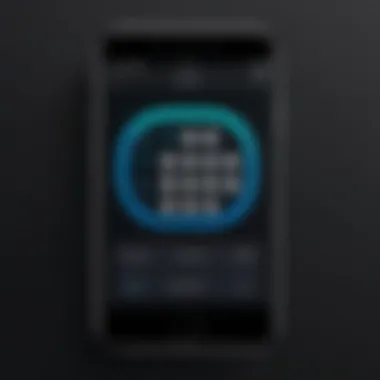

Intro
In today’s digital world, privacy has become a crucial concern. For iPhone users, locking apps provides a layer of security that is necessary to protect sensitive information. This guide aims to give an extensive understanding of how to effectively lock applications on your iPhone.
Users frequently store confidential data, such as banking details, personal photos, and private messages on their devices. With daily interactions taking place on smartphones, ensuring that such information remains secure is imperative.
The methods of app locking vary from built-in settings in the iOS to third-party solutions. Embracing these options not only restores peace of mind but also enhances one’s user experience by minimizing vulnerable situations. Thus, adopting privacy-centered practices can create a safer digital environment.
Prolusion to App Locking on iPhone
In today’s digital environment, the need for robust privacy measures has become undeniably pressing. Locking applications on an iPhone can serve as an essential layer of protection—for both sensitive personal information and important data associated with apps.
Default Security Features of iPhone
When discussing the topic of locking apps on iPhone, it is essential to focus on the default security features inherent in iOS. Apple emphasizes user privacy and security in its devices. These features provide a reliable foundation for protecting personal information. Moreover, understanding these built-in tools enhances user awareness of how to effectively lock applications and secure content.
Built-in Security Options
The iPhone offers several built-in security options designed to protect user data from unauthorized access. Some of these options include:
- Passcode Protection: Users can create a numeric or alphanumeric passcode that locks the device. This prevents unauthorized individuals from gaining access.
- Data Protection: iOS employs strong encryption protocols to safeguard data. Encrypted data is unreadable without the correct passcode.
- Disable Lock Screen Shortcuts: Users can opt to disable certain functionalities from the lock screen, reducing the chance of data exposure when the device is idle.
- Find My iPhone: This feature allows users to locate their device if it is lost or stolen. It can also lock or erase data remotely to secure sensitive information.
These capabilities not only enhance the security of the device itself but also allow users the peace of mind that their personal information is less vulnerable.
Facial Recognition and Fingerprint Lock
In addition to passcodes, modern iPhones utilize facial recognition and fingerprint scanning technologies as additional layers of protection. Face ID and Touch ID are well-known features in iOS devices.
- Face ID uses advanced facial recognition technology to unlock the phone. The feature scans the user's face and creates a detailed map to ensure that only the legitimate owner can gain access.
- Touch ID, on the other hand, requires the user's fingerprint to unlock the device. It uniquely identifies individuals based on their fingerprint patterns.
Both options are not just for unlocking the phone. They can also be customized to secure specific apps, providing an extra barrier before accessing sensitive content. This incorporates an element of convenience while maintaining high security. Users can feel more secure, knowing they can rely on these biometric methods. However, one must remain aware of the limitations and context of identity recognition technologies, especially in high-security scenarios.
In summary, default security features on the iPhone form a robust framework aimed at safeguarding user data. They simplify the process of securing applications, thereby prioritizing privacy in today's digital landscape.
Remember: Exploring and utilizing these built-in features is a perfect first step toward achieving optimal app security for iPhone users.
Third-Party App Locking Solutions
In the quest to enhance security on the iPhone, third-party app locking solutions serve an essential role. Digital privacy is paramount today, and such applications offer additional layers of protection beyond the built-in iPhone features. They address specific user needs by targeting a variety of apps while catering to the growing necessity for user control over private data.
Utilizing these third-party solutions allows for the locking of various apps, which might not be feasible with the native settings alone. With restrictions on typical app access, these add-ons can sometimes present behaviors that align better with user expectations.
Overview of Popular Third-Party Apps
Several third-party apps have gained significant popularity for locking applications on iPhones. Among notable mentions are Applock by Vano, Photo Vault, and Keepsafe. Each of these apps offers unique functionalities aimed at securing personal data effectively. Applock allows the user to easily lock any application on the device, offering numerous customization options.
Photo Vault specializes in securing images and videos, thereby ensuring that one's multimedia content remains confidential. Keepsafe provides a substantial focus on category needs, supporting files and syncing across devices. All of these options vary in their features, and taking the time to assess user needs can help users make informed choices.
Evaluating Effectiveness and User Feedback
In this section, evaluating the effectiveness of third-party app locking solutions raises important considerations. Trusting applications with sensitive data brings inherent risks. Independent reviews and user feedback become paramount in determining whether an app is suitable. Ratings and comments on app stores often reveal user's experiences that can highlight any hidden problems.
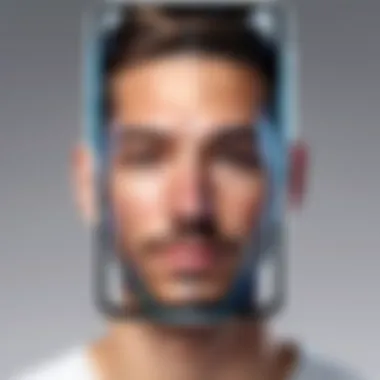

Potential issues might include performance slowdowns when apps are in use, or complications arising during updates of the main operating system. Frequent updates of these apps can also signal reliable developers committed to maintaining security standards. It’s advisable to evaluate multiple reviews to ensure a broader understanding.
Aspects to consider when assessing third-party apps include:
- User-friendliness: Intuitive interfaces ease the user experience.
- Security features: Mixed features such as fingerprint recognition or password requirements enhance security.
- Customization options: The ability to tailor settings can offer improved control.
- Developer reputation: Trust in the app’s development team improves the user’s peace of mind.
Utilizing feedback and experiences helps theme users tune their choices to satisfy privacy requirements accurately. While locking apps is a significant advancement towards personal security, navigating the flaws and advantages without compromising integrity challenges every tech-savvy user.
Third-party apps add potent solutions but come with various risks, which require careful consideration from the user regarding privacy and trust.
iOS Screen Time as an App Locking Tool
In the realm of digital privacy, iOS Screen Time functions as an integral feature for app blocking on iPhones. This powerful tool not only allows users to manage their app usage but also secures sensitive applications effectively. Understanding the specific elements of Screen Time and its benefits helps in utilizing it for enhanced privacy. Additionally, important considerations surround its implementation and effectiveness. The use of this service aligns with ongoing trends in prioritizing user privacy in an increasingly connected world.
Setting Up Screen Time
Initial setup of Screen Time is a straightforward process that can enhance your iPhone’s security landscape. To enable it, follow these steps:
- Open the Settings app on your iPhone.
- Locate and tap Screen Time.
- Select the option to Turn On Screen Time.
- At this stage, you'll able to set App Limits and Downtime, but also you can create a Screen Time Passcode. This adds another layer of security to your settings.
- Follow the prompts to complete the setup, which includes shared family settings if needed.
Importantly, the configuration determines how effectively you can monitor and lock apps. For those concerned about unauthorized modifications, inputting a unique passcode here is crucial.
Customizing App Limits
After configuring Screen Time, users can customize app limits extensively to suit their preferences. This feature serves as a containment mechanism, enabling you to designate specific time slots for app usage. Here’s how to customize app limits:
- From the Screen Time settings, tap on App Limits.
- Click explore the Add Limit button.
- Choose one or more categories or individual apps that you wish to limit. This includes options like Social Networking or Games.
- Set the desired duration for the limit—this can range from a few minutes to several hours daily.
- Confirm the setup.
Here are some important benefits:
- Healthy Usage: Implementing limits encourages mindful interaction with applications.
- Enhanced Security: By placing restrictions on app access, inherently reduces the temptation to access various applications without reflection.
Be aware that after reaching the designated limit, users will receive a notification. They have the choice to extend usage temporarily, unless otherwise limited through the passcode restrictions. To summarize, using Screen Time efficiently can greatly enhance the security quotient of your iPhone environment.
Using iOS Screen Time transforms the way applications are accessed on your iPhone. By imposing boundaries, you fortify personal privacy and prevent unintended exposure to apps containing sensitive information.
By employing these settings, both novice and experienced users can capitalize on iOS Screen Time to maximize their app security; resiliance in a shifting digital landscape is vital.
Step-by-Step Guide to Locking Apps
Understanding how to effectively lock apps on your iPhone is crucial for maintaining your digital privacy. In this section, we will explore practical methods to safeguard your sensitive information from unauthorized access. By following a step-by-step guide, users can implement features designed to enhance their device security. This guide articulates various techniques,, emphasizing both built-in options and the option of third-party solutions.
Using Built-In Features
Apple provides several security features that can help lock apps on an iPhone. One of the main advantages of using these built-in features is their integration within the iOS ecosystem. This ensures that they are specifically designed for compatibility and ease of use.
Enabling App Lock with Face or Touch
To start, using Face ID or Touch ID can add an additional layer of security to your apps. Here's how you can enable it:
- Go to Settings on your iPhone.
- Scroll down to Face ID & Passcode or Touch ID & Passcode.
- Log in with your passcode.
- Ensure that your apps are configured to use Face ID or Touch ID, under Other Apps.
- To enable the lock feature, toggle on the apps you wish to protect.


This basic setup provides easy access for authorized users while keeping your data secure from intruders.
Leveraging Screen Time for Additional Protection
Another built-in feature called Screen Time allows users to set app limits that effectively act like an app lock. This feature can be particularly useful for parents wanting to limit their children's access to certain applications. To set this up:
- Open the Settings App.
- Tap on Screen Time and turn it on if it's not already active.
- Scroll down and select App Limits.
- Choose Add Limit to personalize restrictions for specific apps.
- Set time limits based on your requirements.
- To enforce this setting, you will need to enter a Screen Time passcode.
Though this does not lock the app by biometric means, it still limits access based on your customization, ensuring privacy without total restriction.
Implementing Third-Party Solutions
For those searching for more rigorous security, there are various third-party applications available that offer advanced app-locking features not present in iOS’s built-in offerings. However, this approach requires careful selection due to compatibility factors and potential privacy risks. Some of the notable apps include AppLock, LockMyPix, and Privacy Screen.
Evaluating Third-Party Apps
When choosing an app, consider the following:
- User ratings: High ratings indicate better user satisfaction and functionality.
- Compatibility with iOS: Check that the app functions well with your version of iOS to avoid installation issues.
- Privacy policies: Investigate what data they collect and how they handle it, as bad handling may compromise your security more than it protects it.
Installation Process
To install a third-party app, navigate to the App Store and search for your selected app. Follow these steps:
- Download the app and install it.
- Open the app and configure any initial settings it suggests.
- Add the apps you wish to lock through the app’s built-in configuration process. Most apps will prompt you on how to select and secure those apps with a new passcode or through biometric means.
After installation, ensure regular updates for your chosen third-party solution to maintain its effectiveness against new threats.
Considering both Apple’s built-in features and third-party solutions will allow you to choose a locking mechanism that best suits your preferences and security needs.
Potential Limitations of App Locking
While app locking offers advantages in securing personal and sensitive information, it also comes with limitations that potential users should understand. A comprehensive view of app locking highlights not only how beneficial it can be for everyday use but also addresses specific challenges that may arise. Recognizing these limitations is crucial for users seeking to navigate their digital privacy effectively.
Compatibility Issues with iOS Versions
Different iOS versions have varied levels of support for app locking features. Users running older versions might find that they cannot access recent security features. This restricts the full benefits of app locking. Compatibility issues may present themselves mainly when third-party applications are involved. Certain apps might work seamlessly with a newer iOS update while failing to operate latyer after the os is version downgraded.
Users often miss out on crucial updates that further enhance security protocols simply due to their operating system's version. This can lead to frustrations if the locked content heavily relies on newer features only available in updated versions. Regular OS updates are vital but remain an ongoing hurdle for many.
Third-Party App Risks
Utilizing third-party solutions to lock apps comes with inherent risks. These applications often require higher permissions, potentially compromising user data when installed. Some third-party apps could have no beschermd encryption, which means that data your store in influencer can be vulnerable to malicious attacks.
A study indicated that app store reviews often fail to alert users of hidden risks. Therefore, it is crucial to conduct thorough research before installing any app claiming to provide enhanced security features.
Additionally, compatibility concerns arise due to how third-party apps interact with iOS updates or policies. Constant updates can break functionalities, leading to gaps in security that may threaten locked data. Also, app developers may cease to support their services or offer poor customer support. Users need to weigh these factors carefully when choosing to implement any third-party locking tools.
Conclusive evaluation of these limitations helps in understanding not just the strengths but also what tu consider as potential draw backs when decrypting app securing measures on their devices.
Best Practices for Enhancing Security


Security in today's digital environment is an ongoing challenge. iPhone users must adopt best practices to safeguard their personal data and privacy. Implementing these practices helps protect sensitive information from unauthorized access and cyber threats. The value of increasing security cannot be underestimated, as many inconveniences can arise from weak protections.
Regular Software Updates
Keeping your iPhone up to date is crucial for security. Software updates often come with security improvements and fixes for vulnerabilities identified in previous versions.
- Apple regularly releases patches that address newly discovered threats.
- Regular updates ensure that your device is fortified against exploits that target older software.
- These updates might also include new features that enhance security, offering users better control over their data.
Checking for updates is easy. You can manually update your iPhone by visiting Settings > General > Software Update. Setting your device to update automatically is another proactive step in ensuring timely installation, thereby limiting security risks.
Creating Strong Passcodes and Passwords
Using strong identifiers is foundational to device security. Passcodes and passwords act as barriers against unauthorized users. Here are several points to consider when establishing these:**
- Create longer passcodes. Utilizing six or more characters significantly increases security.
- Incorporate a mix of letters, numbers, and special characters. Randomly generated passwords are typically stronger than predictable ones.
- Change your passwords often. Regularly updating your passwords can help safeguard against unauthorized access, especially if you suspect an account compromise.
Following these guidelines for passcodes and passwords is not just good practice; it's essential for maintaining the integrity of your device's security. Implementing these practices limits the potential for data breaches while reinforcing the protective layers of your device.
"Strong passwords are the first line of defense against unauthorized access."
Common Concerns and Questions
Understanding the common concerns regarding app locking is crucial for anyone looking to enhance their privacy on iPhone devices. This section aims to address some typical inquiries that users may encounter when evaluating app locking options. As digital privacy continues to grow in significance, these concerns are often at the forefront of users' minds. Addressing them here helps to build a clearer understanding of the benefits and limitations surrounding the practice of app locking.
Is App Locking Necessary?
The necessity of app locking largely depends on individual user circumstances. Some may argue that the iPhone already offers a robust built-in security system using Face ID and Touch ID. However, the reality is that these features primarily protect the entire device rather than individual apps. If sensitive applications hold critical personal data, such as banking, social networking, or private health information, locking these apps could provide an additional layer of security.
Moreover, consider the following points:
- Intrusion Prevention: If your device is shared with others, having crucial apps locked can prevent unauthorized access.
- Privacy Assurance: Locking apps enables assurance that your private conversations and transactions remain confidential.
- Enhanced Security for Unsecure Environments: Public spaces like cafes or workplaces may pose risks. App locking mitigates these vulnerabilities effectively.
While app locking may not be essential for everyone, its implementation provides a prudent approach, especially for those who prioritize enhanced privacy management. Ultimately, making a decision regarding app locking involves weighing personal circumstances and privacy priorities.
Can Locked Apps Be Bypassed?
It is a valid concern that locked apps may be bypassed, especially when using third-party tools. Each security mechanism, be it Apple's built-in features or third-party applications, comes with potential vulnerabilities.
Generally, here are key considerations to keep in mind:
- Limitations of Built-In Features: iOS's native Face ID and passcode protection is robust but may be vulnerable to sophisticated bypass methods in certain scenarios, such as when an unauthorized user gains direct access under specific conditions.
- Risks with Third-Party Apps: Although third-party apps that offer locking functionalities can enhance security, they vary dramatically in their effectiveness and may even introduce new security weaknesses if not regularly maintained or updated.
- User Behavior: Users themselves can often become the weakness. Simple mistakes, such as using easily guessable passcodes or neglecting app-specific settings, can lead to risks that undermine locking capabilities.
End
The topic of app locking on iFortune has gained noteworthy attention in a tech-savvy world. Digital privacy is underscored as a significant issue, particularly because of the ahem rising risks associated with data breaches and unauthorized access. By diving into various methods for locking applications, this article provides readers with strategic tools to safeguard their sensitive information. The use of built-in features, third-party solutions, and even iOS Screen Time tools reflects the diverse options available for users.
Understanding the functionalities of these tools aids users in building an effective protection strategy. An integrated approach is ccrucial for enhancing app security and minimizing potential vulnerabilities. Each section in this guide offers specific insights, which will ultimately aid anyone in navigating the complexities of digital privacy. No filter can entirely protect data, but effective locking mechanisms can significantly hinder prying eyes from accessing confidential information. Therefore, investing time to implement app locking is not just a recommendation but rather a prudent action to maintain privacy in today’s digital arena.
Summary of Key Points
- Importance of Locking Apps: App locking is vital for securing information from unauthorized access.
- Security Options Available: Both built-in iPhone security features and third-party apps offer effective methods to lock applications.
- User Awareness: Users need to stay informed about security trends and be proactive in implementing measures.
- Limitations Exists: While app locking is useful, some limitations, like compatibility or bypass risks with third-party apps, should be considered.
- Best Practices: Regular software updates and strong passwords act as additional layers of security.
Final Thoughts on Digital Privacy
Locked apps contribute to creating a fortified digital environment. When users avoid complacency in the face of potential threats, they reinforce personal security.
By actively engaging with security features and maintaining awareness, individuals can play a pivotal role in their digital safety.
The journey of strengthening privacy is ongoing; it requires sustained effort and vigilance in this ever-connected world. With the guidelines outlined in this article, assuredly, users can navigate their experience on iPhones effectively and defensively.



