Secure Your Android: Lock Specific Apps Easily


Intro
In the modern landscape of smartphones, the Android operating system has carved out a significant niche, presenting a dual-edged sword when it comes to user data and privacy. With a plethora of apps catering to various facets of our lives—ranging from social networking to banking—the urge to keep sensitive data under wraps has never been more pressing. This is particularly true for Android users, who often seek ways to guard their applications against prying eyes, whether from strangers or even family members.
The need for app security isn't just about keeping secrets; it's about preserving a sense of control in an age where sharing personal information becomes an unintentional norm. As users look for ways to secure their applications, they're often confronted with a multitude of options, from built-in phone features to dedicated third-party solutions. This guide lays out the most effective strategies for locking down specific apps on Android devices, helping to ensure that your precious information remains just that—precious.
As we peel back the layers of options available, we’ll explore the importance of utilizing app locks, the tools at your disposal, and a few tricks that can help reinforce your privacy measures. Whether you're a techie looking for advanced solutions or a novice hoping to take your privacy into your own hands, there are methods designed to cater to your needs. Let's dive deeper into how you can secure your applications, keeping your data safely behind digital locks.
Understanding App Security on Android
In today’s digital age, understanding the landscape of app security on Android is paramount. With the prevalence of personal smartphones, individuals often store sensitive information that can easily be exposed if appropriate measures aren’t taken. The rise in cyber threats amplifies this urgency; therefore, mastering app security isn’t just recommended, it’s essential. Users need to be aware of the tools and strategies available to them for protecting their personal data from prying eyes.
Importance of App Locking
App locking serves as a frontline defense against unauthorized access to various applications. Imagine if a friend borrows your phone and can easily dive into your messaging app or email without your consent. Not only might they stumble upon private conversations, but they could also potentially misuse sensitive information. By implementing app locks, you maintain control over your privacy, creating a secure environment around your data. More importantly, app locks add another layer of security in addition to device-wide protections, such as a general screen lock.
- Enhanced Privacy: With specific apps locked, private conversations and sensitive content remain shielded from any unauthorized access.
- Focused Access: App locks let users choose which apps require additional authentication, allowing for a customized security approach tailored to individual needs.
- Safety from Theft: If your phone is lost or stolen, detecting unauthorized access to certain apps is easier if those apps are locked.
Common Threats to App Security
Understanding the common threats to app security provides further insight into the reasons for adopting app locks. Consider these challenges:
- Malicious Software: Malware can infiltrate devices, acquiring personal information or taking control of apps without the user’s knowledge.
- Phishing Attacks: Users can inadvertently encounter fake app interfaces designed to steal passwords and other sensitive data.
- Public Wi-Fi Vulnerabilities: Using unsecured networks can expose your apps to interception, as cybercriminals can monitor transmission data to access sensitive information.
With the knowledge of these threats, it becomes clear that merely relying on general device security mechanisms isn’t sufficient. App locking is a vital step toward enhancing mobile security, ensuring that personal data is adequately safeguarded against various risks.
"In the digital era, security isn't a luxury; it's a necessity that every smartphone user should understand and implement."
By recognizing these elements in app security, we can better grasp why strategies like app locking must be at the forefront of our approach to safeguarding personal technology.
Built-in Features for App Protection
In the realm of Android security, built-in features hold the fort against unauthorized access. They not only provide a first layer of defense but also create an accessible avenue for regular users to protect their sensitive information without relying solely on third-party apps. Many users underestimate the effectiveness of these native solutions, believing them to be rudimentary. However, the truth is quite the opposite: these features are thoughtfully integrated into the system, offering a blend of convenience and security.
When we think about protecting apps, the notion of added complexity can be off-putting. Yet, the beauty of built-in features is their user-friendly nature. Android allows users to secure their apps and sensitive data with just a few taps, offering a sense of control that is often lacking in more complex systems. This creates a fundamental advantage in safeguarding personal history, finances, and private communications.
Moreover, using native app-locking options spares users from potential bloatware and privacy concerns that might accompany third-party applications. Prioritizing built-in options assures that the user experience remains smooth and the device’s performance stays optimal.
Using Android’s Native App Lock
Android's native app lock feature may vary slightly depending on the version, but its core functionality remains similar. The primary purpose entails allowing users to quickly lock specific applications using built-in settings.
By accessing settings, navigating to security, or searching for 'app lock' within the search bar, users find a gateway to securing their apps. Even if the exact feature is not labeled as 'app lock', options like 'screen lock settings' serve a similar purpose.
This native app lock serves as a quick yet robust method to block off certain apps, particularly those containing sensitive information like banking or messaging applications.
Setting Up Screen Lock Options
PIN Code
One of the most fundamental options is the PIN code. It's straightforward, making it an accessible choice for many users. A PIN code generally ranges from four to six digits. While simple to set up, its efficacy rests heavily on complexity: a predictable PIN is like leaving the front door ajar.
A key characteristic of a PIN code is its familiarity; nearly everyone understands how to use it. It’s essentially a maze that lets only the right folks in. However, be warned, if someone gets wind of your code, you could be left high and dry.
Advantages:
- Ease of Use: Almost everyone knows how to enter a PIN, making it a universally accepted security tool.
- Speed: Unlocking via PIN is usually fast, allowing for quick access while ensuring a basic level of security.
Disadvantages:
- Predictability: If you use easily guessable codes, you might as well peg a note on your screen.
- Forgotten Codes: A misremembered code can create unnecessary frustration.
Pattern Lock
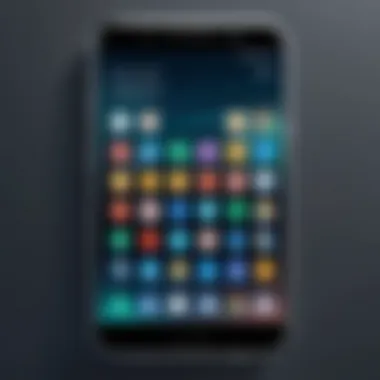

Pattern lock offers a more visual way to secure devices. Users trace a specific pattern on a grid of dots to unlock the device. This option allows users to blend creativity with security but has its pros and cons as well.
One notable advantage is its uniqueness; while some may stick to simple configurations, others might create complex patterns that are devilishly tough to guess. It feels wonderfully tailored to those looking for something flashy yet effective.
Advantages:
- Visual Appeal: Patterns can be a fun way to secure apps, making it visually engaging.
- Customizable: Users have the freedom to alter the pattern as often as needed.
Disadvantages:
- Wear and Tear: Over time, the display may show smudges that give away the pattern, especially on public devices.
- Difficulty: If the pattern is too complex for the user themselves to remember, it can lead to access issues.
Biometric Security
Biometric security represents the cutting edge of app protection, harnessing unique human traits like fingerprints or facial recognition. This method builds a wall against unauthorized entry while keeping the experience seamless.
The major draw of biometrics is that it’s custom to the individual; the odds of someone else having the same fingerprint or facial features are practically nil. This makes it a popular pick among security-conscious users.
Advantages:
- Speed and Convenience: Unlocking with a fingerprint or face scan is as quick as a flash, saving time without sacrificing safety.
- High Security: Biometrics vastly reduce the chances of unauthorized access, assuming the underlying technology is reliable.
Disadvantages:
- Possible Inaccessibility: In some cases, wet or dirty fingers can render fingerprints ineffective, and wearing masks can hinder facial recognition.
- Privacy Concerns: Users often wrestle with the implications of storing their biometric data in devices.
In summation, built-in features for app protection blend simplicity with security. Users can choose from different options depending on their preferences and needs. A PIN code might be perfect for someone who values quick access, while a pattern or biometric security may appeal more to those after style and cutting-edge tech. Choosing the right method is all about balancing robustness with usability.
Choosing Third-Party App Lockers
When it comes to adding an extra layer of security to the applications on your Android device, third-party app lockers are worth serious consideration. Often, built-in options may not offer the level of personalization and features required to meet the needs of every user. Third-party app lockers serve as robust tools that not only restrict access but also provide a myriad of functions to enhance privacy.
However, not every app locker is created equal. When choosing one, it’s crucial to evaluate certain criteria to ensure you’re opting for the most reliable and effective solution.
Criteria for Selecting a Trusted App Lock
Selecting a trustworthy app locker entails taking a closer look at various factors:
- User Reviews: Checking app store ratings and reading user feedback can shed light on performance and reliability.
- Privacy Policy: Before downloading, scrutinize the app's privacy policy. Ensure that your data won’t be misused or shared without consent.
- Features Offered: Consider what features are essential. Some lockers provide basic PIN protection, while others offer advanced encryption and even cloud backup options.
- Compatibility: Ensure that the app locker is compatible with your Android version and device model to prevent functionality issues.
- Updates and Support: Regular updates can enhance function and fix vulnerabilities, so verify if the developer consistently supports the app.
Top Recommended App Lockers
Several app lockers have garnered favorable attention in the tech community. Each comes with its own distinct advantages and features that can cater to varying needs:
AppLock
AppLock stands out for its streamlined interface and user-friendliness. One of its key characteristics is its ability to lock not just apps but also specific settings like Wi-Fi and Bluetooth, giving users more control over their devices. This makes it a favorable choice for those who want all-encompassing protection.
A unique feature of AppLock is its thematic customization options, allowing users to change the locker’s appearance according to personal preference. However, some users have noted that the app consumes a bit more battery, which might deter those conscious of energy use.
Max Lock
Max Lock focuses on offering a minimalist design that accomplishes the job without unnecessary frills. Its key advantage lies in its effective performance while featuring essential functions like lock settings and notification controls. The app ensures that unauthorized access is neatly kept at bay. A special feature of Max Lock is “Stealth Mode,” which allows users to deny the presence of the app on their home screen. While it provides excellent security, the absence of more advanced features might leave some users wanting more functionality.
Hexlock
Hexlock brings a colorful twist to app locking software. A defining trait of Hexlock is its creation of various custom “profiles” for different scenarios; for instance, you can have a work profile that locks certain apps and a personal one that focuses on your social media use. This enables users to tailor their app locking strategy. Another unique aspect is its guest mode, which allows users to give temporary access to friends or family without exposing personal apps. However, some users find the design a bit cluttered, which may hamper ease of use.
In the end, choosing the right third-party app locker involves understanding your own needs and how each app's features align with those needs. With proper consideration, you can effectively safeguard your personal and sensitive information, adding much-needed peace of mind.
Setting Up an App Locking Application
Setting up an app locking application is a pivotal move in safeguarding personal data on Android devices. In today's digital age, where our lives are interwoven with technology, ensuring privacy is paramount. As various apps store sensitive information like finances, correspondences, and personal media, a solid strategy for locking specific apps can prevent unwanted access. This section delves into how to effectively establish an app locking system, including the installation process and essential configuration settings.
Installation Process


Installing an app locking application is generally straightforward. However, it is crucial to choose a reputable app store, like the Google Play Store. Start by searching for a trusted app lock, say AppLock or Max Lock. After selecting one, tap the install button and let the app download to your device. Once the installation is complete, open the app to begin the setup process.
It’s important to follow the on-screen instructions carefully. Most app lockers will prompt you to grant certain permissions. This includes access to your notifications and usage statistics, which are necessary for the app to function correctly. Notably, some app lockers even require a device administrator permission to prevent uninstallation without proper authentication.
Configuring Lock Settings
Configuring lock settings can significantly enhance the app lock's effectiveness, allowing users to tailor their security to fit specific needs. This typically involves two primary components: choosing locked apps and managing notification settings.
Choosing Locked Apps
When it comes to choosing locked apps, the primary goal is to protect the ones that house your most sensitive data. Common examples include messaging apps like WhatsApp or banking apps like Chime. Selecting apps for locking is crucial because it adds an additional layer of security to your most private communication and financial information.
One key characteristic of choosing locked apps is the flexibility it offers—users can easily add or remove apps from the list depending on their needs. This adaptability makes it a popular choice among users who want to stay in control of their privacy. However, users should exercise caution not to lock fundamental system apps that may result in operational difficulties.
Moreover, many app lockers provide unique features, such as fake cover or intruder selfies, which capture images of anyone attempting to access locked applications. This setting can serve as a deterrent, showcasing a blend of functionalities that not only keeps your data secured but also gives you peace of mind.
Notification Settings
Furthermore, managing notification settings plays a critical role in the effectiveness of app locking. This section of the configuration allows users to control how notifications are displayed while still ensuring security. By adjusting these settings, users can choose to hide sensitive content in notifications from locked apps.
The key feature here is the ability to customize how much information is revealed on the main screen. Users may opt for a summary or even restrict it entirely, ensuring that prying eyes can’t peek at potentially harmful data, which makes it a wise choice for maintaining confidentiality.
While notification settings enhance security, there is a slight trade-off. For instance, if users opt to restrict notifications altogether, they might miss important updates or alerts, which could lead to unintended oversight. Thus, it's pivotal to strike a balance between security and convenience when configuring this aspect.
"In an era of constant connectivity, every click counts, and every choice matters."
By meticulously setting up lock settings, Android users can enjoy a seamless experience while knowing their apps remain under lock and key. App locking applications, once appropriately configured, act as sentinels for sensitive data, allowing users to navigate their devices with confidence.
Best Practices for Maintaining App Security
In an era where personal data is as valuable as currency, maintaining app security becomes a cornerstone of digital life. With the increasing prevalence of cyber threats, it's paramount to adopt best practices that fortify our defenses and preserve our privacy. Embracing effective strategies not only exposes the vulnerabilities in our devices but also equips us with the necessary skills to mitigate potential risks. Think of it as building a strong wall around your castle—every stone you lay enhances your protection.
Regularly Updating Apps
One key practice in maintaining app security is to regularly update the apps on your Android device. Updates often contain patches that address vulnerabilities that hackers exploit. It’s a straightforward yet impactful habit; by keeping your apps current, you’re effectively blocking out unwanted intruders. Ignoring updates may seem harmless at first, but it can set the stage for security breaches down the line.
Consider this: when an app developer releases an update, they are not just adding shiny new features but are also plugging security holes. You might ask, how frequently do I need to update? Ideally, when you receive notifications about updates, don’t delay. Set your device to update apps automatically. It saves time and adds a layer of convenience.
Avoiding Public Wi-Fi for Sensitive Apps
The allure of public Wi-Fi can be hard to resist. Whether you're at a café or an airport, the convenience of free internet often tempts you to connect without a second thought. But here’s a staunch piece of advice: steer clear of accessing sensitive apps while on public networks. This includes anything that involves your banking info or personal accounts.
Public Wi-Fi is a veritable playground for cybercriminals. They can intercept data that travels over unsecured networks, making it easy for them to access your information. If you must access sensitive apps while on public Wi-Fi, consider using a Virtual Private Network (VPN). A VPN encrypts your data, turning it into unreadable code for those snooping around.
Using Encryption for Data Protection
Lastly, utilizing encryption for data protection is a powerful method to safeguard your information. Encryption transforms readable data into a scrambled format that only authorized parties can read. Think of it as locking your diary with a key that only you possess. On Android devices, many of the built-in encryption tools are straightforward to use.
To enable encryption, head to your device's settings, navigate to the security section, and look for the option to encrypt your phone. The process may take a little time but is worth it for the peace of mind it offers. In addition, be sure to encrypt not just the device itself, but also any sensitive apps on it. This creates multiple layers of security, ensuring that even if someone gains physical access to your phone, your data remains safe and sound.
Understanding Permissions in App Locking
In the realm of app security, permissions serve as the first line of defense. Understanding permissions is fundamental for any Android user who seeks to safeguard their applications effectively. When we talk about app locking, it’s not just about the act of securing an app; it involves granting and managing permissions correctly to ensure that your privacy remains intact.
Misconfigured permissions can leave your data exposed, so grasping how this system works can spell the difference between a secure experience and one that’s fraught with vulnerabilities. Permissions dictate what an app can access on your device—including your location, contacts, and even files—and without proper management, sensitive information could fall into the wrong hands.
Permission Management on Android
Managing permissions on Android is quite straightforward yet crucial. The platform allows users to decide which apps can access which features. Here are some key considerations:
- User Control: Android gives users the ability to revoke permissions, allowing you to control which apps have access to sensitive data.
- Categories of Permissions: There are broadly two types—"normal" and "dangerous". The former poses less risk and is granted automatically, while the latter, which includes sensitive data, requires explicit user approval.
- Settings Menu: Navigate to your phone’s settings, look for "Apps" or "Applications", select the app, and check its permissions. Adjust according to how much access you’re comfortable granting.
Understanding these aspects can keep your data safer, particularly when utilizing app lockers that require certain permissions to function optimally.


Granting Necessary Permissions to App Lockers
When it comes to third-party app lockers, granting the right permissions is critical for their effectiveness. Here’s what you need to know:
- Device Admin Permission: Many reliable app lockers need this permission to operate effectively. It’s a powerful tool that allows the app to enforce security measures.
- Accessibility Services: Some apps may request access to accessibility options to lock or unlock apps seamlessly. Always ensure the app is trustworthy before granting this.
- Focus on Minimal Access: Only grant permissions that are absolutely necessary for the functionalities you wish to use.
"The key to app security isn't just locking the door; it's also who you trust with the keys."
By being selective with permissions, you improve the odds that your data remains under lock and key rather than being inadvertently exposed by a rogue application.
Ultimately, understanding permissions isn’t merely about toggling settings; it's a proactive approach to managing your digital life. As you delve deeper into securing your applications, keep the relevance of permissions at the forefront.
Troubleshooting App Locking Issues
Troubleshooting app locking issues is a crucial aspect of maintaining security on Android devices. As users navigate through different applications and locking mechanisms, occasional hiccups or malfunctions can occur. These problems can lead to unnecessary frustration, not only affecting the user experience but also potentially compromising the security of sensitive information. Recognizing common problems and knowing how to address them can preserve both functionality and peace of mind.
Common Problems and Solutions
Here are some common challenges that users often face when trying to lock apps, along with their respective solutions:
- App Lock Not Working as Intended
Often, users notice that the app lock is glitching—either failing to prompt for a password or even unlocking automatically. This could be due to app permissions not being correctly set. Go into your device's Settings, navigate to Apps, select your app lock application, and ensure that all necessary permissions are enabled. - Forgotten Password or Code
While this is a simple human error, it can be exasperating. Most third-party app lockers provide an option to reset your password via an email link or a security question. If you're using a built-in lock, you might need to perform a factory reset, which could lead to data loss, so proceed with caution. - App Lock Disappearing from Recent Apps
Sometimes, users find that the app lock application isn't appearing in their recent apps list, making it seem as if it's not functioning. A simple reboot of the device can resolve this issue, or you might need to clear the app's cache by going to Settings > Apps > your app lock and tapping on Clear Cache. - Battery Optimization Interference
If the app locking feature is not working consistently, it may be due to battery optimization settings that are limiting the app's performance. To adjust this, head to Settings, then Battery, find your app lock, and select Don't optimize. This permits the app to function without constraints, ensuring that it remains active and responsive.
These solutions should cover a wide array of the issues that could arise, helping you restore functionality and maintain security on your applications.
When to Seek Professional Help
There are times when troubleshooting might hit a dead end. If you've tried the usual solutions but your app lock simply won’t cooperate, it might be time to call in the professionals. In certain scenarios:
- Persistent Issues
If the app lock continues to malfunction after all troubleshooting steps, it suggests possible deeper software corruption or an incompatibility with your device model. - Security Breach Concerns
If you've noticed unauthorized access to your apps or any unusual activity, don’t hesitate to reach out to security professionals. They can assess the situation and guide you on the necessary steps to protect your information. - Hardware Problems
Occasionally, your phone may be at fault, rather than the software. Problems with your device’s firmware can affect how apps behave. In this case, visiting a certified technician could be the best course of action.
"Sometimes, stepping back and consulting an expert is the best way to regain control over your device's security."
By keeping these points in mind, users can effectively manage the locking functions of their apps and take necessary actions when issues arise. Understanding when to troubleshoot yourself or when to call for help can save both time and stress, preserving the integrity of your personal data.
Future Trends in App Security
As technology evolves at breakneck speed, securing apps on Android devices must keep pace. With the increasing amount of personal information stored on mobile devices, the importance of advanced security measures can't be overstated. Future trends in app security not only help in addressing current vulnerabilities but also preemptively counteract potential threats.
Users today are becoming more aware of their digital footprints and the significance of protecting their data. As a result, trends such as enhancements in biometric security and the integration of artificial intelligence are paving the way for safer app environments.
Advancements in Biometric Security
Biometric security has rapidly moved from sci-fi to reality, offering a fresh layer of protection for app security on Android devices. Fingerprint scanners, facial recognition, and even retina scans are no longer the stuff of dreams; they are now integral to many smartphones. Their rise signifies users' increasing preference for secure and convenient access methods.
The main benefit lies in the uniqueness of biometric data. Unlike a password or PIN, which could be forgotten or stolen, biometric identifiers are intrinsically linked to the individual. Security breaches become tough to execute when access requires something only the user has—their own physical traits. Moreover, these methods are often quicker than entering traditional credentials, enhancing user experience
However, the reliance on biometric security isn't without considerations. This technology can still be fooled under certain conditions or compromised if, say, malicious entities access a user's biometric data. It's essential to stay updated with the most recent advancements and choose devices that prioritize security in biometric implementation.
The Role of Artificial Intelligence in Security
Artificial intelligence (AI) is reshaping the landscape of app security. As threats become more sophisticated, AI tools need to evolve accordingly, predicting and tackling security issues before they become apparent. AI technologies are actively working behind the scenes, analyzing usage patterns and identifying anomalies in real-time.
For instance, many modern security applications utilize AI algorithms to recognize behaviors that deviate from the norm, providing alerts before unauthorized access occurs. This proactive approach can significantly reduce the risk of security breaches.
Additionally, AI can enhance encryption techniques and streamline permission settings for apps, ensuring that only the necessary data is accessed and sharing is minimized. It automates monitoring for potential threats and continuously learns from previous incidents, adapting its response strategies.
"In the realm of digital security, being one step ahead can be the cornerstone of your defense. AI empowers this approach by understanding and learning from potential threats."
End
In an age where our smartphones are treasure troves of personal information, knowing how to safeguard specific applications becomes paramount. With the growing sophistication of cyber threats and the increasing reliance on mobile devices, protecting sensitive apps is not merely a suggestion; it's a necessity. This article has delved into various strategies that can be employed to lock down applications on Android devices, providing readers not only with actionable steps but also a thorough understanding of the overarching concepts involved in app security.
Summary of Key Points
- Understanding App Security: It is crucial to grasp the critical reasons for locking apps, from protecting personal data to shielding against potential threats.
- Built-in Features vs. Third-Party Solutions: While Android offers its own safeguards, third-party app lockers can enhance security further.
- Setup Procedures: The installation and configuration processes for both native forms and third-party applications were outlined step by step, making it accessible for all users.
- Maintaining Security: Regular updates, effective use of permissions, and encryption practices were discussed to help users maintain app security over time.
- Troubleshooting: Recognizing common pitfalls ensures that users can address issues quickly, preserving their peace of mind.
- The Future of Security: Technological trends, including advancements in biometrics and AI roles in app security, will shape how we protect our data moving forward.
The Importance of Ongoing Vigilance
While locking apps forms a robust first line of defense, the conversation doesn't end there. Continuous effort in app security requires a mindset of vigilance. Regularly checking for software updates, re-evaluating app permissions, understanding new threats, and adapting to them keeps one step ahead of potential breaches. Moreover, as technology evolves rapidly, staying informed about the latest solutions aids in making educated choices for personal security. App locking is an ongoing journey rather than a set-and-forget task, and understanding this can lead to a more secure digital experience.
In summary, as our digital lives intertwine more deeply with technology, taking steps to secure our apps must become second nature. By embracing app locking techniques and committing to ongoing vigilance, users can navigate the digital landscape more confidently.



