Managing a Facebook Business Page Without a Personal Account


Intro
Navigating the waters of social media can feel like a minefield, especially when it comes to running a Facebook Business Page. The platform has its own set of rules, and many entrepreneurs find themselves facing the choice between maintaining a personal account they may not want or need and finding ways to manage their business presence without it. This article is here to demystify that dilemma. It examines how individuals and organizations can run a business page on Facebook while keeping their personal lives just that—personal.
Understanding the importance of privacy in this digital age is key, especially when you’re all about promoting your brand. So, step inside as we break it down into bite-sized pieces, offering you the tools and knowledge to ensure that your business can thrive on a platform that can sometimes seem designed for personal use rather than professional. As we go along, we'll highlight not just the steps but also the implications of bypassing the typical requirements, aligning with Facebook's policies, and maintaining a polished online persona.
Let’s dive deeper and see what this looks like in practice.
Prolusion to Facebook Business Management
In the modern age, digital platforms have become the backbone of many businesses. Facebook, in particular, stands out as a titan in social media marketing. Managing a Facebook Business Page is not merely about posting updates or sharing content; it's a fundamental aspect of a company's online presence. This section will dive into the significance of handling Facebook Business Pages strategically, especially in the context of separating personal and professional online identities. The finer points of this topic include understanding the underlying mechanics of Facebook Business Pages, the privacy concerns that come into play, and how a mindful approach can elevate a brand's visibility.
Understanding Facebook Business Pages
Facebook Business Pages serve as a central hub for a brand's activities on the platform, making it crucial to grasp their mechanics. These pages are distinct from personal profiles, designed specifically to help organizations reach their target audiences. When properly set up, they allow businesses to showcase their products, engage directly with customers, and utilize tailored advertising strategies. Moreover, they offer analytics tools to track performance metrics, providing insights that are invaluable for decision-making.
One standout feature of the Business Page is the opportunity to create distinct content types, such as posts, videos, and events. Engaging customers through live videos or creating events for product launches can significantly increase brand awareness. Ultimately, these pages facilitate a two-way communication channel that many businesses find essential for nurturing relationships with their audiences.
The Need for Separation from Personal Accounts
Separating personal accounts from business endeavors on Facebook is not just a best practice; it’s a necessity for several reasons. Firstly, maintaining privacy in a digital world saturated with information is paramount. Many entrepreneurs prefer to keep their personal lives and business matters distinct to avoid overlap and protect their personal data.
Furthermore, from a legal and operational standpoint, it reduces the risks associated with account management. Imagine a scenario where a personal account gets compromised; it could jeopardize the business’s online operations. A Facebook Business Page provides a layer of protection and management control, setting clear boundaries between personal and professional engagements.
In addition, using a separate business account enables companies to utilize features that are exclusive to business profiles. These include detailed insights into audience analytics and advertising tools, which offer insight into how customers interact with the brand. This separation fosters a professional image and enhances trust with consumers who prefer engaging with established brands rather than individuals.
In summary, understanding Facebook Business management involves not only creating a presence but also being intentional about how that presence intersects with the personal life. By keeping these two entities distinct, businesses can leverage Facebook's full potential while ensuring that personal privacy remains intact. This framework is not only strategic but essential for any serious business operating on Facebook.
Creating a Facebook Business Account
Creating a Facebook Business Account is an essential step for anyone wanting to carve out a distinct digital footprint on the platform without intertwining personal profiles. This section will lay bare the importance of establishing a dedicated account for your business, highlighting specific elements, benefits, and considerations that come into play with this decision. As businesses continue to rely heavily on social media for marketing and customer engagement, the ability to manage these dynamics effectively becomes indispensable.
Navigating the Business Manager Tool
The Business Manager tool is your compass in the vast landscape of Facebook business management. It functions as a central hub where you can oversee all your business assets, ranging from ad accounts to pages and user permissions. Here’s a closer look at it:
- User-Friendly Interface: Though it may appear complex at first glance, Business Manager offers a structured layout that helps streamline your tasks. Once you get the hang of it, juggling multiple pages or ad accounts becomes straightforward.
- Access Control: You can grant access to team members based on their roles and responsibilities. This flexibility ensures that sensitive information remains secure while still allowing collaboration.
- Integration with Other Tools: It’s built to work hand-in-hand with other Facebook tools, like Ads Manager, making it convenient to create campaigns and analyze performance metrics under one umbrella.
Navigating through this tool effectively means you can maintain a clear separation between your personal and business presence, safeguarding your privacy while maximizing outreach.
Setting Up a Business Manager Account
Setting up your Business Manager Account should be treated as the bedrock of your Facebook business strategy. The following steps outline the process:
- Visit the Business Manager Website: Start off at business.facebook.com.
- Create an Account: Click on the ‘Create Account’ button and fill in your business name, your name, and email address associated with your business.
- Add Your Business Details: You must provide vital business information, including address, phone number, and website URL. This step confirms your legitimacy which can improve customer trust.
- Set Up Your Business Assets: Link your existing Facebook page or create a new one. Next, set up your ad accounts and pixel tracking for your advertising campaigns.
- Invite Team Members: If you have a team, invite them onto the Business Manager. Assign roles that fit their responsibilities, whether they’re managing ads, content, or community engagement.
By establishing a Business Manager Account, you lay the groundwork for your strategic business operations on Facebook while avoiding the risk of cluttered personal pages and potential privacy breaches.
In summary, a dedicated Facebook Business Account will not only simplify your management process but also enhance your professional image online. As the digital marketing world evolves, having a solid base in Business Manager allows for agility in adapting to new trends and changes in the platform. You are positioning your business for growth, integration, and long-term success.
Page Creation and Ownership
Creating and owning a Facebook Business Page is the cornerstone of successfully managing a brand’s online presence on the platform. This process is not merely about putting up a page; it’s about laying the groundwork for how your business interacts with customers, potential clients, and the wider online community. The importance of getting this right cannot be overstated, especially as businesses seek to separate their personal and professional identities.
When you set up a Business Page, you’re essentially crafting a distinct brand identity. This includes a unique profile picture, cover photo, and compelling descriptions that resonate with your target audience. Each element speaks directly to potential customers, conveying professionalism and trustworthiness. One of the primary benefits of owning a dedicated page is the enhanced ability to interact with users through comments, shares, and messages, allowing for a more direct engagement channel than personal accounts would typically allow.
It’s also crucial to consider functionalities that come with Facebook Business Pages, such as insights and analytics. Owners can track performance metrics, gain insights about audience demographics, and understand engagement levels—all important for making informed business decisions moving forward. Additionally, these pages offer advertising tools that are tailored for businesses, making it easier to reach out to broader audiences without tying such strategies to a personal account.
However, having ownership of a page also means being aware of the responsibilities that come along with it. Page managers need to maintain compliance with Facebook policies and ensure that their content aligns with community standards. Creating a business page isn’t just about having a presence; it’s about building a reputable online image that fosters customer loyalty.
Steps to Create a Business Page
Creating a Facebook Business Page might seem like a walk in the park, but attention to detail and the approach taken can make a world of difference. Here is a structured guide to navigate this process:
- Business Setup:
- Fill in Business Information:
- Choosing a Profile and Cover Photo:
- Customize Your Page:
- Publish and Promote:
- Go to the Facebook Business Page creation link.
- Choose a category that best describes your business—options range from local business to company and brand.
- Provide the necessary details such as the business name, address, and other important contact info.
- Make sure that the information is accurate and reflective of your brand to avoid confusion.
- Select images that represent your brand adequately. The profile photo often becomes the face of your business on Facebook, while the cover photo can give a larger context or theme.
- Ensure the images are high quality; this can significantly impact first impressions.
- Add a business description and relevant links to your website or other social media platforms.
- Utilize the 'About' section effectively to tell your story, as this is crucial for attracting visitors.
- Once satisfied, hit ‘Publish’ and start promoting your page. Invite friends or customers from your contacts, and consider leveraging paid ad options to reach a wider audience.
By breaking it down into these steps, individuals can ensure that they do more than just create a page—they build a robust foundation for ongoing interaction and engagement.
Designating Page Roles and Permissions
After the initial setup, the next logical step is assigning roles and permissions to manage the page effectively. This feature is paramount in ensuring that multiple people can contribute to page management without compromising security or functionality. Here’s how one can navigate this aspect:
- Assigning Roles:
- Setting Boundaries:
- Keep It Updated:
- Access the page settings to designate specific roles like Admin, Editor, Moderator, and Analyst. Each role carries different permissions, thus important to select the appropriate title based on the individual's responsibilities.
- For example, an Admin has full control, including the ability to manage page roles, while an Editor can create posts and manage content but may lack administrative privileges.
- Clearly communicate the expectations and limits of each role to avoid any mishaps. Consider crafting a simple guideline to define what each member is responsible for, helping them work without stepping on each other’s toes.
- Review roles periodically, especially when changes in personnel occur. It's vital to ensure that the right people maintain access while revoking permissions from those who are no longer involved with the page.
By facilitating a structured approach to roles and permissions, businesses create a cohesive strategy for managing their presence on Facebook without intertwining personal accounts, thus allowing for a more professional appearance and operation.
Managing Page Activities Without a Personal Account
Managing a Facebook Business Page without tying it to a personal account is not just a novel idea; it’s becoming increasingly necessary for many. Balancing a professional identity while maintaining personal privacy is a modern-day conundrum. With many businesses wishing to keep their online presence distinct, understanding how to navigate the Facebook business ecosystem without a personal account can feel like threading a needle. This section will delve into the techniques businesses can utilize to operate effectively, ensuring they reap the benefits of social media engagement while safeguarding their individual privacy.
Utilizing Limited Access Tokens
Think of an access token as a gate pass. When a well-defined role or permission set is assigned through this token, it grants only the necessary access required for business functions. Here’s how it works:
- Security Control: Using limited access tokens means you’re not sharing personal credentials, which is a big plus for privacy. Instead of giving full access, you’re saying, "Here’s just what you need to do your job."
- Temporary Presence: These tokens can be time-bound, meaning you have the convenience to revoke access whenever the job is done. Imagine a revolving door that you can lock at will – a useful feature for temporary contractors or freelancers.
- Granular Permissions: You can specify what data and features are accessible. If you need someone to handle audience engagement but not touch your spearhead campaign, you can achieve that through careful setting.
Access tokens introduce yet another layer of control, bolstering the separation between your business and personal spheres. This method is particularly valuable for businesses keen on minimizing risk while maximizing functionality.
Third-Party Management Tools

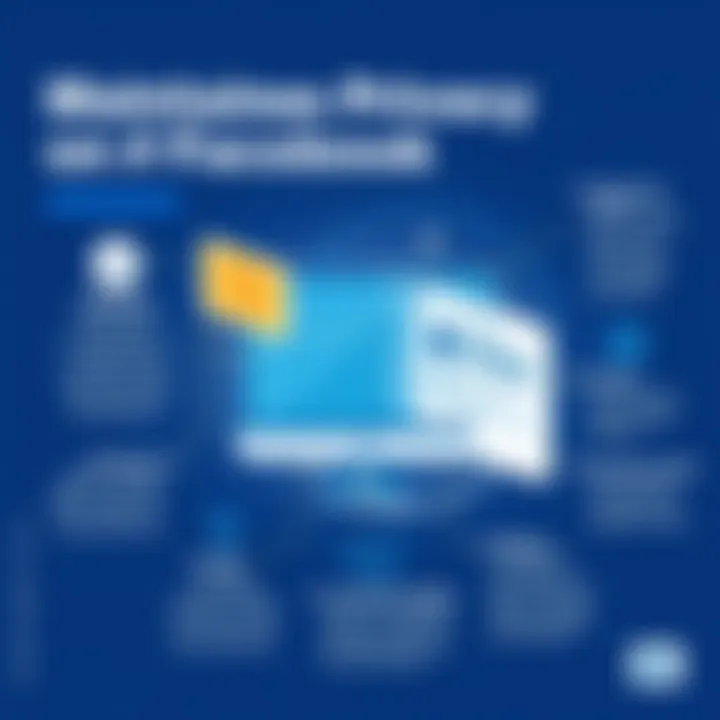
Another advantageous approach to managing your Facebook Business Page without a personal account is through third-party management tools. These solutions can facilitate content scheduling, analytics tracking, and community engagement directly through their platform. Some popular tools include Hootsuite, Buffer, and Sprout Social.
- Scheduling Posts: These platforms allow you to plan your content in advance, ensuring that your audience remains engaged around the clock. You can write posts today, set them to publish tomorrow, and sit back knowing everything is taken care of.
- Analytics Overview: Insightful data is king. Third-party tools typically come with robust analytics features enabling you to monitor your campaign performances. You can see what flies off the shelves and what flops. This hands-on insight helps adjust your strategy without ever needing to tap into your personal Facebook capabilities.
- Engagement Management: With these tools, you can manage comments and messages without needing direct access to your personal account. It’s like having a virtual assistant who whispers the right insights into your ear as they filter communication, allowing you to respond promptly to customer needs.
Utilizing third-party management tools is a practical move away from personal account entanglements. It empowers businesses to engage, analyze, and organize their social media efforts effectively—all while keeping personal information compartmentalized.
By employing limited access tokens and leveraging third-party management tools, businesses can navigate Facebook's landscape without compromising their privacy. This model provides the dual advantage of professional presence and personal separation.
Best Practices for Managing Business Pages
Managing a Facebook Business Page is not just about posting updates and answering comments. It’s about establishing a professional presence while maintaining your brand’s identity. Without a personal account, the stakes are even higher; the ability to connect with existing and potential customers hinges on effective management strategies. Here are best practices designed for success that are crucial for driving engagement, enhancing visibility, and sustaining a meaningful online relationship with your audience.
Content Management Strategies
The very first step to a successful Facebook presence is creating a content strategy that resonates with your audience. Understanding the nuances of your industry and the preferences of your target group can significantly boost your engagement rates. When planning your content:
- Create Diverse Content: Mix it up with videos, images, polls, and links. Each format can attract different segments of your audience. For example, a tech gadget store might share product demonstration videos, customer reviews, and tech news articles.
- Regular Posting Schedule: Consistency is king. Develop a content calendar and stick to it. Posting sporadically can keep your audience guessing and may reduce engagement.
- Use Relevant Keywords: Incorporate terms related to your niche into your posts to improve discoverability. For instance, if you run an eco-friendly store, use keywords like "sustainable living" or "green products."
Incorporating these strategies creates a rhythm and flow that keeps your audience engaged.
Engaging with Audience Effectively
Engagement is the lifeblood of social media. It transforms passive viewers into active participants. Since you'll be operating without a personal account, consider alternative engagement points:
- Respond Promptly: When customers leave comments or send messages, timely responses show you value their input. Try to address inquiries within a few hours, if possible.
- Utilize Facebook Groups: Creating or participating in niche groups can facilitate deeper conversations. If you sell electronic gadgets, a group discussing tech innovations could be your brand’s forte.
- Ask Questions: Encourage dialogue by asking your audience's opinions. This can lead to organic interactions that foster a sense of community.
By nurturing relationships, you not only promote loyalty but also encourage word-of-mouth referrals that can be invaluable.
Monitoring Insights and Analytics
Measuring your performance on Facebook is as critical as the content you create. Facebook provides robust analytics tools to help track your success:
- Use Facebook Insights: Analyze which posts perform best, what times your audience is most active, and demographic information about your followers. Tailoring your content based on these insights can lead to focused improvements.
- Track Engagement Metrics: Look beyond likes to comments, shares, and overall reach. High engagement levels indicate that your content connects well with users.
- Adjust Strategies Based on Data: If you notice a drop in engagement or reach, don’t shy away from tweaking your approach. Adopt a trial and error mindset to continually hone your strategies.
By closely monitoring data, you can make informed decisions that better align your content with audience preferences.
"The act of measurement not only reveals where you are but also paves the path for where you need to go."
Understanding Facebook Policies and Compliance
When you step into the realm of managing a Facebook Business Page, it becomes imperative to get a grip on the platform’s policies and compliance. Having a clear understanding of these can shape your strategy, ensuring that your business operates without a hitch on social media. Maintaining adherence to Facebook's guidelines not only keeps your operations above board but also protects your brand’s reputation. Ignoring these can lead to penalties that may jeopardize your online presence.
The key benefits of understanding Facebook policies are multifaceted. First and foremost, compliance ensures you avoid unwanted account restrictions or outright bans, which can occur for even minor infractions. Furthermore, it enhances your credibility among users who appreciate businesses that follow established guidelines. And let’s not forget—the more you understand, the better you can tailor your approach to fit within those guidelines while still achieving your marketing goals.
Compliance with Community Standards
Facebook requires that all business pages adhere to Community Standards which dictate the types of content that can be shared, the tone of engagement, and the overall approach to applying for advertising and promotions on the platform. These standards are quite broad but serve a crucial purpose: they aim to create a respectful and safe environment for all users.
One important aspect here is understanding what is classified as offensive or inappropriate content. For instance, hate speech, threatening behavior, and any form of harassment are strictly prohibited. Pages that do not adhere to these standards can be reported and face serious consequences.
To steer clear of breaking any rules:

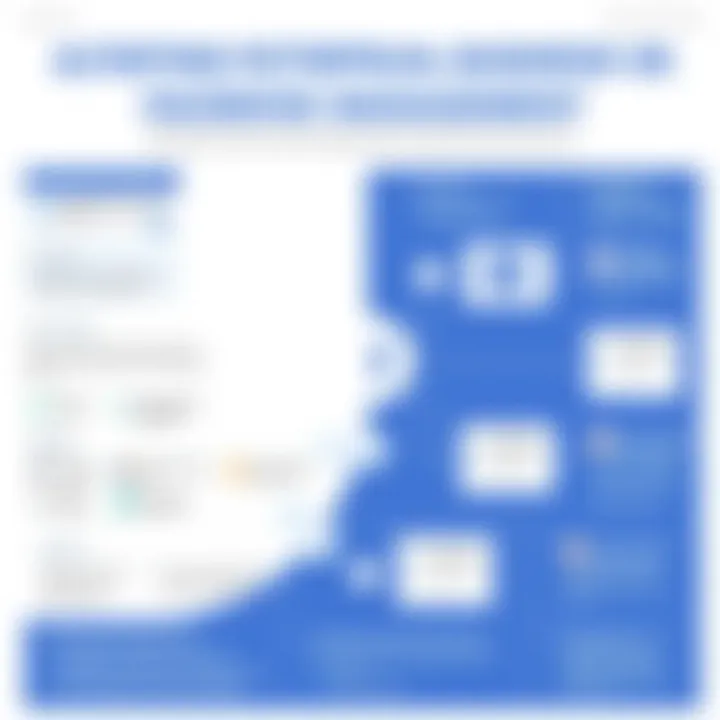
- Regularly Review the Standards: Facebook updates its policies frequently, so staying abreast of changes is vital.
- Encourage Positive Interaction: Foster a community where respectful dialogue is valued. This approach can mitigate complaints or reports against your page.
- Take Action on Violations: If a post is flagged or a rule is broken, address it promptly. Ignoring violations can lead to harsher consequences over time.
Besides, Facebook equips businesses with tools to guide them in the right direction. For example, their Page Quality tab gives insights into how your content measures up against the standards, allowing you to make adjustments proactively.
Navigating Advertising Guidelines
When it comes to advertising, Facebook has specific guidelines that govern what can and cannot be done. These guidelines are not merely suggestions but are essential for maintaining the integrity of ads on the platform. Non-compliance can lead to your ads being rejected or your advertising account being disabled.
The guidelines cover a wide range of advertising elements, such as:
- Target Audience: Your ads need to be clear about who they are targeting. Misleading titles or content that does not reflect the advertised product can lead to penalties.
- Content Restrictions: Certain types of content, like adult products or promotion of gambling, are heavily regulated, so you need to approach these categories cautiously.
- Image and Video Use: Ensure any images or videos comply with copyright law and are appropriate for the audience. Action can be taken against pages using infringed media.
To help navigate these guidelines effectively:
- Familiarize Yourself with the Advertising Policies: Dedicate time to understand the guidelines outlined on the official Facebook site.
- Use the Ads Manager: This tool allows you to create, monitor, and optimize your advertising campaigns while staying compliant with the established policies.
- Engage with Support: If in doubt, don't hesitate to reach out to Facebook support or dive into community forums where experienced marketers share their wisdom.
In essence, understanding Facebook's policies and compliance measures isn’t just about avoiding penalties; it’s about creating an environment where your business can thrive smoothly. Keeping everything above board can become a cornerstone of your brand strategy, instilling trust in potential customers and promoting meaningful engagement.
Potential Limitations and Challenges
Restrictions on Functionality
One key aspect to consider is the restrictions on functionality. Operating a business page without tying it to a personal account can limit access to various features. For example, certain functionalities such as posting videos, live streaming, or running advertisements may only be available if you have a personal Facebook account linked. This can feel like a double-edged sword; while it grants a degree of privacy, it also fences you in when it comes to maximizing engagement or promotional strategies.
On the flip side, you may find yourself hitting roadblocks when trying to leverage Facebook’s diverse tools to connect with your audience effectively. Additionally, the lack of personalization can make it difficult to humanize your brand.
For many businesses, having that one-to-one bond with their audience is the bedrock of customer loyalty. If you can't utilize core features, you might find yourself scrambling to find alternatives, which often leads to more time spent trying to piece things together than necessary.
The silver lining is that these limitations might push you to explore third-party tools or collaborations that can help bridge the gap in functionality. Investing some time in finding the right tech stack can alleviate some of these issues. Think of it as searching for the right tool to fix a leaky faucet; it’s a hassle, but the payoff is well worth it.
Risks of Account Ownership Issues
The second major concern comes from the risks of account ownership issues. Without the safety net of a personal Facebook account, navigating the ownership terrain becomes a bit dicey. You may experience challenges if you need to recover access to your business page, especially if you’ve set things up through external management tools. Cases of miscommunication with Facebook support can lead to frustrating delays and complications. Imagine losing control of your business page due to password retrieval woes or unexpected deactivation. The stress this brings to your brand image can be significant.
Additionally, if you give managerial access to employees or contractors, disbanding that access can be easier said than done. If someone leaves your team unexpectedly, you could find yourself in a pickle trying to recuperate all administrative rights, and this can create a gap where harmful activities happen during that window.
"While the road may be filled with bumps, awareness and preparedness can serve as your best GPS to navigate through the twists and turns of Facebook Business management."
In summary, knowing these limitations and risks equips you to make informed decisions that ultimately benefit your business in the long run.
End
Navigating the waters of Facebook Business Page management has become a crucial skill for many businesses today. This article has explored how individuals or organizations can successfully operate a business page without being tethered to a personal account, shedding light on both strategic and practical facets.
Summary of Key Points
In summary, key takeaways from this discussion include:
- Separation from Personal Accounts: Maintaining a clear divide between personal and professional spheres on Facebook preserves privacy and allows for focused business operations.
- Utilizing Business Manager: Facebook’s Business Manager offers a systematic method for managing pages. From setting up roles to running ads, this platform serves as a backbone for business interaction on Facebook.
- Compliance with Policies: Adhering to Facebook’s community standards and advertising guidelines is essential for longevity and success in platform engagement.
- Third-Party Tools: Tools available outside Facebook can aid in analytics and page management, bringing additional efficiency to content scheduling and audience engagement.
- Potential Risks: Understanding the limitations and risks, such as losing access to accounts or functionalities due to policy violations, is vital for a smooth operation.
Future of Business Management on Facebook
As we look ahead, the framework of business management on Facebook continues to evolve. With the ever-progressing technology and user expectations, it's essential for businesses to stay informed and adapt their strategies accordingly.
- Increased Functionality: Facebook is likely to introduce more features aimed at business accounts, simplifying management tasks and offering deeper insights.
- Privacy Considerations: As data privacy becomes an increasing concern among users, balancing effective marketing with respect for privacy will be paramount for brands trying to stay relevant.
- Integration with Emerging Technologies: Expect more integration with AI tools for targeted marketing and customer engagement, allowing for more personalized interactions with audiences.
In essence, the future of Facebook Business Pages presents ample opportunities, but success will depend on a conscientious approach towards compliance, audience engagement, and leveraging new technologies effectively. The landscape is ever-changing, and those who stay one step ahead will flourish.
The key to navigating business management on Facebook successfully is to remain flexible, informed, and compliant while creatively engaging with audiences.



