Mastering the Art of Managing Multiple Instagram Accounts
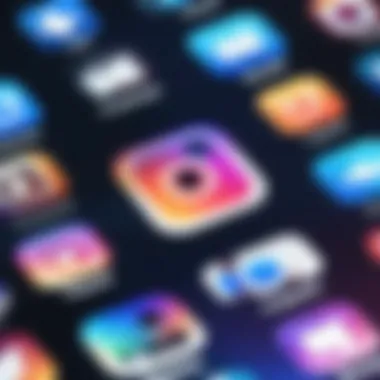

Intro
In the ever-evolving landscape of social media, managing multiple Instagram accounts can be a daunting task. You might wonder why someone would want or need to juggle more than one profile. The answer is as varied as the users themselves—be it for separating personal from professional content, running a business, or diving into niche interests. This guide aims to simplify that process.
Integrating multiple accounts lets you tailor your content for different audiences, helping you to maintain distinct online identities. Imagine having a dedicated account for your culinary explorations while curating another for your travel adventures. That extra layer of control can enhance your engagement and give clarity to your followers.
Here, we’ll take a closer look at how to efficiently add and manage additional accounts on Instagram. With easy-to-follow steps, we’ll ensure you’re not just hopping from one account to another aimlessly, but rather enhancing your social media experience as a whole.
Preamble to Multiple Instagram Accounts
Navigating the realm of social media can feel like wandering through a crowded bazaar. With plenty of choices and distractions at every turn, managing multiple Instagram accounts is like juggling — it requires practice, but it can provide endless rewards. In today's digital landscape, where personal brands and business profiles abound, understanding how to integrate multiple accounts is crucial for maximizing visibility and engagement across varied audiences.
By managing multiple Instagram accounts effectively, users can segment their content for distinct audiences. Whether you're a small business owner showcasing various product lines or an influencer wanting to separate personal narrative from professional endorsements, clear boundaries can amplify your message.
Understanding Instagram's Account Management
Instagram’s interface allows seamless navigation between multiple accounts. This built-in feature not only simplifies the user experience but also caters to the growing demand for account diversification. Users can switch between, say, a travel account and a photography one with just a few taps. This integration positions Instagram as a robust tool for those seeking to enhance their digital footprint without digging into complications.
It’s essential, however, to keep in mind that with great power comes great responsibility. Proper management means staying on top of your content strategies and audience engagement, ensuring that the right messages reach the right eyes.
Reasons for Managing Multiple Accounts
There are myriad reasons behind the decision to juggle more than one Instagram account.
- Brand Differentiation: Keeping personal and professional content separate can help maintain clarity for followers. This could mean a distinct theme, tone of voice, or even visual style appropriate to each brand identity.
- Targeted Content: Different audiences require different approaches. By having multiple accounts, users can tailor messages to specific demographics, ensuring a more resonant engagement.
- Collaborative Opportunities: Different accounts open doors to partnerships, promotions, and opportunities for cross-promotion, broadening reach and enhancing visibility.
- Testing Grounds: Users can experiment with various content strategies on different accounts, refining their approach without risking the reputation of their main profile.
With such benefits, it’s clear that integrating multiple Instagram accounts is not merely a trend but a strategic move in the evolving digital landscape. Carefully considering each aspect of account management makes the process enriching rather than overwhelming. This understanding prepares users to leverage Instagram's multifaceted platform effectively.
Creating a New Instagram Account
Creating a new Instagram account is crucial for users looking to expand their presence on this popular platform. It serves as a foundation for managing multiple profiles, whether for personal interests, business ventures, or hobbies. By establishing distinct accounts, you can cater content to specific audiences, maintain clear branding identity, and engage followers on levels that would otherwise be muddled within a single profile.
Understanding the process of setting up a new account not only smooths the entry into the world of multiple Instagram accounts, but also empowers you to craft a strategy aligned with your goals. Now, let’s dive into the essential steps for creating a new account, starting with the basics of your username and password.
Choosing Your Username and Password
When creating a new Instagram account, the first thing upon your shoulders is the selection of a username and password. This process cannot be underestimated because it sets the stage for how you or your brand will be presented on the platform.
A good username is memorable, catchy, and ideally reflects what your account is about. It’s your first chance at grabbing the attention of potential followers. For instance, if you’re planning to share travel tips, something like can draw users in. Here are a few key points to consider when choosing your username:
- Relevancy: Ensure the username is relevant to your content or brand.
- Simplicity: Avoid complex spellings or numbers to make it easy to type and remember.
- Availability: Check if the username is still available on Instagram which can be a hassle if you have a specific one in mind.
On the other hand, creating a strong password is equally important to protect your account. Combine upper and lower case letters, numbers, and symbols for optimal security. Simple yet powerful, a password like enhances your account’s protection against unauthorized access.
Filling in Profile Information
After you've settled on a username and password, it's time to fill in your profile information. This is where you showcase to the world who you are and what you stand for, often making the first impression to potential followers.
Key components to focus on include:
- Profile Picture: Choose a clear and attractive image. For personal accounts, a picture of yourself works well. If it’s a brand, use your logo for recognizability.
- Bio: This is your chance to provide a succinct description of what followers can expect. Use relevant keywords, and don’t shy away from adding a touch of personality. Something like
- Website Link: Link your website or blog if applicable to funnel followers to more detailed content.
- Contact Information: If it’s a business account, provide your business email or phone number so customers can reach you easily.
"Explorer 🌍 | Betty's Travel Corner | Tips & Tricks for Adventurers"
These elements will come together to create a compelling profile that invites people to follow you. Remember, your profile is often the first thing visitors will see, and an engaging profile aids in making connections in the saturated social media space. With a well-constructed profile, you’ll set a strong foundation for whatever you aim to achieve with your new Instagram account.
Adding a New Account to the Existing One
Adding a new account to an existing Instagram presence is essential for many users who want to diversify their social media strategy. This segment can transform how you manage your online identity, whether it’s for branding, personal interests, or business ventures. Not only does it allow you to segment your audience, but also enables a more targeted approach in content creation and engagement. Moreover, with social media dynamics shifting rapidly, having distinct accounts can help you tap into niche markets or cater to different demographics without the noise of mixed messaging.
When you add an account, it isn't merely about creating another profile; it involves careful consideration on how to curate distinct content that aligns with each account's purpose. With each account having unique goals, you'll want to craft engaging bios, choose appropriate themes, and create tailored content strategies. A focused account attracts dedicated followers, enhancing overall engagement.


"Adding multiple accounts? It’s not just quantity, but the quality of engagement that makes a difference."
Using the Instagram App to Switch Accounts
Switching between accounts within the Instagram app is a seamless experience. Once you’ve added a new account, you can toggle between them with just a few taps on your device. Here’s a simple reminder of how to make that transition:
- Login on the app: Use your primary account’s credentials to login into Instagram.
- Access Profile Overview: Tap on your profile icon in the bottom right corner of the screen.
- Switch Accounts: Tap on your username at the top of the screen and a dropdown will appear, allowing you to select the other account you wish to access.
- Explore freely: You’ll find yourself scrolling through your second account’s feed in no time.
The ability to switch back and forth quickly saves time and helps maintain a consistent engagement level across accounts. Just ensure you’re up to speed with notifications from both profiles, as they can pile up quickly.
Accessing Account Settings
Navigating to the account settings is crucial when managing multiple accounts. This allows you to customize preferences and optimize your user experience. Here’s how you can get to it:
- Profile Menu: From your profile page, tap on the three horizontal lines, often referred to as the hamburger menu, in the top right corner.
- Settings: Scroll down and select ‘Settings’ to access options related to the account you are currently working on.
- Tailor Preferences: Here, you can adjust privacy settings, manage linked accounts, change notification preferences, and more.
Tailoring your settings for each account can significantly enhance how you interact with your followers and streamline your content management, ensuring your goals align with each account's purpose.
Linking Accounts via Facebook
Linking your Instagram accounts through Facebook broadens your reach without complicating management. With just a few taps, you can connect your Instagram profiles to your Facebook account, allowing for easier cross-posting and advertising. Here are the steps:
- Settings: While in the account settings of the Instagram app, find ‘Account’ and then ‘Linked Accounts’.
- Facebook Integration: Select Facebook and log in to your account.
- Choose Accounts: After linking, select which Instagram accounts you'd like connected to your Facebook profile.
This connection makes sharing content easy and enables you to run ads or promotions seamlessly across platforms. The integration of Facebook Insights with Instagram can also offer deeper analytical insights into your posts’ performance, aiding in the enhancement of your engagement strategy.
By understanding these essential actions, you can effectively add and manage multiple accounts, ensuring that they serve their unique purposes while enhancing your overall social media experience.
Managing Multiple Instagram Accounts
Managing multiple Instagram accounts can feel like juggling knives a bit, but when done right, it opens up avenues to engage with diverse audiences and tailor content for various niches. In today’s social media landscape, having distinct profiles allows users—be it brands or individuals—to showcase their different passions, businesses, or lifestyles. For example, a traveling chef may want an account dedicated to culinary adventures, while another may focus purely on personal travel experiences.
The key here is understanding the importance of balance. Users need to keep in mind the specific audience each account caters to, ensuring that every interaction feels personal, relevant, and meaningful. It’s not just about quantity, but rather the quality of engagement and the unique value each account provides.
Navigating Between Accounts Seamlessly
Switching between Instagram profiles shouldn’t be a major undertaking. Luckily, Instagram comes packed with features that streamline this process, making it relatively simple to hop from one account to the next with minimal friction. The app allows users to add several accounts and toggle through them effortlessly, which is vital if you’re managing an engagement-heavy account along with a more anonymous one.
To make switching smoother:
- Use distinct notifications: Configure notifications for each account so you’re alerted according to your needs.
- Create a system: Develop a mental or physical check-list of the accounts that need attention, thus ensuring no account is left unattended.
- Regular updates: Keep your app updated to utilize the latest switching features.
By implementing these tips, you can navigate your multiple accounts like a pro, ensuring you're not losing any momentum in any of your endeavors.
Distinct Identity for Each Profile
Having a distinct identity for each Instagram account is paramount. It’s like having different hats for different occasions—what you wear matters depending on where you are. Each profile should communicate a unique purpose and brand tone.
Tailoring Bio and Content Strategy
A well-tailored bio isn’t just a formality; it serves as an introduction and one-liner pitch of what the account is about. It’s the first impression—a chance to grab the attention of your audience right off the bat.
When you tailor your bio effectively, here’s what it accomplishes:
- Clarity: Tells visitors exactly what they can expect.
- Call to Action: Encourages users to take specific actions, such as linking to a website or checking out a product.
For instance, a fitness coach might craft a bio that succinctly explains their philosophy, includes a link to a workout guide, and invites followers to join their community.
That said, sticking to a tight strategy has its challenges too; oversimplifying can risk losing potential followers by not appealing to broader interests. But, when done thoughtfully, it’s a solid choice for managing multiple accounts effectively.
Choosing Unique Themes
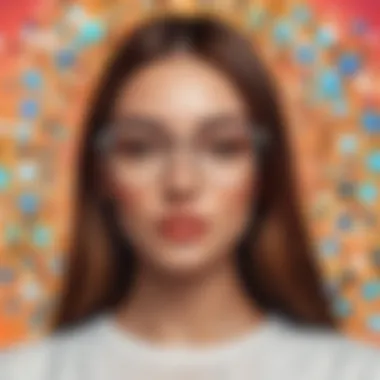

A unique theme for each Instagram account breathes a distinct life into your profiles, allowing your audience to resonate more profoundly with your feed. Themes can be based on visuals, colors, or even subject matters, making each account a curated experience.
- Visual Cohesion: Keeping a consistent aesthetic can help in branding efforts, ensuring users remember you.
- Focused Content: A consistent theme helps in attracting the right audience—those who appreciate what you offer.
For example, a photographer could run one account for noir-style photography while maintaining another for vibrant wildlife portraits. Each theme not only provides a clear direction but also defines an audience, allowing for stronger engagement.
However, managing different themes requires ongoing creativity and planning. Users need to remain mindful of how closely they align with their chosen themes, as straying too far can confuse audiences, diluting brand identity.
Best Practices for Content Management
Managing multiple Instagram accounts is no small feat. When done right, it can not only widen your reach but also enhance your brand visibility. The importance of solid content management practices cannot be overstated. With a well-structured approach, you'll ensure that each account maintains its unique identity while also keeping your audience engaged. This section will explore the essential elements for effective content management in the realm of Instagram.
Developing a Content Calendar
Creating a content calendar is just like laying the groundwork for a strong building. It allows you to plot out what content goes where and when, helping to maintain focus and direction. By mapping out themes, post types, and promotional schedules, you can minimize the uncertainty that often leads to haphazard posting.
Imagine the difference between randomly throwing ideas at a wall and having a well-tailored strategy in place. With a calendar, you can visualize seasonal trends, align your posts with your audience's engagement timings, and ensure that none of your accounts overlaps or dilutes another’s content.
- Benefits of a Content Calendar:
- Helps in preparing posts ahead of time.
- Allows for themed campaigns relevant to specific months or events.
- Reduces last-minute stress.
In a nutshell, a content calendar brings structure to your strategy. It’s about working smarter, not harder.
Engagement Techniques for Multiple Accounts
Engagement is the backbone of any successful social media strategy. Running multiple accounts means having to be mindful about how each one interacts with its audience to nurture a distinct community. Here’s where engagement techniques come into play:
Using Insights for Audience Targeting
Leveraging Instagram Insights can truly transform the way you approach content creation. This tool helps to provide a granular view of your audience: age, gender, location, and even the times when they are most active online. Understanding these elements allows you to tailor content that resonates deeply with your audience.
- Key Characteristics of Insights:
- Provides real-time data on post-performance.
- Highlights demographics of followers, enabling targeted content.
- Helps spot trends over time, enhancing strategic decisions.
Utilizing this data-driven approach is a wise choice. By deploying insights into your content strategy, you empower each of your accounts to engage on a more personal level, which optimally increases interaction and loyalty within your community.
Responding to Comments and Direct Messages
Another vital engagement technique is actively responding to comments and direct messages. This might seem basic, but the impact is nothing to sneeze at. Prompt responses can enhance user satisfaction and encourage further interaction, making followers feel seen and valued.
- Unique Features of Active Engagement:
- Builds a rapport with the audience, cultivating a sense of community.
- Helps you glean feedback and understand audience sentiment in real-time.
- Offers opportunities to steer discussions positively or address concerns.
While it can be time-consuming, the advantages of nurturing these personal connections far outweigh the downsides for any well-managed Instagram strategy.
Ultimately, managing content across Instagram accounts isn’t just about posts; it’s about cultivating a thriving community around each brand identity.
By focusing on creating a content calendar and engaging techniques that resonate, you can ensure each of your Instagram accounts fulfills its unique role while contributing to your broader online presence.
Troubleshooting Common Issues
When managing multiple Instagram accounts, troubleshooting is a key aspect to keep everything running like a well-oiled machine. Users might find themselves facing various issues that can hinder their social media experience. Understanding how to address these common problems not only eases your daily operations but also enhances your overall interaction with the platform.
Addressing Login Difficulties
Login issues can be a real headache, especially when juggling several accounts. If you find yourself locked out, the first step is to double-check your credentials. Make sure that your passwords are saved correctly and that you're entering the right username. Often, these mistakes happen in the heat of the moment when you're trying to switch accounts at lightning speed.
If you’ve forgotten your password, Instagram provides a recovery option. It’s straightforward—just click on 'Forgot Password?' and follow the prompts. Providing the correct email linked to the account, or your phone number, will trigger a reset link. This is crucial because failing to resolve login issues might lead to missing out on important updates or disruptions in your content schedule.


Remember: Keeping your passwords distinct for each account can prevent mixed-up logins and maintain security across your profiles.
Managing Notifications Across Accounts
When handling multiple accounts, the constant barrage of notifications can become overwhelming. To manage this, consider customizing notifications based on each account’s needs. Instagram allows you to turn off specific notifications, so you’re not bombarded every time someone comments on a post.
You can navigate to the settings of each account and choose which notifications to keep active. This way, your primary account can have alerts for likes, messages, and comments while another can be dialed down to just essentials. Balancing this can help maintain focus and ensure that you’re not distracted by every little buzz while trying to cultivate content.
Additionally, utilizing the 'Mute' feature for posts or stories you’re not keen on engaging with at that moment can provide peace of mind.
Dealing with Suspended Accounts
Account suspension is one of the more severe issues that can arise. This often occurs if Instagram suspects your account has violated their community guidelines or terms of service. If your account gets suspended, it's critical to follow the proper channels to appeal that decision. Typically, you’ll receive a notification with instructions on how to regain access. Be sure to read that guidance thoroughly.
To prevent future mishaps, it’s wise to familiarize yourself with Instagram's policies. Stay away from behaviors like spamming, using prohibited hashtags, or engaging in follow-for-follow schemes. It’s not just about recovering your account; it’s about building a sustainable presence across your accounts without landing yourself in hot water.
If you run into trouble, don’t hesitate to reach out to Instagram support directly. They can provide further insights into why your account was suspended and what steps you need to take to rectify the situation.
The Role of Privacy Settings
When managing more than one Instagram account, understanding the role of privacy settings becomes critical. Privacy settings dictate who sees your posts, who can interact with your profiles, and the level of control you have over your information. This is especially important when handling multiple accounts, as each account could cater to different audiences or purposes.
A well-configured privacy setting can help safeguard your personal information and provide a tailored user experience. Different accounts might cater to different demographics – for example, one for a business, and another for personal use. Each needs a different approach to privacy, and being meticulous about these settings can make all the difference.
"Privacy is not something that I'm merely entitled to, it's an absolute prerequisite." - Marcy Kaptur
Configuring Privacy for Different Accounts
Configuring privacy settings for your distinct Instagram accounts ensures that you maintain your peace of mind while engaging with followers. To set privacy levels, begin by navigating to your account settings. From there, you can adjust who can see your posts, stories, and your profile itself.
For example, with a personal account, you might opt to keep it private, allowing only approved followers to view your content. On the contrary, a business account ideally needs to be public for wider reach and engagement. Here’s a breakdown of some steps:
- Open your Instagram app.
- Go to your profile by tapping on your profile picture.
- Select the three horizontal lines (menu) on the top right corner.
- Tap on Settings, then Privacy.
- Adjust your settings according to what fits best for that specific account type.
Keeping an eye on who engages with your content and where it's shared can also bolster your online security.
Understanding Account Type Options
Instagram provides several account types, each with its set of privacy options, so it’s essential to be cognizant of what each offers. The main types are:
- Personal Account: Best for individuals who want to share personal content with friends and family. It offers basic privacy settings tailored to limit visibility to followers only.
- Business Account: Suitable for brands or businesses wanting to reach a wider audience. These accounts have advanced features, including insights into audience engagement, but are generally public.
- Creator Account: Designed for influencers or content creators who need more detailed insights. Similar to business accounts, these can be public or private depending on the user preference.
Each of these accounts has unique features that affect how you manage privacy. The key is recognizing your goals and selecting the account type that aligns with your privacy needs. Considerations like audience engagement, content visibility, and overall online reputation are key.
By elucidating the importance of proper privacy settings and navigating the different options, users can make informed choices that fit their Instagram strategy, ultimately leading to a more secure and enjoyable experience.
Culmination and Future Considerations
In the ever-shifting landscape of social media, the ability to manage multiple Instagram accounts is not simply a convenience but can also be a strategic advantage. As we wrap up this guide, it's essential to reflect on the multitude of factors that can influence your approach to account management.
Reflecting on Account Management Strategies
Effective management of various accounts demands a thoughtful strategy. Different accounts might cater to distinct audiences, each with unique interests and preferences. Therefore, it’s crucial to tailor your content to resonate with each specific demographic. Here are some strategies to consider:
- Consistency is Key: Regularly posting content that adheres to the theme of each account helps maintain audience engagement.
- Analyze Performance: Use Instagram’s inbuilt analytics tools to gauge what types of posts perform best for each account. This insight allows for modifications that enhance user engagement.
- Craft Unique Bios: Each profile should have a bio that clearly defines its purpose and audience, instantly letting visitors understand what to expect.
Additionally, engaging with followers through comments and stories boosts visibility and promotes organic growth. Many individuals overlook these simple interactions, which can foster a stronger connection with the audience.
The Evolving Nature of Social Media Use
Social media platforms are in a constant state of flux; what works today may not necessarily be effective in a few months. Trends come and go, and the way users interact with platforms changes as new features are introduced.
For instance, the rise of video content, particularly through Instagram Reels, has drastically altered how users engage. To remain relevant:
- Stay Informed: Keeping an eye on emerging trends and adjusting your strategy accordingly is imperative. This could be as simple as experimenting with new content formats.
- Adaptability: Cultivating a flexible approach helps in embracing new features that platforms roll out. Understanding that adaptability is vital can set skilled users apart from the rest.
- User Feedback: Be open to receiving and implementing user feedback. Observe how your audiences respond to changes and elevate their experience continuously.
"In the world of social media, change is the only constant. Embrace it or risk falling behind."
To conclude, the integration of multiple Instagram accounts isn’t merely a task; it’s a dynamic journey. Keeping abreast of current trends, remaining flexible, and strategically managing your accounts are essential elements for success. As social media continues to evolve, users must prioritize these considerations to cultivate and sustain an impactful online presence.



