Mastering Data Usage: A Complete Guide


Intro
In an age where connectivity drives most aspects of our daily lives, understanding and monitoring data usage has become increasingly important. Whether you are a casual smartphone user or a professional who relies heavily on data for work, knowing how to check your data consumption can prevent unexpected bills and ensure optimal usage of your data plan. This article will provide a thorough guide on the methods and tools available for tracking data across various devices, including smartphones, tablets, and computers.
Product Overview
Data tracking tools and apps are essential for individuals seeking to gain insights into their data usage patterns. These products can be broadly categorized into native device settings and third-party applications. Native options include built-in features on iOS and Android devices that allow users to access data statistics easily, including which apps consume the most data.
Third-party applications such as My Data Manager, GlassWire, and Datally offer advanced tracking features. They often provide additional insights like data trends over time, alerts for usage limits, and deep analysis of specific applications. Such tools enhance user experience by giving a clear picture of data consumption and offering recommendations for improvement.
Key Features and Specifications
- Built-in Monitoring: Most smartphones offer a user-friendly interface for tracking data without needing any additional software.
- Alerts and Notifications: Many apps can send real-time alerts when approaching data limits, preventing overage charges.
- Detailed Analytics: Advanced applications provide usage details, including per-app consumption, historical data, and even geographical data consumption based on location.
- Optimization Suggestions: Some tools suggest which apps to limit or disable to save data based on usage patterns.
Performance and User Experience
Upon evaluation, both native tools and third-party applications perform well in tracking data usage. Native tools are straightforward, displaying essential statistics without overwhelming the user.
Hands-on Testing and Evaluation
I conducted tests on both native iOS and Android features, as well as the My Data Manager app. Native features on Android provide a simple dashboard that is easily navigable, while iOS offers similar functionality with a focus on app usage breakdowns. My Data Manager impressed with its clean interface and comprehensive data breakdowns, making it simple for any user to understand their consumption.
User Interface and Ease of Use
The user interface of tracking tools should be intuitive. My Data Manager illustrates this effectively with a simple layout that allows users to quickly access key metrics. In contrast, GlassWire provides a more technical view, which might be slightly overwhelming for casual users but offers great insights for tech-savvy individuals.
Comparison with Similar Products in the Market
While many of these tools serve the same fundamental purpose, users will find differences in how data is segmented and reported. Apps like NetGuard focus on data usage restriction, whereas others like Datally concentrate on enhancing data-saving capabilities. Depending on your specific needs, one application may work better than another.
Technology and Innovation
The rapid advancement in mobile technology continues to enhance data tracking capabilities. Innovative applications now utilize machine learning algorithms to predict and assess data consumption behavior. This technology can suggest personalized plans based on user habits. Furthermore, many products are integrating with personal assistants, allowing voice commands for data inquiries.
Potential Impact on the Consumer Tech Industry
As the demand for data continues to rise, having tools to maintain oversight becomes crucial. Consumers who utilize tracking tools tend to make more informed decisions regarding data plans and app usage, which could lead to a shift in how service providers structure their offerings.
Future Trends and Developments
We can anticipate more extensive integrations across devices in the future, allowing seamless data tracking. Given the rise in remote work, tools that can monitor data usage across networks and optimize data flow will likely become essential in both personal and professional contexts.
Pricing and Value Proposition
Most basic data tracking tools, especially native features, are free, making them accessible to all users. Third-party apps typically offer free versions with optional premium features at varying prices. The value proposition resides in helping users avoid excess data charges and effectively managing their data plans.
Pricing Details and Affordability
- My Data Manager offers a free version with ads and a premium version without ads at a subscription fee.
- GlassWire also has a free version and a pro-tier, with additional features such as advanced tracking and alerts available at a reasonable cost.
Recommendations and Final Verdict
For casual users, relying on built-in smartphone features is often sufficient. However, for those who require an in-depth analysis of their data usage, third-party applications like My Data Manager provide extensive functionality. Choosing the right tools can aid in managing data effectively, ultimately optimizing user experience.
Prolusion to Data Usage Tracking
Data usage tracking has become an essential practice in today’s digital age, where consumers rely heavily on mobile devices and online services. Understanding how to monitor your data usage effectively is crucial for optimizing your data plans. Not only does effective tracking help prevent overage charges, but it also enables users to identify unnecessary consumption and make informed decisions about their technology usage.
Understanding Data Usage


Data usage refers to the amount of data consumed when using online services, applications, or browsing the internet. Every action, be it streaming music, downloading files, or engaging with social media, requires data. Devices process requests and exchange information with servers, which uses data. Knowing how much data is being consumed is vital for various reasons. For instance, if a user subscribes to a limited data plan, tracking helps ensure they do not exceed their monthly limits. Moreover, awareness of data consumption patterns can reveal which apps or services are data-intensive, allowing users to adjust their habits accordingly.
Importance of Monitoring Data
Monitoring data usage holds significant importance in mitigating excess charges and enhancing overall efficiency with technology. Regularly checking your data helps in:
- Identifying Spending Patterns: Understanding your habits can allow for better planning and can lead to cost reduction.
- Detecting Unusual Activity: In some cases, unexplained spikes in data usage indicate security issues. Monitoring helps spot such irregularities quickly.
- Optimizing Device Performance: When users know which applications consume the most data, they can prioritize app updates or optimize settings to improve performance.
Effective tracking ultimately leads to informed choices regarding data plans, app usage, and device settings. With many options available for monitoring data usage, having accurate insights is a fundamental aspect of managing technology in a more sustainable way.
Methods to Check Data Usage on Mobile Devices
In today's data-driven world, understanding how to check data usage on mobile devices has become crucial. Mobile data is a finite resource, and managing it effectively can prevent unexpected charges and ensure that you maintain connectivity when you need it most. Mobile devices have become essential tools for communication, work, and entertainment. Therefore, knowing how to monitor your data usage is not just a matter of convenience but necessity.
The significance of this section is evident. Not only does it guide users through various built-in options available on their devices, but it also highlights how much control users can have over their data consumption.
Here, we explore three primary avenues for checking data usage: the built-in settings on iOS and Android devices, along with insights from various mobile carriers' applications. Each approach has its unique features, ensuring that users can choose the method that aligns with their preferences and needs.
Using Built-in Settings on iOS
Apple iOS devices provide a straightforward way to track data usage through their settings. Users can access this information with just a few taps.
- Open Settings: Start by launching the Settings app from your home screen.
- Select Cellular: Navigate to the "Cellular" or "Mobile Data" option. Here, you will see details about your data usage.
- Check Usage Statistics: Scroll down to see your data usage for the current period along with options to reset statistics.
This built-in feature can help in tracking individual app usage. Users can examine which applications consume the most data, allowing for informed decisions on app settings or usage patterns.
Using Built-in Settings on Android
Android devices differ slightly in their approach to checking data usage. However, the process remains fairly simple:
- Open Settings: Tap on the Settings icon from your app drawer.
- Select Network & Internet: From here, navigate to "Network & Internet," then to "Data Usage."
- View Data Consumption: Users will have access to total data usage and options to view specific app data consumption.
Android also allows users to restrict background data for specific apps. This feature can save significant amounts of data, especially for apps that update frequently in the background.
Data Usage from the Carrier's App
In addition to device settings, users have the option to monitor their data usage through carrier apps. Major carriers, such as Verizon, AT&T, and T-Mobile, provide applications that offer comprehensive insights:
- Install Your Carrier's App: Download the app from the App Store or Google Play Store corresponding to your carrier.
- Log In: Once installed, log in using your account credentials.
- Access Data Usage Information: Most carrier apps allow users to view both current and historical data usage, along with account alerts.
Carrier apps often provide advanced features, such as notifications regarding nearing data limits, thus helping users manage their plans effectively.
"Monitoring your data usage is key to avoiding overage charges and to ensure optimal performance of your mobile device."
Checking Data Usage on Computers
Monitoring data usage on computers is crucial for several reasons. As people rely increasingly on online services for work, social interaction, and entertainment, understanding data consumption becomes necessary. Computers often connect to the internet through various methods, including Wi-Fi and Ethernet. Each connection method can contribute to data usage in different ways.
An accurate assessment of data utilization helps users avoid exceeding their limits. Exceeding limits can lead to additional costs or throttled speeds, which can hinder productivity and enjoyment. Furthermore, frequent monitoring can reveal patterns and habits. For instance, users may find certain applications or services that consume excessive data. By identifying these, one can make informed decisions on usage adjustments.
Windows Data Usage Monitoring
In Windows operating systems, monitoring data usage is integrated into the settings. Users can navigate to to view the total consumption and break it down by application. This detail is essential as it allows users to pinpoint which apps use the most data. Additionally, Windows offers options to set data limits for specific networks, ensuring that users stay within their desired data thresholds.
To track data on Windows effectively, follow these steps:
- Open from the Start Menu.
- Click on .
- Select the appropriate network (Wi-Fi or Ethernet).
- Under the data usage section, check the total amount of data used.
- Expand the view to see data consumption per application.
This method provides valuable insights into both overall and individual app data usage, helping users manage their data consumption better.
macOS Data Consumption Tracking
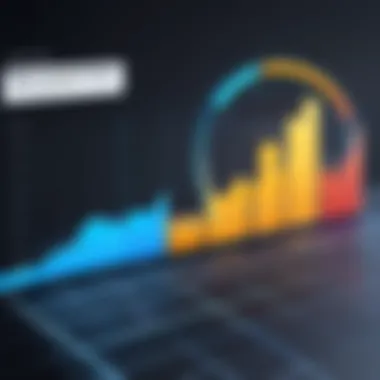

On macOS devices, monitoring data usage is slightly different but still straightforward. Apple does not include a built-in feature for detailed data monitoring as in Windows, so users often turn to third-party applications for comprehensive tracking. However, users can still keep an eye on their data by reviewing network activity in the tool.
To access this:
- Open .
- Navigate to and select .
- Click on the tab to view data sent and received.
For more thorough monitoring, users may consider applications like Little Snitch or TripMode. These tools allow users to set limits and receive alerts regarding data usage, effectively controlling data consumption on macOS.
Understanding and managing data usage on computers can lead to better data management decisions. It enables users to optimize their online activities and enhance their overall internet experience.
Analyzing Data Usage in Smart Home Devices
Understanding how smart home devices consume data is crucial for anyone aiming to optimize their home network. These devices, which range from smart thermostats to security cameras, can significantly contribute to overall data usage. By analyzing the data consumption patterns of these devices, you can identify opportunities for savings and ensure the efficiency of your home automation.
Monitoring Smart Thermostats
Smart thermostats like the Nest Learning Thermostat or the Ecobee SmartThermostat are designed to enhance energy efficiency in homes. In order to function properly, these devices require a constant internet connection to receive updates and commands from the user. Monitoring their data usage is essential for various reasons. First, it helps you understand how often the device is communicating with the network. Excessive communication may indicate an issue or an inefficient setup, leading to unnecessarily high usage.
Additionally, you can set alerts within the device's app to notify you if it surpasses a predefined data limit, granting control over your overall internet bandwidth usage. Regular reviews of the data usage stats for your smart thermostat can reveal trends associated with daily patterns, such as increased usage during extreme weather situations.
Tracking Usage for Smart Security Systems
Smart security systems, including devices like the Ring Video Doorbell and Arlo security cameras, also play a significant role in data consumption. These devices continuously send and receive data to monitor activity, record video, or stream live feeds. As a result, high-definition video streaming could lead to elevated data usage levels.
Tracking the data usage of these systems helps identify which cameras or sensors consume the most bandwidth. You can adjust settings such as video quality and recording hours to reduce data costs. Often, there are options to limit streaming or reduce the resolution during non-peak hours.
In addition, >
understanding data patterns within your smart security devices can also help identify security breaches. Unusual spikes in data usage might indicate unauthorized access to your system.
By maintaining awareness of how each smart device affects your data plan, you can implement effective strategies to manage your overall data consumption. This proactive approach leads to better performance, optimized costs, and enhanced security for your smart home connected devices.
Utilizing Third-party Applications for Data Tracking
In the quest to monitor and manage data usage efficiently, third-party applications have emerged as valuable resources. They provide users with more advanced options compared to default device settings. These applications often pack in more features for tracing data consumption, analyzing patterns, and alerting on high usage. They are particularly crucial for those who want to gain deeper insights into their data habits, whether for personal or business use.
Benefits of using third-party applications include:
- Comprehensive Analytics: These apps can present detailed analytics about data consumption. This can help users see which apps or services utilize the most data.
- Custom Alerts: Many applications can set custom thresholds for data consumption. If users approach or exceed their limits, they are notified, avoiding unexpected charges.
- User-Friendly Interfaces: Most third-party apps design user interfaces that cater to the user's ease of navigation, making it simpler to understand data metrics.
- Multi-platform Support: Some applications can track data usage across devices, helping users maintain a unified view of their consumption.
- In-depth Reports: Users often find detailed reports on usage trends, allowing for more informed decisions on their data plans.
While these advantages are appealing, considerations should also be taken into account. Users should ensure the application is from a reputable source, as some can compromise security. Also, incompatibility with certain devices or operating systems can be an issue. Consequently, selecting the right application becomes critical.
Best Apps for Android Users
Android users have access to a wide range of applications tailored for tracking data usage. Here are some of the most effective ones:
- My Data Manager: This app allows users to monitor data usage, set alerts for limits, and track usage across devices. It offers a user-friendly format to make data management efficient.
- GlassWire: GlassWire provides not only data tracking but also security features. It alerts users when apps use data in the background. It is known for its intuitive interface.
- Data Usage Monitor: This application offers clear visual representations of data consumption over time. It provides insights into which apps are the biggest data hogs.
Recommended Apps for iOS Users
For iOS users, the following applications are considered as reliable options for tracking data usage:
- Data Usage by Mobile Data: This app offers a simple setup and comprehensive monitoring of data consumption. It is well-optimized for Apple devices.
- My Data Manager: Like its Android counterpart, it supports iOS and helps track data usage comprehensively. It also syncs usage across devices, making it versatile.
- Data Manager: A straightforward app that tracks mobile and Wi-Fi data usage with efficient alerts to help manage limits effectively.
Cross-Platform Solutions
Some applications excel in providing tracking capabilities across different platforms:
- Data Usage Monitor: Both for Android and iOS, this app offers a unified interface that allows users to track their data across devices they own.
- NetGuard: This is a unique solution that provides not just monitoring but also firewall features. It works on Android primarily but has a similar version for Windows.
- OpenSignal: This app helps track signal strength as well as data usage. It is available on both Android and iOS, making it a valuable tool for diverse users.
Utilizing third-party applications can revolutionize the way users engage with their data plans. This enhances awareness and control, leading to better financial management and usage efficiency.


In summary, choosing the right app is essential for ensuring proper tracking of data usage regardless of device or platform. With the right tool, users can make informed decisions and optimize their overall data plans.
Interpreting Data Usage Statistics
Interpreting data usage statistics is a critical skill in today’s technology-driven world. Understanding how much data you are consuming helps prevent unexpected charges and assists in making informed decisions about data plans. For tech-savvy individuals, interpreting these statistics enables the optimization of device usage and identification of areas where saving data would be beneficial.
Understanding Data Consumption Patterns
Data consumption patterns reveal much about how devices and applications impact our data usage. By recognizing these patterns, users can adjust their habits accordingly. For example, streaming services like Netflix or YouTube often consume substantial amounts of data, especially in high-definition formats. Here are some points to consider when looking at your data consumption:
- Time of Day: Certain applications might consume more data during peak hours due to higher usage rates.
- Type of Apps Used: Social media platforms, gaming apps, and video streaming services generally use larger data volumes compared to simple messaging applications.
- Features in Use: Apps that use live updates or continuous streaming will increase data consumption significantly.
"Being aware of these factors can help in making strategic adjustments to how and when you use your devices."
By monitoring these statistics on a regular basis, one can develop a clear understanding of their personal data use, leading to informed decisions about usage settings and plan selections.
How to Identify Data Hogs
Identifying data hogs—applications or devices that consume excessive amounts of data—can significantly reduce data bills and optimize data plans. Many users find themselves surprised by which apps are the primary culprits. Here are some tips to identify these hogs:
- Use Built-in Monitoring Tools: Most operating systems provide data monitoring tools that can show usage by individual apps. iOS and Android devices have built-in settings where you can see application data usage over time.
- Third-party Applications: If built-in tools do not provide enough detail, consider downloading third-party applications like My Data Manager or GlassWire. These apps can give a more in-depth view of which apps are using data and when.
- Review Background Data Use: Some apps continue to use data in the background. Examine settings to limit background data for apps that don’t need it.
- Analyze Monthly Trends: By reviewing your monthly data usage trends, you can spot which apps tend to be data hogs over time, rather than just in isolated incidents.
By taking these steps, users can gain a better perspective on their data usage patterns and actively manage their consumption, thereby keeping overall data usage in check.
Tips for Reducing Data Usage
Understanding how to control data consumption is increasingly essential in today's digital landscape. With many devices vying for data, users can quickly exhaust their allocated limits. Reducing data usage not only conserves internet resources but also ensures smoother performance across applications and devices. It is vital for anyone aiming to optimize their data plans and maintain effective data management strategies.
Adjusting App Settings
Many applications consume data even in the background. Users can minimize this consumption by adjusting app settings. App settings often provide various options to reduce data use:
- Background Data Usage: Disabling background data can significantly decrease overall consumption. On both iOS and Android, users can find this option in the app settings under data usage sections.
- Auto-Updates: Turning off automatic updates for apps can prevent unexpected data spikes. Users should consider scheduling updates over Wi-Fi only.
- Streaming Quality: For apps that involve video or music streaming, like Netflix or Spotify, users can adjust the quality settings. Lowering the resolution can save considerable data.
These simple adjustments allow users to take control of their data consumption without sacrificing the functionality of their favorite applications.
Utilizing Offline Modes
Another effective method for reducing data usage is utilizing offline modes in applications. Many apps have features that allow content to be downloaded for offline access. This can be particularly useful for:
- Music and Video Streaming: Services like YouTube and Spotify enable users to download songs or videos to enjoy without using mobile data.
- Data-Intensive Apps: For apps that require frequent access to the internet, such as Google Maps, downloading content beforehand can drastically reduce data consumption while on the go.
By planning ahead and using offline features, users can enjoy seamless experiences and conserve their data effectively.
"Reducing data usage is not just about saving money; it's about ensuring that your devices perform efficiently over time."
Through these strategies, anyone can make informed decisions about app settings and offline capabilities, leading to a more economical and reliable data experience.
The End
In the digital age, understanding and managing data usage has become increasingly critical. As technology expands its reach into everyday activities, monitoring data consumption effectively can lead to significant benefits. It not only helps in avoiding unnecessary charges but also in optimizing the performance of devices. Furthermore, a well-managed approach to data usage can enhance overall user experience, allowing for smoother operation without interruptions due to data overages.
Recap of Key Points
This article has provided a thorough exploration of data usage tracking across multiple devices and platforms. Here are the key points to remember:
- Understanding Data Usage: Familiarity with data terminology assists in grasping how data is consumed.
- Methods for Checking Data Usage: Using built-in settings on both iOS and Android, as well as checking with carrier applications, enhances transparency on data consumption.
- Data Usage on Computers: Tools within Windows and macOS exist to help users track their data consumption effectively.
- Analyzing Smart Home Devices: Monitoring data in smart devices, like thermostats and security systems, is essential for a complete picture of home data usage.
- Third-party Applications: Various applications cater to different user needs, providing insightful data tracking solutions.
- Interpreting Data Statistics: Understanding patterns and identifying data-heavy applications can guide efficient data usage.
- Tips for Reducing Data Consumption: Simple adjustments in settings and using offline modes can lead to significant data savings.
Final Thoughts on Data Management
Effective data management is not merely a task but a necessity in today's technology-driven world. As users increasingly rely on their devices for both personal and professional tasks, the importance of understanding and managing data usage cannot be understated. With a proactive approach, individuals can avoid unexpected bill surprises while ensuring their devices function at optimal levels.
Moreover, with the skills learned in this article, users can better leverage their data plans and technology capabilities. This ongoing effort in data management will become increasingly vital as emerging technologies promise even higher data consumption in the future.
"In a world where everything is data-driven, understanding how to manage that data becomes a critical skill."
Stay informed, adjust your usage patterns, and optimize your technology for a more seamless experience.



